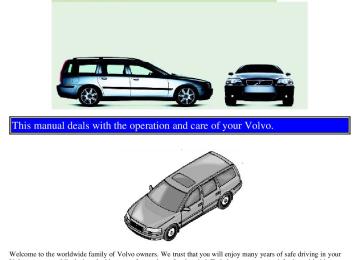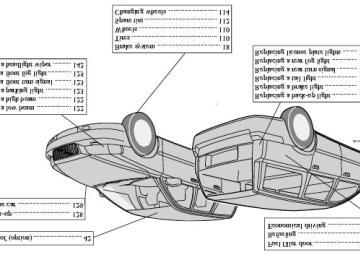- Download PDF Manual
-
The Comfort mode chassis setting offers the greatest amount of shock absorption and the softest ride. This mode is recommended for long-distance driving, or when driving in slippery conditions.
If Comfort mode was selected when the engine was switched off, this mode will be active when the engine is restarted. Sport
In this mode, shock absorption is stiffer to reduce the car's body sway during cornering and to provide more immediate steering response.
If this setting was selected when the engine was switched off, Sport mode will be active when the engine is restarted. Advanced sport
In this mode, movement of the shock absorbers is minimal, response from pressure on the throttle pedal is more direct, and body sway in curves or when cornering is sharply reduced.
If Advanced sport mode was selected when the engine was switched off, Sport mode will be active when the engine is restarted.
pg. 96 Driving economy, Handling
Economical driving conserves natural resources
Better driving economy may be obtained by thinking ahead, avoiding rapid starts and stops and adjusting the speed of your vehicle to immediate traffic conditions. Observe the following rules:
Bring the engine to normal operating temperature as soon as possible by driving with a light foot on the accelerator
pedal for the first few minutes of operation. A cold engine uses more fuel and is subject to increased wear.
Whenever possible, avoid using the car for driving short distances. This does not allow the engine to reach normal
operating temperature.
Drive carefully and avoid rapid acceleration and hard braking. Do not exceed posted speed limits. Avoid carrying unnecessary items (extra load) in the car. Maintain correct tire pressure. Check tire pressure regularly (when tires are cold). Remove snow tires when threat of snow or ice has ended. Note that roof racks, ski racks, etc., increase air resistance and fuel consumption. Avoid using automatic transmission kickdown feature unless necessary. Avoid using the air conditioning when it is not required. When engaged, the A/C compressor places an additional
load on the engine. However, at higher driving speeds, fuel consumption will be lower with the air conditioning on and the windows closed than with the air conditioning off and the windows open.
Using the onboard trip computer's fuel consumption modes can help you learn how to drive more economically.
Other factors that decrease gas mileage are:
Dirty air cleaner Dirty engine oil and clogged oil filter Dragging brakes Incorrect front end alignment Some of the above mentioned items and others are checked at the standard
Maintenance Service intervals.
NOTE: Vehicles equipped with automatic transmissions should use (D)rive as often as possible and avoid using "kick-down" to help improve fuel economy. Vehicles equipped with manual transmissions should use fifth gear at highway speeds. At other times, choose the highest gear that still allows smooth acceleration. Handling, roadholding
Vehicle load, tire design and inflation pressure all affect vehicle handling. Therefore, check that the tires are inflated to the recommended pressure according to the vehicle load. See "Tire pressure" section. Loads should be distributed so
that capacity weight or maximum permissible axle loads are not exceeded. Speed-sensitive power steering
(Option on certain models) With this feature, the steering is most responsive at lower speeds to make parking, driving in city traffic, etc., easier. The effect of the power steering diminishes as you accelerate for greater stability at highway speeds. Weight distribution affects handling
At the specified curb weight your car has a tendency to understeer, which means that the steering wheel has to be turned more than might seem appropriate for the curvature of a bend. This ensures good stability and reduces the risk of rear wheel skid. Remember that these properties can alter with the vehicle load. The heavier the load on the rear of the vehicle (e.g., heavily loaded (max. 220 lbs, 100 kg) cargo area or when towing a trailer, the less the tendency to understeer.
pg. 97 Points to remember
Cooling system
The risk for engine overheating is greatest, especially in hot weather, when:
Towing a trailer up steep inclines for prolonged periods at wide open throttle and low engine rpm. Stopping the engine suddenly after high speed driving (so-called "after-boiling" can occur). To avoid overheating, the following rules should be followed:
Do not drive for prolonged periods at engine speeds above 4500 rpm if you are towing a trailer in hilly terrain. Reduce speed when towing a trailer up long, steep inclines. The risk of overheating can be reduced by switching off the air conditioning system for a short time. Do not let the engine idle unnecessarily for prolonged periods. Do not mount auxiliary lamps in front of the grill.
When the risk of overheating is imminent, or in the event of overheating (the temperature gauge goes repeatedly into, or stays continually in, the red section), the following precautions should be taken:
Switch off the air conditioning system. Pull off the road, away from traffic, stop the car and put the gear selector into neutral. Switch the heater to full (maximum) position. Increase the engine speed to approx. 2000 rpm (twice idling speed)
until the temperature begins to drop.
WARNING! Do not remove coolant expansion tank cap. The coolant will be extremely hot.
If necessary, see page 133 and 136 for information on checking and topping-up the coolant level.
CAUTION: Drive slowly and carefully if going through standing water (i.e. flooded roadways, etc.). Damage to the engine could result if excess water is drawn in through the air intake system. Never drive the vehicle in water deeper than 1 foot (300 mm). See the flood warning on page 7.
WARNING!
Driving with the tailgate open: Driving with the tailgate open could mean that poisonous exhaust gases enter the
passenger compartment. If the tailgate must be kept open for any reason, proceed as follows: - Close the windows. - Set the ventilation system to air flow to floor, windshield and side windows and blower control to its highest setting.
Floor mats: An extra mat on the driver's floor can cause the accelerator pedal to catch. Check that the movement
of the accelerator pedal is not impeded. Not more than one protective floor covering may be used at one time.
Electrical system
When replacing the battery or when carrying out work involving the electrical system, the following should be observed:
A battery connection to the wrong terminal will damage the electrical system. Be sure to connect the positive battery
cable to the positive battery terminal and the negative battery cable to the negative battery terminal.
If booster batteries are used for starting, they must be properly connected to minimize the risk of the electrical
system being damaged. For correct connection, see "Jump starting" section.
Never disconnect the battery circuit (for example, to replace the battery) while the engine is running, as this may
damage the generator. Always make sure that all the battery connections are properly cleaned and tightened.
If any electrical welding work is performed on the vehicle, the battery's ground lead (negative cable) and all the
connecting cables of the generator must be disconnected and the welder cables placed as near the welding points as possible.
The radio must be turned off before the battery is disconnected. Switch off the ignition for at least 10 minutes before disconnecting the battery.
pg. 98 Roof racks/Load carriers
Load carriers (accessory)
Load carriers are available as Volvo accessories. Observe the following points when in use:
To avoid damaging your car and to achieve maximum safety when driving, we recommend using the load carriers
that Volvo has developed especially for your car.
Volvo-approved removable roof racks are designed to carry the maximum allowable roof load for this vehicle: 220
lbs (100 kg). For Non-Volvo roof racks, check the manufacturer's weight limits for the rack.
Never exceed the rack manufacturer's weigh limits and never exceed the maximum rated roof load of 220 lbs (100
kg).
Avoid single-point loads. Distribute loads evenly. Place heavier cargo at the bottom of the load. Anchor the cargo correctly with appropriate tie-down equipment. Check periodically that the load carriers and load are properly secured. Remember that the car's center of gravity and handling change when you carry a load on the roof. The car's wind resistance (and correspondingly, fuel consumption) will increase with the size of the load. Drive smoothly. Avoid rapid starts, fast cornering and hard braking.
Load carrier attachment points Attaching load carriers (models without rails)
The attachment brackets for the load carriers are located under the roof molding.
1 Make sure that the load carriers are placed in the right direction. See the mark on the decal under the cover. 2 Press the guide lugs into the holes (1). 3 Carefully lower the opposite side of the load carrier to the roof. 4 Loosen the tightening wheel slightly. Slide the hook on the load carrier attachment into the attachment bracket under the roof molding. 5 Turn the tightening wheel to secure the load carrier in the attachment bracket. 6 Repeat this procedure for the other load carrier attachments. 7 Check that the hooks on all four load carrier attachments are securely tightened in the respective attachment brackets on the roof of the car. 8 Press down the covers.
Check periodically that the load carriers and load are properly secured. Reducing wind noise and improving fuel economy
To maximize fuel efficiency and minimize wind noise, Volvo recommends that load carriers be removed when not in use.
pg. 99 Load carriers (models with rails)
Position of load carriers
Make sure that the wing-shaped load carriers are installed on the roof rails with the rounded edge forward (see the inset illustration above). The load carriers are identical and can be placed anywhere along the roof rails. Reducing wind noise and improving fuel economy
To maximize fuel efficiency and minimize wind noise, Volvo recommends that load carriers be removed when not in use.
Fitting the load carriers (accessory)
Make sure that the load carrier is pressed firmly out against the roof rail. Screw the load carrier in place. Use the supplied torque wrench and tighten to the mark on the wrench (corresponding to 6 Nm). See illustration.
Load carrier cover
The car's ignition key or the stud on the edge of the supplied torque wrench can be used to undo or tighten the cover. Turn a quarter turn (90 degrees). See illustration.
Contents | Top of Page
2 0 0 4 VOLVO
V70
Chapter 7 - Wheels and tires
pg.109 Wheels and tires
General information, Wear indicator, Tire economy, Flat spots 110
Snow chains, Snow tires/studded tires 111
Inflation pressure, Vehicle loading, Spare tire 112
Uniform tire quality grading 113
Changing wheels 114pg. 110 Wheels and tires
General information
Your vehicle is equipped with tires according to the tire information label on the inside of the fuel filler door.
The following is an example of a tire designation code: 225/55 R16
225 = tire width in mm. 55 = tire profile. This is the relationship (in percent) between the section height and width of the tire. R = radial tires. 16 = diameter in inches.The tires have good road holding characteristics and offer good handling on dry and wet surfaces. It should be noted however that the tires have been developed to give these features on snow/ice-free surfaces. Certain models are equipped with "all-season" tires, which provide a somewhat higher degree of road holding on slippery surfaces than tires without the "all-season" rating. However, for optimum road holding on icy or snow covered roads - we recommend suitable winter tires on all four wheels. When replacing tires, be sure that the new tires are the same dimensions, type (radial) and preferably from the same manufacturer, on all four wheels. Do not use bias ply tires. Otherwise there is a risk of altering the car's roadholding and handling characteristics.
NOTE: When storing wheel/tire assemblies (e.g. snow tires and wheels), either stand the assemblies upright, or suspend them off the ground. Laying wheel/tire assemblies on their sides for prolonged periods can cause wheel and/or tire damage.
CAUTION: R-models only: 16" wheels may not be used. Consult your Volvo retailer about the types of wheels that may be mounted on R-models.
Wear indicator
The tires have wear indicator strips running across or parallel to the tread. When approx. 1/16" (1.6 mm) is left on the tread, these strips become visible and indicate that the tire should be replaced.
Tires with less than 1/16" (1.6 mm) tread have very poor grip in rain or snow. To improve tire economy:
Maintain correct tire pressure. See the tire pressure label on the inside of the fuel filler door. Drive smoothly: avoid fast starts, hard braking and tire screeching. Tire wear increases with speed. Correct front wheel alignment is very important. Unbalanced wheels impair tire economy and driving comfort. Volvo does not recommend rotating the tires. However, if tires are rotated, they must be kept on the same side of the
car so that they revolve in the same direction as before rotation.
Hitting curbs or potholes can damage the tires and/or wheels permanently. Flat spots
All tires become warm during use. After cooling, when the vehicle is parked, the tires have a tendency to distort slightly, forming flat spots. These flat spots can cause vibrations similar to the vibrations caused by unbalanced wheels. They do, however, disappear when the tire warms up. The degree to which flat spots form depends on the type of cord used in the tire. Remember that, in cold weather, it takes longer for the tire to warm up and consequently longer for the flat spot to disappear.
CAUTION: The car must not be driven with wheels of different dimensions/specifications or with a spare tire other than the one that came with the car. The use of different size wheels can seriously damage your car's transmission or driveline.
pg. 111 Wheels and tires
Snow chains
Snow chains can be used on your Volvo with the following restrictions:
Snow chains should be installed on front wheels only. Use only Volvo approved snow chains. Special snow chains must be mounted on 215/55 R16. Consult your Volvo retailer. If accessory, aftermarket or "custom" tires and wheels are installed and are of a size different than the original tires and wheels, chains in some cases CANNOT be used. Sufficient clearances between chains and brakes, suspension and body components must be maintained. Snow chains cannot be used on 17" wheels*.
Some strap-on type chains will interfere with brake components and therefore CANNOT be used. All Wheel Drive models:Snow chains should only be installed on the front wheels. Only chains adapted for AWD
models should be used.
Consult your Volvo retailer for additional snow chain information.
CAUTION:
Check local regulations regarding the use of snow chains before installing.
Always follow the chain manufacturer's installation instructions carefully. Install chains as tightly as possible and
Never exceed the chain manufacturer's specified maximum speed limit. In no case should you exceed 31 mph (50
retighten periodically.
km/h).
Avoid bumps, holes or sharp turns when driving with snow chains. Vehicle handling can be adversely affected when driving with chains. Avoid fast maneuvering and hard braking.
Never allow the wheels to lock up during braking.
* V70R - Volvo offers specially designed chains that can be used on 225/45/R17 tires. Snow tires, studded tires **
Tires for winter use:
Owners who live in or regularly travel through areas with sustained periods of snow or icy driving conditions are strongly advised to fit suitable winter tires to help retain the highest degree of traction. It is important to install winter tires on all four wheels to help retain traction during cornering, braking, and accelerating. Failure to do so could reduce traction to an unsafe level or adversely affect handling. Volvo does not recommend tire rotation. However, as with any other radial tires, if rotated, the tires must be kept on the same side of the car so that they revolve in the same direction as before rotation.
Volvo recommends the use of winter tires with the following dimensions: Non-turbo models: 195/65 R15 Turbo models (not V70 or V70R): 205/55 R16 V70: 215/65 R16 V70R: 225/45/R17
Winter tires wear more quickly on dry roads in warm weather. They should be removed when the winter driving season has ended.
Studded tires should be run-in 300-600 miles (500-1000 km) during which the car should be driven as smoothly as possible to give the studs the opportunity to seat properly in the tires. The tires should have the same rotational direction throughout their entire lifetime. In other words, if you wish to rotate the wheels, make sure that the same wheels are always on the same side of the car.
NOTE: Please consult state or provincial regulations restricting the use of studded winter tires before installing such tires.
** Where permitted.
pg. 112 Wheels and tires
Checking and correcting tire pressure
Tire pressure label
Check the tire pressure regularly. The tire pressure should be corrected only when the tires are cold. With warm tires, correct only when the pressure is too low. The tire temperature rises after driving just a few miles. Vehicle loading
The tires on your Volvo will perform to specifications at all normal loads when inflated as recommended on the tire information label located on the inside of the fuel filler door*. This label also lists vehicle load limits. Do not load your car beyond the indicated limits.
WARNING! Improperly inflated tires will reduce tire life, adversely affect vehicle handling and can possibly lead to failure resulting in loss of vehicle control without prior warning.
Temporary Spare
The spare tire in your car is called a "Temporary Spare". It has the following designation: T125/80 R17 (V70 - T135/90 R17, V70R - T115/85/R18 ).
At the recommended tire pressure shown on the inside of the fuel filler door, the tire may be used as a temporary replacement for a front or rear tire.
In the event of damage to this tire, a new one can be purchased from your Volvo retailer.
WARNING! Current legislation prohibits the use of the "Temporary Spare" tire other than as a temporary replacement for a punctured tire. It must be replaced as soon as possible by a standard tire. Road holding and handling may be affected with the "Temporary Spare" in use. Do not exceed 50 mph (80 km/h). Do not drive farther than 50 miles (80 km) on a temporary spare tire.
CAUTION: The car must not be driven with wheels of different dimensions or with a spare tire other than the one that came with the car. The use of different size wheels can seriously damage your car's transmission.
NOTE: Certain models may be equipped with a full-size spare tire. When used, it should be inflated to the same pressure as the tire it is replacing.
*Please note that the tire information label indicates pressure for both comfort and fuel economy.
pg. 113 Wheels and tires
Uniform tire quality grading
ALL PASSENGER CAR TIRES MUST CONFORM TO FEDERAL SAFETY REQUIREMENTS IN ADDITION TO THESE GRADES
Quality grades can be found, where applicable, on the tire sidewall between the tread shoulder and maximum section width. For example:
Treadwear 200 Traction AA Temperature A
TREADWEAR
The treadwear grade is a comparative rating based on the wear rate of the tire when tested under controlled conditions on a specified government test course. For example, a tire graded 150 would wear one and one half (1 1/2) times as well on the government course as a tire graded 100. The relative performance of tires depends upon the actual conditions of their use, however, and many depart significantly from the norm due to variation in driving habits, service practices and differences in road characteristics and climate.
TRACTION
The traction grades, from highest to lowest, are AA, A, B, and C, as measured under controlled conditions on specified government test surfaces of asphalt and concrete. A tire marked C may have poor traction performance.
WARNING! The traction grade assigned to this tire is based on braking (straight-ahead) traction tests and is not a measure of cornering (turning) traction.
TEMPERATURE
The temperature grades are AA (the highest), A, B, and C, representing the tire's resistance to the generation of heat and its ability to dissipate heat when tested under controlled conditions on a specified indoor laboratory test wheel. Sustained high temperature can cause the material of the tire to degenerate and reduce tire life, and excessive temperature can lead to sudden tire failure. The grade C corresponds to a minimum level of performance which all passenger car tires must meet under the Federal Motor Safety Standard No. 109. Grades B and A represent higher levels of performance on the laboratory test wheel than the minimum required by law.
WARNING! The temperature grade for this tire is established for a tire that is properly inflated and not overloaded. Excessive speed, under-inflation, or excessive loading, either separately or in combination, can cause heat buildup and possible tire failure.
pg. 114 Changing wheels
Insert flat end of lug wrench and turn/pull straight out
Changing wheels
The spare wheel is located under the carpet on the cargo area floor. The optional subwoofer, located under the cargo area floor, must be removed to allow access to the spare wheel. See page 72 for instructions. The jack and crank are secured in the wheel recess.
There are two jack attachment points on each side of the car.
To change a wheel:
Engage the parking brake. Put the gear selector in (P)ark. Remove the wheel cap (where applicable) using the lug wrench in the tool bag. With the car still on the ground, use the lug wrench to loosen the wheel bolts 1/2 - 1 turn by exerting downward
pressure. Turn the bolts counterclockwise to loosen.
Position the jack on the bar in the attachment (A in the illustration above) and crank while simultaneously guiding the base of the jack to the ground. The base of the jack must be flat on a level, firm, non-slippery surface. Before raising the car, check that the jack is still correctly positioned in the attachment.
Raise the vehicle until the wheel to be changed is lifted off the ground. Unscrew the wheel bolts completely and carefully remove the wheel so as not to damage the thread on the studs.
Loosen wheel bolts
NOTE: See also page 135 for hoisting the vehicle on a garage lift!
WARNING!
The jack must correctly engage the bar in the jack attachment (A). The car's weight must not rest on the jack
attachment (B). See illustration on page 115.
Be sure the jack is on a firm, level, non-slippery surface. Never allow any part of your body to be extended under a car supported by a jack. Use the jack intended for the car when replacing a wheel. For any other job, use stands to support the side of the
car being worked on.
Apply the parking brake and put the gear selector in the (P)ark position. Block the wheels standing on the ground, use rigid wooden blocks or large stones. The jack should be kept well-greased.
pg. 115 Changing wheels
Attaching the jack
NOTE: To avoid excessive wear and the necessity of rebalancing, mark and reinstall wheels in the same location and position as before removal. To lessen the chance of imbalance, each wheel hub is equipped with a guide stud to ensure that a removed wheel can be reinstalled in its original position (as when changing over to winter tires/wheels).
NOTE: Refer to page 135 for hoisting the vehicle on a garage lift.
CAUTION:
Jack for AWD models
The car must not be driven with wheels of different dimensions or with a spare tire other than the one that came with
the car. The use of different size wheels can seriously damage your car's transmission.
Correct tightening torque on wheel bolts must be observed. The wheel bolts should never be greased or lubricated. The extended, chromed wheel bolts must not be used with steel rims, as they make it impossible to fit the hub caps.
Installing the wheel
Correct tightening order for wheel bolts
Clean the contact surfaces on the wheel and hub. Lift the wheel and place it on the hub. Make sure that you align the wheel with the guide stud on the wheel hub prior
Install the wheel bolts and tighten hand-tight. Using the lug wrench, tighten crosswise (see illustration above) until
to installation.
all bolts are snug.
Lower the vehicle to the ground and alternately tighten the bolts crosswise to 100 ft. lbs. (136 Nm). Install the wheel cap (where applicable).
Contents | Top of Page
2 0 0 4 VOLVO
V70
Chapter 8 - Maintenance/Servicing
pg. 117 Maintenance/Servicing
Fuses 118
Replacing bulbs 122
Paint touch up 128
Washing the car 129
Cleaning the upholstery 130
Maintenance service, Warranty 131
Fuel/emissions systems 132
Drive belt, Coolant 133
Emissions maintenance 134
Washer fluid reservoir, Hoisting the car 135
Opening the hood, Engine compartment 136
Engine oil 137
Power steering/Brake fluid reservoirs 139
Battery maintenance 140
Replacing wiper blades 142pg. 118 Fuses
Replacing fuses
If an electrical component fails to function, it is possible that a fuse has blown due to a temporary circuit overload.
Fuses are located in different places:
A - Relays/fuse box in the engine compartment B - Fuse box in the passenger compartment C - Relays/fuse box in the cargo area
A label on the inside of each cover indicates the amperage and the electrical components that are connected to each fuse.
The easiest way to see if a fuse is blown is to remove it. Pull the fuse straight out. If a fuse is difficult to remove, you will find a special fuse removal tool in the passenger compartment fuse box. From the side, examine the curved metal wire to see if it is broken. If so, put in a new fuse of the same color and amperage (written on the fuse). Spare fuses are stored in the fuse box in the passenger compartment. If fuses burn out repeatedly, have the electrical system inspected by an authorized Volvo retailer.
WARNING! Never use fuses with higher amperage that those stated on the following pages. Doing so could overload the car's electrical system.
pg. 119 Fuses in the engine compartment
Relays/fuses in the engine compartment
When replacing fuses, be sure to replace a blown fuse with a new one of the same color and amperage (written on the fuse). Fuse amperage is also indicated on the inside of the fuse box cover.
A - To open, press the plastic catches on the rear side of the fuse box cover and lift
Ordinary fuses
Amperage 25A 20A
Location 1 Accessories 2 Auxiliary lamps (option) 4 Oxygen sensors 5 Crankcase ventilation heater, solenoid valves 6 Mass airflow sensor, engine control module, injectors 7 Throttle module 8 A/C compressor, accelerator pedal position sensor, E-box fan 9 Horn 10 Tailgate wiper 11 Ignition coils 12 Brake light switch 13 Windshield wipers 14 ABS/STC/DSTC 15 - 16 Windshield washers, headlight wiper/washers (certain models) 15A 10A 17 Low beam, right 18 Low beam, left 10A 30A 19 ABS/STC/DSTC 15A 20 High beam, left 21 High beam, right 15A 25A 22 Starter motor 23 Engine control module 5A 24 -
20A 10A 15A 10A 10A 15A 10A 20A 5A 25A 30A
pg. 120 Fuses in the passenger compartment
Fuse box in the passenger compartment
This fuse box is located at the far left side of the instrument panel. Extra fuses and the fuse removal tool are also stored here. When replacing a blown fuse, be sure to replace it with a new one of the same color and amperage (written on the fuse).
Amperage 15A 20A 30A 30A 15A
Location 1 Low beam headlights 2 High beam headlights 3 Power driver's seat 4 Power passenger's seat 5 Speed-dependent power steering, vacuum pump 6 - 7 Heated seat - front left (option) 8 Heated seat - front right (option) 9 ABS/STC/DSTC 10 Daytime running lights 11 Daytime running lights 12 Headlight wipers (certain models) 13 Electric socket 12 V 14 Power passenger's seat 15 Audio system, VNS 16 Audio system 17 Audio amplifier 18 Front fog lights 19 VNS display 20 - 10A 21 Automatic transmission, shiftlock, extended D2 feed 20A 22 Direction indicators 23 Headlight switch module, climate control system, onboard diagnostic connector, 5A steering wheel lever modules 24 Relay for extended D1 feed: climate control system, power driver's seat, driver's info 10A 10A 25 Ignition switch, relay starter motor, SRS, engine control module 26 Climate control system blower 30A 27 - 28 Electronic module - courtesy lighting 29 - 30 Left front/rear parking lights 31 Right front/rear parking lights, license plate lights 32 Central electrical module, vanity mirror lightings, glove compartment light, interior courtesy lighting
15A 15A 5A 10A 10A 15A 15A 5A 5A 20A 30A 15A 10A
10A
7.5A 7.5A 10A
33 Fuel pump 34 Power moonroof 35 Central locking system, power windows - left door mirror 36 Central locking system, power windows - right door mirror 37 Rear power windows 38 Alarm siren
15A 15A 25A 25A 30A 5A
* Please be aware that if this fuse is not intact, or if it is removed, the alarm will sound.
pg. 121 Fuses in the cargo area
Fuses in the cargo area
The fuses in the cargo area are located on the trim on the left-hand side. When replacing a blown fuse, be sure to replace it with a new one of the same color and amperage (written on the fuse).
Ordinary fuses
Amperage Location 10A 1 Rear electrical module, cargo area lighting 10A 2 Rear fog light 15A 3 Brake lights 4 Backup lights 10A 5 Rear window defroster, relay 15I - accessories 5A 6 Unlocking tailgate 10A 7 Auxiliary 12 volt socket in cargo area (option) 15A 20A 8 Central locking rear doors/fuel filler door 9 Trailer hitch(30 feed) 15A 10A 10 CD changer, VNS 15A 11 Accessory control module (AEM) 12 Tailgate wiper 15A 13 Loudspeaker (subwoofer) cargo area - option 15A 7.5A 14 Brake lights 15 Trailer hitch (15I feed) 20A 16 -
17 All Wheel Drive control module 18 -
7.5A
pg. 122 Replacing bulbs
Replacing high/low beam headlight bulbs
The headlight bulbs must be replaced from the engine compartment.
CAUTION:
Do not touch the glass on halogen bulbs with your fingers. Grease, oil or any other impurities can be carbonized onto
the bulb and cause damage to the reflector.
Be sure to use bulbs of the correct type and voltage.
To remove a defective low beam bulb:
Removing a defective bulb
Switch off all lights and turn the ignition switch to position 0. Open the hood. Remove the plastic cover over the bulb (1) by turning it counterclockwise. Remove the connector (2). Loosen the retaining spring (3) by first moving it to the right and then moving it down, out of the way. Pull out the defective bulb. Note the position of the guide lug on the base of the bulb (4).
To install a new low beam bulb (H7):
Installing a new bulb
Insert the new bulb, without touching the glass, with the guide lug upward (1). The bulb will only seat properly in
this position.
Move the retaining spring up and push it slightly to the left until it seats properly (2). Press the connector into place on the bulb (3). Reinstall the plastic cover and turn it clockwise until it is correctly in place (4). "TOP" must be upward.
NOTE: If the vertical aim of your headlights needs to be adjusted for any reason (e.g., towing a trailer for extended periods), this should be done by an authorized Volvo retailer.
pg. 123 Replacing bulbs
To remove and install a high beam bulb (HB3):
Switch off all lights and turn the ignition switch to position 0. Open the hood. Remove the cover by twisting it counterclockwise. Twist the bulb holder counterclockwise, pull it out and fit a new bulb. Note its position. Refit the bulb holder. It can only be fitted in one way. Screw the cover back on. The word TOP should be upwards.
Replacement of front parking light bulb
Switch off all lights and turn ignition key to position 0. Remove the low beam cover by twisting counterclockwise. Pull out the bulb and its socket. Replace bulb. Press the bulb and its socket back into place. Check that the new bulb lights. Screw the cover back into place, "TOP" should be upwards!
Changing the bulb in the turn signals at the front corners
Switch off all lights and turn ignition key to position 0. Pull out the bulb and its socket by twisting counterclockwise. Replace bulb. Press the bulb and its socket back into place. Check that the new bulb lights.
pg. 124 Replacing bulbs
Replacement of bulbs in backup light, rear parking lights and rear fog lights
Switch off all lights and turn the ignition switch to position 0. Open the access panel. Remove the sound insulation behind it. Twist the bulb holder counterclockwise and remove it. Press the bulb inward, twist it counterclockwise and extract it. Fit a new bulb.
Fit the bulb holder in place and twist it clockwise. Refit the sound insulation and put the access panel back in place.
Replacement of rear turn signal and brake light bulbs
Switch off all lights and turn the ignition switch to position 0. Using a screwdriver, carefully pry off the speaker grille. Pull out the red tab in the speaker. Then press on the black pin above the extracted red tab and twist out the speaker. Twist the bulb holder counterclockwise, and withdraw it. Fit a new bulb. Fit the bulb holder in place and twist it clockwise. Refit the speaker and press in the red tab. Press the speaker grille back into position.
pg. 125 Replacing bulbs
Front fog lights (option)
CAUTION: Avoid touching the glass on the bulb with your fingers.
Switch off all lights and turn the ignition key to position 0. Turn the bulb holder slightly counterclockwise to release it. Replace the bulb. The shape of the base of the bulb corresponds to the shape of the bulb holder. Reinstall the bulb holder by turning it slightly clockwise. "TOP" on the holder should be upward.
* R-models: H3
Side direction indicator
Open the front door halfway. From the inside of the fender, push the lamp housing out. Turn the bulb holder 1/4 turn counterclockwise and pull it out from the lens. Remove the defective bulb by pulling it straight out. Insert a new bulb. Reinsert the bulb holder in the lens and press the entire unit back into place on the fender.
Door step courtesy lights
The door step courtesy lights are located under the dash on the driver's and passenger's sides. To replace a bulb:
Carefully insert a screwdriver and pry out the lens. Replace the defective bulb.
Reinstall the lens.
pg. 126 Replacing bulbs
License plate lights
Switch off the ignition. Loosen the screws with a Torx screwdriver. Carefully pull out the lamp housing. Turn the bulb holder counterclockwise and pull it out. Pull out the defective bulb and insert a new one. Reinsert the bulb holder into the housing and turn it clockwise. Reinstall the housing and screw it in place.
Vanity mirror lights
Carefully insert a screwdriver and pry out the lens. Pry out the defective bulb and replace it. Carefully press the lower edge of lens onto the four tabs and press the upper edge of the lens into place.
Front courtesy lights
These bulbs may be difficult for you to replace yourself. We recommend that you let an authorized Volvo retailer replace these bulbs if necessary.
pg. 127 Replacing bulbs
Rear reading lights
These bulbs may be difficult for you to replace yourself. We recommend that you let an authorized Volvo retailer replace these bulbs if necessary.
NOTE: Other bulbs may be difficult for you to replace yourself. Let an authorized Volvo retailer replace these bulbs if necessary.
pg. 128 Paint touch up
Paint touch-up
Paint damage requires immediate attention to avoid rusting. Make it a habit to check the finish regularly - when washing the car for instance. Touch-up if necessary.
Paint repairs require special equipment and skill. Contact your Volvo retailer for any extensive damage.
Minor scratches can be repaired by using Volvo touch-up paint.
NOTE: When ordering touch-up paint from your Volvo retailer, use the paint code indicated on the model plate. The plate is located in the engine compartment.
Minor stone chips and scratches
Material: Primer - can Paint - touch-up bottle Brush Masking tape
NOTE: When touching up the car, it should be clean and dry. The surface temperature should be above 60° F (15° C). Minor scratches on the surface
If the stone chip has not penetrated down to the metal and an undamaged layer of paint remains, the touch-up paint can be applied as soon as the spot has been cleaned.
Deep scratches
1. Place a strip of masking tape over the damaged surface. Pull the tape off so that any loose flakes of paint adhere to it.
2. Thoroughly mix the primer and apply it with a small brush. When the primer surface is dry, the paint can be applied using a brush. Mix the paint thoroughly; apply several thin paint coats and let dry after each application.
3. If there is a longer scratch, you may want to protect surrounding paint by masking it off.
pg. 129 Washing the car
Washing the car
The car should be washed at regular intervals since dirt, dust, insects and tar spots adhere to the paint and may cause
damage. It is particularly important to wash the car frequently in the wintertime to prevent corrosion, when salt has been used on the roads.
When washing the car, do not expose it to direct sunlight. Use lukewarm water to soften the dirt before you wash
with a sponge and plenty of water, to avoid scratching.
Bird droppings: Remove from paintwork as soon as possible. Otherwise the finish may be permanently damaged. A detergent can be used to facilitate the softening of dirt and oil. A water-soluble grease solvent may be used in cases of sticky dirt. However, use a wash place equipped with a
drainage separator.
Remove dirt from the drain holes in the doors and rocker panels. Dry the car with a clean chamois. Tar spots can be removed with kerosene or tar remover after the car has been washed. A stiff-bristle brush and lukewarm soapy water can be used to clean the wiper blades. Frequent cleaning improves
visibility considerably.
Wash off the dirt from the underside (wheel housings, fenders, etc.). In areas of high industrial fallout, more frequent washing is recommended.
CAUTION: During high pressure washing, the spray mouthpiece must never be closer to the vehicle than 13" (30 cm). Do not spray into the locks. Special moonroof cautions: - Always close the moonroof and sun shade before washing your vehicle. - Never use abrasive cleaning agents on the moonroof. - Never use wax on the rubber seals around the moonroof.
When washing or steam cleaning the engine, avoid spraying water or steam directly on the electrical components or
toward the rear side of the engine.
After cleaning the engine, the spark plug wells should be inspected for water and blown dry if necessary.
Suitable detergents: Special car washing detergents should be used. Mix according to manufacturer's instructions.
Bumpers: The bumpers are painted. Wash the bumpers with the same cleaning agent used on the rest of the car. Never clean the bumpers with gasoline or paint thinner. Difficult spots can be removed with denatured alcohol. To avoid scratches, do not dry the bumpers with paper.
WARNING!
When the car is driven immediately after being washed, apply the brakes several times in order to remove any
moisture from the brake linings.
Engine cleaning agents should not be used when the engine is warm. This constitutes a fire risk.
pg. 130 Washing the car, Cleaning the upholstery
Automatic washing - simple and quick
We do NOT recommend washing your car in an automatic wash during the first six months (because the
paint will not have hardened sufficiently).
An automatic wash is a simple and quick way to clean your car, but it is worth remembering that it may not be as
thorough as when you yourself go over the car with sponge and water. Keeping the underbody clean is most important, especially in the winter. Some automatic washers do not have facilities for washing the underbody.
Before driving into an automatic wash, make sure that side view mirrors, auxiliary lamps, etc, are secure, otherwise
there is risk of the machine dislodging them. Polishing and waxing
Normally, polishing is not required during the first year after delivery. However, waxing may be beneficial. Before applying polish or wax the car must be washed and dried. Tar spots can be removed with kerosene or tar
remover. Difficult spots may require a fine rubbing compound.
After polishing, use liquid or paste wax. Several commercially available products contain both polish and wax. Waxing alone does not substitute for polishing of a dull surface. A wide range of polymer-based car waxes can be purchased today. These waxes are easy to use and produce a long-
lasting, high-gloss finish that protects the bodywork against oxidation, road dirt and fading.
Do not polish or wax your car in direct sunlight (the surface of the car should not be warmer than 113° F (45° C). Cleaning the upholstery
The fabric can be cleaned with soapy water or a detergent. For more difficult spots caused by oil, ice cream, shoe
polish, grease, etc., use a clothing/fabric stain remover.
The plastic in the upholstery can be cleaned with a soft cloth and mild soap solution. Leather upholstery/suede-like upholstery (alcanteraTM) can be cleaned with a soft cloth and mild soap solution.
For more difficult spots, Volvo offers a leather care kit.
Under no circumstances should gasoline, naphtha or similar cleaning agents be used on the plastic or the
leather since these can cause damage. Cleaning the seat belts
Clean only with lukewarm water and mild soap solution. Cleaning floor mats
The floor mats should be vacuumed or brushed clean regularly, especially during winter, when they should be taken out for drying. Spots on textile mats can be removed with a mild detergent. Stain removal
Take extra care when removing stains such as ink or lipstick since the coloring can spread. Use solvents sparingly. Too much solvent can damage the seat padding. Start from the outside of the stain and work toward the center.
pg. 131 Maintenance service, Warranty
Maintenance service
Volvo advises you to follow the service program outlined in the Warranty and Service Records Information booklet. This maintenance program contains inspections and services necessary for the proper function of your car. The maintenance services contain several checks which require special instruments and tools and therefore must be performed by a qualified technician. To keep your Volvo in top condition, specify time-tested and proven Genuine Volvo Parts and Accessories.
The Federal Clean Air Act - U.S.
The Federal Clean Air Act requires vehicle manufacturers to furnish written instructions to the ultimate purchaser to assure the proper servicing and function of the components that control emissions. These services, which are listed in the "Warranty and Service Records Information booklet," are not covered by the warranty. You will be required to pay for labor and material used. Maintenance services
Your Volvo passed several major inspections before it was delivered to you, in accordance with Volvo specifications. The maintenance services outlined in the Warranty and Service Records Information booklet, many of which will positively affect your vehicle's emissions, should be performed as indicated. It is recommended that receipts for vehicle emission services be retained in case questions arise concerning maintenance.
Inspection and service should also be performed anytime a malfunction is observed or suspected.
Page 134 provides information about maintenance of emission-related components. Applicable warranties - U.S.
In accordance with applicable U.S. and Canadian regulations, the following list of warranties is provided.
New Car Limited Warranty Parts and Accessories Limited Warranty Corrosion Protection Limited Warranty Seat Belt and Supplemental Restraint Systems Limited Warranty Emission Design and Defect Warranty Emission Performance Warranty
These are the Federal warranties; other warranties are provided as required by state/provincial law. Refer to your separate Warranty and Service Records Information booklet for detailed information concerning each of the warranties. Vehicle Event Data
Your vehicle's driving and safety systems employ computers that monitor, and share with each other, information about your vehicle's operation. One or more of these computers may store what they monitor, either during normal vehicle operation or in a crash or near-crash event. Stored information may be read and used by:
Volvo Car Corporation service and repair facilities law enforcement or government agencies others who may assert a legal right to know, or who obtain your consent to know such information.
Contents | Top of Page
2 0 0 4 VOLVO
V70
Chapter 9 - Specifications
pg. 143 Specifications
Label information 144
Dimensions and weights 145
Engine specifications 147
Oil/fluid specifications and volumes 148
Fuel system, Distributor ignition system, Suspension 149
Electrical system 150
Volvo On Call Roadside Assistance 151pg. 144 Label information
1 Vehicle Emission Control Information Your Volvo is designed to meet all applicable emission standards, as evidenced by the certification label on the underside of the hood. For further information regarding these regulations, please consult your Volvo retailer.
2 Vacuum hose routing (underside of hood)
3 Loads and Tire Pressures (on inside of fuel filler door)
4 Model plate Vehicle Identification Number (VIN). Codes for color and upholstery, etc. The plate is located in the engine compartment, on the inside of the left front fender.
5 Vehicle Identification Number (VIN) * The VIN plate is located on the top left surface of the dashboard. The VIN is also stamped on the right hand door pillar.
6 Federal Motor Vehicle Safety Standards (FMVSS) specifications (USA) and Ministry of Transport (CMVSS) standards (Canada) Your Volvo is designed to meet all applicable safety standards, as evidenced by the certification label on the facing side of the driver's door. For further information regarding these regulations, please consult your Volvo retailer.
7 Child safety latch label
* The Vehicle Identification Number (VIN) should always be quoted in all correspondence concerning your vehicle with the retailer and when ordering parts.
All specifications are subject to change without prior notice.
pg. 145 Dimensions and weights
Dimensions
Length - 185.4 in. (471 cm), V70 -186.2 (473 cm) Width - 71 in. (180 cm), V70 - 73.2 in. (186 cm) Height - 57.7 in. (147 cm), V70 AWD - 58.7 in. (149 cm), V70 - 61.5 in. (156 cm) Wheelbase - 108.5 in. (276 cm), V70 - 108.8 in. (276 cm) Track, front - 61.5 in. (156 cm), V70 - 63.4 in. (161 cm) Track, rear - 61.4 in. (156 cm), V70 - 60.9 in. (155 cm) Turning circle (between curbs) - 35.8-39 ft. (10.9-11.9 m) Cargo capacity - 17.1 cu. ft. (0.48 m3 )1 - 26.3 cu. ft. (0.74 m3 )2 - 58.0 cu. ft. (1.64 m3 )3
Canada USA Max roof load 220 lbs 100 kg Max trailer weight (w/o brakes) 1650 lbs 750 kg Max trailer weight* - (with brakes, 2" ball) - (with brakes, 1 7/8" ball) Max tongue weight *
3300 lbs 1500 kg 2000 lbs 900 kg 165 lbs 75 kg
WARNING! When adding accessories, equipment, luggage and other cargo to your vehicle, the total loaded weight capacity of the vehicle must not be exceeded.
1) Rear seat backrest up, load height - upper edge of backrest 2) Rear seat backrest folded down, load height - upper edge of front seat backrests/lower edge of rear window 3) Rear seat backrest folded down, load height - head lining (ceiling)
* When driving for prolonged periods at temperatures above 86° F (30° C), the maximum recommended weight is 2000 lbs (900 kg). **See also section "Trailer towing"
All specifications are subject to change without prior notice.
USA
pg. 146 Dimensions and weights Weights Gross vehicle weight (GVW)* 4630 lbs V70 man. 4690 lbs V70 aut. 4690 lbs V70 Turbo man. 4730 lbs V70 Turbo aut. V70 AWD 4890 lbs V70 AWD-R man. 4890 lbs V70 AWD-R aut. 4890 lbs 4890 lbs V70
Capacity weight 930 lbs Curb weight V70
V70 AWD V70 AWD-R V70
Permissible axle weight, front* 2290 lbs V70 man. 2330 lbs V70 aut. 2290 lbs V70 Turbo man. 2330 lbs V70 Turbo aut. V70 AWD 2400 lbs V70 AWD-R man. 2380 lbs V70 AWD-R aut. 2400 lbs V70
2490 lbs Permissible axle weight, rear* V70, V70 Turbo V70 AWD V70 AWD-R V702470 lbs 2580 lbs 2580 lbs 2620 lbs
Canada
2100 kg 2130 kg 2130 kg 2150 kg 2220 kg 2220 kg 2220 kg 2220 kg 420 kg
1040 kg 1060 kg 1040 kg 1060 kg 1090 kg 1080 kg 1090 kg 1130 kg
1120 kg 1170 kg 1170 kg 1190 kg
3390-3610 lbs 1540-1645 kg 3715-3740 lbs 1685-1700 kg 3805-3870 lbs 1740-1760 kg 3765-3795 lbs 1710-1725 kg
* The max permissible axle loads or the gross vehicle weight must not be exceeded.
pg. 147 Engine specifications
Engine specifications Designation: Volvo B 5234 T3
247 hp at 5200 rpm (184 kW/87 rps) 243 ft. lbs. at 2400-5200 rpm (330 Nm/42-87 rps)
Output Max. torque Number of cylinders 5
Bore Stroke Displacement Compression ratio Number of valves3.19" (81 mm) 3.54" (90 mm) 2.3 liters 8.5:1
20Designation: Volvo B 5254 T2
208 hp at 5000 rpm (154 kW/83 rps) 236 ft. lbs. at 1500-4500 rpm (320 Nm/25-75 rps)
Output Max. torque Number of cylinders 5
Bore Stroke Displacement Compression ratio Number of valves3.27" (83 mm) 3.67" (93.2 mm) 2.5 liters 9.0:1
20Designation: Volvo B 5244 T3
197 hp at 6000 rpm (147 kW/100 rps) 210 ft. lbs. at 1800-5000 rpm (285 Nm/30-83 rps)
Output Max. torque Number of cylinders 5
Bore Stroke Displacement Compression ratio Number of valves3.27" (83 mm) 3.54" (90 mm) 2.4 liters 9.0:1
20Designation: Volvo B 5244 S
Output Max. torque Number of cylinders 5
168 hp at 6000 rpm (125 kW/100 rps) 166 ft. lbs. at 4500 rpm (225 Nm/75 rps)
Bore Stroke Displacement Compression ratio Number of valves
3.27" (83 mm) 3.54" (90 mm) 2.4 liters 10.3:1
20Designation: Volvo B 5254 T4
300 hp at 5500 rpm* (220 kW/92 rps)* 295 ft. lbs. at 1950-5250 rpm** (400 Nm/31-95 rps)**
Output Max. torque Number of cylinders 5
Bore Stroke Displacement Compression ratio Number of valves3.27" (83 mm) 3.67" (93.2 mm) 2.5 liters 8.5:1
20* Automatic transmission: 300 hp at 6000 rpm, 220 kW at 100 rps ** Automatic transmission: 258 ft. lbs at 1850-6000 rpm, 350Nm at 32-100 rps
Charge air cooler (Intercooler) Turbocharged engines employ a turbo-compressor to force air into the engine inlet manifold and a charge air cooler to cool the compressed inlet air. The resulting increase in air flow raises pressure in the intake manifold and increases engine power over that developed by A normally-aspirated engine. The charge air cooler (which resembles a radiator) is located between the turbo-compressor and inlet manifold.
pg. 148 Oil/fluid specifications and volumes
Engine Oil
Meeting or exceeding ILSAC specification GF-2, including ACEA A1, API SJ, SJ/CF, and SJ/Energy Conserving.
Oil additives must not be used.
Volume: Capacity (including oil filter): Non-turbo models: 5.8 US qts. (5.5 liters) Turbo models (not V70R) 6.1 US qts. (5.8 liters) V70R: 5.5 US qts (5.2 liters) Manual transmission oil
M56 (five speed): 2.2 US qts. (2.1 liters) M66 (6 speed): 2.1 US qts. (2.0 liters) Automatic Transmission Fluid
AW5: Only Volvo transmission oil (1161540-8). Do not mix with other oils.
Volume: 7.9 US qts (7.5 liters) Cooling system
Type: Positive pressure, closed system. The thermostat begins to open at 194 °F (90 °C)
Coolant: Volvo original coolant/antifreeze Power steering fluid
ATF fluid Volume: 0.95 US qts (0.9 liters) Brake fluid
DOT 4+ boiling point >536°F(280°C), P/N 9437433
Volume: 0.64 US qts (0.6 liters) Climate control system - refrigerant (R 134a)Oil: PAG Volume: 2.2 lbs (1,000 g) R134a Fuel
Minimum octane requirement - AKI 87 (RON 91) Fuel tank volume: Front wheel drive models:18.5 US gal. (70 liters) All Wheel Drive models: 19 US gal. (72 liters) V70R: 18 US gal. (68 liters) Washer fluid reservoir
Volume: 4.7 US qts (4.5 liters)
All specifications are subject to change without prior notice.
pg. 149 Fuel system, Distributor ignition system, Suspension
Fuel system
The engine is equipped with a multiport fuel injection system. Distributor ignition system
Firing order: 1-2-4-5-3 Electronic ignition setting: Not adjustable Spark plugs: Champion RC8PYP 8 (or equivalent)
Spark plug gap: 0.028-0.032" (0.7-0.8 mm) Tightening torque: 18.4 ft. lbs. (25 Nm)
WARNING! The ignition system operates at very high voltages. Special safety precautions must be followed to prevent injury. Always turn the ignition off when:
Replacing ignition components e.g. plugs, coil, etc. Do not touch any part of the ignition system while the engine is running. This may result in a shock and bodily
injury.
Front suspension
Spring strut suspension with integrated shock absorbers and control arms linked to the support frame. Power-assisted rack and pinion steering. Safety type steering column. The alignment specifications apply to an unladen car but include fuel, coolant and spare wheel. Rear suspension
Individual rear wheel suspension with longitudinal support arms, double link arms and track rods.
All specifications are subject to change without prior notice.
pg. 150 Electrical system
Electrical system
12 Volt, negative ground. Voltage-controlled generator. Single-wire system with chassis and engine used as conductors. Grounded on chassis.
Battery Voltage: 12 Volt, capacity: 600 A/115 min reserve capacity. The battery contains corrosive and poisonous acids. It is of the utmost importance that old batteries are disposed of correctly. Your Volvo retailer can assist you in this matter.
Generator Rated output: max. current: 140 A
Starter motor: Output: 1.7 kW Bulbs
Bulb Headlights - High beam - Low beam Bi-Xenon headlights*
US no. Power
Socket
HB3
H760W 55W
(option) Front parking lights Front direction indicators Front fog lights - V70R Rear direction indicators Tail lights Brake lights Backup lights Rear fog light/rear parking lights License plate light Door step courtesy lights Front Cargo area lights Glove compartment light Vanity mirror light(s) Instrument lighting
35W 5W
D2R W2.1x9.5d BAU 15d (yellow) 21 W 55 W H1
H3
55 W BAU 15 s (yellow) 21W BA 15 s 5W 67
BA 15 s 21W 1156
BA 15 s 1156
21W 21/4W BA 15 s 5 WW 2.1x9.5d
SV 8.5
SV 8.5
BA 9s5W 5 W 2 W 12V 1.2W - 3 W
W 2.1x9.5d
* Bi-Xenon headlight bulbs (option) contain trace amounts of mercury. These bulbs should always be disposed of by an authorized Volvo retailer.
WARNING! Bi-Xenon headlights (option) - due to the high voltage used by these headlights, these bulbs should only be replaced by an authorized Volvo service technician.
All specifications are subject to change without prior notice.
pg. 151 On Call Roadside Assistance
Volvo On Call Roadside Assistance
Your new Volvo comes with a four-year On Call Roadside Assistance program. Additional information, features, and benefits are described in a separate information package in your glove compartment.
If you have misplaced your package, dial: In the U.S.A. 1-800-63-VOLVO (1-800-638-6586) In Canada: 1-800-263-0475
Technician certification
In addition to Volvo factory training, Volvo supports certification by the National Institute for Automotive Excellence (A.S.E.). Certified technicians have demonstrated a high degree of competence in specific areas. Besides passing exams, each technician must also have worked in the field for two or more years before a certificate is issued. These professional technicians are best able to analyze vehicle problems and perform the necessary service procedures to keep your Volvo at peak operating condition.
Contents | Top of Page
2 0 0 4 VOLVO
V70
Chapter 10 - Audio systems
pg. 153 Audio systems
HU-613 overview 154
HU-803 overview 155
Audio system functions 156
Specifications 167
General information 168NOTE: The text on the face of the radio, describing the button functions, may vary slightly depending on which audio system you have in your car.
pg. 154 Audio system HU-613 - overview
1. On/off - press Volume - turn 2. Selector knob for: Stored radio frequencies CD changer - selecting disc 3. Selector knob: Radio Cassette CD CD changer
TV (option on certain models) 4. Fader - press and turn Balance - press, pull and turn 5. Radio - Station seek up/down Cassette - selecting next/previous track CD - Selecting next/previous track 6. Radio - Manual station selection Cassette - Fast winding forward/backward CD - Fast forwards/backward 7. CD eject 8. CD slot 9. CD random play 10. Active Sound Control (ON or OFF) 11. Scan function 12. Dolby B Noise Reduction 13. Automatic presetting of radio stations 14. Bass - press and turn Treble - press, pull and turn 15. Tape direction selector 16. Cassette opening 17. Cassette eject 18. Display
pg. 155 Audio system HU-803 - overview
1. On/off - press Volume - turn 2. Bass - press and turn Treble - press, pull and turn 3. Fader - press and turn Balance - press, pull and turn 4. Center volume - press and turn Effect channel volume - press, pull and turn 5. Selector knob for: Stored radio frequencies CD - selecting disc 6. Selector knob: Radio
Internal CD changer Station scan - press TV (option on certain models) External CD changer (option) 7. Radio - Station seek up/down CD - Selecting next/previous track 8. Radio - Manual station selection CD - Fast forward/backward 9. CD eject 10. Dolby Pro Logic - switching on 11. 2 channel stereo 12. 3 channel stereo 13. CD slot 14. CD random play 15. Program type 16. News 17. Traffic information 18. Automatic presetting of radio stations 19. Display
pg. 156 Audio systems HU-613/HU-803
Switch on/off
Press the knob to switch on or turn off the radio. Volume control
Turn the knob clockwise to increase volume. Volume control is electronic and does not have an end stop. If you have a key pad in the steering wheel, increase or decrease the volume with the + or - buttons.
Bass
Adjust the bass by pressing the button to extend the control and turning it to the left (less bass) or to the right (more bass). A "detent" indicates "equalized" bass. Press the button back in when you have made the adjustment. Treble
Adjust the treble by pressing the button to extend the control, pulling it out as far as possible, and then turning it to the left (less treble) or to the right (more treble). A "detent" indicates "equalized" treble. Press the button back in when you have made the adjustment.
Band selector
Turn "SOURCE" knob to select FM or AM. The station and band are displayed. You can also select cassette deck, CD, or optional CD changer with this knob. Active sound control (ASC)
The ASC (Active Sound Control) automatically adapts volume to vehicle speed. Press the ASC button (HU-613) for several seconds to switch this function ON or OFF. This function is included in the Advanced User Mode on the HU-803 equipped with this feature. "ASC ON" or "ASC OFF" will be shown in the display for several seconds.
pg. 157 Audio systems HU-613/HU-803
Fader - Balance front/rear
Adjust front/rear speaker balance by pressing the button to extend the control and turning it to the left (more sound from the rear speakers) or to the right (more sound from the front speakers). A "detent" indicates "equalized" balance. Press the button back in when you have made the adjustment. Balance right/left
Adjust left/right speaker balance by pressing the button to extend the control, pulling it out as far as possible and then turning it to the left (more sound from the left speakers) or to the right (more sound from the right speakers). A "detent" indicates "equalized" balance. Press the button back in when you have made the adjustment.
A - Setting station
Press the left side of the button to select lower frequencies and the right side for higher frequencies. Set frequencies are displayed. B - Station seek up/down
Press the left side (lower frequency) or right side (higher frequency) of the button to start the seek function. The radio seeks the next audible station and tunes it in. Repeat the procedure to continue the seek function.
Audio system controls on the steering wheel
Station seek up/down
If you have a key pad in the steering wheel press the right or left arrow to switch between preset stations. Scan function
Press the SCAN button (HU-613) or the SOURCE button (HU-803) to start the station scan function. When a station is found, scanning stops for several seconds, after which scanning will continue. Press the SCAN or SOURCE button when a station has been found if you would like to listen to that station and to discontinue the scan function.
pg. 158 Audio systems HU-613/HU-803 - radio
A - Automatic station preset
This function seeks and stores up to 10 strong AM or FM stations in a separate memory. This function is especially useful in areas where you are not familiar with the radio stations.
1. Press in the "AUTO" button for at least 2 seconds. A number of strong signal stations (max. 10) from the currently selected waveband are now stored automatically in the memory. An "A" and "AUTO" is displayed. If there is no station with sufficient signal strength "NO STATION" is displayed.
2. Turn "1-20/DISC" button if you wish to change to another of the auto-stored stations. Another auto-stored station is selected with each turn.
Programming stations
1. Tune in the desired frequency.
2. Press the "1-20/DISC" button. Select a number by turning forwards or backwards. Press again to store the selected frequency and station. Preset
To choose a pre-set station, turn "1-20/DISC" button to the stored number. The currently selected station is displayed. Radio Data System (RDS, also referred to as RBDS) -HU- 803 only
This feature, which may not work in your area, functions only with FM broadcasts. The HU-803 radio in your car is equipped with an advanced system allowing information from broadcasters to be transmitted visually, as text, together with the audio signal. This information is then decoded by the radio and made available for several new and unique features. The RDS or Radio Data System operates in the FM band only, and the information transmitted is supplied exclusively by participating broadcasters. Volvo has no control over the accuracy of the data or information. Please refer to the following pages regarding specific descriptions and operation of these functions. Coverage by local broadcasters may be limited at this time, but as the technology and benefits grow, you will find the radio in your car is equipped to take advantage of this system.
pg. 159 Audio systems HU-803 - radio
Traffic information (TP) -HU- 803 only
This feature may not be apply in your area and only functions with FM broadcasts. (See previous page)
Push the "TP" button for traffic information from RDS stations. "TP" is displayed when the function is connected.
When the unit is in Cassette or CD mode, the FM radio function will seek in the background for a station with a strong signal broadcasting traffic information. If a cassette or CD are playing when the radio receives a traffic bulletin, that function is interrupted and the bulletin is broadcast with the volume pre-selected for traffic information.
When the bulletin is finished the unit immediately returns to the previously set volume and continues playing the cassette or CD.
Traffic information can only be heard when If only TP is displayed, this indicates that no traffic information is being received at the time. If you do not wish to listen to an ongoing traffic bulletin, press the "TP" button. The TP function will remain active
is displayed.
and the radio will continue to monitor traffic information.
To turn the TP function off, press the TP button. TP is no longer shown in the display.
News on/off - HU-803 only
This feature may not apply in your area and only functions with FM broadcasts. (See previous page)
Press the "NEWS" button to activate the news function. The text NEWS is displayed. Press the "NEWS" button again if you want to switch off the function.
As soon as a news broadcast begins, the news program will interrupt the Cassette, CD or CD changer.
If you do not wish to listen to the news program, press the "NEWS" button again. The news function will remain active and the radio will continue to monitor news programs.
Contents | Top of Page
2 0 0 4 VOLVO
V70
HomeLink® Universal Transceiver (option)
pg. 169 HomeLink® Universal Transceiver (option)
HomeLink® Universal Transceiver
HomeLink® is an advanced system that can be programmed to learn the codes of three different remote controlled- devices (e.g., garage door openers, remote lighting, entry door lock). HomeLink®'s sun visor-mounted transceiver, powered by your car's electrical system, may then be used in place of your hand-held remote controls.
NOTE: For your security, the HomeLink® Universal Transceiver is designed to not function if you lock your car from the outside.
Programming the transceiver
1. The ignition switch must be turned to the "accessory" position (II) before programming the HomeLink® Universal Transceiver.
2. Begin by erasing all 3 factory default channels. Hold down the two outside buttons (buttons 1 and 3 in the illustration) on the HomeLink® Universal Transceiver for about 20 seconds, until HomeLink®'s indicator light begins to flash. Then release the buttons.
3. Hold your hand-held transmitter (garage door opener, for example) 2 to 5 in. (5 to 12 cm) away from the HomeLink® surface, keeping the indicator light in view. For placement questions, contact HomeLink® toll-free 1- 800-355-3515 (Internet: www.HomeLink.com).
4. Using two hands, push and hold both your hand-held transmitter's button and the transceiver button you wish to program. The indicator light will flash first slowly, then rapidly. Rapid flashing tells you the HomeLink® button has been successfully programmed. Release both buttons.
5. If you are programming a rolling code-equipped device (e.g., garage door opener or entry door lock), refer to "Programming rolling codes" on the next page to complete the programming process.
Repeat steps 3 and 4 to program the other two transceiver buttons.
If, after several attempts, you are unable to successfully train the HomeLink® Universal Transceiver to learn your hand-held transmitter's signal, contact HomeLink® toll-free 1-800-355-3515 (Internet: www.HomeLink.com).
WARNING!
If you use HomeLink® to open a garage door or gate, be sure no one is near the gate or door while it is in motion. Do not use the HomeLink® Universal Transceiver with any garage door opener that lacks safety "stop" and
"reverse" features as required by federal safety standards. (This includes any garage door opener model manufactured before April 1, 1982) A garage door opener that cannot "detect" an object, signalling the door to "stop" and "reverse" does not meet current federal safety standards. Using a garage door opener without these features increases the risk of serious injury or death. For more information on this matter, call toll-free 1-800-355- 3515 (Internet: www.HomeLink.com).
pg. 170 HomeLink® Universal Transceiver (option)
NOTE - Canadian residents: During programming, your hand-held transmitter may automatically stop transmitting. To successfully train HomeLink®, continue to hold the HomeLink® button. At the same time, repeatedly press and hold your hand-held transmitter's button at two-second intervals until HomeLink® has learned your transmitter's code. The HomeLink® indicator light will flash first slowly, and then rapidly to indicate that the button has been successfully programmed.
Determining if your garage door uses a rolling code Determine, in one of the following ways, if your garage door uses a rolling code system and is manufactured after 1996:
Refer to the garage door opener owner's manual for verification. If your hand-held transmitter appears to program the HomeLink® Universal Transceiver but the programmed button
does not activate the garage door, your garage door opener may have a rolling code.
Press the programmed HomeLink® button. If the garage door opener has the rolling code feature, the HomeLink®
indicator light flashes rapidly and then glows steadily after approximately 2 seconds.
To train a rolling code garage door opener, follow these instructions after programming the desired transceiver button according to "Programming the transceiver." The help of a second person may make training easier.
1. Locate the training button on the garage door opener motor head unit. The location and color of the training button may vary. If you encounter difficulty, refer to the garage door opener owner's manual or call toll-free 1-800-355-3515
(Internet: www.HomeLink.com).2. Press the "training" button on the garage door opener motor head unit until the "training" light comes on.
3. Press and release the programmed HomeLink® button. Press and release the programmed HomeLink® button a second time to complete the training process. Some garage door openers may require you to do this procedure a third
time to complete the training.
The programmed button on your HomeLink® Universal Transceiver should now operate your garage door opener. The original hand-held transmitter can also be used, as desired, to operate the garage door.
The remaining two HomeLink® buttons can be programmed in the same way. In the event of any problems in programming the HomeLink® Universal Transceiver, call toll-free 1-800-355-3515 (Internet: www.HomeLink.com).
Operating the HomeLink® Universal Transceiver Once programmed, the HomeLink® Universal Transceiver can be used in place of your hand-held transmitters.
To operate, the key must be turned to the "accessory" position (II) or the engine must be running. Press the programmed HomeLink® button to activate the garage door, driveway gate, security lighting, home security system, etc.
Your original hand-held transmitters may, of course, be used at any time.
Erasing programmed buttons Individual buttons cannot be erased. To erase all three programmed buttons:
1. Turn the ignition key to the "accessory" position (II).
2. Hold down the two outside buttons on the HomeLink® Universal Transceiver for about 20 seconds, until HomeLink®'s indicator light begins to flash.
3. Release both buttons.
The HomeLink® buttons can be reprogrammed using the procedures described on the previous page.
(HomeLink® information continues on the next page)
pg. 171 HomeLink® Universal Transceiver (option)
Reprogramming a single HomeLink® button
1. Press and hold the desired HomeLink® button. Do not release the button until step 3 has been completed.
2. When the indicator light begins to flash slowly (after approximately 20 seconds), position your hand-held transmitter 2 to 5 in. (5 to 12 cm) away from the HomeLink® surface.
3. Press and hold the hand-held transmitter button. The HomeLink® indicator light will flash first slowly, then rapidly. When the indicator light flashes rapidly, release both buttons.
The previously programmed device has now been erased and the new device can be activated by pressing the HomeLink® button that has just been programmed. This procedure will not affect any other programmed HomeLink® buttons.
NOTE:
Retain the original transmitter(s) for future programming procedures (e.g., if you purchase a new car). For your own security, erase all programmed buttons on the HomeLink® Universal Transceiver when you sell your
car.
Metallic sun protection films should not be used on any windows in a car equipped with HomeLink® Universal
Transceiver. This could interfere with the transceiver's function.
Contents | Top of Page
2 0 0 4 VOLVO
V70
19
29
31
31, 95
35
161
48 - 51
134
46
80, 81
8094
111
14
19
29
105, 133
76
65
39, 59
153
164
162
154
155
165
161
130INDEX
pg. 173 - 176 Index
ABS ABS - warning light Accessory lights Active chassis system Adjusting the steering wheel Advanced User Mode (AUM) - radio Air conditioning Air filter - engine Air vents Airbag (SIPS) Airbag (SRS) Alarm Alarm - "panic" function All Wheel Drive - general information - using snow chains ALR/ELR Anti-lock Brake System (ABS) Anti-lock Brake System - warning light Antifreeze Approach lighting Armrest (center) - 3-section rear seat Ashtray Audio systems - cassette deck - CD player - HU-613 - overview - HU-803 - overview - specifications AUM (Advanced User Mode) - radio Automatic car washing
Automatic Locking Retractor (ALR) Automatic transmission - Cold starts - Geartronic - Kickdown - Sport mode Auxiliary socket AWD - general information - using snow chains Backrest (center) - 3-section rear seat Battery Battery maintenance - Replacing the battery - Ventilation hose Booster cushion Brake failure warning light Brake fluid Brake system Bulbs (list) Bulbs - replacing Capacities (oils and fluids) Cargo compartment cover Cargo compartment lighting Cargo eyelets Cargo net Catalytic converters - three-way Center armrest - 3-section rear seat Center backrest (3-section rear seat) Center console - switches Center head restraint - 3-section rear seat Center head restraint - rear seat Center seat head restraint Central locking buttons Chains - winter driving Changing wheels Chassis settings (R-models) Child booster cushion Child Restraint Anchorages Child safety Child safety locks - rear doors Climate controls
14
90, 91
91
92, 93
91, 92
93
31, 3994
11164
105, 150
140, 141
141
141
12, 16
28
139
18
150
122-127143, 148
71
67
68
69
107
65
64
31
64
63
79
111
114, 115
95
12, 16
15
11, 12, 14, 16
82
48-51Climate system - general information Clock Clutch interlock Coat hanger Coin compartment Cold weather driving Combination filter Coolant Cooling system - general information Courtesy light Courtesy lights (front) - replacing Courtesy lights - exterior Cruise control Cup holder Cup holder in the center console Detachable trailer hitch - installing Dimensions Direction indicators Distributor ignition system Door step courtesy lights - replacing Doors and locks Drive belt Driver's seat and remote keyless entry system Driving economy Driving mode indicator Driving mode W Driving with trunk open Economical driving Electric socket in cargo compartment Electrical system Electrical system - general information Electrically operated front seats Electrically operated moonroof Electrically operated sideview mirrors Electrically operated windows Electronic Brake Force Distribution Electronic Climate Control (ECC) Emergency Locking Retractor (ELR) Emergency towing Emergency warning flashers Emissions systems Engine - specifications
47
27
89
61
59
105
48, 51
133
97
76
126
76
33
59
60103
145
36
149
125
76
133
57
96
27
91, 93, 105
9796
67
150
97
56
42
41
40
19
48 - 51
14
100, 101
38
132
147Engine - starting Engine air filter Engine compartment Engine oil Extension of cargo compartment Exterior courtesy lights Exterior features - overview Extra seat Fog light - rear Fog lights - front Folding passenger's seat backrest Folding table Four-C active chassis system Front airbags - SRS Front airbags - SRS - warning light Front courtesy lights - replacing Front fog lights Front fog lights - replacing Front reading lights Front seats - adjusting Front seats - heated Front seats - manual adjustment Front suspension Fuel Fuel filler cap Fuel filter Fuel gauge Fuel requirements Fuel system Fuel tank cover Fuel/emissions systems Fuses Gas cap Gasoline Gear indicator Geartronic (automatic transmission) Generator Generator warning light Hand brake Handgrip - V70
Handling87, 88
134
136
105, 137, 138
63
76
25
7329, 35
35
57
62
31, 95
4 - 7
28
126
35
125
74
56
38
58
149
84
86
134
27
84
132, 134, 149
86
132
118-12186
84
27
92, 93
150
2839
55, 73
96Hazard warning flashers Head restraint (center) - 3-section rear seat Head restraint - center rear Headlight bulbs - replacing Headlight wiper blades - replacing Headlights Heated front seats Heated rear window Heated sideview mirrors Heating Hoisting the car Holder for grocery bags Home Safe System HomeLink® Hood - opening Ignition switch Immobilizer (start inhibitor) Indicator lights Inflatable curtain (IC) Instrument illumination Instrument panel Instruments Integrated booster cushion Interior Air Quality system Interior features - overview Interior lighting Jack Jump starting Key - removing from ignition switch Keyless entry system Keyless entry system - replacing batteries Keylock Keys Kickdown Label information License plate lights - replacing Lifting the car Lights - accessory Load carriers Locking and unlocking the car
38
64
122
142
34
38
38
38
48-51
135
67
76
169-171
13635, 36
76, 87
28, 29
34
27
26
12
51
24
7472, 114
10487
77, 78
78
87
76
91, 92144
126
135
31
98
76Locking steering wheel Long distance trip Long loads Maintenance service Malfunction indicator lamp Manual climate control with air conditioning Manual transmission Memory function - front seats Mirrors Mirrors, sideview - memory function Moonroof Net - cargo Nylon cargo net