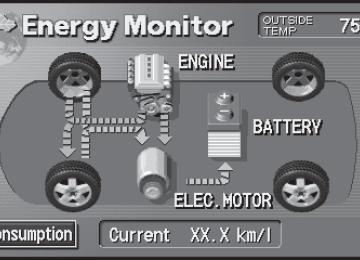- 2009 Toyota Prius Owners Manuals
- Toyota Prius Owners Manuals
- 2008 Toyota Prius Owners Manuals
- Toyota Prius Owners Manuals
- 2013 Toyota Prius Owners Manuals
- Toyota Prius Owners Manuals
- 2004 Toyota Prius Owners Manuals
- Toyota Prius Owners Manuals
- 2001 Toyota Prius Owners Manuals
- Toyota Prius Owners Manuals
- 2005 Toyota Prius Owners Manuals
- Toyota Prius Owners Manuals
- 2015 Toyota Prius Owners Manuals
- Toyota Prius Owners Manuals
- 2012 Toyota Prius Owners Manuals
- Toyota Prius Owners Manuals
- 2002 Toyota Prius Owners Manuals
- Toyota Prius Owners Manuals
- 2010 Toyota Prius Owners Manuals
- Toyota Prius Owners Manuals
- 2014 Toyota Prius Owners Manuals
- Toyota Prius Owners Manuals
- 2006 Toyota Prius Owners Manuals
- Toyota Prius Owners Manuals
- 2003 Toyota Prius Owners Manuals
- Toyota Prius Owners Manuals
- 2007 Toyota Prius Owners Manuals
- Toyota Prius Owners Manuals
- 2011 Toyota Prius Owners Manuals
- Toyota Prius Owners Manuals
- Download PDF Manual
-
193
PRIUS_U_(L/O_0802)
3-1. Using the touch screen
Screen settings
STEP 1
Press
STEP 2
Touch
on the “Information” screen. The following screen settings can be changed.
Automatic transition 20 seconds after air-conditioning or audio system use, the system will return the display to the previ- ous screen. Switch color You can select the switch color. Personal data deletion The following personal data is deleted: • User selection settings • Phone book data • Dialed numbers and received
calls
• Speed dial • Bluetooth® phone data • Security code • Maintenance conditions* • Maintenance information “off”
setting*
• Memory points* • Areas to avoid* • Previous points* • Route trace* *:If
equipped
the navigation system
is
194
PRIUS_U_(L/O_0802)
3-1. Using the touch screen
n Setting automatic transition STEP 1
Touch
or
on the “Screen Setting” screen.
STEP 2
Press
n Setting the switch color or STEP 1
Touch
STEP 2
Press
n To delete personal data STEP 1
Touch the
STEP 2
on the “Screen Setting” screen.
on the “Screen Setting” screen.
Touch
Check carefully beforehand, as data cannot be retrieved once ini- tialized.
ITY31P011
n When deleting personal data
Data can only be deleted when the vehicle is stopped.
n When selling the vehicle
Be sure to initialize both the call history and personal data. (→P. 194)
n If you touch the
The display returns to the previous screen.
195
PRIUS_U_(L/O_0802)
3-1. Using the touch screen Setting the touch screen (Vehicles without AUX adapter)
You can change the touch screen to your desired settings.
Language settings
The language used for all voice guidance, messages and touch screen switches may be changed.
STEP 1
Press
STEP 2
Touch
on the “Information” screen.
STEP 3
Select the desired language.
STEP 4
Touch
196
PRIUS_U_(L/O_0802)
3-1. Using the touch screen
Adjusting the display
STEP 1
Press
STEP 2
Adjust the display as desired using If you do not touch the screen for 20 seconds, the system will return to the previous screen.
and
Contrast Brightness
ITY31P013
Weaker Darker
Stronger Brighter
197
PRIUS_U_(L/O_0802)
3-1. Using the touch screen
n “Day Mode”
When the headlights are turned on, the screen dims. However the screen can be switched to “Day Mode”.
The screen will stay in “Day Mode” when the headlights are turned on until
ITY31P014
is touched again.
If the instrument panel light control is set to “MAX”, “Day Mode” is not dis- played.
n To turn off the picture display
is touched, the screen display is turned off, and guidance is by
If voice only.
198
PRIUS_U_(L/O_0802)
3-1. Using the touch screen
Screen settings
STEP 1
Press
STEP 2
Touch
on the “Information” screen. The following screen settings can be changed.
Automatic transition 20 seconds after air-conditioning or audio system use, the system will return the display to the previ- ous screen. Switch color You can select the switch color.
199
PRIUS_U_(L/O_0802)
3-1. Using the touch screen
n Setting automatic transition STEP 1
or
Touch Press
STEP 2
n Setting the switch color STEP 1
Touch screen. Press
STEP 2
on the “Screen Setting” screen.
or
on the “Screen Setting”
200
PRIUS_U_(L/O_0802)
3-2. Using the air conditioning system and defogger Automatic air conditioning system (Vehicles with AUX adapter)
Airflow and outlets are automatically adjusted according to the tem- perature setting. Press
to display the air conditioning operation screen.
Passenger compartment temperature display
Outside temperature display
Off
Air conditioning operation screen display button
Temperature control Airflow display Fan speed display
Automatic mode
Air conditioning ON/OFF switch
Outside air or recirculated mode
Windshield defogger
The above illustration is for a vehicle equipped with the navigation
ITY32P001
system. The position of equipped with the navigation system.
may differ slightly for vehicles not
201
PRIUS_U_(L/O_0802)
3-2. Using the air conditioning system and defogger
Using the automatic mode
STEP 1
Press
indicator located in the instrument panel.
STEP 3
STEP 2The air conditioning system will begin to operate. Air outlets and fan, and automatically switches between outside air and recirculated air modes are automatically adjusted according to the temperature setting. Press ∧ to increase the temperature and ∨ to decrease the temperature. The temperature for the driver and passenger seats can be set sep- arately.
Adjusting the settings
n Adjusting the temperature setting
Press ∧ to increase the temperature and ∨ to decrease the temper- ature.
202
PRIUS_U_(L/O_0802)
3-2. Using the air conditioning system and defogger
n Adjusting the fan speed
Touch any switch of increase) on the operating screen. Press
to turn the fan off.
n Changing the air outlets
(decrease ↔
Touch any mode on the operat- ing screen.
Air flows to the upper body.
ITY32P002
ITY32P003
: In the beginning of the automatic air flow mode, air might be delivered.
Air flows to the upper body and feet.
ITY32P004
203
PRIUS_U_(L/O_0802)
3-2. Using the air conditioning system and defogger
Air flows to the feet.
Air flows to the feet and the windshield defogger operates.
ITY32P005
ITY32P006
204
PRIUS_U_(L/O_0802)
3-2. Using the air conditioning system and defogger
n Switching between outside air and recirculated air modes
Press
The mode switches between
(recycles air inside the vehicle) and (introduces air from outside the vehicle) modes each time the but-
ton is pressed. l When the system is switched to automatic mode, the air conditioning system operates automatically. However, recirculated air mode will be activated if it is selected manually. If the hybrid system us turned off in the outside air mode, the auto- matic control of the air intake is activated when the hybrid system is turned on again.
indicator will come on in the instrument cluster while the recircu-
lated air mode is selected.
Defogging the windshield
Press
The air conditioning system con- trol operates automatically.
indicator will come on in the instrument cluster while the windshield air flow mode is on.
ITY32P011
205
PRIUS_U_(L/O_0802)
3-2. Using the air conditioning system and defogger
Adjusting the position of and opening and closing the air outlets
Front outlets
Direct air flow to the left or right, up or down Turn the knob to open or close the vent
ITY32P008
n Using the automatic mode
Fan speed is adjusted automatically in accordance with the temperature set- ting and ambient conditions. As a result, the following may occur. l The system may switch automatically to recirculated mode when the
coolest temperature setting is selected in summer. Immediately after the switch is pressed, the fan may stop for a while until warm or cool air is ready to flow.
n Using the system in recirculated air mode
The windows will fog up more easily if the recirculated air mode is used for an extended period.
n Window defogger feature
Recirculated air mode may automatically switch to in situations where the windows need to be defogged.
n Outside temperature approaches 32°F (0°C).
(outside air) mode
The air conditioning system may not operate even when
is touched.
n 2-way air intake control
To improve fuel economy, OUTSIDE AIR mode control changes when the air intake selector is set in OUTSIDE AIR on the following conditions: l When the maximum heating is needed with the air flow in “Floor” or “Floor/Windshield”, fresh air flows in the upper compartment, while air is recirculated in the lower compartment.
l When cooling is needed, both fresh and recirculate modes turns on.
206
PRIUS_U_(L/O_0802)
3-2. Using the air conditioning system and defogger
CAUTION
n To prevent the windshield from fogging up
Do not use during cool air operation in extremely humid weather. The difference between the temperature of the outside air and that of the wind- shield can cause the outer surface of the windshield to fog up, blocking your vision.
NOTICE
n To prevent 12 volt battery discharge
Do not leave the automatic air conditioning system on longer than necessary when the hybrid system is not running.
207
PRIUS_U_(L/O_0802)
3-2. Using the air conditioning system and defogger Automatic air conditioning system (Vehicles without AUX adapter)
Airflow and outlets are automatically adjusted according to the tem- perature setting. Press
to display the air conditioning operation screen.
Outside temperature display
Air conditioning ON/OFF switch
Passenger compartment temperature display
Air conditioning operation screen display button
Outside air or recirculated mode
CLIMATE
AUDIO
85 F
75
DISPLAY
Airflow display
Fan speed display
INFO
Temperature control
ODO TRIP
km/h MPH
Windshield defogger
Off
Automatic mode
The above illustration is for a vehicle equipped with the navigation
system. The position of equipped with the navigation system.
may differ slightly for vehicles not
ITY32P009
208
PRIUS_U_(L/O_0802)
3-2. Using the air conditioning system and defogger
Using the automatic mode
STEP 1
Press
indicator located in the instrument panel.
STEP 2
The air conditioning system will begin to operate. Air outlets and fan, and automatically switches between outside air and recirculated air modes are automatically adjusted according to the temperature setting. Press ∧ to increase the temperature and ∨ to decrease the temperature. The temperature for the driver and passenger seats can be set sep- arately.
Adjusting the settings
n Adjusting the temperature setting
Press ∧ to increase the temperature and ∨ to decrease the temper- ature.
209
PRIUS_U_(L/O_0802)
3-2. Using the air conditioning system and defogger
n Adjusting the fan speed
Touch any switch of increase) on the operating screen. Press
to turn the fan off.
n Changing the air outlets
(decrease ↔
Touch any mode on the operat- ing screen.
Air flows to the upper body.
ITY32P010
ITY32P003
: In the beginning of the automatic air flow mode, air might be delivered.
Air flows to the upper body and feet.
ITY32P004
210
PRIUS_U_(L/O_0802)
3-2. Using the air conditioning system and defogger
Air flows to the feet.
ITY32P005
ITY32P006
Air flows to the feet and the windshield defogger operates.
211
PRIUS_U_(L/O_0802)
3-2. Using the air conditioning system and defogger
n Switching between outside air and recirculated air modes
Press
The mode switches between
(recycles air inside the vehicle) and (introduces air from outside the vehicle) modes each time the but-
ton is pressed. l When the system is switched to automatic mode, the air conditioning system operates automatically. However, recirculated air mode will be activated if it is selected manually. If the hybrid system us turned off in the outside air mode, the auto- matic control of the air intake is activated when the hybrid system is turned on again.
indicator will come on in the instrument cluster while the recircu-
lated air mode is selected.
Defogging the windshield
Press
The air conditioning system con- trol operates automatically.
indicator will come on in the instrument cluster while the windshield air flow mode is on.
ITY32P007
212
PRIUS_U_(L/O_0802)
3-2. Using the air conditioning system and defogger
Adjusting the position of and opening and closing the air outlets
Front outlets
Direct air flow to the left or right, up or down Turn the knob to open or close the vent
ITY32P008
n Using the automatic mode
Fan speed is adjusted automatically in accordance with the temperature set- ting and ambient conditions. As a result, the following may occur. l The system may switch automatically to recirculated mode when the
coolest temperature setting is selected in summer. Immediately after the switch is pressed, the fan may stop for a while until warm or cool air is ready to flow.
n Using the system in recirculated air mode
The windows will fog up more easily if the recirculated air mode is used for an extended period.
n Window defogger feature
Recirculated air mode may automatically switch to in situations where the windows need to be defogged.
n Outside temperature approaches 32°F (0°C).
(outside air) mode
The air conditioning system may not operate even when
is touched.
n 2-way air intake control
To improve fuel economy, OUTSIDE AIR mode control changes when the air intake selector is set in OUTSIDE AIR on the following conditions: l When the maximum heating is needed with the air flow in “Floor” or “Floor/Windshield”, fresh air flows in the upper compartment, while air is recirculated in the lower compartment.
l When cooling is needed, both fresh and recirculate modes turns on.
213
PRIUS_U_(L/O_0802)
3-2. Using the air conditioning system and defogger
CAUTION
n To prevent the windshield from fogging up
Do not use during cool air operation in extremely humid weather. The difference between the temperature of the outside air and that of the windshield can cause the outer surface of the windshield to fog up, blocking your vision.
NOTICE
n To prevent 12 volt battery discharge
Do not leave the automatic air conditioning system on longer than necessary when the hybrid system is not running.
214
PRIUS_U_(L/O_0802)
3-2. Using the air conditioning system and defogger Using the steering wheel climate remote control switches
Some air conditioning features can be controlled using the switches on the steering wheel.
ITY32P014
Automatic mode Temperature control Recirculated air mode Windshield defogger mode Rear window and outside rear view mirror defogger mode
Using the automatic mode
STEP 1
Press The air conditioning system will operate, and air outlets and fan speed will be set automatically. “AUTO” will be displayed on the multi-information display. (if equipped)
STEP 2
Press “∧” on decrease the temperature.
to increase the temperature and “∨” to
Adjusting the temperature setting
Press “∧” on the temperature.
to increase the temperature and “∨” to decrease
215
PRIUS_U_(L/O_0802)
3-2. Using the air conditioning system and defogger
Changing the recirculated air mode
Press
. (→P. 205, 212)
Using the windshield defogger mode
Press
. (→P. 205, 212)
Using the rear window and outside rear view mirror defogger mode
Press
. (→217)
216
PRIUS_U_(L/O_0802)
3-2. Using the air conditioning system and defogger Rear window and outside rear view mirror defoggers
These features are used to defog the rear window, and to remove raindrops, dew and frost from the outside rear view mirrors. (vehi- cles with mirror defoggers)
Type A
Type B
Press the button.
Press the button to turn on the rear window and outside rear view mirror defoggers. The defoggers will automatically turn off after approximately 15
minutes. Pressing the button again also turns the defoggers off.indicator located in the
instrument panel.
ITY32P012
ITY32P013
217
PRIUS_U_(L/O_0802)
3-2. Using the air conditioning system and defogger
n Operating conditions
The “POWER” switch must be in the ON mode.
CAUTION
n When the outside rear view mirror defoggers are on (vehicles with mir-
ror defoggers) Do not touch the rear view mirror surfaces, as they can become very hot and burn you.
NOTICE
n To prevent 12 volt battery discharge
Turn the defoggers off when the engine is not running.
218
PRIUS_U_(L/O_0802)
3-3. Using the audio system Audio system type (Vehicle with AUX adapter)
CD and CD changer and AM/FM radio Press This illustration below is for a vehicle equipped with the CD changer player.
to display the audio operation screen.
AUDIO
Vehicles with navigation system Vehicles without navigation system
The audio system appearance and screen may differ slightly for vehicles equipped with the CD changer.
ITY33P001
219
PRIUS_U_(L/O_0802)
3-3. Using the audio system
CD player:Plays audio CDs, CD text, MP3 discs and WMA discs.
Title
Using the radio Using the CD player Playing MP3 and WMA discs Optimal use of the audio system Using the AUX adapter Using the steering wheel switches
Page P. 225
P. 239
P. 254
P. 262
P. 268
P. 269n Using cellular phones
Interference may be heard through the audio system’s speakers if a cellular phone is being used inside or close to the vehicle while the audio system is operating.
220
PRIUS_U_(L/O_0802)
3-3. Using the audio system
CAUTION
n For vehicles sold in the U.S.A. and Canada
l Part 15 of the FCC Rules
FCC Warning: Any unauthorized changes or modifications to this equipment will void the user’s authority to operate this device.
l Laser products
• Do not take this unit apart or attempt to make any changes yourself.
This is an intricate unit that uses a laser pickup to retrieve information from the surface of compact discs. The laser is carefully shielded so that its rays remain inside the cabinet. Therefore, never try to disas- semble the player or alter any of its parts since you may be exposed to laser rays and dangerous voltages.
• This product utilizes a laser.
Use of controls or adjustments or performance of procedures other than those specified herein may result in hazardous radiation expo- sure.
NOTICE
n To prevent 12 volt battery discharge
Do not leave the audio system on longer than necessary when the engine is not running.
n To avoid damaging the audio system
Take care not to spill drinks or other fluids over the audio system.
221
PRIUS_U_(L/O_0802)
3-3. Using the audio system Audio system type (Vehicle without AUX adapter)
CD and AM/FM radio Press
AUDIO
to display the audio operation screen.
ITY33P002
222
PRIUS_U_(L/O_0802)
3-3. Using the audio system
CD player:Plays audio CDs and CD text.
Title
Using the radio Using the CD player Optimal use of the audio system Using the steering wheel switches
Page P. 234
P. 247
P. 266
P. 269n Using cellular phones
Interference may be heard through the audio system’s speakers if a cellular phone is being used inside or close to the vehicle while the audio system is operating.
CAUTION
n For vehicles sold in the U.S.A. and Canada
l Part 15 of the FCC Rules
FCC Warning: Any unauthorized changes or modifications to this equipment will void the user’s authority to operate this device.
l Laser products
• Do not take this unit apart or attempt to make any changes yourself.
This is an intricate unit that uses a laser pickup to retrieve information from the surface of compact discs. The laser is carefully shielded so that its rays remain inside the cabinet. Therefore, never try to disas- semble the player or alter any of its parts since you may be exposed to laser rays and dangerous voltages.
• This product utilizes a laser.
Use of controls or adjustments or performance of procedures other than those specified herein may result in hazardous radiation expo- sure.
223
PRIUS_U_(L/O_0802)
3-3. Using the audio system
NOTICE
n To prevent 12 volt battery discharge
Do not leave the audio system on longer than necessary when the engine is not running.
n To avoid damaging the audio system
Take care not to spill drinks or other fluids over the audio system.
224
PRIUS_U_(L/O_0802)
3-3. Using the audio system Using the radio (vehicle with AUX adapter)
Press
or
to choose either an AM or FM band.
When you press
AUDIO
while listening to the radio, the following
audio control screen appears.
Preset stations
Scan for receivable stations (AM mode only)
Adjust the frequency (AM, FM mode) or channel (SAT mode)
Display audio control
Power Volume
Scan for Seek receivable frequency stations This illustration is a vehicle not equipped with the CD changer
AM⋅SAT/FM mode buttons
ITY33P003
225
PRIUS_U_(L/O_0802)
3-3. Using the audio system
Setting station presets (excluding XM® satellite radio)
STEP 1
Search for desired stations by turning the
TUNE FILE
dial or press-
STEP 2
ing ∧ or ∨ on Touch and hold one of the preset stations (1 - 6) until you hear a beep.
Scanning radio stations (excluding XM® satellite radio)
n Scanning the preset radio stations
STEP 1
on the screen or press
AM station Touch appears. Preset stations will be played for a few seconds each. When the desired station is reached, touch
SCAN
STEP 2
until “P⋅SCAN”
or press
SCAN
once again.
STEP 1
STEP 2
FM station Press When the desired station is reached, press the button once again.
until “P⋅SCAN” appears.
SCAN
226
PRIUS_U_(L/O_0802)
3-3. Using the audio system
n Scanning all radio stations within range
STEP 1
on the screen or press
AM station Touch “SCAN” appears on the screen and all stations with reception will be played for a few seconds each. When the desired station is reached, touch
or press
SCAN
STEP 2
SCAN
once again.
STEP 1
SCAN
FM station Press “SCAN” appears on the screen and all stations with reception will be played for a few seconds each. When the desired station is reached, press the button once again.
STEP 2
RDS (Radio Data System)
This feature allows your radio to receive station identification informa- tion and program information (classical, jazz, etc.) from radio stations which broadcast this information. n Receiving RDS broadcasts STEP 1
on the
or
Touch screen.
227
PRIUS_U_(L/O_0802)
3-3. Using the audio system
The type of program changes each time the button is pressed. l ROCK l EASYLIS (Easy listening) l CLS/JAZZ (Classical music and Jazz) l R & B (Rhythm and Blues) l RELIGION l MISC (Miscellaneous) l ALARM (Emergency messages) If the system receives no RDS stations, “NO PTY” appears on the display. When a program is set, “TYPE SEEK” appears.
INFORM (Information)
STEP 2
on the screen or press ∧ or ∨ on
Touch The radio seeks or scans the station by the relevant program type. If no radio station of that type is found, “NOTHING” appears on the screen.
n Displaying radio text messages
Touch
on the screen.
If “MSG” appears on the screen, a text message may be dis- played.
228
PRIUS_U_(L/O_0802)
n Traffic announcement
XM® satellite radio (if equipped) n Receiving XM® satellite radio STEP 1
3-3. Using the audio system
Touch
on the screen.
“TRAF SEEK” appears on the dis- play, and the radio will start seek- ing any station broadcasting traffic program information. If no traffic program station is found, “NOTHING” appears on the display.
Press on the screen.
until “SAT” appears
The display changes as follows each time the switch is pressed. AM → SAT1 → SAT2 → SAT3
STEP 2
Turn the
TUNE FILE
dial to select a desired channel from all the
categories or press ∧ or ∨ on channel in the current category.
n Presetting XM® satellite radio channels
to select a desired
Select the desired channel. Touch one of the preset stations (1 - 6) and hold it until you hear a beep. n Changing the channel category
Touch
or
on the screen.
229
PRIUS_U_(L/O_0802)
3-3. Using the audio system
n Scanning XM® satellite radio channels
l Scanning channels in the current category on the screen or press
STEP 1
Touch “SCAN” appears on the screen. When the desired channel is reached, touch press the button once again.
SCAN
STEP 2
l Scanning preset channels
or
STEP 1
on the screen or press
Touch until you hear a beep. “P⋅SCAN” appears on the screen. When the desired channel is reached, touch press the button once again. n Displaying the title and artist name
STEP 2
SCAN
and hold it
or
Touch
on the screen.
The screen will display up to 10
characters. Touch the button once again to return to the previous screen.230
PRIUS_U_(L/O_0802)
3-3. Using the audio system
n When the 12 volt battery is disconnected
All preset stations are erased.
n Reception sensitivity
l Maintaining perfect radio reception at all times is difficult due to the con- tinually changing position of the antenna, differences in signal strength and surrounding objects, such as trains, transmitters, etc.
l The radio antenna is mounted on the roof. To maintain clear radio recep- tion, do not attach metallic window tinting or other metallic objects to the antenna wire mounted inside the rear window.
n XM® satellite radio
An XM® Satellite Radio is a tuner designed exclusively to receive broadcasts provided under a separate subscription. Availability is limited to the 48 contiguous states and 10 Canadian provinces. l XM® subscriptions
For detailed information about XM® Satellite Radio or to subscribe: U.S.A. – Visit on the web at www.xmradio.com or call 1-800-967-2346. Canada. – Visit on the web at www.xmradio.ca or call 1-877-438-9677.
l Radio ID
You will need the radio ID when activating XM® service or reporting a
problem. Select “CH000” using the acter ID number will appear.
TUNE FILE
dial, and the receiver’s 8-char-
l Satellite tuner
The tuner supports only Audio Services (Music and Talk) and the accom- panying Text Information of XM® satellite radio. *: Terms and services provided by XM® Radio are subject to change without
notice.
231
PRIUS_U_(L/O_0802)
3-3. Using the audio system
n If the satellite radio does not operate normally
If a problem occurs with the XM® tuner, a message will appear on the screen. Refer to the table below to identify the problem, and take the sug- gested corrective action.
ANTENNA
UPDATING
NO SIGNAL
LOADING
OFF AIR
-----
The XM® antenna is not connected. Check whether the XM® antenna cable is attached securely. There is a short-circuit in the antenna or the sur- rounding antenna cable. See a Toyota certified dealer. You have not subscribed to XM® satellite radio. The radio is being updated with the latest encryp- tion code. Contact XM® satellite radio for subscrip- tion information. When a contract is canceled, you can choose “CH000” and all free-to-air channels. The premium channel you selected is not autho- rized. Wait for about 2 seconds until the radio returns to the previous channel or “CH001”. If it does not change automatically, select another channel. If you want to listen to the premium chan- nel, contact XM® satellite radio. The XM® signal is too weak at the current location. Wait until your vehicle reaches a location with a stronger signal. The unit is acquiring audio or program information. Wait until the unit has received the information. The channel you selected is not broadcasting any programming. Select another channel. There is no song/program title or artist name/fea- ture associated with the channel at that time. No action needed.
232
PRIUS_U_(L/O_0802)
3-3. Using the audio system
---
The channel you selected is no longer available. Wait for about 2 seconds until the radio returns to the previous channel or “CH001”. If it does not change automatically, select another channel.
Contact the XM® Listener Care Center at 1-800-967-2346 (U.S.A.) or 1-877- 438-9677 (Canada).
n Certifications for the radio tuner
This equipment has been tested and found to comply with the limits for a class B digital device, pursuant to Part 15 of the FCC Rules. These limits are designed to provide reasonable protection against harmful interference in a residential installation. This equipment generates, uses and can radiate radio frequency energy and, if not installed and used in accordance with the instructions, may cause harmful interference to radio communications. How- ever, there is no guarantee that interference will not occur in a particular installation. If this equipment does cause harmful interference to radio or television reception, which can be determined by turning the equipment off and on, the user is encouraged to try to correct the interference by trying one or more of the following: l Reorienting or relocating the receiving antenna. l Connecting the equipment into an outlet on a circuit different from that to
Increasing the separation between the equipment and receiver.
which the receiver is connected.
l Consulting the dealer or an experienced radio/TV technician for help.
233
PRIUS_U_(L/O_0802)
3-3. Using the audio system Using the radio (Vehicle without AUX adapter)
Press
or
to choose either an AM or FM band.
When you press
AUDIO
while listening to the radio, the following
audio control screen appears.
Display audio control screen
Power
Volume
Seek frequency
AM/FM mode buttons
Presser stations
Scan for receivable stations (AM mode only)
Adjust the frequency (AM,FM mode)
Scan for receivable station
ITY33P009
234
PRIUS_U_(L/O_0802)
3-3. Using the audio system
Setting station presets
STEP 1
Search for desired stations by turning the
TUNE
dial or
STEP 2
pressing ∧ or ∨ on Touch and hold one of the preset stations (1 - 6) until you hear a beep.
Scanning radio stations
n Scanning the preset radio stations
STEP 1
on the screen or press
AM station Touch appears. Preset stations will be played for a few seconds each. When the desired station is reached, touch
SCAN
STEP 2
until “P⋅SCAN”
or press
SCAN
once again.
FM station
STEP 1
STEP 2
SCAN
until “P⋅SCAN” appears.
Press When the desired station is reached, press the button once again.
235
PRIUS_U_(L/O_0802)
3-3. Using the audio system
n Scanning all radio stations within range
STEP 1
on the screen or press
AM station Touch “SCAN” appears on the screen and all stations with reception will be played for a few seconds each. When the desired station is reached, touch
or press
SCAN
STEP 2
SCAN
once again.
FM station
STEP 1
STEP 2
SCAN
Press “SCAN” appears on the screen and all stations with reception will be played for a few seconds each. When the desired station is reached, press the button once again.
RDS (Radio Data System)
This feature allows your radio to receive station identification informa- tion and program information (classical, jazz, etc.) from radio stations which broadcast this information. n Receiving RDS broadcasts STEP 1
on the screen.
Touch
or
ITY33P010
236
PRIUS_U_(L/O_0802)
3-3. Using the audio system
The type of program changes each time the button is pressed. l ROCK l EASYLIS (Easy listening) l CLS/JAZZ (Classical music and Jazz) l R & B (Rhythm and Blues) l RELIGION l MISC (Miscellaneous) l ALARM (Emergency messages) If the system receives no RDS stations, “NO PTY” appears on the display. When a program is set, “TYPE SEEK” appears.
INFORM (Information)
STEP 2
on the screen or press ∧ or ∨ on
Touch The radio seeks or scans the station by the relevant program type. If no radio station of that type is found, “NOTHING” appears on the screen.
n Displaying radio text messages
Touch
on the screen.
If “MSG” appears on the screen, a text message may be dis- played.
ITY33P011
237
PRIUS_U_(L/O_0802)
3-3. Using the audio system
n Traffic announcement
Touch
on the screen.
“TRAF SEEK” appears on the dis- play, and the radio will start seek- ing any station broadcasting traffic program information. If no traffic program station is found, “NOTHING” appears on the display.
ITY33P028
n When the 12 volt battery is disconnected
All preset stations are erased.
n Reception sensitivity
l Maintaining perfect radio reception at all times is difficult due to the con- tinually changing position of the antenna, differences in signal strength and surrounding objects, such as trains, transmitters, etc.
l The radio antenna is mounted on the roof. To maintain clear radio recep- tion, do not attach metallic window tinting or other metallic objects to the antenna wire mounted inside the rear window.
238
PRIUS_U_(L/O_0802)
3-3. Using the audio system Using the CD player (Vehicle with AUX adapter)
Insert a CD or press
with a CD inserted.
When you press
AUDIO
while listening to a CD, the following audio
control screen appears.
Display audio control screen
CD slot CD load
Volume
Display track list