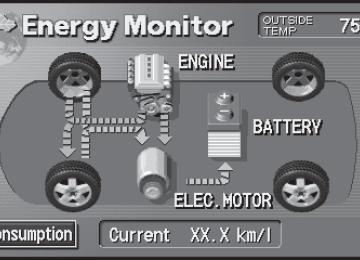- 2009 Toyota Prius Owners Manuals
- Toyota Prius Owners Manuals
- 2008 Toyota Prius Owners Manuals
- Toyota Prius Owners Manuals
- 2013 Toyota Prius Owners Manuals
- Toyota Prius Owners Manuals
- 2004 Toyota Prius Owners Manuals
- Toyota Prius Owners Manuals
- 2001 Toyota Prius Owners Manuals
- Toyota Prius Owners Manuals
- 2005 Toyota Prius Owners Manuals
- Toyota Prius Owners Manuals
- 2015 Toyota Prius Owners Manuals
- Toyota Prius Owners Manuals
- 2012 Toyota Prius Owners Manuals
- Toyota Prius Owners Manuals
- 2002 Toyota Prius Owners Manuals
- Toyota Prius Owners Manuals
- 2010 Toyota Prius Owners Manuals
- Toyota Prius Owners Manuals
- 2014 Toyota Prius Owners Manuals
- Toyota Prius Owners Manuals
- 2006 Toyota Prius Owners Manuals
- Toyota Prius Owners Manuals
- 2003 Toyota Prius Owners Manuals
- Toyota Prius Owners Manuals
- 2007 Toyota Prius Owners Manuals
- Toyota Prius Owners Manuals
- 2011 Toyota Prius Owners Manuals
- Toyota Prius Owners Manuals
- Download PDF Manual
-
Touch
on the “Information” screen.
STEP 3
Touch
on the “Telephone” screen.
STEP 4
Touch
on the “Settings” screen.
STEP 5
Touch
STEP 6
Select the group to transfer to.
ITY34P036
ITY34P037
301
PRIUS_U_(L/O_0802)
3-4. Using the hands-free system
STEP 7
To
overwrite
data,
touch
To add to existing data, touch
STEP 8
ITY34P038
ITY34P039
Transfer will begin. If you wish to cancel the transfer before fin- ished, touch
is
Transfer “Transfer completed” played.
complete when is dis-
If “Transfer failed” is displayed, restart the beginning.
the process
from
nRegistering by input
STEP 1
Press
STEP 2
Touch
on the “Information” screen.
STEP 3
Touch
on the “Telephone” screen.
STEP 4
Touch
on the “Settings” screen.
302
PRIUS_U_(L/O_0802)
3-4. Using the hands-free system
STEP 5
Touch the Book” section.
in the “Phone
ITY34P040
303
PRIUS_U_(L/O_0802)
3-4. Using the hands-free system
STEP 6
Choose the switch to register.
:Input the name on the
“Name” screen.
ITY34P041
ITY34P042
Input the number(s) on the “Telephone Number” screen. When you touch , the “Select Icon”
screen will appear. Choose the desired icon.
•
•
•
•
•
:Select the desired group from the “Select Group” screen. (No Group, 01 - 09)
number
:Select the desired phone touch to record a voice
and
tag. To play the voice tag, touch . To delete touch tag, the voice
STEP 7
Once input is complete, touch
304
PRIUS_U_(L/O_0802)
3-4. Using the hands-free system
nAdd history data to a registered entry
STEP 1
Press
STEP 2
Touch
on the “Information” screen.
STEP 3
STEP 4
on the “Telephone” screen. Touch Choose the desired number from the list. To choose from the received call history, touch the desired number.
STEP 5
Touch
ITY34P043
STEP 6
STEP 7
Choose the phone book entry to be added to. Check the data to be added, then touch
then select
305
PRIUS_U_(L/O_0802)
3-4. Using the hands-free system
nEditing phone book data
STEP 1
Press
STEP 2
Touch
on the “Information” screen.
STEP 3
Touch
on the “Telephone” screen.
STEP 4
Touch
on the “Settings” screen.
in the “Phone Book” section of the “Phone Book
STEP 5
STEP 6
STEP 7
Touch Management” screen. Choose the data to edit. Choose the switch to edit. After editing, press
STEP 8
nDeleting phone book dataSTEP 1
Press
STEP 2
Touch
on the “Information” screen.
STEP 3
Touch
on the “Telephone” screen.
STEP 4
Touch
on the “Settings” screen.
in the “Phone Book” section of the “Phone Book
Touch Management” screen. Select the data to delete. A confirmation message will be displayed. If everything is cor- rect, touch
STEP 5
STEP 6
STEP 7
306
PRIUS_U_(L/O_0802)
3-4. Using the hands-free system
n To delete all data
Follow the steps “Deleting phone book data” to “STEP 5”. In the “Phone . To Book” section of the “Phone Book Management” screen, touch
delete all data within a group, touch
, then select the group to
delete. To delete all contact data, touch correct, then touch
. Check that everything is
n Registering/Editing/Deleting from the phone book
You can register data in the phone book, edit registered data, and delete items.
STEP 1
Press
STEP 2
Touch
on the “Information” screen.
STEP 3
Touch
on the “Telephone” screen.
STEP 4
To register data, touch
on the “Phone Book” screen.
To delete all data, touch To delete or edit specific data, select the data to delete/edit, then touch
to delete, or
to edit.
n The phone book
The method for transferring phone book data from the phone to the system varies with phone model. See the phone’s manual.
307
PRIUS_U_(L/O_0802)
3-4. Using the hands-free system
Changing the phone book group name settings
nRegistering a group name
STEP 1
Press
STEP 2
Touch
on the “Information” screen.
STEP 3
Touch
on the “Telephone” screen.
STEP 4
Touch
on the “Settings” screen.
STEP 5
STEP 6
STEP 7
switch in the “Group Name” section of the
Touch the “Phone Book Management” screen. Select the group to register (“01” - “19”).
Select the switch to be edited.
Select
:The below screen will be displayed. the desired icon. :Input “Name” screen.
the name on
the
ITY34P044
ITY34P045
STEP 8
Once editing is complete, touch
308
PRIUS_U_(L/O_0802)
3-4. Using the hands-free system
nDeleting a group name
STEP 1
Press
STEP 2
Touch
on the “Information” screen.
STEP 3
Touch
on the “Telephone” screen.
STEP 4
Touch
on the “Settings” screen.
STEP 5
STEP 6
STEP 7
switch in the “Group Name” section of the
Touch the “Phone Book Management” screen. Select the group name to delete. A confirmation message will be displayed. If everything is cor- rect, touch
n To delete all data
Follow the steps “Deleting phone book data” procedure to “STEP 5”. In the “Phone Book” section of the “Phone Book Management” screen, touch . A confirmation message will be displayed. If everything is correct,
touch
309
PRIUS_U_(L/O_0802)
3-4. Using the hands-free system
Deleting the history
STEP 1
Press
STEP 2
Touch
on the “Information” screen.
STEP 3
STEP 4
on the “Telephone” screen.
Touch Select the data to delete from the list. To delete data from the received calls history, touch select the data to delete.
STEP 5
Touch
, then
STEP 6
Check that everything is correct, then touch
ITY34P043
n To delete all data
Follow the steps “Deleting a group name” to “STEP 4”. Touch on the “Outgoing Calls” screen. To delete all received call history data, touch . Check that everything is correct, then touch
, then touch
310
PRIUS_U_(L/O_0802)
3-4. Using the hands-free system
Changing the security settings
You can disable certain hands-free system functions. Use the secu- rity settings when you do not wish other people to see the registered data, for example when having the vehicle valet parked at a hotel. To enable or disable security, the security code (4 digits) is required. The default code is “0000”. Be sure to change the security code before use. nChanging the security code
STEP 1
Press
STEP 2
Touch
on the “Information” screen.
STEP 3
Touch
on the “Telephone” screen.
STEP 4
Touch
on the “Settings” screen.
STEP 5
Touch Code” section.
in the “Security
ITY34P047
311
PRIUS_U_(L/O_0802)
3-4. Using the hands-free system
STEP 6
STEP 7
STEP 8
Input the current security code, and touch
ITY34P048
Input the new security code, and touch A confirmation message will appear. If everything is correct, touch
nEnabling security
STEP 1
Press
STEP 2
Touch
on the “Information” screen.
STEP 3
Touch
on the “Telephone” screen.
STEP 4
Touch
on the “Settings” screen.
in the “Phone Book Lock” section of the “Phone
Touch Book Lock” screen. Input the security code, and touch
STEP 5
STEP 6
312
PRIUS_U_(L/O_0802)
3-4. Using the hands-free system
nSetting the security code to default
STEP 1
Press
STEP 2
Touch
on the “Information” screen.
STEP 3
Touch
; on the “Telephone” screen.
STEP 4
Touch
on the “Settings” screen.
STEP 5
STEP 6
STEP 7
on the “Phone Book Lock” screen.
Touch Input the security code on the “Security Code” screen, then touch A confirmation message will appear. If everything is correct, touch
n If the “Phone Book Lock” is set
If the security code is input and the “Phone Book Lock” set, the following functions are locked. l Display of the phone book screen and transferring, registering, editing,
deleting the phone book data.
l Display of speed dial screen, registering, deleting the speed dial and
speed dialing.
l Display of the other party’s name for calls being received or made. l Displayed of dialed numbers screen and received calls screen, deleting
dialed numbers and received numbers.
l Display of phone information screen. l Changing the security code. The speed dial screen is not displayed while driving.
313
PRIUS_U_(L/O_0802)
3-4. Using the hands-free system
n When changing the security code
l Be sure to choose a number difficult for strangers to guess. l Do not forget the security code. Even your Toyota dealer will be unable to disable the security. If you do forget the code, initialize all personal data. (→P. 194)
Setting a Bluetooth® phone nSelecting a Bluetooth® phone
If multiple Bluetooth® phones are registered, follow the below pro- cedure to select the Bluetooth® phone to be used. You may only use one phone at a time.
STEP 1
Press
STEP 2
Touch
on the “Information” screen.
STEP 3
Touch
on the “Telephone” screen.
STEP 4
Touch
ITY34P049
314
PRIUS_U_(L/O_0802)
3-4. Using the hands-free system
STEP 5
Select the phone to be use, then touch
ITY34P050
registered,
If no phones are “Empty” will be displayed. If “Bluetooth* connection suc- cessful” is displayed, registration was successful. If another Bluetooth® phone is already connected, a confirmation message is displayed. Touch
or
*:Bluetooth is a registered trade- mark of Bluetooth SIG. Inc.
nDisplaying Bluetooth® information
You can check the device address and device name.
STEP 1
Press
STEP 2
Touch
on the “Information” screen.
STEP 3
Touch
on the “Telephone” screen.
STEP 4
STEP 5
STEP 6
on the “Settings” screen.
Touch On the “Select Telephone” screen, select the desired phone and touch
in
To change the device name, touch the “Device Name” section, and input the name on the “Name” screen (max. 20 characters).
ITY34P051
315
PRIUS_U_(L/O_0802)
3-4. Using the hands-free system
nTo change the Bluetooth® settings
You can change the device name and passkey.
STEP 1
Press
STEP 2
Touch
on the “Information” screen.
STEP 3
Touch
on the “Telephone” screen.
STEP 4
Touch
on the “Settings” screen.
STEP 5
in
To change the device name, touch the “Device Name” section, and input the name on the “Name” screen (max. 20 characters).
ITY34P052
To change the passkey, touch in the “Passkey” section, and input 4 - 8 digits on the “Passkey” screen.
nSetting the Bluetooth® settings to default
STEP 1
Press
STEP 2
Touch
on the “Information” screen.
STEP 3
Touch
on the “Telephone” screen.
STEP 4
Touch
on the “Settings” screen. on the “Bluetooth* Settings” screen.
Touch A confirmation message is displayed. If everything is correct, touch
STEP 5
STEP 6
*:Bluetooth is a registered trademark of Bluetooth SIG. Inc.
316
PRIUS_U_(L/O_0802)
3-4. Using the hands-free system
nTo delete the Bluetooth® settings
STEP 1
Press
STEP 2
Touch
on the “Information” screen.
STEP 3
Touch
on the “Telephone” screen.
STEP 4
Touch
STEP 5
STEP 6
STEP 7
on the “Settings” screen. in the “Bluetooth* Telephone” section of the
Touch “Bluetooth* Settings” screen. On the “Delete Telephone” screen, select the phone to delete. To check the device address, touch If you touch everything is correct, touch
, a confirmation message is displayed. If
*:Bluetooth is a registered trademark of Bluetooth SIG. Inc.
317
PRIUS_U_(L/O_0802)
3-5. Using the interior lights Interior lights list
Illuminated entry system: The various lights automatically turn on/ off according to the presence of the electronic key, whether the doors are locked/unlocked, whether the doors are open/closed, and the “POWER” switch mode.
ITY35P001
Front personal lights (→P. 320) Front interior lights (→P. 320) Key slot lights Front door courtesy lights Rear interior lights (→P. 320)
318
PRIUS_U_(L/O_0802)
3-5. Using the interior lights
n To prevent 12 volt battery discharge
If the interior lights and personal lights ON when the door is not fully closed or the interior light switch in “DOOR” position, the lights will go off automati- cally after 20 minutes.
n Customization that can be configured at Toyota dealer
Setting (e.g. The time elapsed before lights turn off) can be changed. (Customizable features →P. 488)
319
PRIUS_U_(L/O_0802)
3-5. Using the interior lights
Interior lights
Front
Rear
“ON” “OFF” “DOOR” The interior lights are turned on/ off by the illuminated entry sys- tem.
“ON” “OFF” “DOOR” The interior lights are turned on/ off by the illuminated entry sys- tem.
Personal light
ON/OFF
320
PRIUS_U_(L/O_0802)
3-5. Using the interior lights
n Customization that can be configured at Toyota dealer. Settings can be changed. (Customizable features →P. 488)
321
PRIUS_U_(L/O_0802)
3-6. Using the storage features List of storage features
Overhead console Auxiliary box Glove box Cup holders Console box Bottle holder
322
PRIUS_U_(L/O_0802)
3-6. Using the storage features
Glove box
Push the button.
n Glove box light
The glove box light turns on when the headlight switch is on.
CAUTION
n While driving
Keep the glove box closed. Injuries may result in the event of an accident or sudden braking.
Console box
Lift the lid while pulling the lever.
323
PRIUS_U_(L/O_0802)
3-6. Using the storage features
CAUTION
n While driving
Keep the console box closed. Injuries may result in the event of an accident or sudden braking.
Overhead console
The overhead console is useful for temporarily storing sunglasses and similar small items.
Push the lid.
CAUTION
n Items that should not be left in the overhead console
Do not leave glasses or lighters in the console. If the interior of the vehicle becomes hot, lighters may explode and glasses may warp or become cracked.
n While driving
Do not leave the overhead console open. Items may fall out and cause injury.
324
PRIUS_U_(L/O_0802)
Cup holders
Front
Rear
3-6. Using the storage features
To open, press down and release the front cup holder lid.
To open, press in and release the rear cup holder on the arm- rest.
CAUTION
n Items unsuitable for the cup holder
Do not place anything other than cups or aluminum cans in the cup holders. Other items may be thrown out of the holders in the event of an accident or sudden braking and cause injury. If possible, cover hot drinks to prevent burns.
n When not in use
Keep the cup holders closed. Injuries may result in the event of an accident or sudden braking.
325
PRIUS_U_(L/O_0802)
3-6. Using the storage features
Bottle holders
326
PRIUS_U_(L/O_0802)
3-6. Using the storage features
Push the button.
Push the lid.
Lift the tray and pull it forward.
327
Auxiliary box
Type A
Type B
Type C
PRIUS_U_(L/O_0802)
3-6. Using the storage features
n Removing the separate tray (type A)
Pull up.
ITY36P011
CAUTION
n While driving
Keep the auxiliary boxes closed. Injuries may result in the event of an acci- dent or sudden braking.
328
PRIUS_U_(L/O_0802)
3-7. Other interior features Sun visors
Forward position: Flip down. Side position: Flip down, unhook, and swing to the side.
ITY37P001
329
PRIUS_U_(L/O_0802)
3-7. Other interior features Vanity mirror
Slide the cover.
ON: The
light the cover
turns on is
when opened.
OFF: Turns the light off.
330
PRIUS_U_(L/O_0802)
3-7. Other interior features Clock
Adjusts the hour Adjusts the minutes.
ITY37P003
n The clock is displayed when
The “POWER” switch is in ACCESSORY or ON mode.
n When the 12 volt battery is disconnected
The time display will automatically be set to 1:00.
n When the instrument panel lights are turned on the brightness of the
time indicator will be reduced.
331
PRIUS_U_(L/O_0802)
3-7. Other interior features Power outlet
The power outlet can be used for 12V accessories that run on less than 10A.
Instrument panel
Rear console box
n The power outlet can be used when
The “POWER” switch is in ACCESSORY or ON mode.
332
PRIUS_U_(L/O_0802)
3-7. Other interior features
NOTICE
n To avoid damaging the power outlet
Close the power outlet lid when not in use. Foreign objects or liquids that enter the power outlet may cause a short cir- cuit.
n To prevent the fuse from being blown
Do not use an accessory that uses more than 12V/10A.
n To prevent 12 volt battery discharge
Do not use the power outlet longer than necessary when the engine is not running.
333
PRIUS_U_(L/O_0802)
3-7. Other interior features Armrest
Pull the armrest down for use.
ITY37P006
NOTICE
n To prevent damage to the armrest
Do not place too much strain on the armrest.
334
PRIUS_U_(L/O_0802)
3-7. Other interior features Floor mats
Securely place a mat that matches the size of the space on the car- pet.
Secure the floor mat using the hooks provided.
CAUTION
n When inserting the floor mat
Observe the following precautions. Failure to do so may result in the floor mat slipping and interfering with the movement of the pedals during driving, resulting in an accident. l Make sure the floor mat is properly placed on the vehicle carpet and the
correct side faces upward.
l Do not place floor mats on top of existing mats.
335
PRIUS_U_(L/O_0802)
3-7. Other interior features Luggage compartment features
n Cargo hooks
Cargo hooks are provided for securing loose items.
the
knob
Turn the “UNLOCK” position and open the lid.
to
Hold the lid open by inserting the support rod into the slot.
n Auxiliary box STEP 1
LOCK
UNLOCK
STEP 2
ITY37P008
LOCK
UNLOCK
ITY37P009
ITY37P010
336
PRIUS_U_(L/O_0802)
3-7. Other interior features
n Luggage cover (If equipped) STEP 1
Adjust the cover so that “TOP” is facing upwards.
STEP 2
Pull out the luggage cover and secure it to the hook brackets.
ITY37P011
ITY37P012
n Removing the luggage cover
The luggage cover can be removed by following the procedure below.
Lift it up.
T O P
ITY37P013
337
PRIUS_U_(L/O_0802)
Remove the side deck boards and open the auxiliary box.
Adjust the cover so that “TOP” is facing up.
3-7. Other interior features
n Stowing the luggage cover
STEP 1
STEP 2
ITY37P015
CAUTION
n While driving
To avoid injury, always return the cargo hooks to their positions when they are not in use.
338
PRIUS_U_(L/O_0802)
3-7. Other interior features Garage door opener
The garage door opener can be programmed to operate garage doors, gates, entry doors, door locks, home lighting systems, and security systems, and other devices.
The garage door opener (HomeLink® Universal Transceiver) is manufac- tured under license from HomeLink®.
Programming the HomeLink® (for U.S.A. owners)
The HomeLink® compatible transceiver in your vehicle has 3 buttons which can be programmed to operate 3 different devices. Refer to the programming method below appropriate for the device.
Buttons Indicator
n Programming the HomeLink® STEP 1
ITY37P017
Point the remote control for the device 1 to 3 in. (25 to 75 mm) from the HomeLink® control but- tons.
Keep the indicator light on the HomeLink® in view while pro- gramming.
339
PRIUS_U_(L/O_0802)
3-7. Other interior features
STEP 2
STEP 3
ITY37P018
ITY37P019
Press and hold down one of the buttons on the HomeLink® and the button on the transmitter. When the indicator light on the HomeLink® changes from a slow to a rapid flash after 20 seconds, you can release both buttons.
Test the operation of HomeLink® by pressing newly programmed button.
the the
the
hold
If programming a garage door opener, check to see if the garage door opens and closes. If the garage door does not operate, see if your garage transmitter is of the Rolling Code type. Press and programmed HomeLink® button. The garage door has the rolling code feature if the HomeLink®) flashes rapidly for 2
seconds and then remains lit. If your transmitter is the Rolling Code type, proceed to the head- ing “Programming a rolling code system”.light (on
indicator
the
STEP 4
Repeat the steps above to program another device for each of the remaining HomeLink® buttons.
340
PRIUS_U_(L/O_0802)
3-7. Other interior features
n Programming a Rolling Code system (for U.S.A. owners)
If your device is Rolling Code equipped, follow the steps under the heading “Programming the HomeLink®” before proceeding with the steps listed below.
STEP 1
STEP 2
STEP 3
STEP 4
Locate the training button on the ceiling mounted garage door opener motor. The exact location and color of the button may vary by brand of garage door opener. Refer to the operation manual supplied with the garage door opener for the location of the training button. Press the training button. Press and release the vehicle’s programmed HomeLink® but- ton twice. The garage door may open. If the garage door opens, the programming process is complete. If the door does not open, press and release the button a third time. This third press and release will complete the programming process by opening the garage door. The ceiling mounted garage door opener motor should now recog- nize the HomeLink® transceiver and operate the garage door. Repeat the steps above to program another rolling code sys- tem for any of the remaining HomeLink® buttons.
n Programming an entry gate (for U.S.A. owners)/Programming
all devices in the Canadian market
STEP 1
STEP 2
STEP 3
STEP 4
Place your transmitter 1 to 3 in. (25 to 75 mm) away from the surface of the HomeLink®. Keep the indicator light on the HomeLink® in view while program- ming. Press and hold the selected HomeLink® button. Repeatedly press and release (cycle) the device’s remote control button for two seconds each until step 4 is complete. When the indicator light on the HomeLink® compatible trans- ceiver start to flashing rapidly, release the buttons.
341
PRIUS_U_(L/O_0802)
3-7. Other interior features
STEP 5
STEP 6
Test the operation of the HomeLink® by pressing the newly programmed button. Check to see if the gate/device operates correctly. Repeat the steps above to program another device for each of the remaining HomeLink® buttons.
n Programming other devices
To program other devices such as home security systems, home door locks or lighting, contact your authorized Toyota dealer for assistance.
n Reprogramming a button
The individual HomeLink® buttons cannot be erased but can be reprogrammed. To reprogram a button, follow the “Basic program- ming” instructions.
Operating the HomeLink®
Press the appropriate HomeLink® button. The HomeLink® indicator light on the HomeLink® transceiver should turn on.
The HomeLink® continues to send a signal for up to 20 seconds as long as the button is pressed.
Erasing the entire HomeLink® memory (all three programs)
Press and hold down the 2 out- side buttons for 20 seconds until the indicator light flashes.
If you sell your vehicle, be sure to erase the programs stored in the HomeLink® memory.
ITY37P020
342
PRIUS_U_(L/O_0802)
3-7. Other interior features
n Before programming
Install a new battery in the transmitter.
l The battery side of the transmitter must be pointed away from the
HomeLink®.
n Certification for the garage door opener
This device complies with Part 15 of the FCC Rules and with RSS-210 of the IC Rules. Operation is subject to the following two conditions: (1) this device may not cause harmful interference, and (2) this device must accept any interference received, including interference that may cause undesired operation. WARNING: This transmitter has been tested and complies with FCC and IC rules. Changes or modifications not expressly approved by the party respon- sible for compliance could void the user’s authority to operate the device.
CAUTION
n When programming a garage door or other remote control device
The garage door may operate, so ensure people and objects are out of dan- ger to prevent potential harm.
n Conforming to federal safety standards
Do not use the HomeLink® Compatible Transceiver with any garage door opener or device that lacks safety stop and reverse features as required by federal safety standards. This includes any garage door that cannot detect an obstruction object. A door or device without these features increases the risk of death or serious injury.
343
PRIUS_U_(L/O_0802)
3-7. Other interior features
344
PRIUS_U_(L/O_0802)
4-1. Maintenance and care Cleaning and protecting the vehicle’s exterior
Perform the following to protect the vehicle and maintain it in prime condition.
l Working from top to bottom, liberally apply water to the vehicle body, wheel wells and underside of the vehicle to remove any dirt and dust. Wash the vehicle body using a sponge or soft cloth, such as a cham- ois.
l For hard-to-remove marks, use car wash soap and rinse thor-
oughly with water.
l Wipe away any water. l Wax the vehicle when the waterproof coating deteriorates.
If water does not bead on a clean surface, apply wax when the vehicle body is cool.
n Automatic car washes
l Fold the mirrors back before washing the vehicle. l Brushes used in automatic car washes may scratch the vehicle surface
and harm your vehicle’s paint.
n High pressure automatic car washes
Do not allow the nozzles of the car wash to come within close proximity of the windows. Before entering an automatic car wash, check that the fuel filler door is closed.
n Aluminum wheels
Remove any dirt immediately by using a neutral detergent. Do not use hard brushes or abrasive cleaners. Do not use strong or harsh chemical cleaners. Use the same mild detergent and wax as used on the paint.
n Bumpers and side moldings
Do not scrub with abrasive cleaners.
346
PRIUS_U_(L/O_0802)
4-1. Maintenance and care
n To prevent paint deterioration and corrosion on the body
l Wash the vehicle immediately in the following cases:
• After driving near the sea coast • After driving on salted roads • If you see coal tar or tree sap on the paint surface • If you see dead insects or insect droppings on the paint • After driving in an area contaminated with soot, oily smoke, mine dust,
iron powder or chemical substances
• If the vehicle becomes heavily soiled in dust or mud • If liquids such as benzine and gasoline are spilled on the paint surface If the paint is chipped or scratched, have it repaired immediately.
CAUTION
n Caution about the exhaust pipe
Exhaust gasses cause the exhaust pipe to become quite hot. When washing the vehicle, be careful not to touch the pipe until it has cooled sufficiently, as touching a hot exhaust pipe can cause burns.
NOTICE
n To protect your vehicle’s painted surfaces
Do not use organic cleaners such as benzine or gasoline.
n Cleaning the exterior lights
l Wash carefully. Do not use organic substances or scrub with a hard brush.
This may damage the surfaces of the lights.
l Do not apply wax on the surface of the lights. Wax may cause damage to
the lenses.
347
PRIUS_U_(L/O_0802)
4-1. Maintenance and care Cleaning and protecting the vehicle’s interior
The following procedures will help protect your vehicle’s interior and keep it in top condition: n Protecting the vehicle interior
Remove dirt and dust using a vacuum cleaner. Wipe dirty sur- faces with a cloth dampened with lukewarm water.
n Cleaning the leather areas