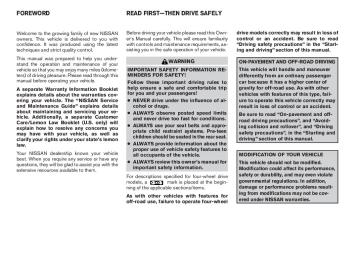- 1999 Nissan Pathfinder Owners Manuals
- Nissan Pathfinder Owners Manuals
- 2011 Nissan Pathfinder Owners Manuals
- Nissan Pathfinder Owners Manuals
- 2012 Nissan Pathfinder Owners Manuals
- Nissan Pathfinder Owners Manuals
- 2007 Nissan Pathfinder Owners Manuals
- Nissan Pathfinder Owners Manuals
- 2004 Nissan Pathfinder Owners Manuals
- Nissan Pathfinder Owners Manuals
- 2001 Nissan Pathfinder Owners Manuals
- Nissan Pathfinder Owners Manuals
- 2005 Nissan Pathfinder Owners Manuals
- Nissan Pathfinder Owners Manuals
- 1996 Nissan Pathfinder Owners Manuals
- Nissan Pathfinder Owners Manuals
- 2008 Nissan Pathfinder Owners Manuals
- Nissan Pathfinder Owners Manuals
- 2003 Nissan Pathfinder Owners Manuals
- Nissan Pathfinder Owners Manuals
- 2009 Nissan Pathfinder Owners Manuals
- Nissan Pathfinder Owners Manuals
- 1998 Nissan Pathfinder Owners Manuals
- Nissan Pathfinder Owners Manuals
- 2000 Nissan Pathfinder Owners Manuals
- Nissan Pathfinder Owners Manuals
- 2006 Nissan Pathfinder Owners Manuals
- Nissan Pathfinder Owners Manuals
- 2010 Nissan Pathfinder Owners Manuals
- Nissan Pathfinder Owners Manuals
- 2002 Nissan Pathfinder Owners Manuals
- Nissan Pathfinder Owners Manuals
- 1997 Nissan Pathfinder Owners Manuals
- Nissan Pathfinder Owners Manuals
- Download PDF Manual
-
To reset the TRIP 1, TRIP 2 and FUEL ECONOMY, select the (cid:147)RESET(cid:148) key using the joystick and push the (cid:147)ENTER(cid:148) button or push the (cid:147)TRIP(cid:148) button for more than approximately 1.5 seconds.
Maintenance items You can set the engine oil and the tire rotation interval. To display the setting of the maintenance interval, select the (cid:147)Engine Oil(cid:148) or (cid:147)Tire Rotation(cid:148) key using the joystick and push the (cid:147)ENTER(cid:148) button.
4-4 Display screen, heater, air conditioner and audio systems
Z REVIEW COPY—2006 Pathfinder (pat) Owners Manual—USA_English (nna) 08/19/05—rhinson X
LHA0575
LHA0576
the maintenance interval, select
the To set (cid:147)Maintenance Schedule(cid:148) key by using the joy- stick and push the joystick to right or left. To reset the maintenance interval, select the (cid:147)Re- set(cid:148) key using the joystick and push the (cid:147)EN- TER(cid:148) button. To display the MAINTENANCE INFORMATION automatically when set trip distance is reached, select the (cid:147)Display Maintenance Notifica- tion(cid:148) key and push the (cid:147)ENTER(cid:148) button.
LHA0483
The (cid:147)MAINTENANCE NOTICE(cid:148) screen ((cid:147)EN- GINE OIL(cid:148) and (cid:147)TIRE ROTATION(cid:148)) will be auto- matically displayed as shown when both of the following conditions are met: c the vehicle is driven the set distance and theignition key is turned OFF.
c the ignition key is turned ON the next time
the vehicle will be driving.
To return to the previous display after the (cid:147)MAIN- TENANCE NOTICE(cid:148) screen is displayed, press the PREV button.
Display screen, heater, air conditioner and audio systems 4-5
Z REVIEW COPY—2006 Pathfinder (pat) Owners Manual—USA_English (nna) 08/19/05—rhinson X
Tire pressure rises and falls depending on the heat caused by the vehicle(cid:146)s operation and the outside temperature. In case of low tire pressure, a message is dis- played on the screen: FLAT TIRE (cid:151) Check All Tires.
WARNING
When a spare tire is mounted or a wheel is replaced, tire pressure will not be indi- cated and the low tire pressure warning system will not function. Contact your NISSAN dealer as soon as possible for tire replacement and/or system resetting.
The (cid:147)MAINTENANCE NOTICE(cid:148) screen displays each time the key is turned ON until one of the following conditions are met: c (cid:147)RESET(cid:148) is selected. c (cid:147)Display Maintenance and Notification(cid:148) is
set OFF.
c the maintenance interval is set again.
LHA0577
Tire pressure information To view (cid:147)TIRE PRESSURE(cid:148) information, push the (cid:147)TRIP(cid:148) button repeatedly until the (cid:147)MAINTE- NANCE(cid:148) screen is displayed. Select (cid:147)TIRE PRESSURE(cid:148) using the joystick and push the (cid:147)ENTER(cid:148) button.
Pressure indication in ** psi on the screen indi- cates that the pressure is being measured. After a few driving trips, the pressure for each tire will be displayed randomly.
The order of tire pressure figures displayed on the screen does not correspond with the actual order of the tire position.
4-6 Display screen, heater, air conditioner and audio systems
Z REVIEW COPY—2006 Pathfinder (pat) Owners Manual—USA_English (nna) 08/19/05—rhinson X
LHA0558
HOW TO USE THE (cid:147)SETTING(cid:148) BUTTON To adjust the various settings within the display screen press the(cid:147)SETTING(cid:148) button. After pressing the (cid:147)SETTING(cid:148) button a menu will be shown on the display screen which will allow you to program several functions such as the display screen appearance, programmable fea- tures for your vehicles electronics system and other system settings such as your clock. To make a selection from this mode use the joystick and press the (cid:147)ENTER(cid:148) button.
SETTING THE DISPLAY (Audio or HVAC display): The audio or HVAC reading can be displayed at the bottom of the screen. Choose the (cid:147)Audio(cid:148) or (cid:147)HVAC(cid:148) (Heater and air conditioner) key to be displayed at the bottom, by using the joystick and pressing the ENTER button to select or deselect the key. The setting condition will normally appear on the screen. To return to the setting screen, push the (cid:147)SETTING(cid:148) button or (cid:147)PREV(cid:148) button. Display settings The DISPLAY SETTINGS screen will appear af- ter pushing the (cid:147)SETTING(cid:148) button, selecting (cid:147)Display(cid:148) key and pushing the (cid:147)ENTER(cid:148) but- ton. Brightness/Contrast/Map Background: To adjust the brightness and contrast of the screen, select the (cid:147)Brightness/contrast(cid:148) key and push the (cid:147)ENTER(cid:148) button. You can then use the joystick to adjust the brightness to Darker or Brighter and the contrast to Lower or Higher. For information on Map Background, please refer to the separate Navigation System Owner(cid:146)s Manual.
Display Off: To turn off the screen, push the (cid:147)SETTING(cid:148) button and select the (cid:147)Display(cid:148) key and (cid:147)Dis- play Off(cid:148) key. The indicator of the (cid:147)Display Off(cid:148) will turn to amber. When any mode button is pushed with the screen off, the screen turns on for further operation. The screen will turn off automatically 5 seconds after the operation is finished on the map display in the Audio, HVAC (Heater and air conditioner), SETTING or VE- HICLE INFO modes. To turn on the screen, push the (cid:147)SETTING(cid:148) button and select the (cid:147)Display(cid:148) key and (cid:147)Dis- play Off(cid:148) key, then set the screen to on by pushing the (cid:147)ENTER(cid:148) button. Setting Audio or HVAC display: Choose the (cid:147)Audio(cid:148) or (cid:147)HVAC(cid:148) (Heater and air conditioner) key to be displayed at the bottom, by using the joystick. The audio or HVAC setting condition will normally appear on the screen. To return to the setting screen, push the (cid:147)SET- TING(cid:148) button or (cid:147)PREV(cid:148) button.
Display screen, heater, air conditioner and audio systems 4-7
Z REVIEW COPY—2006 Pathfinder (pat) Owners Manual—USA_English (nna) 08/19/05—rhinson X
LHA0559
LHA0564
LHA0565
Vehicle electronic systems The VEHICLE ELECTRONIC SYSTEMS screen will appear when selecting the (cid:147)Vehicle Elec- tronic Systems(cid:148) key with the joystick and push- ing the (cid:147)ENTER(cid:148) button. To set the various electronic systems operating conditions, select the applicable item using the joystick, and push the (cid:147)ENTER(cid:148) button. The indicator light, box at left of selected item, alter- nately turns on and off each time the (cid:147)ENTER(cid:148) button is pressed. Indicator light is illuminated (cid:151) ON Indicator light is not illuminated (cid:151) OFF
4-8 Display screen, heater, air conditioner and audio systems
Z REVIEW COPY—2006 Pathfinder (pat) Owners Manual—USA_English (nna) 08/19/05—rhinson X
Speed dependent wiper: This key allows you to turn on or turn off the driving speed dependent intermittent wiper func- tion. Return all settings to default: When this key is selected and turned on using the (cid:147)ENTER(cid:148) button, all settings made by VE- HICLE ELECTRONICS will return to the default settings.
Adjust driver seat when exiting vehicle:
NOTE:
With this option ON, the driver(cid:146)s seat automati- cally moves back and returns to the original po- sition for ease of exit and entry. Remote unlock driver(cid:146)s door first:
This option allows you to select which doors will unlock first during an unlocking operation: Only the driver(cid:146)s door ˆ! All the doors Keyless remote response (cid:151) horn:
This key allows you to change the horn chirp mode that occurs when pressing the LOCK or UNLOCK button on the keyfob.
NOTE:
If you change the horn beep or the lamp flash feature with the keyfob, the display screen will not show the current mode. Use the keyfob to return to the previous mode and re-enable the display screen control.
Keyless remote response (cid:151) lights:
This key allows you to change the hazard indica- tor flash mode that occurs when pressing the LOCK or UNLOCK button on the keyfob.
If you change the horn beep or the lamp flash feature with the keyfob, the mode will not be changed with the display. Use the keyfob to return to the previous mode and re-enable the display control.
Auto re-lock time:
This key allows you to set the length of time before doors auto re-lock. Sensitivity of automatic headlights:
This key allows you to set the sensitivity of the automatic headlights: c Lower- less sensitive, automatic headlights will take longer to come on when the head- light sensor senses less ambient light.
c Higher- more sensitive, automatic head- lights will come on quicker when the head- light sensor senses less ambient light.
Automatic headlights off delay:
This key allows you to set the length of time before the automatic headlights turn off after exiting the vehicle.
Display screen, heater, air conditioner and audio systems 4-9
Z REVIEW COPY—2006 Pathfinder (pat) Owners Manual—USA_English (nna) 07/29/05—cathy X
LHA0561
LHA0562
LHA0566
System settings Language/Unit The LANGUAGE/UNIT screen will appear when selecting the (cid:147)Language/Unit(cid:148) key and push- ing the (cid:147)ENTER(cid:148) button. Language: English or French Unit: US (cid:151) mile, (cid:176)F, MPG
Metric (cid:151) km, (cid:176)C, L/100 km
You can select the language and unit using the joystick and (cid:147)ENTER(cid:148) button.
Clock Adjusting the time: Select the (cid:147)Hours(cid:148) or (cid:147)Minutes(cid:148) key and move the joystick to the right or left to adjust the time. The time will change step by step. After completion of (cid:147)PREV(cid:148) button.
the setting, press the
Setting daylight savings time: Use the (cid:147)Daylight Saving Time(cid:148) key to adjust the clock to daylight savings time. ON: The displayed time advances by 1 hour. OFF: The current time is displayed.
4-10 Display screen, heater, air conditioner and audio systems
Z REVIEW COPY—2006 Pathfinder (pat) Owners Manual—USA_English (nna) 08/19/05—rhinson X
LHA0567
LHA0568
LHA0563
Adjusting the time to the GPS: Select the (cid:147)Auto Adjust(cid:148) key. The time will be reset to the GPS time.
Selecting the time zone: 1. Select the (cid:147)Select Time Zone(cid:148) key. The [TIME ZONE] screen will appear.
2. Select one of the following zones depending
on the current location. c Pacific zone c Mountain zone c Central zone c Eastern zone c Atlantic zone c Newfoundland zone
After selection, the [CLOCK SETTINGS] screen will appear.
Display screen, heater, air conditioner and audio systems 4-11
Z REVIEW COPY—2006 Pathfinder (pat) Owners Manual—USA_English (nna) 08/19/05—rhinson X
VENTILATORS
The GPS time (manual time) corresponding to the selected zone will be displayed. Pacific zone has been set as the initial (default) setting. Beep setting With this option ON, a beep will sound if any audio button is pushed.
BUTTON
To change the display brightness, push the button. Pushing the button again will change the display to DAY or NIGHT display. Then, adjust the brightness moving the joystick right or left. If no operation is done within 10 seconds, or if the (cid:147)PREV(cid:148) button is pushed, the display will return to the previous display.
LHA0488
Adjust air flow direction for the driver and pas- senger side windowss1 , driver and passenger front s2 centers3 , rear passenger compartment s4 and rear center console (if so equipped) ven- tilatorss5 by moving the ventilator slide and/or ventilator assemblies.
4-12 Display screen, heater, air conditioner and audio systems
Z REVIEW COPY—2006 Pathfinder (pat) Owners Manual—USA_English (nna) 07/29/05—cathy X
HEATER AND AIR CONDITIONER (manual)
WARNING
c The air conditioner cooling function op- erates only when the engine is running. c Do not leave children or adults who would normally require the assistance of others alone in your vehicle. Pets should also not be left alone. They could accidentally injure themselves or others through inadvertent operation of the vehicle. Also, on hot, sunny days, temperatures in a closed vehicle could quickly become high enough to cause severe or possibly fatal injuries to people or animals.
c Do not use the recirculation mode for long periods as it may cause the interior air to become stale and the windows to fog up.
c Positioning of the heater and/or air conditioner controls should not be done while driving so full attention may be given to vehicle operation.
WHA0510
rear center console ventilators (if soequipped)
Display screen, heater, air conditioner and audio systems 4-13
Z REVIEW COPY—2006 Pathfinder (pat) Owners Manual—USA_English (nna) 07/29/05—cathy X
(cid:151) Air flows mainly from defroster
outlets.
Temperature control dial The temperature control dial allows you to adjust the temperature of the outlet air. To lower the temperature, turn the dial to the left. To increase the temperature, turn the dial to the right.
Air recirculation button
ON position (Indicator light on): Interior air is recirculated inside the vehicle.
button to the on position when:
Push the c driving on a dusty road. c to prevent traffic fumes from entering pas-
senger compartment.
c for maximum cooling when using the air con-
ditioner.
OFF position (Indicator light off): Outside air is drawn into the passenger compart- ment and distributed through the selected outlet.
Use the off position for normal heater or air con- ditioner operation.
LHA0489
Air flow control dial The air flow control dial allows you to select the air flow outlets. MAX A/C
(cid:151) Air flows from center and side
vents with maximum cooling (air conditioning if so equipped). (cid:151) Air flows from center and side
ventilators.
(cid:151) Air flows from center and side
ventilators and foot outlets.
(cid:151) Air flows mainly from foot outlets. (cid:151) Air flows from defroster outlets
and foot outlets.
1. 2. 3. 4. 5.
Fan control dial Temperature control dial Air flow control dial Air conditioner button (if so equipped) Rear window defroster button (if so equipped) Air recirculation button (if so equipped)
6. CONTROLS Fan control dial The fan control dial turns the fan on and off, and controls fan speed.
4-14 Display screen, heater, air conditioner and audio systems
Z REVIEW COPY—2006 Pathfinder (pat) Owners Manual—USA_English (nna) 07/29/05—cathy X
Air conditioner button (if so equipped)
The button is provided only on vehicles equipped with an air conditioner.
button again.
Start the engine, turn the fan control dial to the desired (1 - 4) position and push the button to turn on the air conditioner. The indicator light comes on when the air conditioner is oper- ating. To turn off the air conditioner, push the The air conditioner cooling function oper- ates only when the engine is running. Rear window defroster switch (if so equipped) For more information about the rear window de- froster switch, see (cid:147)Rear window defroster switch(cid:148) in the (cid:147)Instruments and controls(cid:148) section of this manual. HEATER OPERATION Heating This mode is used to direct heated air to the foot outlets. Some air also flows from the defrost outlets. 1. Push the
button to the off position for
normal heating.
2. Turn the air flow control dial to the
position.
3. Turn the fan control dial to the desired posi-
tion.
4. Turn the temperature control dial to the de- sired position between the middle and the hot position.
Ventilation This mode directs outside air to the side and center ventilators.
1. Push the
button to the off position.
2. Turn the air flow control dial to the
position.
3. Turn the fan control dial to the desired posi-
tion.
4. Turn the temperature control dial to the de-
sired position.
Defrosting or defogging This mode directs the air to the defrost outlets to defrost/defog the windows. 1. Turn the air flow control dial to the
position.
2. Turn the fan control dial to the desired posi-
tion.
3. Turn the temperature control dial to the de- sired position between the middle and the hot position.
c To quickly remove ice or fog from the win- dows, turn the fan control dial to 4 and the temperature control lever to the full HOT position. c When the
position is selected, the air conditioner automatically turns on (however, the indicator light will not illuminate) if the outside temperature is more than 36(cid:176)F (2(cid:176)C). The air conditioning system will con- tinue to operate until the fan control dial is turned to OFF or the vehicle is shut off, even if the air flow control dial is turned to a position. This position other than the dehumidifies the air which helps defog the windshield. The mode automatically turns off, allowing outside air to be drawn into the passenger compartment to further improve the defogging performance.
Bi-level heating This mode directs cooler air from the side and center vents and warmer air from the floor outlets. When the temperature control dial is moved to the full hot or full cool position, the air between the vents and the floor outlets is the same tem- perature.
Display screen, heater, air conditioner and audio systems 4-15
Z REVIEW COPY—2006 Pathfinder (pat) Owners Manual—USA_English (nna) 07/29/05—cathy X
1. Push the
button (if so equipped) to
the off position.
2. Turn the air flow control dial to the
position.
3. Turn the fan control dial to the desired posi-
tion.
4. Turn the temperature control dial to the de-
sired position.
Heating and defogging This mode heats the interior and defogs the wind- shield. 1. Turn the air flow control dial to the
position.
2. Turn the fan control dial to the desired posi-
tion.
3. Turn the temperature control dial to the de- sired position between the middle and the hot position.
c When the
position is selected, the air conditioner automatically turns on (however, the indicator light will not illuminate) if the outside temperature is more than 36(cid:176)F (2(cid:176)C). The air conditioning system will con- tinue to operate until the fan control dial is turned to OFF or the vehicle is shut off, even if the air flow control dial is turned to a
The
position. This position other than the dehumidifies the air which helps defog the windshield. so equipped) automatically turns off, allowing outside air to be drawn into the passenger compartment to further improve the defog- ging performance.
mode
(if
Operating tips Clear snow and ice from the wiper blades and air inlet in front of the windshield. This improves heater operation. AIR CONDITIONER OPERATION (if so equipped) Start the engine, turn the fan control dial to the desired (1 - 4) position, and push in the button to activate the air conditioner. When the air conditioner is on, cooling and dehumidifying functions are added to the heater operation. The air conditioner cooling function oper- ates only when the engine is running. Cooling This mode is used to cool and dehumidify the air. 1. Push the 2. Turn the air flow control dial to the
button to the off position.
position.
3. Turn the fan control dial to the desired posi-
tion.
4. Push the comes on.
button. The indicator light
5. Turn the temperature control dial to the de-
sired position.
c For quick cooling when the outside tem- perature is high, push the button to the on position (indicator light on). Be sure to return the button to the off position for normal cooling.
Dehumidified heating This mode is used to heat and dehumidify the air.
1. Push the
button to the off position.
2. Turn the air flow control dial to the
position.
3. Turn the fan control dial to the desired posi-
tion.
4. Push the comes on.
button. The indicator light
4-16 Display screen, heater, air conditioner and audio systems
Z REVIEW COPY—2006 Pathfinder (pat) Owners Manual—USA_English (nna) 07/29/05—cathy X
AIR FLOW CHARTS The following charts show the button and dial positions for MAXIMUM AND QUICK heating, cooling or defrosting. For additional information on heating and cooling see (cid:147)Heater and air con- ditioner(cid:148) in this section(cid:148). The air recirculation ) button should always be in the OFF position for heating and defrosting.
5. Turn the temperature control dial to the de-
sired position.
Dehumidified defogging This mode is used to defog the windows and dehumidify the air.
1. Turn the air flow control dial to the
position.
2. Turn the fan control dial to the desired posi-
tion.
3. Push the comes on.
button. The indicator light
When the or positions in between are selected, the air conditioner automatically turns on (however, the indicator light will not illuminate) if the outside temperature is more than 36(cid:176)F (2(cid:176)C). The air conditioning system will con- tinue to operate until the fan control dial is turned to OFF or the vehicle is shut off, even if the air flow is turned to a position other than control dial position. This dehumidifies the air the which helps defog the windshield. The mode automatically turns off, allowing outside air to be drawn into the passenger compartment to further improve the defogging performance.
4. Turn the temperature control dial to the de-
sired position. Operating tips c Keep the windows and sunroof
(if so equipped) closed while the air conditioner is in operation.
c After parking in the sun, drive for 2 or 3
minutes with the windows open to vent hot air from the passenger compartment. Then, close the windows. This allows the air con- ditioner to cool the interior more quickly.c The air conditioning system should be operated for approximately 10 minutes at least once a month. This helps pre- vent damage to the system due to lack of lubrication.
c If
the engine coolant
temperature gauge indicates engine coolant tem- perature over the normal range, turn the air conditioner off. See (cid:147)If your vehicle overheats(cid:148) in the (cid:147)In case of emergency(cid:148) section of this manual.
Display screen, heater, air conditioner and audio systems 4-17
Z REVIEW COPY—2006 Pathfinder (pat) Owners Manual—USA_English (nna) 07/29/05—cathy X
4-18 Display screen, heater, air conditioner and audio systems
LHA0494
LHA0495
Z REVIEW COPY—2006 Pathfinder (pat) Owners Manual—USA_English (nna) 07/29/05—cathy X
LHA0542
LHA0497
Display screen, heater, air conditioner and audio systems 4-19
Z REVIEW COPY—2006 Pathfinder (pat) Owners Manual—USA_English (nna) 07/29/05—cathy X
4-20 Display screen, heater, air conditioner and audio systems
LHA0498
Z REVIEW COPY—2006 Pathfinder (pat) Owners Manual—USA_English (nna) 07/29/05—cathy X
HEATER AND AIR CONDITIONER (automatic) (if so equipped)
c Do not use the recirculation mode for long periods as it may cause the interior air to become stale and the windows to fog up.
c Positioning of the heater and/or air conditioner controls should not be done while driving so full attention may be given to vehicle operation.
Start the engine and operate the controls to activate the air conditioner. AUTOMATIC OPERATION Cooling or heating (auto) This mode may be normally used all year round as the system automatically works to keep a con- stant temperature. Air flow distribution and fan speed are also controlled automatically.
1. Push the AUTO button on. (AUTO will be
displayed.)
2. Turn the driver(cid:146)s side temperature control dial to the left or right to set the desired temperature. Driver and passenger tem- peratures can be set independently. Press AUTO a second time to activate dual climate control functions. Turn the passenger(cid:146)s side temperature control dial to the left or right to set the desired passenger(cid:146)s temperature.
Driver temperature control dial Front window defroster button Fan speed control and system OFF dial AUTO button Passenger temperature control dial A/C ON/OFF button Rear control and fan speed dial Rear window defroster button
1. 2. 3. 4. 5. 6. 7. 8. 9. MODE button 10. Air recirculation button 11. Rear temperature control dial
LHA0491
WARNING
c The air conditioner cooling function op- erates only when the engine is running. c Do not leave children or adults who would normally require the assistance of others alone in your vehicle. Pets should also not be left alone. They could accidentally injure themselves or others through inadvertent operation of the vehicle. Also, on hot, sunny days, temperatures in a closed vehicle could quickly become high enough to cause severe or possibly fatal injuries to people or animals.
Display screen, heater, air conditioner and audio systems 4-21
Z REVIEW COPY—2006 Pathfinder (pat) Owners Manual—USA_English (nna) 07/29/05—cathy X
Air flow control Pushing the MODE button manually controls air flow and selects the air outlet to:
(cid:151) Air flows from center and side
ventilators.
(cid:151) Air flows from center and side
ventilators and foot outlets.
(cid:151) Air flows mainly from foot outlets. (cid:151) Air flows from defroster and foot
outlets.
(cid:151) Air flows mainly from defroster
outlets.
To turn system off Turn and hold the fan speed control dial all the way to the left ( 0 ) until the system turns off.
c Adjust the temperature dial to about 75(cid:176)F
(24(cid:176)C) for normal operation.
c The temperature of the passenger compart- ment will be maintained automatically. Air flow distribution, fan speed and A/C on/off are also controlled automatically.
Dehumidified defrosting or defogging 1. Push the defroster control button
to turn the system on. The display will show the defrost icon.
2. Turn the temperature dial to the left or right
to set the desired temperature.
c To quickly remove ice from the outside of the windows, turn the manual fan control dial to the maximum position
c As soon as possible after the windshield is clean, push the AUTO button to return to the auto mode.
c When the DEF control
is activated, the air conditioner will automatically be turned on at outside temperatures above 36(cid:176)F (2(cid:176)C). If in defrost mode for more than one minute, the air conditioning system will continue to operate until the fan control is turned OFF or the vehicle is shut off, even if the air flow MODE control button is used to select a position other than the posi-
tion. This dehumidifies the air which helps defog the windshield. The air recirculation mode automatically turns off, allowing out- side air to be drawn into the passenger compartment to further improve the defog- ging performance.
MANUAL OPERATION Fan speed control dial manually The fan speed control dial controls the fan speed or turns the system on or off.
Push the AUTO button to return to automatic control of the fan speed. Air recirculation The mode automatically turns off, allowing outside air to be drawn into the passenger com- partment to prevent fogging.
Push the air recirculation button to recir- culate interior air inside the vehicle. Push the AUTO button to return to automatic mode.
The air recirculation button will not be activated when the air conditioner is in DEF, floor, or floor/defrost mode.
4-22 Display screen, heater, air conditioner and audio systems
Z REVIEW COPY—2006 Pathfinder (pat) Owners Manual—USA_English (nna) 07/29/05—cathy X
OPERATING TIPS c When the engine coolant temperature and outside air temperature are low, the air flow from the foot outlets may not operate for a maximum of 150 seconds. However, this is not a malfunction. After the coolant tempera- ture warms up, air flow from the foot outlets will operate normally.
WHA0509
1. Rear fan speed control dial. 2. Rear temperature control dial. REAR CONTROL BUTTON You can adjust the climate control system for rear seat passengers using the buttons on the main control panel. Front passengers can control the rear functions by placing the controls on any setting other than the (cid:147)R(cid:148).
LIC0835
The sunload sensor s1 , located on the top center of the instrument panel, helps the system main- tain a constant temperature. Do not put anything on or around this sensor.Display screen, heater, air conditioner and audio systems 4-23
Z REVIEW COPY—2006 Pathfinder (pat) Owners Manual—USA_English (nna) 07/29/05—cathy X
REAR SEAT AIR CONDITIONER
SERVICING AIR CONDITIONER
To operate the rear air conditioner, the engine must be running. The rear seat air conditioner can be turned on and off from the front controls. If the rear seat fan control dial is set to (0), the air conditioner is turned off. If it is set to any of the fan speed positions, air is discharged from the rear vents at the corresponding speed. When the rear seat fan control dial is set to (R), the rear seat passengers control their own fan speed.
The air conditioner system in your NISSAN ve- hicle is charged with a refrigerant designed with the environment in mind. This refrigerant does not harm the earth(cid:146)s ozone layer. Special charging equipment and lubricant is re- quired when servicing your NISSAN air condi- tioner. Using improper refrigerants or lubricants will cause severe damage to your air conditioner system. See (cid:147)Air conditioner system refrigerant and lubricant recommendations(cid:148) in the (cid:147)Techni- cal and consumer information(cid:148) section of this manual. A NISSAN dealer is able to service your (cid:147)environ- mentally friendly(cid:148) air conditioning system.
WARNING
The air conditioner system contains re- frigerant under high pressure. To avoid personal injury, any air conditioner ser- vice should be done only by an experi- enced technician with proper equipment.
LHA0490
Rear fan speed control dial. Rear temperature control dial.
1. 2. CONTROLS Fan control dial The fan control dial turns the rear vent fan on and off, and controls fan speed. Temperature control dial The temperature control dial allows rear passen- gers to adjust the temperature of the outlet air.
4-24 Display screen, heater, air conditioner and audio systems
Z REVIEW COPY—2006 Pathfinder (pat) Owners Manual—USA_English (nna) 07/29/05—cathy X
AUDIO SYSTEM
RADIO Turn the ignition key to the ACC or ON position and press the PWR (power)/VOL (volume) knob to turn the radio on. If you listen to the radio with the engine not running, the key should be turned to the ACC position.
Radio reception is affected by station signal strength, distance from radio transmitter, build- ings, bridges, mountains and other external influ- ences. Intermittent changes in reception quality normally are caused by these external influences. Using a cellular phone in or near the ve- hicle may influence radio reception quality. Radio reception Your NISSAN radio system is equipped with state-of-the-art electronic circuits to enhance ra- dio reception. These circuits are designed to extend reception range, and to enhance the qual- ity of that reception.
However there are some general characteristics of both FM and AM radio signals that can affect radio reception quality in a moving vehicle, even when the finest equipment is used. These char- acteristics are completely normal in a given re- ception area, and do not indicate any malfunction in your NISSAN radio system.
Reception conditions will constantly change be- cause of vehicle movement. Buildings, terrain, signal distance and interference from other ve- hicles can work against ideal reception. De- scribed below are some of the factors that can affect your radio reception. FM RADIO RECEPTION Range: FM range is normally limited to 25 (cid:150) 30
miles (40 (cid:150) 48 km), with monaural (single chan- nel) FM having slightly more range than stereo FM. External influences may sometimes interfere with FM station reception even if the FM station is within 25 miles (40 km). The strength of the FM signal is directly related to the distance between the transmitter and receiver. FM signals follow a line-of-sight path, exhibiting many of the same characteristics as light. For example they will reflect off objects.Fade and drift: As your vehicle moves away from a station transmitter, the signals will tend to fade and/or drift.
Static and flutter: During signal interference from buildings, large hills or due to antenna position (usually in conjunction with increased distance from the station transmitter) static or flutter can be heard. This can be reduced by adjusting the treble control to reduce treble response.
Multipath reception: Because of the reflective characteristics of FM signals, direct and reflected signals reach the receiver at the same time. The signals may cancel each other, resulting in mo- mentary flutter or loss of sound. AM RADIO RECEPTION AM signals, because of their low frequency, can bend around objects and skip along the ground. In addition, the signals can be bounced off the ionosphere and bent back to earth. Because of these characteristics, AM signals are also sub- ject to interference as they travel from transmitter to receiver.
Fading: Occurs while the vehicle is passing through freeway underpasses or in areas with many tall buildings. It can also occur for several seconds during ionospheric turbulence even in areas where no obstacles exist.
Static: Caused by thunderstorms, electrical power lines, electric signs and even traffic lights. SATELLITE RADIO RECEPTION (if so equipped) When the satellite radio is first installed or the battery has been replaced, the satellite radio may not work properly. This is not a malfunction. Wait more than 10 minutes with satellite radio ON and
Display screen, heater, air conditioner and audio systems 4-25
Z REVIEW COPY—2006 Pathfinder (pat) Owners Manual—USA_English (nna) 07/29/05—cathy X
the vehicle outside of any metal or large building for satellite radio to receive all of the necessary data. No satellite radio reception is available and (cid:147)NO SAT(cid:148) is displayed when the SAT band option is selected unless optional satellite receiver and antenna are installed and an XMT or SIRIUS(cid:153) satellite radio service subscription is active. Sat- ellite radio can only be installed in vehicles that were factory pre-wired for satellite radio. Satellite radio is not available in Alaska, Hawaii and Guam. Satellite radio performance may be affected if cargo carried on the roof blocks the satellite radio signal. If possible, do not put cargo over the satellite antenna.
disc DIGITAL AUDIO(cid:148) logo on the disc or packaging.
c During cold weather or rainy days, the player may malfunction due to the hu- midity. If this occurs, remove the CD and dehumidify or ventilate the player completely.
c The player may skip while driving on
rough roads.
c The CD player sometimes cannot func- tion when the compartment tempera- ture low. Decrease/increase the temperature before use.
extremely high or
is
LHA0099
AUDIO OPERATION PRECAUTIONS Compact disc (CD) player c Only use high quality 4.7 inches (12 cm) round discs that have the (cid:147)COMPACTc Do not expose the CD to direct sun-
light.
c CDs that are in poor condition or are dirty, scratched or covered with finger- prints may not work properly.
c The following CDs may not work prop-
erly: c Copy control compact discs (CCCD) c Recordable compact discs (CD-R) c Rewritable compact discs (CD-RW)
4-26 Display screen, heater, air conditioner and audio systems
Z REVIEW COPY—2006 Pathfinder (pat) Owners Manual—USA_English (nna) 07/29/05—cathy X
c ID3 tag (cid:151) The ID3 tag is the part of the encoded MP3 file that contains information about the digital music file such as song title, artist, album title, encoding bit rate, track time duration, etc. ID3 tag information is displayed on the Album/Artist/Track title line on the display.
c Do not use the following CDs as they may cause the CD player to malfunc- tion: c 3.1 in (8 cm) discs with an adapter c CDs that are not round c CDs with a paper label c CDs that are warped, scratched, or
have abnormal edges
c This audio system can only play pre- recorded CDs. It has no capability to record or burn CDs.
c If the CD cannot be played, one of the following messages will be displayed. CHECK DISC: c Confirm that the CD is inserted cor- rectly (the label side is facing up, etc.). c Confirm that the CD is not bent or
warped and it is free of scratches.
PUSH EJECT: This is an error due to excessive tem- perature inside the player. Remove the CD by pushing the EJECT button. After a short time, reinsert the CD. The CD can be played when the temperature of the player returns to normal.
UNPLAYABLE:
The file is unplayable in this audio sys- tem (only MP3 CD).
Compact Disc with MP3
Terms: c MP3 (cid:151) MP3 is short for Moving Pictures Experts Group Audio Layer 3. MP3 is the most well-known compressed digital audio file format. This format allows for near (cid:147)CD quality(cid:148) sound, but at a fraction of the size of normal audio files. MP3 conversion of an audio track from CD-ROM can reduce the file size by approximately a 10:1 ratio with virtually no perceptible loss in quality. MP3
compression removes the redundant and irrelevant parts of a sound signal that the human ear doesn(cid:146)t hear.c Bit rate (cid:151) Bit rate denotes the number of bits per second used by a digital music file. The size and quality of a compressed digital audio file is determined by the bit rate used when encoding the file.
c Sampling frequency (cid:151) Sampling frequency is the rate at which the samples of a signal are converted from analog to digital (A/D conversion) per second.
Display screen, heater, air conditioner and audio systems 4-27
Z REVIEW COPY—2006 Pathfinder (pat) Owners Manual—USA_English (nna) 07/29/05—cathy X
Playback order: Playback order of the CD with compressed files (MP3) is as illustrated above. c The names of folders not containing MP3
files are not shown in the display.
c If there is a file in the top level of the disc,
(cid:147)ROOT(cid:148) is displayed.
c The playback order is the order in which the files were written by the writing software. Therefore, the files might not play in the desired order.
WHA0543
4-28 Display screen, heater, air conditioner and audio systems
Z REVIEW COPY—2006 Pathfinder (pat) Owners Manual—USA_English (nna) 07/29/05—cathy X
Specification chart:
Supported media Supported file systems
Supported versions*
MP3
Version Sampling frequency Bit rate
Tag information Folder levels Text character number limitation
Displayable character codes
CD, CD-R, CD-RW ISO9660 LEVEL1, ISO9660 LEVEL2, Romeo, Joliet * ISO9660 Level 3 (packet writing) is not supported. MPEG1, MPEG2, MPEG2.5
8 kHz - 48 kHz 8 kbps - 320 kbps, VBR ID3 tag VER1.0, VER1.1, VER2.2, VER2.3 (MP3 only) Folder levels: 8, Max folders: 255 (including root folder), Files: 512
31 characters 01: ASCII, 02: ISO-8859-1, 03: UNICODE (UTF-16 BOM Big Endian), 04: UNICODE (UTF-16 Non-BOM Big Endian), 05: (UTF-8), 06: UNICODE (Non-UTF-16 BOM Little Endian)*Files created with a combination of 48 kHz sampling frequency and 64 kbps bit rate cannot be played.
Display screen, heater, air conditioner and audio systems 4-29
Z REVIEW COPY—2006 Pathfinder (pat) Owners Manual—USA_English (nna) 07/29/05—cathy X
Troubleshooting guide:
Symptom
Cannot play
Poor sound quality
It takes a relatively long time before the music starts playing.
Music cuts off or skips
Skipping with high bit rate files Moves immediately to the next song when playing Songs do not play back in the desired order
Cause and Countermeasure
Check if the disc was inserted correctly. Check if the disc is scratched or dirty. Check if there is condensation inside the player. If there is, wait until the condensation is gone (about 1 hour) before using the player. If there is a temperature increase error, the CD player will play correctly after it returns to the normal temperature. Files with extensions other than (cid:147).MP3(cid:148), (cid:147).mp3(cid:148) or (cid:147).wma(cid:148) cannot be played. In addition, the character codes and number of characters for folder names and file names should be in compliance with the specifications. Check if the disc is scratched or dirty. Bit rate may be too low. If there are many folders or file levels on the MP3 disc, or if it is a multisession disc, some time may be required before the music starts playing.
The writing software and hardware combination might not match, or the writing speed, writing depth, writing width, etc., might not match the specifications. Try using the slowest writing speed. Skipping may occur with large quantities of data, such as for high bit rate data.
When a non-MP3 file has been given an extension of (cid:147).MP3(cid:148) or (cid:147).mp3(cid:148), or when play is prohibited by copyright protection, there will be approximately 5
seconds of no sound and then the player will skip to the next song. The playback order is the order in which the files were written by the writing software. Therefore, the files might not play in the desired order.4-30 Display screen, heater, air conditioner and audio systems
Z REVIEW COPY—2006 Pathfinder (pat) Owners Manual—USA_English (nna) 07/29/05—cathy X
FM-AM RADIO WITH COMPACT DISC (CD) PLAYER (if so equipped) PWR/VOL control knob Turn the ignition key to the ACC or ON position, then push the PWR/VOL control knob. If you listen to the radio with the engine not running, turn the key to the ACC position. The mode (radio or CD) that was playing immediately before the system was turned off resumes playing. When no CD is loaded, the radio comes on. Pushing the PWR/VOL control knob again turns the system off. Turn the PWR/VOL control knob to the right to increase volume or to the left to decrease volume.
PRESET ABC button Display
1. 2. 3. CD button 4. CD eject button 5. CD insert slot 6. MENU button
WHA0586
AUDIO button Station select buttons SEEK/TRACK button
7. 8. 9. 10. PWR/VOL control knob 11. BAND select button
Display screen, heater, air conditioner and audio systems 4-31
Z REVIEW COPY—2006 Pathfinder (pat) Owners Manual—USA_English (nna) 07/29/05—cathy X
times for BAL (balance). Once the audio level is set the display will return back to radio or CD display mode after 7 seconds or the AUDIO button can be pressed again within 7 seconds to set the next audio level. Pressing the AUDIO button a fifth time will return the display back to radio or CD display mode.
Fader adjusts the sound level between the front and rear speakers, balance adjusts the sound level between the right and left speakers. Clock set
1. Press and hold the MENU button until
it
beeps (longer than 2 seconds).
2. The
hours will SEEK/TRACK ( hours.
start or
flashing. Press the ) to adjust
3. Press the MENU button until the radio beeps
to switch to the minute adjustment.
LHA0118
Adjusting tone quality and speaker balanceSEEK/TRACK ( utes.
or
4. The minutes will start
flashing. Press ) to adjust the min-
To adjust the audio levels for bass, treble, fader, and balance, push the AUDIO button and adjust the level with the SEEK/TRACK button. Press the AUDIO button once for BASS (bass), twice for TREB (treble), 3 times for FAD (fader) and 4
4-32 Display screen, heater, air conditioner and audio systemsclock set mode.
The display will return to the regular clock display after 7 seconds, or you may press the MENU button again to return to the regular clock display.
5. Press the MENU button again to exit the
FM-AM radio operation
FM-AM band select
Push the reception.
button to change from AM to FM
The FM stereo indicator, ST, illuminates during FM stereo reception. When the stereo broadcast signal is weak, the radio automatically changes from stereo to monaural reception.
SEEK/manual/SCAN tuning
button is pushed while the radio When the is playing, tuning mode is cycled between: SEEK tuning ! manual tuning ! SCAN mode (cid:147)TUNE(cid:148) and (cid:147)SCAN(cid:148) are shown in the display for each mode. No icon is displayed for SEEK mode.
WARNING
The radio should not be tuned while driv- ing so full attention may be given to ve- hicle operation.
SEEK tuning Push the SEEK/TRACK tuning button ( or ) for less than 1.5 seconds. SEEK tuning begins from low to high frequencies or high to low frequencies, depending on which button is
Z REVIEW COPY—2006 Pathfinder (pat) Owners Manual—USA_English (nna) 07/29/05—cathy X
and
If using the
pressed, and stops at the next broadcasting sta- button, once the highest tion. broadcasting station is reached, the radio contin- ues in the SEEK mode at the lowest broadcasting station. If using the button, once the lowest broadcasting station is reached, the radio contin- ues in the SEEK mode at the highest broadcast- ing station. Manual tuning Use the buttons for manual tuning. To move quickly through the channels, hold either of the tuning buttons down. SCAN tuning Push and hold the SEEK/TRACK tuning button SCAN illuminates in the display window, and the radio station blinks. SCAN tuning begins from low to high frequencies or high to low frequen- cies, depending on which button is pressed. SCAN tuning stops at each broadcasting station for 5 seconds. When scanning, SCAN is solid and the radio station blinks. When temporarily stopped on a station, SCAN blinks and the sta- tion display is solid. Pushing the button again during this 5 second period stops SCAN tuning and the radio remains tuned to that station.
) for more than 1.5 seconds.
or
Press the PRESET ABC button to change be- tween the presets: A!B!C The radio displays icon A, B or C to indicate which set of presets is active. To store a radio station in a preset: 1. Select the desired preset by pressing PRE-
SET ABC.
2. Tune to the desired station. 3. Press the desired station select button for more than 3 seconds. For example, in the illustrations, ch2 is to be memorized. The radio mutes when the select button is pushed.
4. When the indicator illuminates in the display and the sound resumes, memorizing is com- plete.
5. Other station select buttons can be set in
the same manner.
If the battery cable is disconnected, or if the radio fuse opens, the radio memory is canceled. In that case, reset the desired stations.
LHA0119
Station memory operations
Each preset mode (A, B or C) has 6 presets, capable of storing any combination of AM and FM stations.
Display screen, heater, air conditioner and audio systems 4-33
Z REVIEW COPY—2006 Pathfinder (pat) Owners Manual—USA_English (nna) 07/29/05—cathy X
Compact disc (CD) player operation Turn the ignition key to the ACC or ON position, and carefully insert the compact disc into the slot with the label side up. The compact disc is auto- matically pulled into the slot and starts to play.
If the radio is already operating, it automatically turns off and the compact disc begins to play.
CAUTION
Do not force a compact disc into the CD insert slot. This could damage the CD and/or CD changer/player.
CD button
When the CD button is pushed with a compact disc loaded and the radio playing, the radio turns off and the compact disc starts to play.
Track up/down, FF/REV (rewind) buttons
(When the last selection on the compact disc is skipped, the first selection is played.) button is pushed and released, the When the selection being played returns to the beginning. Push the button several times to skip back several selections. Each time the button is pushed, the CD moves back 1 selection. If the play pattern is in MIX mode when the or chosen at random. FF (Fast Forward)/REV (Reverse) When the button is pushed and held while the compact disc is playing, the compact disc plays at an increased speed while fast for- warding or rewinding. When the button is re- leased, the compact disc returns to normal play speed.
button is pushed the next selection will be
or
MENU
Blank (no symbol): All selections are played repeatedly in sequence. When a new compact disc is inserted, the play pattern automatically changes to ALL.
CD EJECT button
button is pushed with a com-
When the pact disc loaded, the compact disc ejects. When the button is pushed while the com- pact disc is playing, the compact disc ejects and the system turns off.
DISC indicator light
This light is loaded into the player.
comes on when a compact disc
Track up/down When the button is pushed and released while the compact disc is playing, the selection following the present one starts to play from the beginning. Push the button several times to skip several selections. Each time the button is pushed, the CD advances 1 additional selection. The number appears in the display window. 4-34 Display screen, heater, air conditioner and audio systems
button is pushed while the com- When the pact disc is playing, the play pattern changes as follows: RPT: The current selection is repeated. MIX: Selections are played at random, not fol- lowing the sequence on the compact disc. The same program may be repeated twice. If the button is pushed in the MIX mode, selections will be chosen at random.
Z REVIEW COPY—2006 Pathfinder (pat) Owners Manual—USA_English (nna) 07/29/05—cathy X
13. PWR/VOL control knob 14. Station preset buttons 15. TUNE button
*No satellite radio reception is available when the RADIO button is pressed to access satellite radio stations unless optional satellite receiver and antenna are installed and an XMT or SIRIUS(cid:153) satellite radio service subscription is active. Satellite radio can only be in- stalled in vehicles that were factory pre- wired for satellite radio. Satellite radio is not available in Alaska, Hawaii and Guam.
FM-AM-SAT RADIO WITH COMPACT DISC (CD) CHANGER Audio main operation POWER/VOLUME control:
Turn the ignition key to ACC or ON, and then push the POWER/VOLUME control knob while the system is off to call up the mode (radio or CD) which was playing immediately before the system was turned off. To system off, the POWER/VOLUME control knob.
press
turn
the
PRESET ABC button 1. 2. Display screen 3. CLOCK button 4. 5. CD or CD REAR AV (if so equipped) 6.
SEEK/TRACK button
RADIO button*
WHA0610
SCAN RPT DISP button
7. 8. 9. CAT FOLDER 10. CD Load button 11. CD insert slot 12. CD eject button
Display screen, heater, air conditioner and audio systems 4-35
Z REVIEW COPY—2006 Pathfinder (pat) Owners Manual—USA_English (nna) 07/29/05—cathy X
Turn the POWER/VOLUME control knob to ad- just the volume.
This vehicle may be equipped with speed sensi- tive control volume (SSV) for audio. The audio volume changes as the driving speed changes. AUDIO knob (BASS, MIDRANGE, TREBLE, FADE, BALANCE and SSV if so equipped):
Clock set
1. Press the CLOCK button until
it beeps
(>1.5 seconds).
2. The hours will start flashing. Press CAT ) or SEEK TRACK
or ) to adjust the hours.
FOLDER ( or
3. Press the CLOCK button again to switch to
) or or ) to adjust
or
5. Press the CLOCK button again to exit the
the minute adjustment.
4. Press CAT FOLDER (
clock set mode.
SEEK-TRACK ( the minutes.
Press the AUDIO knob to change the mode as follows: BASS ! MID ! TREBLE ! FADE ! BALANCE ! SSV (if so equipped) To adjust Bass, Mid (Midrange), Treble, Fade and Balance, press the AUDIO knob until the desired mode appears in the display. Turn the Tuning knob to adjust Bass and Treble to the desired level. You can also use the Tuning knob to adjust Fader and Balance modes. Fader adjusts the sound level between the front and rear speakers and Balance adjusts the sound between the right and left speakers. To change the SSV mode to OFF, LOW, MID or HIGH, turn the Tuning knob to the right or left. Once you have adjusted the sound quality to the desired level, press the AUDIO knob repeatedly until the radio or CD display reappears. Other- wise, the radio or CD display will automatically reappear after about 10 seconds. 4-36 Display screen, heater, air conditioner and audio systems
The display will return to the regular clock display after 7 seconds, or you may press the CLOCK button again to return to the regular clock display. DISP (display) button:
This DISP (display) button will show text about MP3, SAT or CD information in the audio display. CD display mode
To change the text displayed while playing a CD with text, press the DISP button. The DISP button will allow you to scroll through CD text as follows: Disc title ˆ! Track title.
To change the default display mode press the AUDIO knob repeatedly until DISPLAY MODE appears on the display, then rotate the knob to select the following display modes: Disc title ˆ! Track title ˆ! Track number. Once the display mode is selected press the AUDIO knob again to store the setting. If the AUDIO knob is not pressed within 8 seconds the display will refresh with the last selected display mode setting. c Track title mode displays the title of the se-
lected CD track.
c Disk title mode displays the title of the CD
being played.
c Track number mode displays the number selected disc and the track that is currently being played on the disk.
MP3 display mode
To change the text displayed when listening to an MP3 with MP3 text (when CD with text is being used), press the DISP button. The DISP button will scroll through the CD text as follows: Disc title ˆ! Track title ˆ! Folder title. To change the default display mode press the AUDIO knob repeatedly until DISPLAY MODE appears on the display, then rotate the knob to
Z REVIEW COPY—2006 Pathfinder (pat) Owners Manual—USA_English (nna) 07/29/05—cathy X
select the following display modes: Folder num- ber ˆ! Track title ˆ! Folder title ˆ! Disc title ˆ! Disc number. Once a display mode is selected press the AU- DIO knob again to store the setting. c Folder number mode displays the folder number and the file number of the folder currently being played.
c Disc number mode displays the number se- lected disc and the track that is currently being played.
c Track title mode displays the ID3 track title of
the MP3 file.
c Disc title mode displays the ID3 disc title of
the MP3 file.
c Folder title mode displays the folder name
given to the MP3 folder.
Display satellite radio display mode (if so equipped) To change the text displayed when listening to satellite radio (if so equipped) press the DISP button. The DISP button will scroll through the broadcasted information as follows: Name ˆ! Title ˆ! Current display mode. To change the default display mode push the tune knob to display mode and rotate the knob to
select the following display modes: Channel number ˆ! Channel name ˆ! Name ˆ! Title. Once the display mode is selected press the tune knob again to store the setting. If the tuning knob is not pressed after 8 seconds the display will refresh with the last selected display mode setting. c Channel number mode displays the channel number of the selected satellite radio sta- tion.
c Channel name mode displays the channel name of the selected satellite radio station. c Name mode displays the name of the artist, host or weather condition of the selected satellite radio station.
c Title mode displays the song title, show name, or temperature of the selected satel- lite radio station.
FM/AM/SAT radio operation FM/AM/SAT band select: Pushing the RADIO button will change the band as follows: AM ˆ! FM or SAT (Satellite, if so equipped) When the RADIO button is pushed while the ignition switch is in the ACC or ON position, the radio will come on at the station last played.
The last station played will also come on when the POWER/VOLUME control knob is de- pressed to ON.
No satellite radio reception is available when the RADIO button is pressed to access satellite radio stations unless optional satellite receiver and an- tenna are installed and an XMT or SIRIUS(cid:153) sat- ellite radio service subscription is active. Satellite radio can only be installed in vehicles that were factory pre-wired for satellite radio. Satellite radio is not available in Alaska, Hawaii and Guam. If satellite radio is not operational then the RADIO button is used to toggle between AM and FM bands. If a compact disc is playing when the RADIO button is pushed, the compact disc will automati- cally be turned off and the last radio station played will come on. The FM stereo indicator ST will glow during FM stereo reception. When the stereo broadcast signal is weak, the radio will automatically change from stereo to monaural reception.
CAT FOLDER (Tuning):
WARNING
The radio should not be tuned while driv- ing so full attention may be given to ve- hicle operation.
Display screen, heater, air conditioner and audio systems 4-37
Z REVIEW COPY—2006 Pathfinder (pat) Owners Manual—USA_English (nna) 07/29/05—cathy X
To manually tune the radio, push the CAT FOLDER tune button ( ) or turn the tuning knob to right or left.
or
To move quickly through the channels, hold either the or button down for more than 1.5 seconds.
PRESET A-B-C (Station memory opera- tions):
18 stations can be set for the FM, AM and SAT (Satellite-if so equipped) radio to the A, B and C preset button in any combination of FM, AM or SAT stations.
SEEK tuning:
1. Choose preset channel A, B or C using the
Push the SEEK/TRACK button ( for less than 1.5 seconds to tune from high to low or low to high frequencies and stop at the next broadcasting station.
or
To seek quickly through the channels, press and hold the SEEK/TRACK button for more than 1.5
seconds. When the button is released the radio will seek to the next broadcasting station. SCAN RPT tuning (Type A, B and D only):Push the SCAN RPT button for more than 1.5
seconds to stop at each broadcasting station (AM, FM or SAT if so equipped) for 5 seconds. Pushing the button again during this 5 second period will stop SCAN tuning and the radio will remain tuned to that station. If the SCAN RPT button is not pushed within 5 seconds, SCAN tuning moves to the next station.preset select button.
2. Select the desired FM, AM or SAT station
band.
3. Tune to the desired station using manual, SEEK or SCAN tuning. Push and hold any of the desired station memory buttons (1 (cid:150) 6) until a beep sound is heard.
4. The channel indicator will then come on and the sound will resume. Memorizing is now complete.
5. Other buttons can be set in the same man-
ner.
If the battery cable is disconnected, or if the fuse opens, the radio memory will be canceled. In that case, reset the desired stations. Radio data system (RDS): RDS stands for Radio Data System, and is a data information service transmitted by some radio stations on the FM band (not AM band). Cur-
4-38 Display screen, heater, air conditioner and audio systems
rently, most RDS stations are in large cities, but many stations are now considering broadcasting RDS data.
RDS can display: c Station call sign, such as (cid:147)WHFR 98.3(cid:148). c Station name, such as (cid:147)The Groove(cid:148). If the station broadcasts RDS information, the RDS icon is displayed. Compact disc (CD) changer operation
CAUTION
c Do not force a compact disc into the CD insert slot. This could damage the CD and/or CD changer/player.
c Trying to load a CD with the CD door closed could damage the CD and/or CD changer.
Turn the ignition key to the ACC or ON position and insert the compact disc into the slot with the label side facing up. The compact disc will be guided automatically into the slot and start play- ing. To insert the disc, first push the LOAD button.
If the radio is already operating, it will automati- cally turn off and the compact disc will play.
Z REVIEW COPY—2006 Pathfinder (pat) Owners Manual—USA_English (nna) 07/29/05—cathy X
playing,
pushing
disc was
If the system has been turned off while the com- pact the POWER/VOLUME control knob will start the compact disc. Do not use 3.1 in (8 cm) diameter compact discs in the CD changer. LOAD button: To insert a CD in the CD changer, push the load button for less than 1.5 seconds. Select the loading slot by pushing the CD insert select button (1 (cid:150) 6), then insert the CD. To insert 6 CDs to the CD changer, push the load button for more than 1.5 seconds. The slot numbers (1 (cid:150) 6) will illuminate on the display when CDs are loaded into the changer. CD button: When the CD button is pushed with the system off and the compact disc loaded, the system will turn on and the compact disc will start to play. When the CD button is pushed with the compact disc loaded with the radio playing, the radio will automatically be turned off and the compact disc will start to play.
SEEK/TRACK:
CD select buttons:
To play another CD that has been loaded, push a CD select button (1 (cid:150) 6). SCAN/RPT:
When the SCAN/RPT play button is pushed while the compact disc is played, the play pattern can be changed as follows: ALL DISC RPT ! 1 DISC RPT! 1 TRACK RPT ! ALL DISC RDM ! 1 DISC RDM ! ALL DISC RPT
When the button is pushed for less than 1.5
seconds while a compact disc is playing, the track being played returns to its beginning. Push several times to skip back through tracks. The compact disc will go back the number of times the button is pushed.When the button is pushed for less than 1.5
seconds while the compact disc is playing, the next track will start to play from its beginning. Push several times to skip through tracks. The compact disc will advance the number of times the button is pushed. (When the last track on the compact disc is skipped through, the first track will be played.)or
When the button is pushed for more than 1.5 seconds while a CD is playing, the CD plays at an increased speed while fast for- warding or rewinding through the existing track being played. When the button is released the CD returns to normal play speed.
While playing an MP3, push the CAT FOLDER button ( ) to scan backward or forward through available folders.
or
ALL DISC RPT: All discs loaded will be repeated. 1 DISC RPT: The disc that is currently playing will be repeated. 1 TRACK RPT: The track that is currently playing will be repeated ALL DISC RDM: Tracks from all discs will be played randomly 1 DISC RDM: Tracks from the disc that is cur- rently playing will be played randomly REAR AV (if so equipped): Press the Rear AV button to toggle the radio between CD and DVD modes. When the radio goes into DVD mode and the DVD player is off the DVD player will turn on. When the DVD player is on radio or CD can be selected. The DVD player will remain on and broadcast audio through the headphones in the rear of the vehicle. Display screen, heater, air conditioner and audio systems 4-39
CAT FOLDER:
Z REVIEW COPY—2006 Pathfinder (pat) Owners Manual—USA_English (nna) 07/29/05—cathy X
CD IN indicator: The slot numbers (1 (cid:150) 6) will illuminate if CDs have been loaded into the changer in CD mode only.
The DVD player can be turned off from the radio by selecting the DVD mode and pushing the radio power button. The DVD player will turn off and the radio will go to the last selected mode.
The DVD player can be operated by remote con- trol or by the DVD entertainment system located in the center console. CD EJECT:
Current disc: c Press the slot number (1 (cid:150) 6) for the desired disc, then press the button. The com- pact disc will be ejected. If the disc is not removed within 15 seconds, the disc will reload.
All discs: c Press and hold the
button for more than 1.5 seconds. The compact discs will be ejected one by one. If a disc is not removed button is within 15 seconds, or the pressed again during the eject sequence, the entire disc eject sequence will be can- celed.
When this button is pushed while the compact disc is being played, the compact disc will eject and the last source will be played.
4-40 Display screen, heater, air conditioner and audio systems
Z REVIEW COPY—2006 Pathfinder (pat) Owners Manual—USA_English (nna) 07/29/05—cathy X
13. Tuning and AUDIO control knob
(BASS, MID, TREBLE, FADE and BAL- ANCE)
14. CD load button 15. CD insert slot 16. CD eject button FM-AM-SAT RADIO WITH COMPACT DISC CHANGER (if so equipped) No satellite radio reception is available and (cid:147)NO SAT(cid:148) is displayed when the RADIO button is pressed to access satellite radio stations unless optional satellite receiver and antenna are in- stalled and an XMT or SIRIUS(cid:153) satellite radio service subscription is active. Satellite radio can only be installed in vehicles that were factory pre-wired for satellite radio. Satellite radio is not available in Alaska, Hawaii and Guam. Audio main operation POWER/VOLUME control: Turn the ignition key to ACC or ON, and then push the POWER/VOLUME control knob while the system is off to call up the mode (radio or CD) which was playing immediately before the system was turned off. To system off, the POWER/VOLUME control knob.
press
turn
the
SEEK/TRACK change button
1. 2. CAT FOLDER 3. SCAN button PAUSE/MUTE button 4. POWER/VOLUME control knob 5. 6. PRESET A-B-C select button
LHA0493
Station and CD select buttons (1 - 6)
RADIO button*
7. 8. CD button 9. 10. REAR AV button 11. RPT button 12. DISP button
Display screen, heater, air conditioner and audio systems 4-41
Z REVIEW COPY—2006 Pathfinder (pat) Owners Manual—USA_English (nna) 07/29/05—cathy X
Turn the POWER/VOLUME control knob to ad- just the volume.
This vehicle may be equipped with speed sensi- tive control volume (SSV) for audio. The audio volume changes as the driving speed changes. AUDIO knob (BASS, MIDRANGE, TREBLE, FADE, BALANCE and SSV if so equipped):
Clock set
For setting the clock see (cid:147)Adjusting the time(cid:148) earlier in this section. DISP (display) button:
This DISP (display) button will show text about MP3, SAT or CD information in the audio display. CD display mode
Press the AUDIO knob to change the mode as follows: BASS ! MID ! TREBLE ! FADE ! BALANCE ! SSV (if so equipped) To adjust Bass, Mid (Midrange), Treble, Fade and Balance, press the AUDIO knob until the desired