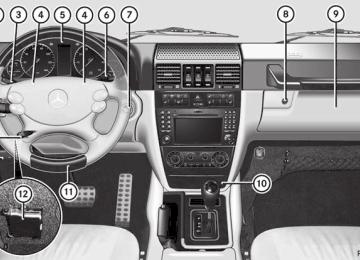- 2012 Mercedes-Benz G Class Owners Manuals
- Mercedes-Benz G Class Owners Manuals
- 2005 Mercedes-Benz G Class Owners Manuals
- Mercedes-Benz G Class Owners Manuals
- 2013 Mercedes-Benz G Class Owners Manuals
- Mercedes-Benz G Class Owners Manuals
- 2009 Mercedes-Benz G Class Owners Manuals
- Mercedes-Benz G Class Owners Manuals
- 2003 Mercedes-Benz G Class Owners Manuals
- Mercedes-Benz G Class Owners Manuals
- 2004 Mercedes-Benz G Class Owners Manuals
- Mercedes-Benz G Class Owners Manuals
- 2011 Mercedes-Benz G Class Owners Manuals
- Mercedes-Benz G Class Owners Manuals
- 2002 Mercedes-Benz G Class Owners Manuals
- Mercedes-Benz G Class Owners Manuals
- 2007 Mercedes-Benz G Class Owners Manuals
- Mercedes-Benz G Class Owners Manuals
- Download PDF Manual
-
X Press the & or * button on the
steering to select digital speedometer : or the outside temperature.
Audio menu Selecting a radio station i SIRIUS XM satellite radio acts like a
normal radio. For more information on satellite radio operation, see the separate operating instructions.
13 Vehicles for the United Kingdom: the outside temperature is always displayed.
Menus and submenus
161
You can only change the waveband and store new stations using COMAND. X Switch on COMAND and select Radio (see
the separate operating instructions). X Press the V or U button on the
steering wheel to select the Audio menu.
COMAND display (example) : Current CD (for CD/DVD changer) ; Current track X To select the next/previous track: briefly press the & or * button. X To select a track from the track list
(rapid scrolling): press and briefly hold the & or * button.
The current track does not appear in audio AUX mode (Auxiliary audio mode: external audio source connected).
Operating the video DVD X Switch on COMAND and select video DVD (see the separate operating instructions).
X Press the V or U button on the
steering wheel to select the Audio menu.
: Waveband ; Current station X To select a stored station: briefly press
the & or * button.
X To select a station from the station list: press and briefly hold the & or * button.
X To select a station using station
search14: press and briefly hold the & or * button.
Operating audio devices or media X Switch on COMAND and select the audio
device or medium (see the separate operating instructions).
X Press the V or U button on the
steering wheel to select the Audio menu.
DVD changer display (example) : Current DVD (for DVD changer) ; Current scene
14 Only if no station list is received.
162 Menus and submenus
X Press the & or * button to select a
scene.
Navigation menu Displaying navigation instructions In the Navigation menu: the instructions from the navigation system appear in the multifunction display. For more information, see the separate operating instructions. X Switch on COMAND (see the separate
operating instructions).
X Press the V or U button on the
steering wheel to select the Navigation menu.
Route guidance inactive The direction of travel appears in the multifunction display. If the name of the street is part of the navigation system data, this will also be displayed.
Setup menu Introduction
In the Settings menu, you have the following options: Rrestoring the factory settings Rchanging the instrument cluster settings Rchanging the light settings Rchanging the vehicle settings Rchanging the convenience settings
Resetting to factory settings For safety reasons, not all functions are reset: the Headlamp mode function in the Lighting submenu is only reset if the vehicle is stationary.
Route guidance active The multifunction display shows navigation instructions, for example:
Menus and submenus
163
X Press the V or U button on the steering wheel to select the Settings menu.
X Press and hold the reset button on the left of the instrument cluster for approximately three seconds. A prompt appears in the multifunction display asking you to confirm by pressing the reset button again.
X Press the reset button again.
The settings of most functions are restored to the factory settings.
or X If you want to retain the settings, do not press the reset button a second time. The Settings menu appears again after approximately five seconds.
X Press the V or U button to select a
different menu.
Instrument cluster Selecting the unit of measurement for distance The selected unit of measurement for distance applies to: Rthe odometer and the trip odometer Rthe trip computer Rthe digital speedometer X Press the V or U button on the steering wheel to select the Settings menu.
X Press the & button to select submenus. X Press the W or X button to select the Inst. Cluster submenu. X Press the & button to select Disp. Unit Speed-/Odom. X Press the W or X button to select Km (kilometers) or Miles as the unit of measurement for distance.
X Press the &, V or U button to
select a different display.
Selecting the language The Language function allows you to select the language for the instrument cluster. X Press the V or U button on the steering wheel to select the Settings menu.
X Press the & button to select submenus. X Press the W or X button to select the Inst. cluster submenu. X Press the & button to select Language. X Press the W or X button to select the
desired language.
X Press the &, V or U button to
select a different display.
Selecting the status line display X Press the V or U button on the steering wheel to select the Settings menu.
X Press the & button to select submenus. X Press the W or X button to select the Inst. cluster submenu. X Press the & button to select Status line display. X Press the W or X button to select the status line display: speed (Speed) or outside temperature (Outside temp.). The selected display now appears constantly in the lower multifunction display. When you scroll through the Standard display menu (Y page 160), you will see the display you have not selected.
X Press the &, V or U button to
select a different display.
Lighting Adjusting the instrument cluster lighting The instrument cluster lighting automatically adjusts to the ambient light. X Brighter or dimmer: turn reset button
(Y page 26) clockwise or counter- clockwise.
164 Menus and submenus
Switching the daytime running lamps on/ off This function is not available in Canada. If you have activated the daytime running lamps function and the light switch is in the $ or à position, the low-beam headlamps are switched on automatically when the engine is running. In the dark, the following also light up: Rthe low-beam headlamps Rthe standing lamps Rthe tail lamps Rthe license plate lamp Rthe side marker lamp In countries where daytime running lamps are legally required, Constant is the factory setting. X Press the V or U button on the steering wheel to select the Settings menu.
X Press the & button to select submenus. X Press the W or X button to select the Lighting submenu. X Press the & button to select Headlamp mode. X Press the W or X button to set the mode for the headlamps to Manual or Constant (daytime running lamps). X Press the &, V or U button to
select a different display.
Switching the surround lighting on or off If you activate the surround lighting function and the light switch is set to Ã, the following will light up if it is dark and you unlock the vehicle using the key: Rthe standing lamps Rthe license plate lamp Rthe tail lamps Rthe fog lamps Rthe side marker lamp
The surround lighting switches off automatically after 40 seconds or when the driver's door is opened. X Press the V or U button on the steering wheel to select the Settings menu.
X Press the & button to select submenus. X Press the W or X button to select the Lighting submenu. X Press the & button to select Surround lighting. X Press the W or X button to switch the Surround lighting on or off. X When leaving the vehicle, turn the light
switch to position Ã. The surround lighting is activated.
X Press the &, V or U button to
select a different display.
Activating/deactivating the exterior lighting delayed switch-off If you have activated the delayed switch-off function, the light switch is set to à and you switch off the engine, the following remain lit: Rthe standing lamps Rthe license plate lamp Rthe tail lamps Rthe fog lamps Rthe side marker lamp If the engine is switched off and then none of the doors are opened, or if an open door is not closed, the exterior lighting goes out after 60 seconds. X Press the V or U button on the steering wheel to select the Settings menu.
X Press the & button to select submenus. X Press the W or X button to select the Lighting submenu. X Press the & button to select Headl. Delayed Switch Off.
X Press the W or X button to activate or deactivate the Headl. Delayed Switch Off function. X Before switching off the engine, turn the
light switch to position Ã. The exterior lighting delayed switch-off is activated.
X Press the &, V or U button to
select a different display.
Deactivating the delayed switch-off temporarily: X Before leaving the vehicle, turn the key to
position 0 in the ignition lock.
X Turn the key to position 2 in the ignition
lock and back to position 0. The delayed switch-off is deactivated. Delayed switch-off is reactivated the next time you start the engine. Activating/deactivating the interior lighting delayed switch-off If the Interior Light. Delay. Sw. Off: function is activated and you pull the key out of the ignition lock, the interior lighting remains on for around 10 seconds. X Press the V or U button on the steering wheel to select the Settings menu.
X Press the & button to select submenus. X Press the W or X button to select the Lighting submenu. X Press the & button to select Interior Light. Delay Sw. Off. X Press the W or X button to activate or deactivate Interior Light. Delay. Sw. Off. X Press the &, V or U button to
select a different display.
Menus and submenus
165
Vehicle Activating/deactivating the automatic door locking feature If you select the Automatic Locking function, the vehicle is centrally locked above a speed of around 9 mph (15 km/h). i For more information on the automatic
locking feature, see (Y page 68). X Press the V or U button on the steering wheel to select the Settings menu.
X Press the & button to select submenus. X Press the W or X button to select the Vehicle submenu. X Press the & button to select Automatic Door Lock. X Press the W or X button to switch the Automatic Door Lock feature on or off.
X Press the &, V or U button to
select a different display.
Convenience Activating/deactivating the EASY- ENTRY/EXIT feature You can use the Easy-entry Function to activate or deactivate the EASY-ENTRY/EXIT feature (Y page 84). G Warning! You must make sure no one can become trapped or injured by the moving steering wheel when the easy-entry/exit feature is activated. To stop steering wheel movement do one of the following: RMove steering wheel adjustment stalk. RPress one of the memory position buttons. RPress the memory button. Do not leave children unattended in the vehicle, or with access to an unlocked vehicle. Children could open the driver’s door and
166 Menus and submenus
unintentionally activate the easy-entry/exit feature, which could result in an accident and/or serious personal injury.
X Press the V or U button on the steering wheel to select the Settings menu.
X Press the & button to select submenus. X Press the W or X button to select the Convenience submenu. X Press the & button to select the Easy- entry Function. X Press the W or X button to activate or deactivate the Easy-entry Function. X Press the &, V or U button to
select a different display.
Trip computer menu Trip computer "From start" or "From reset" The values in the From Start submenu are calculated from the start of a journey whilst the values in the From Reset submenu are calculated from the last time the submenu was reset. X Press the V or U button to select From Start.
Trip computer "After start" (example) : Distance ; Time
= Average speed ? Average fuel consumption X Press the & button to select From Start or the * button to select From Reset in the submenu.
Trip computer "From reset" (example) : Distance ; Time = Average speed ? Average fuel consumption The trip computer function From Start is automatically reset when: Rthe ignition has been switched off for more
than four hours.
R999 hours have been exceeded. R9999 miles have been exceeded. If 9999 hours or 99,999 kilometers are exceeded, the trip computer From Reset is automatically reset.
Resetting X Press the V or U button to select From Start. X Press the & or * button to select the
function that you wish to reset.
X Press and hold the reset button on the left
of the instrument cluster until the values have reverted to "0".
167
Calling up the range X Press the V or U button to select From Start. X Press the & or * button to select Range:. The multifunction display shows the estimated range of the vehicle, based on the current driving style and the fuel level. If there is only a small amount of fuel remaining in the fuel tank, a gas pump 7 appears instead of the range.
Telephone menu Introduction You can establish a Bluetooth® connection to COMAND (see the separate operating instructions). G Warning A driver's attention to the road must always be his/her primary focus when driving. For your safety and the safety of others, we recommend that you pull over to a safe location and stop before placing or taking a telephone call. If you choose to use the telephone while driving, please use the hands- free device and only use the telephone when weather, road and traffic conditions permit. Some jurisdictions prohibit the driver from using a mobile phone while driving a vehicle. Bear in mind that at a speed of just 30 mph (approximately 50 km/h ), your vehicle is covering a distance of 44 feet (approximately 14 m) every second.
X Switch on the mobile phone and COMAND (see the separate operating instructions).
X Press the V or U button on the steering wheel to select the Telephone menu.
You will see one of the following display messages in the multifunction display:
Menus and submenus RReady or the name of the network provider: the mobile phone has found a network and is ready to receive. RBluetooth Ready: the mobile phone is not yet connected via Bluetooth® to COMAND. RNo Service: no network is available. Accepting a call If someone calls you when you are in the Telephone menu, a display message appears in the multifunction display, for example:
COMAND display (example) X Press the 6 button on the steering
wheel to accept an incoming call.
If you are not in the Telephone menu, you can still accept a call.
Rejecting or ending a call X Press the ~ button on the steering
wheel.
If you are not in the Telephone menu, you can still accept a call.
Dialing a number from the phone book You can enter new telephone numbers into the phone book via the mobile phone (see the separate operating instructions). If your mobile phone is operational, you can select and dial a number from the phone book at any time.
168 Menus and submenus
X Press the V or U button on the steering wheel to select the Telephone menu.
X Press the & or * button to select the
desired name. To start scrolling rapidly, press and hold the & or * button for longer than one second.
X Press 6 to start dialing. The multifunction display shows the Connecting call display message. The number dialed is stored in the redial memory. If the call is connected, the call duration appears in the multifunction display. If it is stored in the phone book, the name is also displayed. Otherwise, the number dialed is displayed.
or X If you do not want to make a call, press the
~ button.
Redialing The on-board computer stores the last phone numbers which have been dialed. X Press the V or U button on the steering wheel to select the Telephone menu.
X Press the 6 button to switch to the
redial memory.
X Press the & or * button to select the
desired name or number.
X Press 6 to start dialing.
Display messages
169
Display messages Hiding display messages G Warning All categories of messages contain important information which should be taken note of and, where a malfunction is indicated, addressed as soon as possible at an authorized Mercedes-Benz Center. Failure to repair the condition noted may cause damage not covered by the Mercedes-Benz Limited Warranty, or result in property damage or personal injury.
Display messages appear in the multifunction display. X Press the V, U, & or * button on the steering wheel to select another display. or X Press the reset button on the instrument cluster (Y page 26).
The display message is cleared.
The multifunction display shows high-priority display messages in red. You cannot hide display messages of the highest priority. The multifunction display shows these messages continuously until the causes for the messages have been remedied. Certain display messages are accompanied by an audible warning tone or a continuous tone. Please respond in accordance with the display messages and follow the additional notes in this Operator's Manual.
Message memory menu The on-board computer saves certain display messages. You can call up the display messages in the message memory menu. The message memory menu is only shown if any display messages have been stored. X Press the V or U button repeatedly, until either the original menu or the message memory menu is shown. If there are display messages, the multifunction display shows 2 Messages, for example. X Press the & or * button to scroll through the display messages. When the ignition is switched off, all display messages are deleted apart from some high- priority display messages. Once the causes of the high-priority display messages have been rectified, the corresponding display messages are also deleted.
170 Display messages
Safety systems Display messages ESP Inoperative See Operator's Manual
Tele Aid Inoperative
Restraint System Malfunction Service Required
Possible causes/consequences and M Solutions G Risk of accident ESP® is not available due to a malfunction. ABS, BAS, EBD, 4ETS and the tire pressure monitor have also been deactivated. The brake system continues to function normally, but without the functions listed above. X Drive on carefully. X Visit a qualified specialist workshop immediately. USA only: one or more main functions of the mbrace system are malfunctioning. Canada only: one or more main functions of the Tele Aid system are malfunctioning. X USA only: have the mbrace system checked at a qualified
specialist workshop.
X Canada only: have the Tele Aid system checked at a qualified
specialist workshop. G Risk of injury The restraint systems are malfunctioning. X Visit a qualified specialist workshop immediately.
G Warning In the event a malfunction of the SRS is indicated as outlined above, the SRS may not be operational. For your safety, we strongly recommend that you contact an authorized Mercedes-Benz Center immediately to have the system checked. Otherwise the SRS may not be activated when needed in an accident, which could result in serious or fatal injury, or it might deploy unexpectedly and unnecessarily which could also result in injury.
Display messages
171
Brakes Display messages ABS ABS not available Differential Locked ABS Inoperative See Operator's Manual
Brake Wear
$(USA only) J(Canada only) Check Brake Fluid Level
$(USA only) !(Canada only) Release Parking Brake
Possible causes/consequences and M Solutions You have engaged the differential locks. X Disengage the differential locks. Subsequently ABS is reactivated.
G Risk of accident ABS (Anti-lock Brake System) and ESP® (Electronic Stability Program) are not available due to a malfunction. BAS, EBD and 4ETS have also been deactivated. The brake system continues to function normally, but without the functions listed above. The wheels could therefore lock if you brake hard, for example. X Drive on carefully. X Visit a qualified specialist workshop immediately. The brake pads/linings have reached their wear limit. X Have the brake pads/linings replaced as soon as possible at a
qualified specialist workshop. G Risk of accident There is insufficient brake fluid in the brake fluid reservoir. X Pull over as soon as it is safe to do so. X Do not continue driving under any circumstances. X Engage the parking brake. X Consult a qualified specialist workshop. X Do not add brake fluid. This does not correct the error. You are driving with the parking brake applied. X Release the parking brake
G Warning Driving with the message Check Brake Fluid Level displayed can result in an accident. Have your brake system checked immediately. Do not add brake fluid before checking the brake system. Overfilling the brake fluid reservoir can result in spilling brake fluid on hot engine parts and the brake fluid catching fire. You can be seriously burned.
172 Display messages
Lights Display messages Low Beam Left orLow Beam Right AUTO-Light Inoperative
Turn Signal Rear Left Auxiliary Bulb On orTurn Signal Rear Right Auxiliary Bulb On Turn Signal Left Side Mirror orTurn Signal Right Side Mirror Turn Signal Front Left Auxiliary Bulb On orTurn Signal Front Right Auxiliary Bulb On Brake Lamp Left orBrake Lamp Right
Possible causes/consequences and M Solutions The left or right-hand low-beam headlamp is defective. X Visit a qualified specialist workshop.
The light sensor is defective. The low-beam headlamps are switched on. X USA only: set the lights to manual operation in the on-board
computer (Y page 164).
X Switch the lights on and off using the light switch. X Visit a qualified specialist workshop. The rear left-hand or rear right-hand turn signal is defective. Another lamp has taken over its function. X Replace the bulb (Y page 96).
The turn signal in the left-hand or right-hand exterior mirror is defective. These messages will only appear if all of the turn signal's LEDs have failed. X Visit a qualified specialist workshop.
The front left-hand or front right-hand turn signal is defective. Another lamp has taken over its function. X Replace the bulb (Y page 96).
The left or right-hand brake lamp is defective. X Replace the bulb (Y page 96).
Display messages
173
Display messages 3rd Brake Lamp
High Beam Left orHigh Beam Right License Plate Lamp, Left orLicense Plate Lamp, Right
Turn off lights or remove key Switch Off Lights Front Foglamp Left orFront Foglamp Right Front Left Side Marker Lamp orFront Right Side Marker Lamp Rear Foglamp Auxiliary Bulb On
Possible causes/consequences and M Solutions The high-mounted brake lamp is faulty. This message will only appear if all of the brake lamp's LEDs have failed. X Visit a qualified specialist workshop. The left or right-hand high beam is defective. X Visit a qualified specialist workshop.
There is a short circuit in the LED lamps. The LEDs have been switched off. X Visit a qualified specialist workshop. i Individual segments of the LED lamps may fail without a display
message being shown in the multifunction display. Regularly check the license plate lamp. If necessary, visit a qualified specialist workshop.
You have left the key in the ignition lock. X Remove the SmartKey from the ignition lock.
The lights are still switched on when you leave the vehicle. X Turn the light switch to $ or Ã(Y page 90).
The left-hand or right-hand front fog lamp is defective. X Replace the bulb (Y page 96).
The left or right front side marker lamp is defective. X Replace the bulb (Y page 96).
The rear fog lamp is defective. Another lamp has taken over its function. X Replace the bulb (Y page 96).
174 Display messages
Possible causes/consequences and M Solutions The front left-hand or front right-hand standing lamp is faulty. Another lamp has taken over its function. X Visit a qualified specialist workshop.
The backup lamp is faulty. X Replace the bulb (Y page 96).
The left or right-hand tail lamp is faulty. Another lamp has taken over its function. X Replace the bulb (Y page 100).
Display messages Parking Lamp Front Left Auxiliary Bulb On orParking Lamp Front Right Auxiliary Bulb On Reverse Lamp Right Tail Lamp Left Auxiliary Bulb On orTail Lamp Right Auxiliary Bulb On
Engine Display messages ; Some electronic systems are unable to send information to the
Possible causes/consequences and M Solutions
Top Up Coolant See Operator's Manual
on-board computer. The coolant temperature gauge and the tachometer could be defective. X Visit a qualified specialist workshop. The coolant level is too low. X Add coolant, following the warning notes when doing so
(Y page 217).
X If you need to add coolant more often than usual, have the
engine coolant system checked at a qualified specialist workshop.
G Warning Do not spill antifreeze on hot engine parts. Antifreeze contains ethylene glycol which may burn if it comes into contact with hot engine parts. You could be seriously burned.
! The coolant level is too low. Avoid making long journeys with too little coolant in the cooling
system. The engine will otherwise be damaged.
Display messages
175
The display messages and the corresponding symbol that indicate that the coolant level is too low must not be ignored. Display messages Coolant Stop, Turn Engine off
Possible causes/consequences and M Solutions The coolant is too hot. X Pull over and stop the vehicle safely and switch off the engine,
paying attention to road and traffic conditions.
X Make sure that the air supply to the radiator is not blocked, e.g.
by snow, slush or ice.
X Wait until the display message disappears before restarting the
engine. Otherwise, there is a risk of engine damage.
X Pay attention to the coolant temperature display. X If the temperature increases again, visit a qualified specialist
workshop immediately.
The poly-V-belt may have torn. X Pull over and stop the vehicle safely and switch off the engine,
paying attention to road and traffic conditions.
X Open the hood. X Check whether the poly-V-belt is torn. If the poly-V-belt is torn: ! Do not continue driving. The engine could otherwise overheat. X Consult a qualified specialist workshop. If the poly-V-belt is OK: X Wait until the display message disappears before restarting the
engine. Otherwise, there is a risk of engine damage.
X Pay attention to the coolant temperature display. X Visit a qualified specialist workshop.
G Warning Driving when your engine is overheated can cause some fluids which may have leaked into the engine compartment to catch fire. You could be seriously burned. Steam from an overheated engine can cause serious burns which can occur just by opening the engine hood. Stay away from the engine if you see or hear steam coming from it. Stop the vehicle in a safe location away from other traffic. Turn off the engine, get out of the vehicle and do not stand near the vehicle until the engine has cooled down.
! If the coolant temperature exceeds 248 ‡(120 †) do not continue driving. The engine will
otherwise be damaged.
176 Display messages
Display messages ? The engine fan is defective.
Possible causes/consequences and M Solutions
X At coolant temperatures under 248 ‡ (120 †), drive to the next
qualified specialist workshop.
X Avoid subjecting the engine to heavy loads, e.g. driving in
mountainous terrain, and stop-and-go traffic.
# The battery is not being charged.
Possible causes are: Ra defective alternator Ra torn poly-V-belt Ra malfunction in the electronics X Pull over and stop the vehicle safely and switch off the engine,
paying attention to road and traffic conditions.
X Open the hood. X Check whether the poly-V-belt is torn. If the poly-V-belt is torn: ! Do not continue driving. The engine could otherwise overheat. X Consult a qualified specialist workshop. If the poly-V-belt is OK: X Visit a qualified specialist workshop. The battery voltage is too low. X Switch off electrical consumers that are not required. X Have the battery and alternator checked at a qualified specialist
workshop.
The battery has been charged or the vehicle has been jump- started. X Have the battery and alternator checked at a qualified specialist
workshop.
The engine oil level has dropped to a critical level. X Check the oil level (Y page 215). X If necessary, add engine oil (Y page 216). X Have the engine checked for leaks if you need to add engine oil
more often than usual.
You have added too much engine oil. There is a risk of damaging the engine or catalytic converter. X Siphon off excess engine oil until it is at the specified level.
Observe the legal requirements.
Check oil level at next gas station
Display messages
177
Possible causes/consequences and M Solutions There is water in the engine oil. X Have the engine oil examined at a qualified specialist workshop. The measuring system is malfunctioning. X Visit a qualified specialist workshop. The engine oil level has dropped to a critical level. X Check the oil level (Y page 215). X If necessary, add engine oil (Y page 216). X Have the engine checked for leaks if you need to add engine oil
more often than usual.
You have added too much engine oil. There is a risk of damaging the engine or catalytic converter. X Siphon off excess engine oil until it is at the specified level.
Observe the legal requirements.
There is water in the engine oil. X Have the engine oil checked. The engine oil level is too low. X Check the oil level (Y page 215). X If necessary, add engine oil (Y page 216). X Have the engine checked for leaks if you need to add engine oil
more often than usual.
Display messages
Engine Oil Level Service Required
At next~gas station add 1.0 qt. engine oil (USA only) At next~gas station add 1.0 liter engine oil (Canada only)
Information on approved engine oils can be obtained from any qualified specialist workshop or on the Internet at http://www.mbusa.com (USA only). ! The oil level is too low. Avoid long journeys with too little engine oil. There is a risk of
engine damage. The display messages and the corresponding symbol that indicate that the oil level is too low must not be ignored.
178 Display messages
Display messages Engine Oil Level Stop, Turn Engine Off
Possible causes/consequences and M Solutions The engine oil level is too low. There is a risk of engine damage. X Pull over and stop the vehicle safely and switch off the engine,
paying attention to road and traffic conditions.
X Switch off the engine. X Add engine oil (Y page 216) and check the oil level
(Y page 215).
Reserve Fuel
Gas cap is open
The fuel level has fallen below the reserve range. The fuel gauge's needle does not move any further down. The operation of the auxiliary heating can no longer be guaranteed. X Refuel at the nearest gas station. The fuel system pressure is too low. The fuel filler cap is not closed correctly or the fuel system is leaking. X Check that the fuel filler cap is correctly closed. X If the fuel filler cap is not correctly closed: close the fuel filler
X If the fuel filler cap is closed: visit a qualified specialist
cap.
workshop.
´ Clean Fuel Filter
There is water in the fuel filter. The water must be drained off. X Visit a qualified specialist workshop.
Driving systems Display messages AAS Service Required G Risk of accident
Possible causes/consequences and M Solutions
AAS is not available due to a malfunction. The vehicle may roll back on a gradient as soon as you remove your foot from the accelerator pedal. X Drive on carefully. X Visit a qualified specialist workshop immediately. Cruise control is inoperative. X Visit a qualified specialist workshop.
Cruise Cont. Inoperative
Display messages
179
Tires G Warning Do not drive with a flat tire. A flat tire affects the ability to steer or brake the vehicle. You may lose control of the vehicle. Continued driving with a flat tire will cause excessive heat build-up and possibly a fire. G Warning Follow recommended tire inflation pressures. Do not underinflate tires. Underinflated tires wear excessively and/or unevenly, adversely affect handling and fuel economy, and are more likely to fail from being overheated. Do not overinflate tires. Overinflated tires can adversely affect handling and ride comfort, wear unevenly, increase stopping distance, and result in sudden deflation (blowout) because they are more likely to become punctured or damaged by road debris, potholes etc.
Display messages Tire pressure displayed only after driving for a few minutes Tire Pres. Check Tires
Possible causes/consequences and M Solutions The tire pressure monitor is measuring the tire pressure. X Drive on.
The tire pressures appear in the multifunction display after you have been driving for a few minutes. G Risk of accident The tire pressure monitor has detected a significant pressure loss. X Stop the vehicle without making any sudden steering or braking maneuvers. Pay attention to the traffic conditions as you do so.
Tire Pres. Monitor Inoperative Tire Pres. Monitor Inoperative No Wheel Sensors
X Check the tires. X Check the tire pressure and correct it if necessary
(Y page 246).
X Repair or change the faulty wheel as necessary (Y page 232). X Then, restart the tire pressure monitor when the tire pressure
is correct (Y page 253).
The tire pressure monitor is deactivated due to a malfunction. X Visit a qualified specialist workshop. The wheels mounted do not have a suitable tire pressure sensor. The tire pressure monitor is deactivated. X Mount wheels with suitable tire pressure sensors.
The tire pressure monitor is activated automatically after driving for a few minutes.
180 Display messages
Display messages Caution Tire Defect G Risk of accident
Possible causes/consequences and M Solutions
Correct The Tire Pres.
Wheel Sensor Missing
Tire Pres. Monitor Currently Unavailable
The tire pressure in one or more tires has dropped suddenly. The wheel position is displayed in the multifunction display. X Stop the vehicle without making any sudden steering or braking maneuvers. Pay attention to the traffic conditions as you do so.
X If necessary, change a wheel (Y page 232). The tire pressure is too low in at least one of the tires or the tire pressure difference between the wheels is too great. X Check the tire pressures at the next opportunity. If necessary,
correct the tire pressure (Y page 249).
X Restart the tire pressure monitor (Y page 255). There is no signal from the tire pressure sensor of one or several wheels. The pressure of the affected tire is not displayed in the multifunction display. X Have the defective tire pressure sensor replaced at a qualified
specialist workshop.
Due to a source of radio interference, no signals can be received from the wheel sensors. The tire pressure monitor is temporarily malfunctioning. X Drive on.
The tire pressure monitor restarts automatically as soon as the problem has been solved.
Correct The Tire Pres.
The tire pressure is too low in at least one of the tires or the tire pressure difference between the wheels is too great. X Check the tire pressures at the next opportunity. If necessary,
correct the tire pressure (Y page 252).
Display messages
181
Display messages Tire Pres. Caution Tire Defect
Tire Pres. Check Tires
Possible causes/consequences and M Solutions G Risk of accident The tire pressure in one or more tires has dropped suddenly. X Stop the vehicle without making any sudden steering or braking maneuvers. Pay attention to the traffic conditions as you do so.
X If necessary, change a wheel (Y page 232). G Risk of accident The tire pressure in one or more tires has dropped significantly. X Stop the vehicle without making any sudden steering or braking maneuvers. Pay attention to the traffic conditions as you do so.
X If necessary, change a wheel (Y page 232). X Check the tire pressure. If necessary, correct the tire pressure
(Y page 252).
Possible causes/consequences and M Solutions
Vehicle Display messages : The rear door is open. X Close the rear door. G Risk of accident Vehicles with anti-theft alarm system: The hood is open. A warning tone also sounds. X Pull over and stop the vehicle safely as soon as possible, paying
attention to road and traffic conditions.
X Apply the parking brake. X Close the hood.
¡ At least one door is open.
X Close all the doors.
Bluetooth Ready
The Bluetooth® connection between your mobile phone and COMAND is not activated. X If desired, activate the Bluetooth® connection between your
mobile phone and COMAND (see the separate Operator's Manual).
¥ Top Up Washer Fluid
The washer fluid level in the washer fluid reservoir has dropped below the minimum. X Add washer fluid (Y page 218).
182 Display messages
Display messages © TC Shift Procedure Canceled © TC Shift Conditions Not Fulfilled © TC In Neutral © Transfer Case Service Required
Possible causes/consequences and M Solutions The gear change process was not carried out. X Repeat the gearshift process.
One or more conditions to shift the transfer case have not been fulfilled. X Repeat the gearshift process.
The transfer case is in the neutral position. X Shifting the transfer case into HIGH or LOW.
There is a malfunction in the transfer case. X Do not shift the transfer case. X Have the vehicle checked as soon as possible at a qualified
specialist workshop.
G Warning! If the transfer case is in Neutral, the park position P of the automatic transmission will not hold the vehicle. The parking brake must be engaged to hold the vehicle in place.
Warning and indicator lamps in the instrument cluster
183
Warning and indicator lamps in the instrument cluster Brakes Problem $ (USA only) J (Canada only) The red brake system warning lamp comes on while the vehicle is moving. A warning tone also sounds.
Possible causes/consequences and M Solutions You are driving with the parking brake applied. X Release the parking brake
The warning lamp goes out and the warning tone ceases.
$ (USA only) J (Canada only) The red brake system warning lamp comes on while the engine is running.
G Risk of accident There is not enough brake fluid in the brake fluid reservoir. X Pull over and stop the vehicle safely as soon as possible, paying attention to road and traffic conditions. Do not continue driving under any circumstances. X Engage the parking brake. X Consult a qualified specialist workshop immediately. X Observe the additional display messages in the multifunction
display.
Do not add brake fluid. This does not correct the error.
G Warning Driving with the brake warning lamp illuminated can result in an accident. Have your brake system checked immediately if the brake warning lamp stays on. Do not add brake fluid before checking the brake system. Overfilling the brake fluid reservoir can result in spilling brake fluid on hot engine parts and the brake fluid catching fire. You can be seriously burned.
184 Warning and indicator lamps in the instrument cluster
Seat belt Problem
After starting the engine, the red seat belt warning lamp lights up for six seconds.
After starting the engine, the red seat belt warning lamp lights up. In addition, a warning tone sounds for up to six seconds.
The red seat belt warning lamp lights up after the engine starts, as soon as the driver's or the front-passenger door is closed.
The red seat belt warning lamp flashes and an intermittent audible warning sounds.
Possible causes/consequences and M Solutions The seat belt warning lamp reminds the driver and front passenger to fasten their seat belts. X Fasten your seat belt (Y page 43).
G Risk of injury The driver's seat belt is not fastened. X Fasten your seat belt (Y page 43).
The warning tone ceases.
G Risk of injury The driver or front passenger has not fastened their seat belt. X Fasten your seat belt (Y page 43).
The warning lamp goes out. G Risk of injury There are objects on the front-passenger seat. X Remove the objects from the front-passenger seat and stow
them in a secure place. The warning lamp goes out. G Risk of injury The driver or front passenger has not fastened their seat belt. In addition, you are driving faster than 15 mph (25 km/h) or you have briefly driven faster than 15 mph (25 km/h). X Fasten your seat belt (Y page 43).
The warning lamp goes out and the intermittent audible warning ceases. G Risk of injury There are objects on the front-passenger seat. In addition, you are driving faster than 15 mph (25 km/h) or you have briefly driven faster than 15 mph (25 km/h). X Remove the objects from the front-passenger seat and stow
them in a secure place. The warning lamp goes out and the intermittent audible warning ceases.
Warning and indicator lamps in the instrument cluster
185
Safety systems Problem
The yellow ABS warning lamp is lit while the engine is running.
The yellow ABS warning lamp is lit while the engine is running.
Possible causes/consequences and M Solutions G Risk of accident ABS (Anti-lock Brake System) is deactivated due to a malfunction. BAS (Brake Assist), ESP® (Electronic Stability Program), EBD (Electronic Brake force Distribution) and 4ETS are also temporarily unavailable. The brake system continues to function normally, but without the functions listed above. The wheels could therefore lock if you brake hard, for example. X Observe the additional display messages in the multifunction
display.
X Drive on carefully. X Visit a qualified specialist workshop. If the ABS control unit is faulty, there is also a possibility that other systems, such as the navigation system or the automatic transmission, will not be available. G Risk of accident The on-board voltage is too low. ABS has been deactivated due to undervoltage. ESP®, BAS, EBD and 4ETS are also therefore deactivated. The brake system continues to function normally, but without the functions listed above. The wheels could therefore lock if you brake hard, for example. X Observe the additional display messages in the multifunction
display.
X Drive on carefully. X Switch off consumers that are not required, e.g. the rear window
defroster or interior lighting. ABS will be available again as soon as the vehicle's on-board electrical system voltage increases.
If the warning lamp is still on: X Have the battery and alternator checked at a qualified specialist
workshop.
The yellow ABS warning lamp is lit while the engine is running.
You have engaged the differential locks. ABS, BAS, EBD, ESP® and 4ETS have been deactivated. X Disengage the differential locks.
ABS, BAS, EBD, ESP® and 4ETS are subsequently reactivated.
186 Warning and indicator lamps in the instrument cluster