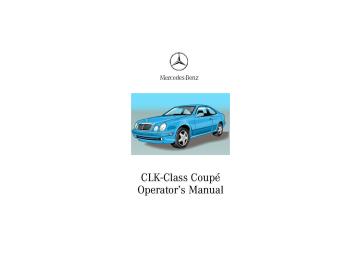- Download PDF Manual
-
Multifunction steering wheel, multifunction display
90
Multifunction steering wheel, multifunction display
J_C208_II.book Seite 91 Donnerstag, 31. Mai 2001 10:13 10
Depending on your vehicle’s equipment, you may use the buttons on the multifunction steering wheel to call up, control and set the following systems in the multifunction display:
1 Trip and main odometer, see page 94
Vehicle speed, see page 94
Flexible service system (FSS), see page 111
Engine oil level indicator, see page 1142 Audio systems, see page 95
Radio, see page 95
CD player (optional), see page 96
Cassette player, see page 973 Navigation system (optional), see page 103
4 Malfunction message memory, see page 106
5 Individual settings, see page 108
6 Trip computer, see page 104After start After reset Fuel tank content
7 Telephone (if so equipped), see page 98
Press the è or ÿ button repeatedly until the required system is displayed. Pressing the è button advances the display to the next system. Pressing the ÿ button returns the display to the previous system. You may call up additional displays within some of these categories by pressing the j or k button.
Warning! A driver’s attention to the road must always be his/ her primary focus when driving. For your safety and the safety of others, selecting features through the multifunction steering wheel should only be done by the driver when traffic and road conditions permit it to be done safely. Programming individual settings in the system can only be made while the vehicle is at standstill.
Multifunction steering wheel, multifunction display
91
Instruments and controls
Operation
Driving
Instrument cluster display
Practical hints
Car care
Technical
data
Index
J_C208_II.book Seite 92 Donnerstag, 31. Mai 2001 10:13 10
Instruments and controls
Operation
Driving
Instrument cluster display
Practical hints
Car care
Technical
data
Index
Multifunction steering wheel, multifunction display
92
80
120 140VDO
60
100
80
40
60
40
20km/h
20
mph
100
160
120
180
200
220
140
240
160
10
10
10TEL
OFF RESUME
Turn the electronic key in steering look to position 1 or 2. Press button:
3 è for next system 4 ÿ for previous system 5 j for next display in system 6 k for previous display in system 7 æ to increase the volume 8 ç to decrease the volume 9 í to dial a telephone number, see page 100
See page 102 for instructions on answering an incoming call.10 ì to end a call
1 Multifunction steering wheel 2 Multifunction display
J_C208_II.book Seite 93 Donnerstag, 31. Mai 2001 10:13 10
Press the è or ÿ button repeatedly until the required system is displayed. Pressing the è button advances the display to the next system. Pressing the ÿ returns the display to the previous system. You may call up additional displays in some systems by pressing the j or k button.
Note: The displays in the multifunction display can be set to German, English, French, Italian or Spanish language. See the “TEXT” individual setting on page 108 for instructions on changing the language setting. The displays for the audio systems (radio, CD player, cassette player) will appear in English, regardless of the language selected.
Multifunction steering wheel, multifunction display
93
Instruments and controls
Operation
Driving
Instrument cluster display
Practical hints
Car care
Technical
data
Index
J_C208_II.book Seite 94 Donnerstag, 31. Mai 2001 10:13 10
Instruments and controls
Operation
Driving
Instrument cluster display
Practical hints
Car care
Technical
data
Index
Multifunction steering wheel, multifunction display
94
Trip and main odometer and sub menu
1 Trip and main odometer
See page 89 for instructions on resetting the trip odometer.
2 Vehicle speed 3 FSS (Flexible service system), see page 111. 4 Engine oil level indicator, see page 114.
Press è or ÿ button repeatedly until the trip and main odometer display (1) appears. Press the j or k button repeatedly until the required display (2, 3, 4, 1) appears. Pressing the è or ÿ button displays the next or previous system.
J_C208_II.book Seite 95 Donnerstag, 31. Mai 2001 10:13 10
Audio systems Radio
1 Audio system is switched off. 2 The radio is switched on. 3 Wave band setting and memory location number,
where appropriate. 4 Station frequency. 5 This only appears when “MEMORY” rather than
“FREQUENCY” has been selected in the individual setting menu “STATION SEARCH USING”. See page 108.
The radio must be switched on. Press the è or ÿ button repeatedly until display (2) appears. Press button j or k repeatedly until the required station or frequency is displayed. Use the j of k button to select a stored station or station frequency. This depends on the selection made in the “STATION SEARCH USING” setting menu. Pressing the è or ÿ button displays the next or previous system.
P54.30-2936-27
Multifunction steering wheel, multifunction display
95
Instruments and controls
Operation
Driving
Instrument cluster display
Practical hints
Car care
Technical
data
Index
J_C208_II.book Seite 96 Donnerstag, 31. Mai 2001 10:13 10
Instruments and controls
Operation
Driving
Instrument cluster display
Practical hints
Car care
Technical
data
Index
Multifunction steering wheel, multifunction display
96
CD player (optional)
1 Audio system is switched off. 2 The CD player is switched on. 3 The number of the CD currently playing is displayed
if you are using a CD changer.
4 Track number.
The radio must be switched on. The CD player must be switched on. Press the è or ÿ button repeatedly until display (2) appears. Press the j or k button repeatedly until the required track number (4) is displayed. Pressing the è or ÿ button displays the next or previous system.
Note: To select a CD from the magazine (only vehicles equipped with CD changer), press a number on the audio or the (optional) COMAND system located in the center dashboard.
J_C208_II.book Seite 97 Donnerstag, 31. Mai 2001 10:13 10
Cassette player
1 Audio system is switched off. 2 The cassette player is switched on. 3 Side being played.
The radio must be switched on. The cassette player must be switched on. Press the è or ÿ button repeatedly until display (2) appears. Pressing the j button fast forwards on to the next track. Pressing the k button rewinds the cassette to the beginning of the current track. Pressing the è or ÿ button displays the next or previous system.
Notes: To select the reverse side of the tape, press button below track number on the audio system display, or enter request on the (optional) COMAND system located in the center dashboard. To eject the inserted tape, press “EJ” on the audio system (see page 137) or “EJT” on the (optional) COMAND system.
Multifunction steering wheel, multifunction display
97
Instruments and controls
Operation
Driving
Instrument cluster display
Practical hints
Car care
Technical
data
Index
J_C208_II.book Seite 98 Donnerstag, 31. Mai 2001 10:13 10
Instruments and controls
Operation
Driving
Instrument cluster display
Practical hints
Car care
Technical
data
Index
Multifunction steering wheel, multifunction display
98
Telephone Telephone book
1 The telephone is switched off. 2 The vehicle is currently outside the transmitter or
receiver range.
3 The telephone is ready for use. 4 Name selected from the telephone book. 5 Number for the name selected. Dialing commences. 6 Dialing is completed. The name is displayed. The
display remains for the duration of the call.
7 Duration of call. 8 Memory location number.
P54.30-3578-27
J_C208_II.book Seite 99 Donnerstag, 31. Mai 2001 10:13 10
The telephone must be switched on. Press the è or ÿ button repeatedly until display (3) appears. See the separate telephone instructions manual. Pressing j or k “browses” alphabetically forwards or backwards through the telephone book, providing it was previously downloaded. See telephone operator’s manual for details concerning downloading. Pressing button j or k for longer than a second “browses” rapidly through the telephone book. The name selected appears in the display.
Note: Press the ì button if you do not wish to make a call. The procedure is cancelled and display (3) appears.
Press the í button when the name you require appears in the display (4). The telephone number (5) is dialed. The name will be displayed when dialing is completed. Display (6) remains for the duration of the call. Pressing the ì button hangs up and display (3) appears. Pressing the è or ÿ button displays the next or previous system.
Multifunction steering wheel, multifunction display
99
Instruments and controls
Operation
Driving
Instrument cluster display
Practical hints
Car care
Technical
data
Index
J_C208_II.book Seite 100 Donnerstag, 31. Mai 2001 10:13 10
Instruments and controls
Operation
Driving
Instrument cluster display
Practical hints
Car care
Technical
data
Index
Multifunction steering wheel, multifunction display
100
Redialing
1 The telephone is ready for use. 2 Number or name stored in the redial memory. 3 Number in the redial memory – redialing has
commenced.
4 Dialing is completed and the name stored in the
telephone book is displayed or the number dialed will remain displayed if no name has been stored. The display remains for the duration of the call.
5 Duration of call. 6 Memory location numbers — the 10 most recently
dialed numbers are stored. L0, most recently dialed number, L1 to L9, previously dialed numbers.
P54.30-3580-27
J_C208_II.book Seite 101 Donnerstag, 31. Mai 2001 10:13 10
The telephone must be switched on. Press the è or ÿ button repeatedly until the display (1) appears. Pressing the í button activates the redial memory and the most recently dialed number is displayed. Pressing the j or k button “browses” forwards or backwards through the redial memory. The number or name selected appears in the display.
Note: Press the ì button if you do not wish to make a call. The procedure is cancelled and display (1) appears.
Press the í button when the required number or name appears in the display (2). The telephone number (3) is dialed. Once dialing is completed the name (4) is displayed if the name is stored in the telephone book; failing that the number dialed will remain displayed. The display remains for the duration of the call. Pressing the ì button hangs up and display (1) appears. Pressing the è or ÿ button displays the next or previous system.
Multifunction steering wheel, multifunction display
101
Instruments and controls
Operation
Driving
Instrument cluster display
Practical hints
Car care
Technical
data
Index
J_C208_II.book Seite 102 Donnerstag, 31. Mai 2001 10:13 10
Instruments and controls
Operation
Driving
Instrument cluster display
Practical hints
Car care
Technical
data
Index
Multifunction steering wheel, multifunction display
102
Incoming call
1 “CALL” — you are being called
Press the í button to answer the call. Press the ì button to hang up or if you do not wish to answer the incoming call.
The telephone must be switched on.
J_C208_II.book Seite 103 Donnerstag, 31. Mai 2001 10:13 10
Navigation system (optional)
1 The navigation system is switched off. 2 The navigation system is switched on but no
destination has been specified.
3 The navigation system is switched on and
destination guidance is active.
Press the è or ÿ button repeatedly until the required system is displayed. See the separate COMAND (Cockpit Management and Data System) operator’s manual for notes on the navigation system. Pressing the è or ÿ button displays the next or previous system.
P54.30-2985-27
Multifunction steering wheel, multifunction display
103
Instruments and controls
Operation
Driving
Instrument cluster display
Practical hints
Car care
Technical
data
Index
J_C208_II.book Seite 104 Donnerstag, 31. Mai 2001 10:13 10
Instruments and controls
Operation
Driving
Instrument cluster display
Practical hints
Car care
Technical
data
Index
Multifunction steering wheel, multifunction display
104
Trip computer
1 “AFTER START” – trip odometer records distance
from first engine start after more than five hours of electronic key not being in steering lock position 2
2 “AFTER RESET” – trip odometer records distancefrom first engine start until it is reset
3 Estimated driving range remaining and fuel tank
contents
4 Distance covered “AFTER START” respectively
“AFTER RESET”
5 Elapsed time “AFTER START” respectively
“AFTER RESET”
6 Average speed “AFTER START” respectively
“AFTER RESET”
7 Average fuel consumption “AFTER START”
respectively “AFTER RESET”
J_C208_II.book Seite 105 Donnerstag, 31. Mai 2001 10:13 10
Press the button è or ÿ repeatedly until the display (1, 2 or 3) appears. Press the j or k button until the “AFTER START” short distance memory (1), the “AFTER RESET” long distance memory (2) or estimated range remaining and fuel tank contents indicator (3) appears.
Important! The reading in the display “TANK CONTENT” might be off by approximately +/– 2.2 US qt (2 l). Please refuel in time.
Pressing the è or ÿ button displays the next or previous system.
Note: The “AFTER START” display (1) always appears when the trip computer is called up.
To reset the “AFTER START” (1) or “AFTER RESET” (2) odometer memory at any time: Call up the relevant display (1 or 2) using the j or k button and press the J button in the instrument cluster until the values are reset to “0”. The “AFTER START” trip odometer reading is automatically reset after four hours of electronic key not being in steering lock position 2.
Multifunction steering wheel, multifunction display
105
Instruments and controls
Operation
Driving
Instrument cluster display
Practical hints
Car care
Technical
data
Index
J_C208_II.book Seite 106 Donnerstag, 31. Mai 2001 10:13 10
Instruments and controls
Operation
Driving
Instrument cluster display
Practical hints
Car care
Technical
data
Index
Multifunction steering wheel, multifunction display
106
Malfunction/warning message memory
1 There are no messages stored in the system 2 Number of messages stored in the system
Press the è or ÿ button repeatedly until the malfunction message memory (1 or 2) is displayed. Press the j or k button if display (2) appears. The stored malfunction messages will now be displayed in order. See page 232 for malfunction and warning messages. Display (2) will reappear after you have scanned all the malfunction messages.
J_C208_II.book Seite 107 Donnerstag, 31. Mai 2001 10:13 10
Should any malfunction or warning messages be stored while driving, they will reappear in the display (2) when the electronic key in steering lock is turned to position 0 or removed from the steering lock. Specific malfunctions can be recalled by pressing button J. Each malfunction or warning message must be acknowledged by pressing button J. Once all messages are cancelled, the odometer display should reappear. Pressing the J button in the instrument cluster immediately switches to the next malfunction message. The malfunction message memory will be cleared when the electronic key is turned in the steering lock to position 1 or 2. Should any subsequent malfunctions occur, they will be displayed in the malfunction message memory. Pressing the è or ÿ button displays the next or previous system.
Important! Malfunctions and warning messages are only indicated for certain systems and displayed to a low level of detail. The malfunction and warning messages are simply a reminder with respect to the operation of certain systems and do not replace the driver’s responsibility to maintain the vehicle’s operating safety by having all required maintenance and safety checks performed on the vehicle and by bringing the vehicle to an authorized Mercedes-Benz Center to address the malfunction and warning messages. See page 232.
Multifunction steering wheel, multifunction display
107
Instruments and controls
Operation
Driving
Instrument cluster display
Practical hints
Car care
Technical
data
Index
J_C208_II.book Seite 108 Donnerstag, 31. Mai 2001 10:13 10
Instruments and controls
Operation
Driving
Instrument cluster display
Practical hints
Car care
Technical
data
Index
Multifunction steering wheel, multifunction display
108
Individual settings
J_C208_II.book Seite 109 Donnerstag, 31. Mai 2001 10:13 10
1 Preliminary display of the individual settings 2 “SET TIME HOURS”
(Only vehicles without COMAND)
3 “SET TIME MINUTES”
(Only vehicles without COMAND)
4 “12/24 HOURS” – the unit set is displayed in the
instrument cluster (Only vehicles without COMAND)
5 “TEMP. INDICATOR” – the unit set is displayed in the outside temperature display in the instrument cluster and in the automatic climate control display 6 “DISPLAY VALUES IN” – the unit set is displayed in
the trip and main odometer
7 “TEXT” – sets the language used in the
multifunction display
8 “STATION SEARCH USING” – radio adjustment
“FREQUENCY” – use the j or k button to select a frequency “MEMORY” – use the j or k button to select a stored station (preset memory)
9 See page 110 for instructions on returning the
setting menus to the factory settings
10 Selection marker – indicates the setting selected
Notes: These settings may only be performed with the vehicle at standstill and with the key in steering lock position 1 or 2.
Multifunction steering wheel, multifunction display
109
Instruments and controls
Operation
Driving
Instrument cluster display
Practical hints
Car care
Technical
data
Index
J_C208_II.book Seite 110 Donnerstag, 31. Mai 2001 10:13 10
Instruments and controls
Operation
Driving
Instrument cluster display
Practical hints
Car care
Technical
data
Index
Multifunction steering wheel, multifunction display
110
Press the è or ÿ button repeatedly until the individual setting preliminary display (1) appear. Press the j or k button until the required setting menu (2 to 8) is displayed. Pressing the æ or ç button sets the time in setting menus (2, 3) and controls the selection marker in setting menus (4 to 8). The settings made are stored and applied immediately. The individual setting preliminary display (1) will appear again after you have run through all the setting menus. Pressing the è or ÿ button displays the next or previous system.
Notes: Settings can only be selected with the vehicle stationary or moving slowly. The individual setting preliminary display (1) will appear if you speed up. The setting menu previously called up will reappear when the vehicle stops or slows down, providing no other system has been called up in the meantime.
display (1).
To return setting menus (4 to 8) to their factory settings: • Call up the individual setting preliminary • Press the J button in the instrument cluster for approximately 3 seconds. Display (9) will appear. • Press the J button once more, the message
“RESET TO FACTORY SETTINGS” appears in the display. The individual setting preliminary display (1) will appear if you do not press the J button within about 5 seconds. The setting menus will not be reset.
Setting the audio volume You can only adjust the volume of the system currently in use. The volume setting for each system (audio, telephone, navigation and voice recognition system) is stored separately. Setting button: æ increases the volume. ç reduces the volume.
J_C208_II.book Seite 111 Donnerstag, 31. Mai 2001 10:13 10
Flexible service system (FSS) (service indicator)
60
100
80
40
60
40
20km/h
20
mph
80
120 140100
160
120
180
200
220
140
240
160
10
The FSS permits a flexible service schedule that is directly related to the operating conditions of the vehicle. The symbol 9 or ½ appears together with a message in the multifunction display prior to the next suggested service. Depending on operating conditions throughout the year, the next service is calculated and displayed in days or distance remaining.
The message is displayed for approx. 10 seconds when turning the electronic key in steering lock to position 2, or while driving when reaching the service warning threshold. The symbols and messages indicate the type of service to be performed: 9 Service A ½ Service B One of the following messages will appear in the display (e.g. Service A): “SERVICE A – IN xx DAYS” “SERVICE A – IN xx MILES” (Canada: KM) “SERVICE A – EXCEEDED BY xx DAYS” “SERVICE A – EXCEEDED BY xx MILES” (Canada: KM) “SERVICE A – DUE NOW”
The next service due date is displayed either in days or in miles, depending on your driving style. Once the suggested service term has passed, the symbol and message appear for approx. 30 seconds and a signal sounds every time when turning the electronic key in steering lock to position 2.
Flexible service system
111
Instruments and controls
Operation
Driving
Instrument cluster display
Practical hints
Car care
Technical
data
Index
J_C208_II.book Seite 112 Donnerstag, 31. Mai 2001 10:13 10
Instruments and controls
Operation
Driving
Instrument cluster display
Practical hints
Car care
Technical
data
Index
Flexible service system
112
Notes: When disconnecting vehicle battery for one or more days at a time, such days will not be counted. Any such days not counted by the FSS can be added by your Mercedes-Benz Center. The interval between services is determined by the type of driving for which the vehicle is used. For example, driving at extreme speeds, and cold starts combined with short distance driving in which the engine does not reach operating normal temperature, reduce the interval between services.
The service indicator disappears automatically after 30 seconds or if button J on the instrument cluster is pressed.
Calling up service indicator manually: Turn the electronic key in steering lock to position 1 or 2. Call up the trip odometer and main odometer by pressing button è or ÿ on the multifunction steering wheel until the display appears. See page 94. Press button j or k until the FSS indicator appears. Pressing the è or ÿ button displays the next or previous system.
Important! The FSS indicator does not include an engine oil level indicator. See page 114 for engine oil level indicator.
J_C208_II.book Seite 113 Donnerstag, 31. Mai 2001 10:13 10
Following a completed A or B service the Mercedes-Benz Center sets the counter mileage to 10 000 miles (Canada: 15 000 km). The counter can also be set by any individual. To do so: Turn the electronic key in steering lock to position 2. To call up the trip odometer and main odometer, press button è or ÿ on the multifunction steering wheel until the display appears. See page 94. Press button j or k until the FSS indicator appears. Press button J on the instrument cluster for approximately 4 seconds.
The multifunction display will show the question: “DO YOU WANT TO RESET SERVICE INTERVAL? – CONFIRM BY PRESSING R” Press button J on the instrument cluster again for approximately 4 seconds, and hold until a signal sounds. The message “SERVICE INTERVAL HAS BEEN RESET” appears in the multifunction display. The new service indicator is displayed with the reset distance of 10 000 miles (Canada 15 000 km). If the FSS counter was inadvertently reset, have a Mercedes-Benz Center correct it. However you choose to set your reference numbers, the scheduled services as posted in the Service Booklet must be followed to properly care for your vehicle.
Flexible service system
113
Instruments and controls
Operation
Driving
Instrument cluster display
Practical hints
Car care
Technical
data
Index
J_C208_II.book Seite 114 Donnerstag, 31. Mai 2001 10:13 10
Instruments and controls
Operation
Driving
Instrument cluster display
Practical hints
Car care
Technical
data
Index
Engine oil level indicator
114
Engine oil level indicator
To check the engine oil level, park vehicle on level ground, with engine at normal operational temperature. Check oil level approximately 5 minutes after stopping the engine, allowing for the oil to return to the oil pan.
Turn the electronic key in steering lock to position 2. To call up the trip odometer and main odometer, press button è or ÿ on the multifunction steering wheel until the display appears. See page 94. Press button j or k on the multifunction steering wheel repeatedly until the “MEASUREMENT CORRECT – ONLY IF VEH. LEVEL” engine oil level indicator appears. This indicator is only a reminder. Measurement can be cancelled by pressing button j or k if the vehicle is not parked on level ground. An incorrect reading will be displayed if you do not cancel the measurement. Move the vehicle to level ground and measure again. The electronic key in steering lock is not in position 2 if the “ENGINE OIL LEVEL – SWITCH ON IGNITION” message appears. The “ENGINE OIL LEVEL – MEASURING NOW” message is displayed after approximately 3 seconds.
J_C208_II.book Seite 115 Donnerstag, 31. Mai 2001 10:13 10
One of the following messages will subsequently appear on the indicator: “ENGINE OIL LEVEL – O.K.” No oil needs to be added. “ENGINE OIL LEVEL – ADD 1.0 QUART” (Canada: 1.0 L) “ENGINE OIL LEVEL – ADD 1.5 QUART” (Canada: 1.5 L) “ENGINE OIL LEVEL – ADD 2.0 QUART” (Canada: 2.0 L) See page 253 for instructions on adding engine oil. “ENGINE OIL LEVEL – REDUCE OIL LEVEL” Do not overfill the engine. Excessive oil must be siphoned or drained off. It could cause damage to the engine and catalytic converter not covered by the Mercedes-Benz Limited Warranty. The message “MEASURING NOT POSSIBLE” will be displayed if a proper oil level check cannot be performed. The engine oil level check can be repeated after a short time.
Perform the engine oil level check with the dipstick, if it cannot be completed via the multifunction display. See page 253. In this case we recommend that you have the system checked at a Mercedes-Benz Center.
Note: See malfunction and warning messages on page 232 and page 242 if an engine oil level indicator appears on the multifunction display when the engine is running. The engine oil level cannot be checked while the engine is running. The “ENGINE OIL LEVEL – NOT WHEN ENGINE ON” message will appear.
Engine oil consumption Engine oil consumption checks should only be made after the break-in period. During the break-in period, higher oil consumption may be noticed and is normal. Frequent driving at high engine speeds results in increased consumption.
Engine oil level indicator
115
Instruments and controls
Operation
Driving
Instrument cluster display
Practical hints
Car care
Technical
data
Index
J_C208_II.book Seite 116 Donnerstag, 31. Mai 2001 10:13 10
Instruments and controls
Operation
Driving
Instrument cluster display
Practical hints
Car care
Technical
data
Index
Exterior lamp switch
116
Exterior lamp switch
D Off C Parking lamps (also side marker lamps, taillamps,
license plate lamps, instrument panel lamps) Canada only: When the engine is running, the low beam is additionally switched on.
B Parking lamps plus low beam or high beam
headlamps (combination switch pushed forward)
ˆ Standing lamps, right (turn left one stop) ‚ Standing lamps, left (turn left two stops) … Front fog lamps (pull out one stop) with parking
lamps and/or low beam headlamps on. Green indicator lamp in lamp switch comes on.
„ Rear fog lamp (pull out to 2nd detent) in addition to fog lamps. Yellow indicator lamp in lamp switch comes on.
Standing lamps When the vehicle is parked on the street the standing lamps (right or left side parking lamps) can be turned on, making the vehicle more visible to passing vehicles. The standing lamps cannot be operated with the electronic key in steering lock position 2.
J_C208_II.book Seite 117 Donnerstag, 31. Mai 2001 10:13 10
Notes: With the electronic key removed and the driver’s door open, a warning sounds and the message “SWITCH OFF LIGHTS” in the multifunction indicator appears if the vehicle’s exterior lamps (except standing lamps) are not switched off. Fog lamps will operate with the parking lamps and/or the low beam headlamps on. Fog lamps should only be used in conjunction with low beam headlamps. Consult your State or Province Motor Vehicle Regulations regarding allowable lamp operation. Fog lamps are automatically switched off when the exterior lamp switch is turned to position D.
Daytime running lamps (Canada only) When the engine is running and the selector lever is in a driving position, the low beam headlamps (includes parking lamps, side marker lamps, taillamps and license plate lamps) are automatically switched on. When shifting from a driving position to position “N” or “P”, the low beam switches off (2 seconds delay). For nighttime driving the exterior lamp switch should be turned to position B to permit activation of the high beam headlamps.
Night security illumination When exiting the vehicle after driving with the exterior lamps on, they switch on again for added illumination for approximately 30 seconds after closing the last door. The lamp-on time period can be changed at your Mercedes-Benz Center.
Exterior lamp switch
117
Instruments and controls
Operation
Driving
Instrument cluster display
Practical hints
Car care
Technical
data
Index
J_C208_II.book Seite 118 Donnerstag, 31. Mai 2001 10:13 10
Instruments and controls
Operation
Driving
Instrument cluster display
Practical hints
Car care
Technical
data
Index
Headlamp cleaning system
118
Headlamp cleaning system (optional on model CLK 430, standard on model CLK 55 AMG)
The switch is located in the center console. The headlamp washer can be activated with the electronic key in steering lock position 2. Briefly press symbol side of switch.
P82.15-2007-26
J_C208_II.book Seite 119 Donnerstag, 31. Mai 2001 10:13 10
Combination switch
P54.25-2034-26
1 Low beam (exterior lamp switch position B) 2 High beam (exterior lamp switch position B)
3 High beam flasher (high beam available
independent of exterior lamp switch position)
4 Turn signals, right 5 Turn signals, left
To signal minor directional changes, such as changing lanes on a highway, move combination switch to the point of resistance only and hold it there. To operate the turn signals continuously, move the combination switch past the point of resistance (up or down). The switch is automatically canceled when the steering wheel is turned to a large enough degree.
Turn signal failure If one of the turn signals fails, the turn signal indicator system flashes and sounds at a faster than normal rate.
Combination switch
119
Instruments and controls
Operation
Driving
Instrument cluster display
Practical hints
Car care
Technical
data
Index
J_C208_II.book Seite 120 Donnerstag, 31. Mai 2001 10:13 10
Instruments and controls
Operation
Driving
Instrument cluster display
Practical hints
Car care
Technical
data
Index
Combination switch
120
P54.25-2033-26
6 Control for windshield wiper/washer system:
Push briefly for single wipe without adding washer fluid (use only when windshield is wet). Push past detent and hold to activate wiper and washer.
Notes: The windshield washer reservoir, hoses and nozzles are automatically heated. See page 256 for refilling windshield washer/headlamp cleaning system.
7 Windshield wiper
0 Wiper off
Intermittent wiping (vehicles with rain sensor: One initial wipe, pauses between wipes are automatically controlled by a rain sensor monitoring the wetness of the windshield.) Notes: With switch in this position, one wipe occurs when turning the electronic key in steering lock from position 0. However, this might cause scratches on a dry windshield. Turn combination switch to Off position before turning the electronic key in steering lock from position 0. Vehicles with rain sensor: Do not leave in intermittent setting when vehicle is taken to an automatic car wash or during windshield cleaning. Wiper will operate in presence of water spray at windshield, and wiper may be damaged as a result.
II Normal wiper speed III Fast wiper speed
J_C208_II.book Seite 121 Donnerstag, 31. Mai 2001 10:13 10
Vehicles without rain sensor: If the vehicle is standing still, the wiper will switch back to setting I, intermittent wiping.
Hazard warning flasher switch
Windshield wiper smears If the windshield wiper smears the windshield, even during rain, activate the washer system as often as necessary. The fluid in the washer reservoir should be mixed in the correct ratio, see page 256.
Blocked windshield wiper If the windshield wiper becomes blocked (for example, due to snow), switch off the wiper. For safety reasons before removing ice or snow, remove electronic key from steering lock. Remove blockage. Activate combination switch again (electronic key in steering lock position 1).
The hazard warning flasher can be activated with the switch located in the dashboard. To activate hazard warning flasher, press switch once. To deactivate, press switch again. Note: With the hazard warning flasher activated, the combination switch in position for either left or right turn, and the electronic key in steering lock position 2, only the respective left or right side turn signals will operate.
Hazard warning flasher
121
Instruments and controls
Operation
Driving
Instrument cluster display
Practical hints
Car care
Technical
data
Index
J_C208_II.book Seite 122 Donnerstag, 31. Mai 2001 10:13 10
Instruments and controls
Operation
Driving
Instrument cluster display
Practical hints
Car care
Technical
data
Index
Automatic climate control
122
Automatic climate control
D O L B Y - S T E R E O
M e r c e d e s - B e n z
P83.40-2156-29
J_C208_II.book Seite 123 Donnerstag, 31. Mai 2001 10:13 10
1 Air volume control for center air outlets, turn wheel
up to open.
2 Air volume control for side air outlet.
To open air outlets: Turn wheel to position i.
3 Center air outlet, adjustable 4 Side air outlet, adjustable 5 Display and controls The system is always at operational readiness, except when manually switched off. The automatic climate control only operates with the engine running.
The temperature selector should be left at the desired temperature setting. The temperature selected is reached as quickly as possible. The system will not heat or cool any quicker by setting a higher or lower temperature. The automatic climate control removes considerable moisture from the air during operation in the cooling mode. It is normal for water to drip on the ground through ducts in the underbody. The desired interior temperature can be selected separately for the left and right side of the passenger compartment.
Note: If the individual settings (page 108) of the outside temperature display is switched from °C to °F or vice versa, the automatic climate control returns to the factory settings. Set temperature and activate S mode.
Automatic climate control
123
Instruments and controls
Operation
Driving
Instrument cluster display
Practical hints
Car care
Technical
data
Index
J_C208_II.book Seite 124 Donnerstag, 31. Mai 2001 10:13 10
Instruments and controls
Operation
Driving
Instrument cluster display
Practical hints
Car care
Technical
data
Index
Automatic climate control
124
Display and controls
MAX
Press the desired button to activate, indicator lamp is on while activated. U Automatic mode f Raise temperature g Lower temperature
P Defrost O Air recirculation F Rear window defroster b Air distribution, manual S Economy mode ï Air volume, manual T Residual engine heat utilization
Basic setting - automatic mode Press left and right U button for automatic mode. Simultaneously press both f and g buttons for temperature setting of 72°F.
Air volume and distribution are controlled automatically. This setting can be used all year around.
J_C208_II.book Seite 125 Donnerstag, 31. Mai 2001 10:13 10
Economy The function of this setting corresponds to the automatic mode. However, because the air conditioning compressor will not engage (fuel savings), it is not possible to air condition in this setting. Press S button to activate. Press S button once again to return to previous setting.
Special settings (use only for short duration)
Defogging windows Switch off O button. Press left and right U buttons. Press button b repeatedly until air is directed upward.
Turn wheels (2) to position i to open left and right side air outlets (4). Adjust side air outlets upward.
Defrosting Turn wheels (2) to position i to open left and right side air outlets (4). Adjust side air outlets upward. Press P button. Maximum heated and automatically controlled amount of air is directed to the windshield and side windows.
Press P button once again to return to previous setting.
Automatic climate control
125
Instruments and controls
Operation
Driving
Instrument cluster display
Practical hints
Car care
Technical
data
Index
J_C208_II.book Seite 126 Donnerstag, 31. Mai 2001 10:13 10
Instruments and controls
Operation
Driving
Instrument cluster display
Practical hints
Car care
Technical
data
Index
Automatic climate control
126
Rear window defroster Turn electronic key in steering lock to position 2. To select, press F button. To cancel, press F button again.
Notes: Heavy accumulation of snow and ice should be removed before activating the defroster. The rear window defroster consumes a large amount of electrical power. To keep the battery drain to a minimum, turn off the defroster as soon as the window is clear. The defroster is automatically turned off after a maximum of 12 minutes of operation. If several power consumers are turned on simultaneously, or the battery is only partially charged, it is possible that the defroster will automatically turn itself off. When this happens, the indicator lamp inside the switch starts blinking. As soon as the battery has sufficient voltage, the defroster automatically turns itself back on.
Air distribution
Press b button for each side repeatedly until the requested symbol is displayed. Press U button to return to automatic mode.
Air volume Press – or + side of rocker switch ï until the requested blower speed is attained. A choice of 7 blower speeds is available. To switch the automatic climate control off, press – side of rocker switch ï until symbol OFF is displayed.
The fresh air supply to the vehicle interior is shut off. While driving, use this setting only temporarily, otherwise the windshield could fog up. To switch the automatic climate control on again, press U, P or + side of ï.
J_C208_II.book Seite 127 Donnerstag, 31. Mai 2001 10:13 10
Air recirculation This mode can be selected to temporarily reduce the entry of annoying odors or dust into the vehicle’s interior. Outside air is not supplied to the vehicle’s interior. To select, press O button. To cancel, press O button again. The system will automatically switch from recirculated air to fresh air • after approx. 5 minutes at outside temperatures
below approx. 40°F (5°C),
• after approx. 30 minutes at outside temperatures
above approx. 40°F (5°C),
• after approx. 5 minutes, if button S is pressed. If the windows should fog up from the inside, switch from recirculated air back to fresh air. At high outside temperatures, the system automatically engages the recirculated air mode thereby increasing the cooling capacity performance, switching to partially fresh air within 30 minutes.
Residual engine heat utilization With the engine switched off, it is possible to continue heating the interior for a short while. Air volume and distribution are controlled automatically.
To select: Turn electronic key in steering lock to position 1 or 0 or remove key. Press T button This function selection will not activate if the battery charge level is insufficient.
To cancel: Press T button. The system will automatically shut off • if you turn electronic key in steering lock to
position 2,
• after approx. 30 minutes, • if the battery voltage drops.
Automatic climate control
127
Instruments and controls
Operation
Driving
Instrument cluster display
Practical hints
Car care
Technical
data
Index
J_C208_II.book Seite 128 Donnerstag, 31. Mai 2001 10:13 10
Instruments and controls
Operation
Driving
Instrument cluster display
Practical hints
Car care
Technical
data
Index
Automatic climate control
128
Dust filter Nearly all dust particles and pollen are filtered out before outside air enters the passenger compartment through the air distribution system.
Notes: Do not obstruct the air flow by placing objects on the air flow–through exhaust slots below the rear window. Also keep the air intake grille in front of windshield free of snow and debris.
Important! This vehicle is equipped with an air conditioner system that uses R–134a (HFC: hydrofluorocarbon) as a refrigerant. Repairs should always be performed by a qualified technician, and refrigerant should be collected in a recovery system for recycling.
J_C208_II.book Seite 129 Donnerstag, 31. Mai 2001 10:13 10
Audio and telephone, operation These instructions are intended to help you become acquainted with your Mercedes-Benz vehicle radio. They contain useful tips and a detailed description of the user functions.
Warning! In order to avoid distraction which could lead to an accident, system settings should be entered with the vehicle at standstill and systems should be operated by the driver only when traffic conditions permit. Always pay full attention to traffic conditions first before operating system controls while driving. Bear in mind that at a speed of just 30 mph (approximately 50 km/h), your vehicle is covering a distance of approximately 50 feet (approximately 14 m) every second.
The right to correct errors and make technical amendments is reserved.
Operating safety
Warning! Any alternations made to electronic components can cause malfunctions. The radio, cassette deck, CD changer1 and telephone1 are interconnected. Therefore, when one of the components is defective or has not been removed/replaced properly this may impair the function of other components. These malfunctions might seriously impair the operating safety of your vehicle. We recommend that you have any service work or alternations on electronic components done in an authorized Mercedes-Benz Center.
1 Optional equipment
Dolby and the double-D symbol Ù are trademarks of Dolby laboratories Licensing Corporation. The Dolby noise reduction system is manufactured under licence from Dolby Laboratories Licensing Corporation.
Audio system
Instruments and controls
Operation
Driving
Instrument cluster display
Practical hints
Car care
Technical
data
Index
129
J_C208_II.book Seite 130 Donnerstag, 31. Mai 2001 10:13 10
Instruments and controls
Audio system
Operation
Driving
Instrument cluster display
Practical hints
Car care
Technical
data
Index
130
Operating and display elements
1 On/off, volume, see page 133
2 Telephone mode selector, see page 144
3 Seek, see page 135, 138 and 142
4 Radio mode selector, see page 135
5 Tune, see page 135 and 136Fast forward/reverse, see page 139 and 142
6 CD mode selector, see page 141
7 Display panel
The cassette slot is located behind the display panel. For notes on playing cassettes, see page 137
8 Alpha-numeric keypad for
station storage and frequency entry, see page 136
CD/Track access, see page 138 and 143
optional telephone, see page 1449 Function button, see page 136 and 143
J_C208_II.book Seite 131 Donnerstag, 31. Mai 2001 10:13 10
10 Soft keys for
radio band selection, see page 135
tone controls, see page 133
scan, see page 136
Tape eject, see page 138
Tape track select, see page 138
Dolby, see page 139
CD random/repeat, see page 143
11 Tape mode selector, see page 137Anti-theft system
If the power supply to the radio has been interrupted, “CODE” will appear on the display when it is next switched on. The radio will only work after the five-digit code has been entered using the buttons on the right-hand control panel.
The code number is shown on the Radio code card, supplied with the radio.
Important! Never leave the Radio code card in the vehicle. Keep it in a safe place.
Audio system
Instruments and controls
Operation
Driving
Instrument cluster display
Practical hints
Car care
Technical
data
Index
131
J_C208_II.book Seite 132 Donnerstag, 31. Mai 2001 10:13 10
Instruments and controls
Audio system
Operation
Driving
Instrument cluster display
Practical hints
Car care
Technical
data
Index
132
Button and soft key operation In these instructions, the alpha-numeric keypad (right side of radio face) and the function buttons (left side of the radio face) are referred to as “buttons” and the four keys under the display are referred to as “soft keys”.
Note: Do not press directly on the radio display face.
Entering the code number Switch on the radio. “CODE” will appear on the display. Using the buttons on the alpha-numeric keypad, enter the five digit code. Confirm by pressing the “OK” key. If an incorrect code has been entered and confirmed, “CODE” will reappear on the display. The correct code must be entered once again.
If an incorrect code is entered three times, “WAIT” will appear on the display and the radio will be locked out for about 10 minutes.
Note: The lock out time will only count down if the radio is left switched on.
J_C208_II.book Seite 133 Donnerstag, 31. Mai 2001 10:13 10
Operation
Switching on and off Press the control knob The radio is switched off when the ignition key is turned to position 0 or removed from the ignition. The radio is switched on again when the ignition key is turned to position 1 or 2.
Note: The radio can also be switched on even if the ignition key is not inserted, but will switch itself off automatically after one hour to conserve vehicle battery power.
Adjusting the volume Turn the control knob - turning the knob clockwise will increase the volume, counterclockwise will decrease the volume.
Audio functions The AUD key is used to select the BASS, TREBLE, FADER and BALANCE functions. Settings for bass and treble are stored separately for the cassette and CD modes. Tone level settings are identified by the vertical bars. The center (flat) setting is shown by one longer bar in the center of the display.
Bass
Treble
Press the AUD key repeatedly until “BASS” appears in the display.
Press the AUD key repeatedly until “TREBLE” appears in the display. Press the “+” key to increase
or the “-” key to decrease the level.
Audio system
Instruments and controls
Operation
Driving