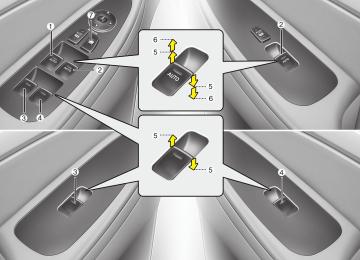- Download PDF Manual
-
matically activate when the smart cruise control system is on. Select the appropriate distance accord- ing to road conditions and vehicle speed.
Each time the button is pressed, the vehi- cle to vehicle distance changes as fol- lows;
Distance 3 → Distance 2 → Distance 1
OBH058024
→
E150800ABH To set vehicle to vehicle distance: This function allows you to program the vehicle to maintain a constant distance to the vehicle ahead without depressing the accelerator pedal or brake pedal.
For example, if you drive at 50 mph (80
km/h), the distance maintain as follows;Distance 3 - approximately 180 feet Distance 2 - approximately 130 feet Distance 1 - approximately 85 feet
✽✽ NOTICE The 'Distance 3' is always set when the system is used for the first time after starting the engine.
OBH058020
E150700ABH To turn cruise control off, do one of the following: (cid:129) Push the cruise ON/OFF button (the CRUISE indicator light in the instru- ment cluster will go off).
(cid:129) Turn the engine off. Both of these actions cancel smart cruise control operation.If you want to resume smart cruise control operation, repeat the steps provided in “To set cruise con- trol speed”on the previous page.
5 43
Driving your vehicle
Type I
Type I
Type I
Distance 3
Distance 2
Distance 1
Distance 3
Distance 2
Distance 1
Type II
OBH059025N
Type II
OBH059026N
Type II
OBH059052N
Distance 3
Distance 2
Distance 1
Distance 3
Distance 2
Distance 1
OBH051025N
OBH051026N
E150801ABH When the lane ahead is clear: (cid:129) The vehicle speed will maintain the set
speed.
E150802ABH When there is a vehicle ahead of you in your lane: (cid:129) Your vehicle speed will slow down or speed up to maintain the selected dis- tance.
(cid:129) If the vehicle ahead speeds up, your vehicle will travel at a steady cruising speed after accelerating to the select- ed speed.
44
OBH049315L (cid:129) The warning chime will sound and a message will appear when the vehicle speed decreases to less than 6 mph (10 km/h) due to a vehicle ahead, and the smart cruise control system will automatically deactivate.
(cid:129) If the system is deactivated, you must actively adjust the vehicle speed, as well as the distance to the vehicle ahead by depressing the accelerator or brake pedal.
(cid:129) Always check the road conditions. Do
not rely on the warning chime.
CAUTION
(cid:129) The warning chime sounds and malfunction indicator blinks if it is hard to maintain the selected distance to the vehicle ahead.
(cid:129) If the warning chime sounds, actively adjust the vehicle speed, as well as the distance to the vehicle ahead by depressing the accelerator or brake pedal.
(cid:129) Even if the warning chime is not activated,always pay attention to the driving conditions to prevent dangerous situations from occur- ring.
Driving your vehicle
Type I
OBH059027
Type II
OBH059071N
E150803ABH Sensor to detect distance to the vehicle ahead The sensor detects distance to the vehi- cle ahead. If the sensor is covered with dirt or other foreign matter, the vehicle to vehicle dis- tance control may not operate correctly. Always keep the sensor clean.
OBH049344
Sensor malfunction indicator If the sensor or cover is dirty or obscured with foreign matter such as snow, the indicator will illuminate. Clean the sensor by using a soft cloth.
5 45
CAUTION
(cid:129) Do not install accessories around the sensor and do not replace the bumper by yourself.It may inter- fere with the sensor performance. (cid:129) Always keep the sensor and
bumper clean.
(cid:129) To prevent sensor cover damage from occurring,wash the car with a soft cloth.
(cid:129) Do not damage the sensor or sen- sor area by a strong impact.If the sensor moves slightly off posi- tion,the smart cruise control sys- tem will not operate correctly. If this occurs, have your vehicle checked by an authorized HYUNDAI dealer as soon as pos- sible.
(cid:129) Use only a genuine HYUNDAI
sensor cover for your vehicle.
Driving your vehicle
Type I
Type II
OBH059072N
OBH049345
SCC (Smart cruise control) malfunc- tion indicator The warning light illuminates when the vehicle to vehicle distance control sys- tem is not functioning normally. Take your vehicle to an authorized HYUNDAI dealer and have the system checked.46
OBH058029
E150900ABH Limitations of the system The smart cruise control system may have limits to its ability to detect distance to the vehicle ahead due to road and traf- fic conditions.
On curves (cid:129) On curves, the smart cruise control system may not detect a moving vehi- cle in your lane, and then your vehicle could accelerate to the set speed. Also, the vehicle speed will slow down when the vehicle ahead is recognized sud- denly.
(cid:129) Select the appropriate set speed on curves and apply the brakes or accel- erator pedal if necessary.
Driving your vehicle
OBH058030
(cid:129) Your vehicle speed can be reduced due to a vehicle in the adjacent lane. Apply the accelerator pedal and select the appropriate set speed. Check to be sure that the road conditions permit safe operation of the smart cruise con- trol.OBH058053
OBH058045
E150902ABH On inclines (cid:129) During uphill or downhill driving, the smart cruise control system may not detect a moving vehicle in your lane, and cause your vehicle to accelerate to the set speed. Also, the vehicle speed will slow down when the vehicle ahead is recognized suddenly.
(cid:129) Select the appropriate set speed on inclines and apply the brakes or accel- erator pedal if necessary.
E150903ABH Lane changing (cid:129) A vehicle which moves into your lane from an adjacent lane cannot be rec- ognized by the sensor until it is in the sensor's detection range.
(cid:129) The sensor may not detect immediate- ly when a vehicle cuts in suddenly. Always pay attention to the traffic, road and driving conditions.
(cid:129) If a vehicle which moves into your lane is slower than your vehicle, your speed may decrease to maintain the distance to the vehicle ahead.
(cid:129) If a vehicle which moves into your lane is faster than your vehicle, your vehicle will accelerate to the selected speed.
5 47
Driving your vehicle
OBH058046
E150904ABH Vehicle recognition Some vehicles ahead in your lane cannot be recognized by the sensor as follows: - Narrow vehicles such as motorcycles or
bicycles
A vehicle ahead cannot be recognized correctly by the sensor if any of following occurs: - When the vehicle is pointing upwards
due to overloading in the trunk
- While the steering wheel is operating - When driving to one side of the lane - When driving on narrow lanes or on
curves
Apply the brakes or accelerator pedal if necessary.
- Vehicles offset to one side - Slow-moving vehicles or sudden-decel-
erating vehicles - Stopped vehicles - Vehicles with small rear profile such as
trailers with no loads
WARNING
(cid:129) The vehicle cannot be stopped by using the smart cruise control system. If an emergency stop is neces- sary, you must apply the brakes. (cid:129) Keep a safe distance according to road conditions and vehicle speed. If the vehicle to vehicle distance is too close during a high-speed driving, it may cause a serious collision.
(cid:129) The smart cruise control system can not recognize a stopped vehicle, pedestrians or an oncoming vehicle. Always look ahead cautiously to prevent unexpected and sudden situa- tions from occurring.
(cid:129) In front of you, vehicles moving with a frequent lane change may cause a delay in the system's reaction or may cause the system to react to a vehicle actually in an adjacent lane. Always look ahead cautiously to prevent unexpected and sudden situations from occurring.
(Continued)
48
Driving your vehicle
CAUTION
The smart cruise control system may not operate temporarily due to electrical interference.
(Continued) (cid:129) The smart cruise control system is not a substitute for safe driving practices but a convenience function only. It is the responsi- bility of the driver to always check the speed and the distance to the vehicle ahead.
(cid:129) Always be aware of the selected speed and vehicle to vehicle dis- tance.
(cid:129) Always maintain sufficient brak- ing distance and decelerate your vehicle by applying the brakes if necessary.
(cid:129) As the smart cruise control sys- tem may not recognize complex driving situations, always pay attention to driving conditions and control your vehicle speed.
(cid:129) For safe operation, carefully read and follow the instructions in this manual before use.
5 49
Driving your vehicle
LANE DEPARTURE WARNING SYSTEM (LDWS) (IF EQUIPPED)
WARNING
(cid:129) The LDWS does not make the vehicle change lanes. It is the dri- ver's responsibility to always check the road conditions.
(cid:129) Do not turn the steering wheel suddenly, when the LDWS warns you that your vehicle is leaving the lane.
(cid:129) If the sensor cannot detect the lane or if the vehicle speed does not exceed 43 mph (70 km/h), the LDWS won't warn you even though the vehicle leaves the lane.
(cid:129) If your vehicle has window tint or other types of coating on the front windshield, the LDWS may not work properly.
(cid:129) Do not let water or any kind of liq- uid come in contact with the LDWS sensor.
(cid:129) Do not remove LDWS parts and do not damage the sensor by a strong impact.
(cid:129) Do not put objects that reflect
light on the dash board.
(cid:129) Always check the road conditions because you may not hear the LDWS warning chime due to audio volume or external noise.
OVI059012
Type A
Type B
OBH051100N This system detects the lane with the sensor at the front windshield and warns you when your vehicle leaves the lane.
50
OBH049338
To operate the LDWS, press the switch with the ignition in the ON position. The indicator illuminates on the cluster. To cancel the LDWS, press the switch again.(cid:129) When the sensor detects the lane line
(cid:129) When the sensor doesn’t detect the lane line
OBH059304
OBH059302
If your vehicle leaves the lane when the LDWS is operating and vehicle speed exceeds 43 mph (70 km/h), the warning operates as follows:Driving your vehicle
OBH059301
OBH049337L
1. Visual warning If you leave the lane, the lane you leave on the LCD display blinks yellow with an 0.8 second interval.
2. Auditory warning If you leave the lane, the warning sound operates with an 0.8 second interval.
Warning indicator If the LDWS FAIL warning indicator comes on, the LDWS is not working properly. Take your vehicle to an author- ized HYUNDAI dealer and have the sys- tem checked.
5 51
(cid:129) The distance from vehicle ahead is very short or the vehicle ahead drives hiding the lane line.
(cid:129) The vehicle shakes heavily. (cid:129) The
lane number
increases or decreases or the lane lines are cross- ing.
(cid:129) Putting something on the dashboard. (cid:129) Driving with the sun in front of you. (cid:129) Driving in areas under construction. (cid:129) The lane line is more than two.
Driving your vehicle
The LDWS does not operate when: (cid:129) The driver turns on the turn signal to
change lane. However, when the hazard warning flasher is operating, the LDWS oper- ates normally.
The LDWS may not warn you even if the vehicle leaves the lane, or may warn you even if the vehicle does not leave the lane when: (cid:129) The lane can't be visible due to snow, rain, stain, a puddle or many other things.
(cid:129) Operating the wiper switch with HI
mode due to heavy rain. (cid:129) Driving on the lane line.
✽✽ NOTICE To change lane, operate the turn signal switch then change the lane.
(cid:129) The brightness outside changes sud-
denly.
(cid:129) Not turning on the headlights at night
or in a tunnel.
(cid:129) Difficult to distinguish the color of the
lane marking from the road.
(cid:129) Driving on a steep grade or a curve. (cid:129) Light reflects from the water on the
road.
(cid:129) The lens or windshield is stained with
foreign matter.
(cid:129) The sensor cannot detect the lane because of fog, heavy rain or heavy snow.
(cid:129) The surrounding of the inside rear view mirror temperature is high due to a direct sun light.
(cid:129) The lane is very wide or narrow. (cid:129) The lane line is damaged or indistinct. (cid:129) A shadow is on the lane line by a medi-
an strip.
(cid:129) There is a mark that looks like lane line. (cid:129) There is a boundary structure.
52
(cid:129) Don't "ride" the brake pedal. This can increase fuel consumption and also increase wear on these components. In addition, driving with your foot rest- ing on the brake pedal may cause the brakes to overheat, which reduces their effectiveness and may lead to more serious consequences.
(cid:129) Take care of your tires. Keep them inflated to the recommended pressure. Incorrect inflation, either too much or too little, results in unnecessary tire wear. Check the tire pressures at least once a month.
(cid:129) Be sure that the wheels are aligned correctly. Improper alignment can result from hitting curbs or driving too fast over irregular surfaces. Poor align- ment causes faster tire wear and may also result in other problems as well as greater fuel consumption.
Driving your vehicle
(cid:129) Keep your car in good condition. For better fuel economy and reduced maintenance costs, maintain your car in accordance with the maintenance schedule in section 7. If you drive your car in severe conditions, more frequent maintenance is required (see section 7
for details).(cid:129) Keep your car clean. For maximum service, your vehicle should be kept clean and free of corrosive materials. It is especially important that mud, dirt, ice, etc. not be allowed to accumulate on the underside of the car. This extra weight can result in increased fuel con- sumption and also contribute to corro- sion.
(cid:129) Travel lightly. Don't carry unnecessary weight in your car. Weight reduces fuel economy.
(cid:129) Don't let the engine idle longer than necessary. If you are waiting (and not in traffic), turn off your engine and restart only when you're ready to go.
ECONOMICAL OPERATION E100000AEN Your vehicle's fuel economy depends mainly on your style of driving, where you drive and when you drive. Each of these factors affects how many miles (kilometers) you can get from a gal- lon (liter) of fuel. To operate your vehicle as economically as possible, use the fol- lowing driving suggestions to help save money in both fuel and repairs: (cid:129) Drive smoothly. Accelerate at a moder- ate rate. Don't make "jack-rabbit" starts or full-throttle shifts and maintain a steady cruising speed. Don't race between stoplights. Try to adjust your speed to that of the other traffic so you don't have to change speeds unneces- sarily. Avoid heavy traffic whenever possible. Always maintain a safe dis- tance from other vehicles so you can avoid unnecessary braking. This also reduces brake wear.
(cid:129) Drive at a moderate speed. The faster you drive the more fuel your vehicle uses. Driving at a moderate speed, in the highest gear appropriate for the conditions, especially on the highway, is one of the most effective ways to reduce fuel consumption.
5 53
Driving your vehicle
(cid:129) Remember, your vehicle does not require extended warm-up. After the engine has started, allow the engine to run for 10 to 20 seconds prior to plac- ing the vehicle in gear. In very cold weather, however, give your engine a slightly longer warm-up period.
(cid:129) Don't "lug" or "over-rev" the engine. Lugging is driving too slowly in too high a gear resulting in the engine bucking. If this happens, shift to a lower gear. Over-revving is racing the engine beyond its safe limit. This can be avoid- ed by shifting at the recommended speeds.
(cid:129) Use your air conditioning sparingly. The air conditioning system is operat- ed by engine power so your fuel econ- omy is reduced when you use it.
(cid:129) Open windows at high speeds can
reduce fuel economy.
(cid:129) Fuel economy is less in crosswinds and headwinds. To help offset some of this loss, slow down when driving in these conditions.
Keeping a vehicle in good operating con- dition is important both for economy and safety. Therefore, have an authorized HYUNDAI dealer perform scheduled inspections and maintenance.
WARNING - Engine off dur-
ing motion
Never turn the engine off to coast down hills or anytime the vehicle is in motion. The power steering and power brakes will not function properly without the engine run- ning. Instead, keep the engine on and downshift to an appropriate gear for engine braking effect. In addition, turning off the ignition while driving could engage the steering wheel lock resulting in loss of vehicle steering which could cause serious injury or death.
54
SPECIAL DRIVING CONDITIONS
OBH058034
E110100ABH Hazardous driving conditions When hazardous driving conditions are encountered such as water, snow, ice, mud, sand, or similar hazards, follow these suggestions: (cid:129) Drive cautiously and allow extra dis-
tance for braking.
(cid:129) Avoid sudden movements in braking or
steering.
WARNING - ABS
Do not pump the brake pedal on a vehicle equipped with ABS.
(cid:129) If stalled in snow, mud, or sand, use second gear. Accelerate slowly to avoid spinning the drive wheels.
(cid:129) Use sand, rock salt, tire chains, or other non-slip material under the drive wheels to provide traction when stalled in ice, snow, or mud.
(cid:129) Leave ESC system on for best traction to get vehicle
when attempting unstuck.
WARNING - Downshifting
Downshifting with an automatic transmission, while driving on slip- pery surfaces can cause an acci- dent. The sudden change in tire speed could cause the tires to skid. Be careful when downshifting on slippery surfaces.
Driving your vehicle
E110200ABH-EU Rocking the vehicle If it is necessary to rock the vehicle to free it from snow, sand, or mud, first turn the steering wheel right and left to clear the area around your front wheels. Then, shift back and forth between R (Reverse) and any forward gear in vehicles equipped with an automatic transmission. Do not race the engine, and spin the wheels as little as possible. If you are still stuck after a few tries, have the vehicle pulled out by a tow vehicle to avoid engine overheating and possible damage to the transmission.
CAUTION
Prolonged rocking may cause engine over-heating, transmission damage or failure,and tire damage.
5 55
Driving your vehicle
WARNING - Spinning tires Do not spin the wheels, especially at speeds more than 35 mph (56
km/h). Spinning the wheels at high speeds when the vehicle is station- ary could cause a tire to overheat which could result in tire damage that may injure bystanders.✽✽ NOTICE The ESC system should be turned OFF prior to rocking the vehicle.
WARNING
If your vehicle becomes stuck in snow, mud, sand, etc., then you may attempt to rock the vehicle free by moving it forward and backward. Do not attempt this procedure if people or objects are anywhere near the vehicle. During the rocking operation the vehicle may suddenly move forward or backward as it becomes unstuck, causing injury or damage to nearby people or objects.
56
OBH058035L
OBH058054L
E110300AUN Smooth cornering Avoid braking or gear changing in cor- ners, especially when roads are wet. Finish braking before entering a turn while the vehicle is still travelling in a straight line. Ideally, corners should always be taken under gentle accelera- tion. If you follow these suggestions, tire wear will be held to a minimum.
E110400ABH-EU Driving at night Because night driving presents more hazards than driving in the daylight, here are some important tips to remember: (cid:129) Slow down and keep more distance between you and other vehicles, as it may be more difficult to see at night, especially in areas where there may not be any street lights.
(cid:129) Adjust your mirrors to reduce the glare
from other driver's headlights.
(cid:129) Keep your headlights clean and prop- erly aimed. Dirty or improperly aimed headlights will make it much more diffi- cult to see at night. Headlight operation when using windshield wipers is mandatory in some states.
(cid:129) Avoid staring directly at the headlights of oncoming vehicles. You could be temporarily blinded, and it will take several seconds for your eyes to read- just to the darkness.
Driving your vehicle
(cid:129) If your tires are not in good condition, making a quick stop on wet pavement can cause a skid and possibly lead to an accident. Be sure your tires are in good shape.
(cid:129) Turn on your headlights to make it eas-
ier for others to see you.
(cid:129) Driving too fast through large puddles can affect your brakes. If you must go through puddles, try to drive through them slowly.
(cid:129) If you believe you may have gotten your brakes wet, apply them lightly while driving until normal braking oper- ation returns.
E110600AUN Driving in flooded areas Avoid driving through flooded areas unless you are sure the water is no high- er than the bottom of the wheel hub. Drive through any water slowly. Allow adequate stopping distance because brake performance may be affected. After driving through water, dry the brakes by gently applying them several times while the vehicle is moving slowly.
5 57
OBH058037L
E110500AUN Driving in the rain Rain and wet roads can make driving dangerous, especially if you’re not pre- pared for the slick pavement. Here are a few things to consider when driving in the rain: (cid:129) A heavy rainfall will make it harder to see and will increase the distance needed to stop your vehicle, so slow down.
(cid:129) Keep your windshield wiping equip- ment in good shape. Replace your windshield wiper blades when they show signs of streaking or missing areas on the windshield.
Fuel,engine coolant and engine oil High speed travel consumes more fuel than urban motoring. Do not forget to check both engine coolant and engine oil.
Drive belt A loose or damaged drive belt may result in overheating of the engine.
WARNING
(cid:129) Underinflated or overinflated tires can cause poor handling, loss of vehicle control, and sud- den tire failure leading to acci- dents, injuries, and even death. Always check tires for proper inflation before driving. For prop- er tire pressures, refer to “Tires and wheels” in section 8.
(cid:129) Driving on tires with no or insuffi- cient tread is dangerous. Worn- out tires can result in loss of vehicle control, collisions, injury, and even death. Worn-out tires should be replaced as soon as possible and should never be used for driving. Always check the tire tread before driving your car. For further information and tread limits, refer to “Tires and wheels” in section 7.
Driving your vehicle
OBH028001
E110700ABH Highway driving Tires Adjust the tire inflation pressures to specification. Low tire inflation pressures will result in overheating and possible failure of the tires. Avoid using worn or damaged tires which may result in reduced traction or tire fail- ure.
✽✽ NOTICE Never exceed the maximum tire inflation pressure shown on the tires.
58
WINTER DRIVING
OBH058040
E120000ABH More severe weather conditions of winter result in greater wear and other prob- lems. To minimize winter driving problem, you should follow these suggestions:
Driving your vehicle
E120100AUN Snowy or icy conditions To drive your vehicle in deep snow, it may be necessary to use snow tires or to install tire chains on your tires. If snow tires are needed, it is necessary to select tires equivalent in size and type of the original equipment tires. Failure to do so may adversely affect the safety and han- dling of your car. Furthermore, speeding, rapid acceleration, sudden brake appli- cations, and sharp turns are potentially very hazardous practices. During deceleration, use engine braking to the fullest extent. Sudden brake appli- cations on snowy or icy roads may cause skids to occur. You need to keep suffi- cient distance between the vehicle in operation in front and your vehicle. Also, apply the brake gently. It should be noted that installing tire chains on the tire will provide a greater driving force, but will not prevent side skids.
✽✽ NOTICE Tire chains are not legal in all states. Check state laws before fitting tire chains.
E120101AUN Snow tires If you mount snow tires on your vehicle, make sure they are radial tires of the same size and load range as the original tires. Mount snow tires on all four wheels to balance your vehicle’s handling in all weather conditions. Keep in mind that the traction provided by snow tires on dry roads may not be as high as your vehi- cle's original equipment tires. You should drive cautiously even when the roads are clear. Check with the tire dealer for max- imum speed recommendations.
WARNING - Snow tire size Snow tires should be equivalent in size and type to the vehicle's stan- dard tires. Otherwise, the safety and handling of your vehicle may be adversely affected.
Do not install studded tires without first checking local, state and municipal regu- lations for possible restrictions against their use.
5 59
CAUTION
(cid:129) Make sure the snow chains are the correct size and type for your tires. Incorrect snow chains can cause damage to the vehicle body and suspension and may not be covered by your vehicle manufac- turer warranty. Also, the snow chain connecting hooks may be damaged from contacting vehicle components causing the snow chains to come loose from the tire. Make sure the snow chains are SAE class “S”certified.
(cid:129) Always check chain installation for proper mounting after driving approximately 0.3 to 0.6 miles (0.5
to 1 km) to ensure safe mounting. Retighten or remount the chains if they are loose.Chain installation When installing chains, follow the manu- facturer's instructions and mount them as tightly as you can. Drive slowly with chains installed. If you hear the chains contacting the body or chassis, stop and tighten them. If they still make contact, slow down until it stops. Remove the chains as soon as you begin driving on cleared roads.
WARNING - Mounting chains
When mounting snow chains, park the vehicle on level ground away from traffic. Turn on the vehicle Hazard Warning flashers and place a triangular emergency warning device behind the vehicle if avail- able. Always place the vehicle in P (Park), apply the parking brake and turn off the engine before installing snow chains.
Driving your vehicle
OBH058042
E120102ABH Tire chains Since the sidewalls of radial tires are thinner, they can be damaged by mount- ing some types of snow chains on them. Therefore, the use of snow tires is rec- ommended instead of snow chains. Do not mount tire chains on vehicles equipped with aluminum wheels; snow chains may cause damage to the wheels. If snow chains must be used, use wire- type chains with a thickness of less than 0.47 in (12 mm). Damage to your vehicle caused by improper snow chain use is not covered by your vehicle manufactur- ers warranty. Install tire chains only on the rear tires.
60
WARNING - Tire chains
(cid:129) The use of chains may adversely
affect vehicle handling.
(cid:129) Do not exceed 20 mph (30 km/h) or the chain manufacturer’s rec- ommended speed limit, whichev- er is lower.
(cid:129) Drive carefully and avoid bumps, holes, sharp turns, and other road hazards, which may cause the vehicle to bounce.
(cid:129) Avoid sharp turns or locked-
wheel braking.
CAUTION
(cid:129) Chains that are the wrong size or improperly installed can damage your vehicle's brake lines, sus- pension,body and wheels.
(cid:129) Stop driving and retighten the chains any time you hear them hitting the vehicle.
E120200AUN Use high quality ethylene glycol coolant Your vehicle is delivered with high quality ethylene glycol coolant in the cooling system. It is the only type of coolant that should be used because it helps prevent corrosion in the cooling system, lubri- cates the water pump and prevents freezing. Be sure to replace or replenish your coolant in accordance with the maintenance schedule in section 7. Before winter, have your coolant tested to assure that its freezing point is sufficient for the temperatures anticipated during the winter.
E120300AEN Check battery and cables Winter puts additional burdens on the battery system. Visually inspect the bat- tery and cables as described in section 7. The level of charge in your battery can be checked by an authorized HYUNDAI dealer or a service station.
Driving your vehicle
E120400ABH Change to "winter weight" oil if necessary In some climates it is recommended that a lower viscosity "winter weight" oil be used during cold weather. See section 8
for recommendations. If you aren't sure what weight oil you should use, consult an authorized HYUNDAI dealer.E120500AUN Check spark plugs and ignition system Inspect your spark plugs as described in section 7 and replace them if necessary. Also check all ignition wiring and compo- nents to be sure they are not cracked, worn or damaged in any way.
5 61
E121000AUN Carry emergency equipment Depending on the severity of the weath- er where you drive your car, you should carry appropriate emergency equipment. Some of the items you may want to carry include tire chains, tow straps or chains, flashlight, emergency flares, sand, a shovel, jumper cables, a window scraper, gloves, ground cloth, coveralls, a blanket, etc.
Driving your vehicle
E120600AUN To keep locks from freezing To keep the locks from freezing, squirt an approved de-icer fluid or glycerine into the key opening. If a lock is covered with ice, squirt it with an approved de-icing fluid to remove the ice. If the lock is frozen internally, you may be able to thaw it out by using a heated key. Handle the heated key with care to avoid injury.
E120700AEN Use approved window washer anti-freeze in system To keep the water in the window washer system from freezing, add an approved window washer anti-freeze solution in accordance with instructions on the con- tainer. Window washer anti-freeze is available from an authorized HYUNDAI dealer and most auto parts outlets. Do not use engine coolant or other types of anti-freeze as these may damage the paint finish.
E120800ABH Don't let your parking brake freeze Under some conditions your parking brake can freeze in the engaged position. This is most likely to happen when there is an accumulation of snow or ice around or near the rear brakes or if the brakes are wet. If there is a risk the parking brake may freeze, apply it only temporar- ily while you put the gear selector lever in P and block the rear wheels so the car cannot roll. Then release the parking brake.
E120900AUN Don't let ice and snow accumu- late underneath Under some conditions, snow and ice can build up under the fenders and inter- fere with the steering. When driving in severe winter conditions where this may happen, you should periodically check underneath the car to be sure the move- ment of the front wheels and the steering components is not obstructed.
62
Driving your vehicle
E150100AUN Tire and loading information label The label located on the driver's door sill gives the original tire size, cold tire pressures recommended for your vehicle, the number of people that can be in your vehicle and vehicle capacity weight.
E150101ABH Vehicle capacity weight:
904 lbs. (410 kg)
Vehicle capacity weight is the maxi- mum combined weight of occupants and cargo.
E150102ABH Seating capacity:
Total : 5 persons
(Front seat : 2 persons, Rear seat : 3 persons)
Seating capacity is the maximum number of occupants including a driver, your vehicle may carry. However, the seating capacity may be reduced based upon the weight of all of the occupants, and the weight of the cargo being carried. Do not overload the vehicle as there is a limit to the total weight, or load limit including occupants and cargo, the vehicle can carry.
VEHICLE LOAD LIMIT
OBH050065L
OBH050063L
OBH050064L
5 63
Driving your vehicle
Towing capacity: We do not recommend using this vehicle for trailer towing.
Cargo capacity: The cargo capacity of your vehicle will increase or decrease depending on the weight and the number of occupants.
5. Determine the combined weight of luggage and cargo being loaded on the vehicle. That weight may not safely exceed the available cargo and luggage load capacity calculated in Step 4.
6. If your vehicle will be towing a trail- er, load from your trailer will be transferred to your vehicle. Consult this manual to determine how this reduces the available cargo and luggage load capacity of your vehicle.
✽✽ NOTICE We do not recommend using this vehicle for trailer towing.
R1-090003
Steps For Determining Correct Load Limit - 1. Locate the statement "The com- bined weight of occupants and cargo should never exceed XXX kg or XXX lbs.'' on your vehicle's placard.2. Determine the combined weight of the driver and passengers that will be riding in your vehicle.
3. Subtract the combined weight of the driver and passengers from XXX kg or XXX lbs.
4. The resulting figure equals the available amount of cargo and lug- gage load capacity. For example, if the "XXX" amount equals 1400
lbs. and there will be five 150 lb passengers in your vehicle, the amount of available cargo and lug- gage load capacity is 650 lbs. (1400-750 (5 x 150) = 650 lbs.)64
Example 1
Example 2
Example 3
Driving your vehicle
Item
Description
Total
Item
Description
Total
Item
Description
Total
C190F01JM
C190F02JM
C190F03JM
Vehicle Capacity 1400 lbs (635 kg)
Weight
Subtract Occupant
Weight
300 lbs (136 kg)
150 lbs (68 kg) × 2
Available Cargo and 1100 lbs (499 kg)Luggage weight
Vehicle Capacity 1400 lbs (635 kg)
Weight
Subtract Occupant
Weight
750 lbs (340 kg)
150 lbs (68 kg) × 5
Available Cargo and 650 lbs (295 kg)Luggage weight
Vehicle Capacity 1400 lbs (635 kg)
Weight
Subtract Occupant
Weight
860 lbs (390 kg)
172 lbs (78 kg) × 5
Available Cargo and 540 lbs (245 kg)Luggage weight
Refer to your vehicle’s tire and loading information label for specific information about your vehicle's capacity weight and seating positions. The combined weight of the driver, passengers and cargo should never exceed your vehicle's capacity weight.
5 65
Driving your vehicle
OBH059070
E150200ABH Certification label The certification label is located on the driver's door sill at the center pil- lar. This label shows the maximum allowable weight of the fully loaded vehicle. This is called the GVWR (Gross Vehicle Weight Rating). The GVWR includes the weight of the vehicle, all occupants, fuel and cargo. This label also tells you the maxi- mum weight that can be supported by the front and rear axles, called Gross Axle Weight Rating (GAWR).
66
To find out the actual loads on your front and rear axles, you need to go to a weigh station and weigh your vehicle.Your dealer can help you with this. Be sure to spread out your load equally on both sides of the center- line.
WARNING - Over loading
(cid:129) Never exceed the GVWR for your vehicle, the GAWR for either the front or rear axle and vehicle capacity weight. Exceeding these ratings can cause an accident or vehicle damage.You can calculate the weight of your load by weigh- ing the items (or people) before putting them in the vehicle. Be careful not to over- load your vehicle.
(Continued)
(Continued) (cid:129) Do not load your vehicle any heavier than the GVWR, either the maximum front or rear GAWR and vehicle capacity weight. If you do, parts, including tires on your vehicle can break, and it can change the way your vehicle handles and braking ability. This could cause you to lose control and crash. Also, overloading can shorten the life of your vehi- cle.
The label will help you decide how much cargo and installed equipment your vehicle can carry.
If you carry items inside your vehicle - like suitcases, tools, packages, or anything else - they are moving as fast as the vehicle. If you have to stop or turn quickly, or if there is a crash, the items will keep going and can cause an injury if they strike the driv- er or a passenger.
WARNING
(cid:129) Overloading your vehicle can cause heat buildup in your vehicle's tires and possible tire failure that could lead to a crash.
(cid:129) Overloading your vehicle can cause increased stopping dis- tances that could lead to a crash.
(cid:129) A crash resulting from poor handling, vehicle damage, tire failure, or increased stopping distances could result in seri- ous injury or death.
CAUTION
(cid:129) Overloading your vehicle may cause damage. Repairs would not be covered by your warran- ty.Do not overload your vehicle. (cid:129) Using heavier suspension com- ponents to get added durability might not change your weight ratings.Ask your dealer to help you load your vehicle the right way.
Driving your vehicle
WARNING - Loose cargo
Items you carry inside your vehicle can strike and injure occupants in a sudden stop or turn, or in a crash. (cid:129) Put items in the cargo area of your vehicle. Try to spread the weight evenly.
(cid:129) Never stack items, like suit- the vehicle
cases, above the tops of the seats.
inside
(cid:129) Do not leave an unsecured child restraint in your vehicle. (cid:129) When you carry something
inside the vehicle, secure it.
5 67
E160700AUN-EU GVWR (Gross vehicle weight rating) This is the maximum allowable weight of the fully loaded vehicle (including all options, equipment, passengers and cargo). The GVWR is shown on the cer- tification label located on the driver’s door sill.
Driving your vehicle
VEHICLE WEIGHT E160000ABH This section will guide you in the proper loading of your vehicle, to keep your loaded vehicle weight within its design rating capability. Properly loading your vehicle will provide maximum return of the vehicle design performance. Before loading your vehicle, familiarize yourself with the following terms for determining your vehicle's weight ratings, from the vehicle's specifications and the certifica- tion label:
E160100AUN Base curb weight This is the weight of the vehicle including a full tank of fuel and all standard equip- ment. It does not include passengers, cargo, or optional equipment.
E160200AUN Vehicle curb weight This is the weight of your new vehicle when you picked it up from your dealer plus any aftermarket equipment.
E160300AUN Cargo weight This figure includes all weight added to the Base Curb Weight, including cargo and optional equipment.
E160400AUN GAW (Gross axle weight) This is the total weight placed on each axle (front and rear) - including vehicle curb weight and all payload.
E160500AUN GAWR (Gross axle weight rating) This is the maximum allowable weight that can be carried by a single axle (front or rear). These numbers are shown on the certification label. The total load on each axle must never exceed its GAWR.
E160600AUN GVW (Gross vehicle weight) This is the Base Curb Weight plus actual Cargo Weight plus passengers.
68
TRAILER TOWING E140000ABH We do not recommend using this vehicle for trailer towing.
Driving your vehicle
5 69
Road warning / 6-2
In case of an emergency while driving / 6-2
If the engine will not start / 6-3
Emergency starting / 6-4
If the engine overheats / 6-6
Tire pressure monitoring system (TPMS) / 6-7
If you have a flat tire / 6-12
Towing / 6-20What to do in an emergency
What to do in an emergency
ROAD WARNING
OBH068001N
F010100AUN Hazard warning flasher The hazard warning flasher serves as a warning to other drivers to exercise extreme caution when approaching, overtaking, or passing your vehicle.
It should be used whenever emergency repairs are being made or when the vehi- cle is stopped near the edge of a road- way. Depress the flasher switch with the igni- tion switch in any position. The flasher switch is located in the center console switch panel. All turn signal lights will flash simultaneously.
• The hazard warning flasher operates whether your vehicle is running or not. (cid:129) The turn signals do not work when the
hazard flasher is on.
(cid:129) Care must be taken when using the hazard warning flasher while the vehi- cle is being towed.
IN CASE OF AN EMERGENCY WHILE DRIVING If the engine stalls at a crossroad or crossing If the engine stalls at a crossroad or crossing, set the shift lever in the N (Neutral) position and then push the vehi- cle to a safe place.
F020200ABH If you have a flat tire while driving If a tire goes flat while you are driving: 1.Take your foot off the accelerator pedal and let the car slow down while driving straight ahead. Do not apply the brakes immediately or attempt to pull off the road as this may cause a loss of con- trol. When the car has slowed to such a speed that it is safe to do so, brake carefully and pull off the road. Drive off the road as far as possible and park on firm, level ground. If you are on a divid- ed highway, do not park in the median area between the two traffic lanes.
26
What to do in an emergency
F030200ABH If engine turns over normally but does not start 1. Check fuel level. 2. With the ignition switch in the LOCK position, check all connectors at igni- tion coils and spark plugs. Reconnect any that may be disconnected or loose.
3. If the engine still does not start, call an authorized HYUNDAI dealer or seek other qualified assistance.
2.When the car is stopped, turn on your emergency hazard flashers, set the parking brake and put the shift lever in P.
3.Have all passengers get out of the car. Be sure they all get out on the side of the car that is away from traffic.
4.When changing a flat tire, follow the instruction provided later in this sec- tion.
F020300AEN If engine stalls while driving 1. Reduce your speed gradually, keeping a straight line. Move cautiously off the road to a safe place.
2. Turn on your emergency flashers. 3. Try to start the engine again. If your vehicle will not start, contact an authorized HYUNDAI dealer or seek other qualified assistance.
IF THE ENGINE WILL NOT START F030100BBH If engine doesn't turn over or turns over slowly 1. Be sure the shift lever is in N (Neutral) or P (Park) and the emergency brake is set.
2. Check the battery connections to be
sure they are clean and tight.
3. Turn on the interior light. If the light dims or goes out when you operate the starter, the battery is discharged.
4. Check the starter connections to be
sure they are securely tightened.
5. Do not push or pull the vehicle to start it. See instructions for "Jump starting".
WARNING
If the engine will not start, do not push or pull the car to start it. This could result in a collision or cause other damage.
6 3
What to do in an emergency
EMERGENCY STARTING
Jumper Cables
Booster battery
Jumper terminal
OBH068003L
F040000ABH Connect cables in numerical order and disconnect in reverse order.
✽✽ NOTICE Your vehicle has a battery in the trunk room, but when you jump start your vehicle, use the jumper terminal in the engine room.
46
F040100AEN Jump starting Jump starting can be dangerous if done incorrectly. Therefore, to avoid harm to yourself or damage to your vehicle or battery, follow the jump starting proce- dures. If in doubt, we strongly recom- mend that you have a competent techni- cian or towing service jump start your vehicle.
CAUTION
Use only a 12-volt jumper system. You can damage a 12-volt starting motor, ignition system, and other electrical parts beyond repair by use of a 24-volt power supply (either two 12-volt batteries in series or a 24-volt motor generator set).
WARNING - Battery
Never attempt to check the elec- trolyte level of the battery as this may cause the battery to rupture or explode causing serious injury.
WARNING - Battery
• Keep all flames or sparks away from the battery. The battery pro- duces hydrogen gas which may explode if exposed to flame or sparks. If these instructions are not fol- lowed exactly, serious personal injury and damage to the vehicle may occur! If you are not sure how to follow this procedure, seek assistance. Automobile batteries contain sul- furic acid. This is poisonous and highly corrosive. When jump starting, wear protective glasses and be careful not to get acid on yourself, your clothing or on the car.
qualified
(cid:129) Do not attempt to jump start the vehicle if the discharged battery is frozen or if the electrolyte level is low; the battery may rupture or explode.
What to do in an emergency
F040200BBH-EU Push-starting Vehicles equipped with automatic trans- mission cannot be push-started. Follow the directions in this section for jump-starting.
F040101ABH-EU Jump starting procedure 1. Make sure the booster battery is 12- volt and that its negative terminal is grounded.
2. If the booster battery is in another vehicle, do not allow the vehicles to touch.
3. Turn off all unnecessary electrical
loads.
4. Connect the jumper cables in the exact sequence shown in the illustration. First connect one end of a jumper cable to the positive terminal of the jumper terminal (1), then connect the other end to the positive terminal on the booster battery (2). Proceed to connect one end of the other jumper cable to the negative ter- minal of the booster battery (3), then the other end to the negative terminal of the jumper terminal (4). Do not con- nect it to or near any part that moves when the engine is cranked.
Do not allow the jumper cables to con- tact anything except the correct battery terminals or the correct ground. Do not lean over the battery when making connections.
CAUTION - Battery cables
Do not connect the jumper cable from the negative terminal of the booster battery to the negative ter- minal of the discharged battery. This can cause the discharged bat- tery to overheat and crack, releas- ing battery acid.
5. Start the engine of the vehicle with the booster battery and let it run at 2,000
rpm, then start the engine of the vehi- cle with the discharged battery.If the cause of your battery discharging is not apparent, you should have your vehi- cle checked by an authorized HYUNDAI dealer.
6 5
What to do in an emergency
IF THE ENGINE OVERHEATS F050000ABH If your temperature gauge indicates over- heating, you experience a loss of power, or hear loud pinging or knocking, the engine is probably too hot. If this hap- pens, you should:
1. Pull off the road and stop as soon as it
is safe to do so.
2. Place the shift lever in P and set the parking brake. If the air conditioning is on, turn it off.
3. If engine coolant is running out under the car or steam is coming out from the hood, stop the engine. Do not open the hood until the coolant has stopped running or the steaming has stopped. If there is no visible loss of engine coolant and no steam, leave the engine running and check to be sure the engine cooling fan is operating. If the fan is not running, turn the engine off.
66
6.If you cannot find the cause of the overheating, wait until the engine tem- perature has returned to normal. Then, if coolant has been lost, carefully add coolant to the reservoir to bring the fluid level in the reservoir up to the halfway mark.
7.Proceed with caution, keeping alert for further signs of overheating. If over- heating happens again, call an author- ized HYUNDAI dealer for assistance.
CAUTION
Serious loss of coolant indicates there is a leak in the cooling system and this should be checked as soon as possible by an authorized HYUNDAI dealer.
4. Check to see if the water pump drive belt is missing. If it is not missing, check to see that it is tight. If the drive belt seems to be satisfactory, check for coolant leaking from the radiator, hoses or under the car. (If the air con- ditioning had been in use, it is normal for cold water to be draining from it when you stop.)
WARNING
While the engine is running, keep hair, hands and clothing away from moving parts such as the fan and drive belts to prevent injury.
5. If the water pump drive belt is broken or engine coolant is leaking out, stop the engine immediately and call the nearest authorized HYUNDAI dealer for assistance.
WARNING
Do not remove the radiator cap when the engine is hot. This may result in coolant being blown out of the opening and cause serious burns.
TIRE PRESSURE MONITORING SYSTEM (TPMS) Conventional Type
Supervision Type II
Supervision Type I
OBH068026N
OBH068025N
09-BH-32L
(1) TPMS Malfunction Indicator (2) Low Tire Pressure Telltale (3) Low Tire Pressure Position Telltale (if equipped)
What to do in an emergency
F060000ABH Each tire, including the spare (if pro- vided), should be checked monthly when cold and inflated to the inflation pressure recommended by the vehi- cle manufacturer on the vehicle plac- ard or tire inflation pressure label. (If your vehicle has tires of a different size than the size indicated on the vehicle placard or tire inflation pres- sure label, you should determine the proper tire inflation pressure for those tires.) As an added safety feature, your vehicle has been equipped with a tire pressure monitoring system (TPMS) that illuminates a low tire pressure telltale when one or more of your tires is significantly under-inflated. Accordingly, when the low tire pres- sure telltale illuminates, you should stop and check your tires as soon as possible, and inflate them to the proper pressure. Driving on a signifi- cantly under-inflated tire causes the tire to overheat and can lead to tire failure. Under-inflation also reduces fuel efficiency and tire tread life, and may affect the vehicle’s handling and stopping ability.
6 7
What to do in an emergency
Please note that the TPMS is not a substitute for proper tire mainte- nance, and it is the driver’s responsi- bility to maintain correct tire pres- sure, even if under-inflation has not reached the level to trigger illumina- tion of the TPMS low tire pressure telltale.
Your vehicle has also been equipped with a TPMS malfunction indicator to indicate when the system is not oper- ating properly. The TPMS malfunction indicator is provided by a separate telltale, which displays the symbol "TPMS" when illuminated. When the malfunction indicator is illuminated, the system may not be able to detect or signal low tire pressure as intend- ed. TPMS malfunctions may occur for a variety of reasons, including the installation of replacement or alter- nate tires or wheels on the vehicle that prevent the TPMS from function- ing properly. Always check the TPMS malfunction telltale after replacing one or more tires or wheels on your vehicle to ensure that the replace- ment or alternate tires and wheels allow the TPMS to continue to func- tion properly.
86
✽✽ NOTICE If the TPMS, Low Tire Pressure tell- tale does not illuminate for 3 sec- onds when the ignition switch is turned to the ON position or engine is running, or if it remains illuminat- ed after coming on for approximate- ly 3 seconds, take your car to your nearest authorized HYUNDAI deal- er and have the system checked.
F060100ABH-EU
Low tire pressure tell- tale
Low tire pressure posi- tion telltale
When the tire pressure monitoring system warning indicators are illumi- nated, one or more of your tires is significantly under-inflated. The low tire pressure position telltale (supple- mental) will indicate which tire is sig- nificantly under-inflated by illuminat- ing the corresponding position on the LCD screen (if equipped). If either telltale illuminates, immedi- ately reduce your speed, avoid hard cornering and anticipate increased stopping distances. You should stop and check your tires as soon as pos- sible. Inflate the tires to the proper pressure as indicated on the vehi- cle’s placard or tire inflation pressure label located on the driver’s side cen- ter pillar outer panel. If you cannot reach a service station or if the tire cannot hold the newly added air, replace the low pressure tire with the compact spare tire.
WARNING - Low pressure
damage
Significantly low tire pressure makes the vehicle unstable and can contribute to loss of vehicle control and increased braking distances. Continued driving on low pres- sure tires can cause the tires to overheat and fail.
The Low Tire Pressure and Position telltale will remain on until you have the low pressure tire repaired and replaced on the vehicle.
✽✽ NOTICE The compact spare tire is not equipped with a tire pressure sensor.
CAUTION
In winter or cold weather, the low tire pressure telltale may be illuminated if the tire pressure was adjusted to the recom- mended tire inflation pressure in warm weather. It does not mean your TPMS is malfunction- ing because the decreased tem- perature leads to a proportional lowering of tire pressure. When you drive your vehicle from a warm area to a cold area or from a cold area to a warm area,or the outside temperature is greatly higher or lower, you should check the tire inflation pressure and adjust the tires to the recommended tire inflation pressure.
What to do in an emergency
F060200ABH
TPMS
TPMS (Tire Pressure Monitoring System) malfunction indicator
The TPMS malfunction indicator comes on and stays on when there is a problem with the Tire Pressure Monitoring System. The system is able to correctly detect an under- inflation warning at the same time as system failure and then it will illumi- nate both the TPMS malfunction and the low tire pressure telltale. If the Front Left sensor fails, the TPMS malfunction indicator illuminates, but if the Front Right, Rear Left, or Rear Right tire is under-inflated, the low tire pressure and position telltales may illuminate together with the TPMS malfunction indicator. Have the system checked by an authorized HYUNDAI dealer as soon as possible to determine the cause of the problem.
6 9
What to do in an emergency
CAUTION
(cid:129) The TPMS malfunction indica- tor may be illuminated if the vehicle is moving around elec- tric power supply cables or radio transmitter such as at police stations, government and public offices,broadcast- ing stations, military installa- tions,airports,or transmitting towers,etc.This can interfere with normal operation of the Tire Pressure Monitoring System (TPMS).
(cid:129) The TPMS malfunction indica- tor may be illuminated if snow chains are used or some sep- arate electronic devices such as notebook computer,mobile charger,remote starter or nav- igation etc., are used in the vehicle.This can interfere with normal operation of the Tire Pressure Monitoring System (TPMS).
(Continued)
10
(Continued) (cid:129) If there is a failed tire sensor,it is possible for TPMS to tem- porarily learn a replacement sensor when you drive closely to another vehicle equipped with TPMS too. In rare cases, this may temporarily delay the TPMS malfunction turning on.
F060300BBH-EU Changing a tire with TPMS If you have a flat tire, the Low Tire Pressure and Position telltales will come on. Have the flat tire repaired by an authorized HYUNDAI dealer as soon as possible or replace the flat tire with the compact spare tire.
CAUTION
NEVER use a puncture-repair- ing agent to repair and/or inflate a low pressure tire. The tire sealant can damage the tire pressure sensor. If used, you will have to replace the tire pres- sure sensor.
the
low pressure
Each wheel is equipped with a tire pressure sensor mounted inside the tire behind the valve stem. You must use TPMS specific wheels. It is rec- ommended that you always have your tires serviced by an authorized HYUNDAI dealer as soon as possi- ble. The spare tire is not equipped with a tire pressure monitoring sensor. When is replaced with the spare tire, the low tire pressure and the low tire pres- sure position telltales may extinguish and the TPMS malfunction indicator may illuminate after restarting and within 20 minutes continuous driving. The TPMS malfunction indicator may remain on until the original tire equipped with a tire pressure moni- toring sensor is reinflated to the rec- ommended pressure and reinstalled on the vehicle until the vehicle has been driven for a few minutes.
tire
CAUTION
(cid:129) Do not use any tire sealant if your vehicle is equipped with a Tire Pressure Monitoring System.The liquid sealant can damage the tire pressure sen- sors.
(cid:129) In order to correctly monitor tire inflation, the 4 tire pres- sure monitoring sensors should be exactly fitted to each of the 4 driven wheels. There should not be any other sensors in the vehicle (includ- ing in the spare tire), as this may cause the system to incorrectly monitor tire infla- tion.
Once the low pressure tire is re- inflated to the recommended pres- sure and installed on the vehicle, the