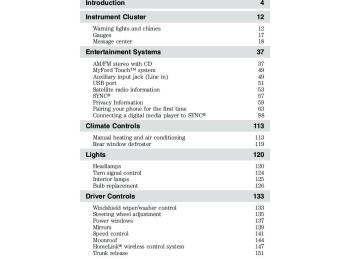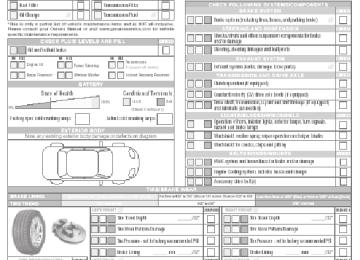- 2015 Ford Focus Owners Manuals
- Ford Focus Owners Manuals
- 2006 Ford Focus Owners Manuals
- Ford Focus Owners Manuals
- 2014 Ford Focus Owners Manuals
- Ford Focus Owners Manuals
- 2001 Ford Focus Owners Manuals
- Ford Focus Owners Manuals
- 2013 Ford Focus Owners Manuals
- Ford Focus Owners Manuals
- 2012 Ford Focus Owners Manuals
- Ford Focus Owners Manuals
- 2005 Ford Focus Owners Manuals
- Ford Focus Owners Manuals
- 2002 Ford Focus Owners Manuals
- Ford Focus Owners Manuals
- 2009 Ford Focus Owners Manuals
- Ford Focus Owners Manuals
- 2007 Ford Focus Owners Manuals
- Ford Focus Owners Manuals
- 2004 Ford Focus Owners Manuals
- Ford Focus Owners Manuals
- 2010 Ford Focus Owners Manuals
- Ford Focus Owners Manuals
- 2000 Ford Focus Owners Manuals
- Ford Focus Owners Manuals
- 2016 Ford Focus Owners Manuals
- Ford Focus Owners Manuals
- Download PDF Manual
-
injury. To prevent the fuse from being blown, do not use the power point(s) over the vehicle capacity of 12V DC/180W. If the power point or cigar lighter socket is not working, a fuse may have blown. Refer to Fuses and relays in the Roadside Emergencies chapter for information on checking and replacing fuses. To have full capacity usage of your power point, the engine is required to be running to avoid unintentional discharge of the battery. To prevent the battery from being discharged: • do not use the power point longer than necessary when the engine is • do not leave battery chargers, video game adapters, computers and other devices plugged in overnight or when the vehicle is parked for extended periods.
not running,
Always keep the power point caps closed when not being used.
136
2012 Focus (foc) Owners Guide, 5th Printing USA (fus)
Driver Controls
POWER WINDOWS
WARNING: Do not leave children unattended in the vehicle and do not let children play with the power windows. They may
seriously injure themselves.
WARNING: When closing the power windows, you should verify they are free of obstructions and ensure that children and/or
pets are not in the proximity of the window openings.
Press and pull the window switches to open and close windows. • Press down (to the first detent) • Pull up (to the first detent) and
and hold the switch to open.
hold the switch to close.
Rear Window Buffeting: When one or both of the rear windows are open, the vehicle may demonstrate a wind throb or buffeting noise. This noise can be alleviated by lowering a front window approximately 2–3 inches (5–8 cm).
One-touch down (driver’s window only) (if equipped) This feature allows the driver’s window to open fully without holding the control down. To operate one-touch down, press the switch completely down to the second detent and release quickly. The window will open fully. Momentarily press the switch to any position to stop the window operation.
One-touch up or down (all windows) (if equipped) This feature allows the windows to open or close fully without holding the control down. To operate one-touch down, press the switch completely down to the second detent and release quickly. The window will open fully. Momentarily press the switch to any position to stop the window operation. To operate one-touch up, pull the switch completely up to the second detent and release quickly. The window will close fully. Momentarily press the switch to any position to stop the window operation.
137
2012 Focus (foc) Owners Guide, 5th Printing USA (fus)
Driver Controls
Bounce-back (if equipped) When an obstacle has been detected in the window opening as the window is moving upward, the window will automatically move down until the bounce-back position is reached. Overriding the bounce-back feature To override this protection function when there is a resistance, e.g. in the winter, proceed as follows: 1. Close the window twice until it reaches the resistance and let it reverse. 2. Close the window a third time to the resistance. The bounce-back function is disabled and you can close the window manually. The window will override the resistance and you can close it fully. 3. If the window does not close after the third attempt, contact your authorized dealer as soon as possible. Resetting the bounce-back feature
WARNING: The bounce-back function is deactivated until you have reset the memory.
After the battery has been disconnected from the vehicle you must reset the bounce-back memory separately for each window: 1. Lift and hold the switch until the window is fully closed, then release the switch. 2. Lift the switch again for one more second. 3. Press and hold the switch until the window is fully open, then release the switch. 4. Lift and hold the switch until the window is fully closed. 5. Open the window and try to close it automatically. 6. Reset and repeat procedure if the window does not close automatically.
138
2012 Focus (foc) Owners Guide, 5th Printing USA (fus)
Driver Controls
Window lock The window lock feature allows only the driver and front passenger to operate the power windows. To lock out all the window controls (except for the driver’s and front passenger’s) press the control. A light on the control will illuminate when the windows are locked. Press the control again to restore the window controls.
Accessory Delay (If Equipped) You can use the window switches for several minutes after the you turn the ignition off, or until either front door is opened.
INTERIOR MIRROR The interior rearview mirror has two pivot points on the support arm which lets you adjust the mirror up or down and from side to side.
WARNING: Do not adjust the mirror while the vehicle is in motion.
Automatic dimming interior rear view mirror (if equipped) The interior rear view mirror has an auto-dimming function. The electronic day/night mirror will change from the normal (high reflective) state to the non-glare (darkened) state when bright lights (glare) reach the mirror. When the mirror detects bright light from behind the vehicle, it will automatically adjust (darken) to minimize glare. The mirror will automatically return to the normal state whenever the vehicle is placed in R (Reverse) to ensure a bright clear view when backing up. Do not block the sensors on the front and back of the interior rear view mirror since this may impair proper mirror performance. Note: A rear center passenger and/or raised rear center headrest (if equipped) may also block the light from reaching the sensor. Do not clean the housing or glass of any mirror with harsh abrasives, fuel or other petroleum-based cleaning products.
139
2012 Focus (foc) Owners Guide, 5th Printing USA (fus)
Driver Controls
EXTERIOR MIRRORS
Power side view mirrors
WARNING: Do not adjust the mirror while the vehicle is in motion.
To adjust your mirrors: 1. Move the center of the control right or left to select the mirror to adjust. 2. Press the arrows to adjust the mirror. 3. Return the control to the center position to lock mirrors in place.
(if equipped)
Heated outside mirrors Both mirrors are heated automatically to remove ice, mist and fog when the rear window defrost is activated. Do not remove ice from the mirrors with a scraper or attempt to readjust the mirror glass if it is frozen in place. These actions could cause damage to the glass and mirrors. Do not clean the housing or glass of any mirror with harsh abrasives, fuel or other petroleum-based cleaning products.
Signal Indicator Mirrors (If Equipped) When the turn signal is activated, the outer portion of the appropriate mirror housing will blink. This provides an additional warning to other drivers that your vehicle is about to turn.
140
2012 Focus (foc) Owners Guide, 5th Printing USA (fus)
Driver Controls
Fold-Away Mirrors Fold the side mirrors in carefully when driving through a narrow space, like an automatic car wash.
Blind spot mirrors Your vehicle is equipped with blind spot mirrors. Refer to Blind spot mirrors in the Driving chapter.
SPEED CONTROL (IF EQUIPPED) With speed control set, you can maintain a set speed without keeping your foot on the accelerator pedal.
WARNING: Do not use the speed control in heavy traffic or on roads that are winding, slippery or unpaved.
Using speed control The speed controls are located on the steering wheel. The following buttons work with speed control: CAN (cancel)/RES (resume): Pull toward you to cancel or resume a set speed. SET+: Press to set a speed or increase a set speed. ON/OFF: Press to turn speed control on or off. SET–: Press to decrease a set speed.
CAN RES
SET+
SET-
ON/OFF
Setting speed control To set speed control: 1. Press and release ON. 2. Accelerate to the desired speed.
141
2012 Focus (foc) Owners Guide, 5th Printing USA (fus)
Driver Controls
light on the instrument cluster will turn on.
3. Press and release SET+. 4. Take your foot off the accelerator pedal. 5. The indicator Note: • Vehicle speed may vary momentarily when driving up and down a • If the vehicle speed increases above the set speed on a downhill, you • If the vehicle speed decreases more than 10 mph (16 km/h) below
may want to apply the brakes to reduce the speed.
steep hill.
your set speed on an uphill, your speed control will disengage.
Disengaging speed control Pull CAN toward you and release, tap the brake pedal or press the clutch pedal (if equipped). Disengaging the speed control will not erase previous set speed. Note: When you use the clutch pedal to disengage the speed control, the engine speed may briefly increase; this is normal. Resuming a set speed Pull RES toward you and release. This will automatically return the vehicle to the previously set speed. Increasing speed while using speed control To set a higher speed: • Press and hold SET+ until you get to the desired speed, then release.
You can also use SET+ to operate the tap-up function. Press and release SET+ to increase the vehicle set speed in approximately 1 mph (2 km/h) increments.
• Use the accelerator pedal to get to the desired speed, then press and
release SET+.
Reducing speed while using speed control To reduce a set speed: • Press and hold SET– until you get to the desired speed, then release.
You can also us SET– to operate the tap-down function. Press and release SET– to decrease the vehicle set speed in approximately 1 mph (2 km/h) increments.
• Press the brake pedal until the desired vehicle speed is reached, then
press and release SET+.
142
2012 Focus (foc) Owners Guide, 5th Printing USA (fus)
Driver Controls
Turning off speed control To turn off the speed control, press and release OFF or turn off the ignition. Note: When you turn off the speed control or the ignition, your speed control set speed memory is erased.
STEERING WHEEL CONTROLS (IF EQUIPPED)
Audio control features (if equipped) Press the arrow buttons on the right side of the steering wheel to scroll through various menu selections in the display screen. Press OK to select or deselect your choice.
MyFord Touch™ audio control features (if equipped)
+ (Volume): Press to increase
the volume.
– (Volume): Press to decrease
the volume.
(Seek): Press to select
to activate phone mode
the previous/next radio station preset, CD track or satellite radio channel preset (if equipped) depending on which media mode you are in. M (Mode): Press repeatedly to scroll through available audio modes. SYNC威 hands-free control feature (if equipped) Press or answer a phone call. Press mode. Pull use the voice command feature. You will hear a tone and LISTENING will appear in the radio display. Pull and hold
toward you and release to
to end call or exit phone
to exit voice command.
143
2012 Focus (foc) Owners Guide, 5th Printing USA (fus)
Driver Controls
+ (Volume): Press to increase the volume. – (Volume): Press to decrease the volume.
(Seek): Press to select the previous/next radio station
to activate phone mode
preset, CD track or satellite radio channel preset (if equipped) depending on which media mode you are in. Refer to SYNC威 in the Entertainment chapter. MyFord Touch™ hands-free control feature (if equipped) Press or answer a phone call. Press mode. Pull use the voice command feature. You will hear a tone and LISTENING will appear in the radio display. Pull and hold Press either of the star buttons shortcuts. Refer to the Introduction chapter in the MyFord Touch™ supplement.
to access one of your two favorite
toward you and release to
to end call or exit phone
to exit voice command.
MOON ROOF (IF EQUIPPED) The moon roof control is located on the overhead console.
WARNING: Do not let children play with the moon roof or leave children unattended in the vehicle. They may seriously hurt
themselves.
WARNING: When closing the moon roof, you should verify that it is free of obstructions and ensure that children and/or pets are
not in the proximity of the moon roof opening.
The moon roof is equipped with a one-touch, express opening and closing feature. To stop motion at any time during the one-touch operation, press the control a second time. Note: The moon roof will open to the “comfort” position first before opening all the way. The “comfort” position helps to alleviate rumbling wind noise which may happen in the vehicle with the roof fully opened. 144
2012 Focus (foc) Owners Guide, 5th Printing USA (fus)
Driver Controls
The moon roof has a built-in sliding shade that can be manually opened or closed when the glass panel is shut. To close the shade, pull it toward the front of the vehicle. To open the moon roof: Press and release the rear of the control to open the moon roof to the “comfort” position. Press and release the control again to fully open. If the sliding shade is closed, it will open along with the moon roof. To close the moon roof: Press and release the front of the control. Bounce-back: When an obstacle has been detected in the moon roof opening as the moon roof is closing, the moon roof will automatically open and stop at a prescribed position. Bounce-back override: To override bounce-back function, press and hold the front of the control within two seconds of a bounce-back event. The closing force will begin to increase each time the moon roof is closed for the first three closing cycles, with bounce-back active. For example: bounce-back can be used to overcome the resistance of ice on the moon roof or seals. To vent the moon roof: Press and release the front of the control while the moon roof is closed. Press and hold the rear of the control to close the moon roof. Relearning function: In case the moon roof does not close properly anymore, follow this relearning procedure: • Tilt the moon roof into the vent position as far as possible. Release the • Press and hold the same switch again for 30 seconds until you see the • Release the switch and immediately press and hold it again. The moon
moon roof move.
switch.
roof will close, open fully and then close again. Do not release the switch before the moon roof has reached the closed position for the second time.
Safety mode: If the system detects a malfunction, it enters a safety mode. The moon roof will move about 0.5 seconds at a time and then stop again. Press the switch repeatedly until the moon roof is closed. Have the system checked by your authorized dealer immediately.
145
2012 Focus (foc) Owners Guide, 5th Printing USA (fus)
Driver Controls
UNIVERSAL GARAGE DOOR OPENER (IF EQUIPPED) Your vehicle may be equipped with a universal garage door opener which can be used to replace the common hand-held transmitter.
HOMELINK姞 WIRELESS CONTROL SYSTEM (IF EQUIPPED)
WARNING: Make sure that the garage door and security device are free from obstruction when you are programming. Do not
program the system with the vehicle in the garage.
WARNING: Do not use the system with any garage door opener that does not have the safety stop and reverse feature as
required by U.S. Federal Safety Standards (this includes any garage door opener manufactured before April 1, 1982).
Note: Make sure you keep the original remote control transmitter for use in other vehicles as well as for future system programming. Note: We recommend that upon the sale or lease termination of your vehicle, you erase the programmed function buttons for security reasons. See Erasing the function button codes later in this section. Note: You can program a maximum of three devices. To change or replace any of the three devices after it has been initially programmed, you must first erase the current settings. See Erasing the function button codes later in this section. The universal garage door opener replaces the common hand-held garage door opener with a three-button transmitter that is integrated into the driver’s sun visor. The system includes two primary features, a garage door opener and a platform for remote activation of devices with the home. As well as being programmed for garage doors, the system transmitter can be programmed to operate entry gate operators, security systems, entry door locks, and home or office lighting. Additional system information can be found on-line at www.homelink.com or by calling the toll-free help line on 1-800-355-3515.
146
2012 Focus (foc) Owners Guide, 5th Printing USA (fus)
Driver Controls
Programming Note: Put a new battery in the hand-held transmitter. This will ensure quicker training and accurate transmission of the radio-frequency signal. 1. Switch the ignition on. 2. Hold the garage door hand-held transmitter 1–3 in. (2–8 cm) away from the button on the sun visor you want to program. Note: During programming, the hand-held transmitter may stop transmitting. If this occurs press and hold the function button while you press and release the hand-held transmitter every two seconds. The indicator light will flash slowly and then rapidly once the radio frequency signal is accepted. 3. Press and hold both the button on the sun visor you want to program and the hand-held transmitter button until the indicator light on the sun visor changes from flashing slowly to rapidly, then release. 4. Press and hold the function button you programmed for 5 seconds, then release. You may need to do this twice to activate the door. If your garage door does not operate, observe the indicator light. If the indicator light stays on, programming is complete. Press and release the programmed button to activate the door. If the indicator light on the sun visor flashes rapidly for two seconds then turns to a constant light, follow the steps below. Note: You may need a ladder to reach the unit and you may need to remove the cover or lamp lens. 1. Press the learn button on the garage door opener motor. Note: You will have 30 seconds to complete the next step.
147
2012 Focus (foc) Owners Guide, 5th Printing USA (fus)
Driver Controls
2. Return to your car. 3. Press and hold the function button you want to program for 2 seconds, then release. Repeat this step. Depending on the brand of garage door opener you may need to repeat this sequence a third time. To program additional buttons repeat steps one through four. For questions or comments, please contact HomeLink威 at www.homelink.com or 1-800-355-3515. Gate Operator & Canadian Programming During programming, your hand-held transmitter may automatically stop transmitting — not allowing enough time for HomeLink威 to accept the signal from the hand-held transmitter. After completing Step 1 outlined in the Programming section, replace Step 2 with the following: Note: If programming a garage door opener or gate operator, it is advised to unplug the device during the “cycling” process to prevent overheating. • Continue to press and hold the HomeLink威 button (note Step 2 in the
Programming section) while you press and release — every two seconds (“cycle”) your hand-held transmitter until the frequency signal has been accepted by the HomeLink威. The indicator light will flash slowly and then rapidly after HomeLink威 accepts the radio frequency signal.
• Proceed with Step 3 in the Programming section.
148
2012 Focus (foc) Owners Guide, 5th Printing USA (fus)
Driver Controls
Operating the HomeLink姞 Wireless Control System To operate, simply press and release the appropriate HomeLink威 button. Activation will now occur for the trained product (garage door, gate operator, security system, entry door lock, or home or office lighting etc.). For convenience, the hand-held transmitter of the device may also be used at any time. In the event that there are still programming difficulties, contact HomeLink威 at www.homelink.com or 1–800–355–3515. Erasing the Function Button Codes Note: You can not erase individual buttons. 1. Press and hold the outer two function buttons simultaneously for approximately 20 seconds until the indicator lights above the buttons flash rapidly. 2. When the indicator lights flash, release the buttons. The codes for all buttons are erased. Reprogramming a single button To program a device to a previously trained button, follow these steps: 1. Press and hold the desired button. Do NOT release the button. 2. The indicator light will begin to flash after 20 seconds. Without releasing the button, follow Step 1 in the Programming section. For questions or comments, contact HomeLink威 at www.homelink.com or 1-800-355-3515.
149
2012 Focus (foc) Owners Guide, 5th Printing USA (fus)
Driver Controls
POSITIVE RETENTION FLOOR MAT
WARNING: Always use floor mats that are designed to fit the foot well of your vehicle. Only use floor mats that leave the pedal
area unobstructed. Only use floor mats that are firmly secured to retention posts so that they cannot slip out of position and interfere with the pedals or impair safe operation of your vehicle in other ways. • Pedals that cannot move freely can cause loss of vehicle control and increase the risk of serious personal injury. • Always make sure that the floor mats are properly attached to the retention posts in the carpet that are supplied with your vehicle. Floor mats must be properly secured to both retention posts to ensure mats do not shift out of position. • Never place floor mats or any other covering in the vehicle foot well that cannot be properly secured to prevent them from moving and interfering with the pedals or the ability to control the vehicle. • Never place floor mats or any other covering on top of already installed floor mats. Floor mats should always rest on top of vehicle carpeting surface and not another floor mat or other covering. Additional floor mats or any other covering will reduce the pedal clearance and potentially interfere with pedal operation. • Check attachment of floor mats on a regular basis. Always properly reinstall and secure floor mats that have been removed for cleaning or replacement. • Always make sure that objects cannot fall into the driver foot well while the vehicle is moving. Objects that are loose can become trapped under the pedals causing a loss of vehicle control.
150
2012 Focus (foc) Owners Guide, 5th Printing USA (fus)
Driver Controls
WARNING (Continued) • Failure to properly follow floor mat installation or attachment instructions can potentially cause interference with pedal operation causing loss of control of vehicle. • To install floor mats, position the floor mat so that the eyelet is over the retention post and press down to lock in. • To remove the floor mat, reverse the installation procedure.
TRUNK RELEASE To open the trunk with the outside release button:
1. Unlock the trunk with the remote control or power door lock control. The trunk will unlock when you press the release button if the intelligent access transmitter is within 3 feet (1 meter) of the trunk. 2. Press the release button located above the license plate.
151
2012 Focus (foc) Owners Guide, 5th Printing USA (fus)
Locks and Security
KEYS Integrated keyhead transmitters (IKTs) (if equipped) Your vehicle may be equipped with two integrated keyhead transmitters (IKTs). The key blade is used to start the vehicle and unlock/lock the driver’s door from outside the vehicle. The transmitter portion functions as the remote entry transmitter. Your IKTs are programmed to your vehicle; using a non-programmed key will not permit your vehicle to start. If you lose one or both of your IKTs, replacements are available through your authorized dealer. Standard SecuriLock威 keys without remote entry transmitter functionality can also be purchased from your authorized dealer if desired. Always carry a spare key with you in case of an emergency. For more information regarding programming replacement IKTs, refer to the SecuriLock威 passive anti-theft system section later in this chapter. Note: Your vehicle’s IKTs were issued with a security label that provides important vehicle key cut information. It is recommended that you keep the label in a safe place for future reference.
152
2012 Focus (foc) Owners Guide, 5th Printing USA (fus)
Locks and Security
Intelligent Access Key (IA key) (if equipped) Your vehicle may be equipped with two intelligent access keys which operate the power locks and the remote entry system. You have to have the IA key in the vehicle to activate the push button start system.
The IA key also contains a removable mechanical key blade that can be used to unlock the driver door. To release the mechanical key blade, press the release buttons on the edge of the transmitter and remove the key blade. Your IA keys are programmed to your vehicle. You cannot enter or start your vehicle with an unprogrammed key. If you lose one or both of your IA keys, replacements are available from your authorized dealer. For more information on programming replacement IA keys, refer to the SecuriLock威 passive anti-theft system section in this chapter. Note: Your vehicle’s IA backup keys were issued with a security tag that provides important vehicle key cut information. It is recommended that you keep the tag in a safe place for future reference.
MYKEY姞 (IF EQUIPPED) The MyKey威 feature allows you to program a restricted driving mode to promote good driving habits. All but one of the keys programmed to the vehicle can be activated as a MyKey威. The key will remain restricted until MyKey威 is cleared. Any remaining keys are referred to as an “administrator key” or admin key. The admin key can be used to create a MyKey威, program optional MyKey威 settings, and clear the MyKey威 feature. When the MyKey威 feature is enabled the user can use the information menu in the message center to see how many MyKeys威 and
153
2012 Focus (foc) Owners Guide, 5th Printing USA (fus)
Locks and Security
admin keys are programmed to the vehicle, and see the total distance the vehicle has been driven with the MyKey威 active. MyKey威 restricted features Standard settings – these settings cannot be changed • Belt-Minder威 cannot be cleared and will not expire. The audio system will be muted whenever Belt-Minder威 is activated until the safety belts are buckled. Refer to the Seating and Safety Restraints chapter for a detailed description of Belt-Minder威 operation. • Low fuel warnings are displayed in the message center followed by a chime when the distance to empty value reaches 75 miles (120 km). • The following systems, if equipped, cannot be turned off: parking aid,
blind spot information system (BLIS威) with cross traffic alert and collision warning system.
Optional settings – these settings can be changed • Vehicle speed is limited to 80 mph (130 km/h). Visual warnings are displayed followed by a chime when the vehicle speed has reached 80 mph (130 km/h).
• Visual warnings are displayed followed by a chime when a preselected vehicle speed of 45, 55 or 65 mph (75, 90, or 105 km/h) is exceeded. • The maximum volume of the audio system is limited to 45%. MAX
VOLUME MY KEY LIMIT will be displayed in the audio system display when attempting to exceed the limited volume.
• The AdvanceTrac威 system cannot be turned off. When this optional setting is on, the MyKey威 user will not be able to deactivate the system. Note: It may be beneficial to deactivate the AdvanceTrac威 system if the vehicle is stuck in snow, mud or sand.
Create a MyKey威 To program MyKey威 on one of the keys programmed to the vehicle, insert the key that you want to make a MyKey威 into the ignition. For vehicles equipped with push button start, put the intelligent access key in the backup slot; see the Driving chapter for the location of the backup slot. Turn the ignition on. Use the message center buttons to do the following: 1. Get into the main menu, select Settings then MyKey by pressing OK or the > button. 2. Press OK to select CREATE. 3. Hold the OK button as prompted until you see LABEL KEY AS MYKEY.
154
2012 Focus (foc) Owners Guide, 5th Printing USA (fus)
Locks and Security
MyKey威 is successfully programmed. Make sure you label it so you can distinguish it from the admin keys. Note: To program the optional settings go to Step 2 in the Programming MyKey威 optional settings section. If your vehicle is equipped with remote start, see the Using MyKey威 with remote start systems section. Note: All MyKeys威 can be cleared within the same key cycle that a MyKey威 was created, otherwise an admin key is required to clear all MyKeys威. To clear all MyKeys威 go to Step 2 in the Clear MyKey威 section. Programming MyKey威 optional settings Turn the ignition on using an admin key. To program the optional settings, use the message center buttons to do the following: 1. Get into the main menu, select Settings then MyKey by pressing OK or the > button. 2. Use the up or down arrow to get to any optional feature. 3. Press OK or the > button to bring up settings for the selected feature. 4. Press OK or the > button to make your choice. Clear MyKey威 To reset all MyKeys威 as admin keys, do the following: 1. Get into the main menu, select Settings then MyKey by pressing OK or the > button. 2. Press the down arrow to get to Clear All and press the OK button. 3. Hold the OK button until ALL MYKEYS CLEARED is displayed. Check MyKey威 system status The vehicle information will provide the status of the following MyKey威 parameters: • MYKEY MILES — This odometer only tracks mileage when a MyKey威 is used. If mileage does not accumulate as expected, then the MyKey威 is not being used by the intended user. The only way to reset this odometer to zero is by clearing MyKey威. If this odometer is lower than the last time you checked, then the MyKey威 system has been recently cleared. • # MYKEY(S) — Indicates how many MyKeys威 are programmed to the • # ADMIN KEY(S) — Indicates how many admin keys are programmed
vehicle. Can be used to detect deletion of a MyKey威.
to the vehicle. Can be used to detect if an additional spare key has been programmed to the vehicle.
Refer to Message center in the Instrument Cluster chapter for vehicle information displays.
155
2012 Focus (foc) Owners Guide, 5th Printing USA (fus)
Locks and Security
Using MyKey威 with remote start systems MyKey威 is not compatible with non-Ford approved aftermarket remote start systems. If you choose to install a remote start system please see your authorized dealer for a Ford-approved remote start system. Vehicles equipped with traditional keys: When using a Ford-approved remote start system, the default settings will recognize the remote start system as an additional admin key with its associated privileges. Owners of vehicles equipped with traditional keys should program the remote start system as a MyKey威 in addition to the key that they have already programmed as a MyKey威. To program the remote start system as a MyKey威, do the following: 1. Enter the vehicle and close all doors. 2. Remote start the vehicle using a remote start fob. 3. Follow Steps 1-3 in the Create a MyKey威 section. Vehicles equipped with an intelligent access key (push button start) • It is not possible to program the remote start system as a MyKey威 on
vehicles equipped with intelligent access key (push button start). Therefore, you should treat the remote start fob as you would any other admin key. When the vehicle is started using remote start, the system will stall the engine when you either enter the vehicle or shift the vehicle into gear. Prior to the engine stall, the vehicle will have administrative privileges. When you restart the engine, the vehicle will identify the user as an admin or MyKey威 driver depending on the settings of the actual key used to start the vehicle.
Note: For all vehicles, the number of MYKEY(S) or ADMIN KEY(S) that is displayed in the MyKey威 vehicle information menus will include the remote start system as an additional key in the total count. See the Check MyKey威 system status section. Note: For all vehicles with remote start installed, it is possible to program all ’real’ keys as MyKeys威, in which case, you will need to use your remote start system to reset all MyKeys威 as admin keys by doing the following: 1. Enter the vehicle, close all doors. 2. Remote start the vehicle using your remote start fob. 3. Follow Steps 1-3 in the Clear MyKey威 section.
156
2012 Focus (foc) Owners Guide, 5th Printing USA (fus)
Troubleshooting Condition Can’t create a MyKey威
Cannot program the MyKey威 optional settings
Cannot clear MyKey威
Locks and Security
Potential Causes • Key in the ignition is already a MyKey威. • Key in the ignition is the last remaining admin key (there always has to be at least one admin key). • Intelligent access key (if equipped) not in the backup slot (for vehicles with push button start). •SecuriLock威 passive anti-theft system is disabled or in unlimited mode. • Vehicle has been started using a remote start system that is programmed as a MyKey威. Refer to Using MyKey威 with remote start systems section. • Key in the ignition is a MyKey威 • No MyKeys威 are programmed to the vehicle. Refer to Create a MyKey威 section. • Vehicle has been started using a remote start system that is programmed as a MyKey威. Refer to Using MyKey威 with remote start systems section. • Key in the ignition is a MyKey威 • No MyKeys威 are programmed to the vehicle. Refer to Create a MyKey威 section. • Vehicle has been started using a remote start system that is programmed as a MyKey威. Refer to MyKey威 with remote start systems section.
157
2012 Focus (foc) Owners Guide, 5th Printing USA (fus)
Locks and Security
Condition Lost the only admin key
Lost any key
I accidentally programmed all keys as MyKeys威
No MyKey威 function with intelligent access key (push button start) (if equipped)
MyKey威 programmed total includes one additional key
Admin keys programmed total includes one additional key
MyKey威 miles do not accumulate
Potential Causes • Purchase a new key from your authorized dealer. • For programming spare keys, refer to the SecuriLock威 section in this chapter. • Vehicle has a remote start system that is recognized as an admin key. Refer to the Using MyKey威 with remote start systems section to clear all MyKeys威 using remote start. • An admin key is present at vehicle start• No MyKeys威 are programmed to the vehicle. Refer to Create a MyKey威 section • Unknown key has been programmed to the vehicle as a MyKey威. • Vehicle is equipped with a remote start system. Refer to Using MyKey威 with remote start systems section. • Unknown key has been programmed to the vehicle as admin key. • Vehicle is equipped with a remote start system. Refer to Using MyKey威 with remote start systems section. • MyKey威 is not being used by the intended user. • MyKey威 system has been recently cleared.
158
2012 Focus (foc) Owners Guide, 5th Printing USA (fus)
Locks and Security
POWER DOOR LOCKS The power door lock control is located on the instrument panel near the radio. Press the control to lock/unlock the doors. When the light on the button is on it indicates that all doors and the luggage compartment are locked. When the light is off it indicates one or more doors are unlocked. Rear door unlocking/opening Pull the interior door release handle twice to unlock/open the rear door. The first pull unlocks the door and the second pull will unlatch the door.
Central locking/unlocking To centrally lock/unlock all doors (from the driver’s side only) using the key from the outside when they are closed: • Turn the key counterclockwise to lock all doors. The turn signal lamps • Turn the key clockwise to unlock all doors. The turn signal lamps will
will flash once.
flash once.
If the central locking function fails to operate, the doors can be individually locked using the key in the position shown. On the driver’s side, turn the key clockwise to lock, and on the passenger’s side turn the key counterclockwise to lock.
2012 Focus (foc) Owners Guide, 5th Printing USA (fus)
159
Locks and Security
Autolock (If Equipped) The autolock feature will lock all the doors when: • all doors are closed, • the ignition is on, • you shift into any gear putting the vehicle in motion, and • the vehicle attains a speed greater than 4 mph (7 km/h). If a door is unlocked, the autolock feature will repeat when the vehicle slows below 4 mph (7 km/h) and then attains a speed greater than 4 mph (7 km/h).
Autounlock Feature When autounlock is activated, all doors will unlock when the driver door is opened. Deactivating/Activating Autolock/Autounlock There are two methods to enable/disable these features: • Through your authorized dealer • By using a power door lock procedure Note: The autounlock feature can be activated/deactivated independently of the autolock feature. Power Door Lock Procedure To enable/disable these features, do the following: You will have 30 seconds to complete the procedure. 1. Turn the ignition on. 2. Press the power door lock button three times. 3. Turn the ignition off. 4. Press the power door lock button three times. 5. Turn the ignition on. The horn will chirp indicating the programming mode has been entered. Autolock: Once in programming mode, each subsequent short press (less than 1 second) of the power door lock button will toggle autolock between on and off. Autounlock: Each subsequent long press (more than 2 seconds) of the power door lock button will toggle autounlock between on and off. 160
2012 Focus (foc) Owners Guide, 5th Printing USA (fus)
Locks and Security
CHILD SAFETY LOCKS • When these locks are set, the
rear doors cannot be opened from the inside.
• The rear doors can be opened
from the outside when the childproof door locks are set, but the doors are unlocked.
The childproof locks are located on the rear edge of each rear door and must be set separately for each door. Setting the lock for one door will not automatically set the lock for both doors. • On the driver side, turn counterclockwise to lock and clockwise to • On the passenger side, turn clockwise to lock and counterclockwise to
unlock.
unlock.
INTERIOR LUGGAGE COMPARTMENT RELEASE (4–DOOR ONLY) Your vehicle is equipped with a mechanical interior luggage compartment release handle that provides a means of escape for children and adults in the event they become locked inside the luggage compartment. Adults are advised to familiarize themselves with the operation and location of the release handle.
161
2012 Focus (foc) Owners Guide, 5th Printing USA (fus)
Locks and Security
To open the luggage compartment door (lid) from within the luggage compartment, pull the illuminated “T” shaped handle and push up on the trunk lid. The handle is composed of a material that will glow for hours in darkness following brief exposure to ambient light. The “T” shaped handle will be located either on the luggage compartment door (lid) or inside the luggage compartment near the tail lamps.
WARNING: Keep vehicle doors and luggage
compartment locked and keep keys and remote transmitters out of a child’s reach. Unsupervised children could lock themselves in the trunk and risk injury. Children should be taught not to play in vehicles.
WARNING: Do not leave children, unreliable adults, or animals unattended in the vehicle. On hot days, the temperature in the trunk or vehicle interior can rise very quickly. Exposure of people or animals to these high temperatures for even a short time can cause death or serious heat-related injuries, including brain damage. Small children are particularly at risk.
162
2012 Focus (foc) Owners Guide, 5th Printing USA (fus)
Locks and Security
REMOTE ENTRY SYSTEM (IF EQUIPPED)
FCC ID: LXP-RX4318
IC: 2298A-RX4318
The integrated keyhead transmitters (IKTs) and intelligent access keys (IA key) comply with part 15 of the FCC rules and with RSS-210 of Industry Canada. Operation is subject to the following two conditions: (1) This device may not cause harmful interference, and (2) This device must accept any interference received, including interference that may cause undesired operation. Changes or modifications not expressly approved by the party responsible for compliance could void the user’s authority to operate the equipment. The typical operating range for your transmitter is approximately 33 feet (10 meters). A decrease in operating range could be caused by: • weather conditions, • nearby radio towers, • structures around the vehicle, or • other vehicles parked next to your vehicle. The transmitter allows you to: • remotely unlock the vehicle doors. • remotely lock all the vehicle doors. • remotely open the trunk. • arm and disarm the perimeter anti-theft system. • activate the panic alarm. • operate the illuminated entry feature. The remote entry lock/unlock feature operates in any ignition position except when the engine is running and vehicle speed is more than 4 mph (7 km/h). If there are problems with the remote entry system, make sure to take ALL integrated keyhead transmitters or intelligent access keys with you to the authorized dealer in order to aid in troubleshooting the problem.
163
2012 Focus (foc) Owners Guide, 5th Printing USA (fus)
Locks and Security
Intelligent access (if equipped) Your intelligent access system uses a radio frequency (RF) signal to communicate with your vehicle and authorize your vehicle to unlock when commanded (either by touching the inside of any exterior door handle, the luggage compartment handle, or a button on the transmitter itself). If excessive RF interference is present in the area, or if your vehicle battery is low, it may be necessary to mechanically unlock your door. The mechanical key blade in your IA key can be used to open the driver’s door in this situation (refer to Intelligent access key in this chapter for more information on the location and use of the mechanical key blade). Your vehicle will allow you to unlock and enter your vehicle without actively using a key or transmitter. You can use the intelligent access feature at any door or at the liftgate. You can activate the intelligent access feature as long as you have one of your IA keys within range of the front doors or the liftgate. Activating intelligent access at the doors: If your IA key is within 3 feet (1 meter) of the doors you can activate your intelligent access system by touching the inside of any exterior door handle. The door(s) will automatically unlock and the door can be opened. To lock the doors, press the lock area (black spot) on either front door handle. Activating intelligent access at the liftgate: If your IA key is within 3 feet (1 meter) of the liftgate, you can activate your intelligent access system by pressing the exterior liftgate release button, hidden under the trim above the license plate. The liftgate will release and open. Push button start: The push button start system allows you to start your vehicle without using a key. Refer to Push button start in the Driving chapter.
and release to unlock the driver’s door.
and release again within three seconds to unlock all the
Unlocking the doors/two-stage unlock 1. Press Note: The interior lamps and turn signal lamps will illuminate. 2. Press doors. The turn signals will flash. The remote entry system activates the illuminated entry feature; this feature turns on the lamps for 25 seconds or until the ignition is turned on. 164
2012 Focus (foc) Owners Guide, 5th Printing USA (fus)
Locks and Security
and
controls on the transmitter for four seconds
The battery saver feature will turn off the lamps 10 minutes after the ignition is turned off. Two-stage unlocking may be disabled or enabled by simultaneously pressing the (disabling two stage unlock allows all vehicle doors to unlock simultaneously). The turn signal lamps will illuminate twice to indicate that two-stage unlock was enabled or disabled. The unlocking mode will be applied to remote entry, keyless entry and intelligent access (if equipped). Two-stage unlocking may also be disabled or enabled through the message center if this is an available message center option or by your authorized dealer. Refer to Message center in the Instrument Cluster chapter. If equipped with an IA key, when two-stage unlocking is disabled, intelligent access at the driver’s door results in an unlock of all doors (not just the driver door).
and release to lock all the doors. The turn signal lamps will
Locking the doors 1. Press illuminate. 2. Press the doors are closed. Note: The doors will lock again, the horn will chirp and the turn lamps will illuminate if all the doors and liftgate are closed. Note: If any door or the liftgate is not closed, or if the hood is not closed on vehicles equipped with a perimeter alarm or remote start, the horn will chirp twice and the lamps will not flash.
and release again within three seconds to confirm that all
Car finder twice within three seconds. The horn will chirp and the turn Press lamps will flash. It is recommended that this method be used to locate your vehicle, rather than using the panic alarm.
Sounding a panic alarm (if equipped) Press and hold on or to accessory to deactivate, or wait for the alarm to time out in three minutes. Note: The panic alarm will only operate when the ignition is off.
to activate the alarm. Press again or turn the ignition
165
2012 Focus (foc) Owners Guide, 5th Printing USA (fus)
Locks and Security
twice to open the luggage compartment.
Opening the luggage compartment Press • Ensure that the luggage compartment is closed and latched before driving your vehicle. Failure to properly latch the trunk may cause objects to fall out or block the driver’s rear view.
Replacing the battery The remote entry transmitter uses one coin type three-volt lithium battery CR2032 or equivalent. To replace the battery: Integrated Keyhead Transmitter (IKT) 1. Twist a thin coin in the slot of the IKT near the key ring in order to remove the battery cover. Note: Do not wipe off any grease on the battery terminals on the back surface of the circuit board. 2. Remove the old battery. Note: Please refer to local regulations when disposing of transmitter batteries. 3. Insert the new battery. Refer to the instructions inside the IKT for the correct orientation of the battery. Press the battery down to ensure that the battery is fully seated in the battery housing cavity. 4. Snap the battery cover back onto the key. Note: Replacement of the battery will not cause the IKT to become deprogrammed from your vehicle. The IKT should operate normally after battery replacement.
CR2032
3V
166
2012 Focus (foc) Owners Guide, 5th Printing USA (fus)
Locks and Security
Intelligent Access key (IA key) 1. Press and hold the push buttons on the edges of the transmitter to release the cover. Carefully remove the cover. 2. Remove the key blade.
3. Twist a flat object in the position shown to separate the two halves of the transmitter.
4. Carefully insert a flat object in the position show to open the transmitter.
5. Carefully pry out the battery with a flat object. Note: Please refer to local regulations when disposing of transmitter batteries. 6. Install a new battery with the + facing downward. 7. Assemble the two halves of the transmitter back together. 8. Install the key blade.
167
2012 Focus (foc) Owners Guide, 5th Printing USA (fus)
Locks and Security
Replacing lost remote entry transmitters Replacing lost integrated keyhead transmitters (IKTs) If you would like to have your integrated keyhead transmitters reprogrammed because you lost one, or would like to buy additional IKTs, you can either reprogram them yourself, or take all IKTs to your authorized dealer for reprogramming. To program a new integrated keyhead transmitter yourself, refer to SecuriLock威 passive anti-theft system later in this chapter. Note: At least two IKTs are required to perform this procedure yourself. Replacing lost intelligent access (IA) transmitters If you would like to have additional intelligent access keys programmed to your vehicle, please contact your authorized dealer.
Illuminated entry The interior lamps and select exterior lamps illuminate when the remote entry system is used to unlock the door(s). The illuminated entry system will turn off the lights if: • the ignition is on, • the remote transmitter lock control is pressed, or • after 25 seconds of illumination. The lights will not turn off if: • they have been turned on with the dimmer control, or • any door is open. Illuminated exit When all vehicle doors are closed, the ignition is turned off and the key is removed from the ignition (IKT only), the interior dome lamps, parking lamps and the puddle lamps (if equipped) will illuminate. The lamps will turn off if all the doors remain closed and • 25 seconds elapse, or • the key is inserted in the ignition (IKT only) or (if equipped with
intelligent access with push button start feature) the start button is pressed.
168
2012 Focus (foc) Owners Guide, 5th Printing USA (fus)
Locks and Security
Battery saver The battery saver will shut off the lamps 10 minutes after the ignition has been turned off. • If the dome lamps were turned on using the panel dimmer control, the battery saver will shut them off 10 minutes after the ignition has been turned off. • If the courtesy lamps were turned on because one of the vehicle doors
or the trunk was opened, the battery saver will shut them off 10 minutes after the ignition has been turned off.
• The battery saver will shut off the headlamps 10 minutes after the
ignition has been turned off.
Accessory mode battery saver for intelligent access keys (if equipped) If you shut off the engine and leave the ignition in the on or accessory mode, the ignition will shut off after 30 minutes.
SECURILOCK姞 PASSIVE ANTI-THEFT SYSTEM SecuriLock威 passive anti-theft system is an engine immobilization system. This system is designed to help prevent the engine from being started unless a coded integrated keyhead transmitter (IKT) or intelligent access keys programmed to your vehicle is used. The use of the wrong type of coded key may lead to a “no-start” condition. The message center will display that no key is detected. If you are unable to start the engine with a correctly coded key, this indicates a malfunction. Your vehicle comes with two coded integrated keyhead transmitters or intelligent access keys; additional coded transmitters may be purchased from your authorized dealer. The authorized dealer can program your spare transmitters to your vehicle or you can program then yourself. Refer to Programming spare integrated keyhead transmitters or Programming spare intelligent access keys for instructions on how to program the coded key. For integrated keyhead transmitter (IKT), the standard SecuriLock威 keys without remote entry transmitter functionality can also be purchased from your authorized dealer if desired. Note: The SecuriLock威 passive anti-theft system is not compatible with non-Ford aftermarket remote start systems. Use of these systems may result in vehicle starting problems and a loss of security protection.
169
2012 Focus (foc) Owners Guide, 5th Printing USA (fus)
Locks and Security
Note: Large metallic objects, electronic devices that are used to purchase gasoline or similar items, or a second coded key on the same key chain may cause vehicle starting issues. You need to prevent these objects from touching the coded key while starting the engine. These objects will not cause damage to the coded key, but may cause a momentary issue if they are too close to the key when starting the engine. If a problem occurs, turn the ignition off, remove all objects on the key chain away from the coded key and restart the engine. Note: Do not leave a duplicate coded key in the vehicle. Always take your keys and lock all doors when leaving the vehicle.
Automatic arming The vehicle is armed immediately after turning the ignition off.
Automatic disarming Switching the ignition on with a coded key disarms the vehicle.
Replacement of integrated keyhead transmitters (IKT) or intelligent access keys Note: Your vehicle comes equipped with two integrated keyhead transmitters (IKTs) or two intelligent access keys. The integrated keyhead transmitter (IKT) functions as both a programmed ignition key that operates all the locks and starts the vehicle, as well as a remote keyless entry transmitter. A maximum of eight coded keys and remote keys can be programmed to your vehicle. The intelligent access key functions as both a programmed key that operates the driver door lock, activates intelligent access with push button start systems as well as a remote keyless entry transmitter. A maximum of eight intelligent access keys can be programmed to your vehicle. If your programmed transmitters or standard SecuriLock威 coded keys (IKTs only) are lost or stolen and you don’t have an extra coded key, you will need to have your vehicle towed to an authorized dealer. The key codes need to be erased from your vehicle and new coded keys will need to be programmed. Replacing coded keys can be very costly. Store an extra programmed key away from the vehicle in a safe place to help prevent any inconveniences. Please visit an authorized dealer to purchase additional spare or replacement keys. 170
2012 Focus (foc) Owners Guide, 5th Printing USA (fus)
Locks and Security
Programming spare integrated keyhead transmitter (IKT) keys If you have intelligent access keys, refer to Programming spare intelligent access keys in this section. You can program your own integrated keyhead transmitters or standard SecuriLock威 coded keys to your vehicle. This procedure will program both the engine immobilizer keycode and the remote entry transmitter portion of the IKT to your vehicle. Note: A maximum of eight coded keys can be programmed to your vehicle; all eight can be IKTs with remote entry functionality. Tips: • Only use integrated keyhead transmitters (IKTs) or standard • You must have two previously programmed coded keys (keys that already operate your vehicle’s engine) and the new unprogrammed key(s) readily accessible.
• If two previously programmed coded keys are not available, you must take your vehicle to your authorized dealer to have the spare key(s) programmed.
SecuriLock威 keys.
Please read and understand the entire procedure before you begin. 1. Insert the first previously programmed coded key into the ignition. 2. Turn the ignition from off to on. Keep the ignition on for at least three seconds, but no more than 10 seconds. 3. Turn the ignition off and remove the first coded key from the ignition. 4. After three seconds but within ten seconds of turning the ignition off, insert the second previously coded key into the ignition. 5. Turn the ignition from off to on. Keep the ignition on for at least three seconds, but no more than 10 seconds. 6. Turn the ignition off and remove the second previously programmed coded key from the ignition. 7. After three seconds but within 10 seconds of turning the ignition off and removing the previously programmed coded key, insert the new unprogrammed key (new key/valet key) into the ignition. 8. Turn the ignition from off to on. Keep the ignition on for at least six seconds. 9. Remove the newly programmed coded key from the ignition.
171
2012 Focus (foc) Owners Guide, 5th Printing USA (fus)
Locks and Security
If the key has been successfully programmed it will start the vehicle’s engine and will operate the remote entry system (if the new key is an integrated keyhead transmitter). If the key was not successfully programmed, it will not start your vehicle’s engine and/or will not operate the remote entry features. The message center will display: NO KEY DETECTED. Wait 10 seconds and you may repeat Steps 1 through 8. If failure repeats, bring your vehicle to your authorized dealer to have the new key(s) programmed. To program additional new unprogrammed key(s), wait 20 seconds and then repeat this procedure from Step 1. Note: To program MyKey威 features, refer to MyKey威 in this chapter. Programming spare intelligent access keys (if equipped) If you have integrated keyhead transmitters (IKT) or standard SecuriLock威 coded keys, refer to Programming spare integrated keyhead transmitter (IKT) keys in this section. If you would like to have additional intelligent access keys programmed to your vehicle, please contact your authorized dealer. Note: To program MyKey威 features, refer to MyKey威 in this chapter.
PERIMETER ALARM SYSTEM (IF EQUIPPED) The perimeter anti-theft system will warn you in the event of an unauthorized entry to your vehicle. If there is any potential perimeter anti-theft problem with your vehicle, ensure ALL remote entry transmitters are taken to the authorized dealer to aid in troubleshooting.
Arming the system When armed, this system will respond if unauthorized entry is attempted. When unauthorized entry occurs, the system will flash the park/turn lamps and will sound the horn. The system is ready to arm whenever the key is removed from the ignition. Either of the following actions will prearm the alarm system: • Press the lock control on the remote entry transmitter. • Open a door and press the power door lock control to lock all the
doors, and then close the door.
172
2012 Focus (foc) Owners Guide, 5th Printing USA (fus)
Locks and Security
Disarming the system You can disarm the system by any of the following actions: • Unlock the doors by pressing the • Turn the ignition on or start the vehicle. • If using a key in the driver’s door to unlock the vehicle, a chime will
control on your remote entry
transmitter.
sound when you open the door and you will have 12 seconds to disarm the alarm system using any of the actions above, otherwise the alarm will trigger.
Pressing the power door unlock control within the 11 second prearmed mode will return the vehicle to a disarmed state. Triggering the anti-theft system The armed system will be triggered if any door, trunk or the hood is opened without using the key or the remote entry transmitter.
173
2012 Focus (foc) Owners Guide, 5th Printing USA (fus)
Seating and Safety Restraints
FRONT SEATS
WARNING: Reclining the seatback can cause an occupant to slide under the seat’s safety belt, resulting in severe personal
injuries in the event of a collision.
WARNING: Do not pile cargo higher than the seatbacks to reduce the risk of injury in a collision or sudden stop.
WARNING: Before returning the seatback to its original position, make sure that cargo or any objects are not trapped
behind the seatback. After returning the seatback to its original position, pull on the seatback to ensure that it has fully latched. An unlatched seat may become dangerous in the event of a sudden stop or collision.
WARNING: Never adjust the driver’s seat or seatback when the vehicle is moving.
WARNING: Always drive and ride with your seatback upright and the lap belt snug and low across the hips.
Adjustable head restraints Your vehicle is equipped with front row head restraints that are vertically adjustable.
WARNING: To minimize the risk of neck injury in the event of a crash, the driver and passenger occupants should not sit in and/or operate the vehicle, until the head restraint is placed in its proper position. The driver should never adjust the head restraint while the vehicle is in motion.
174
2012 Focus (foc) Owners Guide, 5th Printing USA (fus)
Seating and Safety Restraints
The adjustable head restraints consist of : • a trimmed energy absorbing foam and structure (1), • two steel stems (2), • a guide sleeve adjust/release • and a guide sleeve unlock/remove
button (3),
button (4).
To adjust the head restraint, do the following: 1. Adjust the seatback to an upright driving/riding position. 2. Raise the head restraint by pulling up on the head restraint (1). 3. Lower the head restraint by pressing and holding the guide sleeve adjust/release button (3) and pushing down on the head restraint (1). Properly adjust the head restraint so that the top of the head restraint is even with the top of your head and positioned as close as possible to the back of your head. For occupants of extremely tall stature, adjust the head restraint to its full up position.
WARNING: The adjustable head restraint is a safety device. Whenever possible it should be installed and properly adjusted
when the seat is occupied.
To remove the adjustable head restraint, do the following: 1. Pull up the head restraint until it reaches the highest adjustment position. 2. Simultaneously press and hold both the adjust/release button (3) and the unlock/remove button (4), then pull up on the head restraint. To reinstall the adjustable head restraint, do the following: 1. Insert the two stems into the guide sleeve collars. 2. Push the head restraint down until it locks. Make sure the front of the head restraint faces the front of the vehicle. Properly adjust the head restraint so that the top of the head restraint is even with the top of your head and positioned as close as possible to the back of your head. For occupants of extremely tall stature, adjust the head restraint to its full up position.
175
2012 Focus (foc) Owners Guide, 5th Printing USA (fus)
Seating and Safety Restraints
WARNING: To minimize the risk of neck injury in the event of a crash, head restraints must be installed properly.
Tilting Head Restraints (If Equipped) The front head restraints may have a tilting feature for extra comfort. To tilt the head restraint, do the following: 1. Adjust the seatback to an upright driving/riding position. 2. Tilt the head restraint forward by gently pulling the top of the head restraint.
Once it is in its forward-most position, tilting it forward once more will release it to the upright position. Note: Do not attempt to force the head restraint backward after it is tilted. Instead, continue tilting it forward until the head restraint releases to the upright position.
Adjusting the front manual seats
WARNING: Never adjust the driver’s seat or seatback when the vehicle is moving.
WARNING: Sitting improperly out of position or with the seat back reclined too far can take off weight from the seat cushion and affect the decision of the passenger sensing system, resulting in serious injury or death in a crash. Always sit upright against your seatback, with your feet on the floor.
176
2012 Focus (foc) Owners Guide, 5th Printing USA (fus)
Seating and Safety Restraints
WARNING: To reduce the risk of possible serious injury: Do not hang objects off seat back or stow objects in map pocket (if
equipped) when a child is in the front passenger seat. Do not place objects underneath the front passenger seat or between the seat and the center console (if equipped). Check the “passenger airbag off” or “pass airbag off” indicator lamp for proper airbag status. Refer to Front passenger sensing system chapter for additional details. Failure to follow these instructions may interfere with the front passenger seat sensing system. • Fore-aft adjustment Pull the lever located under the front edge of the seat to move the seat forward or backward.
• Up-down seat adjustment (driver’s side only) Pull up on the control to raise the seat and push down on the control to lower the seat.
177
2012 Focus (foc) Owners Guide, 5th Printing USA (fus)
Seating and Safety Restraints • Recline adjustment Lift the control to adjust the angle of the seatback.
WARNING: Reclining the seatback can cause an occupant to slide under the seat’s safety belt, resulting in severe personal
injuries in the event of a collision.
Adjusting the front power seat (if equipped)
WARNING: Never adjust the driver’s seat or seatback when the vehicle is moving.
WARNING: Sitting improperly out of position or with the seat back reclined too far can take off weight from the seat cushion and affect the decision of the passenger sensing system, resulting in serious injury or death in a crash. Always sit upright against your seatback, with your feet on the floor.
178
2012 Focus (foc) Owners Guide, 5th Printing USA (fus)
Seating and Safety Restraints
WARNING: To reduce the risk of possible serious injury: Do not hang objects off seat back or stow objects in map pocket (if
equipped) when a child is in the front passenger seat. Do not place objects underneath the front passenger seat or between the seat and the center console (if equipped). Check the “passenger airbag off” or “pass airbag off” indicator lamp for proper airbag status. Refer to Front passenger sensing system chapter for additional details. Failure to follow these instructions may interfere with the front passenger seat sensing system.
The power seat controls are located on the outboard side of the seat. • Move the horizontal control forward or rearward to move the seat forward or backwards. • Pull up or press down on the front portion of the horizontal control move the seat cushion up or down
• Push the top of the vertical
control forward or rearward to move the seatback forward or backwards.
WARNING: Reclining the seatback can cause an occupant to slide under the seat’s safety belt, resulting in severe personal
injuries in the event of a collision.
Lumbar adjustment (if equipped) Use the lever to adjust the lumbar of the seatback.
179
2012 Focus (foc) Owners Guide, 5th Printing USA (fus)
Seating and Safety Restraints
Heated seats (if equipped)
WARNING: Persons who are unable to feel pain to the skin because of advanced age, chronic illness, diabetes, spinal cord
injury, medication, alcohol use, exhaustion, or other physical conditions, must exercise care when using the seat heater. The seat heater may cause burns even at low temperatures, especially if used for long periods of time. Do not place anything on the seat that insulates against heat, such as a blanket or cushion, because this may cause the seat heater to overheat. Do not puncture the seat with pins, needles, or other pointed objects because this may damage the heating element which may cause the seat heater to overheat. An overheated seat may cause serious personal injury.
Note: Do not do the following: • Place heavy objects on the seat • Operate the seat heater if water or any other liquid is spilled on the • Operate the heated seats unless the engine is running. Doing so could
seat. Allow the seat to dry thoroughly.
drain the vehicle’s battery.
To operate the heated seats, turn the thumbwheel to the desired heat setting 0–5: • Setting 0 is off, 1 is the lowest heat setting and setting 5 is the highest.
180
2012 Focus (foc) Owners Guide, 5th Printing USA (fus)
Seating and Safety Restraints
REAR SEATS
Second row head restraints Outboard seat positions Your vehicle is equipped with removable outboard head restraints.
WARNING: To minimize the risk of neck injury in the event of a crash, the driver and passenger occupants should not sit in and/or operate the vehicle, until the head restraint is placed in its proper position. The driver should never adjust the head restraint while the vehicle is in motion.
The removable head restraints consist of the same features as the front seat head restraints, but are not vertically adjustable and are equipped with a single unlock/remove button.
To remove the head restraints, press the unlock/remove button and pull the head restraint up. To reinstall the head restraint, insert the two stems into the guide sleeve collars and push the head restraint down until it locks.
181
2012 Focus (foc) Owners Guide, 5th Printing USA (fus)
Seating and Safety Restraints
Center seat position Your vehicle is equipped with a second row center head restraint that is vertically adjustable and removable. The adjustable center head restraint consists of: • a trimmed energy absorbing foam and structure (1), • two steel stems (2), • a guide sleeve adjust/release • and a guide sleeve unlock/remove
button (3),
button (4).
The second-row center head restraint functions the same as the first row head restraints. For details about how to raise, lower and remove the head restraint, refer to Adjustable head restraints at the beginning of this chapter.
Folding down the rear seat The seatback(s) can be folded down to provide additional cargo space. Note: Before lowering the seatback(s), remove, the outboard head restraints. To lower the seatback(s) from inside the vehicle, do the following: 1. Press the unlock buttons (1) down. 2. Push the seatback forward. Note: Your vehicle may be equipped with split seatbacks that must be folded individually.
182
2012 Focus (foc) Owners Guide, 5th Printing USA (fus)
Seating and Safety Restraints
3. Stow the safety belt in the belt stowage clip. This will prevent the safety belt from getting caught in the seat latch.
When raising the seatback(s), make sure you hear the seat latch into place and that no red portion is visible on the release button on both sides.
183
2012 Focus (foc) Owners Guide, 5th Printing USA (fus)
Seating and Safety Restraints
Flip up seat cushions (if equipped) For additional cargo space, you may be able to flip the seat cushions up before folding the seatback.
WARNING: Before returning the seatback to its original position, make sure that cargo or any objects are not trapped
behind the seatback. Make sure that the safety belt is not laying on the seat latch. After returning the seatback to its original position, pull on the seatback to ensure that it has fully latched. An unlatched seat may become dangerous in the event of a sudden stop or collision.
PERSONAL SAFETY SYSTEM™ The Personal Safety System provides an improved overall level of frontal crash protection to front seat occupants and is designed to help further reduce the risk of airbag-related injuries. The system is able to analyze different occupant conditions and crash severity before activating the appropriate safety devices to help better protect a range of occupants in a variety of frontal crash situations. Your vehicle’s Personal Safety System consists of: • Driver and passenger dual-stage airbag supplemental restraints. • Front safety belts with pretensioners, energy management retractors, and safety belt usage sensors. • Driver’s and/or passenger’s seat position sensor. • Front crash severity sensor. • Front passenger sensing system. • “Passenger airbag off” or “pass airbag off” indicator lamp. • Restraints Control Module (RCM) with impact and safing sensors. • Restraint system warning message. • The electrical wiring for the airbags, crash sensor(s), safety belt pretensioners, front safety belt usage sensors, driver seat position sensor, and indicator lights.
184
2012 Focus (foc) Owners Guide, 5th Printing USA (fus)
Seating and Safety Restraints
How does the Personal Safety System work? The Personal Safety System can adapt the deployment strategy of your vehicle’s safety devices according to crash severity and conditions. A collection of crash sensors provides information to the Restraints Control Module (RCM). During a crash, the RCM may activate the safety belt pretensioners and/or either none, one, or both stages of the dual-stage airbag supplemental restraints based on crash severity and conditions. The fact that the pretensioners or airbags did not activate for both front seat occupants in a collision does not mean that something is wrong with the system. Rather, it means the Personal Safety System determined the accident conditions (crash severity, belt usage, etc.) were not appropriate to activate these safety devices. Front airbags are designed to activate only in frontal and near-frontal collisions, not rollovers, side-impacts, or rear-impacts unless the collision causes sufficient longitudinal deceleration. Driver and passenger dual-stage airbag supplemental restraints The dual-stage airbags offer the capability to tailor the level of airbag inflation energy. A lower, less forceful energy level is provided for more common, moderate-severity impacts. A higher energy level is used for the most severe impacts. Refer to Airbag supplemental restraints (SRS) section in this chapter. Front crash severity sensors The front crash severity sensors enhances the ability to detect the severity of an impact. Positioned up front, it provides valuable information early in the crash event on the severity of the impact. This allows your Personal Safety System to distinguish between different levels of crash severity and modify the deployment strategy of the dual-stage airbags and safety belt pretensioners. Driver’s and/or passenger seat position sensor The driver’s seat position sensor allows your Personal Safety System to tailor the deployment level of the driver dual-stage airbag based on seat position. The system is designed to help protect smaller drivers sitting close to the driver airbag by providing a lower airbag output level. Front passenger sensing system For airbags to do their job they must inflate with great force, and this force can pose a potentially deadly risk to occupants that are very close to the airbag when it begins to inflate. For some occupants, like infants in rear-facing child seats, this occurs because they are initially sitting
185
2012 Focus (foc) Owners Guide, 5th Printing USA (fus)
Seating and Safety Restraints
very close to the airbag. For other occupants, this occurs when the occupant is not properly restrained by safety belts or child safety seats and they move forward during pre-crash braking. The most effective way to reduce the risk of unnecessary injuries is to make sure all occupants are properly restrained. Accident statistics suggest that children are much safer when properly restrained in the rear seating positions than in the front.
WARNING: Air bags can kill or injure a child in a child seat. NEVER place a rear-facing child seat in front of an active air
bag. If you must use a forward-facing child seat in the front seat, move the seat all the way back.
WARNING: Always transport children 12 years old and under in a rear seating position and always properly use appropriate child
restraints.
The front passenger sensing system can automatically turn off the passenger front airbag. The system is designed to help protect small (child size) occupants from airbag deployments when they are improperly seated or restrained in the front passenger seat contrary to proper child-seating or restraint usage recommendations. Even with this technology, parents are STRONGLY encouraged to always properly restrain children in the rear seat. The sensor also turns off the airbag when the passenger seat is empty to prevent unnecessary replacement of the airbag(s) after a collision. When the front passenger seat is occupied and the sensing system has turned off the passenger’s frontal airbag, the “pass airbag off” indicator will light and stay lit to remind you that the front passenger frontal airbag is off. See Front passenger sensing system in the Airbag supplemental restraints (SRS) section of this chapter. Front safety belt usage sensors The front safety belt usage sensors detect whether or not the driver and front outboard passenger safety belts are fastened. This information allows your Personal Safety System to tailor the airbag deployment and safety belt pretensioner activation depending upon safety belt usage.
186
2012 Focus (foc) Owners Guide, 5th Printing USA (fus)
Seating and Safety Restraints
Front outboard safety belt pretensioners The safety belt pretensioners at the front outboard seating positions are designed to tighten the safety belts firmly against the occupant’s body during frontal collisions, and in side collisions when the side air curtain system activates. This helps increase the effectiveness of the safety belts. In frontal collisions, the safety belt pretensioners can be activated alone or, if the collision is of sufficient severity, together with the front airbags. Front outboard safety belt energy management retractors The front safety belt energy management retractors allow webbing to be pulled out of the retractor in a gradual and controlled manner in response to the occupant’s forward momentum. This helps reduce the risk of force-related injuries to the occupant’s chest by limiting the load on the occupant. Determining if the Personal Safety System is operational The Personal Safety System uses a warning light in the instrument cluster, a warning message, or a backup tone to indicate the condition of the system. Refer to the Warning lights and chimes section in the Instrument Cluster chapter. Routine maintenance of the Personal Safety System is not required. The Restraints Control Module (RCM) monitors its own internal circuits and the circuits for the airbag supplemental restraints, crash sensor(s), safety belt pretensioners, front safety belt buckle sensors, front passenger sensing system, and the driver seat position sensor. In addition, the RCM also monitors the restraints warning light in the instrument cluster. A difficulty with the system is indicated by one or more of the following. • The warning light will either flash or stay lit. • The warning light will not illuminate immediately after ignition is • A warning message will appear until the problem and warning light are
turned on.
repaired.
If any of these things happen, even intermittently, have the Personal Safety System serviced at an authorized dealer immediately. Unless serviced, the system may not function properly in the event of a collision.
187
2012 Focus (foc) Owners Guide, 5th Printing USA (fus)
Seating and Safety Restraints
SAFETY BELT SYSTEM
WARNING: Always drive and ride with your seatback upright and the lap belt snug and low across the hips.
WARNING: To reduce the risk of injury, make sure children sit where they can be properly restrained.
WARNING: Never let a passenger hold a child on his or her lap while the vehicle is moving. The passenger cannot protect the
child from injury in a collision.
WARNING: All occupants of the vehicle, including the driver, should always properly wear their safety belts, even when an air
bag supplemental restraint system (SRS) is provided.
WARNING: It is extremely dangerous to ride in a cargo area, inside or outside of a vehicle. In a collision, people riding in these areas are more likely to be seriously injured or killed. Do not allow people to ride in any area of your vehicle that is not equipped with seats and safety belts. Be sure everyone in your vehicle is in a seat and using a safety belt properly.
WARNING: In a rollover crash, an unbelted person is significantly more likely to die than a person wearing a seat belt.
WARNING: Each seating position in your vehicle has a specific safety belt assembly which is made up of one buckle and one
tongue that are designed to be used as a pair. 1) Use the shoulder belt on the outside shoulder only. Never wear the shoulder belt under the arm. 2) Never swing the safety belt around your neck over the inside shoulder. 3) Never use a single belt for more than one person.
WARNING: When possible, all children 12 years old and under should be properly restrained in a rear seating position.
188
2012 Focus (foc) Owners Guide, 5th Printing USA (fus)
Seating and Safety Restraints
WARNING: Safety belts and seats can become hot in a vehicle that has been closed up in sunny weather; they could burn a small child. Check seat covers and buckles before you place a child anywhere near them.
WARNING: Front and rear seat occupants, including pregnant women, should wear safety belts for optimum protection in an
accident.
Combination lap and shoulder belts The front outboard and rear safety restraints in the vehicle are combination lap and shoulder belts. 1. Insert the belt tongue into the proper buckle (the buckle closest to the direction the tongue is coming from) until you hear a snap and feel it latch. Make sure the tongue is securely fastened in the buckle.
2. To unfasten, press the release button and remove the tongue from the buckle.
189
2012 Focus (foc) Owners Guide, 5th Printing USA (fus)
Seating and Safety Restraints
Restraint of pregnant women
WARNING: Always ride and drive with your seatback upright and the safety belt properly fastened. The lap portion of the
safety belt should fit snug and be positioned low across the hips. The shoulder portion of the safety belt should be positioned across the chest. Pregnant women should also follow this practice. See figure below.
Pregnant women should always wear their safety belt. The lap belt portion of a combination lap and shoulder belt should be positioned low across the hips below the belly and worn as tight as comfort will allow. The shoulder belt should be positioned to cross the middle of the shoulder and the center of the chest.
Safety belt locking modes All safety restraints in the vehicle are combination lap and shoulder belts. The driver safety belt has the first locking mode and the front outboard passenger and rear seat safety belts have both types of locking modes described as follows: Vehicle sensitive mode This is the normal retractor mode, which allows free shoulder belt length adjustment to your movements and locking in response to vehicle movement. For example, if the driver brakes suddenly or turns a corner sharply, or the vehicle receives an impact of approximately 5 mph (8 km/h) or more, the combination safety belts will lock to help reduce forward movement of the driver and passengers. In addition, the retractor is designed to lock if the webbing is pulled out too quickly. If this occurs, let the belt retract slightly and pull webbing out again in a slow and controlled manner. Automatic locking mode In this mode, the shoulder belt is automatically pre-locked. The belt will still retract to remove any slack in the shoulder belt. The automatic locking mode is not available on the driver safety belt. 190
2012 Focus (foc) Owners Guide, 5th Printing USA (fus)
Seating and Safety Restraints
When to use the automatic locking mode This mode should be used any time a child safety seat, except a booster, is installed in passenger front or rear seating positions. Children 12 years old and under should be properly restrained in a rear seating position whenever possible. Refer to Safety restraints for children or Safety seats for children later in this chapter. How to use the automatic locking mode 1. Buckle the combination lap and shoulder belt. 2. Grasp the shoulder portion and pull downward until the entire belt is pulled out.
• Allow the belt to retract. As the belt retracts, you will hear a clicking sound. This indicates the safety belt is now in the automatic locking mode.
How to disengage the automatic locking mode Disconnect the combination lap/shoulder belt and allow it to retract completely to disengage the automatic locking mode and activate the vehicle sensitive (emergency) locking mode.
WARNING: After any vehicle collision, the safety belt system at all passenger seating positions must be checked by an authorized
dealer to verify that the “automatic locking retractor” feature for child seats is still functioning properly. In addition, all safety belts should be checked for proper function.
WARNING: BELT AND RETRACTOR ASSEMBLY MUST BE REPLACED if the safety belt assembly “automatic locking
retractor” feature or any other safety belt function is not operating properly when checked by an authorized dealer. Failure to replace the belt and retractor assembly could increase the risk of injury in collisions.
191
2012 Focus (foc) Owners Guide, 5th Printing USA (fus)
Seating and Safety Restraints
Safety belt extension assembly If the safety belt is too short when fully extended, a safety belt extension assembly can be obtained from an authorized dealer. Use only extensions manufactured by the same supplier as the safety belt. Manufacturer identification is located at the end of the webbing on the label. Also, use the safety belt extension only if the safety belt is too short for you when fully extended.
WARNING: Do not use extensions to change the fit of the shoulder belt across the torso.
Safety belt height adjustment Adjust the height of the shoulder belt so the belt rests across the middle of your shoulder. To adjust the shoulder belt height, squeeze the button and slide the height adjuster up or down. Release the button and pull down on the height adjuster to make sure it is locked in place.
WARNING: Position the safety belt height adjusters so that the belt rests across the middle of your shoulder. Failure to adjust
the safety belt properly could reduce the effectiveness of the seat belt and increase the risk of injury in a collision.
192
2012 Focus (foc) Owners Guide, 5th Printing USA (fus)
Seating and Safety Restraints
Safety belt warning light and indicator chime The safety belt warning light illuminates in the instrument cluster and a chime sounds to remind the occupants to fasten their safety belts. Conditions of operation If... The driver’s safety belt is not buckled before the ignition switch is turned to the on position... The driver’s safety belt is buckled while the indicator light is illuminated and the