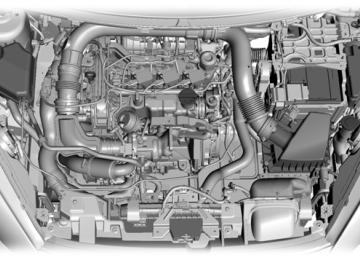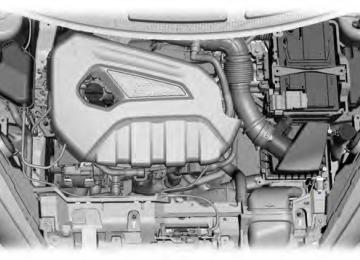- 2015 Ford Fiesta Owners Manuals
- Ford Fiesta Owners Manuals
- 2016 Ford Fiesta Owners Manuals
- Ford Fiesta Owners Manuals
- 2012 Ford Fiesta Owners Manuals
- Ford Fiesta Owners Manuals
- 2011 Ford Fiesta Owners Manuals
- Ford Fiesta Owners Manuals
- 2014 Ford Fiesta Owners Manuals
- Ford Fiesta Owners Manuals
- 2013 Ford Fiesta Owners Manuals
- Ford Fiesta Owners Manuals
- Download PDF Manual
-
Always set the parking brake fully and leave your vehicle with the transmission selector lever in
position P.
Note: If you park your vehicle on a hill and facing uphill move the transmission selector lever to position P and turn the steering wheel away from the curb. Note: If you park your vehicle on a hill and facing downhill move the transmission selector lever to position P and turn the steering wheel toward the curb. Vehicles With Manual Transmission
WARNING
Always set the parking brake fully.
Note: If you park your vehicle on a hill and facing uphill select first gear and turn the steering wheel away from the curb. Note: If you park your vehicle on a hill and facing downhill select reverse gear and turn the steering wheel toward the curb. All Vehicles Note: Do not press the release button while pulling the lever up. To apply the parking brake: 1. Press the foot brake pedal firmly. 2. Pull the parking brake lever up to its
fullest extent.
To release the parking brake:
131
Fiesta (CCT), enUSA, Second Printing
Traction Control
System Indicator Lights and Messages
WARNING
If a failure has been detected within the AdvanceTrac system, the stability control light will illuminate
steadily. Verify that the AdvanceTrac system was not manually disabled through the information display. If the stability control light still illuminates steadily, have the system serviced by an authorized dealer immediately. Operating your vehicle with AdvanceTrac disabled could lead to an increased risk of loss of vehicle control, vehicle rollover, personal injury and death.
The stability control light temporarily illuminates on engine start-up and flashes when a driving condition activates the stability system.
The stability control off light temporarily illuminates on engine start-up and stays on
when you turn the traction control system off. When you turn the traction control system off or on, a message appears in the information display showing system status.
PRINCIPLE OF OPERATION The traction control system helps avoid drive wheel spin and loss of traction. If your vehicle begins to slide, the system applies the brakes to individual wheels and, when needed, reduces engine power at the same time. If the wheels spin when accelerating on slippery or loose surfaces, the system reduces engine power in order to increase traction. USING TRACTION CONTROL In certain situations for example, stuck in snow or mud, turning the traction control off may be beneficial as this allows the wheels to spin with full engine power. Depending on the type of system you have on your vehicle, you can either turn the system off using the information display or by pressing the button. Switching the System Off Using the Information Display Controls (If Equipped) Your vehicle comes with this feature already enabled. If required, you can switch this feature off using the information display controls. See General Information (page 83). Switching the System Off Using a Switch (If Equipped) The button is located in the instrument panel. Press the button. You will see a message in conjunction with an illuminated icon in the display. Press the button again to return the system to normal mode. When you switch the traction control system off, stability control remains fully active.
132
Fiesta (CCT), enUSA, Second Printing
E138639 Stability Control (If Equipped)
PRINCIPLE OF OPERATION Electronic Stability Program
WARNINGS
The system does not relieve you of your responsibility to drive with due care and attention. Failure to drive with due care and attention could lead to loss of vehicle control.
Vehicle modifications involving braking system, aftermarket roof racks, suspension, steering system, tire construction and wheel and tire size may change the handling characteristics of the vehicle and may adversely affect the performance of the AdvanceTrac system. In addition, installing any stereo loudspeakers may interfere with and adversely affect the AdvanceTrac system. Install any aftermarket stereo loudspeaker as far as possible from the front center console, the tunnel, and the front seats in order to minimize the risk of interfering with the AdvanceTrac sensors. Reducing the effectiveness of the AdvanceTrac system could lead to an increased risk of loss of vehicle control, vehicle rollover, personal injury and death.
Remember that even advanced technology cannot defy the laws of physics. It’s always possible to lose control of a vehicle due to inappropriate driver input for the conditions. Aggressive driving on any road condition can cause you to lose control of your vehicle increasing the risk of personal injury or property damage. Activation of the AdvanceTrac system is an indication that at least some of the tires have exceeded their ability to grip the road; this could reduce the operator’s ability to control the vehicle potentially resulting in a loss of vehicle control, vehicle rollover, personal injury and death. If your AdvanceTrac system activates, SLOW DOWN.
133
Fiesta (CCT), enUSA, Second Printing
Without Advance Trac With Advance Trac
The system supports stability when your vehicle starts to slide away from your intended path. This is performed by braking individual wheels and reducing engine torque as needed. The system also provides an enhanced traction control function by reducing engine torque if the wheels spin when you accelerate. This improves your ability to pull away on slippery roads or loose surfaces, and improves comfort by limiting wheel spin in hairpin bends. Stability Control Warning Lamp While driving, it flashes when the system is operating. See Warning Lamps and Indicators (page 76).
E72903AAABBBB Stability Control (If Equipped)
Switching the System Off Press and hold the switch for approximately five seconds. It will illuminate and a message will be displayed in the information display. Press the switch again to return the system to normal mode.
USING STABILITY CONTROL - 1.6L DURATEC-16V TI-VCT (SIGMA)/1.0L ECOBOOST™ Note: The system automatically switches on every time you switch the ignition on. You can switch the system on and off using the information display. See (page 83). USING STABILITY CONTROL - 1.6L ECOBOOST™
Note: The system will switch on automatically every time you switch the ignition on. Note: You can also switch the system off and on using the information display. See Information Displays (page 83). Switching Sport Mode On Press the switch. It will illuminate and a message will be displayed in the information display. Press the switch again to return the system to normal mode. Note: In this mode stability control is only reduced and not switched off completely.
134
Fiesta (CCT), enUSA, Second Printing
E156922 Parking Aids (If Equipped)
Note: The outer sensors may detect the side walls of a garage. If the distance between the outer sensors and the side wall remains constant for three seconds, the alert will turn off. As you continue the inner sensors will detect objects directly behind your vehicle. PARKING AID
WARNINGS
To help avoid personal injury, read and understand the limitations of the system as contained in this section. Sensing is only an aid for some (generally large and fixed) objects when moving in reverse on a flat surface at parking speeds. Traffic control systems, inclement weather, air brakes and external motors and fans may also affect the function of the sensing system. This may include reduced performance or a false activation. To help avoid personal injury, always use caution when moving in reverse and when using the sensing system. This system is not designed to prevent contact with small or moving objects. The system is designed to provide a warning to assist the driver in detecting large stationary objects to avoid damaging the vehicle. The system may not detect smaller objects, particularly those close to the ground.
Certain add-on devices such as large trailer hitches, bike or surfboard racks and any device that may block the
normal detection zone of the system, may create false audible warnings.
Note: Keep the sensors located on the bumper or fascia free from snow, ice and large accumulations of dirt. If the sensors are covered, the system’s accuracy can be affected. Do not clean the sensors with sharp objects.
PRINCIPLE OF OPERATION
WARNINGS
The system does not relieve you of your responsibility to drive with due care and attention. If your vehicles has a non-Ford approved trailer tow module the system may not correctly detect
objects.
The sensors may not detect objects in heavy rain or other conditions that cause disruptive reflections. The sensors may not detect objects with surfaces that absorb ultrasonic waves. The system does not detect objects that are moving away from your vehicle. They will only be detected shortly after they start to move toward your vehicle.
Take particular care when reversing with a tow ball arm or a rear fitted accessory. For example, a bicycle
carrier. The rear parking aid will only indicate the approximate distance from the rear bumper to an object.
If you use a high pressure spray to wash your vehicle, only spray the sensors briefly from a distance not less than eight inches (20 centimeters).
Note: If your vehicle has a tow ball arm, the system is turned off automatically when trailer lamps (or lighting boards) are connected to the 13-pin socket through a Ford approved trailer tow module. Note: Keep the sensors free from dirt, ice or snow. Do not clean with sharp objects. Note: The system may emit false alerts if it detects a signal using the same frequency as the sensors or if your vehicle is fully loaded.
135
Fiesta (CCT), enUSA, Second Printing
Parking Aids (If Equipped)
Note: If your vehicle sustains damage to the bumper or fascia, leaving it misaligned or bent, the sensing zone may be altered causing inaccurate measurement of obstacles or false alarms. The system warns you of obstacles within a certain range of the bumper area. When receiving a detection warning, the radio volume is reduced to a predetermined level. After the warning goes away, the radio volume returns to the previous level. Rear Sensing System The rear sensors are only active when you move the transmission selector lever to position R (reverse). As your vehicle moves closer to the obstacle, the rate of the audible warning increases. When the obstacle is fewer than 12 inches (30
centimeters) away, the audible warning sounds continuously. If a stationary or receding object is detected farther than 12
inches (30 centimeters) from the side of your vehicle, the audible warning sounds for only three seconds. Once the system detects an object approaching, the audible warning sounds again.Coverage area of up to 72 inches (183 centimeters) from the rear bumper (with a decreased coverage area at the outer corners of the bumper).
The system detects certain objects when you move the transmission selector lever to position R (reverse): •
and your vehicle is moving toward a stationary object at a speed of 3 mph (5 km/h) or less but your vehicle is not moving, and a moving object is approaching the rear of your vehicle at a speed of 3 mph (5
km/h) or less and your vehicle is moving at a speed of less than 3 mph (5 km/h) and a moving object is approaching the rear of your vehicle at a speed of less than 3 mph (5 km/h).•
•
Move the transmission selector lever from position R (reverse) to turn the system off. If a fault is present in the system, a warning message appears in the information display and does not allow you to switch the system on.
136
Fiesta (CCT), enUSA, Second Printing
E130178 Parking Aids (If Equipped)
REAR VIEW CAMERA (If Equipped)
•
WARNINGS
The operation of the camera may vary depending on the ambient temperature, vehicle and road
conditions.
If there is a sudden change to the ambient temperature. If the camera is wet. If the camera is dirty. If the camera is obstructed.
• • • Using the Display
Objects in the display are closer than they appear. Do not place objects in front of the camera.
WARNING
Objects above the camera may not be visible. Check the area behind your vehicle when necessary.
If the vehicle battery is disconnected, the guidelines are not fully functional directly after the battery is reconnected. The guidelines become fully functional after you drive your vehicle as straight as possible for five minutes at a minimum speed of 31 mph (50 km/h). Note: When reversing with a trailer the camera shows the direction of your vehicle and not the direction of the trailer. Note: If the camera image is not clear, clean the camera lens with a soft cloth. Note: If the image comes on when the transmission is not in reverse (R), the system requires service. Vehicles with Parking Aid The display shows colored distance bars. This indicates the approximate distance from the rear bumper to an object.
The camera is on the liftgate or luggage compartment lid.
Turning the Rear View Camera On
WARNING
The camera may not detect objects that are very close to your vehicle.
Switch the ignition on and shift into reverse (R). The image will display on the screen. The system may not correctly operate in any of the following conditions: • Dark areas. •
Intense light areas.
137
Fiesta (CCT), enUSA, Second Printing
E147796 Parking Aids (If Equipped)
Distance markers are only a guide and are calculated for unloaded vehicles on an even road surface. Turning the Rear View Camera Off Shift from reverse (R). Note: The system will automatically turn off once your vehicle speed has reached approximately 7 mph (12 km/h).
Red - Zone. Amber - Zone. Green - Zone. Black - center line of the projected vehicle path.
138
Fiesta (CCT), enUSA, Second Printing
E142132ABCABCD Cruise Control (If Equipped)
Note: Cruise control will disengage if your vehicle speed decreases more than 10 mph (16 km/h) below your set speed while driving uphill. Switching Cruise Control On Press and release ON.
The warning indicator will display in the instrument cluster.
Setting the Cruise Speed 1. Accelerate to the desired speed. 2. Press and release SET+. 3. Take your foot off the accelerator
pedal.
Changing the Set Speed • Press and hold SET+ or SET-. Release the control when you reach the desired speed.
• Press and release SET+ or SET-. The set speed will change in approximately 1 mph (2 km/h) increments.
• Press the accelerator or brake pedal
until you reach the desired speed. Press and release SET+.
Canceling the Set Speed Press and release CAN, or tap the brake pedal. The set speed will not be erased. Note: For vehicles with manual transmission, depressing the clutch pedal will also cancel the set speed. Resuming the Set Speed Press and release RES. Switching Cruise Control Off Press and release OFF or switch the ignition off.
PRINCIPLE OF OPERATION
WARNING
The system does not relieve you of your responsibility to drive with due care and attention.
Cruise control allows you to control your speed using the switches on the steering wheel. You can use cruise control when you exceed approximately 20 mph (30
km/h). USING CRUISE CONTROLWARNINGS
Do not use cruise control on winding roads, in heavy traffic or when the road surface is slippery. This could
result in loss of vehicle control, serious injury or death.
When you are going downhill, your speed may increase above the set speed. The system will not apply the brakes. Change down a gear to assist the system in maintaining the set speed. Failure to do so could result in loss of vehicle control, serious injury or death.
The cruise controls are located on the steering wheel.
139
Fiesta (CCT), enUSA, Second Printing
E102679E71340 Cruise Control (If Equipped)
Note: You erase the set speed when you switch the system off.
140
Fiesta (CCT), enUSA, Second Printing
Driving Aids
Loose or worn steering components. Improper vehicle alignment.
• • Note: A high crown in the road or high crosswinds may also make the steering seem to wander or pull. Adaptive Learning The electronic power steering system adaptive learning helps correct road irregularities and improves overall handling and steering feel. It communicates with the brake system to help operate advanced stability control and accident avoidance systems. Additionally, whenever the battery is disconnected or a new battery installed, you must drive your vehicle a short distance before the system relearns the strategy and reactivates all systems.
STEERING Electric Power Steering
WARNING
The electric power steering system has diagnostic checks that continuously monitor the system. If a fault is detected, a message displays in the information display. Stop your vehicle as soon as it is safe to do so. Switch the ignition off. After at least 10 seconds, switch the ignition on and watch the information display for a steering system warning message. If a steering system warning message returns, have the system checked by an authorized dealer.
Your vehicle has an electric power steering system. There is no fluid reservoir. No maintenance is required. If your vehicle loses electrical power while you are driving, electric power steering assistance is lost. The steering system still operates and you can steer your vehicle manually. Manually steering your vehicle requires more effort. Extreme continuous steering may increase the effort required for you to steer your vehicle. This increased effort prevents overheating and permanent damage to the steering system. You do not lose the ability to steer your vehicle manually. Typical steering and driving maneuvers allow the system to cool and return to normal operation. Steering Tips If the steering wanders or pulls, check for: • Correct tire pressures. • Uneven tire wear. •
Loose or worn suspension components.
141
Fiesta (CCT), enUSA, Second Printing
Load Carrying
REAR UNDER FLOOR STORAGE (If Equipped) Adjustable Load Floor
Upper position Lower position
The load floor can be placed in either position on shelves located at the rear of the luggage compartment trim.
You can hold the load floor open. Use the stoppers located at the side of the luggage compartment to hold the floor up.
GENERAL INFORMATION
WARNINGS
Use load securing straps to an approved standard, e.g. DIN. Make sure that you secure all loose items properly. Place luggage and other loads as low and as far forward as possible within the luggage or loadspace. Do not drive with the liftgate or rear door open. Exhaust fumes may enter your vehicle. Do not exceed the maximum front and rear axle loads for your vehicle. See Vehicle Identification
Number (page 243).
Do not allow items to contact the rear windows.
Note: When loading long objects in to your vehicle, for example pipes, timber or furniture be careful not to damage the interior trim.
142
Fiesta (CCT), enUSA, Second Printing
E159476BAE157606 Load Carrying
CARGO NETS (If Equipped) Installing and Removing the Cargo Net Installing the Cargo Net
Removing the Cover
LOAD LIMIT Vehicle Loading - with and without a Trailer This section will guide you in the proper loading of your vehicle, trailer or both, to keep your loaded vehicle weight within its design rating capability, with or without a trailer. Properly loading your vehicle will provide maximum return of vehicle design performance. Before loading your vehicle, familiarize yourself with the following terms for determining your vehicle’s weight ratings, with or without a trailer, from the vehicle’s Tire Label or Safety Compliance Certification Label: Base Curb Weight - is the weight of the vehicle including a full tank of fuel and all standard equipment. It does not include passengers, cargo, or optional equipment.
1. Raise the rear outer head restraints. See Head Restraints (page 103). 2. Attach the top securing clips to the
head restraint outer posts.
3. Attach the bottom securing clips to the
anchor points.
Removing the Cargo Net 1. Raise the rear outer head restraints. See Head Restraints (page 103).
2. Detach the top and bottom securing
clips.
LUGGAGE COVERS WARNING
Do not place objects on the luggage cover.
143
Fiesta (CCT), enUSA, Second Printing
E156757E174241132 Load Carrying
Vehicle Curb Weight - is the weight of your new vehicle when you picked it up from your
authorized dealer plus any aftermarket equipment.
Payload - is the combined weight of cargo and passengers that the vehicle is carrying. The maximum payload for your vehicle can be found on the Tire Label on the B-Pillar or the edge of the driver door (vehicles exported outside the US and Canada may not have a Tire Label). Look for “THE COMBINED WEIGHT OF OCCUPANTS AND CARGO SHOULD NEVER EXCEED XXX kg OR XXX lb.” for maximum payload. The payload listed on the Tire Label is the maximum payload for the vehicle as built by the assembly plant. If you install any aftermarket or
authorized-dealer installed equipment on the vehicle, you must subtract the weight of the equipment from the payload listed on the Tire Label in order to determine the new payload.
WARNING
The appropriate loading capacity of your vehicle can be limited either by volume capacity (how much space is available) or by payload capacity (how much weight the vehicle should carry). Once you have reached the maximum payload of your vehicle, do not add more cargo, even if there is space available. Overloading or improperly loading your vehicle can contribute to loss of vehicle control and vehicle rollover.
144
Fiesta (CCT), enUSA, Second Printing
E143816PAYLOAD Load Carrying
Example only:
145
Fiesta (CCT), enUSA, Second Printing
E142516E142517E143817CARGO Load Carrying
Cargo Weight - includes all weight added to the Base Curb Weight, including cargo and optional equipment. When towing, trailer tongue load or king pin weight is also part of cargo weight. GAW (Gross Axle Weight) - is the total weight placed on each axle (front and rear) including vehicle curb weight and all payload. GAWR (Gross Axle Weight Rating) - is the maximum allowable weight that can be carried by a single axle (front or rear). These numbers are shown on the Safety Compliance
Certification Label. The label shall be affixed to either the door hinge pillar, door-latch post, or the door edge that meets the door-latch post, next to the driver's seating position. The total load on each axle must never exceed its Gross Axle Weight Rating. Note: For trailer towing information refer to the RV and Trailer Towing Guide available at an authorized dealer.
GVW (Gross Vehicle Weight) - is the Vehicle Curb Weight, plus cargo, plus passengers. GVWR (Gross Vehicle Weight Rating) - is the maximum allowable weight of the fully loaded vehicle (including all options, equipment, passengers and cargo). It is shown on the
Safety Compliance Certification Label. The label shall be affixed to either the door hinge pillar, door-latch post, or the door edge that meets the door-latch post, next to the driver's seating position. The Gross Vehicle Weight must never exceed the Gross Vehicle Weight Rating.
146
Fiesta (CCT), enUSA, Second Printing
E143818GVW Load Carrying
Example only:
WARNING
Exceeding the Safety Compliance Certification
Label vehicle weight rating limits could result in substandard vehicle handling or performance, engine, transmission and/or structural damage, serious damage to the vehicle, loss of control and personal injury.
147
Fiesta (CCT), enUSA, Second Printing
E142523E142524 Load Carrying
or external) and a tongue load of 10–15% (conventional trailer) or king pin weight of 15–25% (fifth wheel trailer). Consult an authorized dealer (or the RV and Trailer Towing Guide available at an authorized dealer) for more detailed information. Tongue Load or Fifth Wheel King Pin Weight - refers to the amount of the weight that a trailer pushes down on a trailer hitch. Examples: For a 5000 pound (2268 kilogram) conventional trailer, multiply 5000 by 0.10 and 0.15 to obtain a proper tongue load range of 500 to 750 pounds (227 to 340 kilograms). For an 11500 pound (5216 kilogram) fifth wheel trailer, multiply by 0.15 and 0.25 to obtain a proper king pin load range of 1725 to 2875 pounds (782 to 1304 kilograms). WARNINGS
Do not exceed the GVWR or the GAWR specified on the Safety Compliance Certification Label.
GCW (Gross Combined Weight) - is the Gross Vehicle Weight plus the weight of the fully loaded trailer. GCWR (Gross Combined Weight Rating) - is the maximum allowable weight of the vehicle and the loaded trailer, including all cargo and passengers, that the vehicle can handle without risking damage. (Important: The towing vehicle’s braking system is rated for operation at Gross Vehicle Weight Rating, not at Gross Combined Weight Rating.) Separate functional brakes should be used for safe control of towed vehicles and for trailers where the Gross Combined Weight of the towing vehicle plus the trailer exceed the Gross Vehicle Weight Rating of the towing vehicle. The Gross Combined Weight must never exceed the Gross Combined Weight Rating. Maximum Loaded Trailer Weight - is the highest possible weight of a fully loaded trailer the vehicle can tow. It assumes a vehicle with mandatory options, driver and front passenger weight (150 pounds [68 kilograms] each), no cargo weight (internal
148
Fiesta (CCT), enUSA, Second Printing
E143819GCWGVW Load Carrying
4. The resulting figure equals the available amount of cargo and luggage load capacity. For example, if the “XXX” amount equals 1,400 lb. and there will be five 150 lb. passengers in your vehicle, the amount of available cargo and luggage load capacity is 650 lb. (1400-750 (5 x 150) = 650 lb.)
5. Determine the combined
weight of luggage and cargo being loaded on the vehicle. That weight may not safely exceed the available cargo and luggage load capacity calculated in Step 4. If your vehicle will be towing a trailer, load from your trailer will be transferred to your vehicle. Consult this manual to determine how this reduces the available cargo and luggage load capacity of your vehicle.
6.
The following gives you a few examples on how to calculate the available amount of cargo and luggage load capacity: *Suppose your vehicle has a 1400-pound (635-kilogram) cargo and luggage capacity. You decide to go golfing. Is there enough load capacity to carry you, four of your friends and all the golf bags? You and four friends average 220
pounds (99 kilograms) each and the golf bags weigh approximately 30 pounds (13.5 kilograms) each. The calculation would be: 1400 - (5 x 220) - (5 x 30) = 1400 - 1100WARNINGS
Do not use replacement tires with lower load carrying capacities than the original tires because they may lower the vehicle’s GVWR and GAWR limitations. Replacement tires with a higher limit than the original tires do not increase the GVWR and GAWR limitations.
Exceeding any vehicle weight rating limitation could result in serious damage to the vehicle and/or personal injury.
Steps for determining the correct load limit: 1. Locate the statement "The
combined weight of occupants and cargo should never exceed XXX kg or XXX lb." on your vehicle’s placard.
2. Determine the combined weight of the driver and passengers that will be riding in your vehicle.
3. Subtract the combined weight
of the driver and passengers from XXX kg or XXX lb.
149
Fiesta (CCT), enUSA, Second Printing
Load Carrying
the load capacity to transport the cement and your friend home. In metric units, the calculation would be: 635 kilograms - (2 x 99
kilograms) - (9 x 45 kilograms) = 635 - 198 - 405 = 32 kilograms. The above calculations also assume that the loads are positioned in your vehicle in a manner that does not overload the Front or the Rear Gross Axle Weight Rating specified for your vehicle on the Safety Compliance Certification Label. The label shall be affixed to either the door hinge pillar, door-latch post, or the door edge that meets the door-latch post, next to the driver's seating position.- 150 = 150 pounds. Yes, you have enough load capacity in your vehicle to transport four friends and your golf bags. In metric units, the calculation would be: 635
kilograms - (5 x 99 kilograms) - (5 x 13.5 kilograms) = 635 - 495 - 67.5 = 72.5 kilograms. *Suppose your vehicle has a 1400-pound (635-kilogram) cargo and luggage capacity. You and one of your friends decide to pick up cement from the local home improvement store to finish that patio you have been planning for the past two years. Measuring the inside of the vehicle with the rear seat folded down, you have room for twelve 100-pound (45-kilogram) bags of cement. Do you have enough load capacity to transport the cement to your home? If you and your friend each weigh 220 pounds (99 kilograms), the calculation would be: 1400 - (2 x 220) - (12 x 100) = 1400 - 440
- 1200 = - 240 pounds. No, you do not have enough cargo capacity to carry that much weight. In metric units, the calculation would be: 635 kilograms - (2 x 99
kilograms) - (12 x 45 kilograms) = 635 - 198 - 540 = -103 kilograms. You will need to reduce the load weight by at least 240 pounds (104 kilograms). If you remove three 100-pound (45-kilogram) cement bags, then the load calculation would be: 1400 - (2 x 220) - (9 x 100) = 1400 - 440 - 900 = 60 pounds. Now you have150
Fiesta (CCT), enUSA, Second Printing
Towing
TOWING A TRAILER - 1.6L ECOBOOST™
WARNING
Your vehicle is not approved for trailer towing.
TRANSPORTING THE VEHICLE
If you need to have your vehicle towed, contact a professional towing service or, if you are a member of a roadside assistance program, your roadside assistance service provider.
Fiesta (CCT), enUSA, Second Printing
It is recommended that your vehicle be towed with a wheel lift and dollies or flatbed equipment. Do not tow with a slingbelt. Ford Motor Company has not approved a slingbelt towing procedure. If the vehicle is towed incorrectly, or by any other means, vehicle damage may occur. Ford Motor Company produces a towing manual for all authorized tow truck operators. Have your tow truck operator refer to this manual for proper hook-up and towing procedures for your vehicle. You can tow your vehicle from the front with wheel lift equipment to raise the front wheels off the ground. We recommend that you place the rear wheels on a dolly to prevent damage to the rear of your vehicle. You can tow your vehicle from the rear with wheel lift equipment. Note: You must place the front wheels on a dolly to prevent damage to the transmission. TOWING THE VEHICLE ON FOUR WHEELS Emergency Towing If your vehicle is disabled without access to wheel dollies, a car-hauling trailer, or a flatbed transport vehicle it can be flat-towed with all wheels on the ground. You may do this under the following conditions: •
Your vehicle is facing forward so that it is towed in a forward direction. The transmission gear shift lever is placed in position N. If the transmission gear shift lever cannot be moved to position N, it may need to be overridden. See Transmission (page 122).
•
151
E143886 Towing
3. Press the brake pedal, then move the
gearshift to the neutral position.
4. Wait for a message indicating that the transmission is ready in the information and entertainment display, then switch the ignition off and release the brake pedal.
5. Disconnect the negative (black) cable from the battery. The anti-theft system is disabled until the battery cable is reconnected. See Changing the 12V Battery (page 186).
Note: The maximum towing speed is 70
mph (113 km/h). Note: There is no limit on towing distance. After towing, start the engine within 15
minutes of reconnecting the battery cable. See Changing the 12V Battery (page 186). Vehicles with an Automatic Transmission - with Keyless Starting Note: There must be battery power to properly move the transmission’s internal components to neutral in step 3. Also, moving the gearshift to the neutral position without first turning the ignition to the on II position limits the towing capability to 35
mph (56 km/h) and 50 miles (80
kilometers). 1. Release the parking brake. 2. Switch the ignition on by pressing the keyless start button, but do not apply the brake pedal.3. Press the brake pedal, then move the
gearshift to the neutral position. Release the brake pedal.
4. Wait for a message indicating that the transmission is ready in the information and entertainment display, then switch the ignition off by pressing the keyless start button.
• Maximum speed is 35 mph (56 km/h). • Maximum distance is 50 miles (80
kilometers).
Recreational Towing Note: Put your climate control system in recirculated air mode to prevent exhaust fumes from entering the vehicle. Follow these guidelines if you have a need for recreational (RV) towing. An example of recreational towing would be towing your vehicle behind a motorhome. These guidelines are designed to ensure that your transmission is not damaged. Vehicles with a Manual Transmission Your vehicle can be towed with all four wheels on the ground or with the front wheels off the ground by using a tow dolly. If you are using a tow dolly follow the instructions specified by the equipment provider. If you tow your vehicle with all wheels on the ground, follow these instructions: 1. Tow only with your vehicle in the
forward direction. Release the parking brake.
2. Place the transmission in neutral. Note: Do not exceed 70 mph (113 km/h) when towing your vehicle. Vehicles with an Automatic Transmission - with Ignition Switch Note: There must be battery power to properly move the transmission’s internal components to neutral in step 3. Also, moving the gearshift to the neutral position without first turning the ignition to the on II position limits the towing capability to 35
mph (56 km/h) and 50 miles (80
kilometers). 1. Release the parking brake. 2. Switch the ignition to the on (II)position.
152
Fiesta (CCT), enUSA, Second Printing
Towing
5. Disconnect the negative (black) cable
from the battery. The door key is needed to lock and unlock doors when the battery cable is disconnected. Also, the anti-theft system is disabled until the battery cable is reconnected. See Changing the 12V Battery (page 186).
Note: The maximum towing speed is 70
mph (113 km/h). Note: There is no limit on towing distance. After towing, start the engine within 15
minutes of reconnecting the battery cable. See Changing the 12V Battery (page 186).153
Fiesta (CCT), enUSA, Second Printing
Driving Hints
BREAKING-IN Tires
WARNING
New tires need to be run-in for approximately 300 miles (500
kilometers). During this time, youmay experience different driving characteristics. Brakes and Clutch
WARNING
Avoid heavy use of the brakes and clutch if possible for the first 100
miles (150 kilometers) in town and for the first 1000 miles (1500 kilometers) on freeways. EngineWARNING
Avoid driving too fast during the first 1000 miles (1500 kilometers). Vary your speed frequently and change up through the gears early. Do not labor the engine. ECONOMICAL DRIVING Fuel economy is affected by several things such as how you drive, the conditions you drive under and how you maintain your vehicle. There are some things to keep in mind that may improve your fuel economy: • Accelerate and slow down in a smooth,
moderate fashion.
• Drive at steady speeds. • Anticipate stops; slowing down may
eliminate the need to stop.
Fiesta (CCT), enUSA, Second Printing
• Combine errands and minimize
stop-and-go driving. • When running errands, go to the
furthest destination first and then work your way back home.
• Close the windows for high-speed
driving.
• Drive at reasonable speeds. (Traveling
at 65 mph/105 kph uses about 15% less fuel than traveling at 75 mph/121
kph). Keep the tires properly inflated and use only the recommended size.•
• Use the recommended engine oil. • Perform all regularly scheduled
maintenance.
There are also some things you may want to avoid doing because they reduce your fuel economy: • Avoid sudden or hard accelerations. • Avoid revving the engine before turning
off the car.
• Avoid long idle periods. • Do not warm up your vehicle on cold
mornings.
• Reduce the use of air conditioning and
heat.
• Avoid using speed control in hilly
terrain.
• Do not rest your foot on the brake
pedal while driving.
• Avoid carrying unnecessary weight
(approximately 1 mpg [0.4
kilometers/liter] is lost for every 400
lbs [180 kilograms] of weight carried). • Avoid adding particular accessories toyour vehicle (e.g. bug deflectors, rollbars/light bars, running boards, ski racks).
• Avoid driving with the wheels out of
alignment.
154
Driving Hints
FLOOR MATS
WARNINGS
Always use floor mats that are designed to fit the foot well of your vehicle. Only use floor mats that
leave the pedal area unobstructed. Only use floor mats that are firmly secured to retention posts so that they cannot slip out of position and interfere with the pedals or impair safe operation of your vehicle in other ways.
Pedals that cannot move freely can cause loss of vehicle control and increase the risk of serious personal
injury.
Always make sure that the floor mats are properly attached to the retention posts in the carpet that are supplied with your vehicle. Floor mats must be properly secured to both retention posts to make sure mats do not shift out of position.
Never place floor mats or any other covering in the vehicle foot well that cannot be properly secured to
prevent them from moving and interfering with the pedals or the ability to control the vehicle.
Never place floor mats or any other covering on top of already installed floor mats. Floor mats should always rest on top of vehicle carpeting surface and not another floor mat or other covering. Additional floor mats or any other covering will reduce the pedal clearance and potentially interfere with pedal operation. Check attachment of floor mats on a regular basis. Always properly reinstall and secure floor mats that
have been removed for cleaning or replacement.
COLD WEATHER PRECAUTIONS The functional operation of some components and systems can be affected at temperatures below -13°F (-25°C). DRIVING THROUGH WATER Note: Driving through deep water above the recommended levels can cause vehicle damage. If driving through deep or standing water is unavoidable, proceed very slowly. Never drive through water that is higher than the bottom of the wheel rims (for cars) or the bottom of the hubs (for trucks).
When driving through water, traction or brake capability may be limited. Also, water may enter your engine’s air intake and severely damage your engine or your vehicle may stall. Once through the water, always dry the brakes by moving your vehicle slowly while applying light pressure on the brake pedal. Wet brakes do not stop the vehicle as quickly as dry brakes.
155
Fiesta (CCT), enUSA, Second Printing
E142667 Driving Hints
WARNINGS
Always make sure that objects cannot fall into the driver foot well while the vehicle is moving. Objects that are loose can become trapped under the pedals causing a loss of vehicle control. Failure to properly follow floor mat installation or attachment instructions can potentially cause
interference with pedal operation causing a loss of vehicle control.
To install floor mats, position the floor mat so that the eyelet is over the retention post and press down to lock in. To remove the floor mat, reverse the installation procedure.
156
Fiesta (CCT), enUSA, Second Printing
E142666 Roadside Emergencies
ROADSIDE ASSISTANCE Vehicles Sold in the United States: Getting Roadside Assistance To fully assist you should you have a vehicle concern, Ford Motor Company offers a complimentary roadside assistance program. This program is separate from the New Vehicle Limited Warranty. The service is available: • •
24 hours a day, seven days a week. For the coverage period listed on the Roadside Assistance Card included in your Owner's Manual portfolio.
Roadside Assistance covers: • A flat tire change with a good spare, if
provided with the vehicle (except vehicles supplied with a tire inflation kit). Battery jump start. Lock-out assistance (key replacement cost is the customer's responsibility). Fuel delivery — independent service contractors, if not prohibited by state, local or municipal law, shall deliver up to 2 gal (7.6 L) of gasoline or 5 gal (18.9 L) of diesel fuel to a disabled vehicle. Roadside Assistance limits fuel delivery service to two no-charge occurrences within a 12-month period.
• Winch out — available within 100 ft
(30.5 m) of a paved or county maintained road, no recoveries. Towing — independent service contractors, if not prohibited by state, local or municipal law, shall tow Ford eligible vehicles to an authorized dealer within 35 mi (56 km) of the disablement location or to the nearest
• •
•
•
authorized dealer. If a member requests a tow to an authorized dealer that is more than 35 mi (56 km) from the disablement location, the member shall be responsible for any mileage costs in excess of 35 mi (56 km).
Roadside Assistance includes up to $200
for a towed trailer if the disabled eligible vehicle requires service at the nearest authorized dealer. If the towing vehicle is operational but the trailer is not, then the trailer does not qualify for any roadside services. Vehicles Sold in the United States: Using Roadside Assistance Complete the roadside assistance identification card and place it in your wallet for quick reference. This card is in the owner's information portfolio in the glove compartment. United States Ford vehicle customers who require Roadside Assistance, call 1-800-241-3673. If you need to arrange roadside assistance for yourself, Ford Motor Company reimburses a reasonable amount for towing to the nearest dealership within 35 mi (56 km). To obtain reimbursement information, United States Ford vehicle customers call 1-800-241-3673. Customers need to submit their original receipts. Vehicles Sold in Canada: Getting Roadside Assistance Canadian customers who require roadside assistance, call 1-800-665-2006. Vehicles Sold in Canada: Using Roadside Assistance For your convenience, you may complete the roadside assistance identification card found in the centerfold of your warranty guide and retain for future reference.157
Fiesta (CCT), enUSA, Second Printing
Roadside Emergencies
The hazard warning button is located on the instrument panel. Use it when your vehicle is
creating a safety hazard for other motorists. • Press the button to turn on the hazard
warning function, and the front and rear direction indicators will flash.
• Press the button again to turn them
off.
FUEL SHUTOFF
WARNING
Failure to inspect and, if necessary, repair fuel leaks after a collision may increase the risk of fire and serious injury. Ford Motor Company recommends that the fuel system be inspected by an authorized dealer after any collision.
In the event of a moderate to severe collision, this vehicle includes a fuel pump shutoff feature that stops the flow of fuel to the engine. Not every impact will cause a shutoff. Should your vehicle shut off after a collision, you may restart your vehicle. For vehicles equipped with a key system: 1. Switch off the ignition. 2. Switch on the ignition. 3. Repeat Steps 1 and 2 to re-enable the
fuel pump.
For vehicles equipped with a push button start system: 1. Press the START/STOP button to
switch off the ignition.
2. Press the brake pedal and press the
START/STOP button to start the vehicle.
Canadian roadside coverage and benefits may differ from the U.S. coverage. If you require more information, please refer to the coverage section of your warranty guide, call us in Canada at 1-800-665-2006, or visit our website at www.ford.ca. Sykes Assistance Services Corporation administers the Roadside Assistance program. You must receive covered services in Canada or the continental United States. Coverage extends to vehicles that use public, non-seasonal, annually traveled roadways. Roadside Assistance coverage does not extend to vehicles involved in cross-country driving, logging, autocross and any other form of off-road use. Well maintained roads and surfaces help ensure safe travel for the supplier, and allow their representatives to perform service as per the standard operating procedures. In Remote Locations If our supplier cannot take your vehicle by road to the nearest authorized dealership, transportation by rail or water may be necessary. The program covers a tow to the dock or rail terminal and also to the dealership at the end of the trip. For rail or water transportation, however, contact your authorized dealer to confirm if you are eligible for additional coverage before you authorize or pay for the service. Call the Ford Roadside Assistance at 1-800-665-2006 for additional information. HAZARD WARNING FLASHERS Note: If used when the vehicle is not running, the battery will lose charge. There may be insufficient power to restart your vehicle.
158
Fiesta (CCT), enUSA, Second Printing
Roadside Emergencies
Note: Do not disconnect the battery of the disabled vehicle as this could damage the vehicle's electrical system. Park the booster vehicle close to the hood of the disabled vehicle, making sure the two vehicles do not touch. Turn all accessories off. Connecting the Jumper Cables
WARNING
Do not attach the cables to fuel lines, engine rocker covers, the intake manifold or electrical components as grounding points. Stay clear of moving parts. To avoid reverse polarity connections, make sure that you correctly identify the positive (+) and negative (-) terminals on both the disabled and booster vehicles before connecting the cables.
Note: In the illustration, the bottom vehicle represents the booster vehicle.
3. Remove your foot from the brake pedal and press the START/STOP button to switch off the ignition.
4. You can either attempt to start the engine by pressing the brake pedal and the START/STOP button, or switch on the ignition only by pressing the START/STOP button without pressing the brake pedal. Both ways re-enable the fuel system.
Note: When you try to restart your vehicle after a fuel shutoff, the vehicle makes sure that various systems are safe to restart. Once your vehicle determines that the systems are safe, then the vehicle will allow you to restart. Note: In the event that your vehicle does not restart after your third attempt, contact an authorized dealer. JUMP STARTING THE VEHICLE
WARNINGS
The gases around the battery can explode if exposed to flames, sparks, or lit cigarettes. An explosion could result in personal injury or vehicle damage. Batteries contain sulfuric acid which can burn skin, eyes and clothing, if contacted. Use only an adequate-sized cable with insulated clamps.
Preparing Your Vehicle Note: Do not attempt to push-start your automatic transmission vehicle. Automatic transmissions do not have push-start capability. Attempting to push-start a vehicle with an automatic transmission may cause transmission damage. Note: Use only a 12-volt supply to start your vehicle.
159
Fiesta (CCT), enUSA, Second Printing
Roadside Emergencies
Jump Starting 1. Start the engine of the booster vehicle and rev the engine moderately, or press the accelerator gently to keep your engine speed between 2000 and 3000
rpms, as shown in your tachometer.2. Start the engine of the disabled vehicle. 3. Once the disabled vehicle has been
started, run both vehicle engines for an additional three minutes before disconnecting the jumper cables. Removing the Jumper Cables Remove the jumper cables in the reverse order that they were connected.
1. Connect the positive (+) jumper cable
to the positive (+) terminal of the discharged battery.
2. Connect the other end of the positive (+) cable to the positive (+) terminal of the assisting battery.
3. Connect the negative (-) cable to the negative (-) terminal of the assisting battery.
4. Make the final connection of the
negative (-) cable to an exposed metal part of the stalled vehicle's engine, or connect the negative (-) cable to a ground connection point if available.
WARNING
Do not connect the end of the second cable to the negative (-) terminal of the battery to be jumped.
A spark may cause an explosion of the gases that surround the battery.
160
Fiesta (CCT), enUSA, Second Printing
1. Remove the jumper cable from the ground metal surface or connecting point, if available.
4213E1426644132E142665 Roadside Emergencies
2. Remove the jumper cable on the
negative (-) terminal of the booster vehicle's battery.
3. Remove the jumper cable from the positive (+) terminal of the booster vehicle's battery.
4. Remove the jumper cable from the positive (+) terminal of the disabled vehicle's battery.
After the disabled vehicle has been started and the jumper cables removed, allow it to idle for several minutes so the battery can recharge.
161
Fiesta (CCT), enUSA, Second Printing
Customer Assistance
These are some of the items that can be found online: • U.S. dealer locator by Dealer Name,
City/State or Zip Code.
Ford Extended Service Plans. Ford Genuine Accessories. Service specials and promotions.
• Owner Manuals. • Maintenance Schedules. • Recalls. • • • In Canada: Mailing address Customer Relationship Centre Ford Motor Company of Canada, Limited P.O. Box 2000
Oakville, Ontario L6K 0C8
Telephone 1-800-565-3673 (FORD) Online www.ford.ca Twitter @FordServiceCA (English Canada) @FordServiceQC (Quebec) Additional Assistance If you have questions or concerns, or are unsatisfied with the service you are receiving, follow these steps: 1. Contact your Sales Representative or Service Advisor at your selling/servicing authorized dealer. If your inquiry or concern remains unresolved, contact the Sales Manager, Service Manager or Customer Relations Manager. If you require assistance or clarification on Ford Motor Company policies, please contact the Ford Customer Relationship Center.3.
2.
GETTING THE SERVICES YOU NEED Warranty repairs to your vehicle must be performed by an authorized dealer. While any authorized dealer handling your vehicle line will provide warranty service, we recommend you return to your selling authorized dealer who wants to ensure your continued satisfaction. Please note that certain warranty repairs require special training and equipment, so not all authorized dealers are authorized to perform all warranty repairs. This means that, depending on the warranty repair needed, you may have to take your vehicle to another authorized dealer. A reasonable time must be allowed to perform a repair after taking your vehicle to the authorized dealer. Repairs will be made using Ford or Motorcraft® parts, or remanufactured or other parts that are authorized by Ford. Away From Home If you are away from home when your vehicle needs service, contact the Ford Customer Relationship Center or use the online resources listed below to find the nearest authorized dealer. In the United States: Mailing address Ford Motor Company Customer Relationship Center P.O. Box 6248
Dearborn, MI 48121
Telephone 1-800-392-3673 (FORD) (TDD for the hearing impaired: 1-800-232-5952) Online Additional information and resources are available online at www.fordowner.com162
Fiesta (CCT), enUSA, Second Printing
Customer Assistance
California Civil Code Section 1793.22(b) presumes that the manufacturer has had a reasonable number of attempts to conform the vehicle to its applicable express warranties if, within the first 18
months of ownership of a new vehicle or the first 18000 miles (29 000 km), whichever occurs first: 1. Two or more repair attempts are made on the same non-conformity likely to cause death or serious bodily injury OR 2. Four or more repair attempts are made on the same nonconformity (a defect or condition that substantially impairs the use, value or safety of the vehicle) OR3. The vehicle is out of service for repair of nonconformities for a total of more than 30 calendar days (not necessarily all at one time).
In the case of 1 or 2 above, the consumer must also notify the manufacturer of the need for the repair of the nonconformity at the following address: Ford Motor Company 16800 Executive Plaza Drive Mail Drop 3NE-B Dearborn, MI 48126
You are required to submit your warranty dispute to BBB AUTO LINE before asserting in court any rights or remedies conferred by California Civil Code Section 1793.22(b). You are also required to use BBB AUTO LINE before exercising rights or seeking remedies created by the Federal Magnuson-Moss Warranty Act, 15 U.S.C. sec. 2301 et seq. If you choose to seek redress by pursuing rights and remedies not created by California Civil Code Section 1793.22(b) or the Magnuson-Moss Warranty Act, resort to BBB AUTO LINE is not required by those statutes.•
In order to help us serve you better, please have the following information available when contacting a Customer Relationship Center: • Vehicle Identification Number. •
Your telephone number (home and business). The name of the authorized dealer and city where located. The vehicle’s current odometer reading.
• In some states, you must directly notify Ford in writing before pursuing remedies under your state’s warranty laws. Ford is also allowed a final repair attempt in some states. In the United States, a warranty dispute must be submitted to the BBB AUTO LINE before taking action under the Magnuson-Moss Warranty Act, or to the extent allowed by state law, before pursuing replacement or repurchase remedies provided by certain state laws. This dispute handling procedure is not required prior to enforcing state created rights or other rights which are independent of the Magnuson-Moss Warranty Act or state replacement or repurchase laws. IN CALIFORNIA (U.S. ONLY) California Civil Code Section 1793.2(d) requires that, if a manufacturer or its representative is unable to repair a motor vehicle to conform to the vehicle’s applicable express warranty after a reasonable number of attempts, the manufacturer shall be required to either replace the vehicle with one substantially identical or repurchase the vehicle and reimburse the buyer in an amount equal to the actual price paid or payable by the consumer (less a reasonable allowance for consumer use). The consumer has the right to choose whether to receive a refund or replacement vehicle.
163
Fiesta (CCT), enUSA, Second Printing
Customer Assistance
THE BETTER BUSINESS BUREAU (BBB) AUTO LINE PROGRAM (U.S. ONLY) Your satisfaction is important to Ford Motor Company and to your dealer. If a warranty concern has not been resolved using the three-step procedure outlined earlier in this chapter in the Getting the Services you need section, you may be eligible to participate in the BBB AUTO LINE program. The BBB AUTO LINE program consists of two parts – mediation and arbitration. During mediation, a representative of the BBB will contact both you and Ford Motor Company to explore options for settlement of the claim. If an agreement is not reached during mediation or you do not want to participate in mediation, and if your claim is eligible, you may participate in the arbitration process. An arbitration hearing will be scheduled so that you can present your case in an informal setting before an impartial person. The arbitrator will consider the testimony provided and make a decision after the hearing. Disputes submitted to the BBB AUTO LINE program are usually decided within forty days after you file your claim with the BBB. You are not bound by the decision, and may reject the decision and proceed to court where all findings of the BBB Auto Line dispute, and decision, are admissible in the court action. Should you choose to accept the BBB AUTO LINE decision, Ford is then bound by the decision, and must comply with the decision within 30 days of receipt of your acceptance letter. BBB AUTO LINE Application: Using the information provided below, please call or write to request a program application. You will be asked for your name and address, general information about your new vehicle, information about your warranty concerns, and any steps you have
already taken to try to resolve them. A Customer Claim Form will be mailed that will need to be completed, signed and returned to the BBB along with proof of ownership. Upon receipt, the BBB will review the claim for eligibility under the Program Summary Guidelines. You can get more information by calling BBB AUTO LINE at 1-800-955-5100, or writing to: BBB AUTO LINE 3033 Wilson Boulevard, Suite 600
Arlington, Virginia 22201
BBB AUTO LINE applications can also be requested by calling the Ford Motor Company Customer Relationship Center at 1-800-392-3673. Note: Ford Motor Company reserves the right to change eligibility limitations, modify procedures, or to discontinue this process at any time without notice and without obligation. UTILIZING THE MEDIATION/ARBITRATION PROGRAM (CANADA ONLY) For vehicles delivered to authorized Canadian dealers. In those cases where you continue to feel that the efforts by Ford of Canada and the authorized dealer to resolve a factory-related vehicle service concern have been unsatisfactory, Ford of Canada participates in an impartial third party mediation/arbitration program administered by the Canadian Motor Vehicle Arbitration Plan (CAMVAP). The CAMVAP program is a straight forward and relatively speedy alternative to resolve a disagreement when all other efforts to produce a settlement have failed. This procedure is without cost to you and is designed to eliminate the need for lengthy and expensive legal proceedings.164
Fiesta (CCT), enUSA, Second Printing
Customer Assistance
In the CAMVAP program, impartial third-party arbitrators conduct hearings at mutually convenient times and places in an informal environment. These impartial arbitrators review the positions of the parties, make decisions and, when appropriate, render awards to resolve disputes. CAMVAP decisions are fast, fair, and final as the arbitrator’s award is binding on both you and Ford of Canada. CAMVAP services are available in all Canadian territories and provinces. For more information, without charge or obligation, call your CAMVAP Provincial Administrator directly at 1-800-207-0685
or visit www.camvap.ca. GETTING ASSISTANCE OUTSIDE THE U.S. AND CANADA Before exporting your vehicle to a foreign country, contact the appropriate foreign embassy or consulate. These officials can inform you of local vehicle registration regulations and where to find unleaded fuel. If you cannot find unleaded fuel or can only get fuel with an anti-knock index lower than is recommended for your vehicle, contact our Customer Relationship Center. The use of leaded fuel in your vehicle without proper conversion may damage the effectiveness of your emission control system and may cause engine knocking or serious engine damage. Ford Motor Company or Ford of Canada is not responsible for any damage caused by use of improper fuel. Using leaded fuel may also result in difficulty importing your vehicle back into the United States.If your vehicle must be serviced while you are traveling or living in Asia-Pacific Region, Sub-Saharan Africa, U.S. Virgin Islands, Central America, the Caribbean, and Israel, contact the nearest authorized dealer. If the authorized dealer cannot help you, contact: FORD MOTOR COMPANY Customer Relationship Center 1555 Fairlane Drive Fairlane Business Park #3
Allen Park, Michigan 48101
U.S.A. Telephone: (313) 594-4857
Fax: (313) 390-0804
Email: [email protected] For customers in Guam, the Commonwealth of the Northern Mariana Islands (CNMI), America Samoa, and the U.S. Virgin Islands, please feel free to call our Toll-Free Number: (800) 841-FORD (3673). If your vehicle must be serviced while you are traveling or living in Puerto Rico, contact the nearest authorized dealer. If the authorized dealer cannot help you, contact: FORD MOTOR COMPANY Customer Relationship Center 1555 Fairlane Drive Fairlane Business Park #3
Allen Park, Michigan 48101
U.S.A. Telephone: (800) 841-FORD (3673) FAX: (313) 390-0804
Email: [email protected] www.ford.com.pr If your vehicle must be serviced while you are traveling or living in the Middle East, contact the nearest authorized dealer. If the authorized dealer cannot help you, contact:165
Fiesta (CCT), enUSA, Second Printing
Customer Assistance
FORD MOTOR COMPANY Customer Relationship Center 1555 Fairlane Drive Fairlane Business Park #3
Allen Park, Michigan 48101
U.S.A. Telephone: +971 4 3326084
Toll-Free Number of the Kingdom of Saudi Arabia: 800 8971409
Local Telephone Number of Kuwait: 24810575
FAX: +971 4 3327299
Email: [email protected] www.me.ford.com If you buy your vehicle in North America and then relocate to any of the above locations, register your vehicle identification number (VIN) and new address with Ford Motor Company Export Operations & Global Growth Initiatives by emailing [email protected]. If you are in another foreign country, contact the nearest authorized dealer. In the event your inquiry is unresolved, communicate your concern with the dealership’s Sales Manager, Service Manager or Customer Relations Manager. If you require additional assistance or clarification, please contact the respective Customer Relationship Center as previously listed. Customers in the U.S. should call 1-800-392-3673. ORDERING ADDITIONAL OWNER'S LITERATURE To order the publications in this portfolio, contact Helm, Incorporated at: HELM, INCORPORATED 47911 Halyard Drive Plymouth, Michigan 48170
Attention: Customer Service Or to order a free publication catalog, call toll free: 1-800-782-4356Monday-Friday 8:00 a.m. - 6:00 p.m. EST Helm, Incorporated can also be reached by their website: www.helminc.com (Items in this catalog may be purchased by credit card, check or money order.) Obtaining a French Owner’s Manual French Owner’s Manual can be obtained from your authorized dealer or by contacting Helm, Incorporated using the contact information listed previously in this section. REPORTING SAFETY DEFECTS (U.S. ONLY)
If you believe that your vehicle has a defect which could cause a crash or could cause injury or death, you should immediately inform the National Highway Traffic Safety Administration (NHTSA) in addition to notifying Ford Motor Company. If NHTSA receives similar complaints, it may open an investigation, and if it finds that a safety defect exists in a group of vehicles, it may order a recall and remedy campaign. However, NHTSA cannot become involved in individual problems between you, your dealer, or Ford Motor Company.
166
Fiesta (CCT), enUSA, Second Printing
E142557 Customer Assistance
To contact NHTSA, you may call the Vehicle Safety Hotline toll-free at 1-888-327-4236 (TTY: 1-800-424-9153); go to http://www.safercar.gov; or write to: Administrator 1200 New Jersey Avenue, Southeast Washington, D.C. 20590
You can also obtain other information about motor vehicle safety from http://www.safercar.gov. REPORTING SAFETY DEFECTS (CANADA ONLY) If you believe that your vehicle has a defect which could cause a crash or could cause injury or death, you should immediately inform Transport Canada.
Transport Canada Contact Information
Website Phone
http://www.tc.gc.ca/eng/roadsafety/menu.htm 1–800–333–0510
167
Fiesta (CCT), enUSA, Second Printing
Fuses
FUSE SPECIFICATION CHART Engine Compartment Fuse Box
4-door and 5-door
168
Fiesta (CCT), enUSA, Second Printing
E78332E156752 Fuses
Fuse
Fuse rating
Circuits protected
10
11
12
13
14
15
16
17
18
19
20
2122
60 A 40 A 40 A 40 A 60 A 40 A 60 A 30 A