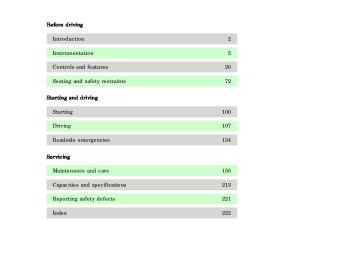- 2010 Ford Expedition Owners Manuals
- Ford Expedition Owners Manuals
- 2000 Ford Expedition Owners Manuals
- Ford Expedition Owners Manuals
- 2005 Ford Expedition Owners Manuals
- Ford Expedition Owners Manuals
- 2006 Ford Expedition Owners Manuals
- Ford Expedition Owners Manuals
- 2007 Ford Expedition Owners Manuals
- Ford Expedition Owners Manuals
- 2012 Ford Expedition Owners Manuals
- Ford Expedition Owners Manuals
- 1997 Ford Expedition Owners Manuals
- Ford Expedition Owners Manuals
- 2009 Ford Expedition Owners Manuals
- Ford Expedition Owners Manuals
- 2002 Ford Expedition Owners Manuals
- Ford Expedition Owners Manuals
- 2011 Ford Expedition Owners Manuals
- Ford Expedition Owners Manuals
- Download PDF Manual
-
FM 1
ST
BAL FADE
CLK
AUTO SET
SEEK
TUNE DISCS
SCAN
EJ
DOLBY SYSTEM
TAPE CD
REW
FF
SIDE 1-2
COMP
SHUFFLE
LO
HI
OFF
*A/C *MAX A/C
VOL – PUSH ON
AM FM BASS TREB
FM 1
ST
BAL FADE
CLK
AUTO SET
SEEK
TUNE DISCS
SCAN
EJ
DOLBY SYSTEM
TAPE CD
REW
FF
SIDE 1-2
COMP
SHUFFLE
LO
HI
OFF
*A/C *MAX A/C
OFFposition Select the OFF position for all climate control functions to cease. The outside inlet door will close and the fan is shut off. Maximumheating Set mode control to FLOOR, turn temperature control to maximum heat (red) and set fan speed control to HI.
Maximumcooling Set mode control to MAX A/C, turn the temperature control to maximum cool (blue) and set fan speed control to HI.
Controls and features
LO
LO
HI
COOL
WARM
OFF
PANEL
*A/C
*MAX A/C
PANEL & FLOOR FLOOR FLR & DEF
DEF
HI
COOL
WARM
OFF
PANEL
*A/C
*MAX A/C
PANEL & FLOOR FLOOR FLR & DEF
DEF
exd_max_cooling exd_max_heat
exd_ventilating
33
exd_defrosting
exd_aux_ac_controls
Controls and features
Ventilatingwithoutsideair Set mode control to any mode except MAX A/C, turn the temperature control to the desired temperature and turn fan speed control to the desired speed.
Defrostingwindshield Set mode control to DEF, turn temperature control to maximum heat (red) and set fan speed control to HI.
or FLR &
LO
LO
HI
COOL
WARM
OFF
PANEL
*A/C
*MAX A/C
PANEL & FLOOR FLOOR FLR & DEF
DEF
HI
COOL
WARM
OFF
PANEL
*A/C
*MAX A/C
PANEL & FLOOR FLOOR FLR & DEF
DEF
Drive with the climate control system on (in either the heating or air conditioning mode) to reduce humidity in your vehicle. To prevent air intake restriction, remove any snow, ice or leaves from the air intake area located directly under the windshield.
34
Auxiliary A/C controls (if equipped) The auxiliary air conditioning feature provides increased capacity to quickly heat or cool the vehicle. Besides the overhead control panel for the front seat occupants,the auxiliary air conditioning controls allow the rear passengers to control the temperature in the rear of the vehicle through a second control panel above the second row seat.
In order for the auxiliary air conditioning controls to function, the driver’s auxiliary air conditioning control must be set to REAR.
Controls and features
OFF
REAR
HI
COOL
WARM PANEL
FLOOR
35
Controls and features
The instrument panel climate controls must be on in order for the auxiliary air conditioning to operate.
When the auxiliary air conditioning control is set to FLOOR, airflow only occurs from the third row seat floor vent located in the driver’s side rear quarter trim panel. When the auxiliary air conditioning control is set to PANEL, airflow occurs from the instrument panel vents. Turn the fan speed control knob to the desired speed.
36
OFF
LO
HI
COOL
WARM PANEL
FLOOR
LO
HI
Controls and features
Turn the temperature control to the desired temperature.
Turn the mode control to the desired airflow position: • Far left for airflow to the overhead panel registers. • Far right for airflow to the rear • Anywhere between PANEL and FLOOR to vary airflow between the outlets.
floor vent.
Rear console climate controls (if equipped) Depending on the equipment package of your vehicle, the rear console may not be equipped with rear console audio/climate controls. Turn the air distribution control to the desired airflow position.
COOL
WARM
OFF
LO
HI
COOL
WARM PANEL
FLOOR
exd_climate_rear_controls
– VOLUME +
BAND
SEEK
MEMORY
37
Controls and features
Turn the fan speed dial to the desired position.
Select these vents:
for air to flow through
– VOLUME +
BAND
SEEK
MEMORY
– VOLUME +
BAND
SEEK
MEMORY
38
exd_title_steering
Select for air to flow through these vents:
Controls and features
– VOLUME +
BAND
SEEK
MEMORY
39
Controls and features
Positions of the ignition switch 1(Accessory) — allows electrical accessories such as the audio system and wiper/washer to operate when the engine is not running. 2(Lock) — locks the steering wheel and automatic gearshift lever. 3(Off) — shuts off the engine and all accessories without locking the steering wheel. 4(On) — tests the warning lights. Key remains here when engine is running. 5(Start) — cranks the engine. Key returns to 4(On) when released.
40
exd_ignition_positions
exd_speed_control_title
Speed control (if equipped) Toturnspeedcontrolon • Press ON
Toturnspeedcontroloff • Press OFF or • Turn off the vehicle ignition. Once speed control is switched off, the previously programmed set speed will be erased. Tosetaspeed Press SET ACCEL. For speed control to operate, the speed control must be ON and the vehicle speed must be greater than 48 km/h (30 mph).
If you drive up or down a steep hill, your vehicle speed may vary momentarily slower or faster than the set speed. This is normal. Speed control cannot reduce the vehicle speed if it increases above the set speed on a downhill. If
Controls and features
com_speed_off.01
com_speed_on.01
com_set_speed.01
ON
OFF
RES
SET
ACCEL
COAST
41
Controls and features
your vehicle speed is faster than the set speed while driving on a downhill in Overdrive, you may want to shift to the next lower gear to reduce your vehicle speed. If your vehicle slows downs more than 16 km/h (10 mph) below your set speed on an uphill, your speed control will disengage. This is normal. Pressing RES will re-engage it.
Do not use the speed control in heavy traffic or
on roads that are winding, slippery, or unpaved.
Tosetahigherspeed • Press and hold SET ACCEL. Release the switch when the desired vehicle speed is reached, or
• Press and release SET ACCEL. Each press will increase the set speed by 1.6 km/h (1 mph) or • Accelerate with your accelerator pedal, then press SET ACCEL.
You may accelerate with the accelerator pedal at any time during speed control usage. Releasing the accelerator pedal will return your vehicle speed to the previously programmed set speed.
42
RES
SET
ACCEL
COAST
com_speed_up.01
com_slow_down.01
Tosetalowersetspeed • Press and hold COAST. Release
the switch when the desired vehicle speed is reached, or
• Press and release COAST. Each press will decrease the set speed by 1.6 km/h (1 mph) or • Depress the brake pedal. When
the desired vehicle speed is reached press SET ACCEL.
Toreturntoasetspeed • Press RES. For RES to operate, the vehicle speed must be faster than 48 km/h (30 mph).
Todisengagespeedcontrol • Depress the brake pedal. Disengaging the speed control will not erase the previously programmed set speed.
Controls and features
RES
SET
ACCEL
COAST
RES
SET
ACCEL
COAST
com_disengage_speed_control.01
com_resume_feature.01exd_title_washer_wipers
43
exd_washers
exd_wipers
Controls and features
Front windshield wiper/washer controls Frontwipers Rotate the windshield wiper control to the desired interval, low or high speed position.
INT 2INT 1OFF
44
exd_title_rear_washer
Frontwasher For front window washer fluid operation, push (and hold as desired) the front washer control on the end of the stalk.
Controls and features
INT 2INT 1OFF
45
exd_rear_wiper
exd_washer_rear
Controls and features
Rear window wiper/washer controls Rearwasher Rotate (and hold as desired) the rear wiper/washer control to either
position.
From either position, the control will automatically return to the INT2 or OFF position.
INT 2INT 1OFF
Rearwipers For rear wiper operation, rotate the rear window wiper and washer control to the desired position. Select: INT 2 — One second interval rear wiper. INT 1 — Ten second interval rear wiper. OFF — Rear wiper and washer off.
46
exd_highbeams_flashtopass
Flash to pass Pull the stalk towards you to activate the “flash to pass” function.
Turnsignals Push the stalk down to activate the left turn signal; push the stalk up to activate the right turn signal.
Controls and features
INT 2INT 1OFF
exd_title_overdrive
47
exd_deactivating_overdrive
Controls and features
Overdrive control Activatingoverdrive D (Overdrive) is the normal drive position for the best fuel economy. The overdrive function allows automatic upshifts to second, third and fourth gear.
Deactivatingoverdrive Press the transmission control switch on the end of the gearshift lever. The transmission control indicator light (TCIL) (OFF) will illuminate on the end of the gearshift lever. Transmission will operate in gears one through three. To return to normal overdrive mode, press the transmission control switch again. The TCIL (OFF) will no longer be illuminated. When you shut off and re-start your vehicle, the transmission will
48
OVERDRIVE OFF
Controls and features
automatically return to normal D (Overdrive) mode. Deactivate overdrive whenever driving conditions (i.e., city traffic, hilly terrain, etc.) cause the transmission to shift excessively between D (Overdrive) and D(Drive) ranges. Also deactivate D (Overdrive) when: • driving with a heavy load • towing a trailer up or down • additional engine braking is
steep hills
desired
Transmissioncontrolindicator light(TCIL) The TCIL (OFF), located on the end of the gearshift lever, may flash steadily if a malfunction has been detected. If the TCIL is flashing, contact your Ford or Lincoln/Mercury dealer as soon as possible. If this condition persists, damage to the transmission could occur.
Hazard flasher control Use only in an emergency to warn traffic of vehicle breakdown, approaching danger, etc. Depress control to activate all indicators simultaneously. Depress control again to turn off. The hazard lights can be operated when the ignition is off.
OVERDRIVE OFF
exd_hazards
exd_tilt_steering
49
exd_title_overhead
Controls and features
Tilt steering Pull the lever to adjust the steering column angle. Push the lever back up to lock the steering wheel into position.
Never adjust the steering wheel when the vehicle is
moving.
50
The front overhead console and overhead controls provide a variety of available features including: • compass display • trip computer • overhead lamps • storage compartment • garage door opener stowage • moon roof control • auxiliary A/C controls • power quarter window switches The appearance of your vehicle’s overhead console will vary according to your option package.
Compass display (if equipped) The compass reading may be affected when you drive near large buildings, bridges, power lines and powerful broadcast antenna. Magnetic or metallic objects placed in or on the vehicle may also affect compass accuracy. Adjustments may be made to the zone and calibration of the compass.
Controls and features
VENT
VENT
OFF
REAR
HI
COOL
WARMPANEL
FLOOR
MODE
E/M
exd_compass_temp_display
km TO EMPTY
exd_zone_compass_adjust
51
1
15
14
13
12
11
10
8 9
Controls and features
Compasszoneadjustment 1. Determine which time zone you are in by referring to the zone map.
2. Locate compass sensor mounted at base of mirror. 3. Turn ignition to the On position. 4. Insert a paperclip into the small hole on the bottom of the compass sensor. Hold down until ZONE appears in the trip computer display. 5. Release pressure on the paperclip and then slowly press it down again. 6. Continue to press until your zone is shown in the trip computer display and release. Compasscalibrationadjustment Perform this adjustment in an open area free from steel structures and high voltage lines. For optimum calibration, turn off all electrical accessories and make sure that all vehicle doors are shut.
52
exd_claibration_adjust_compass
1. Start the vehicle. 2. Locate compass sensor mounted at base of mirror. 3. Insert a paperclip into the small hole on the bottom of the compass sensor. Hold down until ZONE appears in the trip computer display Continue to hold down until ZONE disappears and CAL is displayed. 4. Press and hold the MODE control until CAL appears in the display (approximately eight seconds) and release. 5. Drive the vehicle slowly (less than 5 km/h [3 mph] in circles until CAL indicator turns off (4–5
complete circles). 6. The compass is now calibrated.Trip computer (if equipped) This component displays a variety of system displays. The appearance of the component in the overhead console may vary according to your vehicle’s equipment package. For more information on the operation and functions of the trip computer, refer to Trip computer in the Instrumentation chapter.
Controls and features
exd_message_center
exd_lamps_overhead_title
53
exd_courtesy_lamps
exd_map_lamps
uno_illuminated_entry
Controls and features
Overhead lamps Maplamps(ifequipped) Press the left or right control to turn the lamp on. Press again to turn the lamp off.
Courtesylamps(ifequipped) Press the right portion of the lamp control to turn on. Press the left portion of the control to turn off.
Illuminatedentrysystem The interior lamps and running board lights (if equipped) illuminate when: • the remote entry system is used to unlock the door or sound the personal alarm.
The system automatically turns off after 25 seconds or when the ignition is turned to the START or ACC position. The inside lights will not turn off if:
54
LOCK
PANIC
UNLOCK
Controls and features
exd_storage_overhead
exd_garage_door_opener
the dimmer control or
• they have been turned on with • any door is open. Forward storage bin (if equipped) Press the release control to open the storage compartment. The door will open slightly and can be moved to full open. The storage compartment may be used to secure sunglasses or a like object.
Installing a garage door opener (if equipped) The storage compartment can be converted to accommodate a variety of aftermarket garage door openers:
55
Controls and features • Place Velcroy hook onto back side of aftermarket transmitter opposite of actuator control. • Place transmitter into storage compartment, control down. • Place the provided height adaptors onto the back of the storage bin door as needed. • Press the storage compartment door to activate the transmitter.
exd_moonroof
One-touch moon roof (if equipped) • Press and release the rear
portion of the moon roof control to open. • Press and hold (as desired) the front portion of the moon roof control to close.
• To halt motion at any point during one-touch opening, press the control a second time. • The moon roof has a sliding shade that can be manually opened or closed when the glass panel is shut.
• To close the shade, pull it
toward the front of the vehicle.
Do not let children play with the moon roof. They may seriously hurt themselves.
exd_power_quarter_window
56
portion of the VENT
Power quarter rear windows (if equipped) Press the control to open the power rear quarter windows. Press the control to close the power rear quarter windows.
portion of the VENT
Controls and features
exd_title_door-mount
VENT
VENT
MODE
E/M
RESET
57
Controls and features
Power windows Driver—sidewindowcontrol • Press rear of switch to open • Press front of switch to close
window.
window.
The driver—side power window has a one-touch down feature. When AUTO is fully pressed and released (two clicks will be heard), the driver-side window will move completely down. This feature can be cancelled by pressing the driver-side power window switch again.
DOOR LOCK
AUTO
58
exd_driver_windows
exd_passenger_window_controls
exd_acc_delay
Controls and features
Passenger-sidewindow controls • Press rear of switches to open • Press front of switches to close
passenger window.
passenger window.
Accessorydelay With accessory delay, the window switches may be used for up to ten minutes after the ignition switch is turned to the Off position or until either door is opened.
exd_door_locks_power
59
exd_childproof_locks
exd_driver_controls
exd_mirrors_power
DOOR LOCK
AUTO
Controls and features
Power door locks Driverandpassengercontrols • Press L to lock all doors. • Press U to unlock all doors.
Childproof locks The rear doors can be set to prevent children from opening the doors from the inside. The childproof locks must be set separately for each door. Setting the lock for one door will not automatically set the lock for both rear doors. To return the rear doors to normal operation, return the lever to the lower position.
60
Power mirrors To adjust the power outside mirrors: 1. Select the mirror you want to adjust: L Driver side mirror R Passenger side mirror 2. Move the mirror control in the desired direction. 3. Lock the mirror by moving the control to the center position. Heated outside mirrors (if equipped) Both mirrors are heated automatically to remove ice, mist and fog when the rear window defrost is activated. Do not remove ice from the mirrors with a scraper or attempt to readjust the mirror glass if it is frozen in place. These actions could cause damage to the glass and mirrors. Signal mirrors (if equipped) If your vehicle is equipped with signal mirrors, the word “signal” is located at the top of the right and left side view mirrors. When the turn signal is activated, the appropriate mirror will show a blinking red arrow. The arrow provides an additional warning to other drivers that your vehicle is about to turn. Driver and passengers seated inside the vehicle cannot see the arrow.
Controls and features
MIRRORS
exd_heated_mirrors
exd_signal_mirrors
exd_liftgate_controls
61
Signal
Controls and features
Rear liftgate To open the rear window, turn the liftgate handle to the right. To open the liftgate, turn the liftgate handle to the left.
• Do not open the liftgate or liftgate glass in a garage or other enclosed area with a low ceiling. If the liftgate glass is raised and the liftgate is also opened, both liftgate and glass could be damaged against a low ceiling.
• Do not leave the liftgate or liftgate glass open while driving. Doing so could cause serious damage to the liftgate and its components as well as allowing carbon monoxide to enter the vehicle.
62
DOOR
GLASS
exd_title_console
Controls and features
The floor console and floor console controls incorporate a variety of available features including: • air vents • audio system controls • rear seat climate controls • auxiliary power point For information on the rear console audio system, refer to the “Audio Guide”. Auxiliarypowerpoint The first auxiliary power point is located on the instrument panel, next to the cigar lighter.
exd_rear_console
exd_aux_power_point
63
Controls and features
A second auxiliary power point is located on the left side of the rear console at the rear of the driver seat. The power point is accessible from the rear seats.
PANEL
FLOOR
Your vehicle may be equipped with a variety of console features. These include: • utility compartment • cupholders • coin holder slots • tissue box holder • compact disc changer
Use only soft cups in the cupholder. Hard objects
can injure you in a collision.
64
exd_title_floor-mount
exd_center_console_title
exd_tissue_box_replace
Replacingthetissuebox
Controls and features
OFF
LO
HI
To replace the center console tissue box: 1. Lift the console door lid. 2. Slide out the empty tissue box by pulling it up and out. 3. Slide in the new tissue box.
Hooking floor mat Installingthefloormats 1. Move the driver’s seat to the most rearward position. 2. Position the driver’s side floor mat with the rear of the mat against left (outboard) front edge of seat track mounting bracket. 3. To re-install mat, align grommet in mat over the locator post and snap mat into place.
exd_hoking_floor_mat
65
Controls and features
Removingthefloormat 1. To remove mat, pull up on rear of mat to release from locator post.
Compact disc changer (if equipped)
OPEN
The compact disc changer is located inside the center console. For information on the compact disc changer, refer to the “Audio Guide”.
SPARE TIRE AND JACK Your vehicle is equipped with a jack and a full-size spare tire (if equipped). For instructions on how to remove and mount the spare tire, refer to the Roadside emergencies chapter.
66
exd_cd_changer
exd_spare_tire_jack
exd_title_anti-theft
ANTI-THEFT SYSTEM
Passive anti-theft system Your ignition key has a unique imbedded transponder which engages engine electronics and allows the vehicle to be started. Without the use of your special ignition key, the vehicle will not start. During each vehicle start, the coded key is read by the anti-theft system. If the key’s ID code matches the code in the anti-theft system, the vehicle is enabled to start. Your vehicle is equipped with two electronically coded keys. Additional spare keys can be purchased through your dealer or selected retailers. Be sure to purchase coded keys with the Ford logo to ensure proper functionality. If both supplied keys are lost or stolen, the vehicle and any other keys must be reinitialized by the dealer. A theft indicator in the instrument cluster provides operating status of the anti-theft system. For more information on this indicator and its function, refer to Warning and indicator lights in the Instrumentation chapter. Programmingsparekeys Use one of the two electronically coded keys supplied with your vehicle to program additional keys:
Controls and features
com_anti-theft_passive.01
exd_passive_anti_theft
THEFT
exd_programming_key
67
Controls and features • Insert a coded key into the ignition and turn to the On position.
• Wait until the THEFT light in the instrument cluster illuminates and then turns off. • Within 15 seconds, insert a new key into the ignition and turn the ignition to On or Start. The vehicle does not have to be started to program the key.
If the key has been coded properly, the theft indicator will illuminate for two seconds. The newly coded key can then be used to start the vehicle. This process may be repeated to code up to 16 keys. If the key has not been coded properly, the theft indicator will flash and the vehicle cannot be started. There are several possible explanations: • The new key was not inserted • All 16 key codes have already • The key does not have an
within 15 seconds.
been stored.
electronic code.
REMOTE ENTRY SYSTEM (IF EQUIPPED) The remote entry system allows you to lock or unlock all vehicle doors without a key.
68
exd_title_remote_entry
com_remote_unlocking.01
Unlocking the doors Press UNLOCK to unlock the driver door. The interior lamps will illuminate. Press UNLOCK a second time within five seconds to unlock all doors.
Locking the doors Press LOCK to lock all doors. To confirm that all doors are closed and locked, press the LOCK control a second time. The doors will lock again, the horn will chirp and the lights will flash.
Sounding a panic alarm Press the PANIC control to activate the alarm. To deactivate the alarm, press the PANIC control again or turn the ignition to the Accesory or On position.
Controls and features
LOCK
PANIC
UNLOCK
LOCK
PANIC
UNLOCK
LOCK
PANIC
UNLOCK
69
exd_locking_doors
exd_remote_panic
com_remote_batteries.01
Controls and features
Replacing the batteries The transmitter is powered by two coin type three-volt lithium batteries. A decrease in operating range can be caused by: • battery failure • weather conditions • structures around the vehicle To replace the batteries: 1. Twist a thin coin between the two halves of the transmitter. DO NOT TAKE THE FRONT PART OF THE TRANSMITTER APART. 2. Place the positive (+) side of new batteries down. 3. Snap the two halves back together.
Replacing lost transmitters Take all your vehicle’s transmitters to your dealer for reprogramming if: • a transmitter is lost or • you want to purchase additional transmitters (up to four may be programmed).
Additional information about remote entry and anti-theft systems This device complies with Part 15
of the FCC rules. Operation is subject to the two following conditions: (1) The device may not70
com_remote_transmitters.01
LOCK
PANIC
UNLOCK
exd_anti-theft_additional
Controls and features
cause harmful interference, and (2) This device must accept any interference received, including interference that may cause undesired operation. Replacement batteries for the remote entry transmitters may be purchased at pharmacies, watch stores or at authorized dealers. If a transmitter is lost, a new one may be programmed by your dealer. Take the remaining transmitters with you so that they may be reprogrammed. The system will work with up to four transmitters. Your vehicle comes equipped with two transmitters; additional transmitters can be ordered from your dealer. It will be necessary to have all transmitters programmed to the remote entry system by the dealer at the same time.
71
Seating and safety restraints
FRONT SEATS
Manually adjusting the front seats Splitbenchseats(ifequipped) Lift the lever on the door side of the cushion to recline the seat.
Lift the bar in front of the seat cushion to move the seat forward or backward. Turn the lumbar support dial to adjust firmness.
72
exd_manual_seat_adjust_title
exd_split_bench_seats
exd_armrest_adjust
Seating and safety restraints
exd_capt_chair_manual
Usingthearmrest(ifequipped) Pull the strap to move the armrest down. To move the armrest up, lift until it latches in the upright position.
Manuallyadjustingthecaptain’s chair(ifequipped) Lift the bar on the front of the seat, then move the seat forward or backward. Lift the lever on the door side of the cushion to recline the seat.
Usingthemanuallumbar support(ifequipped) Turn the lumbar support control counterclockwise to adjust firmness. Turn the lumbar support control clockwise to adjust softness.
exd_lumbar_power_adjust
exd_power_seat_adjust_title
73
exd_capt_chair_adjust
exd_rear_seat_adjust
exd_folding_down_flip_fold
exd_rear_head_restraints
Seating and safety restraints
Adjusting the power driver’s front seat (if equipped) Adjustingthepowercaptain’s chair(ifequipped) Press to raise or lower the front portion of the seat cushion.
Press to raise or lower the rear portion of the seat cushion.
Press the control to move the seat forward, backward, up or down.
REAR SEATS
Rear seat head rests Push or pull the head rests to the desired position.
74
Seating and safety restraints
Rear fold seat (if equipped) Foldingdowntherearseats Insure that no objects such as books, purses or briefcases are on the floor in front of the second row seats before actuating them down. Move front passengers seat forward so that the second row seat headrest clears the front seat. For assistance, refer to the label located on the lower position of the opening. 1. Locate handle below the seat cushion near the bottom of the door side cushion. (If equipped with a third row seat, this handle is marked “A”.) 2. Lift the handle and push the seat back toward the front of the vehicle. 3. Press the green control on the seat back to release the closeout panel. Rotate the panel to closeout the space in the floor. 4. Once the second row seats are in the down position, the front seats may be readjusted. Returningtheseattoupright 1. Rotate the closeout panel onto the seatback and press black control (adjacent to the green control) to lock. 2. Locate and lift handle. (If equipped with a third row seat, this handle is marked “A”.)
75
exd_third_seat
Seating and safety restraints
3. Pull on the seatback while lifting the handle to lift the seat into the upright position. The levers mounted to your second row seats have multiple functions which, if the seat levers are used while the vehicle is in motion, could cause a condition where the seat is not properly latched. This condition could cause serious injuries in a collision.
Third rear seat (if equipped) The third rear seat is equipped with combination lap and shoulder belts in the outboard seating positions and a manual adjust tongue lap belt in the center seating position. For more information on the proper operation of these and other safety restraints, refer to Using safety restraints properly in this chapter. The third rear seat may be removed from the vehicle for additional cargo space.
Enteringthethirdrowseat Your vehicle is equipped with an EZ entry feature to allow ready access to the third row seat. You may enter the third row seat through the passenger side rear door. Ensure that the first row passenger seat is in the upright position in order to achieve optimum access to the third row.
76
Seating and safety restraints
To minimize the risk of personal injury, the EZ entry seat should not be left in the forward, stowed position while the vehicle is in motion. Please ensure that the seat is in the upright, fully latched position before putting the vehicle in motion. 1. Locate the lever at the bottom of the passenger side seatback marked “1”. 2. Press down on the front of lever “1” while pressing the seatback down onto the cushion. 3. Locate and lift the lever marked “2” while rotating the seat toward the front row seat. 4. After entering the seat, reverse this procedure; ensure that the latch tub and surrounding areas are clear. Removingthethirdrowseat From the rear of the vehicle, with the liftgate open: 1. Disengage the lap/shoulder belt from the floor by pressing a key down the slot of the detachable buckle.
exd_removal_third_seat
77
Seating and safety restraints
2. Before removing the seat, be sure that the seatbelt anchor is stowed flat into the vehicle floor.
3. Use the black plastic clip (located just above the buckle) to stow the loose seat belt up at the top, near of the shoulder belt take off point.
• Pull the seat release lever
located on the lower right side of the seatback while pushing the seatback down into the seat cushion. • The seatback will latch onto the
cushion.
4. Lift the seat release bar located at the center of the seat near the floor to release the floor latches. 5. While pulling up on the release bar, lift the seat up and out of the floor tubs.
78
Seating and safety restraints
6. With assistance, lift the seat out of the vehicle. Installingthethirdrowseat Before installing your thrid row seat, ensure that the seat belt anchors are stowed into the floor and the loose belts are stored out of the way. For proper latching, ensure that the floor tubs are clear of debris. From the rear of the vehicle, with the liftgate open: 1. With assistance, lift the seat into the rear of the vehicle and guide the seat positioners over the front pins of the floor tubs. 2. Guide the positioners around each pin and lower the seat down. • When the rear of the seat is 10–13 cm (4–5 in) above the rear pins, let the seat drop. This will insure that the seat will properly latch into the floor.
3. Locate the seat belt tongue in the plastic housing on the floor. • Disconnect the buckle from its stowage location and connect it to the tongue (making sure that the label on the buckle is pointing toward the outside of the vehicle (left side) and that the belts are not twisted or jammed). • Insert the seat buckle into detachable anchor until you hear a “click” and feel the latch engage.
exd_installation_third
79
exd_precautions
Seating and safety restraints
4. Push up on the seat to verify that it is latched into the floor. 5. Verify that the safety belts can move freely on either side of the seat.
SAFETY RESTRAINTS PRECAUTIONS The use of safety belts helps to restrain both driver and passengers in case of a collision. Most states and in Canada, the law requires the use of safety belts.
Always drive and ride with your seatback upright and the lap belt snug and low across the hips.
All occupants of the vehicle, including the
driver, should always wear their safety belts, even when an air bag Supplemental Restraint System is provided.
To prevent the risk of injury, make sure children
sit where they can be properly restrained.
80
Seating and safety restraints
It is extremely dangerous to ride in a cargo area,
inside or outside of a vehicle. In a collision, people riding in these areas are more likely to be seriously injured or killed. Do not allow people to ride in any area of your vehicle that is not equipped with seats and safety belts. Be sure everyone in your vehicle is in a seat and using a safety belt properly.
USING SAFETY RESTRAINTS PROPERLY
Combination lap and shoulder belts Insert the tongue into the slot in the buckle to fasten.
Push the red release button and remove the tongue from the slot to unfasten. The outboard safety restraints in the vehicle are combination lap and shoulder belts. The front passenger and rear seat passenger outboard safety belts have two types of locking modes.
exd_proper_use
exd_combo_lap_shoulder
exd_emergency_locking
81
Seating and safety restraints
Vehiclesensitive(emergency) lockingmode The vehicle sensitive mode is the normal retractor mode which locks the belts in response to vehicle movement. For example, if the driver brakes suddenly or turns a corner sharply or if the vehicle receives an impact of approximately 8 km/h (5 mph) or more, the combination safety belts will lock to help reduce the forward movement of the driver and passengers. The retractor can be made to lock by pulling on the belt. Automaticlockingmode In this mode, the shoulder belt is automatically prelocked; however, the belt will retract to remove any slack in the shoulder belt. The automatic locking mode is not available on the driver shoulder belt. Whentousetheautomatic lockingmode • When a tight lap and shoulder • Any time a child safety seat is installed in the vehicle. For information on the proper use of a child safety seat, refer to Child safety seats later in this chapter.
belt fit is desired.
82
exd_automatic_locking_mode
exd_when_to_use_almode
exd_using_auto_locking_mode
Seating and safety restraints
Usingautomaticlockingmode The automatic locking mode must be used when installing a child safety seat in any outboard passenger seat. 1. Buckle the combination lap and shoulder belt. 2. Grasp the shoulder belt portion and pull downward until the entire belt is extracted. 3. Allow the belt to retract. As the belt retracts, you will hear a clicking sound. This indicates that the safety belt is now in the automatic locking mode. Cancelingautomaticlocking mode Disconnect the combination lap and shoulder belt and allow it to completely retract. This will cancel the automatic locking mode and activate the vehicle sensitive (emergency) locking mode.
Adjusting the lap belt A lap belt is located in the center of the rear seat and third row seat (if equipped). Because the lap belt does not have a retractor to automatically adjust itself during vehicle movement, the lap belt must be adjusted before use.
exd_canceling_auto_locking_mod
exd_adjusting_lap_belt
83
exd_front_belt_height_adjust
Seating and safety restraints
To shorten the belt: • Buckle the belt. • Pull the loose end of the belt
until snug.
To lengthen the belt: • Tip and pull the tongue. Do not wear the lap belt around your waist, keep it low around your hips.
Front seat safety belt height adjustment Adjust the height of the shoulder belt so that the belt rests across the middle of your shoulder. To lower the height of the shoulder belt: • Push the button down. • Slide down.
84
Seating and safety restraints
To raise the height of the shoulder belt: • Slide up. • Pull down on the height adjuster to make sure that it is locked in place.
Safety belt maintenance Check the safety belt systems periodically to make sure that they work properly and are not damaged. If your vehicle has been involved in an accident, have all the safety belts and child seat anchoring brackets (if equipped) examined by a qualified technician. Refer to Cleaning and caring for your vehicle in the Maintenance and care chapter for more information on maintaining your safety belts.
Failure to replace the safety belt assembly
under the above conditions could result in severe personal injuries in the event of a collision.
Safetybeltextensionassembly For some people, the safety belt may be too short even when it is fully extended. You can add about 20 cm (8 in.) to the belt length with a safety belt extension assembly (part # 611C22). Safety
exd_extension_assmebly
85
Seating and safety restraints
belt extensions are available at no cost from your Ford or Lincoln/Mercury dealer. Use only extensions manufactured by the same supplier as the safety belt. Manufacturer identification is located at the end of the webbing on the label. Also, use the safety belt extension only if the safety belt is too short for you when fully extended. Do not use extension to change the fit of the shoulder belt across the torso.
SAFETY BELT INDICATOR LIGHT AND WARNING CHIME illuminates in the instrument
cluster and a chime sounds to remind the occupants to fasten their safety belts:
CONDITIONS OF OPERATION
exd_indicator_light
Then . . . . . The safety belt indicator illuminates for 1-2 minutes and the warning chime sounds for 4- 8 seconds. The safety belt reminder chime turn off.
light and
indicator
The safety belt indicator reminder chime remain off.
light and
If . . .. . . The driver’s safety belt is not buckled before the ignition key is turned to On. . The driver’s safety belt is buckled while the indicator light is illuminated and the reminder chime is sounding . . . The driver’s safety belt is buckled before the ignition key is turned to On. . .
86
exd_air_bags_title com_important_precautions.01
Seating and safety restraints
SUPPLEMENTAL RESTRAINT SYSTEM (SRS)
Important supplemental restraint system (SRS) precautions The supplemental restraint system is designed to: • work with the safety belt to protect the driver and right front passenger • reduce certain upper body
injuries
Failure to follow these instructions will affect the performance of the safety belts and increase the risk of personal injury.
The right front passenger air bag is not designed to restrain occupants in the front seating position.
Do not place objects or mount equipment on or
near the air bag covers that may come into contact with an inflating air bag.
87
com_children.01
com_how_work.01
Seating and safety restraints
Do not attempt to service, repair, or modify the Air
Bag Supplemental Restraint System or its fuses. See your Ford or Lincoln-Mercury dealer.
Children and air bags For additional important safety information, read all information on safety restraints in this guide. Children should always wear their safety belts. Failure to follow these instructions may increase the risk of injury in a collision.
Rear-facing child seats or infant carriers should never be placed in the front seats.
88
Seating and safety restraints
How does the air bag supplemental restraint system work? The SRS is designed to activate when the vehicle sustains sufficient longitudinal deceleration, similar to hitting a fixed barrier head on at 12–24 km/h (8–14
mph). The fact that the air bags did not inflate in a collision does not mean that something is wrong with the system. Rather, it means the forces were not of the type sufficient to cause activation.The air bags inflate and deflate rapidly upon activation. After air bag deployment, it is normal to notice a smoke-like, powdery residue or smell the burnt propellant. This may consist of cornstarch, talcum powder (to lubricate the bag) or sodium compounds (e.g., baking soda) that result from the combustion process that inflates the air bag. Small amounts of sodium hydroxide may be present which may irritate the skin and eyes, but none of the residue is toxic.
Several air bag system components get hot after
inflation. Do not touch them after inflation.
89
Seating and safety restraints
If the air bag is inflated, the air bag will not
function again and must be replaced immediately. If the air bag is not replaced, the unrepaired area will increase the risk of injury in a collision.
The SRS consists of: • driver and passenger air bag modules (which include the inflators and air bags),
sensors,
• one or more impact and safing • a readiness light and tone • and the electrical wiring which
connects the components.
The diagnostic module monitors its own internal circuits and the supplemental air bag electrical system readiness (including the impact sensors), the system wiring, the air bag system readiness light, the air bag back up power and the air bag ignitors.
Determining if the system is operational The SRS uses a readiness light in the instrument cluster or a tone to indicate the condition of the system. Refer to the Air bag readiness section in the Instrumentation chapter. Routine maintenance of the air bag is not required.
90
exd_determing_operational
Seating and safety restraints
flash or stay lit.
A difficulty with the system is indicated by one or more of the following: • The readiness light will either • The readiness light will not illuminate immediately after ignition is turned on. • A group of five beeps will be heard. The tone pattern will repeat periodically until the problem and light are repaired.
If any of these things happen, even intermittently, have the SRS serviced at your dealership or by a qualified technician immediately. Unless serviced, the system may not function properly in the event of a collision.
Disposal of air bags and air bag equipped vehicles For disposal of air bags or air bag equipped vehicles, see your local dealership or qualified technician. Air bags MUST BE disposed of by qualified personnel.
SAFETY RESTRAINTS FOR CHILDREN
Important child restraint precautions You are required by law to use safety restraints for children in the U.S. and Canada. If small children ride in your vehicle (generally children who are four years old or younger and who weigh 18 kg [40
lbs] or less), you must put them incom_disposal.01
exd_title_restraints
exd_precautions_child
91
Seating and safety restraints
safety seats made especially for children. Check your local and state laws for specific requirements regarding the safety of children in your vehicle.
Never let a passenger hold a child on his or her lap
while the vehicle is moving. The passenger cannot protect the child from injury in a collision.
Do not leave children, unreliable adults, or pets
unattended in your vehicle.
Always follow the instructions and warnings that come with any infant or child restraint you might use. If possible, place children in the rear seat of your vehicle. Accident statistics suggest that children are safer when properly restrained in rear seating positions than when they are restrained in front seating positions.
CHILDREN AND SAFETY BELTS Children who are too large for child safety seats (as specified by your child safety seat manufacturer) should always wear safety belts. Follow all the important safety restraint and air bag precautions that apply to adult passengers in your vehicle. If the shoulder belt portion of a combination lap and shoulder belt
92