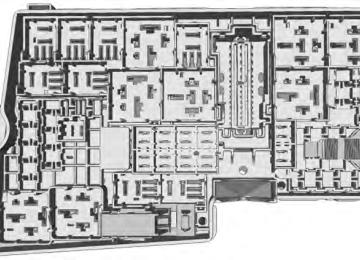- 2015 Ford Escape Owners Manuals
- Ford Escape Owners Manuals
- 2009 Ford Escape Owners Manuals
- Ford Escape Owners Manuals
- 2010 Ford Escape Owners Manuals
- Ford Escape Owners Manuals
- 2004 Ford Escape Owners Manuals
- Ford Escape Owners Manuals
- 2006 Ford Escape Owners Manuals
- Ford Escape Owners Manuals
- 2011 Ford Escape Owners Manuals
- Ford Escape Owners Manuals
- 2007 Ford Escape Owners Manuals
- Ford Escape Owners Manuals
- 2003 Ford Escape Owners Manuals
- Ford Escape Owners Manuals
- 2016 Ford Escape Owners Manuals
- Ford Escape Owners Manuals
- 2001 Ford Escape Owners Manuals
- Ford Escape Owners Manuals
- 2013 Ford Escape Owners Manuals
- Ford Escape Owners Manuals
- 2014 Ford Escape Owners Manuals
- Ford Escape Owners Manuals
- 2012 Ford Escape Owners Manuals
- Ford Escape Owners Manuals
- 2002 Ford Escape Owners Manuals
- Ford Escape Owners Manuals
- Download PDF Manual
-
seek through a track.
•
64
Escape (TM2)
Steering Wheel
VOICE CONTROL (IF EQUIPPED)
CRUISE CONTROL
(cid:40)(cid:20)(cid:23)(cid:21)(cid:23)(cid:22)(cid:26)
See Cruise Control (page 172). INFORMATION DISPLAY CONTROL
(cid:40)(cid:20)(cid:25)(cid:20)(cid:26)(cid:28)(cid:27) Pull the control to select or deselect voice control. See SYNC™ (page 284). See MyFord Touch™ (page 321). MyFord Touch® Controls (If Equipped) Your steering wheel controls may also have these additional features.
Press to go to the home screen.
(cid:40)(cid:20)(cid:23)(cid:21)(cid:25)(cid:20)(cid:22)
(cid:40)(cid:20)(cid:23)(cid:21)(cid:25)(cid:19)(cid:27)
Press to go to the information screen.
See MyFord Touch™ (page 321).
(cid:40)(cid:20)(cid:22)(cid:19)(cid:21)(cid:23)(cid:27)
See Information Displays (page 85).
65
Escape (TM2)
Steering Wheel
Multimedia Controls (If Equipped)
(cid:40)(cid:20)(cid:23)(cid:24)(cid:23)(cid:22)(cid:23) Use the arrows on the right side of the steering wheel to navigate through the menus. Press OK to make a selection.
66
Escape (TM2)
Wipers and Washers
WINDSHIELD WIPERS Note: Fully defrost the windshield before switching on the windshield wipers. Note: Make sure the windshield wipers are switched off before entering a car wash. Note: Clean the windshield and wiper blades if they begin to leave streaks or smears. If that does not resolve the issue, install new wiper blades. Note: Do not operate the wipers on a dry windshield. This may scratch the glass, damage the wiper blades or cause the wiper motor to burn out. Always use the windshield washers before wiping a dry windshield.
(cid:40)(cid:20)(cid:25)(cid:21)(cid:26)(cid:21)(cid:24)
Single wipe Intermittent wipe Normal wipe High speed wipe
Intermittent Wipe
(cid:37)
(cid:36)
(cid:38)
(cid:40)(cid:20)(cid:25)(cid:21)(cid:26)(cid:21)(cid:25)
Short wipe interval Intermittent wipe Long wipe interval
Use the rotary control to adjust the intermittent wipe interval. Speed dependent wipers (if equipped) When your vehicle speed increases, the interval between wipes will decrease. AUTOWIPERS (IF EQUIPPED) Note: Fully defrost the windshield before switching on the windshield wipers. Note: Make sure the windshield wipers are switched off before entering a car wash. Note: Clean the windshield and wiper blades if they begin to leave streaks or smears. If that does not resolve the issue, install new wiper blades. Note: If you switch autolamps on in conjunction with autowipers, the low beam headlamps will illuminate automatically when the rain sensor activates the windshield wipers continuously. Note: Wet road conditions can cause unexpected wiping or smearing.
67
Escape (TM2)
Wipers and Washers
To reduce smearing we recommend the following: • • •
Lower the sensitivity of the autowipers. Switch to normal or high speed wipe. Switch the autowipers off.
WINDSHIELD WASHERS Note: Do not operate the washers when the washer reservoir is empty. This may cause the washer pump to overheat.
(cid:40)(cid:20)(cid:25)(cid:21)(cid:26)(cid:22)(cid:22) The washers will spray for as long as you pull the lever toward you. When you release the lever, the wipers will operate for a short time. A wipe will occur a few seconds after washing to clear any remaining washer fluid.
(cid:37)
(cid:36)
(cid:38)
(cid:40)(cid:20)(cid:25)(cid:21)(cid:26)(cid:21)(cid:25)
High sensitivity On Low sensitivity
The wipers will function when moisture is detected on the windshield. The rain sensor will continue to monitor the amount of moisture on the windshield and adjust the speed of the wipers automatically. Use the rotary control to adjust the sensitivity of the rain sensor. With low sensitivity, the wipers will operate when the sensor detects a large amount of moisture on the windshield. With high sensitivity, the wipers will operate when the sensor detects a small amount of moisture on the windshield. Keep the outside of the windshield clean. Sensor performance will be affected if the area around the interior mirror is dirty. The rain sensor is very sensitive and the wipers may operate if dirt, mist or flies hit the windshield.
68
Escape (TM2)
Wipers and Washers
REAR WINDOW WIPER AND WASHERS Rear Window Wiper
(cid:36) (cid:37)
(cid:40)(cid:20)(cid:25)(cid:21)(cid:26)(cid:22)(cid:24)
Intermittent wipe Low speed wipe
Press the button at the end of the lever to change between off, intermittent and low speed. When you shift into R (Reverse), the rear wiper will switch on to intermittent if the front wipers are activated. Rear Window Washer
(cid:40)(cid:20)(cid:25)(cid:21)(cid:26)(cid:22)(cid:25) The washer will spray for as long as you push the lever away from you. When you release the lever, the wiper will operate for a short time.
69
Escape (TM2)
Lighting
LIGHTING CONTROL
Headlamp Flasher
(cid:40)(cid:20)(cid:23)(cid:21)(cid:23)(cid:23)(cid:28)
Off Parking lamps, instrument panel lamps, license plate lamps and tail lamps Headlamps
High Beams
(cid:40)(cid:20)(cid:25)(cid:21)(cid:25)(cid:27)(cid:19) Pull the lever toward you slightly and release it to flash the headlamps.
AUTOLAMPS (IF EQUIPPED) Note: It may be necessary to switch your headlamps on manually in severe weather conditions.
(cid:40)(cid:20)(cid:25)(cid:21)(cid:25)(cid:26)(cid:28) Push the lever forward to switch the high beams on. Push the lever forward again or pull the lever toward you to switch the high beams off.
(cid:40)(cid:20)(cid:23)(cid:21)(cid:23)(cid:24)(cid:20) The headlamps will switch on and off automatically in low light situations or during inclement weather. The headlamps will remain on for a period of time after you switch the ignition off. You can adjust the time delay using the information display controls. See Information Displays (page 85).
70
Escape (TM2)
Lighting
Note: If you switch autolamps on in conjunction with autowipers, low beam headlamps will illuminate automatically when the rain sensor activates the windshield wipers continuously. INSTRUMENT LIGHTING DIMMER Note: If you disconnect the battery or it becomes discharged, the illuminated components will switch to the maximum setting. Vehicles With Front Fog Lamps
(cid:40)(cid:20)(cid:22)(cid:21)(cid:26)(cid:20)(cid:21) Press repeatedly or press and hold until the desired level is reached.
Vehicles Without Front Fog Lamps
(cid:40)(cid:20)(cid:23)(cid:21)(cid:23)(cid:24)(cid:21)
Press repeatedly or press and hold to dim. Press repeatedly or press and hold to brighten.
HEADLAMP EXIT DELAY After you switch the ignition off, you can switch the headlamps on by pulling the direction indicator lever toward you. You will hear a short tone. The headlamps will switch off automatically after three minutes with any door open or 30 seconds after the last door has been closed. You can cancel this feature by pulling the direction indicator toward you again or switching the ignition on. DAYTIME RUNNING LAMPS (IF EQUIPPED)
WARNING
Always remember to switch your headlamps on in low light situations or during inclement weather. The system does not activate the tail lamps and may not provide adequate lighting during these conditions. Failure to activate your headlamps under these conditions may result in a collision.
71
Escape (TM2)
Lighting
The system switches the headlamps on in low light situations. To switch the system on: 1. Switch the ignition on. 2. Switch the lighting control to the off, autolamp or parking lamp position.
Vehicles With Halogen Headlamps The system switches the low beam headlamps on at a reduced intensity in day light conditions. Vehicle with High Intensity Discharge Headlamps The system switches the fog lamps on in day light conditions. FRONT FOG LAMPS
(cid:40)(cid:20)(cid:23)(cid:21)(cid:23)(cid:24)(cid:22) Press the control to switch the fog lamps on or off. You can switch the fog lamps on when the lighting control is in any position except off and the high beams are not on.
DIRECTION INDICATORS
(cid:40)(cid:20)(cid:25)(cid:21)(cid:25)(cid:27)(cid:20) Push the lever up or down to use the direction indicators. Note: Tap the lever up or down to make the direction indicators flash three times to indicate a lane change. INTERIOR LAMPS The lamps will switch on when one of the following conditions have been met: • • •
You open any door. You press a remote control button. You press switch B on the front interior lamp.
Front Interior Lamp Without moonroof
(cid:37)
(cid:38)
(cid:36)
(cid:39)
(cid:40)(cid:20)(cid:25)(cid:20)(cid:20)(cid:25)(cid:22)
72
Escape (TM2)
Lighting
Rear Interior Lamp (If Equipped)
(cid:40)(cid:20)(cid:23)(cid:21)(cid:23)(cid:24)(cid:24) (A) You can switch individual map lamps on independently by pressing switch. AMBIENT LIGHTING (IF EQUIPPED) The ambient lighting system illuminates the interior with a choice of several colors. The ambient lighting control is located in the overhead console. (cid:37)
(cid:38)
(cid:36)
(cid:40)(cid:20)(cid:23)(cid:21)(cid:23)(cid:24)(cid:25)
Color palette Control knob Search mode
Rotate B past the first detent to switch on and adjust to the desired brightness. Press A to cycle through the color choices.
(A) Door function switch. Press this switch to disable the interior lamps. The door function
(cid:40)(cid:20)(cid:25)(cid:19)(cid:27)(cid:20)(cid:28) indicator lamp will illuminate yellow with lamps disabled. Press the switch again to turn interior lamps back on. The indicator lamp will illuminate blue.
(B) All lamps on and off switch.
(cid:40)(cid:20)(cid:25)(cid:19)(cid:27)(cid:20)(cid:25)
(cid:40)(cid:20)(cid:25)(cid:19)(cid:27)(cid:20)(cid:26)
(cid:40)(cid:20)(cid:25)(cid:19)(cid:27)(cid:20)(cid:27)
(C) Passenger individual lamp on and off switch.
(D) Driver individual lamp on and off switch.
With moonroof
(cid:36)
(cid:37)
(cid:38)
(cid:40)(cid:20)(cid:23)(cid:21)(cid:23)(cid:24)(cid:23)
(A) Door function switch. Press this switch to disable the interior lamps. The door function
(cid:40)(cid:20)(cid:25)(cid:19)(cid:27)(cid:20)(cid:28) indicator lamp will illuminate yellow with lamps disabled. Press the switch again to turn interior lamps back on. The indicator lamp will illuminate blue.
(B) All lamps on and off switch.
(cid:40)(cid:20)(cid:25)(cid:19)(cid:27)(cid:20)(cid:25)
(cid:40)(cid:20)(cid:25)(cid:19)(cid:27)(cid:20)(cid:27)
(C) Individual lamp on and off switch.
73
Escape (TM2)
Lighting
Press C to switch on all interior lamps and the ambient lighting. Press C again to switch off the interior lamps and return the ambient lighting to the previously selected color. The ambient lighting will switch on when the following conditions have been met: you switch the ignition on • you switch the headlamps on • • the outside ambient light level is low. The ambient lighting will remain on until you switch the ignition off and one of the following conditions have been met: • •
you lock your vehicle the accessory delay timer expires.
74
Escape (TM2)
Windows and Mirrors
Window Lock
(cid:40)(cid:26)(cid:19)(cid:27)(cid:24)(cid:19) Press the control to lock or unlock the rear window controls. It will illuminate when the rear window controls are locked. Bounce-Back (If Equipped) The window will stop automatically while closing. It will reverse some distance if there is an obstacle in the way. Overriding the Bounce-Back Feature
WARNING
When you override the bounce-back feature the window will not reverse if it detects an obstacle. Take care
when closing the windows to avoid personal injury.
Proceed as follows to override this protection feature when there is a resistance, for example in winter: 1. Close the window twice until it reaches
the point of resistance and let it reverse.
POWER WINDOWS WARNINGS
Do not leave children unattended in your vehicle and do not let them play with the power windows. They may
seriously injure themselves.
When closing the power windows, you should verify they are free of obstructions and make sure that
children and pets are not in the proximity of the window openings.
(cid:40)(cid:26)(cid:19)(cid:27)(cid:23)(cid:27)
Note: You may hear a rumbling noise when just one of the windows are open. Lower the opposite window slightly to reduce this noise. Press the switch to open the window. Lift the switch to close the window. One-Touch Down (If Equipped) Press the switch fully and release it. Press again or lift it to stop the window. One-Touch Up (If Equipped) Lift the switch fully and release it. Press or lift it again to stop the window.
75
Escape (TM2)
Windows and Mirrors
2. Close the window a third time to the point of resistance. The bounce-back feature is now disabled and you can close the window manually. The window will go past the point of resistance and you can close it fully.
See an authorized dealer as soon as possible if the window does not close after the third attempt. Resetting the Bounce-Back Feature
WARNING
The bounce-back feature remains turned off until you reset the memory.
If you have disconnected the battery, you must reset the bounce-back memory separately for each window. 1. Lift and hold the switch until the
window is fully closed.
2. Release the switch. 3. Lift the switch again for one more
second.
4. Press and hold the switch until the
window is fully open.
5. Release the switch. 6. Lift and hold the switch until the
window is fully closed.
7. Open the window and then try to close
it automatically.
8. Reset and repeat the procedure if the window does not close automatically.
Accessory Delay (If Equipped) You can use the window switches for several minutes after you have switched the ignition off or until either front door is opened.
EXTERIOR MIRRORS Power Exterior Mirrors WARNING
Do not adjust the mirrors when your vehicle is moving.
(cid:36)
(cid:38)
(cid:37)
(cid:40)(cid:26)(cid:19)(cid:27)(cid:23)(cid:25)
Left-hand mirror Off Right-hand mirror
(cid:40)(cid:26)(cid:19)(cid:27)(cid:23)(cid:26) Press the arrows to adjust the mirror. Fold-Away Exterior Mirrors Push the mirror toward the door window glass. Make sure that you fully engage the mirror in its support when returning it to its original position. Heated Exterior Mirrors (If Equipped) See Heated Windows and Mirrors (page 121).
76
Escape (TM2)
Windows and Mirrors
Memory Mirrors (If Equipped) You can save and recall the mirror positions through the memory function. See Memory Function (page 127). Integrated Blind Spot Mirrors (If Equipped)
WARNING
Objects in the blind spot mirror are closer than they appear.
Blind spot mirrors have an integrated convex mirror built into the upper outboard corner of the exterior mirrors. They are designed to increase your visibility along the side of your vehicle. Check the main mirror first before a lane change, then check the blind spot mirror. If no vehicles are present in the blind spot mirror and the traffic in the adjacent lane is at a safe distance, signal that you intend to change lanes. Glance over your shoulder to verify traffic is clear and carefully change lanes.
77
Escape (TM2)
(cid:38)
(cid:37)
(cid:36)
(cid:40)(cid:20)(cid:22)(cid:27)(cid:25)(cid:25)(cid:24) The image of the approaching vehicle is small and near the inboard edge of the main mirror when it is at a distance. The image becomes larger and begins to move outboard across the main mirror as the vehicle approaches (A). The image will transition from the main mirror and begin to appear in the blind spot mirror as the vehicle approaches (B). The vehicle will transition to your peripheral field of view as it leaves the blind spot mirror (C). Blind Spot Monitor (If Equipped) See Blind Spot Monitor (page 173). INTERIOR MIRROR WARNING
Do not adjust the mirror when your vehicle is moving.
Windows and Mirrors
Note: Do not clean the housing or glass of any mirror with harsh abrasives, fuel or other petroleum or ammonia-based cleaning products. You can adjust the interior mirror to your preference. Some mirrors also have a second pivot point. This lets you move the mirror head up or down and from side to side. Pull the tab below the mirror toward you to reduce glare at night. Auto-Dimming Mirror (If Equipped) Note: Do not block the sensors on the front and back of the mirror. Mirror performance may be affected. A rear center passenger or raised rear center head restraint may also block light from reaching the sensor. The mirror will dim automatically to reduce glare when bright lights are detected from behind your vehicle. It will automatically return to normal reflection when you select reverse gear to make sure you have a clear view when backing up. SUN VISORS
Illuminated Vanity Mirror (If Equipped)
(cid:40)(cid:20)(cid:22)(cid:27)(cid:25)(cid:25)(cid:26) Lift the cover to switch the lamp on. MOONROOF (IF EQUIPPED)
WARNINGS
Do not let children play with the moonroof or leave them unattended in the vehicle. They may seriously
hurt themselves.
When closing the moonroof, you should verify that it is free of obstructions and make sure that
children and pets are not in the proximity of the roof opening.
The moonroof and sunscreen controls are located on the overhead console. The moonroof and sunscreen have a one-touch open and close feature. To stop them during one-touch operation, press the control a second time. Opening and Closing the Sunscreen
(cid:40)(cid:20)(cid:22)(cid:27)(cid:25)(cid:25)(cid:25) Rotate the sun visor toward the side window and extend it rearward for extra shade.
(cid:40)(cid:20)(cid:22)(cid:27)(cid:25)(cid:25)(cid:27)
78
Escape (TM2)
Windows and Mirrors
Press and release the rear of the control to open the sunscreen. Press and release the front of the control to close the sunscreen. If it is open, the moonroof will automatically close before the sunscreen closes. Opening and Closing the Moonroof
Venting the Moonroof Press and release the front of the control to vent the moonroof. Press and release the rear of the control to close the moonroof.
(cid:40)(cid:20)(cid:22)(cid:27)(cid:25)(cid:25)(cid:28) Press and release the rear of the control to open the moonroof. If it is closed, the sunscreen will automatically open before the moonroof opens. The moonroof will stop short of the fully opened position. Note: This position helps to reduce wind noise or rumbling which may happen with the moonroof fully open. Press and hold the control again to fully open the moonroof. Press and release the front of the control to close the moonroof. Bounce-Back The moonroof will stop automatically while closing. It will reverse some distance if there is an obstacle in the way. Press and hold the front of the control within two seconds of a bounce-back event to override this function. While bounce-back is active, the closing force increases for each of the next three times that you close the moonroof.
79
Escape (TM2)
Instrument Cluster
GAUGES
(cid:40)(cid:20)(cid:23)(cid:24)(cid:27)(cid:21)(cid:24)
Information display Speedometer Engine coolant temperature gauge Fuel gauge Tachometer
Information Display Compass (If Equipped) Displays the vehicle’s heading direction. To calibrate and set the compass zone use the information display menu. See Information Displays (page 85). Use the diagram to determine your magnetic zone.
80
Escape (TM2)
Instrument Cluster
Fuel Gauge Switch the ignition on. The fuel gauge will indicate approximately how much fuel is left in the fuel tank. The fuel gauge may vary slightly when your vehicle is moving or on a gradient. The arrow adjacent to the fuel pump symbol indicates on which side of the vehicle the fuel filler door is located. A low fuel reminder will be triggered when the fuel gauge needle is at 1/16th or vehicles equipped with a DTE (Drive To Empty) is at 35 miles (60km), whichever occurs first. WARNING LAMPS AND INDICATORS The following warning lamps and indicators will alert you to a vehicle condition that may become serious. Some lamps will illuminate when you start your vehicle to make sure they work. If any lamps remain on after starting your vehicle, refer to the respective system warning lamp for further information. Note: Some warning indicators appear in the information display and function the same as a warning lamp but do not display when you start your vehicle. Airbag - Front
If it fails to illuminate when you start your vehicle, continues to flash or remains on, it indicates a malfunction. Have the system checked by your authorized dealer.
23
15
14
13
12(cid:40)(cid:20)(cid:23)(cid:21)(cid:27)(cid:19)(cid:19)
7 8 9 1011
Odometer Located in the bottom of the information display, it registers the accumulated distance your vehicle has traveled. Outside Air Temperature Shows the outside air temperature. Trip Computer See Trip Computer (page 87). Vehicle Settings and Personalization See General Information (page 85). Engine Coolant Temperature Gauge
WARNING
Never remove the coolant reservoir cap while the engine is running or hot.
At normal operating temperature, the needle will remain in the center section. Note: Do not restart the engine until the cause of overheating has been resolved. If the needle enters the red section, the engine is overheating. Stop the engine, switch the ignition off and determine the cause once the engine has cooled down. See Engine Coolant Check (page 225).
81
Escape (TM2)
Instrument Cluster
WARNING
Driving your vehicle with the warning lamp on is dangerous. A significant decrease in braking performance may occur. It will take you longer to stop your vehicle. Have your vehicle checked by your authorized dealer immediately. Driving extended distances with the parking brake engaged can cause brake failure and the risk of personal injury. Cruise Control (If Equipped)
It will illuminate when you switch this feature on. See Using Cruise Control (page 172).
(cid:40)(cid:26)(cid:20)(cid:22)(cid:23)(cid:19)
Direction Indicator
Illuminates when the left or right turn signal or the hazard warning flasher is turned on. If the
indicators stay on or flash faster, check for a burned out bulb. See Changing a Bulb (page 235). Engine Oil
If it illuminates with the engine running or when you are driving, this indicates a malfunction. Stop your vehicle as soon as it is safe to do so and switch the engine off. Check the engine oil level. See Engine Oil Check (page 224). Note: Do not resume your journey if it illuminates despite the level being correct. Have the system checked by your authorized dealer immediately. Fasten Safety Belt
It will illuminate and a chime will sound to remind you to fasten your safety belt. See Safety
Belt Minder (page 31).
Anti-Lock Braking System
If it illuminates when you are driving, this indicates a malfunction. You will continue
to have the normal braking system (without ABS) unless the brake system warning lamp is also illuminated. Have the system checked by your authorized dealer. Battery
If it illuminates while driving, it indicates a malfunction. Switch off all unnecessary electrical
equipment and have the system checked by your authorized dealer immediately. Blind Spot Monitor (If Equipped)
It will illuminate when you switch this feature off or in conjunction with a message. See Blind Spot
(cid:40)(cid:20)(cid:21)(cid:23)(cid:27)(cid:21)(cid:22)
Monitor (page 173). See Information Messages (page 88). Brake System
It will illuminate when you engage the parking brake with the ignition on.
(cid:40)(cid:20)(cid:22)(cid:27)(cid:25)(cid:23)(cid:23) If it illuminates when you are driving, check that the parking brake is not engaged. If the parking brake is not engaged, this indicates low brake fluid level or a brake system malfunction. Have the system checked immediately by your authorized dealer.
82
Escape (TM2)
Instrument Cluster
Fog Lamps - Front (If Equipped)
Parking Lamps
It will illuminate when you switch the front fog lamps on.
It will illuminate when you switch the parking lamps on.
High Beam
It will illuminate when you switch the high beam headlamps on. It will flash when you use the
headlamp flasher. Information (If Equipped)
It will illuminate when a new message is stored in the information display. It will be red or amber in color depending on the severity of the message and will remain on until the cause of the message has been rectified. See Information Messages (page 88). Low Fuel Level
It will illuminate when the fuel level is low or the fuel tank is nearly empty. Refuel as soon as
possible. Low Tire Pressure Warning
It will illuminate when your tire pressure is low. If the lamp remains on with the engine running or when driving, check
your tire pressure as soon as possible. It will also illuminate momentarily when you switch the ignition on to confirm the lamp is functional. If it does not illuminate when you switch the ignition on, or begins to flash at any time, have the system checked by your authorized dealer.
Service Engine Soon
If the service engine soon indicator light stays illuminated after the engine is started, it
indicates that the On-Board Diagnostics (OBD-II) system has detected a malfunction of the vehicle emissions control system. Refer to On-Board Diagnostics (OBD-II) in the Fuel and Refueling chapter for more information about having your vehicle serviced. See Emission Control System (page 146). If the light is blinking, engine misfire is occurring which could damage your catalytic converter. Drive in a moderate fashion (avoid heavy acceleration and deceleration) and have your vehicle serviced immediately. Note: Under engine misfire conditions, excessive exhaust temperatures could damage the catalytic converter or other vehicle components. The service engine soon indicator light illuminates when the ignition is first turned on prior to engine start to check the bulb and to indicate whether the vehicle is ready for Inspection/Maintenance (I/M) testing. Normally, the service engine soon light will stay on until the engine is cranked, then turn itself off if no malfunctions are present. However, if after 15 seconds the service engine soon light blinks eight times, it means that the vehicle is not ready for I/M testing. See Emission Control System (page 146).
83
Escape (TM2)
Instrument Cluster
Parking Brake On Warning Chime Sounds when you have left the parking brake on and drive your vehicle. If the warning chime remains on after you have released the parking brake, have the system checked by your authorized dealer immediately. Automatic Transmission Warning Chime Sounds when you have not moved the transmission selector lever to position P. A message will be shown in the display.
Shift Indicator
It will illuminate to inform you that shifting to a higher gear may give better fuel economy. See Automatic Transmission (page 150). Stability Control
It will flash when the system is active. If it remains illuminated or does not illuminate when you
switch the ignition on, this indicates a malfunction. During a malfunction the system will switch off. Have the system checked by your authorized dealer immediately. Stability Control Off
It will illuminate when you switch the system off. It will go out when you switch the system back on or when you switch the ignition off.
AUDIBLE WARNINGS AND INDICATORS Key in Ignition Warning Chime Sounds when you open the driver's door and you have left the key in the ignition with it in the off or accessory position. Keyless Warning Alert (If Equipped) Sounds the horn twice when you exit the vehicle and the keyless vehicle is in RUN, indicating the vehicle is still on. Headlamps On Warning Chime Sounds when you remove the key from the ignition and open the driver's door and you have left the headlamps or parking lamps on.
84
Escape (TM2)
Information Displays
GENERAL INFORMATION
WARNING
Driving while distracted can result in loss of vehicle control, accident and injury. Ford strongly recommends that drivers use extreme caution when using any device or feature that may take their focus off the road. Your primary responsibility is the safe operation of the vehicle. We recommend against the use of any handheld device while driving and that you comply with all applicable laws.
Various systems on your vehicle can be controlled using the information display controls on the steering wheel. Corresponding information is displayed in the information display. Information Display Controls
• Press the up and down arrow buttons
to scroll through and highlight the options within a menu.
• Press the right arrow button to enter a
sub-menu.
• Press the left arrow button to exit a
menu.
• Press and hold the left arrow button at
any time to return to the main menu display (escape button).
• Press the OK button to choose and
confirm settings or messages. The OK button may also be used to reset some Trip values.
Menu Structure - Information Display All Vehicles You can access the menu using the information display control. Note: Some options may appear slightly different or not at all if the items are optional.
(cid:40)(cid:20)(cid:22)(cid:27)(cid:25)(cid:24)(cid:28)
Distance to E Trip odometer Trip timer Average fuel
Escape (TM2)
Trip 1 and 21
Ford EcoMode
Anticipation
85
Information Displays
Trip 1 and 21
Speed
Ford EcoMode2
All Value - Distance to E, Trip odometer, Trip timer and Average fuel 1 See Trip Computer (page 87). 2 See Eco Mode (page 177).
Intelligent 4WD MyKey Dist. MyKey Info
Driver Assist
Lighting
Display
Chimes Convenience
Information
Settings
On or Off On or Off On or Off On or Off Auto or Manual Off or xx Seconds On or Off Choose your applicable setting Choose your applicable setting Choose your applicable setting
Traction Ctrl Blind spot Cross traffic alert Rain Light Dimming Autolamp delay Navigation info Language Distance Temperature Park Slot Information Warning Compass Remote Start
Display Climate Control
On or Off Heater – A/C / Auto or Last Settings
86
Escape (TM2)
Information Displays
Settings
Front Defrost / Automatic or Off Rear Defrost / Automatic or Off (5, 10 or 15 minutes) On/Off
Enable or Disable
Duration Quiet Start Restore Default System Hold OK to Create MyKey Always On or User Selectable 80 MPH (130 km/h) or Off 45 mph (75 km/h), 55 mph (90 km/h), 65 mph (105 km/h) or Off On or Off Hold OK to Clear All MyKeys
MyKey
Create MyKey Traction Ctrl Max Speed Speed Warning
Volume Limiter Clear MyKeys
System Check All active warnings will display first if applicable. The system check menu may appear different based upon equipment options and current vehicle status. Use the up/down arrow buttons to scroll through the list. TRIP COMPUTER Resetting the Trip Computer Press and hold OK on the current screen to reset the respective trip, distance, time and average fuel information.
Distance to E Indicates the approximate distance the vehicle will travel on the fuel remaining in the tank. Changes in driving pattern may cause the value to vary. Trip Odometer Registers the distance traveled of individual journeys. Trip Timer Registers the time of individual journeys. Average Fuel Indicates the average fuel consumption since the function was last reset.
87
Escape (TM2)
Information Displays
All Value Indicates all the respective remaining fuel, distance, time and average fuel information. INFORMATION MESSAGES Note: Depending on the vehicle options equipped with your vehicle, not all of the messages will display or be available. Certain messages may be abbreviated or shortened depending upon which cluster type you have.
Press the OK button to acknowledge and remove some messages from the information display. Other messages will be removed automatically after a short time. Certain messages need to be confirmed before you can access the menus. Message indicator (If Equipped) The message indicator illuminates to supplement some messages. It will be red or amber depending on the severity of the message and will remain on until the cause of the message has been rectified. Some messages will be supplemented by a system specific symbol with a message indicator.
(cid:40)(cid:20)(cid:22)(cid:19)(cid:21)(cid:23)(cid:27)
Airbag
Message
Airbag fault Service now
Message Indicator Amber
Action
Displays when the system requires service due
to a malfunction. Contact your authorized
dealer.
88
Escape (TM2)
Information Displays
Alarm
Message
Alarm activated Check
Vehicle
Message Indicator Amber
Alarm fault Service
required
Battery and Charging System Message Indicator
Message
Electrical system over-
voltage Stop safely
Red
Battery low See manual
Amber
Action
Displays when the alarm has been triggered due to unauthorized entry. See Anti-Theft
Alarm (page 62).
Displays when the system requires service due
to a malfunction. Contact your authorized
dealer.
Action
Stop your vehicle as soon as it is safe to do so
and switch off the ignition. Contact your
authorized dealer.
Displays to warn of a low battery condition. Turn off all unneeded electrical accessories.
Contact your authorized dealer.
Blind Spot Information and Cross Traffic Alert System Action
Message
BLIS Low visibility See
manual
Message Indicator Amber
Displayed when the blind spot information system and cross traffic alert system sensors are blocked. See Blind Spot Monitor (page
173).
Displayed when a fault with the system has occurred. Contact your authorized dealer as
soon as possible.
Displayed when the system is not available due to trailer use. See Blind Spot Monitor (page
173).
Displayed when the system detects a vehicle.
See Blind Spot Monitor (page 173).
89
BLIS: X sensor fault
Service required
BLIS not available Trailer
attached
Cross Traffic Vehicle
coming from X
Amber
Amber
Amber
Escape (TM2)
Information Displays
Message
Cross Traffic Sensor blocked See manual
Message Indicator Amber
Cross Traffic fault Service required
Amber
Action
Displayed when the blind spot information system and cross traffic alert system sensors are blocked. See Blind Spot Monitor (page
173).
Displays when the system requires service due
to a malfunction. Contact your authorized
dealer.
Cross Traffic disabled
Trailer attached
Displayed when the system is not available due to trailer use. See Blind Spot Monitor (page
173).
Doors
Message
X door open
Liftgate ajar
Hood open
Message Indicator
Action
Red
Red
Red
Displays when the door(s) listed is not
completely closed and the vehicle is moving.
Displays when the door(s) listed is not
completely closed.
Displays when the luggage compartment is not completely closed and the vehicle is moving. Displays when the luggage compartment is not
completely closed.
Displays when the hood is not completely
closed and the vehicle is moving.
Displays when the hood is not completely
closed.
90
Escape (TM2)
Information Displays
Engine
Message
Engine fault Service now
Message Indicator Amber
High engine temperature
Stop safely
Red
Power reduced to lower
temperature
Hill Start Assist
Message
Hill start assist not avail-
able
Keyless Vehicle Message
Ford KeyFree Key inside
vehicle
Ford KeyFree No key
detected
Switch ign. off Press ENGINE Start/Stop
button
Message Indicator Amber
Message Indicator Amber
Red
Action
Engine service is required. Contact your
authorized dealer.
Displays when the engine temperature is too high. Stop the vehicle in a safe place and allow to engine to cool. If the problem persists, contact your authorized dealer. See Engine
Coolant Check (page 225).
Displays when the engine has reduced power in order to help reduce high coolant temper-
ature.
Action
Displays when hill start assist is not available. Contact your authorized dealer. See Hill Start
Assist (page 152).
Action
Displays to remind you that the key is in the trunk. See Keyless Starting (page 137). Displayed if the key is not detected by the system. See Keyless Starting (page 137). Displayed as a reminder to turn off the vehicle.
See Keyless Starting (page 137).
91
Escape (TM2)
Information Displays
Message
Message Indicator
Press brake to start
Ford KeyFree Key not
inside car
Key Battery low Replace
soon
Red
Lighting
Message
Message Indicator
Brake lamp Bulb fault
Low beam Bulb fault
Headlamp fault Service
required
Amber
Action
Displayed as a reminder to press the brake
while starting the vehicle.
Displayed when a valid key is not detected
within the vehicle. See Keyless Starting (page
137).
Displays when the key battery is low. Change the battery as soon as possible. See Remote
Control (page 45).
Action
Displays when the brake lamp bulb has burned
out. Contact your authorized dealer.
Displays when the low beam headlamp bulb has burned out. Contact your authorized dealer. Displays when an electrical system problem occurs with the headlamp system. Contact your
authorized dealer.
92
Escape (TM2)
Information Displays
Maintenance Message
Message Indicator
Action
Engine oil change due
Brake fluid level low
Service now
Red
Washer fluid level low
Check fuel fill inlet
Displays when the engine oil life is depleted and requires a change. See Engine Oil Check (page
224).
Indicates the brake fluid level is low and the brake system should be inspected immediately.
See Brake Fluid Check (page 228).
Displays when the washer fluid is low and needs to be refilled. See Washer Fluid Check (page
229).
Displays when the fuel fill inlet was not properly
closed. See Refueling (page 144).
MyKey
Message
MyKey active Drive
Safely
MyKey Speed Limited to
XX MPH/km/h
MyKey Vehicle Near Top
Speed
MyKey Vehicle at Top
Speed
MyKey Check Speed
Drive Safely
MyKey Buckle Up to
Unmute Audio
MyKey Park aid cannot
be deactivated
Message Indicator
Amber
Amber
Action
Displays when MyKey is active.
Displays when starting the vehicle and MyKey
is in use and the MyKey speed limit is on.
Displays when a MyKey is in use and the MyKey
speed limit is on and the vehicle speed is
approaching 80 mph (130 km/h).
Displays when a MyKey is in use and the MyKey
speed limit is reached.
Displays when MyKey is active.
Displays when a MyKey is in use and Belt-
Minder is activated.
Displays when a MyKey is in use and park aid is
activated.
93
Escape (TM2)
Information Displays
Message
Message Indicator
Action
Key is Already a MyKey
Hold key next to symbol
on steering column MyKey ESC cannot be
deactivated
Displays when trying to create a MyKey with a
key already designated as a MyKey. Displays when programming a MyKey.
Displays when programming a MyKey.
Park Aid
Message
Parking aid malfunction
Service required
Park Brake
Message
Park brake applied
Message Indicator Amber
Message Indicator
Red
Action
Displays when the system has detected a condition that requires service. Contact your authorized dealer. See Parking Aid (page 163).
Action
Displays when the parking brake is set, the
engine is running and the vehicle is driven more than 3 mph (5 km/h). If the warning stays on after the parking brake is released, contact your
authorized dealer.
94
Escape (TM2)
Information Displays
Power Steering Message
Message Indicator
Action
Steering loss Stop safely
Red
Steering assist fault
Service required
Steering fault Service
now
Amber
Amber
The power steering system is not working. Stop the vehicle a safe place. Contact your author-
ized dealer.
The power steering system is not working. Stop the vehicle a safe place. Contact your author-
ized dealer.
The power steering system has detected a
condition within the power steering system or passive entry or passive start system requires
service. Contact your authorized dealer.
Starting System
Message
Message Indicator
Action
Press brake to start
Cranking time exceeded
Displays when starting the vehicle as a reminder
to apply the brake.
Displays when the vehicle fails to start.
Transmission and Four-Wheel Drive
Message
Transmission fault
Service now
Transmission overtem- perature Stop safely
Transmission Service
required
Transmission Hot Stop
or Speed Up
Message Indicator
Amber
Amber
Action
See your authorized dealer.
The transmission is overheating and needs to
cool. Stop in a safe place as soon as it’s
possible.
See your authorized dealer.
Transmission is getting hot. Stop to let it cool
or speed up.
95
Escape (TM2)
Information Displays
Message
Transmission Hot Wait
...
4WD fault Service
required
Message Indicator
Amber
4WD Off
Amber
4WD temporarily
disabled
Amber
4WD restored
Transmission not in Park
Select P
Press brake to unlock
gearshift lever
Gearshift lever unlocked
Action
Transmission is hot. Wait as needed to let it
cool.
The system is not functioning correctly and defaulted to front-wheel drive. See your authorized dealer. See Using Four-Wheel
Drive (page 153).
Displays when the system disables automatic- ally and enters front-wheel drive only mode to protect driveline components. See Using Four-
Wheel Drive (page 153).
The system has overheated and defaulted to front-wheel drive. See Using Four-Wheel
Drive (page 153).
Displays when system operation has been
restored. See Using Four-Wheel Drive (page
153).
Displays as a reminder to shift into park.
Displays to request the operator to apply the
brake as needed by the transmission.
Displays when the transmission shift lever is
unlocked and free to select gears.
96
Escape (TM2)
Information Displays
Tire Pressure Monitoring System
Message
Low Tire Pressure
Message Indicator Amber
Tire Pressure Monitor
Fault
Amber
Tire Pressure Sensor
Fault
Amber
Action
Displays when one or more tires on your vehicle
have low tire pressure. See Tire Pressure
Monitoring System (page 264).
Displays when the tire pressure monitoring system is malfunctioning. If the warning stays authorized dealer. See Tire Pressure Monit-
on or continues to come on, contact your
oring System (page 264).
Displayed when a tire pressure sensor is
malfunctioning, or your spare tire is in use. For more information on how the system operates under these conditions, see See Tire Pressure Monitoring System (page 264). If the warning stays on or continues to come on, contact your
authorized dealer as soon as possible.
Traction Control
Message
Message Indicator
Action
Traction control off
Displays when the traction control system has
been switched off. See Using Traction
Control (page 160).
97
Escape (TM2)
Audio System
GENERAL INFORMATION Radio Frequencies and Reception Factors
AM and FM frequencies are established by the Federal Communications Commission (FCC) and the Canadian Radio and Telecommunications Commission (CRTC). Those frequencies are: • AM: 530, 540-1700, 1710 kHz •
FM: 87.9-107.7, 107.9 MHz
Distance and strength
Terrain
Station overload
Radio Reception Factors
The further you travel from an FM station, the weaker the signal and the weaker the reception. Hills, mountains, tall buildings, bridges, tunnels, freeway overpasses, parking garages, dense tree foliage and thunderstorms can interfere with the reception. When you pass a ground-based broadcast repeating tower, a stronger signal may overtake a weaker one and result in the audio system muting.
Do not expose discs to direct sunlight or heat sources for extended periods. MP3 Track and Folder Structure Audio systems capable of recognizing and playing MP3 individual tracks and folder structures work as follows: •
There are two different modes for MP3
disc playback: MP3 track mode (system default) and MP3 folder mode.• MP3 track mode ignores any folder
structure on the MP3 disc. The player numbers each MP3 track on the disc (noted by the .mp3 file extension) from T001 to a maximum of T255. The maximum number of playable MP3
files may be less depending on the structure of the CD and exact model of radio present.CD and CD Player Information Note: CD units play commercially pressed 4.75-inch (12 centimeter) audio compact discs only. Due to technical incompatibility, certain recordable and re-recordable compact discs may not function correctly when used in Ford CD players. Note: Do not insert CDs with homemade paper (adhesive) labels into the CD player as the label may peel and cause the CD to become jammed. You should use a permanent felt tip marker rather than adhesive labels on your homemade CDs. Ballpoint pens may damage CDs. Please contact an authorized dealer for further information. Note: Do not use any irregularly shaped discs or discs with a scratch protection film attached. Always handle discs by their edges only. Clean the disc with an approved CD cleaner only. Wipe it from the center of the disc toward the edge. Do not clean in a circular motion.
98
Escape (TM2)
Audio System
In track mode, the system displays and plays the structure as if it were only one level deep (all .mp3 files play, regardless of being in a specific folder). In folder mode, the system only plays the .mp3 files in the current folder. AUDIO UNIT - VEHICLES WITH: AM/FM/CD
WARNING
Driving while distracted can result in loss of vehicle control, accident and injury. Ford strongly recommends
that you use extreme caution when using any device or feature that may take your focus off the road. Your primary responsibility is the safe operation of your vehicle. We recommend against the use of any handheld device while driving, encourage the use of voice-operated systems when possible and that you become aware of applicable state and local laws that may affect use of electronic devices while driving.
• MP3 folder mode represents a folder
structure consisting of one level of folders. The CD player numbers all MP3
tracks on the disc (noted by the .mp3
file extension) and all folders containing MP3 files, from F001
(folder) T001 (track) to F253 T255. • Creating discs with only one level offolders helps with navigation through the disc files.
If you are burning your own MP3 discs, it is important to understand how the system reads the structures you create. While