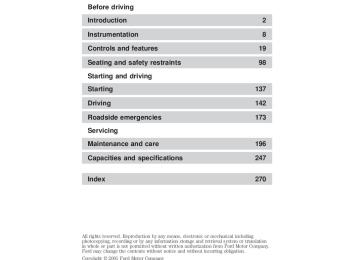- 2015 Ford Escape Owners Manuals
- Ford Escape Owners Manuals
- 2009 Ford Escape Owners Manuals
- Ford Escape Owners Manuals
- 2010 Ford Escape Owners Manuals
- Ford Escape Owners Manuals
- 2004 Ford Escape Owners Manuals
- Ford Escape Owners Manuals
- 2006 Ford Escape Owners Manuals
- Ford Escape Owners Manuals
- 2011 Ford Escape Owners Manuals
- Ford Escape Owners Manuals
- 2007 Ford Escape Owners Manuals
- Ford Escape Owners Manuals
- 2003 Ford Escape Owners Manuals
- Ford Escape Owners Manuals
- 2016 Ford Escape Owners Manuals
- Ford Escape Owners Manuals
- 2001 Ford Escape Owners Manuals
- Ford Escape Owners Manuals
- 2013 Ford Escape Owners Manuals
- Ford Escape Owners Manuals
- 2014 Ford Escape Owners Manuals
- Ford Escape Owners Manuals
- 2012 Ford Escape Owners Manuals
- Ford Escape Owners Manuals
- 2002 Ford Escape Owners Manuals
- Ford Escape Owners Manuals
- Download PDF Manual
-
Do not sit on top of a buckled safety belt to avoid the Belt Minder chime. Sitting on the safety belt will increase the risk of
injury in an accident. To disable (one-time) or deactivate the Belt Minder feature please follow the directions stated below.
Onetimedisable Any time the safety belt is buckled and then unbuckled during an ignition ON cycle, BeltMinder will be disabled for that ignition cycle only. Deactivating/activatingtheBeltMinderfeature Read steps 1 - 9 thoroughly before proceeding with the deactivation/activation programming procedure. The BeltMinderfeature can be deactivated/activated by performing the following procedure: Before following the procedure, make sure that: • the parking brake is set • the gearshift is in P (Park) (automatic transmission) or the neutral • the ignition switch is in the OFF position • all vehicle doors are closed • the driver’s safety belt is unbuckled • the parklamps/headlamps are in OFF position (If vehicle is equipped
position (manual transmission).
with Autolamps, this will not affect the procedure.)
To reduce the risk of injury, do not deactivate/activate the Belt Minder feature while driving the vehicle.
1. Turn the ignition switch to the RUN (or ON) position. (DO NOT START THE ENGINE) 2. Wait until the safety belt warning light turns off. (Approximately 1–2
minutes) • Steps 3–5 must be completed within 60 seconds or the procedure willhave to be repeated.
3. Uncoil then retract the safety belt three times, ending with the safety belt retracted. This can be done before or during BeltMinderwarning activation.
116
Seating and safety restraints
4. Turn on the parklamps/headlamps, turn off the parklamps/headlamps. 5. Uncoil then retract the safety belt three times, ending with the safety belt retracted. • After step 5 the safety belt warning light will be turned on for three
seconds.
6. Within seven seconds of the safety belt warning light turning off, uncoil then retract the safety belt. • This will disable BeltMinderif it is currently enabled, or enable
BeltMinder if it is currently disabled.
7. Confirmation of disabling BeltMinderis provided by flashing the safety belt warning light four times per second for three seconds. 8. Confirmation of enabling BeltMinderis provided by flashing the safety belt warning light four times per second for three seconds, followed by three seconds with the safety belt warning light off, then followed by flashing the safety belt warning light four times per second for three seconds again. 9. After receiving confirmation, the deactivation/activation procedure is complete.
Safety belt maintenance Inspect the safety belt systems periodically to make sure they work properly and are not damaged. Inspect the safety belts to make sure there are no nicks, tears or cuts. Replace if necessary. All safety belt assemblies, including retractors, buckles, front seat belt buckle assemblies, buckle support assemblies (slide bar-if equipped), shoulder belt height adjusters (if equipped), shoulder belt guide on seatback (if equipped), child safety seat tether bracket assemblies (if equipped), LATCH child seat tether anchors and lower anchors (if equipped), and attaching hardware, should be inspected after a collision. Ford Motor Company recommends that all safety belt assemblies used in vehicles involved in a collision be replaced. However, if the collision was minor and a qualified technician finds that the belts do not show damage and continue to operate properly, they do not need to be replaced. Safety belt assemblies not in use during a collision should also be inspected and replaced if either damage or improper operation is noted.
117
Seating and safety restraints
Failure to inspect and if necessary replace the safety belt assembly under the above conditions could result in severe
personal injuries in the event of a collision.
Refer to Cleaning and maintaining the safety belts in the Maintenacne and Care section.
AIR BAG SUPPLEMENTAL RESTRAINT SYSTEM (SRS)
Your vehicle is equipped with a crash sensing and diagnostic module which records information about the air bag and sensor systems. In the event of a collision this module may save information related to the collision including information about the air bag system and impact severity. This information will assist Ford Motor Company in the servicing vehicle and helping to better understand real world collisions and further improve the safety of future vehicles.
118
Seating and safety restraints
Important supplemental restraint system (SRS) precautions The supplemental restraint system is designed to work with the safety belt to help protect the driver and right front passenger from certain upper body injuries. Air bags DO NOT inflate slowly or gently and the risk of injury from a deploying air bag is greatest close to the trim covering the air bag module.
All occupants of the vehicle, including the driver, should always properly wear their safety belts, even when an air bag (SRS) is
provided.
Always transport children 12 years old and under in the back seat and always properly use appropriate child restraints.
National Highway Traffic Safety Administration (NHTSA) recommends a minimum distance of at least 25 cm (10 inches)
between an occupant’s chest and the driver air bag module.
Never place your arm over the air bag module as a deploying air bag can result in serious arm fractures or other injuries.
Steps you can take to properly position yourself away from the air bag: • Move your seat to the rear as far as you can while still reaching the • Recline the seat slightly (one or two degrees) from the upright
pedals comfortably.
position.
119
Seating and safety restraints
Do not put anything on or over the air bag module. Placing objects on or over the air bag inflation area may cause those
objects to be propelled by the air bag into your face and torso causing serious injury.
Do not attempt to service, repair, or modify the air bag supplemental restraint systems or its fuses. See your Ford or
Lincoln Mercury dealer.
Modifications to the front end of the vehicle, including frame, bumper, front end body structure and tow hooks may affect the performance of the air bag sensors increasing the risk of injury. Do not modify the front end of the vehicle.
Additional equipment may affect the performance of the air bag sensors increasing the risk of injury. Please refer to the Body
Builders Layout Book for instructions about the appropriate installation of additional equipment.
120
Seating and safety restraints
Children and air bags For additional important safety information, read all information on safety restraints in this guide. Children must always be properly restrained. Accident statistics suggest that children are safer when properly restrained in the rear seating positions than in the front seating position. Failure to follow these instructions may increase the risk of injury in a collision.
Air bags can kill or injure a child in a child seat.
NEVER place a rear-facing child seat in front of an active air bag. If you must use a forward-facing child seat in the front seat, move the seat all the way back.
How does the air bag supplemental restraint system work? The air bag SRS is designed to activate when the vehicle sustains longitudinal deceleration sufficient to cause the sensors to close an electrical circuit that initiates air bag inflation. The fact that the air bags did not inflate in a collision does not mean that something is wrong with the system. Rather, it means the forces were not of the type sufficient to cause activation. Air bags are designed to inflate in frontal and near-frontal collisions, not rollover, side-impact, or rear-impacts unless the collision causes sufficient longitudinal deceleration.
121
Seating and safety restraints
The air bags inflate and deflate rapidly upon activation. After air bag deployment, it is normal to notice a smoke-like, powdery residue or smell the burnt propellant. This may consist of cornstarch, talcum powder (to lubricate the bag) or sodium compounds (e.g., baking soda) that result from the combustion process that inflates the air bag. Small amounts of sodium hydroxide may be present which may irritate the skin and eyes, but none of the residue is toxic. While the system is designed to help reduce serious injuries, contact with a deploying air bag may also cause abrasions, swelling or temporary hearing loss. Because air bags must inflate rapidly and with considerable force, there is the risk of death or serious injuries such as fractures, facial and eye injuries or internal injuries, particularly to occupants who are not properly restrained or are otherwise out of position at the time of air bag deployment. Thus, it is extremely important that occupants be properly restrained as far away from the air bag module as possible while maintaining vehicle control. The SRS consists of: • driver and passenger air bag modules (which include the inflators and • one or more impact and safing sensors • a readiness light and tone • a diagnostic module • and the electrical wiring which connects the components The diagnostic module monitors its own internal circuits and the supplemental air bag electrical system warning (including the impact sensors), the system wiring, the air bag system readiness light, the air bag back up power and the air bag ignitors.
air bags)
Several air bag system components get hot after inflation. Do not touch them after inflation.
122
Seating and safety restraints
If the air bag has deployed, the air bag will not function again and must be replaced immediately. If the air bag is not
replaced, the unrepaired area will increase the risk of injury in a collision.
Determining if the system is operational The SRS uses a readiness light in the instrument cluster or a tone to indicate the condition of the system. Refer to the Air bag readiness section in the Instrumentation chapter. Routine maintenance of the air bag is not required. A difficulty with the system is indicated by one or more of the following: • The readiness light will either • The readiness light will not illuminate immediately after ignition is turned on.
• A series of five beeps will be heard. The tone pattern will repeat
flash or stay lit.
periodically until the problem and/or light are repaired.
If any of these things happen, even intermittently, have the SRS serviced at your dealership or by a qualified technician immediately. Unless serviced, the system may not function properly in the event of a collision.
123
Seating and safety restraints
Side air bag system (if equipped)
Do not place objects or mount equipment on or near the air bag cover on the side of the seatbacks of the front seats or in front
seat areas that may come into contact with a deploying air bag. Failure to follow these instructions may increase the risk of personal injury in the event of a collision.
Do not use accessory seat covers. The use of accessory seat covers may prevent the deployment of the side air bags and
increase the risk of injury in an accident.
Do not lean your head on the door. The side air bag could injure you as it deploys from the side of the seatback.
Do not attempt to service, repair, or modify the air bag supplemental restraint system, its fuses or the seat cover on a seat containing an air bag. See your Ford or Lincoln Mercury dealer.
All occupants of the vehicle including the driver should always wear their safety belts even when an air bag SRS is provided.
124
Seating and safety restraints
Howdoesthesideairbagsystemwork? The side air bag system consists of the following: • An inflatable nylon bag (air bag) with a gas generator concealed behind the outboard bolster of the driver and front passenger seatbacks. • A special seat cover designed to allow airbag deployment. • The same warning light,
electronic control and diagnostic unit as used for the front air bags.
• The two side sensors are located
on the lower portion of the b-pillar.
Side air bags, in combination with seat belts, can help reduce the risk of severe injuries in the event of a significant side impact collision. The side air bags are fitted on the outboard side of the seatbacks of the front seats. In certain lateral collisions, the air bag on the side affected by the collision will be inflated, even if the respective seat is not occupied. The air bag was designed to inflate between the door panel and occupant to further enhance the protection provided occupants in side impact collisions. The air bag SRS is designed to activate when the vehicle sustains lateral deceleration sufficient to cause the sensors to close an electrical circuit that initiates air bag inflation. The fact that the air bags did not inflate in a collision does not mean that something is wrong with the system. Rather, it means the forces were not of the type sufficient to cause activation. Side air bags are designed to inflate in side-impact collisions, not roll-over, rear-impact, frontal or near-frontal collisions, unless the collision causes sufficient lateral deceleration.
125
Seating and safety restraints
Several air bag system components get hot after
inflation. Do not touch them after inflation.
If the side air bag has deployed, the air bag will
not function again. The side air bag system (including the seat) must be inspected and serviced by a qualified technician in accordance with the vehicle service manual. If the air bag is not replaced, the unrepaired area will increase the risk of injury in a collision.
Determiningifthesystemisoperational The SRS uses a readiness light in the instrument cluster or a tone to indicate the condition of the system. Refer to the Air bag readiness section in the Instrumentation chapter. Routine maintenance of the air bag is not required. A difficulty with the system is indicated by one or more of the following: • The readiness light (same light as for front air bag system) will either • The readiness light will not illuminate immediately after ignition is • A series of five beeps will be heard. The tone pattern will repeat
flash or stay lit.
turned on.
periodically until the problem and light are repaired.
If any of these things happen, even intermittently, have the SRS serviced at your dealership or by a qualified technician immediately. Unless serviced, the system may not function properly in the event of a collision.
126
Seating and safety restraints
Disposal of air bags and air bag equipped vehicles (including pretensioners) For disposal of air bags or air bag equipped vehicles, see your local dealership or qualified technician. Air bags MUST BE disposed of by qualified personnel.
SAFETY RESTRAINTS FOR CHILDREN See the following sections for directions on how to properly use safety restraints for children. Also see Air bag supplemental restraint system (SRS) in this chapter for special instructions about using air bags.
Important child restraint precautions You are required by law to use safety restraints for children in the U.S. and Canada. If small children ride in your vehicle (generally children who are four years old or younger and who weigh 18 kg [40 lbs] or less), you must put them in safety seats made especially for children. Check your local and state or provincial laws for specific requirements regarding the safety of children in your vehicle.
Never let a passenger hold a child on his or her lap while the vehicle is moving. The passenger cannot protect the child from
injury in a collision.
Always follow the instructions and warnings that come with any infant or child restraint you might use. When possible, always place children under age 12 in the rear seat of your vehicle. Accident statistics suggest that children are safer when properly restrained in the rear seating positions than in the front seating position.
Children and safety belts If the child is the proper size, restrain the child in a safety seat. Children who are too large for child safety seats (as specified by your child safety seat manufacturer) should always wear safety belts. Follow all the important safety restraint and air bag precautions that apply to adult passengers in your vehicle.
127
Seating and safety restraints
If the shoulder belt portion of a combination lap and shoulder belt can be positioned so it does not cross or rest in front of the child’s face or neck, the child should wear the lap and shoulder belt. Moving the child closer to the center of the vehicle may help provide a good shoulder belt fit.
Do not leave children, unreliable adults, or pets unattended in your vehicle.
To improve the fit of lap and shoulder belts on children who have outgrown child safety seats, Ford recommends use of a belt-positioning booster seat that is labelled as conforming to all applicable Federal motor vehicle safety standards. Belt-positioning booster seats raise the child and provide a shorter, firmer seating cushion that encourages safer seating posture and better fit of lap and shoulder belts on the child. A belt-positioning booster seat should be used if the shoulder belt rests in front of the child’s face or neck, or if the lap belt does not fit snugly on both thighs, or if the thighs are too short to let the child sit all the way back on the seat cushion when the lower legs hang over the edge of the seat cushion. You may wish to discuss the special needs of your child with your pediatrician.
SAFETY SEATS FOR CHILDREN
Child and infant or child safety seats Use a safety seat that is recommended for the size and weight of the child. Carefully follow all of the manufacturer’s instructions with the safety seat you put in your vehicle. If you do not install and use the safety seat properly, the child may be injured in a sudden stop or collision.
128
Seating and safety restraints
When installing a child safety seat: • Review and follow the information presented in the Air Bag Supplemental Restraint System (SRS) section in this chapter. • Use the correct safety belt buckle for that seating position (the buckle closest to the direction the tongue is coming from).
• Insert the belt tongue into the proper buckle until you hear a snap and feel it latch. Make sure the tongue is securely fastened in the buckle.
• Keep the buckle release button pointing up and away from the safety seat, with the tongue between the child seat and the release button, to prevent accidental unbuckling.
• Place seat back in upright position. • Put the safety belt in the automatic locking mode. Refer to Automatic
locking mode (passenger side front and outboard rear seating positions) (if equipped) section in this chapter.
Ford recommends the use of a child safety seat having a top tether strap. Install the child safety seat in a seating position which is capable of providing a tether anchorage. For more information on top tether straps, refer to Attaching child safety seats with tether straps. in this chapter.
Carefully follow all of the manufacturer’s instructions included with the safety seat you put in your vehicle. If you do not install and use the safety seat properly, the child may be injured in a sudden stop or collision.
Installing child safety seats in combination lap and shoulder belt seating positions The rear seat head restraints must be removed when using a child seat.
129
Seating and safety restraints
Air bags can kill or injure a child in a child seat. NEVER place a rear-facing child seat in front of an active air bag. If you must
use a forward-facing child seat in the front seat, move the seat all the way back.
1. Position the child safety seat in a seat with a combination lap and shoulder belt.
Children 12 and under should be properly restrained in the rear seat whenever possible.
2. Pull down on the shoulder belt and then grasp the shoulder belt and lap belt together.
130
Seating and safety restraints
3. While holding the shoulder and lap belt portions together, route the tongue through the child seat according to the child seat manufacturer’s instructions. Be sure the belt webbing is not twisted.
4. Insert the belt tongue into the proper buckle (the buckle closest to the direction the tongue is coming from) for that seating position until you hear a snap and feel the latch engage. Make sure the tongue is latched securely by pulling on it.
5. To put the retractor in the automatic locking mode, grasp the shoulder portion of the belt and pull downward until all of the belt is extracted and a click is heard.
6. Allow the belt to retract. The belt will click as it retracts to indicate it is in the automatic locking mode.
131
Seating and safety restraints
7. Pull the lap belt portion across the child seat toward the buckle and pull up on the shoulder belt while pushing down with your knee on the child seat.
8. Allow the safety belt to retract to remove any slack in the belt. 9. Before placing the child in the seat, forcibly tilt the seat forward and back to make sure the seat is securely held in place. To check this, grab the seat at the belt path and attempt to move it side to side and forward and back. There should be no more than one inch of movement for proper installation. 10. Try to pull the belt out of the retractor to make sure the retractor is in the automatic locking mode (you should not be able to pull more belt out). If the retractor is not locked, unbuckle the belt and repeat steps two through nine. Check to make sure the child seat is properly secured before each use.
Attaching child safety seats with tether straps Most new forward-facing child safety seats include a tether strap which goes over the back of the seat and hooks to an anchoring point. Tether straps are available as an accessory for many older safety seats. Contact the manufacturer of your child seat for information about ordering a tether strap. The rear seating positions of your vehicle are equipped with built-in tether strap anchors located behind the seats on the roof panel in the cargo area.
132
Seating and safety restraints
The tether strap anchors in your vehicle are in the following positions:
Attach the tether strap only to the appropriate tether
anchor as shown. The tether strap may not work properly if attached somewhere other than the correct tether anchor.
1. Position the child safety seat on the seat cushion. 2. Route the child safety seat tether strap over the back of the seat. For vehicles with adjustable head restraints, remove the head restraints first, place under the front seat for storage, and then route the tether strap over the top of the seatback. 3. Locate the correct anchor for the selected seating position. There are three tether anchors located on the headliner at the rear of the vehicle.
133
Seating and safety restraints
4. Clip the tether strap to the anchor as shown.
If the tether strap is clipped incorrectly, the child safety seat may not be retained properly in the event of a collision.
5. Refer to the Installing child safety seats in combination lap and shoulder belt seating positions section of this chapter for further instructions to secure the child safety seat. 6. Tighten the child safety seat tether strap according to the manufacturer’s instructions.
If the safety seat is not anchored properly, the risk of a child being injured in a collision greatly increases.
Attaching child safety seats with Lower Anchor and Tethers for Children (LATCH) attachments for child seat anchors Some child safety seats are labeled as LATCH or LATCH-compatible child seats. These seats include two rigid or webbing mounted attachments that connect to two anchors at specific seating positions in your vehicle. This type of child seat eliminates the need to use seat belts to attach the child seat. For forward-facing child seats, the tether strap must also be attached to the proper tether anchor point. For information on using tether straps with the child safety seats, refer to Attaching safety seats with tether straps in this chapter.
134
Seating and safety restraints
LATCH anchors for child seat installation have been provided in your vehicle at the following locations: The anchors at the center of the rear seat are further apart than the sets of lower anchors for child seat installation at other seating positions. A child seat with rigid LATCH attachments cannot be installed at this seating position. LATCH compatible child seats (with attachments on belt webbing) can be used at this seating position only if the child seat instructions state that the child seat can be installed to anchors that are 400 mm apart. Do not attach a child seat to any lower anchor if an adjacent child seat is attached to that anchor.
Do not attach a child seat to any lower anchors used for child seat installation if an adjacent child seat is attached to that
anchor. In a crash, one anchor may not be strong enough to hold two child seat attachments and may break, causing serious injury or death.
The lower anchors for child seat installation are located at the rear section of the rear seat between the cushion and seat back. Each lower anchor for child seat installation is located 2–3 inches below the locator symbols. Follow the child seat manufacturer’s instructions to properly install safety seats with LATCH lower anchors and LATCH-compatible attachments.
Attach the lower anchors for child seat installation or lower anchors for child seat installation compatible child seats only to
the appropriate locations shown.
135
Seating and safety restraints
If you install a child seat with LATCH attachments, do not tighten the tether strap enough to lift the child seat off the seat when the child is seated in it. Keep the tether strap just snug without raising the front of the child seat. Keeping the child seat just touching the front of the vehicle seat gives the best protection in a severe crash. Once you have installed the lower anchors for child seat installation safety seat, assure that the seat is properly attached to the lower anchors for child seat installation and tether anchors. Also, test the safety seat before you place the child in it. Tilt the seat from side to side. Also try to tug the seat forward. Check to see if the anchors hold the seat in place.
If the safety seat in not anchored properly, the risk of a child being injured in a collision greatly increases.
136
Starting
PREPARING TO START YOUR VEHICLE Engine starting is controlled by the powertrain control system. This system meets all Canadian Interference-Causing Equipment standard requirements regulating the impulse electrical field strength of radio noise. When starting a fuel-injected engine, avoid pressing the accelerator before or during starting. Only use the accelerator when you have difficulty starting the engine. For more information on starting the vehicle, refer to Starting the engine in this chapter.
Extended idling at high engine speeds can produce very high temperatures in the engine and exhaust system, creating the risk
of fire or other damage.
Do not park, idle, or drive your vehicle in dry grass or other dry ground cover. The emission system heats up the engine
compartment and exhaust system, which can start a fire.
Do not start your vehicle in a closed garage or in other enclosed areas. Exhaust fumes can be toxic. Always open the garage door before you start the engine. See Guarding against exhaust fumes in this chapter for more instructions.
If you smell exhaust fumes inside your vehicle, have your dealer inspect your vehicle immediately. Do not drive if you smell
exhaust fumes.
Important safety precautions A computer system controls the engine’s idle revolutions per minute (RPM). When the engine starts, the idle RPM runs faster to warm the engine. If the engine idle speed does not slow down automatically, have the vehicle checked. Before starting the vehicle: 1. Make sure all vehicle occupants have buckled their safety belts. For more information on safety belts and their proper usage, refer to the Seating and safety restraints chapter.
137
Starting
2. Make sure the headlamps and vehicle accessories are off. If starting a vehicle with an automatic transmission: • Make sure the parking brake is
set.
• Make sure the gearshift is in P
(Park).
R D 2 1
ODO
If starting a vehicle with a manual transmission: • Make sure the parking brake is • Push the clutch pedal to the
set.
floor.
138
Starting
3. Turn the key to 3 (RUN) without turning the key to 4 (START). If there is difficulty in turning the key, firmly rotate the steering wheel left and right until the key turns freely. This condition may occur when: • front wheels are turned • front wheel is against the curb • steering wheel is turned when getting in or out of the vehicle
CHECK FUEL CAP
BRAKE
THEFT
4x4
O/D OFF
light may not illuminate.
Make sure the corresponding lights illuminate or illuminate briefly. If a light fails to illuminate, have the vehicle serviced. • If the driver’s safety belt is fastened, the STARTING THE ENGINE Note: Whenever you start your vehicle, release the key as soon as the engine starts. Excessive cranking could damage the starter. 1. Turn the key to 4 (START) without pressing the accelerator pedal and release as soon as the engine starts. The key will return to 3 (RUN). 2. If the temperature is above –12°C (10°F) and the engine does not start within five seconds on the first try, turn the key to OFF, wait 10
seconds and try again.139
Starting
3. If the temperature is below -12° C (10° F) and the engine does not start in 15 seconds on the first try, turn the key OFF and wait 10
seconds and try again. If the engine does not start in two attempts, Press the accelerator pedal all the way to floor and hold. Turn the key to START position. 4. When the engine starts, release the key, then release the accelerator pedal gradually as the engine speeds up. 5. After idling for a few seconds, apply the brake and release the parking brake.Using the engine block heater (if equipped) An engine block heater warms the engine coolant, which improves starting, warms up the engine faster and allows the heater-defroster system to respond quickly. Use of an engine block heater is strongly recommended if you live in a region where temperatures reach -23° C (-10° F) or below. For best results, plug the heater in at least three hours before starting the vehicle. Using the heater for longer than three hours will not harm the engine, so the heater can be plugged in the night before starting the vehicle.
To prevent electrical shock, do not use your heater with ungrounded electrical systems or two-pronged (cheater)
adapters.
Guarding against exhaust fumes Although odorless and colorless, carbon monoxide is present in exhaust fumes. Take precautions to avoid its dangerous effects.
If you ever smell exhaust fumes of any kind inside your vehicle, have your dealer inspect and fix your vehicle immediately. Do not drive if you smell exhaust fumes. These fumes are harmful and could kill you.
Have the exhaust and body ventilation systems checked whenever: • the vehicle is raised for service • the sound of the exhaust system changes • the vehicle has been damaged in a collision
140
Starting
WARNING: Engine exhaust, some of its constituents, and certain vehicle components contain or emit chemicals known to
the State of California to cause cancer and birth defects or other reproductive harm. In addition, certain fluids contained in vehicles and certain products of component wear contain or emit chemicals known to the State of California to cause cancer and birth defects or other reproductive harm.
Important ventilating information If the engine is idling while the vehicle is stopped in an open area for long periods of time, open the windows at least 2.5 cm (one inch). Adjust the heating or air conditioning (if equipped) to bring in fresh air. Improve vehicle ventilation by keeping all air inlet vents clear of snow, leaves and other debris.
141
Driving
BRAKES Your service brakes are self-adjusting. Refer to the scheduled maintenance guide for scheduled maintenance. Occasional brake noise is normal and often does not indicate a performance concern with the vehicle’s brake system. In normal operation, automotive brake systems may emit occasional or intermittent squeal or groan noises when the brakes are applied. Such noises are usually heard during the first few brake applications in the morning; however, they may be heard at any time while braking and can be aggravated by environmental conditions such as cold, heat, moisture, road dust, salt or mud. If a “metal-to-metal,” “continuous grinding” or “continuous squeal” sound is present while braking, the brake linings may be worn-out and should be inspected by a qualified service technician.
Four-wheel anti-lock brake system (ABS) (if equipped) On vehicles equipped with a four–wheel anti-lock braking system (ABS), a noise from the hydraulic pump motor and pulsation in the pedal may be observed during ABS braking events. Pedal pulsation coupled with noise while braking under panic conditions or on loose gravel, bumps, wet or snowy roads is normal and indicates proper functioning of the vehicle’s anti-lock brake system. If the vehicle has continuous vibration or shudder in the steering wheel while braking, the vehicle should be inspected by a qualified service technician. The ABS operates by detecting the onset of wheel lockup during brake applications and compensates for this tendency. The wheels are prevented from locking even when the brakes are firmly applied. The accompanying illustration depicts the advantage of an ABS equipped vehicle (on bottom) to a non-ABS equipped vehicle (on top) during hard braking with loss of front braking traction.
ABS warning lamp ABS The ABS warning lamp in the instrument cluster momentarily illuminates when the ignition is turned to the RUN position. If the light does not
142
Driving
illuminate momentarily at start up, remains on or continues to flash, the ABS needs to be serviced. With the ABS light on, the anti-lock brake system is disabled and normal braking is still effective unless the brake warning light also remains illuminated with parking brake released. (If your brake warning lamp illuminates, have your vehicle serviced immediately.)
BRAKE
Using ABS • In an emergency or when maximum efficiency from the four-wheel ABS is required, apply continuous force on the brake. The four wheel ABS will be activated immediately, thus allowing you to retain full steering control of your vehicle and, providing there is sufficient space, will enable you to avoid obstacles and bring the vehicle to a controlled stop. • The anti-lock system does not decrease the time necessary to apply the brakes or always reduce stopping distance. Always leave enough room between your vehicle and the vehicle in front of you to stop.
• We recommend that you familiarize yourself with this braking
technique. However, avoid taking any unnecessary risks.
Parking brake Apply the parking brake whenever the vehicle is parked. To set the parking brake, apply the brake pedal and pull the parking brake handle up as far as possible.
The BRAKE warning lamp in the instrument cluster illuminates and remains illuminated (when the ignition is turned ON) until the parking brake is released.
BRAKE
143
Driving
Always set the parking brake fully and make sure that the gearshift is securely latched in P (Park) (automatic transmission) or in 1 (First Gear) (manual transmission).
The parking brake is not recommended to stop a moving vehicle. However, if the normal brakes fail, the parking brake can be used to stop your vehicle in an emergency. Since the parking brake applies only the rear brakes, the vehicle’s stopping distance will increase greatly and the handling of your vehicle will be adversely affected. To release the parking brake, the brake handle may need to be pulled up slightly to release pressure before pushing in the button. Push the button on the end of the parking brake handle and push the handle down as far as possible. Driving with the parking brake applied will cause the brakes to wear out quickly and reduce fuel economy.
STEERING Your vehicle is equipped with power steering. Power steering uses energy from the engine to help steer the vehicle. To prevent damage to the power steering pump: • Never hold the steering wheel to the extreme right or the extreme left • Do not operate the vehicle with a low power steering pump fluid level
for more than a few seconds when the engine is running.
(below the MIN mark on the reservoir).
If the power steering system breaks down (or if the engine is turned off), you can steer the vehicle manually, but it takes more effort. If the steering wanders or pulls, the condition could be caused by any of the following: • underinflated tire(s) on any wheel(s) • uneven vehicle loading • high crown in center of road
144
Driving
• high crosswinds • wheels out of alignment • loose or worn suspension components PREPARING TO DRIVE YOUR VEHICLE
Utility vehicles have a significantly higher rollover rate than other types of vehicles.
In a rollover crash, an unbelted person is significantly more likely to die than a person wearing a seat belt.
Your vehicle has special design and equipment features to make it capable of performing in a wide variety of circumstances. These special design features, such as larger tires and increased ground clearance, give the vehicle a higher center of gravity than a passenger car.
Vehicles with a higher center of gravity such as utility and four-wheel drive vehicles handle differently than vehicles with a
lower center of gravity. Utility and four-wheel drive vehicles are not designed for cornering at speeds as high as passenger cars any more than low-slung sports cars are designed to perform satisfactorily under off-road conditions. Avoid sharp turns, excessive speed and abrupt maneuvers in these vehicles. Failure to drive cautiously could result in an increased risk of vehicle rollover, personal injury and death.
Loaded vehicles, with a higher center of gravity, may handle differently than unloaded vehicles. Extra precautions, such as
slower speeds and increased stopping distance, should be taken when driving a heavily loaded vehicle.
Your vehicle has the capability to haul more cargo and people than most passenger cars. Depending upon the type and placement of the load, hauling people and cargo may raise the center of gravity of the vehicle. Use extra caution while becoming familiar with your vehicle. Know the capabilities and limitations of both you as a driver and your vehicle.
145
Driving
AUTOMATIC TRANSAXLE OPERATION (IF EQUIPPED)
Brake-shift interlock This vehicle is equipped with a brake-shift interlock feature that prevents the gearshift lever from being moved from P (Park) unless the brake pedal is depressed. If the gearshift lever cannot be moved from P (Park) with the brake pedal depressed, it is possible that a fuse has blown or the vehicle’s brakelamps are not operating properly. Refer to Fuses and relays in the Roadside emergencies chapter.
Do not drive your vehicle until you verify that the brakelamps are working.
If your vehicle gets stuck in mud or snow it may be rocked out by shifting between forward and reverse gears, stopping between shifts, in a steady pattern. Press lightly on the accelerator in each gear. Do not rock the vehicle if the engine is not at normal operating temperature or damage to the transaxle may occur. Do not rock the vehicle for more than a few minutes or damage to the transaxle and tires may occur or the engine may overheat.
Always set the parking brake fully and make sure the gearshift is latched in P (Park). Turn off the ignition whenever you leave
your vehicle.
If the parking brake is fully released, but the brake warning lamp remains illuminated, the brakes may not be working properly.
See your dealer or a qualified service technician.
Driving with an automatic overdrive transaxle Your automatic transaxle electronically controls the shift feel by using an adaptive learning strategy. This feature is designed to optimize shift smoothness. It is normal for your transaxle to shift firmly during the first few hundred kilometers (miles) of operation until the adaptive strategy has been learned. The adaptive learning strategy is maintained by power from the battery. When the battery is disconnected or a new battery is installed, the transaxle must relearn its adaptive strategy. Optimal
146
Driving
shifting will resume within a few hundred kilometers (miles) of operation. Your automatic overdrive transaxle provides fully automatic operation in either D (Overdrive) or with the O/D OFF switch depressed. Driving with the gearshift lever in D (Overdrive) gives the best fuel economy for normal driving conditions. For manual control, start in 1 (First) and then shift manually. To put your vehicle in gear, start the engine, depress the brake pedal, then move gearshift lever out of P (Park).
R D 2 1
OVERDRIVE OFF/ON
ODO
Understanding gearshift positions P(Park) Always come to a complete stop before shifting into P (Park). Make sure the gearshift lever is securely latched in P (Park). This locks the transaxle and prevents the front wheels from rotating.
R D 2 1
ODO
Always set the parking brake fully and make sure the gearshift is latched in P (Park). Turn off the ignition whenever you leave
your vehicle.
R(Reverse) With the gearshift lever in R (Reverse), the vehicle will move backward. You should always come to a complete stop before shifting into and out of R (Reverse).
R D 2 1
ODO
147
Driving
N(Neutral) With the gearshift lever in the N (Neutral) position, the vehicle can be started and is free to roll. Hold the brake pedal down while in this position.
R D 2 1
ODO
ODO
R D 2 1
Overdrive—columnmountedgearshiftwithO/Doffswitch The Overdrive position with the O/D OFF switch not depressed is the normal driving position for this automatic overdrive transaxle. When your vehicle cruises at a constant speed for any length of time, this fourth gear will increase your fuel economy. Overdrive may not be appropriate for certain terrains. If the transaxle shifts back and forth between third and fourth gears while you are driving hilly roads or if your vehicle requires additional power for climbing hills, press the O/D OFF switch. Each time the vehicle is started, the transaxle will automatically return to normal overdrive mode.
OVERDRIVE OFF/ON
148
Driving
ODO
OVERDRIVE OFF/ON
R D 2 1
WhentouseD(Drive)orpresstheO/DOFFswitch You will notice that there is only one drive position on your gearshift indicator (instead of Drive and Overdrive). However, you will find a control labeled OVERDRIVE located on the gearshift lever. Push in the switch and the O/D OFF light in the instrument cluster will illuminate. With the O/D OFF light illuminated, the transaxle will operate in first, second and third gears and will not shift into fourth gear. Operating in D (O/D OFF) provides more engine braking than Overdrive for descending hills or city driving. To return the transaxle to the normal Overdrive operation, press the O/D OFF control again. Use this control to select between Overdrive or D (O/D OFF) whenever you drive your vehicle. If the O/D OFF indicator light is flashing on and off repeatedly when the vehicle is started or does not come on when the O/D OFF control is pressed, there may be a transaxle electronic system malfunction. You should contact your dealer as soon as possible or damage to the transaxle could occur. 2(Second) Use 2 (Second) for start-up on slippery roads or to give you more engine braking to slow your vehicle on downgrades. Do not go faster than 108 km/h (68
mph) when in this gear. You can upshift from 2 (Second) to overdrive at any time.R D 2 1
ODO
149
Driving
1(First) Use 1 (First) for when added engine braking is desired when descending steep hills. The automatic transaxle will shift to the proper gear to ascend any grade without any need to shift to 1
(First). Do not go faster than 56 km/h (35 mph) when in this gear. You can upshift from 1 (First) to overdrive at any time.R D 2 1
ODO
When parking, do not use the gearshift in place of the parking brake. Always set the parking brake fully and make sure that the
gearshift is securely latched in Park (P). Turn off the ignition whenever you leave your vehicle. Never leave your vehicle unattended while it is running. If you do not take these precautions, your vehicle may move unexpectedly and injure someone.
FOUR WHEEL DRIVE (4X4) SYSTEM (IF EQUIPPED)
4x4 system general information
For important information regarding safe operation of this type of vehicle, see Preparing to drive your vehicle in this chapter.
Your vehicle is equipped with a 4x4 system. This 4x4 system can use all four wheels to power the vehicle. This helps increase traction, enabling you to drive your vehicle over terrain and road conditions not normally traveled by two-wheel drive vehicles. Power is always supplied to the front wheels and to the rear wheels through the transaxle and Rotary Blade Coupling (RBC) unit that allows you to select a four-wheel drive mode best suited for your current driving conditions. For the lubricant specification and refill capacity of the Power Take-Off Unit and rear axle refer to the Capacities and specifications chapter.
150
Driving
4X4 AUTO ON
4X4 AUTO ON
Operating modes of the 4x4 system The 4x4 system functions in two modes: • The 4x4 AUTO mode provides four-wheel drive with full power delivered to the front axle at all times, and to the rear axle as required for increased traction. This is appropriate for normal on-road operating conditions, such as dry road surfaces, wet pavement, snow and gravel. • The 4x4 ON mode provides
four-wheel drive with full power to both axles at all times. It is only intended for severe or off-road driving conditions, such as deep snow and ice (where no dry or wet pavement remains uncovered) and shallow sand or mud.
• The vehicle should not be operated in the 4x4 ON mode on dry or merely wet pavement. Doing so will produce excessive noise, increase tire wear and may damage driveline components. The 4x4 ON mode is intended for use only on consistently slippery or loose surfaces. • If your vehicle is equipped with this 4x4 system, a spare tire of a different diameter than the road tires should never be used. Such a tire could result in damage to driveline components and make the vehicle difficult to control.
Utility and four-wheel drive vehicles are not designed for cornering at speeds as high as passenger cars any more than
low-slung sports cars are designed to perform satisfactorily under off-road conditions. Avoid sharp turns or abrupt maneuvers in these vehicles.
151
Driving
4x4 system indicator lights The 4x4 mode indicator light illuminates only under the following conditions. If the indicator light illuminates when driving in the 4x4
AUTO mode, contact your Ford dealer as soon as possible. This light steadily illuminates when 4x4
the 4x4 ON mode is engaged.4X4 AUTO ON
Shifting between 4x4 Auto and ON modes Switch the four-wheel drive control to 4x4 ON to apply power to both axles. When you activate the control to 4x4 ON, the indicator light will illuminate in the instrument cluster. When you switch the control back to 4x4 AUTO for normal on-road operating conditions, the indicator light is activated and will turn off. Either shift can be done at a stop or while driving at any speed.
Driving off-road with 4x4 Auto Your vehicle is specially equipped for driving on sand, snow, mud and rough terrain and has operating characteristics that are somewhat different from conventional vehicles, both on and off the road. Maintain steering wheel control at all times, especially in rough terrain. Since sudden changes in terrain can result in abrupt steering wheel motion, make sure you grip the steering wheel from the outside. Do not grip the spokes. Drive cautiously to avoid vehicle damage from concealed objects such as rocks and stumps. You should either know the terrain or examine maps of the area before driving. Map out your route before driving in the area. For more information on driving off-road, read the “Four Wheeling” supplement in your owner’s portfolio.
152
Driving
Ifyourvehiclegetsstuck If the vehicle is stuck in mud or snow select the 4x4 ON operating mode. It may be rocked out by shifting from forward and reverse gears, stopping between shifts, in a steady pattern. Press lightly on the accelerator in each gear. Do not rock the vehicle if the engine is not at normal operating temperature or damage to the transaxle may occur. Do not rock the vehicle for more than a few minutes or damage to the transaxle and tires may occur or the engine may overheat.
Do not spin the wheels at over 56 km/h (35 mph). The tires may fail and injure a passenger or bystander.
Sand When driving over sand, try to keep all four wheels on the most solid area of the trail. Do not reduce the tire pressures but shift to a lower gear and drive steadily through the terrain. Apply the accelerator slowly and avoid spinning the wheels. Mudandwater If you must drive through high water, drive slowly. Traction or brake capability may be limited. When driving through water, determine the depth; avoid water higher than the bottom of the hubs (if possible) and proceed slowly. If the ignition system gets wet, the vehicle may stall. Once through water, always try the brakes. Wet brakes do not stop the vehicle as effectively as dry brakes. Drying can be improved by moving your vehicle slowly while applying light pressure on the brake pedal. After driving through mud, clean off residue stuck to rotating driveshafts, halfshafts and tires. Excess mud stuck on tires and rotating driveshafts causes an imbalance that could damage drive components. If the transaxle Power Take Off unit or rear axle are submerged in water, their fluids should be checked and changed, if necessary.
153
Driving
Water intrusion into the transaxle may damage the transaxle. If the rear axle is submerged in water, the rear axle lubricant should be checked and changed, if necessary. The rear axle is filled with a lubricant that does not normally require a lubricant change for the life of the vehicle. Rear axle lubricant quantities should not need to be checked unless a leak is suspected. Drivingonhillyorslopingterrain When driving on a hill, avoid driving crosswise or turning on steep slopes. You could lose traction and slip sideways. Drive straight up, straight down or avoid the hill completely. Know the conditions on the other side of a hill before driving over the crest. When climbing a steep hill, start in a lower gear rather than downshifting to a lower gear from a higher gear once the ascent has started. This reduces strain on the engine and the possibility of stalling. When descending a steep hill, avoid sudden braking. Shift to a lower gear when added engine braking is desired. When speed control is on and you are driving uphill, your vehicle speed may drop considerably, especially if you are carrying a heavy load. If vehicle speed drops more than 16 km/h (10 mph), the speed control will cancel automatically. Resume speed with accelerator pedal. If speed control cancels after climbing the hill, reset speed by pressing and holding the SET ACCEL button (to resume speeds over 50 km/h [30
mph]). Automatic transaxles may shift frequently while driving up steep grades. Eliminate frequent shifting by shifting out of (Drive). Drivingonsnowandice An 4x4 vehicle has advantages over 2WD vehicles in snow and ice but can skid like any other vehicle. Avoid sudden applications of power and quick changes of direction on snow and ice. Apply the accelerator slowly and steadily when starting from a full stop. When braking, apply the brakes as you normally would. In order to allow the anti-lock brake system (ABS) to operate properly, keep steady pressure on the brake pedal.(Overdrive) into D
154
Allow more stopping distance and drive slower than usual. Consider using one of the lower gears.
Driving
VEHICLE LOADING Before loading a vehicle, familiarize yourself with the following terms: • Base Curb Weight: Weight of the vehicle including any standard equipment, fluids, lubricants, etc. It does not include occupants or aftermarket equipment. • Payload: Combined maximum allowable weight of cargo, occupants and optional equipment. The payload equals the gross vehicle weight rating minus base curb weight.
weight. The GVW is not a limit or a specification.
• GVW (Gross Vehicle Weight): Base curb weight plus payload • GVWR (Gross Vehicle Weight Rating): Maximum permissable total weight of the base vehicle, occupants, optional equipment and cargo. The GVWR is specific to each vehicle and is listed on the Safety Certification Label on the driver’s door pillar.
• GAWR (Gross Axle Weight Rating): Carrying capacity for each axle
system. The GAWR is specific to each vehicle and is listed on the Safety Certification Label on the driver’s door pillar. • GCW (Gross Combined Weight): The combined weight of the towing vehicle (including occupants and cargo) and the loaded trailer. • GCWR (Gross Combined Weight Rating): Maximum permissable combined weight of towing vehicle (including occupants and cargo) and the loaded trailer • Maximum Trailer Weight Rating: Maximum weight of a trailer the
vehicle is permitted to tow. The maximum trailer weight rating is determined by subtracting the vehicle curb weight for each engine/transmission combination, any required option weight for trailer towing and the weight of the driver from the GCWR for the towing vehicle. • Maximum Trailer Weight: Maximum weight of a trailer the loaded
vehicle (including occupants and cargo) is permitted to tow. It is determined by subtracting the weight of the loaded trailer towing vehicle from the GCWR for the towing vehicle.
• Trailer Weight Range: Specified weight range that the trailer must fall within that ranges from zero to the maximum trailer weight rating.
155
Driving
Remember to figure in the tongue load of your loaded trailer when figuring the total weight.
Do not exceed the GVWR or the GAWR specified on the certification label.
Do not use replacement tires with lower load carrying capacities than the originals because they may lower the vehicle’s GVWR and GAWR limitations. Replacement tires with a higher limit than the originals do not increase the GVWR and GAWR limitations. The Safety Certification Label, found on the driver’s door pillar, lists several important vehicle weight rating limitations. Before adding any additional equipment, refer to these limitations. If you are adding weight to the front of your vehicle, (potentially including weight added to the cab), the weight added should not exceed the front axle reserve capacity (FARC). Additional frontal weight may be added to the front axle reserve capacity provided you limit your payload in other ways (i.e. restrict the number of occupants or amount of cargo carried). Always ensure that the weight of occupants, cargo and equipment being carried is within the weight limitations that have been established for your vehicle including both gross vehicle weight and front and rear gross axle weight rating limits. Under no circumstance should these limitations be exceeded.
Exceeding any vehicle weight rating limitation could result in serious damage to the vehicle and/or personal injury.
Special loading instructions for owners of pickup trucks and utility-type vehicles
For important information regarding safe operation of this type of vehicle, see the Preparing to drive your vehicle section
inthe Driving chapter of this owner guide.
Loaded vehicles, with a higher center of gravity, may handle differently than unloaded vehicles. Extra precautions, such as
slower speeds and increased stopping distance, should be taken when driving a heavily loaded vehicle.
156
Driving
Your vehicle has the capability to haul more cargo and people than most passenger cars. Depending upon the type and placement of the load, hauling cargo and people may raise the center of gravity of the vehicle.
Calculating the load your vehicle can carry/tow 1. Use the appropriate maximum gross combined weight rating (GCWR) chart to find the maximum GCWR for your type engine and rear axle ratio. 2. Weigh your vehicle as you customarily operate the vehicle without cargo. To obtain correct weights, try taking your vehicle to a shipping company or an inspection station for trucks. 3. Subtract your loaded vehicle weight from the maximum GCWR on the following charts. This is the maximum trailer weight your vehicle can tow and must fall below the maximum shown under maximum trailer weight on the chart.
DRIVING THROUGH WATER Do not drive quickly through standing water, especially if the depth is unknown. Traction or brake capability may be limited and if the ignition system gets wet, your engine may stall. Water may also enter your engine’s air intake and severely damage your engine. If driving through deep or standing water is unavoidable, proceed very slowly. Never drive through water that is higher than the bottom of the hubs. Once through the water, always try the brakes. Wet brakes do not stop the vehicle as effectively as dry brakes. Drying can be improved by moving your vehicle slowly while applying light pressure on the brake pedal. Driving through deep water where the transaxle is submerged may allow water into the transaxle and cause internal damage.
TRAILER TOWING Trailer towing with your vehicle may require the use of a trailer tow option package. Trailer towing puts additional loads on your vehicle’s engine, transaxle, axle, brakes, tires, and suspension. For your safety and to maximize vehicle performance, be sure to use the proper equipment while towing.
157
Driving
tow in this chapter.
Follow these guidelines to ensure safe towing procedure: • Stay within your vehicle’s load limits. • Thoroughly prepare your vehicle for towing. Refer to Preparing to • Use extra caution when driving while trailer towing. Refer to Driving • Service your vehicle more frequently if you tow a trailer. Refer to the • Do not tow a trailer until your vehicle has been driven at least 800 km • Refer to the instructions included with towing accessories for the
severe duty schedule in the scheduled maintenance guide.
while you tow in this chapter.
(500 miles).
proper installation and adjustment specifications.
Do not exceed the maximum loads listed on the Certification label. For load specification terms found on the label, refer to Vehicle loading in this chapter. Remember to figure in the tongue load of your loaded vehicle when figuring the total weight.
Engine
2.0L DOHC Zetec I4
3.0L DOHC Duratec V-6
3.0L DOHC Duratec V-6
(w/trailer tow package)Trailer weight range (0-Maximum) - kg
(lbs.)
0-454 (0-1 000) 0-907 (0-2 000)
0-1 587 (0-3 500)
Do not exceed the GVWR or the GAWR specified on the certification label.
Towing trailers beyond the maximum recommended gross trailer weight exceeds the limit of the vehicle and could result in engine damage, transmission damage, structural damage, loss of control, and personal injury.
Preparing to tow Use the proper equipment for towing a trailer, and make sure it is properly attached to your vehicle. See your dealer or a reliable trailer dealer if you require assistance.
158
Driving
Hitches Do not use hitches that clamp onto the vehicle bumper. Use a load carrying hitch. You must distribute the load in your trailer so that 10% of the total weight of the trailer is on the tongue. Safetychains Always connect the trailer’s safety chains to hook retainers on the vehicle. To connect the trailer’s safety chains, cross the chains under the trailer tongue and allow slack for turning corners. If you use a rental trailer, follow the instructions that the rental agency gives to you. Do not attach safety chains to the bumper. Trailerbrakes Electric brakes and manual, automatic or surge-type trailer brakes are safe if installed properly and adjusted to the manufacturer’s specifications. The trailer brakes must meet local and Federal regulations.
Do not connect a trailer’s hydraulic brake system directly to your vehicle’s brake system. Your vehicle may not have enough
braking power and your chances of having a collision greatly increase.
The braking system of the tow vehicle is rated for operation at the GVWR not GCWR. Trailerlamps Trailer lamps are required on most towed vehicles. Make sure your trailer lamps conform to local and Federal regulations. See your dealer or trailer rental agency for proper instructions and equipment for hooking up trailer lamps.
Driving while you tow When towing a trailer: • Ensure that you turn off your speed control. The speed control may • Consult your local motor vehicle speed regulations for towing a trailer.
shut off automatically when you are towing on long, steep grades.
159
Driving • Use a lower gear when towing up or down steep hills. This will eliminate excessive downshifting and upshifting for optimum fuel economy and transmission cooling. • Anticipate stops and brake gradually. Exceeding the GCWR rating may cause internal transmission damage and void your warranty coverage. Servicingaftertowing If you tow a trailer for long distances, your vehicle will require more frequent service intervals. Refer to your scheduled maintenance guide for more information.
loaded trailer weight.
Trailer towing tips • Practice turning, stopping and backing up before starting on a trip to get the feel of the vehicle trailer combination. When turning, make wider turns so the trailer wheels will clear curbs and other obstacles.
• Allow more distance for stopping with a trailer attached. • The trailer tongue weight should be no more than 10–15% of the • After you have traveled 80 km (50 miles), thoroughly check your • When stopped in traffic for long periods of time in hot weather, place the gearshift in P (Park) (automatic transmissions) or N (Neutral) (manual transmissions). This aids engine cooling and air conditioner efficiency. • Vehicles with trailers should not be parked on a grade. If you must
hitch, electrical connections and trailer wheel lug nuts.
park on a grade, place wheel chocks under the trailer’s wheels.
Launching or retrieving a boat When backing down a ramp during boat launching or retrieval: • do not allow the static water level to rise above the bottom edge of • do not allow waves to break higher than 15 cm (6 inches) above the
the rear bumper and
bottom edge of the rear bumper.
Exceeding these limits may allow water to enter critical vehicle components, adversely affecting driveability, emissions, reliability and causing internal transmission damage.
160
Driving
Replace the rear axle lubricant any time the axle has been submerged in water. Rear axle lubricant quantities are not to be checked or changed unless a leak is suspected or repair required. Disconnect the wiring to the trailer before backing the trailer into the water. Reconnect the wiring to the trailer after the trailer is removed from the water.
Recreational towing An example of “recreational towing” is towing your vehicle behind a motorhome. If your vehicle is automatic transmission equipped, with a 4x2
(front-wheel drive only) configured powertrain, “recreational towing” is permitted by trailering the vehicle with its front wheels on a dolly. This protects the transmission’s internal mechanical components from potential lack of lubrication damage. If your vehicle is automatic transmission equipped, with a 4x4 (all-wheel drive) configured powertrain, “recreational towing” is permitted only if the vehicle is trailered with all four (4) wheels off the ground. Otherwise, no “recreational towing” is permitted. If your vehicle is manual transmission equipped, shifting the transmission into neutral permits “flat-towing” (all wheels on the ground) for pulling behind a motorhome. Your vehicle may be towed up to a speed of 120
km/h (75 mph) but you should always obey local speed limits. For other towing requirements, refer to Wrecker Towing in the Roadside emergencies chapter.161
Driving
LUGGAGE RACK Your vehicle is equipped with a roof rack. The maximum load for the roof rack is 44 kg (100 lbs), evenly distributed on the crossbars. If it is not possible to evenly distribute the load, position it in the center or as far forward on the crossbars as possible. Always use the adjustable tie down loops to secure the load.
Toadjustthecross-barposition: 1. Loosen the thumbwheel at both ends of the cross-bar (both cross-bars are adjustable). 2. Slide the cross-bar to the desired location. 3. Tighten the thumbwheel at both ends of the cross-bar.
Toremovethecross-barassemblyfromtheroofracksiderails: 1. Loosen the thumbwheel at both ends of the cross-bar (both cross-bars are adjustable).
162
2. Slide the cross-bar to the end of the rail.
Driving
3. Use a long, flat object in order to depress the tongue in the endcaps on both sides of the cross-bar. 4. Slide the cross-bar assembly and the tie down loop off the end of the rail.
Toreinstallthecross-barassemblytotheroofracksiderails: 1. Ensure that both cross-bar assemblies are installed with the F (front) arrow facing towards the front of the vehicle.
163
Driving
2. Use a long, flat object to depress the tongue in the endcaps on both sides of the cross-bar. 3. Slide the tie down loops and the cross-bar assemblies over the end cap tongue and into the side rails.
4. Tighten thumbwheel at both ends of the cross-bar.
No boundaries rack system (if equipped) Your vehicle may be equipped with an optional roof rack. This unique feature allows you to carry cargo on an inner roof rack as well as on the conventional roof rack. The maximum load for the conventional roof rack is 45 kg (100 lbs). The inner rack can also hold 45 kg (100
lbs) if in the down and locked position. Distribute the loads as evenly as possible on both the roof and inner rack, when extended or stowed. Always secure the loads by using the tie down loops.164
To extend the rack: 1. Press in the release control on the cross-bar and twist the handle.
Driving
2. Lift the bar straight up (about two inches).
165
Driving
3. Pull the inner rack toward you (1) until it is completely extended and stops, pivoting at the hinges (2).
4. Lower the inner rack.
166
5. Insert the feet into the receivers on the bumper.
Driving
6. Ensure that the rack clicks into place and is secure before attempting to load cargo.
167
Driving
Do not drive the vehicle if the inner roof rack is extended and loaded with cargo but is not secured into the receivers. This can
cause dangerous driving conditions.
Do not attempt to move the inner rack when loaded. This can cause personal injury and damage to your vehicle that may not
be covered by warranty.
Do not use the inner rack as a ladder. This could result in personal injury and damage to your roof rack.
To stow the inner rack: 1. Push the release control on the bottom bar of the inner rack. 2. Twist the handle down.
168
3. Lift the inner rack (pivoting at the hinges).
Driving
4. Continue lifting the inner rack until it is parallel with the roof (1). 5. Slide the rack forward onto the roof (2). 6. Lift the feet over the side rails and lock them into place.
169
Driving
7. Ensure both feet are locked and secured into place.
Do not attempt to stow the inner rack on the roof when cargo is loaded on the roof rack. The extended rack will not lock into
place and could force cargo loose creating dangerous driving situations.
To adjust the cross-bar assembly on the inner rack:
170
Driving
1. Loosen the screws on the cross-bar with the supplied Torx driver. 2. Move the cross-bar to the desired location, keeping the cross-bar parallel with the upper bar. 3. Tighten the screws with the supplied Torx driver. 4. Ensure that the cross-bar is tightened and secured into place before attempting to load cargo.
Loading cargo: Only load cargo in the approved area (1) shown above. Do not load cargo outside of the designated area (2). Distribute the load as evenly as possible. Always use tie downs to secure the load.
Always stow the inner rack on the roof when using an automated car wash. Do not attempt to open the liftgate or rear window when the rack is in the down position. This may damage the rack of your vehicle.
171
Driving
Do not load large or bulky items (i.e., plywood, mattresses) on the rear of the vehicle so that they extend above the roof line. In
addition to blocking your rear view, they can also cause dangerous driving situations and possibly cause damage to your vehicle. Use additional care when driving with reduced visibility.
Only load cargo in the designated area. Loading outside of the approved area could result in personal injury as well as vehicle
damage that may not be covered by warranty.
172
Roadside emergencies
Getting roadside assistance To fully assist you should you have a vehicle concern, Ford Motor Company offers a complimentary roadside assistance program. This program is separate from the New Vehicle Limited Warranty. The service is available: • 24–hours, seven days a week • for the Basic warranty period (Canada) or New Vehicle Limited
Warranty period (U.S.) of three years or 60 000 km (36 000 miles), whichever comes first on Ford and Mercury vehicles, and four years or 80 000 km (50 000 miles) on Lincoln vehicles
Roadside assistance will cover: • changing a flat tire • jump-starts • lock-out assistance • fuel delivery • towing of your disabled vehicle up to 56.3 kms (35 miles) from the point of pickup (this can include to the nearest Ford dealership, or your selling dealer if within the specified distance.) One tow per disablement. Even non-warranty related tows, like accidents or getting stuck in the mud or snow, are covered (some exclusions apply, such as impound towing or repossession).
Using roadside assistance Complete the roadside assistance identification card and place it in your wallet for quick reference. In the United States, this card is found in the Owner Guide portfolio in the glove compartment in Ford vehicles and is mailed to you if you own a Mercury or Lincoln. In Canada, the card is found in the Roadside Assistance book in the glove compartment. To receive roadside assistance in the United States for Ford or Mercury vehicles, call 1–800–241–3673 or if you own a Lincoln vehicle, call 1–800–521–4140. In Canada call 1–800–665–2006. Should you need to arrange roadside assistance for yourself, Ford Motor Company will reimburse a reasonable amount. To obtain information about reimbursement, call 1–800–241–3673 in the United States for Ford or Mercury vehicles; or if you own a Lincoln vehicle, call 1–800–521–4140. Call 1–800–665–2006 in Canada.
173
Roadside emergencies
Roadside coverage beyond basic warranty In the United States, you may purchase additional roadside assistance coverage beyond this period through the Ford Auto Club by contacting your Ford or Lincoln Mercury dealer. Similarly in Canada, for uninterrupted Roadside Assistance coverage, you may purchase extended coverage prior to your Basic Warranty’s Roadside Assistance expiring. For more information and enrollment, contact 1–877–294–2582 or visit our website at www.ford.ca.
HAZARD FLASHER CONTROL Use only in an emergency to warn traffic of vehicle breakdown, approaching danger, etc. The hazard flashers can be operated when the ignition is off. • The hazard lights control is
located on the instrument panel by the radio. • Depress hazard lights control to
activate all hazard flashers simultaneously.
• Depress control again to turn the
flashers off.
FUEL PUMP SHUT-OFF SWITCH FUEL RESET The fuel pump shut-off switch is a device intended to stop the electric fuel pump when your vehicle has been involved in a substantial jolt. After a collision, if the engine cranks but does not start, the fuel pump shut-off switch may have been activated.
174
Roadside emergencies
The fuel pump shut-off switch is located in the front passenger’s foot well, behind the kick panel. The reset button for the fuel pump shut-off switch is accessible through an opening in the kick panel.
Use the following procedure to reset the fuel pump shut-off switch. 1. Turn the ignition to the OFF position. 2. Check the fuel system for leaks. 3. If no fuel leak is apparent, reset the fuel pump shut-off switch by pushing in, i.e. down on the reset button. 4. Turn the ignition to the ON position. Pause for a few seconds and return the key to the OFF position. 5. Make a further check for leaks in the fuel system.
175
Roadside emergencies
FUSES AND RELAYS
Fuses If electrical components in the vehicle are not working, a fuse may have blown. Blown fuses are identified by a broken wire within the fuse. Check the appropriate fuses before replacing any electrical components. Note: Always replace a fuse with one that has the specified amperage rating. Using a fuse with a higher amperage rating can cause severe wire damage and could start a fire. Standardfuseamperageratingandcolor
15
COLOR
Standard
fuses
Grey Violet Pink Tan
Brown
Red Blue Yellow Natural Green
— — — — —
Maxi fuses
— — — — — — —
Yellow
—
Green Orange
Red Blue Tan
Natural
Mini fuses
Grey Violet Pink Tan
Brown
Red Blue Yellow Natural Green
— — — — —
Cartridge
maxi fuses
— — — — — — — Blue — Pink Green Red — — —
Fuse link cartridge
— — — — — — — Blue — Pink Green Red Yellow Brown Black
Fuse rating
2A 3A 4A 5A 7.5A 10A 15A 20A 25A 30A 40A 50A 60A 70A 80A
176
Roadside emergencies
Passenger compartment fuse panel The fuse panel is located on the left hand side kick panel. Remove the panel cover to access the fuses. To remove a fuse use the fuse puller tool provided on the fuse panel cover.
11
13
15
17
19
21
23
25
10
12
14
16
18
20
22
24
26 2
ACC
The fuses are coded as follows:
Fuse/Relay Location
Fuse Amp
Rating
5A 5A
10A
Passenger Compartment Fuse
Panel Description
Canister Vent Control Solenoid Blower Relay (coil), Rear Defrost Relay (coil), Pressure Switch to PCM Rear Wiper Motor, Rear Washer Motor, Rear Wiper Relay (coil)
177
Roadside emergencies
Fuse Amp
Rating
10A
5A
10A
10A
10A
3A
20A
10A
5A — 20A 15A
10A 15A
Passenger Compartment Fuse
Panel Description
Four Wheel Drive Control Module, Cluster (Restraints Control Warning) ABS Unit (EVAC & FILL), ASC Unit, Restraints Control Module, ASC Main SW to ASC Unit Flasher Unit, Left reversing Lamp, Right Reversing Lamp Passive Anti-theft Transceiver (PATS), Restraints Control Module Cluster, Shift Lock Relay (coil), O/D signal to PCM PCM Relay (coil), Fan Relay 1, 2, 3 (coil), A/C Relay (coil) Front Wiper Motor, Front Washer Motor, INT Relay IGN Relay (coil), ACC Relay (coil), Starter Relay (coil), Key Interlock Solenoid, GEM Radio, Clock Not Used Cigar Lighter Left Front Position Lamp, Right Front Position Lamp, Left License Lamp, Right License Lamp, Left Tail Lamp, Right Tail Lamp, Park Lamp Relay (coil), Trailer Fuse, Illumination Fuse Cluster, Power Mirror, GEM Sun Roof Motor
Fuse/Relay Location
10
11
12
13
14
1516
17178
Roadside emergencies
Passenger Compartment Fuse
Panel Description
Illumination for: Cluster, Heater Unit, Radio, Hazard Switch, Rear Defrost Switch, 4WD Switch, Front Fog Switch Subwoofer Amp Left/Right Turn Indicators, Left/Right Front Side Turn Lamps, Left/Right Front turn Lamps, Left/Right Rear Turn Lamps, Left/Right Trailer Turn, Flasher Unit Left /Right Trailer Position Lamps Not Used Left/Right Horn Left/Right Stoplamps, High Mounted Stoplamp, Left/Right Trailer Stoplamp, ABS Unit, ASC Unit (Brake Pedal Position Switch), PCM, Shift Solenoid Power Window Motor - Right