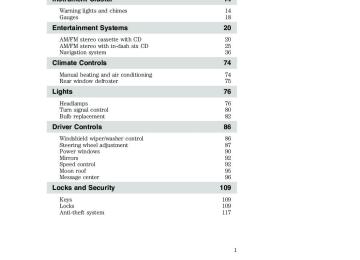- Download PDF Manual
-
Stereo indicator Whenever a stereo signal is received in radio mode, the stereo indicator (ST) will appear in the display. Scan function Press the soft key next to SCAN for a brief sampling of all listenable stations on the selected frequency. Press again to disable scan and remain on the current station.
Program type (PTY) selections Some FM stations transmit program type codes which can be used to locate different stations transmitting programs of a certain type. Press the soft key next to TYPE to access a list of available program types. Use the cursor control to select the desired program type. The system will search for and begin playing that program type if available. During a seek or scan and for 10 seconds after a station is found, pressing the seek up/down or scan will initiate another search. If the desired type cannot be found, “Not Found” appears in the display and the audio system returns to the original station. Traffic information The Traffic information soft key can be accessed under menu option “MORE . . . AVC, Traffic, DSP...” within the “AUDIO OPTIONS” menu.
53
2007 Escape Hybrid (ehv) Owners Guide (post-2002-fmt) USA (fus)
Entertainment Systems
Select the TRAF soft key to select traffic information broadcast from certain stations which will automatically interrupt radio or CD playback at a preset volume level. The default Traffic volume can be adjusted with the slider bar using the cursor input. Moving the position to the left most position will turn this feature off. The display TRAF will appear in Orange if the feature is enabled, but there is no broadcast traffic program available. Traffic information is not available in most U.S. markets. Compression The compression feature will boost quieter music and lower louder music to minimize the need for volume adjustments. When in CD or CD DJ mode, press COMP to engage or disengage the compression feature.
Shuffle When in CD or CD DJ mode, press SHUF to engage and disengage the shuffle feature. All tracks on the current disc will be played in random order.
CD DJ (if equipped) Your vehicle may be equipped with a CD DJ (CD changer) located under the passenger seat. Radio power must be turned on to play the CDs in the CD DJ. The magazine may be stored in the glove box when not being used. The CD magazine may be inserted or ejected with the radio power off. ONLY use the magazine supplied with the CD DJ, other types will damage the unit. Keep the CD DJ door closed. Coins and foreign objects will damage the CD player and void your audio system warranty. The CD magazine does not have to be full (all 6 disks) for the CD DJ to function.
54
2007 Escape Hybrid (ehv) Owners Guide (post-2002-fmt) USA (fus)
Entertainment Systems
CD units are designed to play commercially pressed 4.75 in (12
cm) audio compact discs only. Due to technical incompatibility, certain recordable and re-recordable compact discs may not function correctly when used in Ford CD players. Irregular shaped CDs, CDs with a scratch protection film attached, and CDs with homemade paper (adhesive) labels should not be inserted into the CD player. The label may peel and cause the CD to become jammed. It is recommended that homemade CDs be identified with permanent felt tip marker rather than adhesive labels. Ballpoint pens may damage CDs. Please contact your authorized dealer for further information. To access the CD DJ: Slide the door to access the CD DJ magazine.Press
to eject the magazine.
1. Pull the lever to remove a CD tray from the magazine.
2007 Escape Hybrid (ehv) Owners Guide (post-2002-fmt) USA (fus)
55
Entertainment Systems
2. Insert one disc into each CD tray of the magazine (up to 6 discs). Ensure that the label side is facing up. If you pull too hard on the disc holder, the disc holder may come completely out of the magazine. If this happens, reinsert the disc holder back into the magazine.
3. Insert each CD tray, with the disc loaded, all the way into the CD magazine.
4. Insert the CD magazine into the CD DJ.
5. Slide the door to the left to close.
Use only compact discs containing this mark.
The magazine does not need to be full for the CD DJ to operate.
56
2007 Escape Hybrid (ehv) Owners Guide (post-2002-fmt) USA (fus)
Entertainment Systems
Radio power must be turned on to play the CDs in the CD DJ. The magazine may be stored in the glove compartment when not being used. The CD magazine may be inserted or ejected with the radio power off. Ensure that the disc holder is evenly inserted and at the same level as the magazine (A). The unit will not operate if the disc holder is not inserted at the same level (B).
CD DJ information screen The CD DJ screen will display various information such as: • Track selected • Elapsed time • Selected disc • Volume level • On-screen selections CD DJ playback With a navigation CD inserted into the audio unit, press CD for CD DJ playback. Without a navigation CD inserted into the audio unit, press CD until CD DJ appears in the display. If playback is selected and the CD DJ is empty or the magazine is missing or incorrectly inserted, NO DISC (S) will appear in the display. If the selected CD is missing, NO DISC is displayed and the unit selects the next available disc. The audio unit remembers which discs are available, so it will not select a disc that it knows is missing. Instead, NO DISC appears in the display and the current disc remains selected. If the selected CD is damaged or upside down, CHECK DISCS and the disc number are displayed. The unit then selects the next available disc. During normal operations, CDs and tracks are played sequentially in ascending order. Playback continues at track one if the end of a disc is reached and with CD DJ playback, disc one will follow disc six.
57
2007 Escape Hybrid (ehv) Owners Guide (post-2002-fmt) USA (fus)
Entertainment Systems
Rewind/fast forward feature When in CD DJ mode, press and control to hold the search forward or in reverse on the current disc.
or
Scan feature When in CD DJ mode, press SCAN for a brief sampling of all tracks on the current CD. Press again to disengage the feature and listen to the selected song.
Shuffle mode When in CD DJ mode, press SHUF to engage and disengage the shuffle feature. The tracks will be played in random order. The unit will play all the tracks on the selected disc and then move onto the other discs and play the tracks in random order.
Compression The compression feature will boost quieter music and lower louder music to minimize the need for volume adjustments. When in CD DJ mode, press COMP to engage or disengage the compression feature.
58
2007 Escape Hybrid (ehv) Owners Guide (post-2002-fmt) USA (fus)
Entertainment Systems
Navigation features The route guidance navigation system in your audio unit will not function unless a navigation CD is inserted. Ensure that you follow highway code restrictions and do not take any risks. For example, if you are unable to make a U-turn, continue on your journey. The navigation system will recalculate your route to get you back to an appropriate road to your destination.
For road safety reasons, information should only be entered when the vehicle is stationary.
Please drive safely This screen may appear on your VNR display. Press the soft key next to the display to select the desired language. Press the control next to ACCEPT to confirm your selection.
Navigation screen display When in navigation mode, there will be various indicators on the screen to help you in operating your system. 1. Direction to destination 2. Distance to final destination 3. Estimated time to destination 4. Current directional heading and GPS signal strength (color) 5. Vehicle icon (current vehicle position) 6. ZOOM 7. PAN 8. DETOUR 9. VOICE
2007 Escape Hybrid (ehv) Owners Guide (post-2002-fmt) USA (fus)
59
Entertainment Systems
Principles of GPS (Global Positioning System) operation Your Vehicle Navigation System directs you based on information derived from satellites, road maps stored on the CD, sensors in your vehicle and the desired destination. The system compiles all necessary information to guide you to your selected destination. Space satellites determine the vehicle’s current location and transmit position and time signals to your car. If the vehicle has been parked for a long period of time, the navigation function may be temporarily unresponsive. The navigation system will operate reliably again once GPS reception is available in a few minutes. Limited GPS reception System performance may be adversely affected if GPS reception is interrupted or interference occurs over a distance of several miles. The following are possible causes for GPS reception being interrupted. If the vehicle is: • in multi-story parking garages • in tunnels and under bridges • in between high buildings • by forests or tree-lined avenues • in heavy rain showers and thunderstorms • in valleys and in mountainous regions The GPS signal strength may vary. The directional heading indicator at the bottom of the screen might change color to indicate this signal strength. The colors are as follows: • Green — A clear GPS signal is being received. • Yellow — The GPS signal is partially blocked. • Red — The GPS signal is unavailable and may be temporarily blocked. Note: After an ignition cycle, the system must connect to a satellite signal to get the time for the display.
60
2007 Escape Hybrid (ehv) Owners Guide (post-2002-fmt) USA (fus)
Entertainment Systems
To enter navigation mode Press NAV to access the navigation system menu.
Use the cursor control, or the corresponding soft key to confirm your selection. If you select the wrong item, press the BACK control to return to the previous screen. Or, press NAV to return to the main Destination Entry menu and start again. Map display information When using the navigation system, the map display screen will appear to guide you to your location. On the screen, you are able to make the following choices: • VOICE — Press to repeat the last • DETOUR — Press to select a • PAN — Press to move the current view of the map. • ZOOM — Press to adjust the area covered on the map display. The
detour from your current navigation route.
voice prompt.
map zoom levels are: 1⁄8, 1⁄2, 1, 4, and 16 miles.
Selecting a destination Press NAV to access the destination entry menu.
From this menu, you may select from the following options: • Address/Intersection – Use to select a destination based on a known street address or intersection. Not available when the vehicle is moving.
• Point of Interest – Use to select
a destination that is a point of interest location (i.e., airport, restaurant, hospital). Not available when the vehicle is moving.
61
2007 Escape Hybrid (ehv) Owners Guide (post-2002-fmt) USA (fus)
Entertainment Systems • Previous Destination – Use to select a destination from the last 50
• Address Book – Use to select a destination from previously storeddestinations entered.
entries.
Address/Intersection Use the soft keys to select Address/Intersection from the Destination Entry menu. The next two options available are: • Town/City Name – Select this option if you know the town or city name. • Street Name – Select if you
know the street address but are uncertain of the city.
The next two options are: • Address range – Select the numerical address of the destination. • Intersection – Select the intersection closest to the destination. Note: The intersection function is not available when the vehicle is moving. Points of Interest (POI) This destination option enables you to specify a particular place, such as an airport or gas station. Use the soft keys to select ’Point of Interest’. In the next menu, you will have the following options:
• By Category – Lists POIs by categories, such as airports, gas stations, etc. Use the cursor control to select and confirm choice.
• By Name – A keyboard display enables you to spell out the first four letters of the desired POI. A slight time delay will occur if large numbers of letter options are available.
62
2007 Escape Hybrid (ehv) Owners Guide (post-2002-fmt) USA (fus)
Entertainment Systems • By Category & Name – Lists categories, then allows you to spell out
the first four letters of your destination.
After making these selections, three further options are displayed: • Show All – Lists entries in alphabetical order. • Sort by Distance – Lists the closest POI entries to the vehicle’s • Within a Town/City – Lists entries for a specific city in alphabetical
current location.
order.
Note: The intersection function is not available when the vehicle is moving. Certain categories may not be available in some areas and POIs may not all be listed. Up to date information also depends upon using the latest navigation CD available. Previous destination The last 50 destinations entered into the navigation system are automatically stored in the system’s memory. Use the soft key to select Previous Destination. The address of each stored destination will appear. The previous origin information is also stored in this location. This stores the location where the vehicle last started off from and is updated each time the vehicle completes a journey. Deleting a previous destination • Use the cursor control to select the destination to be deleted. • Press DELETE. A confirmation screen will appear before the deletion is complete.
63
2007 Escape Hybrid (ehv) Owners Guide (post-2002-fmt) USA (fus)
Entertainment Systems
highlight the desired character(s).
automatically begin searching the current files for the listing.
Entering a destination using the keyboard of lists After selecting the desired choice from the Destination Entry menu, there are two main ways to enter your destination in the VNR system: Keyboard – the keyboard display enables you to spell out a town, city, street or point of interest. • Use the cursor control to • Push in the control to confirm the selection. A highlight bar will • To move back to previously selected characters, press DELETE. List – Your VNR system shows a list of town/cities, streets or points of interest and a highlight bar indicates the line selected. You may choose any of these for a destination. • Press LIST to enter list mode. • Use the cursor control to scroll through the selections. • Press in the cursor control to confirm the selection. Selecting Route Criteria Once you have selected a destination, select from the following route criteria:
1. Shortest time route — Creates a driving route which minimizes driving time taking into consideration things such as speed limits, number of turns, etc. 2. Shortest distance — Creates a driving route the shortest distance from the current location. 3. Avoid toll roads — Creates a driving route which avoids toll roads where possible. 4. Avoid freeways — Creates a driving route which avoids major freeways where possible.
64
2007 Escape Hybrid (ehv) Owners Guide (post-2002-fmt) USA (fus)
Entertainment Systems
5. Use freeways — Creates a route which uses freeways where possible. Route calculation Once the route criteria is selected, the navigation system automatically calculates a route to the selected destination. The route appears on the display screen and a voice prompt provides instructions. This screen will appear for a few seconds while the navigation system is calculating your route.
Please proceed Once the route is calculated, “Please Proceed” is displayed with a map on the display. Also included in the display: • the planned route is shown in • parts of the planned route
pink
containing incomplete map data are highlighted in “cautionary” yellow • major roadways are shown in blue • other streets are shown in white • your vehicle location is shown as a pink/yellow triangle • the arrow at the foot of the screen points to your destination You are able to choose from three viewing options in this display: • PLAN — Press this soft key to scroll through your entire route. This • PAN — Press this soft key, then use the cursor control to pan up,
option is only available prior to beginning the journey.
down, left or right on the map. This option is only available when the vehicle is not in motion. • ZOOM — Press this soft key multiple times (or use the cursor input) to select the desired zoom level on the map. The zoom level is shown at the bottom of the screen.
65
2007 Escape Hybrid (ehv) Owners Guide (post-2002-fmt) USA (fus)
Entertainment Systems
Guide display Once your vehicle is moving along the highlighted route, the Guide display screen will automatically appear. This screen shows your next turn as voice prompts direct you on the route. When the planned route contains incomplete map data, the guide display maneuvers are identified in “cautionary” yellow. The screens and voice prompts are continually updated to correspond with your vehicle location. To disengage the voice prompts, refer to Navigation options in this section. If you are turning onto a road with incomplete map data, the turn icon will be highlighted in a “cautionary” yellow. If the next maneuver is desired, press the cursor control down. The voice volume level may be adjusted by turning the volume control during a voice prompt only. On the Guide display screen, there are two display functions which are available if needed: • VOICE — Press to repeat the current voice prompt. • DETOUR — Press to select a detour. For more information on
detours, refer to Detours, interruptions and route changes in this chapter.
• CANCEL — Press to cancel the guide display. While in the Guide display screen, the cursor input can be used to preview future/up coming maneuvers. This can be done by pressing down on the cursor input to go to the next maneuver instruction, and pressing up to go to the previous maneuver. Pressing the NAV control at any time will set you back to the current maneuver/turn instruction. True view As you approach an intersection, the Guide display screen will automatically change to a close-up view (True view) of the junction. The close-up view will automatically return to the Guide display screen once a turn has been completed.
When the planned route contains incomplete map data, the close-up view maneuvers are identified in “cautionary” yellow.
66
2007 Escape Hybrid (ehv) Owners Guide (post-2002-fmt) USA (fus)
Entertainment Systems
Arrival When you approach your destination, the destination indicator will appear on the map display screen as a circular icon. When you arrive, the name and address of your destination will be displayed.
Navigation screen display The address book feature allows you to store up to 50 alphabetical destinations. To store an address: 1. Once in navigation mode, select “Address Book”. 2. Press ENTER to confirm the selection. Stored addresses will appear in the display. If no entries exist, an empty address book screen is shown. Use the cursor control to select the desired entry. Adding, deleting or editing the address book Note: These features are not available when the vehicle is in motion. 1. Ensure that you are in navigation mode. 2. Select Address book. 3. Confirm selection by pressing ENTER. 4. Press the DELETE soft key to delete the current entry. 5. Press the ADD soft key to add an additional entry.
67
2007 Escape Hybrid (ehv) Owners Guide (post-2002-fmt) USA (fus)
Entertainment Systems
6. Press the EDIT soft key to edit the current entry. • Use the cursor control to select a • Push the control to add a letter
letter.
to the name. If you make a mistake, you can press the DELETE soft key.
• Press the DONE soft key to save your entry under the name you
spelled.
Storing the current car position in the address book If you are at a location you would like to store in the address book, such as a new restaurant: • Select ADDRESS BOOK from the Destination Entry menu. • Press the ADD soft key. • Press the CURRENT LOCATION • Assign a name to the entry as described in Adding, deleting or • Press the DONE soft key to save your entry under the name you
editing the address book above.
soft key.
chose.
Current location To access your current location, press this when in navigation mode. Your current location and the name/distance to the next/last intersection are displayed. Press NAV to return to a guidance display. Press MAP to return to a map display.
68
2007 Escape Hybrid (ehv) Owners Guide (post-2002-fmt) USA (fus)
Entertainment Systems
Detours, route interruptions and changes If need be, your navigation system can easily and quickly find the most efficient detour around road construction, unexpected traffic or undesirable roads.
Detour options You may engage the detour option when in the Guide display, True view or Map display screens. Press the control next to DETOUR to activate. Use the soft keys to select and enter your new route criteria. Press the key to confirm selection. The following options are available: • AVOID CURRENT ROAD — Updates your route to avoid the road • AVOID NEXT ROAD — Updates your route to avoid the next road • DETOUR (X) MILES — Provides a detour from the current route for the noted distance. Use the cursor control to indicate the distance which needs to be avoided. The range available is based on the length of your original route.
which you are on currently.
planned on your journey.
• AVOID SPECIFIC ROAD — Avoids a specific road on your planned
route.
Route interruptions In the course of your destination, you may decide to temporarily leave your planned route for gas, food, etc. If you turn off the ignition, the option to continue the route guidance will be displayed when the ignition is turned on again. Use the cursor control to select from one of the following options:
69
2007 Escape Hybrid (ehv) Owners Guide (post-2002-fmt) USA (fus)
Entertainment Systems • Resume route - The navigation system displays the Select Route Criteria screen. Refer to Selecting Route Criteria earlier in this chapter. • Cancel route - Press to return to
the main menu.
If the ignition is not turned off, simply continue along your highlighted route. Route changes or cancellations To cancel or change your current route: • Press BACK, then select “Cancel • Press the CANCEL soft key.
Guidance” or
Navigation Menu You are able to make various adjustments in navigation mode. To view the options, press the control next to “Option Menu” to select from the following options:
Navigation options Once in the navigation preference menu, you may select from the following options: • VOICE — Select to turn the voice output on or off and to adjust the volume level.
• MAP — Choose between “Heading up” to put your direction of travel toward the top of the screen, or “North up” to ensure that North is always at the top of the screen.
70
2007 Escape Hybrid (ehv) Owners Guide (post-2002-fmt) USA (fus)
Entertainment Systems • UNITS — Press to select from miles or kilometers. When kilometers
are selected, it will affect the map and the fuel economy screen.
Display options Use this feature to change the display setting. This feature can be accessed by selecting “Display Options” within the Main Menu. Use the cursor control to select one of the following options: • MODE — auto (automatic), day • BRIGHTNESS— provides manual adjustment for screen brightness. • Turn Display Off— Turns the display off. Press any button to turn the
or night display settings.
display back on again.
System options • Language Selection: Use the cursor control to select and enter the desired voice and text language.
• Clock Setting: Your vehicle is equipped with a clock in the VNR
system. To set the clock:
1. Access the CLOCK screen.
71
2007 Escape Hybrid (ehv) Owners Guide (post-2002-fmt) USA (fus)
Entertainment Systems
2. Press the TIME control to select the hours or minutes to set. 3. Use the cursor control to increase or decrease the hours or minutes. 4. Press DONE to set the time. 5. Select the SET soft key to synchronize/set the minutes and seconds to GPS time. The hours will remain at the user set value. You may choose to set the clock to a 12 or 24 hour display.
General information Federal Communication Commission (FCC) Compliance Changes or modifications not approved by Ford or Lincoln Mercury could void user’s authority to operate the equipment. This equipment has been tested and found to comply with the limits for a Class B digital device, pursuant to Part 15 of the FCC Rules. These limits are designed to provide reasonable protection against harmful interference in a residential installation. This equipment generates, uses and can radiate radio frequency energy and, if not installed and used in accordance with the instructions, may cause harmful interference to radio communications. However, there is no guarantee that interference will not occur in a particular installation. If this equipment does cause harmful interference to radio or television reception, which can be determined by turning the equipment off and on, the user is encouraged to consult the dealer or an experienced radio/TV technician for help. Cleaning the display Do not spray cleaning fluid directly onto the unit. Instead, spray onto a soft cloth and gently wipe the unit. Only recommended products should be used. Do not clean any part of the system with benzene, paint thinner or any other solvent. Do not spill liquids of any kind onto the unit. The navigation system utilizes a database stored in a special format on a CD. It is recommended always to use the latest update of this map CD. • The navigation system will only work with CDs specifically intended
for your navigation system.
72
2007 Escape Hybrid (ehv) Owners Guide (post-2002-fmt) USA (fus)
Entertainment Systems • Always store the map CDs in their protective cases when not in use. Map coverage Please refer to the In-dash Navigation System Quick Start for individual map CD content details. CDs contain map data for all of the continental United States and parts of Canada. In some less populated areas, even though a map is displayed, map data may be incomplete (does not contain one-way street information, turn restrictions, speed limits, etc.) In these cases, the system will alert the driver and route guidance directions on the display are highlighted in “cautionary” yellow. Ordering additional map CDs If you wish to order additional maps, or report possible problems with your current map CD, please call NAVTEQ at 1–(888) NAV-MAPS, (1–888–628–6277) toll-free or write NAVTEQ P.O. Box 543442
Chicago, IL 60654–0442
Website — www.navteq.com Latest map CDs The traffic network is constantly changing due to new roads, traffic restrictions, etc. Therefore, it is not always possible to exactly match the digital CD map with the current roadways. To help with accuracy, always use the latest version of the map CD for navigation.73
2007 Escape Hybrid (ehv) Owners Guide (post-2002-fmt) USA (fus)
Climate Controls
A/C
A/C
MAX A/C
MANUAL HEATING AND AIR CONDITIONING SYSTEM 1. Fan speed adjustment: Controls the volume of air circulated in the vehicle. 2. Air flow selections: Controls the direction of the airflow in the vehicle. See the following for a brief description on each control. MAX A/C: Uses recirculated air to cool the vehicle. Air flows from the instrument panel vents only. Note: With the climate system set to MAX A/C mode, the engine will typically run continuously, reducing fuel economy. This also applies to the other two modes displayed with an orange graphic: A/C : Uses recirculated air to cool the vehicle. Air flows from the instrument panel vents only. Note: When A/C mode is selected, you may notice the air temperature cycle from cooler to warmer as the engine turns on and off. A/C: Uses outside air to cool the vehicle. Air flows from the instrument panel vents only. Note: When A/C mode is selected, you may notice the air temperature cycle from cooler to warmer as the engine turns on and off.
(defrost/floor), and
(defrost).
: Distributes outside air through the instrument panel vents.
O (OFF): Outside air is shut out and the fan will not operate.
: Distributes outside air through the instrument panel vents and the
floor vents.
: Distributes outside air through the floor vents. : Distributes outside air through the windshield defroster vents and
floor vents. The air conditioner will automatically turn on to dehumidify the air. Note: With the climate system set to engine will typically run continuously, reducing fuel economy.
(defrost/floor) mode, the
: Distributes outside air through the windshield defroster vents. The
air conditioner will automatically turn on to dehumidify the air. Note: With the climate system set to will typically run continuously, reducing fuel economy. 3. Temperature selection: Controls the temperature of the airflow in the vehicle.
(defrost) mode, the engine
74
2007 Escape Hybrid (ehv) Owners Guide (post-2002-fmt) USA (fus)
Climate Controls
Operating tips • To reduce fog build up on the windshield during humid weather, place • To reduce humidity build up inside the vehicle in cold weather: do not
the air flow selector in the
position.
or MAX
drive with the air flow selector in the O (OFF), A/C A/C position.
• Under normal weather conditions, do not leave the air flow selector in
MAX A/C, A/C allows the vehicle to “breathe” using the outside air inlet vents.
or O (OFF) when the vehicle is parked. This • Do not put objects under the front seats that will interfere with the • Remove any snow, ice or leaves from the air intake area at the base of
airflow to the back seats.
the windshield.
To aid in side window defogging/demisting in cold weather: 1. Select A/C. 2. Adjust the temperature control to maintain comfort. 3. Set the fan speed to 4. 4. Direct the outer instrument panel vents towards the side windows. To increase airflow to the outer instrument panel vents, close the vents located in the middle of the instrument panel.
Do not place objects on top of the instrument panel as these objects may become projectiles in a collision or sudden stop.
REAR WINDOW DEFROSTER The rear defroster control is located on the instrument panel. Press to clear the rear window of thin ice and fog. The small LED will illuminate when activated. Ensure that the ignition is in the 3 (RUN) position in order to operate the rear window defroster. The defroster turns off automatically after 15 minutes or when the ignition is turned to the 1 (LOCK) position. To manually turn off the defroster before 15 minutes have passed, push the control a second time.
75
2007 Escape Hybrid (ehv) Owners Guide (post-2002-fmt) USA (fus)
Lights
HEADLAMP CONTROL Rotate the headlamp control to the first position parking lamps. Rotate to the second position headlamps.
to also turn on the
to turn on the
Headlamp battery saver The battery saver will shut off the exterior lamps 10 minutes after the ignition switch has been turned off if the headlamp control is in the headlamp control is in the
position. The system will not shut off the parking lamps if the
position.
Autolamp control (if equipped) The autolamp system sets the headlamps to turn on and off automatically. The autolamp control, located on the headlamp switch, will: • turn on the lamps automatically • turn off the lamps automatically • keep the lamps on for up to three minutes after the key is turned to
during the daylight
at night
OFF.
See Autolamp delay system (if equipped) to set the auto headlamp off delay time.
Autolamp delay system (if equipped) If your vehicle has an autolamp delay feature, you can set the delay time to keep the headlights on for up to three minutes after the key is turned OFF. The delay time is set to 20 seconds at the factory, but the delay time may be changed by following the steps below (Steps 1 through 6
must be done within 10 seconds):76
2007 Escape Hybrid (ehv) Owners Guide (post-2002-fmt) USA (fus)
Lights
1. Turn the key to the 1 (LOCK) position. 2. Rotate the headlamp control to the autolamp position. 3. Rotate the headlamp control to the OFF position. 4. Turn the key to the 3 (RUN) position. 5. Turn the key back to the 1
(LOCK) position. 6. Turn the headlamp control to the autolamp position (the headlights should turn on). 7. Turn the headlamp control to the OFF position when the desired delay time (up to 3 minutes) has been reached.High beams Push the lever toward the instrument panel to activate. Pull the lever towards you to deactivate.
Flash to pass Pull toward you slightly to activate and release to deactivate.
2007 Escape Hybrid (ehv) Owners Guide (post-2002-fmt) USA (fus)
77
Lights
Daytime running lamps (DRL) (if equipped) Turns the lowbeam headlamps on with a reduced output. To activate: • the ignition must be in the 3 (RUN) position. • the headlamp control must be in the OFF, parking lamps or autolamp • the parking brake must be released.
position.
Always remember to turn on your headlamps at dusk or during inclement weather. The Daytime Running Lamp (DRL) system
does not activate the tail lamps and generally may not provide adequate lighting during these conditions. Failure to activate your headlamps under these conditions may result in a collision.
Smart park lamps (if equipped) If your vehicle is equipped with the DRL and autolamp features, your park lamps will turn on automatically when lighting conditions are dark and DRLs are activated (the headlamp control is in the OFF position).
Foglamp control (if equipped) Press the foglamp control, located on the instrument panel, to activate the foglamps. The foglamp indicator will illuminate when the foglamps are on. Press the foglamp control to deactivate the foglamps. The foglamps will only operate with the parking lamps or headlamps on. When the highbeams are activated, the foglamps will not operate.
78
2007 Escape Hybrid (ehv) Owners Guide (post-2002-fmt) USA (fus)
PANEL DIMMER CONTROL Use to adjust the brightness of the instrument panel. • Push and hold top of control to
brighten.
Lights
• Push and hold bottom of control
to dim.
AIMING THE HEADLAMPS The headlamps on your vehicle are properly aimed at the assembly plant. If your vehicle has been in an accident the alignment of your headlamps should be checked by your authorized dealer.
ground
Vertical aim adjustment 1. Park the vehicle directly in front of a wall or screen on a level surface, approximately 25 feet (7.6 meters) away. • (1) 8 feet (2.4 meters) • (2) Center height of lamp to • (3) 25 feet (7.6 meters) • (4) Horizontal reference line 2. Measure the height from the center of your headlamp to the ground and mark an 8 foot (2.4
meter) horizontal reference line on the vertical wall or screen at this height (a piece of masking tape works well). The center of the lamp is marked by a 3.0 mm circle on the headlamp lens.79
2007 Escape Hybrid (ehv) Owners Guide (post-2002-fmt) USA (fus)
Lights
3. Turn on the low beam headlamps to illuminate the wall or screen and open the hood. Cover the left-hand headlamp with an opaque cloth. 4. On the wall or screen you will observe a light pattern with a distinct horizontal edge of high intensity light towards the right. If this edge is not at the horizontal reference line, the beam will need to be adjusted.
5. Locate the vertical adjuster on the headlamp, then use a 4 mm socket to turn the adjuster either counterclockwise (to adjust down) or clockwise (to adjust up) aligning the upper edge of the light pattern to the horizontal line. 6. Move the opaque cloth to cover the right-hand headlamp and repeat Steps 4 and 5 for the left-hand headlamp. 7. HORIZONTAL AIM IS NOT REQUIRED FOR THIS VEHICLE AND IS NON-ADJUSTABLE. 8. Close the hood and turn off the lamps. TURN SIGNAL CONTROL • Push down to activate the left • Push up to activate the right turn
turn signal.
signal.
INTERIOR LAMPS Dome lamps and map lamps The front dome lamp is located overhead between the driver and passenger seats.
80
2007 Escape Hybrid (ehv) Owners Guide (post-2002-fmt) USA (fus)
Lights
will not illuminate.
The dome lamp control has three positions: • OFF: In this position, the lamp • DOOR: In this position, the dome lamp will illuminate only when a door is opened and will remain illuminated for 25 seconds after the door is shut.
• ON: In this position, the lamp will remain illuminated. The map lamp controls (without moon roof) are located on the dome lamp. Press the button on either side of each map lamp to illuminate the lamps. Push the button again to turn off the lamps.
For models equipped with a moon roof, the map lamps are located on the moon roof control panel. Press the button on either side of each map lamp to illuminate the lamps. Push the button again to turn off the lamps. The map lamps will illuminate whenever a door is opened. After the door is shut, the lamps will remain illuminated for 25 seconds.
Cargo and dome lamp Rear cargo lamp equipped with an ON/OFF/DOOR control will light when: • the doors are closed and the control is in the ON position. • the control is in the DOOR
position and any door is open.
When the control is in the OFF position, it will not illuminate when you open the doors.
81
2007 Escape Hybrid (ehv) Owners Guide (post-2002-fmt) USA (fus)
Lights
BULB REPLACEMENT
Headlamp Condensation The headlamps are vented to equalize pressure. When moist air enters the headlamp(s) through the vents, there is a possibility that condensation can occur. This condensation is normal and will clear within 45 minutes of headlamp operation.
Number of bulbs
Using the right bulbs Replacement bulbs are specified in the chart below. Headlamp bulbs must be marked with an authorized “D.O.T.” for North America and an “E” for Europe to ensure lamp performance, light brightness and pattern and safe visibility. The correct bulbs will not damage the lamp assembly or void the lamp assembly warranty and will provide quality bulb burn time. Function Park/turn lamps (front) Headlamps (low beams) Headlamps (high beams) Rear stop/tail/sidemarker Rear turn lamps Backup lamp Foglamp (front) Center High-mount stop lamp Rear license plate lamp All replacement bulbs are clear in color except where noted. To replace all instrument panel lights - see your authorized dealer
Trade number 3157 AK (amber)
3157K or 4157K
W5W W5W
3156
3156PS24WFF
H11
H7Replacing the interior bulbs Check the operation of all bulbs frequently.
Replacing exterior bulbs Check the operation of all the bulbs frequently. Replacing headlamp bulbs 1. Make sure that the headlamp control is in the OFF position and open the hood.
82
2007 Escape Hybrid (ehv) Owners Guide (post-2002-fmt) USA (fus)
Lights
2. Press down on the wire retainer to release it and access the back of the headlamp assembly.
Lowbeam bulb replacement 3. Locate the outboard most bulb, turn it a 1⁄4 turn to the outside of the vehicle and pull the bulb socket straight out to remove the bulb.
Highbeam bulb replacement 4. Locate the bulb that is the most center in the vehicle, rotate the socket counterclockwise and pull the bulb socket straight out to remove the bulb. 5. Pull the bulb straight out of the socket and push in the new bulb. 6. To complete installation, follow the removal procedure in reverse order. Note: The bulb’s metal base gets very hot during headlamp operation. Be sure the bulb base is cool before handling. Note: If the bulb is accidentally touched, it should be cleaned with rubbing alcohol before being used. To complete installation, follow the removal procedure in reverse order.
83
2007 Escape Hybrid (ehv) Owners Guide (post-2002-fmt) USA (fus)
Lights
Replacing brake/tail/turn/backup lamp bulbs The brake/tail/turn/backup lamp bulbs are located in the tail lamp assembly, one just below the other. Follow the same steps to replace either bulb: 1. Make sure the headlamp switch is in the OFF position and then open the liftgate to expose the lamp assemblies. 2. Remove the two screws from the lamp assembly. 3. Carefully remove the lamp assembly by pulling it rearward to disengage snap features on the outward side of the lamp. 4. Twist the bulb socket counterclockwise and remove from lamp assembly.
5. Pull the bulb straight out of the socket and push in the new bulb. 6. To complete installation, follow the removal procedure in reverse order.
Replacing license plate lamp bulbs 1. Make sure the headlamp switch is in the OFF position and then pry the license plate lamp assembly (located on each side above the license plate) from the liftgate. 2. Remove bulb socket from lamp assembly by turning counterclockwise.
84
2007 Escape Hybrid (ehv) Owners Guide (post-2002-fmt) USA (fus)
Lights
3. Pull the bulb out from the socket and push in the new bulb. 4. Install the bulb socket in lamp assembly turning it clockwise. 5. To install, press the lamp assembly into liftgate. Replacing high-mount brake lamp bulbs To remove the lamp assembly: 1. Remove the two screws and move the lamp assembly away from the liftgate.
2. Remove the bulb holder from the lamp assembly by depressing the snaps.
3. Pull the bulb straight out of the socket and push in the new bulb. To complete installation, follow the removal procedure in reverse order.
Replacing front parking lamp/turn signal bulbs For bulb replacement, see your authorized dealer. Replacing foglamp bulbs For bulb replacement, see your authorized dealer.
85
2007 Escape Hybrid (ehv) Owners Guide (post-2002-fmt) USA (fus)
Driver Controls
MULTI-FUNCTION LEVER Windshield wiper: For intermittent operation, move control down one position. Adjust the rotary control to the desired speed setting.
For normal or low speed wiper operation, move control down two positions from OFF. For high speed wiper operation, move control down three positions from OFF.
Mist function: To activate mist, push control up from the OFF position and release to get one wipe.
Windshield washer: To activate the windshield washer, pull control toward you. Release control to stop washer fluid spray.
Note: Do not operate the washer when the washer reservoir is empty. This may cause the washer pump to overheat. Check the washer fluid level frequently. Do not operate the wipers when the windshield is dry. This may scratch the glass, damage the wiper blades and cause the wiper motor to burn out. Before operating the wiper on a dry windshield, always use the windshield washer. In freezing weather, be sure the wiper blades are not frozen to the windshield before operating the wipers.
86
2007 Escape Hybrid (ehv) Owners Guide (post-2002-fmt) USA (fus)
Driver Controls
Rear window wiper/washer controls For intermittent operation of rear wiper, rotate end of control upward to the
position.
For normal speed rear wiper operation, rotate control upward to ON.
To activate the rear washer, rotate position and the control to the release.
TILT STEERING WHEEL To adjust the steering wheel: 1. Pull down the steering column tilt lever. 2. Move the steering wheel up or down until you find the desired location. 3. Push the steering column tilt lever up. This will lock the steering wheel in position.
Never adjust the steering wheel when the vehicle is moving.
87
2007 Escape Hybrid (ehv) Owners Guide (post-2002-fmt) USA (fus)
Driver Controls
ILLUMINATED VISOR MIRROR (IF EQUIPPED) Lift the mirror cover to turn on the visor mirror lamps.
CENTER CONSOLE Your vehicle is equipped with a variety of console features. These include: 1. Power point 2. Cupholders 3. Utility compartment 4. Ash cup (if equipped)
Use only soft cups in the cupholders. Hard objects
can injure you in a collision.
AUXILIARY POWER POINT (12V) Power outlets are designed for accessory plugs only. Do not insert any other object in the power outlet as this will damage the outlet and blow the fuse. Do not hang any type of accessory or accessory bracket from the plug. Improper use of the power outlet can cause damage not covered by your warranty.
88
2007 Escape Hybrid (ehv) Owners Guide (post-2002-fmt) USA (fus)
Driver Controls
The auxiliary power point is located in the floor console. Cigarette lighter (if equipped) is located in the instrument panel. Do not use the power point for operating the cigarette lighter element (if equipped). To prevent the fuse from being blown, do not use the power point(s) over the vehicle capacity of 12 VDC/180W. To prevent the battery from being discharged, do not use the power point longer than necessary when the engine is not running. Always keep the power point caps closed when not being used. Cigar/Cigarette lighter (if equipped) Do not plug optional electrical accessories into the cigarette lighter socket. Do not hold the lighter in with your hand while it is heating, this will damage the lighter element and socket. The lighter will be released from its heating position when it is ready to be used. Improper use of the lighter can cause damage not covered by your warranty.
Power point (110 VAC) (if equipped) The 110 VAC power point outlet is used for powering electrical devices that require up to 150W. Exceeding the 150W limit will cause the power point to cut off the power temporarily to provide overload protection. Note: The 110 VAC power point is equipped with a safety cap and a safety twist tab. They both provide protection from inserting any object into the power point other than the 110 VAC electrical device plug. The safety cap should always be in a closed position whenever the power point outlet is not in use. The 110 VAC power point is located in the floor console in front of the gearshift.
89
2007 Escape Hybrid (ehv) Owners Guide (post-2002-fmt) USA (fus)
Driver Controls
The power outlet is not designed for the following electric appliances; they may not work properly: • Cathode ray tube type televisions. • Motor loads, such as vacuum cleaners, electric saws and other electric • Measuring devices, which process precise data, such as medical • Other appliances requiring an extremely stable power supply:
power tools, compressor-driven refrigerators, etc.
equipment, measuring equipment, etc.
microcomputer-controlled electric blankets, touch sensor lamps, etc.
Do not keep electrical devices plugged in the power point whenever the device is not in use. It is not recommended to use any extension cord with the 110 VAC power point, since it will defeat the safety protection design provided by the cap and twist tab. It will also cause the power point to overload due to powering multiple devices that can reach beyond the 150W load limit. The power point can switch to a fault mode when it is overloaded, overheated, or shorted. For overloading and shorting conditions, unplug your device and turn the ignition key off then on. For an overheating condition, let the system cool off, then turn the ignition key off then on. The 110 VAC power point can provide power whenever the vehicle ignition is in the run position and the power point green indicator light located in the top left corner is turned on. Refer to the indicator light code below for the power point status.
Indicator light Code
Green light is On — Power point is ready to supply power Green light is Off — Power point power supply is off. Ignition is not in RUN position Green light is blinking — Power point is in fault mode
POWER WINDOWS
Do not leave children unattended in the vehicle and do not let children play with the power windows. They may seriously injure
themselves.
90
2007 Escape Hybrid (ehv) Owners Guide (post-2002-fmt) USA (fus)
Driver Controls
When closing the power windows, you should verify they are free of obstructions and ensure that children and/or pets are not in
the proximity of the window openings.
Press and hold the bottom part of the rocker switch to open the window. Press and hold the top part of the rocker switch to close the window. Note: The window switches will not illuminate when the window lock control is in the LOCKED position. Rear Window Buffeting: When one or both of the rear windows are open, the vehicle may demonstrate a wind throb or buffeting noise; this noise can be eliminated by lowering a front window approximately two to three inches. One touch down Allows the driver’s window to open fully without holding the control down. Press completely down on AUTO and release quickly. Press the top part of the switch to stop.
Window lock (if equipped) The window lock feature disables all the power windows except the driver’s. To lock out all the window controls except for the driver’s window press the right side of the control. Note: The passenger window switches will not illuminate when the window control is in the LOCKED position. Press the left side to restore the window controls. Accessory delay With accessory delay, the window switches, moon roof (if equipped) and audio system may be used for up to ten minutes after the ignition switch is turned to the OFF position or until either front door is opened.
91
2007 Escape Hybrid (ehv) Owners Guide (post-2002-fmt) USA (fus)
Driver Controls
EXTERIOR MIRRORS
Power side view mirrors To adjust your mirrors: 1. Rotate the control, located on the instrument panel left of the steering wheel, clockwise to adjust the right mirror and rotate the control counterclockwise to adjust the left mirror. 2. Move the control in the direction you wish to tilt the mirror. 3. Rotate control to the center position to lock mirrors in place.
Fold-away mirrors Fold the side mirrors in carefully when driving through a narrow space, like an automatic car wash.
(if equipped)
Heated outside mirrors Both mirrors are heated automatically to remove ice, mist and fog when the rear window defrost is activated. Do not remove ice from the mirrors with a scraper or attempt to readjust the mirror glass if it is frozen in place. These actions could cause damage to the glass and mirrors.
SPEED CONTROL With speed control set, you can maintain a speed of 30 mph (48 km/h) or more without keeping your foot on the accelerator pedal. Speed control does not work at speeds below 30 mph (48 km/h).
92
2007 Escape Hybrid (ehv) Owners Guide (post-2002-fmt) USA (fus)
Driver Controls
Do not use the speed control in heavy traffic or on roads that are winding, slippery or unpaved.
Setting speed control The controls for using your speed control are located on the steering wheel for your convenience. 1. Press the ON control and release it. 2. Accelerate to the desired speed.
3. Press the SET ACC control and release it. 4. Take your foot off the accelerator pedal.
RSM SET ACC
CST
steep hill.
Note: • Vehicle speed may vary momentarily when driving up and down a • If the vehicle speed increases above the set speed on a downhill, you may want to shift into “L” gear and/or apply the brakes to reduce the speed.
• If the vehicle speed decreases more than 10 mph (16 km/h) below
your set speed on an uphill, your speed control will disengage.
Resuming a set speed Press the RSM control and release it. This will automatically return the vehicle to the previously set speed. The RSM control will not work if the vehicle speed is not faster than 30
mph (48 km/h).RSM SET ACC
CST
93
2007 Escape Hybrid (ehv) Owners Guide (post-2002-fmt) USA (fus)
Driver Controls
Increasing speed while using speed control There are two ways to set a higher speed: • Press and hold the SET ACC control until you get to the desired speed, then release the control. You can also use the SET ACC control to operate the Tap-Up function. Press and release this control to increase the vehicle set speed in small amounts by 1 mph (2 km/h).
• Use the accelerator pedal to get to the desired speed. When the
RSM SET ACC
CST
vehicle reaches that speed press and release the SET ACC control.
Reducing speed while using speed control There are two ways to reduce a set speed: • Press and hold the CST control until you get to the desired speed, then release the control. You can also use the CST control to operate the Tap-Down function. Press and release this control to decrease the vehicle set speed in small amounts by 1 mph (2 km/h).
RSM SET ACC
CST
• Depress the brake pedal until the desired vehicle speed is reached, then press the SET ACC control.
RSM SET ACC
CST
Disengaging speed control There are two ways to disengage the speed control: • Depress the brake pedal. This will not erase your vehicle’s previously
set speed.
94
2007 Escape Hybrid (ehv) Owners Guide (post-2002-fmt) USA (fus)
Driver Controls
• Press the speed control CAN
control.
Note: When you disengage the speed control, your speed control set speed memory is retained.
Turning off speed control Press the OFF control to turn off the speed control. Note: When you turn off the speed control or the ignition, your speed control set speed memory is erased.
MOON ROOF (IF EQUIPPED) To operate the moon roof: Note: The moon roof will open to the “comfort” position first before opening all the way. The “comfort” position helps to alleviate rumbling wind noise which may happen in the vehicle with the roof fully opened. • The moon roof is equipped with an automatic, one-touch, express opening feature. Press and release the rear portion of the control. The moon roof will open to the “comfort” position. Press and hold the control again to fully open. To stop motion at any time during the one-touch opening, press the control again.
• To close, press and hold the front portion of the control. To operate the moon roof vent position: • To open, press and hold the front portion of the control. This will • To close, press and hold the rear portion of the control. Note: If the battery is disconnected, discharged, or a new battery is installed, the moon roof needs to be opened to the vent position to reset the moon roof positions.
open the vent.
95
2007 Escape Hybrid (ehv) Owners Guide (post-2002-fmt) USA (fus)
Driver Controls
If you open and close the moon roof repeatedly, the moon roof motor may overheat and shut down for 45 seconds while the motor cools.
Do not let children play with the moon roof or leave children unattended in the vehicle. They may seriously hurt themselves.
When closing the moon roof, you should verify that it is free of obstructions and ensure that children and/or pets are not in the
proximity of the moon roof opening.
MESSAGE CENTER With the ignition in the RUN position, the message center, located on your instrument cluster, displays important vehicle and daily driving information through a constant monitor of vehicle systems. You may select display features on the message center for a display of status preceded by a brief indicator chime. The system will also notify you of potential vehicle problems with a display of system warnings followed by an indicator chime.
Selectable features
Set This button is used to select and reset various functions shown in the INFO Menu.
96
2007 Escape Hybrid (ehv) Owners Guide (post-2002-fmt) USA (fus)
Driver Controls
equipped)
equipped)
Info menu This control displays the following control displays: • Average Fuel Economy (if • Distance to Empty • Instantaneous Fuel Economy (if • High Voltage Battery Status • System Check • Units (English/Metric) • Language • INFO Display on/off Note: If equipped with a Navigation Screen, the Average Fuel Economy and Instantaneous Fuel Economy will display in that screen instead of the message center display. Average fuel economy (AFE) (if equipped) This function will display your average fuel economy in miles/gallon or liters/100 km. If you calculate your average fuel economy by dividing gallons of fuel used by 100 miles traveled (kilometers traveled by liters used), your figure may be different than displayed for the following reasons: • your vehicle was not perfectly level during fill-up • differences in the automatic shut-off points on the fuel pumps at • variations in top-off procedure from one fill-up to another • rounding of the displayed values to the nearest 0.1 gallon (liter) 1. Drive the vehicle at least 5 miles (8 km) with the speed control system engaged to display a stabilized average. 2. Record the highway fuel economy for future reference. It is important to press the SET control after setting the speed control to get accurate highway fuel economy readings.
service stations
97
2007 Escape Hybrid (ehv) Owners Guide (post-2002-fmt) USA (fus)
Driver Controls
To reset back to zero, press and hold the SET button for 2 seconds. Distance to empty (DTE) Selecting this function from the INFO menu will give you an estimate of how far you can drive with the fuel remaining in your tank under normal driving conditions. Remember to turn the ignition LOCK when refueling your vehicle. Otherwise, the display will not show the addition of fuel for a few kilometers (miles). DTE will vary according to your driving habits. Instantaneous fuel economy (if equipped) Press INFO until the menu displays “INSTANT ECON”. This will display your fuel economy as a Bar Graph ranging from “L” poor economy to “H” excellent economy. Your vehicle must be moving to calculate instantaneous fuel economy. When your vehicle is not moving, this function shows “L”, one or no bars illuminated. Instantaneous fuel economy cannot be reset. High Voltage Battery Status Select this function from the INFO menu for the state of charge of the high voltage battery. For a low battery “ELEC ENERGY AVAIL LOW” will be displayed and for normal operation “ELEC ENERGY AVAIL NORMAL” will be displayed. System check Selecting this function from the INFO menu causes the message center to cycle through each of the systems being monitored. For each of the monitored systems, the message center will indicate either an OK message or a warning message for four seconds.
98
2007 Escape Hybrid (ehv) Owners Guide (post-2002-fmt) USA (fus)
Driver Controls
Pressing the SET control cycles the message center through each of the systems being monitored. If you don’t press any button, the system will cycle itself. The sequence of the system check report is as follows: 1. Oil Change Reminder 2. HEV Hazard 3. HEV Caution 4. Charging System 5. Brake Fluid Level 6. Tire Pressure Monitoring System 7. Door Ajar Status 8. Exterior Lamps 9. Power Steering 10. 4 Wheel Drive (if equipped) Units (English/Metric) 1. Select this function from the INFO menu for the current units to be displayed. 2. Press the SET control to change the message display from English to Metric. Language selection 1. Select this function from the INFO menu for the current language to be displayed.
2. Pressing the SET control cycles the message center through each of the language choices.
99
2007 Escape Hybrid (ehv) Owners Guide (post-2002-fmt) USA (fus)
Driver Controls
3. Press and hold the SET control for 2 seconds to set the language choice.
Display On/Off Select this function from the INFO control to turn your message center display OFF or ON.
System warnings/information System warnings alert you to possible problems or malfunctions in your vehicle’s operating systems. In the event of a multiple warning situation, the message center will cycle the display to show all warnings by displaying each one for four seconds. The message center will display the last selected feature if there are no more warning messages. This allows you to use the full functionality of the message center after you acknowledge the warning by pressing the SET control and clearing the warning message. Warning messages that have been reset are divided into two categories: • They will reappear on the display ten minutes from the reset. • They will not reappear until an ignition LOCK-RUN cycle has been
completed if the fault condition still exists.
This acts as a reminder that these warning conditions still exist within the vehicle.
Status Warning cannot be reset
Warnings
Stop safely now High engine temperature High motor temperature Hood ajar Driver door ajar Passenger door ajar Rear left door ajar Rear right door ajar
100
2007 Escape Hybrid (ehv) Owners Guide (post-2002-fmt) USA (fus)
Warnings
Service soon Park brake on Liftgate ajar Service emission sys Check fuel cap Low brake fluid Service brake system Regen disabled Performance reduced Low tire pressure Tire pressure monitor fault Tire pressure sensor fault Check left headlamp Check right headlamp Check left high beam Check right high beam Check left turn lamps Check right turn lamps Check brake lamps Engine oil change soon Engine oil change now reminder Low fuel Service pwr steering Service 4 X 4
Turn signal on (if equipped) Speed control on 4X4 locked temporarily 4X4 disabled temporarily 4X4 auto restoredDriver Controls
Status Warning returns after 10 minutes if condition still exist Warning returns after the ignition key is turned from LOCK to RUN.
Will reset after the ignition key is turned from LOCK to RUN. Temporary alert
101
2007 Escape Hybrid (ehv) Owners Guide (post-2002-fmt) USA (fus)
Driver Controls
STOP SAFELY NOW. Displayed when the Master electrical hazard warning lamp is illuminated indicating a Hybrid component failure. If this warning occurs, the vehicle will soon shutdown without further warning, stop the vehicle as soon as safely possible and contact your authorized dealer as soon as possible. HIGH ENGINE TEMPERATURE. Displayed when the engine coolant is overheating. Engine coolant temperature warning lamp will illuminate indicating coolant temperature is high. Stop the vehicle as soon as safely possible, turn off the engine and let it cool. Check the coolant and coolant level. Refer to Engine coolant in the Maintenance and Specifications chapter. If the warning stays on or continues to come on, contact your authorized dealer as soon as possible.
Never remove the coolant reservoir cap while the engine is running or hot.
HIGH MOTOR TEMPERATURE. Displayed when the motor electronics are overheating. Stop the vehicle as soon as safely possible, turn off the engine and let it cool. Refer to Engine coolant and motor/electronics coolant in the Maintenance and Specifications chapter. If the warning stays on or continues to come on, contact your authorized dealer as soon as possible. PERFORMANCE REDUCED. Displayed when the vehicle performance is reduced due to failsafe cooling. HOOD AJAR. Displayed when the hood is not completely closed. DRIVER DOOR AJAR. Displayed when the driver door is not completely closed. PASSENGER DOOR AJAR. Displayed when the passenger door is not completely closed. REAR LEFT DOOR AJAR. Displayed when the rear left door is not completely closed. REAR RIGHT DOOR AJAR. Displayed when the rear right door is not completely closed. LIFTGATE AJAR. Displayed when the liftgate or liftgate glass is not completely closed. Press SET to reset display. SERVICE SOON. Displayed when service lamp (yellow wrench ) is activated. If the warning or indicator light stays on or continues to come on, contact your authorized dealer as soon as possible. PARK BRAKE ON. Displayed when the park brake is on. If the warning and indicator light stays on after the park brake is off, contact your authorized dealer as soon as possible.
102
2007 Escape Hybrid (ehv) Owners Guide (post-2002-fmt) USA (fus)
Driver Controls
service soon
SERVICE EMISSION SYS. Displayed when the vehicle has detected a malfunction. If the warning stays on or continues to come on, contact your authorized dealer as soon as possible. CHECK FUEL CAP. Displayed when the fuel filler cap is not properly installed. Check the fuel filler cap for proper installation. Refer to Fuel filler cap in the Maintenance and Specifications chapter. SERVICE BRAKE SYSTEM. Displayed when the braking system is not operating properly. If the warning stays on or continues to come on, contact your authorized dealer as soon as possible. REGEN DISABLED. Indicates the regenerative braking system is disabled at this moment. Please see your authorized dealer if this warning remains present over several days. SERVICE PWR STEERING. Displayed when the power steering system is not operating properly. If this warning and the indicator light stays on or continues to come on, contact your authorized dealer for service as soon as possible. LOW TIRE PRESSURE. Displayed when one or more tires on your vehicle have low tire pressure. Refer to Inflating Your Tires in the Tires, Wheels and Loading chapter. TIRE PRESSURE MONITOR FAULT. Displayed when the Tire Pressure Monitoring System is malfunctioning. If the warning stays on or continues to come on, have the system inspected by your authorized dealer. TIRE PRESSURE SENSOR FAULT. Displayed when a tire pressure sensor is malfunctioning, or your spare tire is in use. For more information on how the system operates under these conditions, refer to Understanding Your Tire Pressure Monitoring System in the Tires, Wheels and Loading chapter. If the warning stays on or continues to come on, have the system inspected by your authorized dealer CHECK LEFT OR RIGHT HEADLAMPS. Displayed when the headlamps are activated and at least one is burned out. Check the lamps as soon as possible and have the burned out lamp replaced. Refer to Replacing headlamp bulbs in the Lights chapter. CHECK LEFT OR RIGHT HIGH BEAMS. Displayed when the headlamps are activated and at least one is burned out. Check the lamps as soon as possible and have the burned out lamp replaced. Refer to Replacing headlamp bulbs in the Lights chapter. CHECK LEFT OR RIGHT TURN LAMPS. Displayed when the turn signals are activated and at least one is burned out. Check the lamps as soon as safely possible and have the burned out lamp replaced.
103
2007 Escape Hybrid (ehv) Owners Guide (post-2002-fmt) USA (fus)
Driver Controls
LOW FUEL. Displayed as an early reminder of a low fuel condition. The function will display “LOW FUEL LEVEL” and sound a tone for one second when you have low fuel level indicated on the fuel gauge. SERVICE 4X4. Displayed when the 4X4 is not operating properly. If the warning stays on or continues to come on, contact your authorized dealer as soon as possible. TURN SIGNAL ON (if equipped). Displayed when the turn signal is activated and the vehicle is driven more than 2 miles (3.3 km). SPEED CONTROL ON. Displayed when the speed control is activated. 4X4 LOCKED TEMPORARILY. Displayed when the 4X4 is temporarily locked. No service is required. 4X4 DISABLED TEMPORARILY. Displayed when the 4X4 is temporarily disabled. No service is required. 4X4 AUTO RESTORED. Displayed when the 4X4 is restored to normal operations. ENGINE OIL CHANGE SOON/ENGINE OIL CHANGE NOW REMINDER. Displayed when the engine oil life remaining is 5% or less. When oil life left is between 5% and 0%, the ENGINE OIL CHANGE SOON message will be displayed. When oil life left reaches 0%, the ENGINE OIL CHANGE NOW message will be displayed. An oil change is required whenever indicated by the message center. USE ONLY RECOMMENDED ENGINE OILS. To reset the oil monitoring system to 100% after each oil change (approximately 10,000 miles [16,000 km] or 12 months) perform the following: 1. Select this function from the INFO menu then press the SET control to access the system check function.
2. Press and release the SET control to display “OIL CHNG XXX% HOLD SET NEW”.
104
2007 Escape Hybrid (ehv) Owners Guide (post-2002-fmt) USA (fus)
Driver Controls
3. Press and hold the SET control for 2 seconds to display “OIL CHANGE SET TO 100%”. Note: This feature is based on distance traveled or time elapsed since last reset. You must reset this feature every oil change to ensure accuracy DATA ERR. These messages indicate improper operation of the vehicle network communication between electronic modules. • Fuel computer • Oil life • Charging system • Door sensor • Washer fluid • Brake fluid • Engine sensor Contact your authorized dealer as soon as possible if these messages occur on a regular basis.
LIFTGATE To open the rear window, pull the right side of the liftgate handle. To open the liftgate, pull the left side of the liftgate handle. • Do not open the liftgate or
liftgate glass in a garage or other enclosed area with a low ceiling. If the liftgate glass is raised and the liftgate is also opened, both liftgate and glass could be damaged against a low ceiling.
• Do not leave the liftgate or liftgate glass open while driving. Doing so could cause serious damage to the liftgate and its components as well as allowing carbon monoxide to enter the vehicle.
105
2007 Escape Hybrid (ehv) Owners Guide (post-2002-fmt) USA (fus)
Driver Controls
Make sure that the liftgate door and/or window are closed to prevent exhaust fumes from being drawn into the vehicle.
Exhaust fumes contain carbon monoxide which can injure your lungs and cause drowsiness and even death. This will also prevent passengers and cargo from falling out. If you must drive with the liftgate door or window open, keep the vents open so outside air comes into the vehicle.
CARGO SHADE (IF EQUIPPED) If your vehicle has a cargo shade, you can use it to cover items in the cargo area of your vehicle. To operate the shade: • Insert the ends of the cargo
shade into the mounting features located behind the rear seat on the rear trim panels.
To operate the shade: 1. Grasp the rear edge of the cargo shade and pull rearward. 2. Secure both ends of the support rod into the retention slots located on the rear quarter trim panels.
Ensure that the posts are properly latched in mounting features. The cover may cause injury in a sudden stop or accident if it is
not securely installed.
Do not place any objects on the cargo area shade. They may obstruct your vision or strike occupants of vehicle in the case of
a sudden stop or collision.
106
2007 Escape Hybrid (ehv) Owners Guide (post-2002-fmt) USA (fus)
Driver Controls
LUGGAGE RACK Your vehicle may be equipped with a roof rack. The maximum load for the roof rack is 100 lbs (44 kg), evenly distributed on the cross-bars. If it is not possible to evenly distribute the load, position it in the center or as far forward on the cross-bars as possible. Do not use the vehicle’s door handles as tie down loops. To adjust the cross-bar (if equipped) position: 1. Loosen the thumbwheel at both ends of the cross-bar (both cross-bars are adjustable). 2. Slide the cross-bar to the desired location. 3. Tighten the thumbwheel at both ends of the cross-bar.
To remove the cross-bar assembly (if equipped) from the roof rack side rails: 1. Loosen the thumbwheel at both ends of the cross-bar (both cross-bars are adjustable).
2. Slide the cross-bar to the end of the rail.
107
2007 Escape Hybrid (ehv) Owners Guide (post-2002-fmt) USA (fus)
Driver Controls
3. Use a long, flat object to depress the tongue in the endcaps on both sides of the cross-bar. 4. Slide the cross-bar assembly off the end of the rail.
To reinstall the cross-bar assembly (if equipped) to the roof rack side rails: 1. Ensure that both cross-bar assemblies are installed with the F (front) arrow facing towards the