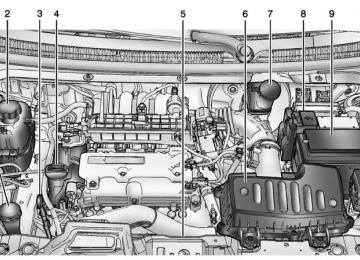- Download PDF Manual
-
Temperature Warning Light
The StabiliTrak or Traction Control System (TCS) indicator/warning light comes on briefly when the engine is started. If the light does not come on, have the vehicle serviced by your dealer. If the system is working normally, the indicator light turns off. If the light is on and not flashing, the TCS, and potentially the StabiliTrak system have been disabled. If the indicator/warning light is on and flashing, the TCS and/or the StabiliTrak system is actively working. See Traction Control/Electronic Stability Control on page 9-27.
This light comes on briefly while starting the vehicle. If it does not, have the vehicle serviced by the dealer. If the system is working normally the indicator light goes off.
{ Caution
The engine coolant temperature warning light indicates that the vehicle has overheated. Driving with this light on can damage the engine and it may not be covered (Continued)
Caution (Continued)
by the vehicle warranty. See Engine Overheating on page 10-16.
The engine coolant temperature warning light comes on when the engine has overheated. If this happens, pull over and turn off the engine as soon as possible. See Engine Overheating on page 10-16.
Chevrolet Spark Owner Manual (GMNA-Localizing-U.S./Canada-7707489) - 2015 - CRC - 11/6/14
Black plate (19,1)
Instruments and Controls
5-19
Tire Pressure Light
For vehicles with the Tire Pressure Monitor System (TPMS), this light comes on briefly when the engine is started. It provides information about tire pressures and the TPMS.
When the Light Is On Steady This indicates that one or more of the tires are significantly underinflated. Stop as soon as possible, and inflate the tires to the pressure value shown on the Tire and Loading Information label. See Tire Pressure on page 10-41.
When the Light Flashes First and Then Is On Steady If the light flashes for about a minute and then stays on, there may be a problem with the TPMS. If the problem is not corrected, the light will come on at every ignition cycle. See Tire Pressure Monitor Operation on page 10-44.
Engine Oil Pressure Light
low can also damage the
{ Caution Lack of proper engine oil maintenance can damage the engine. Driving with the engine oil engine. The repairs would not be covered by the vehicle warranty. Check the oil level as soon as possible. Add oil if required, but if the oil level is within the operating range and the oil pressure is still low, have the vehicle serviced. Always follow the maintenance schedule for changing engine oil.
This light should come on briefly as the engine is started. If it does not come on, have the vehicle serviced by your dealer. If the light comes on and stays on, it means that oil is not flowing through the engine properly. The vehicle could be low on oil and might have some other system problem. See your dealer.
Low Fuel Warning Light
The low fuel warning light comes on briefly when the vehicle is started.
Chevrolet Spark Owner Manual (GMNA-Localizing-U.S./Canada-7707489) - 2015 - CRC - 11/6/14
Black plate (20,1)
5-20
Instruments and Controls
This light also comes on when the fuel level is low. When fuel is added, the light should go off. If it does not, have the vehicle serviced.
Immobilizer Light
Reduced Engine Power Light
High-Beam On Light
The immobilizer light should come on briefly as the engine is started. If it does not come on, have the vehicle serviced by your dealer. If the system is working normally, the indicator light turns off. If the light stays on and the engine does not start, there could be a problem with the immobilizer system. See Immobilizer Operation on page 2-11.
The reduced engine power light should come on briefly as the engine is started. If it does not come on, have the vehicle serviced by your dealer. This light, along with the malfunction indicator lamp, displays when a noticeable reduction in the vehicle's performance occurs. The vehicle can be driven at a reduced speed when the reduced engine power light is on but acceleration and speed might be reduced. If this light stays on, see your dealer as soon as possible for diagnosis and repair.
This light comes on when the high-beam headlamps are in use. See Headlamp High/Low-Beam Changer on page 6-2 for more information.
Daytime Running Lamps (DRL) Indicator Light
This light, in the display on the top of the center stack, turns on whenever the Daytime Running Lamps are in use.
Chevrolet Spark Owner Manual (GMNA-Localizing-U.S./Canada-7707489) - 2015 - CRC - 11/6/14
Black plate (21,1)
See Daytime Running Lamps (DRL) on page 6-2.
Front Fog Lamp Light
Lamps On Reminder
The light turns off when the cruise control is turned off. See Cruise Control on page 9-29.
Door Ajar Light
Instruments and Controls
5-21
For vehicles with front fog lamps, this light, in the display on the top of the center stack, comes on when the front fog lamps are in use. The light goes out when the front fog lamps are turned off. See Fog Lamps on page 6-4.
This light comes on when the exterior lamps are in use. See Exterior Lamp Controls on page 6-1.
Cruise Control Light
For vehicles with cruise control, the cruise control light is white when the cruise control is on and ready, and turns green when the cruise control is set and active.
This light comes on when a door is open or not securely latched. Before driving, check that all doors are properly closed.
Chevrolet Spark Owner Manual (GMNA-Localizing-U.S./Canada-7707489) - 2015 - CRC - 11/6/14
Black plate (22,1)
5-22
Instruments and Controls
Information Displays
DIC Buttons
Driver Information Center (DIC) The DIC displays information about the vehicle. It also displays warning messages if a system problem is detected. See Vehicle Messages on page 5-25. All messages appear in the DIC display in the instrument cluster. DIC Operation and Displays The DIC has different displays, which can be accessed by using the DIC buttons on the right side of the instrument cluster.
MENU: Press to display the DIC menus. Some items display in the upper display area, some in the lower display area, and others use both the upper and lower display areas. w or x : Use to scroll through the menus. SET/CLR: Press to set or clear the menu item displayed.
Odo/Trip Menu Items Press MENU until the upper display area flashes. Use w or x to scroll through the menu items. Not all items are available on every vehicle. The following is a list of all possible menu items: . Odometer
Trip A Trip B
Odometer This displays the current distance traveled, in either kilometers (km) or miles (mi). This display cannot be reset.
Trip A or B This displays the current distance traveled, in either kilometers (km) or miles (mi), from the last reset for the trip odometer. To reset the trip odometer, press and hold SET/CLR while the trip odometer is being displayed.
Chevrolet Spark Owner Manual (GMNA-Localizing-U.S./Canada-7707489) - 2015 - CRC - 11/6/14
Black plate (23,1)
Menu 1
Press MENU until the lower display area flashes. Use w or x to scroll through the menu items. Not all items are available on every vehicle. The following is a list of all possible menu items: . Average Fuel EconomyFuel Range Instantaneous Fuel Economy
. Average Speed
Timer
Instruments and Controls
5-23
Average Fuel Economy
Fuel Range
English Shown, Metric Similar
Metric Shown, English Similar
This displays the approximate distance the vehicle can be driven without refueling. The fuel range estimate is based on an average of the vehicle's fuel economy over recent driving history and the amount of fuel remaining in the fuel tank. When the range is low, FILL FUEL will be displayed.
This display shows the approximate average liters per 100 kilometers (L/100 km) or miles per gallon (mpg). This number is calculated based on the number of L/100 km (mpg) recorded since the last time this menu item was reset. This number reflects only the approximate average fuel economy that the vehicle has right now, and will change as driving conditions change. To reset the average fuel economy, press and hold the SET/ CLR button while the average fuel economy is displayed.
Chevrolet Spark Owner Manual (GMNA-Localizing-U.S./Canada-7707489) - 2015 - CRC - 11/6/14
Black plate (24,1)
5-24
Instruments and Controls
Instantaneous Fuel Economy This display shows the current fuel economy in liters per 100 kilometers (L/100 km) or miles per gallon (mpg). This number reflects only the fuel economy that the vehicle has right now and changes frequently as driving conditions change. Unlike average economy, this display cannot be reset.
Average Speed
English Shown, Metric Similar
This display shows the average speed. To reset the average speed to zero, press and hold the SET/ CLR button while the average speed is displayed.
Timer
This display can be used as a timer. To start the timer, press SET/CLR while the timer is displayed. The display will show the amount of time that has passed since the timer was last reset, not including time the ignition is off. The timer will record up to 99:59 hours, after which the display will return to 0:00. To reset the timer to 0:00, press and hold SET/CLR.
Menu 2
Press MENU until one of the following items is displayed on the upper and lower display areas. Use w or x to scroll through the menu items. Not all items are available on every vehicle. The following is a list of all possible menu items: . Remaining Oil Life . UnitsTire Learn
Remaining Oil Life This display shows an estimate of the oil's remaining useful life. If 99
: % is displayed, that means 99% of the current oil life remains. When the remaining oil life is low, the Code 82 message, or : % CHANGE, will appear on the display. The oil should be changed as soon as possible. See Engine Oil on page 10-7. In addition to theChevrolet Spark Owner Manual (GMNA-Localizing-U.S./Canada-7707489) - 2015 - CRC - 11/6/14
Black plate (25,1)
Instruments and Controls
5-25
engine oil life system monitoring the oil life, additional maintenance is recommended in the Maintenance Schedule. See Maintenance Schedule on page 11-2. Remember, the oil life display must be reset after each oil change. It will not reset itself. Also, be careful not to reset the oil life display accidentally at any time other than when the oil has just been changed. It cannot be reset accurately until the next oil change. To reset the engine oil life system, see Engine Oil Life System on page 10-9.
Units Press SET/CLR and move w or x to change units when UNIT is displayed. Select 1, 2, or 3 for the unit display. 1 is Imperial units, 2 is US units, and 3 is metric units. Press and hold SET/CLR to confirm the setting. The number will flash. This will change the displays on the cluster and DIC to the type of measurements selected.
Tire Learn This display allows for matching of the TPMS sensors. See Tire Pressure Monitor System on page 10-43 and Tire Pressure Monitor Operation on page 10-44.
Vehicle Messages DIC messages display when the status of the vehicle has changed and action may be needed to correct the condition. Multiple messages appear one after another. All messages should be taken seriously. Vehicle messages appear as code numbers. The owner manual indicator and service vehicle soon light may also be displayed. The following is a list of all possible messages. Depending on the vehicle, some of these messages may not be available. 10: Brakes Overheated 15: Check High Mounted Brake Lamp 16: Check Brake Lamps 17: Headlamp Leveling Malfunction — Contact Service 18: Left Low Beam Failure 20: Right Low Beam Failure
Chevrolet Spark Owner Manual (GMNA-Localizing-U.S./Canada-7707489) - 2015 - CRC - 11/6/14
Black plate (26,1)
5-26
Instruments and Controls
21: Check Left Position Lamp 22: Check Right Position Lamp 23: Reversing Lamp Failure 24: License Plate Lamp Failure 25: Left Front Turn Indicator Failure 26: Left Rear Turn Indicator Failure 27: Right Front Turn Indicator Failure 28: Right Rear Turn Indicator Failure 58: Winter Tire Recognition 65: Theft Attempted 75: Service AC System 81: Service Transmission 82: Change Engine Oil Soon 89: Service Vehicle Soon 95: Service Airbag
Engine Oil Messages : % CHANGE This message displays when the engine oil needs to be changed. When changing the engine oil, be sure to reset the Oil Life System. See Engine Oil Life System on page 10-9, Engine Oil on page 10-7, and Maintenance Schedule on page 11-2.
Tire Messages
LF XX, RF XX, LR XX, or RR XX A message displays when the tire pressure is low. It shows the location of the low tire and the approximate pressure of the low tire. If a tire pressure message appears, stop as soon as you can. Inflate the tires by adding air until the tire pressure is equal to the values shown on the Tire and Loading Information label. See Tires on page 10-35, Vehicle Load Limits on page 9-9, and Tire Pressure on page 10-41.
Chevrolet Spark Owner Manual (GMNA-Localizing-U.S./Canada-7707489) - 2015 - CRC - 11/6/14
Black plate (27,1)
Instruments and Controls
5-27
Vehicle Personalization
Personalization Menu (Radio without Touchscreen) The audio system controls and touchscreen are used to access the personalization menus for customizing vehicle features. The following are all possible personalization features. Depending on the vehicle, some may not be available. CONFIG (Configuration): Press to access the Configuration Settings Menu. MENU/TUNE: Turn to scroll through the menus or setup items. Press to enter the menus and select the menu items. / BACK: Press to exit or return to the previous screen or menu. To access a menu: 1. Press the CONFIG button.
2. Turn the MENU/TUNE knob to
select the desired menu.
3. Press the MENU/TUNE knob. Settings menus and functions may vary depending on vehicle options. Press the CONFIG button and the following list of menu items may be available:
Language Time and Date Settings
. Radio Settings . Vehicle Settings Language Select the Language menu and the following may be displayed: . English French . Spanish 1. Turn MENU/TUNE to the desired
language.
2. Press the MENU/TUNE knob to
select.
Press / BACK to go back to the last menu. Time and Date Settings Select the Time and Date Settings menu and the following may be displayed: . Set Time . Set Date . Set Time Format . Set Date Format . Auto Time Adjust
Set Time Select to manually set the time. 1. Turn the MENU/TUNE knob to
the desired value.
2. Press the MENU/TUNE knob to
select the value.
3. Turn the MENU/TUNE knob to
change the desired value.
4. To save and return to the Time
Settings menu, press the / BACK button at any time.
Chevrolet Spark Owner Manual (GMNA-Localizing-U.S./Canada-7707489) - 2015 - CRC - 11/6/14
Black plate (28,1)
5-28
Instruments and Controls
Set Date Select to manually set the date. 1. Turn the MENU/TUNE knob to
the desired value.
2. Press the MENU/TUNE knob to
select the value.
3. Turn the MENU/TUNE knob to
change the desired value.
4. To save and return to the Time
Settings menu, press the / BACK button at any time.
Set Time Format Select to set the 12/24 hour format. 1. Press the MENU/TUNE knob to
select the 12 hour or 24 hour display format.
Set Date Format Select to set the month and day format. 1. Turn the MENU/TUNE knob to
the desired setting.
2. Press the MENU/TUNE knob to
1. Turn the MENU/TUNE knob to
select the DD/MM/YYYY (day/ month/year), MM/DD/YYYY (month/day/year), or YYYY/MM/ DD (year/month/day) display format.
Auto Time Adjust Select to turn the auto time adjust on or off. 1. Press the MENU/TUNE knob to
turn On or Off. Radio Settings Select the Radio Settings menu and the following may be displayed: . Auto Volume . Maximum Startup Volume . Radio Favorites
Auto Volume The auto volume feature automatically adjusts the radio volume to compensate for road and wind noise as the vehicle speeds up or slows down, so that the volume level is consistent.
the desired value.
2. Press the MENU/TUNE knob to
select the value.
Maximum Startup Volume Select to manually set the startup volume of the radio. 1. Turn the MENU/TUNE knob to increase or decrease the value. 2. To save, press the MENU/TUNE
or / BACK button.
Radio Favorites Select to manually set the number of favorite pages. 1. Turn the MENU/TUNE knob to
select 1-6.
2. Press the MENU/TUNE knob to
select the value. Vehicle Settings Select the Vehicle Settings menu and the following may be displayed: . Comfort & Convenience
Chevrolet Spark Owner Manual (GMNA-Localizing-U.S./Canada-7707489) - 2015 - CRC - 11/6/14
Black plate (29,1)
Lighting
. Power Door Locks
Lock, Unlock Settings
. Vehicle Factory Settings Comfort & Convenience Select the Comfort & Convenience menu and the following may be displayed: . Chime Volume . Auto Wipe in Reverse Gear
Chime Volume Select to set the chime volume level to Normal or High. 1. Turn the MENU/TUNE knob to
select Chime Volume.
2. Press the MENU/TUNE knob to
select.
3. Turn the MENU/TUNE knob to
the desired level.
4. Press the MENU/TUNE knob to
select the level.
Instruments and Controls
5-29
Auto Wipe in Reverse Gear Select to set the Auto Wipe in Reverse Gear feature on or off. When on, and the front wipers are on, the rear window wiper will turn on automatically when the vehicle is shifted into R (Reverse). 1. Turn the MENU/TUNE knob to
select Auto Wipe in Reverse Gear.
2. Press the MENU/TUNE knob to
turn On or Off.
Lighting Select the Lighting menu and the following may be displayed: . Exit Lighting
Exit Lighting Select to set how long the exterior lamps stay on when leaving the vehicle and it is dark outside. 1. Turn the MENU/TUNE knob to
the desired time.
2. Press the MENU/TUNE knob to
select.
Power Door Locks Select Power Door Locks and the following may be displayed: . Auto Door Unlock . Unlocked Door Anti Lock Out . Delayed Door Lock
Auto Door Unlock Select to set which of the doors will automatically unlock when the vehicle is shifted into P (Park) with an automatic transmission, or when the key is removed from the ignition with a manual transmission. Select All Doors, Driver Door, or Off. 1. Turn the MENU/TUNE knob to
the desired selection.
2. Press the MENU/TUNE knob to
select.
Unlocked Door Anti Lock Out When on, this feature will keep the driver door from locking when the door is open. If Off is selected, the
Chevrolet Spark Owner Manual (GMNA-Localizing-U.S./Canada-7707489) - 2015 - CRC - 11/6/14
Black plate (30,1)
5-30
Instruments and Controls
Delayed Door Lock menu will be available and the door will lock as programmed through this menu. 1. Turn the MENU/TUNE knob to
On or Off.
2. Press the MENU/TUNE knob to
select.
Delayed Door Lock When on, this feature will delay the locking of the doors after the last door is closed. 1. Turn the MENU/TUNE knob to
On or Off.
2. Press the MENU/TUNE knob to
select.
Lock, Unlock Settings Select Power Door Locks and the following may be displayed: . Remote Unlock Light Feedback . Remote Lock Light and Horn
Feedback
. Remote Door Unlock
Remote Unlock Light Feedback When on, the exterior lamps will flash when unlocking the vehicle with the Remote Keyless Entry (RKE) transmitter. Select Flash Lights or Lights Off. 1. Turn the MENU/TUNE knob to
the desired selection.
2. Press the MENU/TUNE knob to
select.
Remote Lock Light and Horn Feedback Select to set which type of feedback is given when pressing Q on the RKE transmitter. Select Lights and Horn, Lights Only, Horn Only, or Off. 1. Turn the MENU/TUNE knob to
the desired selection.
2. Press the MENU/TUNE knob to
select.
Remote Door Unlock Select to set which doors will unlock when pressing K on the RKE transmitter. Select All Doors or Driver Door. When set to Driver Door, the driver door will unlock the first time K is pressed and all doors will unlock when the button is pressed a second time. When set to All Doors, all of the doors will unlock at the first press of K. 1. Turn the MENU/TUNE knob to
the desired selection.
2. Press the MENU/TUNE knob to
select.
Vehicle Factory Settings Select Vehicle Factory Settings to return all of the vehicle personalization to the default settings. Press MENU/TUNE when Vehicle Factory Settings is selected and open the menu. Select Yes or No by turning and pressing the MENU/TUNE knob.
Chevrolet Spark Owner Manual (GMNA-Localizing-U.S./Canada-7707489) - 2015 - CRC - 11/6/14
Black plate (31,1)
Instruments and Controls
5-31
Personalization Menu (Radio with Touchscreen) Settings can be made with the ignition on and the vehicle not moving. The following are all possible personalization features. Depending on the vehicle, some may not be available. D (Home): Press to access the Home Page Menu. Q or R (Up/Down): Press to scroll through the menus or setup items. 4 (Back): Press to exit or return to the previous screen or menu. To access the menu: 1. Press D. 2. Press 8 settings. Press the menu item to select it. Each of the menus is detailed in the following information. Settings menus and functions may vary depending on vehicle options.
The following list of menu items may be available: Language Time & Date Settings
. Radio Settings . Connection Settings . Vehicle Settings
Text Scroll Touch Beep Sound . Max Startup Volume . System Version . DivX® VOD Language Select the Language menu and the following may be displayed: . English French . Spanish Select the language desired. Press 4.
Time & Date Settings Select the Time & Date Settings menu and the following may be displayed: . Set Time Format . Set Date Format . Set Time and Date . Automatic Clock Sync
Set Time Format Select to set the 12/24 hour format. Press 12h or 24h.
Set Date Format Select to set the month and day format. Press S or T to select the DD/MM/ YYYY (day/month/year), MM/DD/ YYYY (month/day/year), or YYYY/ MM/DD (year/month/day) format.
Chevrolet Spark Owner Manual (GMNA-Localizing-U.S./Canada-7707489) - 2015 - CRC - 11/6/14
Black plate (32,1)
5-32
Instruments and Controls
Set Time and Date Select to manually set the time and date. 1. Press y or z to adjust the
value.
2. Press OK.
Automatic Clock Sync Select to display the real or user time on the radio. Select On to display the real time or Off to display the time set by the user. Radio Settings Select the Radio Settings menu and the following may be displayed: . Auto Volume . Radio Favorites . Radio Tune Bar . Radio Text . XM Categories . Radio Factory Settings
Auto Volume This feature adjusts the radio volume to compensate for road and wind noise as the vehicle speeds up or slows down, so that the volume level is consistent. Press S or T to select Off, Low, Medium, or High.
Radio Favorites Select to set the number of favorite pages from one to seven.
Radio Tune Bar Select to display the radio station tune bar. Select On or Off.
Radio Text Select to display the radio broadcast information. Select On or Off.
XM Categories Select to set the selection of XM categories.
Radio Factory Settings Select to restore the radio to the factory settings. Connection Settings Select the Connection Settings menu and the following may be displayed: . Bluetooth Settings . Change Ringtone . Ringtone Volume
Bluetooth Settings Select this feature to: . Connect, disconnect, or delete a
device.
. Change or set a Personal
Identification Number (PIN). Turn on or off the Bluetooth connection.
. Check the device information.
Change Ringtone Select to set different ringtones.
Chevrolet Spark Owner Manual (GMNA-Localizing-U.S./Canada-7707489) - 2015 - CRC - 11/6/14
Black plate (33,1)
Instruments and Controls
5-33
Chime Volume Select to set the chime volume level. Select Normal or High. Press 4.
Auto Wipe in Reverse Gear Select to set the Auto Wipe in Reverse Gear feature on or off. When on, and the front wipers are on, the rear window wiper will turn on automatically when the vehicle is shifted into R (Reverse). Select On or Off. Press 4. Lighting Select the Lighting menu and the following may be displayed: . Exit Lighting . Vehicle Location Lights
Exit Lighting Select to set how long the exterior lamps stay on when leaving the vehicle and it is dark outside. Select Off, 30 Sec, 60 Sec, or 120 Sec. Press 4.
Vehicle Location Lights Select to turn the Vehicle Location Lights on or off. Select On or Off. Press 4. Power Door Locks Select Power Door Locks and the following may be displayed: . Auto Door Unlock . Unlocked Door Anti Lock Out . Delayed Door Lock
Ringtone Volume Select to set the ringtone volume. Press S or T. Vehicle Settings Select the Vehicle Settings menu and the following may be displayed: . Comfort & Convenience
Lighting
. Power Door Locks
Lock, Unlock Settings . Rear Camera Option . Vehicle Factory Settings Comfort & Convenience Select the Comfort & Convenience menu and the following may be displayed: . Chime Volume . Auto Wipe in Reverse Gear
Chevrolet Spark Owner Manual (GMNA-Localizing-U.S./Canada-7707489) - 2015 - CRC - 11/6/14
Black plate (34,1)
5-34
Instruments and Controls
Auto Door Unlock Select to set which of the doors will automatically unlock when the vehicle is shifted into P (Park). Select All Doors, Driver Door, or Off. Press 4.
Unlocked Door Anti Lock Out When on, this feature will keep the driver door from locking when the door is open. If Off is selected, the Delayed Door Lock menu will be available and the door will lock as programmed through this menu. Select On or Off. Press 4.
Delayed Door Lock When on, this feature will delay the locking of the doors until five seconds after the last door is closed. Three chimes will signal that delayed locking is in use. Pressing either Q or K on the RKE transmitter twice will override the delayed locking feature and immediately lock all of the doors.
Select On or Off. Press 4. Lock, Unlock Settings Select Lock, Unlock Settings and the following may be displayed: . Remote Unlock Light Feedback . Remote Lock Light & Horn
Feedback
. Remote Door Unlock
Remote Unlock Light Feedback When on, the exterior lamps will flash when unlocking the vehicle with the RKE transmitter. Select Flash Lights or Lights Off. Press 4.
Remote Lock Light & Horn Feedback Select to set what type of feedback is given when pressing Q on the RKE transmitter. Select Lights Only, Lights & Horn, Horn Only, or Off. Press 4.
Remote Door Unlock Select to set which doors will unlock when pressing K on the RKE transmitter. Select All Doors or Driver Door. When set to Driver Door, the driver door will unlock the first time K is pressed and all doors will unlock when the button is pressed a second time. When set to All Doors, all of the doors will unlock at the first press of K. Press 4. Rear Camera Option Select the Rear Camera Option menu and the following may be displayed: . Guidelines
Guidelines When on, guidelines overlay the screen to help when backing into a parking spot. Select On or Off. Press 4.
Chevrolet Spark Owner Manual (GMNA-Localizing-U.S./Canada-7707489) - 2015 - CRC - 11/6/14
Black plate (35,1)
Instruments and Controls
5-35
. DIVX VIDEO-ON DEMAND: This
DivX Certified device must be registered in order to play purchased DivX Video-on-Demand (VOD) movies. To obtain a registration code, locate the DivX VOD section in the device setup menu. See vod.divx.com for more information on how to complete the registration.
Press 4.
Vehicle Factory Settings Select Vehicle Factory Settings to return all of the vehicle personalization to the default settings. Press Vehicle Factory Settings when highlighted. Select Yes or No. Press 4. Text Scroll Select to set the Text Scroll feature on or off. When on, if there is long text displayed on the audio screen, the text is scrolled. When off, the text is scrolled once and displayed in truncated form. Select On or Off. Press 4. Touch Beep Sound Select to set the Touch Beep Sound feature on or off. When on, a beep will be heard when pressing the screen. When off, the beep is canceled. Select On or Off. Press 4.
Max Startup Volume Select to set the startup volume of the infotainment system. Press S or T to select the desired volume between 9-21. Press 4. System Version Press System Version when highlighted to view the version of the infotainment system. Press 4. DivX VOD Press DivX VOD when highlighted. . DIVX VIDEO: DivX is a digital video format created by DivX, LLC, a subsidiary of Rovi Corporation. This is an official DivX Certified® device that plays DivX video. See divx.com for more information and software tools on how to convert files into DivX videos.
Chevrolet Spark Owner Manual (GMNA-Localizing-U.S./Canada-7707489) - 2015 - CRC - 11/6/14
Black plate (36,1)
5-36
Instruments and Controls
2 NOTES
Chevrolet Spark Owner Manual (GMNA-Localizing-U.S./Canada-7707489) - 2015 - CRC - 11/6/14
Black plate (1,1)
Lighting
6-1
AUTO (Automatic): Turns the exterior lamps on and off automatically depending on the exterior light. O (Off): Turns all the lamps off, except the Daytime Running Lamps (DRL). The DRL automatically turn off when the vehicle is turned off.
Exterior Lamps Off Reminder A reminder chime will sound when the headlamps or parking lamps are manually turned on when the ignition is off and a door is open. To disable the chime, turn the light off.
Lighting
Exterior Lighting
Exterior Lighting
Exterior Lamp Controls
Exterior Lamp Controls . . . . . . . . 6-1
Exterior Lamps OffReminder . . . . . . . . . . . . . . . . . . . . 6-1
Headlamp High/Low-Beam
Changer . . . . . . . . . . . . . . . . . . . . . 6-2
Flash-to-Pass . . . . . . . . . . . . . . . . . 6-2
Daytime RunningLamps (DRL) . . . . . . . . . . . . . . . . 6-2
Automatic Headlamp
System . . . . . . . . . . . . . . . . . . . . . . 6-3
Hazard Warning Flashers . . . . . 6-3
Turn and Lane-ChangeSignals . . . . . . . . . . . . . . . . . . . . . . 6-4
Fog Lamps . . . . . . . . . . . . . . . . . . . . 6-4Interior Lighting
Instrument Panel Illumination
Control . . . . . . . . . . . . . . . . . . . . . . 6-5
Courtesy Lamps . . . . . . . . . . . . . . 6-5
Dome Lamps . . . . . . . . . . . . . . . . . 6-6Lighting Features
Entry Lighting . . . . . . . . . . . . . . . . . 6-6
Exit Lighting . . . . . . . . . . . . . . . . . . . 6-6
Battery Power Protection . . . . . . 6-6The exterior lamp control is on the turn signal lever on the left side of the steering column. There are four positions: 3 (Headlamps): Turns on the headlamps together with the parking lamps and instrument panel lights. ; (Parking Lamps): Turns on the parking lamps including all lamps, except the headlamps.
Chevrolet Spark Owner Manual (GMNA-Localizing-U.S./Canada-7707489) - 2015 - CRC - 11/6/14
Black plate (2,1)
6-2
Lighting
Headlamp High/ Low-Beam Changer The headlamps must be on for this feature to work. Push the turn signal lever away from you to turn the high beams on. The 3 light comes on in the instrument cluster while the high beams are on and the ignition is turned to ON/RUN. To return to low beams, push the lever again or pull the lever toward you and release.
Flash-to-Pass This feature is used to signal to the vehicle ahead that you want to pass. Pull the turn signal lever toward you until the high-beam headlamps come on, then release the lever to turn them off.
Daytime Running Lamps (DRL) DRL can make it easier for others to see the front of your vehicle during the day. Fully functional DRL are required on all vehicles first sold in Canada. The DRL system makes the headlamps come on when the following conditions are met:
The ignition is on. The exterior lamp control is in the off or parking lamp position. The parking brake is released.
When the DRL system is on, the taillamps, sidemarker lamps, parking lamps, and instrument panel lights do not come on unless the exterior lamp control is turned to the parking lamp or headlamp position. The DRL system turns off when one of the following conditions is met:
The ignition is off. The parking brake is on. The high-beam headlamps are on. The low-beam headlamps are on. The flash-to-pass feature is used.
The regular headlamp system should be used when needed.
This indicator light in the center stack display comes on when the DRL system is on.
Chevrolet Spark Owner Manual (GMNA-Localizing-U.S./Canada-7707489) - 2015 - CRC - 11/6/14
Black plate (3,1)
Automatic Headlamp System When it is dark enough outside and the exterior lamp control is in the automatic position, the headlamps come on automatically. See Exterior Lamp Controls on page 6-1.
The vehicle has a light sensor on top of the instrument panel. Make sure it is not covered, or the headlamps will be on when they are not needed. The system may also turn on the headlamps when driving through a parking garage or tunnel.
If the vehicle is started in a dark garage, the automatic headlamp system comes on immediately. If it is light outside when the vehicle leaves the garage, there is a slight delay before the automatic headlamp system changes to the DRL. During that delay, the instrument cluster may not be as bright as usual. Make sure the instrument panel brightness control is in the full bright position. See Instrument Panel Illumination Control on page 6-5. When it is bright enough outside, the headlamps will turn off or may change to Daytime Running Lamps (DRL). The automatic headlamp system turns off when the exterior lamp control or the ignition is off. Lights On with Wipers If the windshield wipers are activated in daylight with the vehicle on, and the exterior lamp control is in AUTO, the headlamps, parking lamps, and other exterior lamps
Lighting
6-3
come on. The transition time for the lamps coming on varies based on wiper speed. When the wipers are not operating, these lamps turn off. Move the exterior lamp control to P or ; to disable this feature.
Hazard Warning Flashers
The hazard warning flasher button is on the center stack. | (Hazard Warning Flasher): Press to make the front and rear turn signal lamps flash on and off.
Chevrolet Spark Owner Manual (GMNA-Localizing-U.S./Canada-7707489) - 2015 - CRC - 11/6/14
Black plate (4,1)
6-4
Lighting
This warns others that you are having trouble. Press the button again to turn the flashers off. When the hazard warning flashers are on, the turn signals will not work.
Turn and Lane-Change Signals
Move the lever all the way up or down to signal a turn. An arrow on the instrument cluster flashes in the direction of the turn or lane change.
Raise or lower the lever until the arrow starts to flash to signal a lane change. Hold it there until the lane change is completed. If the lever is moved momentarily to the lane change position, the arrow will flash three times. The lever returns to its starting position whenever it is released. If after signaling a turn or a lane change the arrow flashes rapidly or does not come on, a signal bulb may be burned out. Replace any burned out bulbs. If a bulb is not burned out, check the fuse. See Fuses and Circuit Breakers on page 10-28.
Fog Lamps
If equipped with fog lamps, they are controlled by the # band on the middle of the turn signal lever. To use the fog lamps, the ignition must be turned on and the low-beam headlamps or parking lamps must be on. Turn the band to # to turn the fog lamps on. The band automatically returns to its starting position when released. The fog lamp indicator light comes on in the display on top of the center stack. See Front Fog Lamp Light on page 5-21.
Chevrolet Spark Owner Manual (GMNA-Localizing-U.S./Canada-7707489) - 2015 - CRC - 11/6/14
Black plate (5,1)
Interior Lighting
Instrument Panel Illumination Control
To turn the fog lamps off, turn the band to # again. The fog lamp indicator light will go off. The fog lamps will also turn off when the high-beam headlamps are turned on. When the high-beam headlamps are turned off, the fog lamps will turn on again. Some localities have laws that require the headlamps to be on along with the fog lamps.
Lighting
6-5
D (Instrument Panel Brightness): Move the thumbwheel up or down to brighten or dim the instrument panel controls and infotainment display screen.
Courtesy Lamps The courtesy lamps come on automatically when any door is opened and the dome lamp is in the DOOR position.
This feature controls the brightness of the instrument panel controls and infotainment display screen. The thumbwheel is to the left of the steering column on the instrument panel.
Chevrolet Spark Owner Manual (GMNA-Localizing-U.S./Canada-7707489) - 2015 - CRC - 11/6/14
Black plate (6,1)
6-6
Lighting
Dome Lamps
The dome lamp controls are in the overhead console. Move the control to change the lamp setting. OFF: Turns the lamps off, even when a door is open. DOOR: Turns the lamps on automatically when a door is opened. ON: Turns on the dome lamps.
Lighting Features
Entry Lighting The headlamps, parking lamps, taillamps, and the interior lights turn on briefly at night when the Remote Keyless Entry (RKE) transmitter K is pressed. The lights turn off immediately when the ignition is turned on or automatically after a brief period.
Exit Lighting If the dome lamps are in the DOOR position, they come on automatically when the key is removed from the ignition. The exterior lamps and dome lamps remain on after the door is closed for a set amount of time, then automatically turn off.
The headlamps, parking lamps, and back-up lamps will turn on for a set amount of time when the vehicle is turned off and the key is removed from the ignition, then automatically turn off. This feature can be changed. See Vehicle Personalization on page 5-27.
Battery Power Protection The battery saver feature is designed to protect the vehicle's battery. If some interior lamps and/or headlamps are left on and the ignition is turned off, the battery rundown protection system automatically turns the lamp off after some time.
Chevrolet Spark Owner Manual (GMNA-Localizing-U.S./Canada-7707489) - 2015 - CRC - 11/6/14
Black plate (1,1)
Infotainment System 7-1
Infotainment System
Introduction
Infotainment . . . . . . . . . . . . . . . . . . . 7-2
Theft-Deterrent Feature . . . . . . . 7-2
Overview . . . . . . . . . . . . . . . . . . . . . . 7-3
Home Page (Radio withTouchscreen) . . . . . . . . . . . . . . . . 7-5
Operation . . . . . . . . . . . . . . . . . . . . . 7-6Radio
AM-FM Radio . . . . . . . . . . . . . . . . . 7-9
Satellite Radio . . . . . . . . . . . . . . . 7-13
Radio Reception . . . . . . . . . . . . . 7-15
Multi-Band Antenna . . . . . . . . . . 7-16Audio Players
USB Port . . . . . . . . . . . . . . . . . . . . 7-16
Auxiliary Devices . . . . . . . . . . . . 7-17Phone
Bluetooth (Overview) . . . . . . . . 7-19
Bluetooth (InfotainmentControls) . . . . . . . . . . . . . . . . . . . 7-20
Hands-Free Phone . . . . . . . . . . 7-26Downloadable Applications
(Overview) . . . . . . . . . . . . . . . . . 7-28
Smartphone Link
Smartphone Link
Smartphone Link
(Pandora) . . . . . . . . . . . . . . . . . . 7-30
(Stitcher) . . . . . . . . . . . . . . . . . . . 7-32
Bluetooth Phone/Devices Pictures and Movies (Audio
System) . . . . . . . . . . . . . . . . . . . . 7-33
Pictures and Movies (Picture
System) . . . . . . . . . . . . . . . . . . . . 7-38
Pictures and Movies (Movie
System) . . . . . . . . . . . . . . . . . . . . 7-39
Trademarks and License Agreements
Trademarks and License
Agreements . . . . . . . . . . . . . . . . 7-42
Chevrolet Spark Owner Manual (GMNA-Localizing-U.S./Canada-7707489) - 2015 - CRC - 11/6/14
Black plate (2,1)
Theft-Deterrent Feature The infotainment system has an electronic security system installed to prevent theft. The infotainment system only works in the vehicle in which it was first installed, and cannot be used in another vehicle.
7-2
Infotainment System
Introduction
Infotainment Read the following pages to become familiar with these features.
{ Warning
Taking your eyes off the road for too long or too often while using any infotainment feature can cause a crash. You or others could be injured or killed. Do not give extended attention to infotainment tasks while driving. Limit your glances at the vehicle displays and focus your attention on driving. Use voice commands whenever possible.
The infotainment system has built-in features intended to help avoid distraction by disabling some functions when driving. These functions may gray out when they are unavailable. Many infotainment
features are also available through the instrument cluster and steering wheel controls. Before driving: . Become familiar with the
operation, faceplate buttons, and screen buttons.
. Set up the audio by presetting
favorite stations, setting the tone, and adjusting the speakers.
. Set up phone numbers in
advance so they can be called easily by pressing a single button or by using a single voice command if equipped with Bluetooth phone capability.
See Defensive Driving on page 9-2
To play the infotainment system with the ignition off, see Retained Accessory Power (RAP) on page 9-18.Chevrolet Spark Owner Manual (GMNA-Localizing-U.S./Canada-7707489) - 2015 - CRC - 11/6/14
Black plate (3,1)
Overview
Radio without Touchscreen
Infotainment System 7-3
3. MENU/TUNE
Press to open menus and select menu items. Turn to highlight menu items or to set values while in a menu. Turn to manually select radio stations.
4. FAV 123 (Favorites) Press to go to a favorite page. INFO (Information)
5.
1. O /VOL (Power/Volume)
2. Preset Buttons 1−6
Press to turn the system on and off. Turn to adjust the volume.
Press and hold to store a station. Press to go to a preset favorite station.
Press to view current radio station and current song information.
6. SEEK ¨ (Next)
Press to seek the next station. Press and hold to fast forward through the currently playing song on an external audio device.
Chevrolet Spark Owner Manual (GMNA-Localizing-U.S./Canada-7707489) - 2015 - CRC - 11/6/14
Black plate (4,1)
7-4
Infotainment System
7. © SEEK (Previous)
9. RADIO/BAND
12. CONFIG (Configuration)
Press to seek the previous station. Press and hold to reverse through the currently playing song on an external audio device.
8. AUX (Auxiliary)
Press to access the auxiliary input device.
Press to select AM or FM. Press to select the radio when listening to a different audio source.
10. H (Clock)
Press to enter the Time and Date settings menu.
Press to open the System Configuration menu.
13. / BACK
Press to go to the previous screen. Press to cancel entered content.
11. TONE
14. 5 /> (Phone/Mute)
Press to open the Tone menu.
Press to open the Phone main menu. Press to mute the audio system.
Chevrolet Spark Owner Manual (GMNA-Localizing-U.S./Canada-7707489) - 2015 - CRC - 11/6/14
Black plate (5,1)
Radio with Touchscreen
Infotainment System 7-5
Home Page (Radio with Touchscreen)
Touchscreen Buttons Touchscreen buttons show on the screen when available. When a function is unavailable, the button may gray out. When a function is selected, the button may highlight. Home Page Features
1. z VOL y (Volume)
3. D (Home Page)
Press to decrease or increase the volume.
2. O (Power)
Press and hold to turn the power on or off.
Press to go to the Home Page. See Home Page (Radio with Touchscreen) on page 7-5.
Press F to go to the Home Page. e audio: Press to select AM, FM, SiriusXM® (if equipped), USB/iPod/ Bluetooth Audio, or AUX. G picture & movie: Press to view a picture, movie, or auxiliary video.
Chevrolet Spark Owner Manual (GMNA-Localizing-U.S./Canada-7707489) - 2015 - CRC - 11/6/14
Black plate (6,1)
7-6
Infotainment System
7 telephone: Press to activate the phone features (if equipped). See Bluetooth (Overview) on page 7-19 or Bluetooth (Infotainment Controls) on page 7-20. ^ smartphone link: Press to listen to Pandora® (if equipped), Stitcher®, or available application. See Smartphone Link (Overview) on page 7-28 or Smartphone Link (Pandora) on page 7-30 or Smartphone Link (Stitcher) on page 7-32. 8 settings: Press to access the Personalization menu. See Vehicle Personalization on page 5-27.
Operation
Radio Controls without Touchscreen The infotainment system is operated by using the pushbuttons, multifunction knobs, and menus shown on the display.
Turning the System On or Off O /VOL (Power/Volume): Press to turn the radio on and off. Automatic Switch-Off If the infotainment system has been turned on after the ignition is turned off, the system will turn off automatically after 10 minutes. Volume Control
O /VOL (Power/Volume): Turn to adjust the volume. 5 /> (Phone/Mute): Press to activate OnStar. See OnStar Overview on page 14-1.
Press and hold to mute the infotainment system. Press again or turn the O /VOL knob to cancel mute. Menu System
Controls The MENU/TUNE knob and / BACK button are used to navigate the menu system. MENU/TUNE Knob: Turn to: . Highlight a menu option. . Select a value. Press to: . Enter the menu system. . Select or activate the highlighted
menu option.
. Confirm a set value.
Turn a system setting on or off.
Chevrolet Spark Owner Manual (GMNA-Localizing-U.S./Canada-7707489) - 2015 - CRC - 11/6/14
Black plate (7,1)
/ BACK: Press to: . Exit a menu. . Go back to the previous menu
screen.
. Delete the last character in a
sequence.
. Press and hold to delete the
entire character sequence.
Submenus An arrow on the right-hand edge of the menu indicates that it has a submenu with other options. Audio Settings The audio settings can be set for each radio band and each audio player source.
Adjusting the Bass, Midrange, Treble, Fader, and Balance 1. Press the TONE button. 2. Turn the MENU/TUNE knob to
the desired tone.
3. Press the MENU/TUNE knob to
select the desired tone.
4. Turn the MENU/TUNE knob to
adjust the desired tone.
5. Press the MENU/TUNE knob to
save the setting.
6. Press the / BACK button to go back to the Tone Settings menu.
Adjusting the EQ (Equalizer) 1. Press the TONE button. 2. Turn the MENU/TUNE knob
to EQ.
3. Press the MENU/TUNE knob. 4. Turn the MENU/TUNE knob to one of the following, then press the MENU/TUNE knob to select it: OFF Pop Rock
Infotainment System 7-7
Classical Talk Country
5. Press the / BACK button to go back to the Tone Settings menu.
System Settings
Configuring the Number of Favorite Pages Up to six favorite pages can be saved, and each page can store up to six radio stations. To configure the number of available favorite pages: 1. Press the CONFIG button. 2. Select Radio Settings. 3. Select Radio Favorites. 4. Select the number of available
favorite pages to display.
5. Press the / BACK button to go
back to the System Configuration menu.
Chevrolet Spark Owner Manual (GMNA-Localizing-U.S./Canada-7707489) - 2015 - CRC - 11/6/14
Black plate (8,1)
7-8
Infotainment System
Auto Volume This feature automatically adjusts the radio volume to compensate for road and wind noise. The level of volume compensation can be selected, or the feature can be turned off. 1. Press the CONFIG button. 2. Select Radio Settings. 3. Select Auto Volume. 4. Select the setting. 5. Press the / BACK button to go
back to the System Configuration menu. Radio Controls with Touchscreen The infotainment system is operated by using the pushbuttons, menus shown on the display, and steering wheel controls.
Turning the System On or Off O (Power): Press and hold to turn the radio on and off.
Automatic Switch-Off If the infotainment system has been turned on after the ignition is turned off, the system will turn off automatically after 10 minutes.
Volume Control z VOL y (Volume): Press to increase or decrease the volume or press the volume bar. > (Mute): Press z VOL y, then press > on the screen to mute and unmute the system. System Settings
Auto Volume This feature automatically adjusts the radio volume to compensate for road and wind noise. The level of volume compensation can be selected, or the feature can be turned off. 1. Press D. 2. Select Settings. 3. Select Radio Settings.
4. Select Auto Volume. 5. Select the setting by pressing S
or T.
6. Press the 4 button to go back
to the System Configuration menu.
Auto Store (AS) This feature automatically stores the stations with the strongest reception. To store or update the stations, press and hold the AS screen button. To listen to a auto stored station: 1. Select AM or FM. 2. Press the AS screen button. 3. Press S or T repeatedly to select the desired AS page.
4. Press the desired preset station
screen button.
Chevrolet Spark Owner Manual (GMNA-Localizing-U.S./Canada-7707489) - 2015 - CRC - 11/6/14
Black plate (9,1)
Audio Settings The audio settings can be set for each radio band and each audio player source. Tone Settings: Press menu, then tone settings from the AM or FM menu. . EQ (Equalizer): Press S or T to
select a sound style or turn off the sound style. When in tone settings, Manual and Talk may be the only settings available depending on the sound system. . Bass, Mid (Midrange), or Treble:
Press − or + to change the desired sound style from −12
to +12. Fader or Balance: Adjust the front/rear or left/right speakers by dragging the dot in the vehicle image on the screen.. Reset: Restore the settings back
to default settings.
Press OK to exit Tone Settings.
Radio
AM-FM Radio
Playing the Radio without Touchscreen
Audio Source Menu O /VOL (Power/Volume): Press to turn the system on and off. Turn to increase or decrease the volume. MENU/TUNE: Turn to change the radio station. RADIO/BAND: Press to select AM and FM. INFO: Press to display additional information that may be available for the current song. FAV 123: Press to open the favorites list and select a favorite page. Preset Buttons 1–6: Press to select preset stations.
Infotainment System 7-9
Radio Broadcast Data System (RBDS) RBDS is a service by FM stations that makes it easier to find radio stations with fault-free reception.