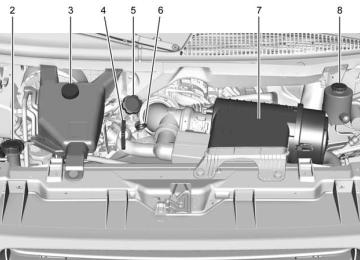- 2004 Chevrolet Express Owners Manuals
- Chevrolet Express Owners Manuals
- 2013 Chevrolet Express Owners Manuals
- Chevrolet Express Owners Manuals
- 2000 Chevrolet Express Owners Manuals
- Chevrolet Express Owners Manuals
- 2012 Chevrolet Express Owners Manuals
- Chevrolet Express Owners Manuals
- 1998 Chevrolet Express Owners Manuals
- Chevrolet Express Owners Manuals
- 2002 Chevrolet Express Owners Manuals
- Chevrolet Express Owners Manuals
- 1996 Chevrolet Express Owners Manuals
- Chevrolet Express Owners Manuals
- 2003 Chevrolet Express Owners Manuals
- Chevrolet Express Owners Manuals
- 2007 Chevrolet Express Owners Manuals
- Chevrolet Express Owners Manuals
- 2008 Chevrolet Express Owners Manuals
- Chevrolet Express Owners Manuals
- 1999 Chevrolet Express Owners Manuals
- Chevrolet Express Owners Manuals
- 2006 Chevrolet Express Owners Manuals
- Chevrolet Express Owners Manuals
- 2009 Chevrolet Express Owners Manuals
- Chevrolet Express Owners Manuals
- 2010 Chevrolet Express Owners Manuals
- Chevrolet Express Owners Manuals
- 2011 Chevrolet Express Owners Manuals
- Chevrolet Express Owners Manuals
- 2014 Chevrolet Express Owners Manuals
- Chevrolet Express Owners Manuals
- 2015 Chevrolet Express Owners Manuals
- Chevrolet Express Owners Manuals
- 1997 Chevrolet Express Owners Manuals
- Chevrolet Express Owners Manuals
- 2016 Chevrolet Express Owners Manuals
- Chevrolet Express Owners Manuals
- 2001 Chevrolet Express Owners Manuals
- Chevrolet Express Owners Manuals
- 2005 Chevrolet Express Owners Manuals
- Chevrolet Express Owners Manuals
- Download PDF Manual
-
This message displays when the engine oil needs to be changed. When you change the engine oil, be sure to reset the CHANGE ENGINE OIL SOON message. See Engine Oil Life System on page 10-8 for information on how to reset the message. See Engine Oil on page 10-6 and Maintenance Schedule on page 11-3. ENGINE OIL LOW ADD OIL If the vehicle has an oil level sensor, this message displays if the oil level in the vehicle is low. Check the oil level and correct it as necessary. You may need to let the vehicle cool or warm up and cycle the ignition to be sure this message clears. See Engine Oil on page 10-6.
Chevrolet Express Owner Manual (GMNA-Localizing-U.S./Canada/Mexico- 7707481) - 2015 - CRC - 4/30/14
Black plate (32,1)
5-32
Instruments and Controls
OIL PRESSURE LOW STOP ENGINE This message displays if low oil pressure levels occur. Stop the vehicle as soon as safely possible and do not operate it until the cause of the low oil pressure has been corrected. Check the oil as soon as possible and have the vehicle serviced by your dealer. See Engine Oil on page 10-6.
Engine Power Messages
ENGINE POWER IS REDUCED This message displays and a chime sounds when the cooling system temperature gets too hot and the engine further enters the engine coolant protection mode. See Engine Overheating on page 10-18
for further information.This message also displays when the engine power is reduced. Reduced engine power can affect the vehicle's ability to accelerate. If this message is on, but there is no reduction in performance, proceed to your destination. The performance may be reduced the next time the vehicle is driven. The vehicle may be driven at a reduced speed while this message is on, but acceleration and speed may be reduced. Anytime this message stays on, the vehicle should be taken to your dealer for service as soon as possible.
Fuel System Messages
FUEL LEVEL LOW This message displays and a chime sounds if the fuel level is low. Refuel as soon as possible. See Fuel Gauge on page 5-11 and Fuel on page 9-39 for more information.
TIGHTEN GAS CAP This message may display along with the check engine light on the instrument cluster if the fuel cap is not tightened properly. See Malfunction Indicator Lamp on page 5-17. Reinstall the fuel cap fully. See Filling the Tank on page 9-42. The diagnostic system can determine if the fuel cap has been left off or improperly installed. A loose or missing fuel cap allows fuel to evaporate into the atmosphere. A few driving trips with the cap properly installed should turn this light and message off.
Key and Lock Messages
REPLACE BATTERY IN REMOTE KEY This message displays if a Remote Keyless Entry (RKE) transmitter battery is low. The battery needs to be replaced in the transmitter. See “Battery Replacement” under Remote Keyless Entry (RKE) System Operation on page 2-2.
Chevrolet Express Owner Manual (GMNA-Localizing-U.S./Canada/Mexico- 7707481) - 2015 - CRC - 4/30/14
Black plate (33,1)
Instruments and Controls
5-33
Lamp Messages
AUTOMATIC LIGHT CONTROL OFF This message displays when the automatic headlamps are turned off. See Exterior Lamp Controls on page 6-1. AUTOMATIC LIGHT CONTROL ON This message displays when the automatic headlamps are turned on. See Exterior Lamp Controls on page 6-1. TURN SIGNAL ON This message displays and a chime sounds if a turn signal is left on for 1.2 km (0.75 mi). Move the turn signal lever to the off position.
Object Detection System Messages
PARK ASST BLOCKED SEE OWNERS MANUAL This message displays if there is something interfering with the Rear Parking Assist (RPA) system. See Parking Assist on page 9-35. PARK ASSIST OFF After the vehicle has been started, this message displays to remind the driver that the Rear Parking Assist (RPA) system has been turned off. Press the set/reset button or the trip odometer reset stem to acknowledge this message and clear it from the DIC display. To turn the RPA system back on, see Parking Assist on page 9-35.
SERVICE PARK ASSIST This message displays if there is a problem with the Rear Parking Assist (RPA) system. Do not use this system to help you park. See Parking Assist on page 9-35. See your dealer for service.
Ride Control System Messages
SERVICE STABILITRAK If the vehicle has StabiliTrak® and this message displays, it means there may be a problem with the StabiliTrak system. If you see this message, try to reset the system. Stop; turn off the engine for at least 15 seconds; then start the engine again. If this message still comes on, it means there is a problem. You should see your dealer for service. The vehicle is safe to drive, however, you do not have the benefit of StabiliTrak, so reduce your speed and drive accordingly.
Chevrolet Express Owner Manual (GMNA-Localizing-U.S./Canada/Mexico- 7707481) - 2015 - CRC - 4/30/14
Black plate (34,1)
5-34
Instruments and Controls
SERVICE TRACTION CONTROL If the vehicle has StabiliTrak, this message displays when there is a problem with the Traction Control System (TCS). When this message displays, the system will not limit wheel spin. Adjust your driving accordingly. See your dealer for service. See Traction Control/ Electronic Stability Control on page 9-29. STABILITRAK INITIALIZING If the vehicle has StabiliTrak, this message may display until first driving the vehicle and exceeding 40 km/h (25 mph) for two minutes. The StabiliTrak system is not functional until this message has turned off. See Traction Control/ Electronic Stability Control on page 9-29.
TRACTION XX STABILITRAK XX If the vehicle has StabiliTrak, this message displays when the traction control and/or StabiliTrak systems have been turned on or off. Adjust your driving accordingly. To limit wheel spin and realize the full benefits of the stability enhancement system, you should normally leave StabiliTrak on. However, you should turn StabiliTrak off if the vehicle gets stuck in sand, mud, ice, or snow and you want to rock the vehicle to attempt to free it, or if you are driving in extreme off-road conditions and require more wheel spin. See If the Vehicle Is Stuck on page 9-8. To turn the StabiliTrak system on or off, see Traction Control/Electronic Stability Control on page 9-29.
STABILITRAK OFF may also display when the stability control has been automatically disabled. There are several conditions that can cause this message to appear. . One condition is overheating,
which could occur if StabiliTrak activates continuously for an extended period of time. The message also displays if the brake system warning light is on. See Brake System Warning Light on page 5-19. The message could display if the stability system takes longer than usual to complete its diagnostic checks due to driving conditions. The message displays if an engine or vehicle related problem has been detected and the vehicle needs service. See your dealer.
Chevrolet Express Owner Manual (GMNA-Localizing-U.S./Canada/Mexico- 7707481) - 2015 - CRC - 4/30/14
Black plate (35,1)
Instruments and Controls
5-35
WAIT TO START This message displays briefly when the theft-deterrent system has initially found incorrect conditions within the vehicle and is making a double check. If your vehicle does not start soon after, try to start it again. If it still does not start, have your vehicle serviced by your dealer.
Service Vehicle Messages
SERVICE A/C SYSTEM This message displays when the electronic sensors that control the air conditioning and heating systems are no longer working. Have the climate control system serviced by your dealer if you notice a drop in heating and air conditioning efficiency.
SERVICE VEHICLE SOON This message displays when a non-emissions related malfunction occurs. Have the vehicle serviced by your dealer as soon as possible. STARTING DISABLED SERVICE THROTTLE This message displays if the starting of the engine is disabled due to the electronic throttle control system. Have the vehicle serviced by your dealer immediately. This message only appears while the ignition is in ON/RUN, and will not disappear until the problem is resolved. This message cannot be acknowledged.
The message turns off as soon as the conditions that caused the message to be displayed are no longer present.
Airbag System Messages
SERVICE AIRBAG This message displays if there is a problem with the airbag system. Take the vehicle to your dealer for service.
Security Messages
SERVICE THEFT DETERRENT SYSTEM This message displays when there is a problem with the theft-deterrent system. The vehicle may or may not restart so you may want to take the vehicle to your dealer before turning off the engine. See Immobilizer Operation on page 2-11 for more information.
Chevrolet Express Owner Manual (GMNA-Localizing-U.S./Canada/Mexico- 7707481) - 2015 - CRC - 4/30/14
Black plate (36,1)
5-36
Instruments and Controls
Tire Messages
CHECK TIRE PRESSURE or TIRE LOW ADD AIR TO TIRE If the vehicle has the Tire Pressure Monitor System (TPMS), this message displays when the pressure in one or more of the tires is low. The low tire pressure warning light will also come on. See Tire Pressure Light on page 5-22. This message will also indicate which tire needs to be checked. You can receive more than one tire pressure message at a time. To read the other messages that may have been sent at the same time, press the set/reset button. If a tire pressure message appears on the DIC, stop as soon as you can. Have the tire pressures checked and set to those shown on the Tire Loading Information label. See Tires on page 10-41, Vehicle Load Limits on page 9-9, and Tire Pressure on page 10-50.
The DIC also shows the tire pressure values. See Driver Information Center (DIC) on page 5-24. SERVICE TIRE MONITOR SYSTEM If the vehicle has the Tire Pressure Monitor System (TPMS), this message displays if a part on the system is not working properly. The tire pressure light also flashes and then remains on during the same ignition cycle. See Tire Pressure Light on page 5-22. Several conditions may cause this message to appear. See Tire Pressure Monitor Operation on page 10-52 for more information. If the warning comes on and stays on, there may be a problem with the TPMS. See your dealer.
TIRE LEARNING ACTIVE If the vehicle has the Tire Pressure Monitor System (TPMS), this message displays when the system is re-learning the tire positions on the vehicle. See Driver Information Center (DIC) on page 5-24 for more information. The tire positions must be re-learned after rotating the tires or after replacing a tire or sensor. See Tire Inspection on page 10-56, Tire Rotation on page 10-56, Tire Pressure Monitor Operation on page 10-52, and Tire Pressure on page 10-50 for more information.
Transmission Messages
GRADE BRAKING DISABLED This message displays when the grade braking has been disabled with the Tow/Haul Mode button on the end of the shift lever. See Tow/ Haul Mode on page 9-27, Automatic Transmission on page 9-22, and Cruise Control on page 9-32.
Chevrolet Express Owner Manual (GMNA-Localizing-U.S./Canada/Mexico- 7707481) - 2015 - CRC - 4/30/14
Black plate (37,1)
GRADE BRAKING ENABLED This message displays when the grade braking has been enabled with the Tow/Haul Mode button on the end of the shift lever. See Tow/ Haul Mode on page 9-27, Automatic Transmission on page 9-22, and Cruise Control on page 9-32. GRADE BRAKING ON This message displays when the grade braking has been activated while driving on downhill grades. This message will only appear the first time the feature is activated in an ignition cycle. See Tow/Haul Mode on page 9-27, Automatic Transmission on page 9-22, and Cruise Control on page 9-32. SERVICE TRANSMISSION This message displays when there is a problem with the transmission. See your dealer for service.
Instruments and Controls
5-37
TRANSMISSION HOT IDLE ENGINE
Vehicle Reminder Messages
ICE POSSIBLE DRIVE WITH CARE This message displays when the outside air temperature is cold enough to create icy road conditions. Adjust your driving accordingly.
{ Caution
Do not drive the vehicle while the transmission fluid is overheating, or the transmission can be damaged. This could lead to costly repairs that would not be covered by the warranty.
This message displays along with a chime if the transmission fluid in the vehicle gets hot. Driving with the transmission fluid temperature high can cause damage to the vehicle. Stop the vehicle and let it idle to allow the transmission to cool. This message clears and the chime stops when the fluid temperature reaches a safe level.
Chevrolet Express Owner Manual (GMNA-Localizing-U.S./Canada/Mexico- 7707481) - 2015 - CRC - 4/30/14
Black plate (38,1)
5-38
Instruments and Controls
Vehicle Personalization This vehicle may have customization capabilities that allow you to program certain features to one preferred setting. Customization features can only be programmed to one setting on the vehicle and cannot be programmed to a preferred setting for two different drivers. All of the customization options may not be available on your vehicle. Only the options available will be displayed on the DIC. The default settings for the customization features were set when the vehicle left the factory, but may have been changed from their default state since then. The customization preferences are automatically recalled.
To change customization preferences, use the following procedure. Entering the Feature Settings Menu 1. Turn the ignition on and place
the vehicle in P (Park). To avoid excessive drain on the battery, it is recommended that the headlamps are turned off.
2. Press U to enter the feature
settings menu. If the menu is not available, FEATURE SETTINGS AVAILABLE IN PARK will display. Before entering the menu, make sure the vehicle is in P (Park).
Feature Settings Menu Items The following are customization features that allow you to program settings to the vehicle:
DISPLAY IN ENGLISH This feature will only display if a language other than English has been set. This feature allows you to change the language in which the DIC messages appear to English.
Press U until the PRESS V TO DISPLAY IN ENGLISH screen appears on the DIC display. Press the set/reset button once to display all DIC messages in English.
LANGUAGE This feature allows you to select the language in which the DIC messages will appear.
Chevrolet Express Owner Manual (GMNA-Localizing-U.S./Canada/Mexico- 7707481) - 2015 - CRC - 4/30/14
Black plate (39,1)
Press U until the LANGUAGE screen appears on the DIC display. Press V once to access the settings for this feature. Then press U to scroll through the following settings: ENGLISH (default): All messages will appear in English. FRANCAIS: All messages will appear in French. ESPANOL: All messages will appear in Spanish. ARABIC: All messages will appear in Arabic. NO CHANGE: No change will be made to this feature. The current setting will remain.
To select a setting, press V while the desired setting is displayed on the DIC. A beep will sound once a language has been selected.
AUTO DOOR LOCK This feature allows you to select when the doors will automatically lock.
Instruments and Controls
5-39
Press U until AUTO DOOR LOCK appears on the DIC display. Press V once to access the settings for this feature. Then press U to scroll through the following settings: SHIFT OUT OF PARK (default): The doors will automatically lock when the vehicle is shifted out of P (Park). AT VEHICLE SPEED: The doors will automatically lock when the vehicle speed is above 13 km/h (8 mph) for three seconds. NO CHANGE: No change will be made to this feature. The current setting will remain.
To select a setting, press V while the desired setting is displayed on the DIC.
AUTO DOOR UNLOCK This feature allows you to select whether or not to turn off the automatic door unlocking feature.
It also allows you to select which doors and when the doors will automatically unlock.
Press U until AUTO DOOR UNLOCK appears on the DIC display. Press V once to access the settings for this feature. Then press U to scroll through the following settings: OFF: None of the doors will automatically unlock. DRIVER AT KEY OUT: Only the driver door will unlock when the key is taken out of the ignition. DRIVER IN PARK: Only the driver door will unlock when the vehicle is shifted into P (Park). ALL AT KEY OUT: All of the doors will unlock when the key is taken out of the ignition. ALL IN PARK (default): All of the doors will unlock when the vehicle is shifted into P (Park).
Chevrolet Express Owner Manual (GMNA-Localizing-U.S./Canada/Mexico- 7707481) - 2015 - CRC - 4/30/14
Black plate (40,1)
5-40
Instruments and Controls
NO CHANGE: No change will be made to this feature. The current setting will remain.
To select a setting, press V while the desired setting is displayed on the DIC.
REMOTE DOOR LOCK This feature allows you to select the type of feedback you will receive when locking the vehicle with the Remote Keyless Entry (RKE) transmitter. You will not receive feedback when locking the vehicle with the RKE transmitter if the doors are open. See Remote Keyless Entry (RKE) System Operation on page 2-2.
Press U until REMOTE DOOR LOCK appears on the DIC display. Press V once to access the settings for this feature. Then press U to scroll through the following settings: OFF: There will be no feedback when you press Q on the RKE transmitter.
LIGHTS ONLY: The exterior lamps will flash when you press Q on the RKE transmitter. HORN ONLY: The horn will sound on the second press of Q on the RKE transmitter. HORN & LIGHTS (default): The exterior lamps will flash when you press Q on the RKE transmitter, and the horn will sound when Q is pressed again within five seconds of the previous command. NO CHANGE: No change will be made to this feature. The current setting will remain.
To select a setting, press V while the desired setting is displayed on the DIC.
REMOTE DOOR UNLOCK This feature allows you to select the type of feedback you will receive when unlocking the vehicle with the Remote Keyless Entry (RKE) transmitter. You will not receive
feedback when unlocking the vehicle with the RKE transmitter if the doors are open. See Remote Keyless Entry (RKE) System Operation on page 2-2.
Press U until REMOTE DOOR UNLOCK appears on the DIC display. Press V once to access the settings for this feature. Then press U to scroll through the following settings: LIGHTS OFF: The exterior lamps will not flash when you press K on the RKE transmitter. LIGHTS ON (default): The exterior lamps will flash when you press K on the RKE transmitter. NO CHANGE: No change will be made to this feature. The current setting will remain.
To select a setting, press V while the desired setting is displayed on the DIC.
Chevrolet Express Owner Manual (GMNA-Localizing-U.S./Canada/Mexico- 7707481) - 2015 - CRC - 4/30/14
Black plate (41,1)
Instruments and Controls
5-41
DELAY DOOR LOCK This feature allows you to select whether or not the locking of the doors will be delayed. When locking the doors with the power door lock switch and a door is open, this feature will delay locking the doors until five seconds after the last door is closed. You will hear three chimes to signal that the delayed locking feature is in use. The key must be out of the ignition for this feature to work. You can temporarily override delayed locking by pressing the power door lock switch twice or Q on the RKE transmitter twice. See Delayed Locking on page 2-7.
Press U until DELAY DOOR LOCK appears on the DIC display. Press V once to access the settings for this feature. Then press U to scroll through the following settings: OFF: There will be no delayed locking of the vehicle's doors.
ON (default): The doors will not lock until five seconds after the last door is closed. NO CHANGE: No change will be made to this feature. The current setting will remain.
To select a setting, press V while the desired setting is displayed on the DIC.
EXIT LIGHTING This feature allows you to select the amount of time you want the exterior lamps to remain on when it is dark enough outside. This happens after the key is turned from ON/RUN to LOCK/OFF.
Press U until EXIT LIGHTING appears on the DIC display. Press V once to access the settings for this feature. Then press U to scroll through the following settings: OFF: The exterior lamps will not turn on.
10 SECONDS (default): The exterior lamps will stay on for 10 seconds. 1 MINUTE: The exterior lamps will stay on for one minute. 2 MINUTES: The exterior lamps will stay on for two minutes. NO CHANGE: No change will be made to this feature. The current setting will remain.
To select a setting, press V while the desired setting is displayed on the DIC.
APPROACH LIGHTING This feature allows you to select whether or not to have the exterior lamps turn on briefly during low light periods after unlocking the vehicle using the Remote Keyless Entry (RKE) transmitter.
Chevrolet Express Owner Manual (GMNA-Localizing-U.S./Canada/Mexico- 7707481) - 2015 - CRC - 4/30/14
Black plate (42,1)
5-42
Instruments and Controls
If it is dark enough
Press U until APPROACH LIGHTING appears on the DIC display. Press V once to access the settings for this feature. Then press U to scroll through the following settings: OFF: The exterior lamps will not turn on when you unlock the vehicle with the RKE transmitter. ON (default): outside, the exterior lamps will turn on briefly when you unlock the vehicle with the RKE transmitter. The lamps will remain on for 20 seconds or until Q on the RKE transmitter is pressed, or the vehicle is no longer off. See Remote Keyless Entry (RKE) System Operation on page 2-2. NO CHANGE: No change will be made to this feature. The current setting will remain.
To select a setting, press V while the desired setting is displayed on the DIC.
CHIME VOLUME This feature allows you to select the volume level of the chime.
Press U until CHIME VOLUME appears on the DIC display. Press V once to access the settings for this feature. Then press U to scroll through the following settings: NORMAL: The chime volume will be set to a normal level. LOUD: The chime volume will be set to a loud level. NO CHANGE: No change will be made to this feature. The current setting will remain. There is no default for chime volume. The volume will stay at the last known setting.
To select a setting, press V while the desired setting is displayed on the DIC.
FACTORY SETTINGS This feature allows you to set all of the customization features back to their factory default settings.
Press U until FACTORY SETTINGS appears on the DIC display. Press V once to access the settings for this feature. Then press U to scroll through the following settings: RESTORE ALL (default): The customization features will be set to their factory default settings. DO NOT RESTORE: The customization features will not be set to their factory default settings.
To select a setting, press V while the desired setting is displayed on the DIC.
EXIT FEATURE SETTINGS This feature allows you to exit the feature settings menu.
Chevrolet Express Owner Manual (GMNA-Localizing-U.S./Canada/Mexico- 7707481) - 2015 - CRC - 4/30/14
Black plate (43,1)
Instruments and Controls
5-43
Press U until FEATURE SETTINGS PRESS V TO EXIT appears in the DIC display. Press V once to exit the menu.
If you do not exit, pressing U will return you to the beginning of the feature settings menu. Exiting the Feature Settings Menu The feature settings menu will be exited when any of the following occurs:
The vehicle is no longer in ON/RUN. The 3 or T DIC buttons are pressed. The end of the feature settings menu is reached and exited. . A 40 second time period has
elapsed with no selection made.
Chevrolet Express Owner Manual (GMNA-Localizing-U.S./Canada/Mexico- 7707481) - 2015 - CRC - 4/30/14
Black plate (44,1)
5-44
Instruments and Controls
2 NOTES
Chevrolet Express Owner Manual (GMNA-Localizing-U.S./Canada/Mexico- 7707481) - 2015 - CRC - 4/30/14
Black plate (1,1)
Lighting
Exterior Lighting
Exterior Lighting
Exterior Lamp Controls
Exterior Lamp Controls . . . . . . . . 6-1
Exterior Lamps OffReminder . . . . . . . . . . . . . . . . . . . . 6-2
Headlamp High/Low-Beam
Changer . . . . . . . . . . . . . . . . . . . . . 6-2
Flash-to-Pass . . . . . . . . . . . . . . . . . 6-2
Automatic HeadlampSystem . . . . . . . . . . . . . . . . . . . . . . 6-2
Hazard Warning Flashers . . . . . 6-3
Turn and Lane-ChangeSignals . . . . . . . . . . . . . . . . . . . . . . 6-3
Interior Lighting
Instrument Panel Illumination
Control . . . . . . . . . . . . . . . . . . . . . . 6-4
Dome Lamps . . . . . . . . . . . . . . . . . 6-5
Reading Lamps . . . . . . . . . . . . . . . 6-5Lighting Features
Entry/Exit Lighting . . . . . . . . . . . . . 6-6
Battery Load Management . . . . 6-6
Battery Power Protection . . . . . . 6-6The exterior lamp control is on the instrument panel to the left of the steering wheel. There are four positions: O (Off): Briefly turn the control to this position to turn the automatic headlamps off or back on. AUTO (Automatic): Automatically turns the exterior lamps on and off, depending on outside lighting.
Lighting
6-1
; (Parking Lamps): Turns on the parking lamps, taillamps, instrument panel lights, and license plate lamps. 2 (Headlamps): Turns on the headlamps, parking lamps, taillamps, instrument panel lights, and license plate lamps. If the headlamps are turned on while the vehicle is on, the headlamps turn off automatically 10 minutes after the ignition is turned off. If the headlamps are turned on while the vehicle is off, the headlamps will continue to stay on. To prevent the battery from being drained, turn the control to the O position. A warning chime sounds if the driver door is opened while the ignition switch is off and the headlamps are on. To change the headlamps from low beam to high beam, pull the turn signal lever all the way toward you. Then release it.
Chevrolet Express Owner Manual (GMNA-Localizing-U.S./Canada/Mexico- 7707481) - 2015 - CRC - 4/30/14
Black plate (2,1)
6-2
Lighting
Exterior Lamps Off Reminder If a door is open, a reminder chime sounds when the headlamps or parking lamps are manually turned on and the key is out of the ignition. To turn off the chime, turn the headlamp switch to O or AUTO and then back on, or close and re‐open the door. In the auto mode, the headlamps turn off once the ignition is in LOCK/OFF or may remain on until the headlamp delay ends, if enabled in the Driver Information Center (DIC). See “Exit Lighting” under Vehicle Personalization on page 5-38.
Headlamp High/ Low-Beam Changer 2 3 (Headlamp High/Low-Beam Changer): Pull the turn signal lever all the way toward you to change the headlamps from low to high beam. Then release it.
turns on the headlamps, along with the taillamps, sidemarker lamps, parking lamps, roof marker lamps, and the instrument panel lights. The radio lights will also be dim. To turn off the automatic headlamp system, turn the exterior lamp control to the off position and then release.
The vehicle has a light sensor located on the top of the instrument panel. Do not cover the sensor; otherrwise the system will come on whenever the ignition is on. The system may also turn on the headlamps when driving through a parking garage or tunnel.
This instrument cluster light comes on when the high-beam headlamps are on.
Flash-to-Pass This feature is used to signal to the vehicle ahead that you want to pass. If the headlamps are off or in the low‐beam position, pull the turn signal lever toward you to momentarily switch to high beams. Release the lever to turn the high-beam headlamps off.
Automatic Headlamp System When it is dark enough outside and the headlamp switch is in AUTO, the automatic headlamp system
Chevrolet Express Owner Manual (GMNA-Localizing-U.S./Canada/Mexico- 7707481) - 2015 - CRC - 4/30/14
Black plate (3,1)
There is a delay in the transition between the daytime and nighttime operation of the automatic headlamp system so that driving under bridges or bright overhead street lights does not affect the system. The automatic headlamp system is only affected when the light sensor sees a change in lighting lasting longer than the delay. If the vehicle is started in a dark garage, the automatic headlamp system comes on immediately. Once the vehicle leaves the garage, it takes approximately 30 seconds for the automatic headlamp system to change if it is light outside. During that delay, the instrument cluster may not be as bright as usual. Make sure the instrument panel brightness control is in the full bright position. See Instrument Panel Illumination Control on page 6-4.
Lights On with Wipers If the windshield wipers are activated in daylight with the engine on, and the exterior lamp control is in AUTO, the headlamps, parking lamps, and other exterior lamps come on. The transition time for the lamps coming on varies based on wiper speed. When the wipers are not operating, these lamps turn off. Move the exterior lamp control to P or ; to disable this feature.
Hazard Warning Flashers
Lighting
6-3
| (Hazard Warning Flashers): Press this button to make the front and rear turn signal lamps flash on and off. This warns others that you are having trouble. Press again to turn the flashers off. When the hazard warning flashers are on, the vehicle's turn signals will not work.
Turn and Lane-Change Signals
G (Turn Signals): An arrow on the instrument cluster flashes in the direction of the turn or lane change. To signal a turn, move the lever all the way up or down.
Chevrolet Express Owner Manual (GMNA-Localizing-U.S./Canada/Mexico- 7707481) - 2015 - CRC - 4/30/14
Black plate (4,1)
6-4
Lighting
To signal a lane change, raise or lower the lever until the arrow starts to flash. The turn signal automatically flashes three times and if the Tow/Haul Mode is active it flashes six times. Holding the turn signal lever for more than one second causes the turn signals to flash continually until the lever is released. The lever returns to its starting position when released. If after signaling a turn or lane change the arrow flashes rapidly or does not come on, a signal bulb may be burned out.
Have any burned out bulbs replaced. If a bulb is not burned out, check the fuse. See Fuses and Circuit Breakers on page 10-35. Turn Signal On Chime If the turn signal is left on for more than 1.2 km (0.75 mi), a chime sounds at each flash of the turn signal and the message TURN SIGNAL ON also appears in the Driver Information Center (DIC). See Lamp Messages on page 5-33. To turn off the chime and message, move the turn signal lever to the off position.
Interior Lighting
Instrument Panel Illumination Control The knob for this feature is to the left of the steering column.
D (Instrument Panel Lights): Push the knob to extend and then turn clockwise or counterclockwise to brighten or dim the instrument panel lights and the radio display. This only works if the headlamps or parking lamps are on.
Chevrolet Express Owner Manual (GMNA-Localizing-U.S./Canada/Mexico- 7707481) - 2015 - CRC - 4/30/14
Black plate (5,1)
Lighting
6-5
Reading Lamps If equipped with reading lamps, press the button next to each lamp to turn it on or off. The vehicle may also have reading lamps in other locations. The lamps cannot be adjusted.
Dome Lamps The dome lamps come on when any door is opened. They turn off after all the doors are closed. The instrument panel brightness knob extends when D is pressed. To manually turn on the dome lamps, press D then turn the knob clockwise to the farthest position. In this position, the dome lamps remain on whether a door is opened or closed. Dome Lamp Override The E DOME OFF button is above the instrument panel brightness knob.
The dome lamp override sets the dome lamps to remain off or come on automatically when a door is opened. E DOME OFF: Press this button in and the dome lamps remain off when a door is opened. Press the button again to return it to the extended position so that the dome lamps come on when a door is opened.
Chevrolet Express Owner Manual (GMNA-Localizing-U.S./Canada/Mexico- 7707481) - 2015 - CRC - 4/30/14
Black plate (6,1)
6-6
Lighting
Lighting Features
Entry/Exit Lighting The vehicle has an illuminated entry/exit feature. The dome lamps come on if the E DOME OFF button is in the extended position, when a door is opened, or the key is removed from the ignition.
Battery Load Management The vehicle may have Electric Power Management (EPM) that estimates the battery's temperature and state of charge. It then adjusts the voltage for best performance and extended life of the battery. When the battery's state of charge is low, the voltage is raised slightly to quickly bring the charge back up. When the state of charge is high, the voltage is lowered slightly to prevent overcharging. If the vehicle
has a voltmeter gauge or a voltage display on the Driver Information Center (DIC), you may see the voltage move up or down. This is normal. If there is a problem, an alert will be displayed. The battery can be discharged at idle if the electrical loads are very high. This is true for all vehicles. This is because the generator (alternator) may not be spinning fast enough at idle to produce all the power that is needed for very high electrical loads. A high electrical load occurs when several of the following are on, such as: headlamps, high beams, fog lamps, rear window defogger, climate control fan at high speed, heated seats, engine cooling fans, trailer loads, and loads plugged into accessory power outlets. EPM works to prevent excessive discharge of the battery. It does this by balancing the generator's output and the vehicle's electrical needs. It can increase engine idle speed to
generate more power, whenever needed. It can temporarily reduce the power demands of some accessories. Normally, these actions occur in steps or levels, without being noticeable. In rare cases at the highest levels of corrective action, this action may be noticeable to the driver. If so, a Driver Information Center (DIC) message might be displayed, such as SERVICE BATTERY CHARGING SYSTEM. If this messages displays, it is recommended that the driver reduce the electrical loads as much as possible. See Battery Voltage and Charging Messages on page 5-29.
Battery Power Protection This feature shuts off the dome lamps if they are left on for more than 10 minutes when the ignition is in LOCK/OFF. This helps to prevent the battery from running down.
Chevrolet Express Owner Manual (GMNA-Localizing-U.S./Canada/Mexico- 7707481) - 2015 - CRC - 4/30/14
Black plate (1,1)
Infotainment System
Introduction
Infotainment . . . . . . . . . . . . . . . . . . . 7-1
Theft-Deterrent Feature . . . . . . . 7-2
Overview (AM-FM Radio) . . . . . 7-2
Overview (Radio withCD/MP3) . . . . . . . . . . . . . . . . . . . . 7-4
Operation . . . . . . . . . . . . . . . . . . . . . 7-5Radio
AM-FM Radio . . . . . . . . . . . . . . . . . 7-7
Satellite Radio . . . . . . . . . . . . . . . . 7-8
Radio Reception . . . . . . . . . . . . . . 7-9
Fixed Mast Antenna(Multi-Band) . . . . . . . . . . . . . . . . 7-10
Fixed Mast
Antenna (Care) . . . . . . . . . . . . . 7-10
Audio Players
CD Player . . . . . . . . . . . . . . . . . . . . 7-11
Auxiliary Devices . . . . . . . . . . . . 7-16Phone
Bluetooth . . . . . . . . . . . . . . . . . . . . 7-20
Introduction
Infotainment Base radio information is included in this manual. See the navigation manual for information on other available infotainment systems. Read the following pages to become familiar with these features.
{ Warning
Taking your eyes off the road for too long or too often while using any infotainment feature can cause a crash. You or others could be injured or killed. Do not give extended attention to infotainment tasks while driving. Limit your glances at the vehicle displays and focus your attention on driving. Use voice commands whenever possible.
Infotainment System 7-1
The infotainment system has built-in features intended to help avoid distraction by disabling some functions when driving. These functions may gray out when they are unavailable. Many infotainment features are also available through the instrument cluster and steering wheel controls. Before driving: . Become familiar with the
operation, faceplate buttons, and screen buttons.
. Set up the audio by presetting
favorite stations, setting the tone, and adjusting the speakers.
. Set up phone numbers in
advance so they can be called easily by pressing a single button or by using a single voice command if equipped with Bluetooth phone capability.
See Defensive Driving on page 9-2.
Chevrolet Express Owner Manual (GMNA-Localizing-U.S./Canada/Mexico- 7707481) - 2015 - CRC - 4/30/14
Black plate (2,1)
Overview (AM-FM Radio)
7-2
Infotainment System
To play the infotainment system with the ignition off, see Retained Accessory Power (RAP) on page 9-19.
Theft-Deterrent Feature The theft-deterrent feature works by learning a portion of the Vehicle Identification Number (VIN) to the infotainment system. The infotainment system does not operate if it is stolen or moved to a different vehicle.
Overview (AM-FM Radio)
1. 4 (Information)
Press to show information on the current station or track.
2. FAV (Favorites Pages)
Press to scroll through the favorite pages.
Chevrolet Express Owner Manual (GMNA-Localizing-U.S./Canada/Mexico- 7707481) - 2015 - CRC - 4/30/14
Black plate (3,1)
Infotainment System 7-3
8. H (Clock)
13. \ FWD (Forward)
Press and hold to fast forward through a track.
14. SRCE
Press to scroll through auxiliary devices, AM, FM, or SiriusXM, if equipped.
15. Auxiliary Input Jack (If
Equipped)
Use to connect external audio devices.
Press to set the clock.
9. © SEEK
Seeks the previous station.
10. ¨ SEEK
Seeks the next station.
11. P (Power/Volume)
Press to turn the infotainment system on or off. Turn to adjust the volume.
12. s REV (Reverse)
Press and hold to go backward fast through a track.
3. MENU
Press to open the tone menu to adjust the bass, midrange, treble, fade, and balance. 4. Buttons 1 - 6
Saves and selects favorite stations.
5. EQ (Equalizer)
Press to adjust the equalizer. 6. f (Tone/Tune)
Press to set the bass or treble. Turn to manually select radio stations.
7. CAT (Category)
Press to display a list of XM categories.
Chevrolet Express Owner Manual (GMNA-Localizing-U.S./Canada/Mexico- 7707481) - 2015 - CRC - 4/30/14
Black plate (4,1)
7-4
Infotainment System
Overview (Radio with CD/MP3)
Overview (Radio with CD/MP3)
1. 4 (Information)
Press to show information on the current station or track.
2. FAV (Favorites Pages)
Press to scroll through the favorite pages.
3. MENU
Press to open the tone menu to adjust the bass, midrange, treble, fade, and balance. 4. Buttons 1 - 6
Saves and selects favorite stations.
5. EQ (Equalizer)
Press to adjust the equalizer. 6. f (Tone/Tune)
Press to set the bass or treble. Turn to manually select radio stations.
7. CAT (Category)
Press to display a list of XM categories.
8. H (Clock)
Press to set the clock.
Chevrolet Express Owner Manual (GMNA-Localizing-U.S./Canada/Mexico- 7707481) - 2015 - CRC - 4/30/14
Black plate (5,1)
9. BAND
15. CD/AUX
Press to scroll through the available bands FM1, FM2, AM, or SiriusXM if equipped.
10. © SEEK
Seeks the previous station.
11. ¨ SEEK
Seeks the next station.
12. P (Power/Volume)
Press to turn the infotainment system on or off. Turn to adjust the volume.
13. s REV (Reverse)
Press and hold to go backward fast through a track.
14. \ FWD (Forward)
Press and hold to fast forward through a track.
Press to scroll through selecting the CD or an auxiliary device. 16. Auxiliary Input Jack (If
Equipped)
Use to connect external audio devices.
17. Z EJECT
Press to eject the loaded CD.
Operation
Using the Radio O (Power/Volume): Press to turn the system on and off. Turn clockwise or counterclockwise to increase or decrease the volume. 4 (Information): Press to switch the display between the radio station frequency and the time. While the ignition is off, press this button to display the time.
Infotainment System 7-5
Press to display additional text information related to the current FM-RDS station or MP3 song. A choice of additional information such as Channel, Song, Artist, and CAT (category) can display. Continue pressing to highlight the desired tab, or press the softkey under any one of the tabs and the information about that tab displays. Speed Compensated Volume (SCV): SCV automatically adjust the radio volume to compensate for road and wind noise as the vehicle speed changes while driving, so that the volume level stays consistent. To activate SCV: 1. Set the radio volume to the
desired level.
2. Press the MENU button to
display the radio setup menu.
3. Press the softkey under the
AUTO VOLUM (automatic volume) tab on the radio display.
Chevrolet Express Owner Manual (GMNA-Localizing-U.S./Canada/Mexico- 7707481) - 2015 - CRC - 4/30/14
Black plate (6,1)
7-6
Infotainment System
4. Press the softkey under the
desired SCV setting (OFF, Low, Med, or High) to select the level of radio volume compensation. The display times out after approximately 10 seconds. Each higher setting allows for more radio volume compensation at faster vehicle speeds.
Setting the Tone (Bass/Treble) To adjust the bass or treble: 1. Press the f knob until Bass or
Treble displays.
2. To adjust the setting, do one of
the following:
Turn the f knob. Press either ¨ SEEK, or © SEEK.
EQ (Equalization): Press this button to choose bass and treble equalization settings designed for different types of music. Selecting
MANUAL, or changing bass or treble, returns the EQ to the manual bass and treble settings. Unique EQ settings can be saved for each source. Adjusting the Speakers (Balance/Fade) BAL/FADE (Balance/Fade): To adjust the balance or fade: 1. Press the f knob until the
speaker control tabs display. 2. Highlight the desired speaker
control tab by doing one of the following:
Press the f knob. Press the softkey under the desired tab.
3. Adjust the setting by doing one
of the following:
Turn the f knob clockwise or counterclockwise. Press ¨ SEEK or © SEEK.
Press \ FWD or s REV.
To quickly adjust all speaker and tone controls to the middle position, press the f knob for more than two seconds. If the Rear Seat Audio (RSA) is turned on, the radio disables FADE and mutes the rear speakers. Radio Messages Calibration Error: The audio system has been calibrated for the vehicle from the factory. If Calibration Error displays, it means that the radio has not been configured properly for the vehicle and it must be returned to your dealer for service. VIN or NO VIN: One of these messages will display when the TheftLock system has locked up the radio. Take the vehicle to your dealer for service. If any error occurs repeatedly or if an error cannot be corrected, contact your dealer.
Chevrolet Express Owner Manual (GMNA-Localizing-U.S./Canada/Mexico- 7707481) - 2015 - CRC - 4/30/14
Black plate (7,1)
Radio
AM-FM Radio
Radio Data System (RDS) The radio may have an RDS. The RDS feature is available for use only on FM stations that broadcast RDS information. This system relies upon receiving specific information from these stations and only works when the information is available. While the radio is tuned to an FM-RDS station, the station name or call letters display. In rare cases, a radio station could broadcast incorrect information that causes the radio features to work improperly. If this happens, contact the radio station. Finding a Station BAND or SRCE: Press to switch between FM1, FM2, AM, and XM. The selection displays.
f (Tune): Turn clockwise or counterclockwise to increase or decrease the station frequency. © SEEK or ¨ SEEK: Press © SEEK to go to the previous or ¨ SEEK to go to the next station and stay there. To scan stations, press and hold either button for two seconds until a beep sounds. The radio goes to a station, plays for a few seconds, then goes to the next station. For AM-FM Radio and Radio with CD, the station frequency flashes while the radio is in the scan mode. Press either button again to stop scanning. The radio seeks and scans stations only with a strong signal that are in the selected band. Scan presets within the current selected band by pressing and holding either SEEK button for four seconds until a double beep sounds. The radio goes to a stored preset, plays for a few seconds if a strong signal is present, then goes
Infotainment System 7-7
to the next stored preset. The station frequency flashes while the radio is in the scan mode. Storing a Radio Station as a Favorite You are encouraged to set up radio station favorites while the vehicle is parked. Tune to favorite stations using the presets, favorites button, and steering wheel controls, if equipped. See Defensive Driving on page 9-2. FAV (Favorites): a FAV button, a maximum of 36 stations can be programmed as favorites using the six softkeys below the radio station frequency tabs and by using the radio favorites page button (FAV button). Press the FAV button to go through up to six pages of favorites, each having six favorite stations available per page. Each page of favorites can contain any combination of AM and FM stations.
If the vehicle has
Chevrolet Express Owner Manual (GMNA-Localizing-U.S./Canada/Mexico- 7707481) - 2015 - CRC - 4/30/14
Black plate (8,1)
7-8
Infotainment System
The balance/fade and tone settings that were previously adjusted, are stored with the favorite stations. To store a station as a favorite: 1. Tune to the desired radio station. 2. Press the FAV button to display the page where the station is to be stored.
3. Press and hold one of the
six softkeys until a beep sounds. When that softkey is pressed and released, the station that was set, returns.
4. Repeat the steps for each
softkey radio station to be stored as a favorite.
The number of favorites pages can be set up using the MENU button. To set up the number of favorites pages: 1. Press the MENU button to
display the radio setup menu.
2. Press the softkey below the
FAV 1-6 tab.
3. Select the desired number of
favorites pages by pressing the softkey below the displayed page numbers.
4. Press the FAV button, or let the menu time out, to return to the original main radio screen showing the radio station frequency tabs and to begin the process of programming favorites for the chosen number of numbered pages.
Satellite Radio SiriusXM®, if equipped, is a satellite radio service based in the United States and Canada only. Finding a Category (CAT) Station CAT (Category): The CAT button is used to find XM channels (if equipped) while the radio is in the XM mode.
Finding a Channel BAND or SRCE: Press to switch between FM1, FM2, AM, and XM. The selection displays. f (Tune): Turn clockwise or counterclockwise to increase or decrease the station frequency. © SEEK or ¨ SEEK: Press © SEEK to go to the previous or ¨ SEEK to go to the next station and stay there. To scan stations, press and hold either button for two seconds until a beep sounds. The radio goes to a station, plays for a few seconds, then goes to the next station. The station frequency flashes while the radio is in the scan mode. Press either button again to stop scanning. The radio seeks and scans stations only with a strong signal that are in the selected band. To scan presets within the current selected band by pressing and holding either SEEK button for
Chevrolet Express Owner Manual (GMNA-Localizing-U.S./Canada/Mexico- 7707481) - 2015 - CRC - 4/30/14
Black plate (9,1)
four seconds until a double beep sounds. The radio goes to a stored preset, plays for a few seconds if a strong signal is present, then goes to the next stored preset. The station frequency flashes while the radio is in the scan mode. Storing a Radio Station as a Favorite Drivers are encouraged to set up radio station favorites while the vehicle is parked. Tune to favorite stations using the presets, favorites button, and steering wheel controls, if the vehicle has this feature. See Defensive Driving on page 9-2. FAV (Favorites): a FAV button, a maximum of 36 stations can be programmed as favorites using the six softkeys below the radio station frequency tabs and by using the radio favorites page button (FAV button). Press the FAV button to go through up to six pages of favorites, each having six favorite stations available per
If the vehicle has
page. Each page of favorites can contain any combination of AM and FM stations. The balance/fade and tone settings that were previously adjusted, are stored with the favorite stations. To store a station as a favorite: 1. Tune to the desired radio station. 2. Press the FAV button to display the page where the station is to be stored.
3. Press and hold one of the
six softkeys until a beep sounds. When that softkey is pressed and released, the station that was set, returns.
4. Repeat the steps for each
softkey radio station to be stored as a favorite.
The number of favorites pages can be set up using the MENU button. To set up the number of favorites pages: 1. Press the MENU button to
display the radio setup menu.
Infotainment System 7-9
2. Press the softkey below the
FAV 1-6 tab.
3. Select the desired number of
favorites pages by pressing the softkey below the displayed page numbers.
4. Press the FAV button, or let the menu time out, to return to the original main radio screen showing the radio station frequency tabs and to begin the process of programming favorites for the chosen number of numbered pages.
Radio Reception Frequency interference and static can occur during normal radio reception if items such as cell phone chargers, vehicle convenience accessories, and external electronic devices are plugged into the accessory power outlet. If there is interference or static, unplug the item from the accessory power outlet.
Chevrolet Express Owner Manual (GMNA-Localizing-U.S./Canada/Mexico- 7707481) - 2015 - CRC - 4/30/14
Black plate (10,1)
7-10
Infotainment System
AM The range for most AM stations is greater than for FM, especially at night. The longer range can cause station frequencies to interfere with each other. For better radio reception, most AM radio stations boost the power levels during the day, and then reduce these levels during the night. Static can also occur when things like storms and power lines interfere with radio reception. When this happens, try reducing the treble on the radio. FM Stereo FM stereo gives the best sound, but FM signals reach only about 16 to 65 km (10 to 40 mi). Tall buildings or hills can interfere with FM signals, causing the sound to fade in and out. Cellular Phone Usage Cellular phone usage may cause interference with the radio. This interference may occur when making or receiving phone calls,
Fixed Mast Antenna (Care) The fixed mast antenna can withstand most car washes without being damaged as long as it is securely attached to the base. If the mast becomes slightly bent, straighten it out by hand. If the mast is badly bent, replace it. Make sure there is sufficient clearance when entering garages or parking structures. Occasionally check to make sure the antenna is tightened to its base. If tightening is required, tighten by hand.
charging the phone's battery, or simply having the phone on. This interference causes an increased level of static while listening to the radio. If static is received while listening to the radio, unplug the cellular phone and turn it off.
Fixed Mast Antenna (Multi-Band) The multi-band antenna is on the roof of the vehicle. The antenna is used for the Navigation System, OnStar® and the SiriusXM® Satellite Radio Service System if the vehicle has these features. Tall buildings, hills, trees, heavy foliage, tunnels, bridges, and garages will affect reception. Keep the antenna clear of obstructions for clear reception. Make sure there is sufficient clearance when entering garages or parking structures.
Chevrolet Express Owner Manual (GMNA-Localizing-U.S./Canada/Mexico- 7707481) - 2015 - CRC - 4/30/14
Black plate (11,1)
Audio Players
CD Player
Care of the CD Player Do not add any label to a CD. It could get caught in the CD. If a CD is recorded on a personal computer and a description label is needed, try labeling the top of the recorded CD with a marking pen. The use of CD lens cleaners is not advised, due to the risk of contaminating the lens of the CD optics with lubricants internal to the CD player mechanism.
{ Caution
If a label is added to a CD, more than one CD is inserted into the slot at a time, or an attempt is made to play scratched or damaged CDs, the CD player could be damaged. While using
(Continued)
Caution (Continued)
the CD player, use only CDs in good condition without any label, load one CD at a time, and keep the CD player and the loading slot free of foreign materials, liquids, and debris.
If an error displays, see “CD Player Messages” later in this section. Care of CDs If playing a CD-R, the sound quality can be reduced due to CD-R or CD-RW quality, the method of recording, the quality of the music that has been recorded, and the way the CD-R or CD-RW has been handled. Handle them carefully. Store CD-Rs or CD-RWs in their original cases or other protective cases and away from direct sunlight and dust. The CD player scans the bottom surface of the disc. If the surface of a CD is damaged, such as cracked, broken, or scratched,
Infotainment System 7-11
the CD does not play properly or not at all. Do not touch the bottom side of a CD while handling it; this could damage the surface. Pick up CDs by the outer edges or the edge of the hole and the outer edge. If the surface of a CD is soiled, clean it with a soft, lint-free cloth or dampen a clean, soft cloth in a mild, neutral detergent solution mixed with water. Make sure the wiping process starts from the center to the edge. Inserting a CD Insert a CD partway into the slot, label side up. The player pulls it in and the CD should begin playing. Ejecting a CD Z EJECT: Press and release to eject the disc. Remove the CD when Remove Disc displays. If the disc is not removed, after several seconds the disc is automatically pulled back into the player.
Chevrolet Express Owner Manual (GMNA-Localizing-U.S./Canada/Mexico- 7707481) - 2015 - CRC - 4/30/14
Black plate (12,1)
7-12
Infotainment System
Playing a CD If the ignition or radio is turned off with a CD in the player, it stays in the player. When the ignition or radio is turned on, the CD starts playing where it stopped, if it was the last selected audio source. When a CD is inserted, the CD symbol displays on the left side of the radio display. As each new track starts to play, the track number displays. The CD player can play the smaller 8 cm (3 in) single CDs with an adapter ring. Full-size CDs and the smaller CDs are loaded in the same manner. CD/AUX (CD/Auxiliary): Press to cycle between CD or Auxiliary when listening to the radio. The CD icon and a message showing the disc and/or track number will display when a CD is in the player. Press again and the system automatically searches for an auxiliary input
device; see Auxiliary Devices on page 7-16. If a portable audio player is not connected, “No Input Device Found” displays. 4 (Information): Press to display additional text information related to the current song. If information is available, the song title information displays on the top line of the display and artist information displays on the bottom line. When information is not available, NO INFO displays. f (Tune): Turn to select tracks on the CD that is currently playing. © SEEK: Press to go to the start of the current track if more than 10 seconds on the CD have played. Press to go to the previous track if less than 10 seconds on the CD have played. Press and hold, or press multiple times, to continue moving backward through the tracks on the CD. ¨ SEEK: Press to go to the next track.
Press and hold, or press multiple times, to continue moving forward through the tracks on the CD. s REV (Reverse): Press and hold to reverse playback quickly within a track. \ FWD (Fast Forward): Press and hold to advance playback quickly within a track. RDM (Random): For Radios with CD/MP3. Press to listen to tracks in random, rather than sequential order. To use random: 1. Press the softkey under the
RDM tab until Random Current Disc displays.
2. Press the softkey again to turn
off random play.
MP3-Supported Files Radios with CD/MP3 have the capability of playing an MP3 CD-R or CD-RW disc.
Chevrolet Express Owner Manual (GMNA-Localizing-U.S./Canada/Mexico- 7707481) - 2015 - CRC - 4/30/14
Black plate (13,1)
Format Radios that have the capability of playing MP3s can play .mp3 or .wma files that were recorded onto a CD-R or CD-RW disc. The files can be recorded with the following fixed bit rates: 32 kbps, 40 kbps, 56 kbps, 64 kbps, 80 kbps, 96 kbps, 112 kbps, 128 kbps, 160 kbps, 192 kbps, 224 kbps, 256 kbps, and 320 kbps or a variable bit rate.
Compressed Audio or Mixed Mode Discs The radio can play discs that