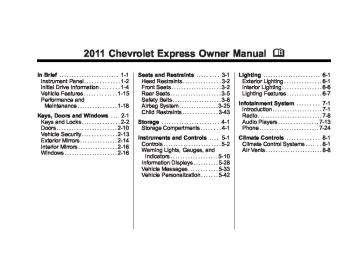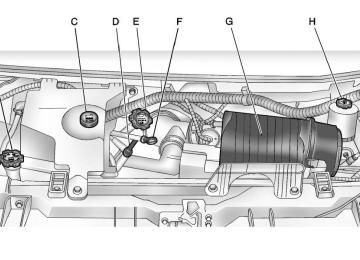- 2004 Chevrolet Express Owners Manuals
- Chevrolet Express Owners Manuals
- 2013 Chevrolet Express Owners Manuals
- Chevrolet Express Owners Manuals
- 2000 Chevrolet Express Owners Manuals
- Chevrolet Express Owners Manuals
- 2012 Chevrolet Express Owners Manuals
- Chevrolet Express Owners Manuals
- 1998 Chevrolet Express Owners Manuals
- Chevrolet Express Owners Manuals
- 2002 Chevrolet Express Owners Manuals
- Chevrolet Express Owners Manuals
- 1996 Chevrolet Express Owners Manuals
- Chevrolet Express Owners Manuals
- 2003 Chevrolet Express Owners Manuals
- Chevrolet Express Owners Manuals
- 2007 Chevrolet Express Owners Manuals
- Chevrolet Express Owners Manuals
- 2008 Chevrolet Express Owners Manuals
- Chevrolet Express Owners Manuals
- 1999 Chevrolet Express Owners Manuals
- Chevrolet Express Owners Manuals
- 2006 Chevrolet Express Owners Manuals
- Chevrolet Express Owners Manuals
- 2009 Chevrolet Express Owners Manuals
- Chevrolet Express Owners Manuals
- 2010 Chevrolet Express Owners Manuals
- Chevrolet Express Owners Manuals
- 2011 Chevrolet Express Owners Manuals
- Chevrolet Express Owners Manuals
- 2014 Chevrolet Express Owners Manuals
- Chevrolet Express Owners Manuals
- 2015 Chevrolet Express Owners Manuals
- Chevrolet Express Owners Manuals
- 1997 Chevrolet Express Owners Manuals
- Chevrolet Express Owners Manuals
- 2016 Chevrolet Express Owners Manuals
- Chevrolet Express Owners Manuals
- 2001 Chevrolet Express Owners Manuals
- Chevrolet Express Owners Manuals
- 2005 Chevrolet Express Owners Manuals
- Chevrolet Express Owners Manuals
- Download PDF Manual
-
system, see Clock on page 5‑7.
Satellite Radio XM is a satellite radio service based in the 48 contiguous United States and 10 Canadian provinces. XM satellite radio has a wide variety of programming and commercial-free music, coast to coast, and in digital-quality sound. A fee is required to receive the XM service. For more information, refer to: . www.xmradio.com or call
1-800-929-2100 (U.S.) . www.xmradio.ca or call
1-877-438-9677 (Canada)
See Satellite Radio on page 7‑10.
Chevrolet Express Owner Manual - 2011
Black plate (17,1)
Portable Audio Devices This vehicle may have an auxiliary input located on the radio faceplate and a USB port located on the instrument panel. External devices such as an iPod®, laptop computer, MP3 player, CD changer, or USB storage device can be connected to the auxiliary port using a 3.5 mm (1/8 in) input cable or the USB port depending on the audio system. See "Using the Auxiliary Input Jack" and "Using the USB Port" in Auxiliary Devices on page 7‑19.
Bluetooth® For vehicles with a Bluetooth system, it allows users with a Bluetooth‐enabled cell phone to make and receive hands-free calls using the vehicle’s audio system and controls. The Bluetooth‐enabled cell phone must be paired with the Bluetooth system before it can be used in the
vehicle. Not all phones will support all functions. For more information, visit www.gm.com/bluetooth. For more information, see Bluetooth on page 7‑24.
Steering Wheel Controls
For vehicles with audio steering wheel controls, some audio controls can be adjusted at the steering wheel.
In Brief
1-17
w or c / x : Press to change favorite radio stations, select tracks on a CD, or to navigate tracks or folders on an iPod® or USB device. b / g : Press to silence the vehicle speakers only. Press again to turn the sound on. Press and hold longer than two seconds to interact with OnStar® or Bluetooth systems, if equipped.
+ e or − e : Press to increase or decrease volume. c / x : Press to reject an incoming call, or to end a call. SRCE: Press to switch between the radio and CD, and for equipped vehicles, the front auxiliary. ¨ : Press to seek the next radio station, the next track while sourced to the CD, or to select tracks and folders on an iPod® or USB device. For more information, see Steering Wheel Controls on page 5‑2.
Chevrolet Express Owner Manual - 2011
Black plate (18,1)
1-18
In Brief
Cruise Control
For vehicles with cruise control, the buttons are located on the left side of the steering wheel. J : Turns the system on or off. +RES: Press briefly to make the vehicle resume to a previously set speed, or press and hold to accelerate.
SET−: Press to set the speed and activate cruise control or press and hold to decelerate. [ : Press to disengage cruise control without erasing the set speed from memory. For more information, see Cruise Control on page 9‑37.
Power Outlets The accessory power outlets can be used to plug in electrical equipment, such as a cell phone or an MP3 player. The vehicle may have two accessory power outlets located on the instrument panel. Remove the cover to access and replace when not in use. See Power Outlets on page 5‑9.
Performance and Maintenance
StabiliTrak® System The vehicle may have a traction control system that limits wheel spin and the StabiliTrak system that assists with directional control of the vehicle in difficult driving conditions. Both systems turn on automatically every time the vehicle is started.
To turn off both traction control and StabiliTrak, press and hold d until d illuminates and the appropriate DIC message displays. See Ride Control System Messages on page 5‑37.
. Press and release the button
again to turn on both systems.
For more information, see StabiliTrak® System on page 9‑34.
Chevrolet Express Owner Manual - 2011
Black plate (19,1)
Tire Pressure Monitor This vehicle may have a Tire Pressure Monitor System (TPMS).
The TPMS warning light alerts you to a significant loss in pressure of one of the vehicle's tires. If the warning light comes on, stop as soon as possible and inflate the tires to the recommended pressure shown on the Tire and Loading Information label. See Vehicle Load Limits on page 9‑12. The warning light will remain on until the tire pressure is corrected.
During cooler conditions, the low tire pressure warning light may appear when the vehicle is first started and then turn off. This may be an early indicator that the tire pressures are getting low and the tires need to be inflated to the proper pressure. The TPMS does not replace normal monthly tire maintenance. It is the driver’s responsibility to maintain correct tire pressures. See Tire Pressure Monitor System on page 10‑62.
Engine Oil Life System The engine oil life system calculates engine oil life based on vehicle use and displays a DIC message when it is necessary to change the engine oil and filter. The oil life system should be reset to 100% only following an oil change.
In Brief
1-19
Resetting the Oil Life System 1. Turn the ignition to ON/RUN,
with the engine off.
2. Fully press and release the
accelerator pedal three times within five seconds.
3. Turn the key to LOCK/OFF. See Engine Oil Life System on page 10‑10.
Fuel E85 (85% Ethanol) Vehicles that have a FlexFuel badge and a yellow fuel cap can use either unleaded gasoline or ethanol fuel containing up to 85% ethanol (E85). See Fuel E85 (85% Ethanol) on page 9‑42. For all other vehicles, use only the unleaded gasoline described under Recommended Fuel on page 9‑40.
Chevrolet Express Owner Manual - 2011
Black plate (20,1)
1-20
In Brief
Driving for Better Fuel Economy Driving habits can affect fuel mileage. Here are some driving tips to get the best fuel economy possible. . Avoid fast starts and accelerate
smoothly.
. Brake gradually and avoid
abrupt stops.
. Avoid idling the engine for long
periods of time.
. When road and weather
conditions are appropriate, use cruise control.
. Always follow posted speed
limits or drive more slowly when conditions require.
. Keep vehicle tires properly
inflated.
. Combine several trips into a
single trip.
. Replace the vehicle's tires with
the same TPC Spec number molded into the tire's sidewall near the size. Follow recommended scheduled maintenance.
Roadside Assistance Program U.S.: 1-800-243-8872
TTY Users (U.S.): 1-888-889-2438
Canada: 1-800-268-6800
Mexico: 01-800-466-0800
As the owner of a new Chevrolet, you are automatically enrolled in the Roadside Assistance program. See Roadside Assistance Program (U.S. and Canada) on page 13‑8 or Roadside Assistance Program (Mexico) on page 13‑10 for more information.Roadside Assistance and OnStar (U.S. and Canada) If you have an active OnStar subscription, press the Q button and the current GPS location will be sent to an OnStar advisor who will assess your problem, contact Roadside Assistance, and relay your exact location to get the help you need.
Online Owner Center (U.S. and Canada) The Online Owner Center is a complimentary service that includes online service reminders, vehicle maintenance tips, online owner manual, special privileges, and more. Sign up today at: www.chevyownercenter.com (U.S.) or www.gm.ca (Canada).
Chevrolet Express Owner Manual - 2011
Black plate (21,1)
OnStar®
For vehicles with an active OnStar subscription, OnStar uses several innovative technologies and live Advisors to provide a wide range of safety, security, navigation, diagnostics, and calling services.
Automatic Crash Response In a crash, built‐in sensors can automatically alert an OnStar Advisor who is immediately connected to the vehicle to see if you need help.
How OnStar Service Works Q : Push this blue button to connect to a specially trained OnStar Advisor to verify your account information and to answer questions. ] : Push this red emergency button to get priority help from specially trained OnStar Emergency Advisors. X : Push this button for hands‐free, voice‐activated calling and to give voice commands for Hands‐Free Calling and Turn‐by‐Turn Navigation. Automatic Crash Response, Emergency Services, Crisis Assist, Stolen Vehicle Assistance, Vehicle Diagnostics, Remote Door Unlock, Roadside Assistance, Turn‐by‐Turn Navigation, and Hands‐Free Calling are available on most vehicles.
In Brief
1-21
Not all OnStar services are available on all vehicles. For more information, see the OnStar Owner's Guide; visit www.onstar.com (U.S.) or www.onstar.ca (Canada); contact OnStar at 1-888-4-ONSTAR (1‐888‐466‐7827) or TTY 1‐877‐248‐2080; or push the Q button to speak with an OnStar Advisor 24 hours a day, 7 days a week. For a full description of OnStar services and system limitations, see the OnStar Owner's Guide in the glove box. OnStar service is subject to the OnStar Terms and Conditions included in the OnStar Glove Box Kit. OnStar service requires wireless communication networks and the Global Positioning System (GPS) satellite network. Not all OnStar services are available everywhere or on all vehicles at all times.
Chevrolet Express Owner Manual - 2011
Black plate (22,1)
1-22
In Brief
OnStar service can’t work unless the vehicle is in a place where OnStar has an agreement with a wireless service provider for service in that area, and the wireless service provider has coverage, network capacity, reception, and technology compatible with OnStar service. Service involving location information about the vehicle can’t work unless GPS signals are available, unobstructed, and compatible with the OnStar hardware. The vehicle has to have a working electrical system and adequate battery power for the OnStar equipment to operate. OnStar service may not work if the OnStar equipment isn’t properly installed or you haven’t maintained it and the vehicle is in good working order and in compliance with all government regulations. If you try to add, connect, or modify any equipment or software in the vehicle, OnStar service may not work.
Other problems OnStar can’t control may prevent service to you, such as hills, tall buildings, tunnels, weather, electrical system design and architecture of the vehicle, damage to important parts of the vehicle in a crash, or wireless phone network congestion or jamming. See Radio Frequency Statement on page 13‑19 for information regarding Part 15 of the Federal Communications Commission (FCC) rules and Industry Canada Standards RSS-210/220/310. OnStar Steering Wheel Controls This vehicle may have a Talk/Mute button that can be used to interact with OnStar Hands-Free calling. See Steering Wheel Controls on page 5‑2 for more information. On some vehicles, the Talk button can be used to dial numbers into voice mail systems, or to dial phone extensions. See the OnStar Owner's Guide for more information.
Your Responsibility Increase the volume of the radio if the OnStar Advisor cannot be heard. If the light next to the OnStar buttons is red, the system may not be functioning properly. Push the Q button and request a vehicle diagnostic check. If the light appears clear (no light appears), your OnStar subscription has expired and all services have been deactivated. Push the Q button to confirm that the OnStar equipment is active.
Chevrolet Express Owner Manual - 2011
Black plate (1,1)
Keys, Doors and Windows
Keys and Locks
Keys . . . . . . . . . . . . . . . . . . . . . . . . . . 2-2
Remote Keyless Entry (RKE)System . . . . . . . . . . . . . . . . . . . . . . 2-2
Remote Keyless Entry (RKE)
System Operation . . . . . . . . . . . 2-3
Remote Vehicle Start . . . . . . . . . 2-5
Door Locks . . . . . . . . . . . . . . . . . . . 2-7
Power Door Locks . . . . . . . . . . . . 2-8
Cargo Door Relocking . . . . . . . . 2-8
Delayed Locking . . . . . . . . . . . . . . 2-8
Automatic Door Locks . . . . . . . . . 2-8
Lockout Protection . . . . . . . . . . . . 2-9
Safety Locks . . . . . . . . . . . . . . . . . . 2-9Keys, Doors and Windows
2-1
Windows
Windows . . . . . . . . . . . . . . . . . . . . . 2-16
Manual Windows . . . . . . . . . . . . 2-17
Power Windows . . . . . . . . . . . . . 2-17
Swing-Out Windows . . . . . . . . . 2-18
Enhanced TechnologyGlass . . . . . . . . . . . . . . . . . . . . . . . 2-19
Sun Visors . . . . . . . . . . . . . . . . . . . 2-19Doors
Side Door
(60/40 Swing-Out) . . . . . . . . . . 2-10
Sliding Door . . . . . . . . . . . . . . . . . . 2-11
Rear Doors . . . . . . . . . . . . . . . . . . 2-12Vehicle Security
Vehicle Security . . . . . . . . . . . . . . 2-13
Immobilizer . . . . . . . . . . . . . . . . . . 2-13
Immobilizer Operation . . . . . . . 2-13Exterior Mirrors
Convex Mirrors . . . . . . . . . . . . . . 2-14
Manual Mirrors . . . . . . . . . . . . . . . 2-15
Trailer-Tow Mirrors . . . . . . . . . . . 2-15
Power Mirrors . . . . . . . . . . . . . . . . 2-15
Heated Mirrors . . . . . . . . . . . . . . . 2-16Interior Mirrors
Manual Rearview Mirror . . . . . . 2-16
Chevrolet Express Owner Manual - 2011
Black plate (2,1)
2-2
Keys, Doors and Windows
Keys and Locks
Keys
{ WARNING
Leaving children in a vehicle with the ignition key is dangerous for many reasons. Children or others could be badly injured or even killed. They could operate the power windows or other controls or even make the vehicle move. The windows will function with the keys in the ignition and children could be seriously injured or killed if caught in the path of a closing window. Do not leave the keys in a vehicle with children.
If you are locked out of the vehicle, call the Roadside Assistance Center. See Roadside Assistance Program (U.S. and Canada) on page 13‑8 or Roadside Assistance Program (Mexico) on page 13‑10.
Remote Keyless Entry (RKE) System See Radio Frequency Statement on page 13‑19 for information regarding Part 15 of the Federal Communications Commission (FCC) rules and Industry Canada Standards RSS-210/220/310. If there is a decrease in the RKE operating range: . Check the distance.
The transmitter may be too far from the vehicle.
. Check the location.
Other vehicles or objects may be blocking the signal.
The key is used for the ignition and all door locks. The key has a bar-coded key tag that the dealer or qualified locksmith can use to make new keys. Store this information in a safe place, not in the vehicle. See your dealer if a replacement key or additional key is needed. Notice: If the keys get locked in the vehicle, it may have to be damaged to get them out. Always carry a spare key.
Chevrolet Express Owner Manual - 2011
Black plate (3,1)
Keys, Doors and Windows
2-3
. Check the transmitter's battery.
See “Battery Replacement” later in this section. If the transmitter is still not working correctly, see your dealer or a qualified technician for service.
Remote Keyless Entry (RKE) System Operation The Remote Keyless Entry (RKE) transmitter functions work up to 60 m (195 feet) away from the vehicle. There are other conditions which can affect the performance of the transmitter. See Remote Keyless Entry (RKE) System on page 2‑2.
K (Unlock): Press to unlock the driver door. If K is pressed again within five seconds, all remaining doors unlock. The interior lamps come on and stay on for 20 seconds or until the ignition is turned on. If enabled through the DIC, the parking lamps flash twice to indicate unlocking has occurred. See Vehicle Personalization on page 5‑42 for additional information. j (Cargo Door): Press to unlock only the cargo doors. / (Remote Vehicle Start): For vehicles with this feature, press Q and then press and hold / within five seconds to start the engine from outside the vehicle using the RKE transmitter. See Remote Vehicle Start on page 2‑5
for additional information.RKE Transmitter With Remote
Start Shown
Q (Lock): Press once to lock all doors. If enabled through the Driver Information Center (DIC), the parking lamps flash once to indicate locking has occurred. The horn may chirp when Q is pressed again within five seconds. See Vehicle Personalization on page 5‑42 for additional information.
Chevrolet Express Owner Manual - 2011
Black plate (4,1)
2-4
Keys, Doors and Windows
L (Vehicle Locator/ Panic Alarm): Press and release to locate the vehicle. The turn signal lamps flash and the horn sounds three times. Press and hold L for more than two seconds to activate the panic alarm. The turn signal lamps flash and the horn sounds repeatedly for 30 seconds. The alarm turns off when the ignition is moved to ON/RUN or L is pressed again. The ignition must be in LOCK/OFF for the panic alarm to work.
Programming Transmitters to the Vehicle Only RKE transmitters programmed to the vehicle will work. If a transmitter is lost or stolen, a replacement can be purchased and programmed through your dealer. When the replacement transmitter is programmed to the vehicle, all remaining transmitters must also be programmed. Any lost or stolen transmitters no longer work once the new transmitter is programmed. Each vehicle can have up to four transmitters programmed to it.
Battery Replacement Replace the battery if the REPLACE BATTERY IN REMOTE KEY message displays in the DIC. See “REPLACE BATTERY IN REMOTE KEY” under Key and Lock Messages on page 5‑37 for additional information. Notice: When replacing the battery, do not touch any of the circuitry on the transmitter. Static from your body could damage the transmitter.
Chevrolet Express Owner Manual - 2011
Black plate (5,1)
Keys, Doors and Windows
2-5
Check local regulations for any requirements on remote starting of vehicles. Do not use the remote start feature if the vehicle is low on fuel. The vehicle may run out of fuel. If the vehicle has the remote start feature, the RKE transmitter functions will have an increased range of operation. However, the range may be less while the vehicle is running. There are other conditions which can affect the performance of the transmitter, see Remote Keyless Entry (RKE) System on page 2‑2 for additional information.
2. Remove the old battery.
3.
Do not use a metal object. Insert the new battery, positive side facing down. Replace with a CR2032 or equivalent battery.
4. Snap the transmitter back
together.
Remote Vehicle Start This vehicle may have a remote start feature. This feature allows you to start the engine from outside the vehicle. It may also start the vehicle's heating or air conditioning systems. See Climate Control Systems on page 8‑1 for additional information. Laws in some local communities may restrict the use of remote starters. For example, some laws may require a person using remote start to have the vehicle in view when doing so.
To replace the battery: 1. Separate the transmitter with a
flat, thin object, such as a flat head screwdriver.
Carefully insert the tool into the notch located along the parting line of the transmitter. Do not insert the tool too far. Stop as soon as resistance is felt. Twist the tool until the transmitter is separated.
Chevrolet Express Owner Manual - 2011
Black plate (6,1)
2-6
Keys, Doors and Windows
/ (Remote Vehicle Start): This button will be on the RKE transmitter if you have remote start. To start the engine using the remote start feature: 1. Aim the RKE transmitter at
the vehicle.
2. Press and release Q on the transmitter, then immediately press and hold / for four seconds or until the turn signal lamps flash. When the engine starts, the parking lamps will turn on and remain on while the engine is running. The doors will be locked. The airbag readiness light will be on during a remote start. It should turn off when the ignition is turned to ON/RUN. See Airbag Readiness Light on page 5‑17 for more information.
3.
If it is the first remote start since the vehicle has been driven, repeat these steps, while the engine is still running, to extend the engine running time by 10 minutes. Remote start can be extended one time.
After entering the vehicle during a remote start, insert and turn the key to ON/RUN to drive the vehicle. After a remote start, the engine will automatically shut off after 10 minutes unless a time extension has been done or the key is inserted into the ignition switch and turned to ON/RUN. The maximum number of remote starts between ignition cycles with the key is two. If the remote start procedure is used again before the first 10 minute time frame has ended, the first 10 minutes will immediately expire and the second 10 minute time frame will start.
After the engine has been remote started two times, the ignition switch must be turned to ON/RUN and then back to LOCK/OFF using the key before the remote start procedure can be used again. To manually shut off the engine after a remote start: . Aim the RKE transmitter at the vehicle and press / until the parking lamps turn off. Turn on the hazard warning flashers. See Hazard Warning Flashers on page 6‑5. Insert the key into the ignition switch and turn the switch to ON/RUN and then back to LOCK/OFF.
The remote vehicle start feature will not operate if:
The key is in the ignition. The hood is open. The hazard warning flashers are on.
Chevrolet Express Owner Manual - 2011
Black plate (7,1)
Keys, Doors and Windows
2-7
There is an emission control system malfunction. See Malfunction Indicator Lamp on page 5‑21. The engine coolant temperature is too high. The oil pressure is low. Two remote vehicle starts have already been provided.
Door Locks
{ WARNING Unlocked doors can be dangerous.
. Passengers, especially
children, can easily open the doors and fall out of a moving vehicle. When a door is locked, the handle will not open it. The chance of being thrown out of the vehicle in a crash is increased if the doors are not locked.
(Continued)
WARNING (Continued)
So, all passengers should wear safety belts properly and the doors should be locked whenever the vehicle is driven.
. Young children who get into
unlocked vehicles may be unable to get out. A child can be overcome by extreme heat and can suffer permanent injuries or even death from heat stroke. Always lock the vehicle whenever leaving it.
. Outsiders can easily enter through an unlocked door when you slow down or stop the vehicle. Locking the doors can help prevent this from happening.
To lock the door from the inside, slide the manual lever on the door down. To unlock the door, slide the manual lever up. From the outside, use the key. If the vehicle is equipped with keyless entry, see Remote Keyless Entry (RKE) System Operation on page 2‑3.
Chevrolet Express Owner Manual - 2011
Black plate (8,1)
2-8
Keys, Doors and Windows
Power Door Locks On vehicles with power door locks, the switches are located on the doors. T : Press the bottom of the switch to lock all the doors at once. Press the top of the switch to unlock all the doors at once. When a door is locked, the inside door handle will not work.
Cargo Door Relocking If the cargo door is open when the lock button is pressed on the door or the RKE transmitter, all doors will lock except the cargo door. The cargo door will only lock when they are closed or when the delayed locking feature functions.
Delayed Locking When locking the doors with the power lock switch and a door open, the doors will lock five seconds after the last door is closed. You will hear three chimes to signal that the delayed locking feature is in use. Pressing the e twice or the Q on the RKE transmitter twice will override the delayed locking feature and immediately lock all the doors. This feature will not operate if the key is in the ignition. This feature can be programmed using the Driver Information Center (DIC). See “ Delay Door Lock” in Vehicle Personalization on page 5‑42.
Automatic Door Locks The vehicle may have an automatic lock/unlock feature. This feature can be programmed using the Driver Information Center (DIC). See Vehicle Personalization on page 5‑42 for more information on DIC programming.
Chevrolet Express Owner Manual - 2011
Black plate (9,1)
Keys, Doors and Windows
2-9
Safety Locks Security locks are located on the front portion of the 60/40 side swing-out door or the side sliding door.
Move the button to the left for the driver side door or to the right for the passenger side door to return the door locks to normal operation.
Lockout Protection This feature protects you from locking the key in the vehicle when the key is in the ignition and a door is open. If the power lock switch is pressed when either the driver, passenger, or rear door is open, all the doors will lock and then the driver door will unlock. This feature does not include the side cargo door. If the vehicle has an ambulance package, this feature is disabled.
Side Sliding Door
For the side sliding door, move the button up to engage the security feature. Move the button down to return the door locks to normal operation.
60/40 Swing-Out Side
Door — Driver Side Shown,
Passenger Side Similar
For the 60/40 side swing-out door, move the button to the right for the driver side door or to the left for the passenger side door to engage the security feature.
Chevrolet Express Owner Manual - 2011
Black plate (10,1)
2-10
Keys, Doors and Windows
Doors
Side Door (60/40 Swing-Out)
To open the front portion of a 60/40 door from the inside, pull the handle toward you and push the door open.
To open the rear portion of a 60/40 door from the outside, pull the handle on the side of the rear door and pull the door toward you. To close the 60/40 side doors, close the rear door first. Then close the front door. Check to make sure that both doors are completely closed.
To open the front portion of a 60/40 door from the outside, pull out on the handle and open the door.
Chevrolet Express Owner Manual - 2011
Black plate (11,1)
Keys, Doors and Windows
2-11
Sliding Door
The swing-out doors have a check strap assembly in the door frame to keep the door from opening beyond 90 degrees. To open the door beyond 90 degrees, close the door partially, pull the check strap toward you and then open the door. When the door is closed, the check strap will automatically re-engage.
To open the sliding side door from the outside, pull the handle toward the rear of the vehicle and slide the door open. To close the sliding side door from the outside, use the handle to slide the door toward the front of the vehicle. When the door is closed, it will be flush with the side of the body.
To open the sliding side door from the inside, pull the handle toward the rear of the vehicle. Then, slide the door toward the rear of the vehicle. To close the sliding side door from the inside, grasp the handle and slide the door toward the front of the vehicle. Make sure the door is completely closed before driving away.
Chevrolet Express Owner Manual - 2011
Black plate (12,1)
2-12
Keys, Doors and Windows
Rear Doors
{ WARNING Unlocked doors can be dangerous.
. Passengers, especially
children, can easily open the doors and fall out of a moving vehicle. When a door is locked, the handle will not open it. The chance of being thrown out of the vehicle in a crash is increased if the doors are not locked. So, all passengers should wear safety belts properly and the doors should be locked whenever the vehicle is driven.
(Continued)
WARNING (Continued)
. Young children who get into
unlocked vehicles may be unable to get out. A child can be overcome by extreme heat and can suffer permanent injuries or even death from heat stroke. Always lock the vehicle whenever leaving it.
. Outsiders can easily enter through an unlocked door when you slow down or stop the vehicle. Locking the doors can help prevent this from happening.
To open the rear doors from the outside, pull the handle toward you to open the passenger side rear door first.
To open the driver side rear door, pull the latch release at the inside edge of the door. To close the rear doors, close the driver side rear door first. Then close the passenger side rear door. Check to make sure both doors are completely closed.
Chevrolet Express Owner Manual - 2011
Black plate (13,1)
Vehicle Security This vehicle has theft-deterrent features; however, they do not make it impossible to steal.
Immobilizer See Radio Frequency Statement on page 13‑19 for information regarding Part 15 of the Federal Communications Commission (FCC) rules and Industry Canada Standards RSS-210/220/310.
Immobilizer Operation This vehicle is equipped with the PASS-Key® III+ (Personalized Automotive Security System) theft-deterrent system. PASS-Key III+ is a passive theft deterrent system. The system is automatically armed when the key is removed from the ignition.
Keys, Doors and Windows
2-13
You do not have to manually arm or disarm the system. The security light will come on if there is a problem with arming or disarming the theft-deterrent system. When the PASS-Key III+ system senses that someone is using the wrong key, it shuts down the vehicle's starter and fuel systems. The starter will not work and fuel will stop being delivered to the engine. Anyone using a trial-and-error method to start the vehicle will be discouraged because of the high number of electrical key codes. If the engine does not start and the security message comes on, the key may have a damaged transponder. Turn the ignition off and try again. If the engine still does not start, and the key appears to be undamaged, try another ignition key. At this time, you may also want to check the instrument panel PASS KEY fuse.
If the engine still does not start with the other key, the vehicle needs service. If the vehicle does start, the first key may be faulty. See your dealer or a locksmith who can service the PASS-Key III+ to have a new key made. See Fuses and Circuit Breakers on page 10‑45. It is possible for the PASS-Key III+ decoder to learn the transponder value of a new or replacement key. Up to 10 keys may be programmed for the vehicle. This procedure is for learning additional keys only. If all the currently programmed keys are lost or do not operate, you must see your dealer or a locksmith who can service PASS-Key III+ to have keys made and programmed to the system. See your dealer or a locksmith who can service PASS-Key III+ to get a new key blank that is cut exactly as the ignition key that operates the system.
Chevrolet Express Owner Manual - 2011
Black plate (14,1)
2-14
Keys, Doors and Windows
To program the new key:
4.
1. Verify the new key has 1
2.
stamped on it. Insert the original, already programmed key into the ignition lock cylinder and start the engine. If the engine will not start, see your dealer for service.
3. After the engine has started,
turn the key to LOCK/OFF and remove the key.
Insert the key to be programmed and turn it to ON/RUN within 10 seconds of removing the previous key. The security message will turn off once the key has been programmed. It may not be apparent that the security message went on due to how quickly the key is programmed.
5. Repeat Steps 1 through 4 if
additional keys are to be programmed.
If you lose or damage a PASS-Key III+ key, see your dealer or a locksmith who can service PASS-Key III+ to have a new key made. Do not leave the key or device that disarms or deactivates the theft-deterrent system in the vehicle.
Exterior Mirrors
Convex Mirrors
{ WARNING
A convex mirror can make things, like other vehicles, look farther away than they really are. If you cut too sharply into the right lane, you could hit a vehicle on the right. Check the inside mirror or glance over your shoulder before changing lanes.
The passenger side mirror is convex shaped. A convex mirror's surface is curved so more can be seen from the driver seat.
Chevrolet Express Owner Manual - 2011
Black plate (15,1)
Manual Mirrors Adjust the mirrors by pressing the mirror up and down and left and right. The mirrors can be manually folded in or out. On the lower portion of each mirror is an auxiliary convex mirror. A convex mirror's surface is curved so you can see more from the driver seat. The auxiliary convex mirrors can be adjusted manually by pressing the mirror.
Keys, Doors and Windows
2-15
Trailer-Tow Mirrors
Power Mirrors
Vehicles with towing mirrors can be adjusted manually for a clear view of the objects behind you. On the lower portion of each mirror there is an auxiliary convex mirror that can be adjusted manually to provide an extended field of view. The mirrors can be manually folded in or out.
Vehicles with outside power mirrors have controls located on the driver side door. Select each mirror by turning the knob clockwise for the passenger side mirror or counterclockwise for the driver side mirror. The center position is neutral. Then, adjust the mirror angle by moving the knob in the desired direction. The auxiliary convex mirrors can only be adjusted manually.
Chevrolet Express Owner Manual - 2011
Black plate (16,1)
2-16
Keys, Doors and Windows
Heated Mirrors For vehicles with heated mirrors: < (Rear Defogger): Press to heat the mirrors. An indicator light in the button lights when the outside heated mirrors are activated. See “Rear Window Defogger” under Climate Control Systems on page 8‑1 for more information.
Interior Mirrors
Windows
Manual Rearview Mirror Hold the inside rearview mirror in the center to move it for a clearer view behind the vehicle. Adjust the mirror to avoid glare from the headlamps behind. Push the tab forward for daytime use and pull it for nighttime use. If you have a cargo van without the rear door glass, the vehicle may not have an inside rearview mirror.
{ WARNING
Leaving children, helpless adults, or pets in a vehicle with the windows closed is dangerous. They can be overcome by the extreme heat and suffer permanent injuries or even death from heat stroke. Never leave a child, a helpless adult, or a pet alone in a vehicle, especially with the windows closed in warm or hot weather.
Chevrolet Express Owner Manual - 2011
Black plate (17,1)
Keys, Doors and Windows
2-17
Power Windows
{ WARNING
Leaving children in a vehicle with the keys is dangerous for many reasons. Children or others could be badly injured or even killed. They could operate the power windows or other controls or even make the vehicle move. The windows will function and they could be seriously injured or killed if caught in the path of a closing window. Do not leave keys in a vehicle with children. When there are children in the rear seat use the window lockout button to prevent unintentional operation of the windows.
Manual Windows Operate the manual windows by turning the hand crank on each door to raise or lower the side door windows.
If the vehicle has power windows, the controls are located on each of the side doors. The driver door has a switch for the passenger window also. The power windows will work when the ignition has been turned to ON/RUN or ACC/ACCESSORY, or when Retained Accessory Power (RAP) is active. See Retained Accessory Power (RAP) on page 9‑21. Press the switch to lower the window. Pull up on the front edge of the switch to raise the window.
Chevrolet Express Owner Manual - 2011
Black plate (18,1)
2-18
Keys, Doors and Windows
Express‐Down The driver window switch also has an express-down feature that allows the window to be lowered without holding the switch. Press fully and release the window switch marked AUTO to activate the express-down mode. This mode can be cancelled at any time by pulling up on the switch. To open the window part way, lightly tap the switch until the window is at the desired position.
Swing-Out Windows
Rear Swing‐Out Windows
The vehicle also has rear swing‐out windows. The rear swing-out windows work the same way as the side swing out window, but the latch is located at the bottom edge of the window.
Side Swing-Out Window To open the side door swing-out window, pull up on the latch at the edge of the window. Swing the window out and push down on the latch to lock the window into place. To close the window, pull the latch toward you and push down on the latch to lock it.
Chevrolet Express Owner Manual - 2011
Black plate (19,1)
Keys, Doors and Windows
2-19
Vehicle Configuration
ETG Locations
Eight Seat Passenger Vans Twelve and Fifteen Seat Passenger Vans Long Wheelbase Cargo Vans
Sliding door forward window Sliding door forward window and rear-most side windows Rear-most side windows
Sun Visors To block out glare, swing down the sun visors. You can also swing them to the side.
Visor Vanity Mirror The vehicle may have visor vanity mirrors, with or without lamps. Lift the mirror cover to turn the lamps on, if equipped.
Enhanced Technology Glass The vehicle may be equipped with Enhanced Technology Glass (ETG). ETG is part of the overall occupant protection system on passenger vans. ETG may help to keep passengers sitting next to these fixed windows from being ejected through the glass in some, but not in all crashes. Even with this glass, safety belts must still be worn at all times. For passenger vans, use only ETG glass approved for the vehicle for replacement when damaged. The following table shows laminated glass location, based on vehicle model and options.
Chevrolet Express Owner Manual - 2011
Black plate (20,1)
2-20
Keys, Doors and Windows
2 NOTES
Chevrolet Express Owner Manual - 2011
Black plate (1,1)
Seats and Restraints
3-1
Airbag System
Child Restraints
Airbag System . . . . . . . . . . . . . . . 3-25
Where Are the Airbags? . . . . . 3-27
When Should an AirbagInflate? . . . . . . . . . . . . . . . . . . . . . 3-28
What Makes an Airbag
Inflate? . . . . . . . . . . . . . . . . . . . . . 3-30
How Does an Airbag
Restrain? . . . . . . . . . . . . . . . . . . . 3-30
What Will You See after an
Airbag Inflates? . . . . . . . . . . . . 3-31
Airbag On-Off Switch . . . . . . . . 3-32
Passenger SensingSystem . . . . . . . . . . . . . . . . . . . . . 3-35
Servicing the Airbag-Equipped
Vehicle . . . . . . . . . . . . . . . . . . . . . 3-40
Adding Equipment to the
Airbag-Equipped Vehicle . . . 3-41
Airbag System Check . . . . . . . . 3-42
Replacing Airbag SystemParts after a Crash . . . . . . . . . 3-42
Older Children . . . . . . . . . . . . . . . 3-43
Infants and YoungChildren . . . . . . . . . . . . . . . . . . . . 3-45
Child Restraint Systems . . . . . 3-48
Where to Put the Restraint . . . 3-50
Lower Anchors and Tethersfor Children (LATCH System) . . . . . . . . . . . 3-52
Replacing LATCH System
Parts After a Crash . . . . . . . . . 3-58
Securing Child Restraints
(Rear Seat Position) . . . . . . . . 3-58
Securing Child Restraints
(Front Seat-Passenger Sensing System) . . . . . . . . . . . 3-60
Securing Child Restraints
(Front Seat-Airbag On/Off Switch) . . . . . . . . . . . . . . . . . . . . . 3-64
Seats and Restraints
Head Restraints
Head Restraints . . . . . . . . . . . . . . . 3-2
Front Seats
Seat Adjustment . . . . . . . . . . . . . . 3-2
Power Seat Adjustment . . . . . . . 3-3
Reclining Seatbacks . . . . . . . . . . 3-3Rear Seats
Rear Seats . . . . . . . . . . . . . . . . . . . . 3-5
Safety Belts
Safety Belts . . . . . . . . . . . . . . . . . . . 3-8
How to Wear Safety BeltsProperly . . . . . . . . . . . . . . . . . . . . 3-12
Lap-Shoulder Belt . . . . . . . . . . . 3-18
Safety Belt Use DuringPregnancy . . . . . . . . . . . . . . . . . . 3-23
Safety Belt Extender . . . . . . . . . 3-23
Safety System Check . . . . . . . . 3-23
Safety Belt Care . . . . . . . . . . . . . 3-24
Replacing Safety Belt SystemParts after a Crash . . . . . . . . . 3-24
Chevrolet Express Owner Manual - 2011
Black plate (2,1)
3-2
Seats and Restraints
Head Restraints On vehicles with factory installed seats, the front seats have built-in head restraints that are not adjustable in the outboard seating positions.
Front Seats
Seat Adjustment
{ WARNING You can lose control of the vehicle if you try to adjust a manual driver seat while the vehicle is moving. The sudden movement could startle and confuse you, or make you push a pedal when you do not want to. Adjust the driver seat only when the vehicle is not moving.
To adjust the seat: 1. Lift the bar under the front edge
of the seat cushion to unlock the seat.
2. Slide the seat to the desired position and release the bar.
3. Try to move the seat back and
forth to be sure the seat is locked in place.
Chevrolet Express Owner Manual - 2011
Black plate (3,1)
Seats and Restraints
3-3
Power Seat Adjustment
To adjust a power seat, if available, use the controls on the front of the seat: . Move the center knob to the right or left to move the seat forward or rearward.
. Move the center knob up or
down to raise or lower the seat. . Move the right or left lever up or down to raise or lower the front or rear of the seat cushion.
Reclining Seatbacks { WARNING You can lose control of the vehicle if you try to adjust a manual driver seat while the vehicle is moving. The sudden movement could startle and confuse you, or make you push a pedal when you do not want to. Adjust the driver seat only when the vehicle is not moving.
{ WARNING
If either seatback is not locked, it could move forward in a sudden stop or crash. That could cause injury to the person sitting there. Always push and pull on the seatbacks to be sure they are locked.
To recline the seatback: 1. Lift the lever on the inboard side
of the seat.
2. Move the seatback to the desired position, and then release the lever to lock the seatback in place.
3. Push and pull on the seatback to
make sure it is locked.
Chevrolet Express Owner Manual - 2011
Black plate (4,1)
WARNING (Continued)
The lap belt cannot do its job either. In a crash, the belt could go up over your abdomen. The belt forces would be there, not at your pelvic bones. This could cause serious internal injuries. For proper protection when the vehicle is in motion, have the seatback upright. Then sit well back in the seat and wear the safety belt properly.
Do not have a seatback reclined if the vehicle is moving.
3-4
Seats and Restraints
To return the seatback to the upright position: 1. Lift the lever fully without applying pressure to the seatback, and the seatback will return to the upright position.
2. Push and pull on the seatback to
make sure it is locked. { WARNING
Sitting in a reclined position when the vehicle is in motion can be dangerous. Even when buckled up, the safety belts cannot do their job when reclined like this. The shoulder belt cannot do its job because it will not be against your body. Instead, it will be in front of you. In a crash, you could go into it, receiving neck or other injuries.
(Continued)
Chevrolet Express Owner Manual - 2011
Black plate (5,1)
Seats and Restraints
3-5
Rear Seats
Removing the Rear Seat Disconnect the mini-latch plates for the lap‐shoulder belts on the bench seat to be removed.
1. To do this, press the tip of a
key into the release hole of the safety belt buckle while pulling up on the safety belt.
2. Locate the pins.
On a three-passenger seat there are two pins on the inboard sides of the rear seats.
Three-Passenger Seat Shown The left side pin has a gray cap with a black “L” marked on it.
Three-Passenger Seat Shown The right side pin has a black cap with a white “R” marked on it. On a four-passenger seat, each half of the seat has a set of pins. The left side has a set marked “L,” and the right side has a set marked “R”. If the vehicle has floor mats, the pins are under a flap that has been cut into the mat.
Chevrolet Express Owner Manual - 2011
Black plate (6,1)
3-6
Seats and Restraints
3. Pull the pin handle up to
disengage the pin from the retaining clip, and then pull the pin out.
4. Repeat this procedure for the
other pins.
5. Pull the seat rearward about 5 cm (2 in), and then lift the seat from the floor rails.
6. Remove the seat from the
vehicle.
7. For the second- and third-row
seats, stow the safety belt latch by attaching the clip on the safety belt latch to the trim just inside the side door.
For the last row of seats, stow the safety belt latch plate on the clip at the window trim. Roll the mini-latch into the safety belt webbing and then hook the safety belt latch plate on the clip.
Chevrolet Express Owner Manual - 2011
Black plate (7,1)
Seats and Restraints
3-7
Reinstalling the Rear Seats
{ WARNING
A seat that is not locked into place properly can move around in a collision or sudden stop. People in the vehicle could be injured. Be sure to lock the seat into place properly when installing it.
{ WARNING
A safety belt that is improperly routed, not properly attached, or twisted will not provide the protection needed in a crash. The person wearing the belt could be seriously injured. After raising the rear seatback, always check to be sure that the safety belts are properly routed and attached, and are not twisted.
1. Position the seat into the open
slots in both rails. Push the seat forward in the rail, hooking both seat bases onto the pins inside of the rails.
2. Locate the hole in the rail to
3.
install the locking pins at the rear of the seat base. If the vehicle has floor mats, pull the flap that has been cut into the mat. Insert the locking pins into the seat base and push the seat to line up the pins with the base. On a three-passenger seat, the pin with the black cap marked “R” must be installed on the right side and the pin with the gray cap marked “L” on the left side. On a four-passenger seat, the pins marked “R” must be installed on the half of the seat on the right side. The pins marked “L” must be installed on the half of the seat on the left side.
Three-Passenger Seat Shown
4. Push the pin(s) marked “R” down
until they are in the retaining clip.
Chevrolet Express Owner Manual - 2011
Black plate (8,1)
3-8
Seats and Restraints
Three-Passenger Seat Shown
5. Push the pin(s) marked “L” down
until they are in the retaining clip.
6.
If the vehicle has a floor mat, put the flap back to its original position.
7. Repeat this procedure for the
other seat base.
8. Connect the mini-latch plates for the lap-shoulder belts by inserting the latch plates into the mini-buckles attached at the outboard positions of the bench seat. Do not twist the belt.
9. Check that all locking pins are
locked into place before operating the vehicle.
Safety Belts This section of the manual describes how to use safety belts properly. It also describes some things not to do with safety belts.
{ WARNING
Do not let anyone ride where a safety belt cannot be worn properly. In a crash, if you or your passenger(s) are not wearing safety belts, the injuries can be much worse. You can hit things inside the vehicle harder or be ejected from the vehicle. You and your passenger(s) can be seriously injured or killed. In the same crash, you might not be, if you are buckled up. Always fasten your safety belt, and check that your passenger(s) are restrained properly too.
Chevrolet Express Owner Manual - 2011
Black plate (9,1)
{ WARNING
It is extremely dangerous to ride in a cargo area, inside or outside of a vehicle. In a collision, people riding in these areas are more likely to be seriously injured or killed. Do not allow people to ride in any area of your vehicle that is not equipped with seats and safety belts. Be sure everyone in the vehicle is in a seat and using a safety belt properly.
This vehicle has indicators as a reminder to buckle the safety belts. See Safety Belt Reminders on page 5‑16 for additional information.
In most states and in all Canadian provinces, the law requires wearing safety belts. Here is why: You never know if you will be in a crash. If you do have a crash, you do not know if it will be a serious one. A few crashes are mild, and some crashes can be so serious that even buckled up, a person would not survive. But most crashes are in between. In many of them, people who buckle up can survive and sometimes walk away. Without safety belts they could have been badly hurt or killed. After more than 40 years of safety belts in vehicles, the facts are clear. In most crashes buckling up does matter ... a lot!
Seats and Restraints
3-9
Why Safety Belts Work When you ride in or on anything, you go as fast as it goes.
Take the simplest vehicle. Suppose it is just a seat on wheels.
Chevrolet Express Owner Manual - 2011
Black plate (10,1)
3-10
Seats and Restraints
Put someone on it.
Get it up to speed. Then stop the vehicle. The rider does not stop.
The person keeps going until stopped by something. In a real vehicle, it could be the windshield...
Chevrolet Express Owner Manual - 2011
Black plate (11,1)
Seats and Restraints
3-11
With safety belts, you slow down as the vehicle does. You get more time to stop. You stop over more distance, and your strongest bones take the forces. That is why safety belts make such good sense. Questions and Answers About Safety Belts Q: Will I be trapped in the vehicle after a crash if I am wearing a safety belt?
A: You could be — whether you are wearing a safety belt or not. But your chance of being conscious during and after an accident, so you can unbuckle and get out, is much greater if you are belted. And you can unbuckle a safety belt, even if you are upside down.
Q: If my vehicle has airbags, why
should I have to wear safety belts?
A: Airbags are supplemental
systems only; so they work with safety belts — not instead of
them. Whether or not an airbag is provided, all occupants still have to buckle up to get the most protection. That is true not only in frontal collisions, but especially in side and other collisions.
Q: If I am a good driver, and I never drive far from home, why should I wear safety belts?
A: You may be an excellent driver, but if you are in a crash — even one that is not your fault — you and your passenger(s) can be hurt. Being a good driver does not protect you from things beyond your control, such as bad drivers. Most accidents occur within 40 km (25 mi) of home. And the greatest number of serious injuries and deaths occur at speeds of less than 65 km/h (40 mph). Safety belts are for everyone.
or the instrument panel...
or the safety belts!
Chevrolet Express Owner Manual - 2011
Black plate (12,1)
3-12
Seats and Restraints
How to Wear Safety Belts Properly This section is only for people of adult size. Be aware that there are special things to know about safety belts and children. And there are different rules for smaller children and infants. If a child will be riding in the vehicle, see Older Children on page 3‑43 or Infants and Young Children on page 3‑45. Follow those rules for everyone's protection.
It is very important for all occupants to buckle up. Statistics show that unbelted people are hurt more often in crashes than those who are wearing safety belts. Occupants who are not buckled up can be thrown out of the vehicle in a crash. And they can strike others in the vehicle who are wearing safety belts. First, before you or your passenger(s) wear a safety belt, there is important information you should know.
Sit up straight and always keep your feet on the floor in front of you. The lap part of the belt should be worn low and snug on the hips, just touching the thighs.
Chevrolet Express Owner Manual - 2011
Black plate (13,1)
Q: What is wrong with this?
Seats and Restraints
3-13
{ WARNING
You can be seriously hurt if the shoulder belt is too loose. In a crash, you would move forward too much, which could increase injury. The shoulder belt should fit snugly against your body.
In a crash, this applies force to the strong pelvic bones and you would be less likely to slide under the lap belt. If you slid under it, the belt would apply force on your abdomen. This could cause serious or even fatal injuries. The shoulder belt should go over the shoulder and across the chest. These parts of the body are best able to take belt restraining forces. The shoulder belt locks if there is a sudden stop or crash.
A: The shoulder belt is too loose.
It will not give as much protection this way.
Chevrolet Express Owner Manual - 2011
Black plate (14,1)
3-14
Seats and Restraints
Q: What is wrong with this?
{ WARNING
Q: What is wrong with this?
You can be seriously hurt if the lap belt is too loose. In a crash, you could slide under the lap belt and apply force on your abdomen. This could cause serious or even fatal injuries. The lap belt should be worn low and snug on the hips, just touching the thighs.
A: The lap belt is too loose. It will
not give nearly as much protection this way.
A: The belt is buckled in the
wrong buckle.
Chevrolet Express Owner Manual - 2011
Black plate (15,1)
{ WARNING
Q: What is wrong with this?
{ WARNING
Seats and Restraints
3-15
You can be seriously injured if the belt is buckled in the wrong place like this. In a crash, the belt would go up over your abdomen. The belt forces would be there, not on the pelvic bones. This could cause serious internal injuries. Always buckle the belt into the buckle nearest you.
You can be seriously injured if the belt goes over an armrest like this. The belt would be much too high. In a crash, you can slide under the belt. The belt force would then be applied on the abdomen, not on the pelvic bones, and that could cause serious or fatal injuries. Be sure the belt goes under the armrests.
A: The belt is over an armrest.
Chevrolet Express Owner Manual - 2011
Black plate (16,1)
3-16
Seats and Restraints
Q: What is wrong with this?
{ WARNING
Q: What is wrong with this?
You can be seriously injured if you wear the shoulder belt under your arm. In a crash, your body would move too far forward, which would increase the chance of head and neck injury. Also, the belt would apply too much force to the ribs, which are not as strong as shoulder bones. You could also severely injure internal organs like your liver or spleen. The shoulder belt should go over the shoulder and across the chest.
A: The shoulder belt is worn under the arm. It should be worn over the shoulder at all times.
A: The belt is behind the body.
Chevrolet Express Owner Manual - 2011
Black plate (17,1)
{ WARNING
Q: What is wrong with this?
{ WARNING
Seats and Restraints
3-17
You can be seriously injured by not wearing the lap-shoulder belt properly. In a crash, you would not be restrained by the shoulder belt. Your body could move too far forward increasing the chance of head and neck injury. You might also slide under the lap belt. The belt force would then be applied right on the abdomen. That could cause serious or fatal injuries. The shoulder belt should go over the shoulder and across the chest.
A: The belt is twisted across
the body.
You can be seriously injured by a twisted belt. In a crash, you would not have the full width of the belt to spread impact forces. If a belt is twisted, make it straight so it can work properly, or ask your dealer to fix it.