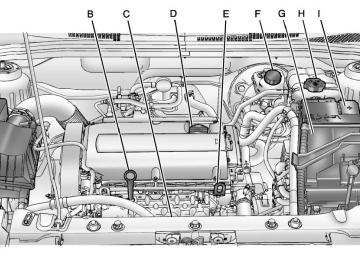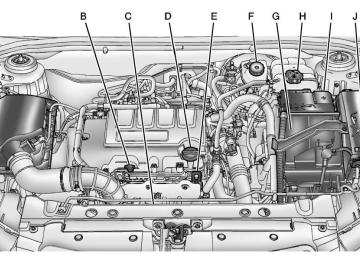- 2011 Chevrolet Cruze Owners Manuals
- Chevrolet Cruze Owners Manuals
- 2015 Chevrolet Cruze Owners Manuals
- Chevrolet Cruze Owners Manuals
- 2013 Chevrolet Cruze Owners Manuals
- Chevrolet Cruze Owners Manuals
- 2014 Chevrolet Cruze Owners Manuals
- Chevrolet Cruze Owners Manuals
- 2012 Chevrolet Cruze Owners Manuals
- Chevrolet Cruze Owners Manuals
- 2016 Chevrolet Cruze Owners Manuals
- Chevrolet Cruze Owners Manuals
- Download PDF Manual
-
right to clear the area around the front wheels. Turn off any traction system. Shift back and forth between R (Reverse) and a forward gear, or with a manual transmission, between 1 (First) or 2 (Second) and R (Reverse), spinning the wheels as little as possible. To prevent transmission wear, wait until the wheels stop spinning before shifting gears. Release the accelerator pedal while shifting, and press lightly on the accelerator pedal when the transmission is in gear. Slowly spinning the wheels in the forward and reverse directions causes a rocking motion that could free the vehicle. If that does not get the vehicle out after a few tries, it might need to be towed out. If the vehicle does need to be towed out, see Towing the Vehicle on page 10‑83.
Vehicle Load Limits It is very important to know how much weight the vehicle can carry. This weight is called the vehicle capacity weight and includes the weight of all occupants, cargo, and all nonfactory‐installed options. Two labels on the vehicle show how much weight it may properly carry, the Tire and Loading Information label and the Certification label.
Chevrolet Cruze Owner Manual - 2012
Black plate (11,1)
{ WARNING
Tire and Loading Information Label
Do not load the vehicle any heavier than the Gross Vehicle Weight Rating (GVWR), or either the maximum front or rear Gross Axle Weight Rating (GAWR). This can cause systems to break and change the way the vehicle handles. This could cause loss of control and a crash. Overloading can also shorten the life of the vehicle.
Label Example
A vehicle-specific Tire and Loading Information label is attached to the vehicle center pillar (B-pillar). With the driver door open, you will find the label attached below the door lock post. The Tire and Loading Information label shows the number of occupant seating
Driving and Operating
9-11
positions (A), and the maximum vehicle capacity weight (B) in kilograms and pounds. The Tire and Loading Information label also shows the tire size of the original equipment tires (C) and the recommended cold tire inflation pressures (D). For more information on tires and inflation see Tires on page 10‑42 and Tire Pressure on page 10‑49. There is also important loading information on the Certification label. It tells you the Gross Vehicle Weight Rating (GVWR) and the Gross Axle Weight Rating (GAWR) for the front and rear axle; see “Certification Label” later in this section.
Chevrolet Cruze Owner Manual - 2012
Black plate (12,1)
9-12
Driving and Operating
Steps for Determining Correct Load Limit 1. Locate the statement
“The combined weight of occupants and cargo should never exceed XXX kg or XXX lbs” on your vehicle's placard.
2. Determine the combined weight of the driver and passengers that will be riding in your vehicle.
3. Subtract the combined weight of the driver and passengers from XXX kg or XXX lbs.
4. The resulting figure equals
the available amount of cargo and luggage load capacity. For example, if the “XXX” amount equals 1400 lbs and there will be five 150 lb passengers in your vehicle, the amount of available cargo
and luggage load capacity is 650 lbs (1400 − 750
(5 x 150) = 650 lbs).5. Determine the combined
6.
weight of luggage and cargo being loaded on the vehicle. That weight may not safely exceed the available cargo and luggage load capacity calculated in Step 4. If your vehicle will be towing a trailer, the load from your trailer will be transferred to your vehicle. Consult this manual to determine how this reduces the available cargo and luggage load capacity of your vehicle.
See Trailer Towing (Fuel Economy Model) on page 9‑53
or Trailer Towing (Except Fuel Economy Model) on page 9‑53
for important information on towing a trailer, towing safety rules, and trailering tips.Example 1
A. Vehicle Capacity Weight for
Example 1 = 453 kg (1,000 lbs).
B. Subtract Occupant Weight
@ 68 kg (150 lbs) × 2 = 136 kg (300 lbs).
C. Available Occupant and
Cargo Weight = 317 kg (700 lbs).
Chevrolet Cruze Owner Manual - 2012
Black plate (13,1)
Driving and Operating
9-13
vehicle's capacity weight and seating positions. The combined weight of the driver, passengers, and cargo should never exceed the vehicle's capacity weight.
Certification Label
Example 2
Example 3
A. Vehicle Capacity Weight for
Example 2 = 453 kg (1,000 lbs).
B. Subtract Occupant Weight
@ 68 kg (150 lbs) × 5 = 340 kg (750 lbs).
C. Available Cargo Weight =
113 kg (250 lbs).
A. Vehicle Capacity Weight for
Example 3 = 453 kg (1,000 lbs).
B. Subtract Occupant Weight
@ 91 kg (200 lbs) × 5 = 453 kg (1,000 lbs).
C. Available Cargo Weight =
0 kg (0 lbs).
Refer to the vehicle's Tire and Loading Information label for specific information about the
Label Example
A vehicle-specific Certification label, found on the vehicle center pillar (B-pillar), tells you the gross weight capacity of the vehicle, called the Gross Vehicle Weight Rating (GVWR).
Chevrolet Cruze Owner Manual - 2012
Black plate (14,1)
9-14
Driving and Operating
The GVWR includes the weight of the vehicle, all occupants, fuel, and cargo. Never exceed the GVWR for the vehicle, or the Gross Axle Weight Rating (GAWR) for either the front or rear axle. And, if you do have a heavy load, you should spread it out. See “Steps for Determining Correct Load Limit” earlier in this section.
{ WARNING
Do not load the vehicle any heavier than the Gross Vehicle Weight Rating (GVWR), or either the maximum front or rear Gross Axle Weight Rating (GAWR). This can cause systems to break and change the way the vehicle handles.
(Continued)
WARNING (Continued)
WARNING (Continued)
far forward as possible. Try to spread the weight evenly.
. Never stack heavier
things, like suitcases, inside the vehicle so that some of them are above the tops of the seats.
. Do not leave an
unsecured child restraint in the vehicle.
. Secure loose items in
the vehicle.
. Do not leave a seat folded
down unless needed.
This could cause loss of control and a crash. Overloading can also shorten the life of the vehicle.
If you put things inside the vehicle — like suitcases, tools, packages, or anything else — they will go as fast as the vehicle goes. If you have to stop or turn quickly, or if there is a crash, they will keep going.
{ WARNING
Things inside the vehicle can strike and injure people in a sudden stop or turn, or in a crash.
. Put things in the cargo
area of the vehicle. In the cargo area, put them as
(Continued)
Chevrolet Cruze Owner Manual - 2012
Black plate (15,1)
Starting and Operating
New Vehicle Break-In Notice: The vehicle does not need an elaborate break-in. But it will perform better in the long run if you follow these guidelines:
. Do not drive at any one
constant speed, fast or slow, for the first 805 km (500 mi). Do not make full-throttle starts. Avoid downshifting to brake or slow the vehicle.
. Avoid making hard stops for
the first 322 km (200 mi) or so. During this time the new brake linings are not yet broken in. Hard stops with new linings can mean premature wear and earlier replacement. Follow this breaking-in guideline every time you get new brake linings.
Following break‐in, engine speed and load can be gradually increased.
Ignition Positions (Key Access)
The ignition switch has four different positions. Notice: Using a tool to force the key to turn in the ignition could cause damage to the switch or break the key. Use the correct key, make sure it is all the way in,
Driving and Operating
9-15
and turn it only with your hand. If the key cannot be turned by hand, see your dealer. The key must be fully extended to start the vehicle. To shift out of P (Park), turn the ignition to ON/RUN and apply the brake pedal. A (STOPPING THE ENGINE/ LOCK/OFF): When the vehicle is stopped, turn the ignition switch to LOCK/OFF to turn the engine off. Retained Accessory Power (RAP) will remain active. See Retained Accessory Power (RAP) on page 9‑23. This is the only position from which the key can be removed. This locks the steering wheel, ignition, and automatic transmission. Do not turn the engine off when the vehicle is moving. This will cause a loss of power assist in the brake and steering systems and disable the airbags.
Chevrolet Cruze Owner Manual - 2012
Black plate (16,1)
9-16
Driving and Operating
If the vehicle must be shut off in an emergency: 1. Brake using a firm and steady
pressure. Do not pump the brakes repeatedly. This may deplete power assist, requiring increased brake pedal force.
2. Shift the vehicle to Neutral. This can be done while the vehicle is moving. After shifting to Neutral, continue to firmly apply the brakes and steer the vehicle to a safe location.
3. Come to a complete stop. Shift
to P (Park) with an automatic transmission, or Neutral with a manual transmission. Turn the ignition to LOCK/OFF.
4. Set the parking brake. See
Parking Brake on page 9‑36.
{ WARNING
Turning off the vehicle while moving may cause loss of power assist in the brake and steering systems and disable the airbags. While driving, only shut the vehicle off in an emergency.
If the vehicle cannot be pulled over, and must be shut off while driving, turn the ignition to ACC/ ACCESSORY. The ignition switch can bind in the LOCK/OFF position with the wheels turned off center. If this happens, move the steering wheel from right to left while turning the key to ACC/ ACCESSORY. If this does not work, then the vehicle needs service.
B (ACC/ACCESSORY): This position provides power to some of the electrical accessories. It unlocks the steering wheel and ignition. To move the key from ACC/ACCESSORY to LOCK/OFF, push in the key and then turn it to LOCK/OFF. C (ON/RUN): The ignition switch stays in this position when the engine is running. This position can be used to operate the electrical accessories, including the ventilation fan and 12‐volt power outlet, as well as to display some warning and indicator lights. This position can also be used for service and diagnostics, and to verify the proper operation of the malfunction indicator lamp as may be required for emission inspection purposes. The transmission is also unlocked in this position on automatic transmission vehicles.
Chevrolet Cruze Owner Manual - 2012
Black plate (17,1)
The battery could be drained if the key is left in the ACC/ACCESSORY or ON/RUN position with the engine off. The vehicle might not start if the battery is allowed to drain for an extended period of time. D (START): This position starts the engine. When the engine starts, release the key. The ignition switch will return to ON/RUN for normal driving. A warning tone sounds when the driver door is opened if the ignition is still in ACC/ACCESSORY and the key is in the ignition.
Key Lock Release
Vehicles with an automatic transmission are equipped with an electronic key lock release system. The key lock release is designed to prevent ignition key removal unless the shift lever is in P (Park).
Driving and Operating
9-17
The key lock release is always functional except in the case of an uncharged or low voltage (less than 9‐volt) battery. If the vehicle has an uncharged battery or a battery with low voltage, try charging or jump starting the battery. See Jump Starting on page 10‑80. If charging or jump starting the battery does not work, locate the hole below the ignition lock. Insert a flat bladed tool or another key from the key chain into the opening. When the lever can be felt, actuate the lever toward the driver, and remove the key from the ignition.
Chevrolet Cruze Owner Manual - 2012
Black plate (18,1)
9-18
Driving and Operating
Ignition Positions (Keyless Access)
The vehicle has an electronic keyless ignition with pushbutton start. Pressing the button cycles it through three modes, ACC/ACCESSORY, ON/RUN/START, and Stopping the Engine/OFF.
The transmitter must be in the vehicle for the system to operate. If the pushbutton start is not working, the vehicle may be near a strong radio antenna signal causing interference to the keyless access system. See Remote Keyless Entry (RKE) System Operation on page 2‑3 for more information. To shift out of P (Park), the vehicle must be in ACC/ACCESSORY or ON/RUN and the brake pedal must be applied. Stopping the Engine/OFF (No LED Lights): When the vehicle is stopped, press the engine START/STOP button once to turn the engine off. If the vehicle is in P (Park), the ignition will turn off, and Retained Accessory Power (RAP) will remain active. See Retained Accessory Power (RAP) on page 9‑23 for more information.
If the vehicle is not in P (Park), the ignition will return to ACC/ ACCESSORY and the Driver Information Center (DIC) will display the message SHIFT TO PARK in the Driver Information Center (DIC). See Transmission Messages on page 5‑33 for more information. When the vehicle is shifted into P (Park), the ignition system will switch to OFF. Do not turn the engine off when the vehicle is moving. This will cause a loss of power assist in the brake and steering systems and disable the airbags. If the vehicle must be shut off in an emergency: 1. Brake using a firm and steady
pressure. Do not pump the brakes repeatedly. This may deplete power assist, requiring increased brake pedal force.
Chevrolet Cruze Owner Manual - 2012
Black plate (19,1)
2. Shift the vehicle to N (Neutral).
This can be done while the vehicle is moving. After shifting to N (Neutral), firmly apply the brakes and steer the vehicle to a safe location.
3. Come to a complete stop, shift to P (Park), and turn the ignition to LOCK/OFF. On vehicles with an automatic transmission, the shift lever must be in P (Park) to turn the ignition switch to the LOCK/OFF position.
4. Set the parking brake. See
Parking Brake on page 9‑36.
{ WARNING
Turning off the vehicle while moving may cause loss of power assist in the brake and steering systems and disable the airbags. While driving, only shut the vehicle off in an emergency.
If the vehicle cannot be pulled over, and must be shut off while driving, switch the ignition to ACC/ ACCESSORY.
Driving and Operating
9-19
ACC/ACCESSORY (Amber LED Light): This mode allows you to use some electrical accessories when the engine is off. With the ignition off, pressing the button one time without the brake pedal applied will place the ignition system in ACC/ACCESSORY. The ignition will switch from ACC/ACCESSORY to OFF after five minutes to prevent battery rundown.
Chevrolet Cruze Owner Manual - 2012
Black plate (20,1)
9-20
Driving and Operating
ON/RUN/START (Green LED Light): This mode is for driving and starting. With the ignition off, and the brake pedal applied, pressing the button once will place the ignition system in ON/RUN/START. Once engine cranking begins, release the button. Engine cranking will continue until the engine starts. See Starting the Engine on page 9‑20 for more information. The ignition will then remain in ON/RUN.
Service Only Mode This power mode is available for service and diagnostics, and to verify the proper operation of the malfunction indicator lamp as may be required for emission inspection purposes. With the vehicle off, and the brake pedal not applied, pressing and holding the button for more than five seconds will place the vehicle in Service Only Mode. The instruments and audio systems will operate as they do in ON/RUN, but the vehicle will not be able to be
driven. The engine will not start in Service Only Mode. Push the button again to turn the vehicle off.
Starting the Engine Place the transmission in the proper gear. Notice: The engine is designed to work with the electronics in the vehicle. If you add electrical parts or accessories, you could change the way the engine operates. Before adding electrical equipment, check with your dealer. If you do not, the engine might not perform properly. Any resulting damage would not be covered by the vehicle warranty.
Automatic Transmission Move the shift lever to P (Park) or N (Neutral). The engine will not start in any other position. To restart the vehicle when it is already moving, use N (Neutral) only.
Notice: Do not try to shift to P (Park) if the vehicle is moving. If you do, you could damage the transmission. Shift to P (Park) only when the vehicle is stopped.
Manual Transmission The shift lever should be in Neutral and the parking brake engaged. Hold the clutch pedal down to the floor and start the engine. The vehicle will not start if the clutch pedal is not all the way down.
Starting Procedure (Key Access) 1. With your foot off the accelerator
pedal, turn the ignition key to START. When the engine starts, let go of the key. The idle speed will go down as the engine warms. Do not race the engine immediately after starting it. Allow the oil to warm up and lubricate all moving parts. The vehicle has a Computer-Controlled Cranking System. This feature assists in starting the engine and protects
Chevrolet Cruze Owner Manual - 2012
Black plate (21,1)
Driving and Operating
9-21
2.
If the engine does not start after five to 10 seconds, especially in very cold weather (below 0°F or −18°C), it could be flooded with too much gasoline. Push the accelerator pedal all the way to the floor and hold it there as you hold the key in START for a maximum of 15 seconds. Wait at least 15 seconds between each try, to allow the cranking motor to cool. When the engine starts, let go of the key and accelerator. If the vehicle starts briefly but then stops again, repeat the procedure. This clears the extra gasoline from the engine. Do not race the engine immediately after starting it. Operate the engine and transmission gently until the oil warms up and lubricates all moving parts.
Starting Procedure (Keyless Access) 1.
If the vehicle has the keyless access system, the transmitter must be in the vehicle. Put your foot on the brake pedal and push the START/STOP button. When the engine begins cranking, let go of the button. The idle speed will go down as your engine gets warm. Do not race the engine immediately after starting it. Operate the engine and transmission gently to allow the oil to warm up and lubricate all moving parts. If the transmitter is not in the vehicle or something is interfering with the transmitter, the Driver Information Center (DIC) will display NO REMOTE DETECTED. See Driver Information Center (DIC) on page 5‑23 for more information.
components. If the ignition key is turned to the START position, and then released when the engine begins cranking, the engine will continue cranking for a few seconds or until the vehicle starts. If the engine does not start and the key is held in START for many seconds, cranking stops after 15 seconds to prevent cranking motor damage. To prevent gear damage, this system also prevents cranking if the engine is already running. Engine cranking can be stopped by turning the ignition switch to ACC/ACCESSORY or LOCK/OFF.
Notice: Cranking the engine for long periods of time, by returning the key to the START position immediately after cranking has ended, can overheat and damage the cranking motor, and drain the battery. Wait at least 15 seconds between each try, to let the cranking motor cool down.
Chevrolet Cruze Owner Manual - 2012
Black plate (22,1)
9-22
Driving and Operating
If the battery in the keyless access transmitter needs replacing, the DIC displays REPLACE BATTERY IN REMOTE KEY. The vehicle can still be driven. See “Starting the Vehicle with a Low Transmitter Battery” in Remote Keyless Entry (RKE) System Operation on page 2‑3 for more information. The vehicle has a Computer-Controlled Cranking System. This feature assists in starting the engine and protects components. If the START button is pressed, and then released when the engine begins cranking, the engine will continue cranking for a few seconds or until the vehicle starts. If the engine does not start and the button is pressed for many seconds, cranking will be stopped after 15 seconds to prevent cranking motor damage.
To prevent gear damage, this system also prevents cranking if the engine is already running. Engine cranking can be stopped by pressing the START button a second time.
Notice: Cranking the engine for long periods of time, by returning the key to the START position immediately after cranking has ended, can overheat and damage the cranking motor, and drain the battery. Wait at least 15 seconds between each try, to let the cranking motor cool down. 2.
If the engine does not start after five to 10 seconds, especially in very cold weather (below −18°C or 0°F), it could be flooded with too much gasoline. Try pushing the accelerator pedal all the way to the floor and holding it there as you hold the key in START, or press the START button, for up to a maximum of 15 seconds.
Wait at least 15 seconds between each try, to allow the cranking motor to cool down. When the engine starts, let go of the key or button, and the accelerator. If the vehicle starts briefly but then stops again, do the same thing. This clears the extra gasoline from the engine. Do not race the engine immediately after starting it. Operate the engine and transmission gently until the oil warms up and lubricates all moving parts.
Engine Heater The engine heater, if available, can help in cold weather conditions at or below −18°C (0°F) for easier starting and better fuel economy during engine warm-up. Plug in the heater at least four hours before starting the vehicle. An internal thermostat in the plug end of the cord will prevent engine heater operation at temperatures above −18°C (0°F).
Chevrolet Cruze Owner Manual - 2012
Black plate (23,1)
To Use The Engine Heater 1. Turn off the engine.
1.4L Engine Shown, 1.8L Similar 2. Open the hood and unwrap the
electrical cord. The electrical cord is located on the passenger side of the engine compartment, behind the air cleaner.
3. Plug it into a normal, grounded
110-volt AC outlet.
Driving and Operating
9-23
Retained Accessory Power (RAP) These vehicle accessories may be used for up to 10 minutes after the engine is turned off: . Audio System . Power Windows . Sunroof The power windows and sunroof will continue to work for up to 10 minutes or until any door is opened. The radio will work when the key is in ON/RUN or ACC/ ACCESSORY. Once the key is turned from ON/RUN to LOCK/OFF, the radio will continue to work for 10 minutes, or until the driver door is opened or the key is removed from the ignition.
{ WARNING Plugging the cord into an ungrounded outlet could cause an electrical shock. Also, the wrong kind of extension cord could overheat and cause a fire. You could be seriously injured. Plug the cord into a properly grounded three-prong 110-volt AC outlet. If the cord will not reach, use a heavy-duty three-prong extension cord rated for at least 15 amps.
4. Before starting the engine, be
sure to unplug and store the cord as it was before to keep it away from moving engine parts. If you do not it could be damaged.
The length of time the heater should remain plugged in depends on several factors. Ask a dealer in the area where you will be parking the vehicle for the best advice on this.
Chevrolet Cruze Owner Manual - 2012
Black plate (24,1)
9-24
Driving and Operating
Shifting Into Park (Automatic Transmission)
{ WARNING
It can be dangerous to get out of the vehicle if the shift lever is not fully in P (Park) with the parking brake firmly set. The vehicle can roll. If you have left the engine running, the vehicle can move suddenly. You or others could be injured. To be sure the vehicle will not move, even when you are on fairly level ground, use the steps that follow. If you are pulling a trailer, see Driving Characteristics and Towing Tips on page 9‑49.
Use this procedure to shift into P (Park): 1. Hold the brake pedal down and
set the parking brake. See Parking Brake on page 9‑36
for more information.2. Hold the button on the shift lever
and push the lever toward the front of the vehicle into P (Park).
3. Turn the ignition to LOCK/OFF. 4. Remove the key. Leaving the Vehicle with the Engine Running
{ WARNING
It can be dangerous to leave the vehicle with the engine running. The vehicle could move suddenly if the shift lever is not fully in P (Park) with the parking brake firmly set. And, if you leave the vehicle with the engine running, it could overheat and even catch fire. You or others could be injured. Do not leave the vehicle with the engine running.
If you have to leave the vehicle with the engine running, the vehicle must be in P (Park) and the parking brake set.
Release the button and check that the shift lever cannot be moved out of P (Park). Torque Lock Torque lock is when the weight of the vehicle puts too much force on the parking pawl in the transmission. This happens when parking on a hill and shifting the transmission into P (Park) is not done properly and then it is difficult to shift out of P (Park). To prevent torque lock, set the parking brake and then shift into P (Park). To find out how, see “Shifting Into Park” listed previously. If torque lock does occur, the vehicle may need to be pushed uphill by another vehicle to relieve the parking pawl pressure, so you can shift out of P (Park).
Chevrolet Cruze Owner Manual - 2012
Black plate (25,1)
Shifting out of Park This vehicle is equipped with an automatic transmission shift lock control system. The shift lock is designed to: . Prevent ignition key removal
unless the shift lever is in P (Park) with the shift lever button fully released.
. Prevent movement of the shift lever out of P (Park) unless the ignition is in ON/RUN and the brake pedal is applied.
The shift lock release is always functional except in the case of an uncharged or low voltage (less than 9‐volt) battery. If the vehicle has an uncharged battery or a battery with low voltage, try charging or jump starting the battery. See Jump Starting on page 10‑80
To shift out of P (Park): 1. Apply the brake pedal. 2. Turn the ignition to ON/RUN. 3. Press the shift lever button. 4. Move the shift lever to thedesired position.
Driving and Operating
9-25
If still unable to shift out of P (Park): 1. Fully release the shift lever
button.
2. Hold the brake pedal down and
press the shift lever button again.
3. Move the shift lever to the
desired position.
If the shift lever still cannot be moved from P (Park), see “Shift Lock Manual Release.”
Chevrolet Cruze Owner Manual - 2012
Black plate (26,1)
9-26
Driving and Operating
Shift Lock Manual Release The automatic transmission has an electric park lock. The key must be in the ON/RUN position, and the brake pedal pressed so the shift lever can be moved from the P (Park) position. If the battery has lost power, the shift lever cannot be moved from P (Park) unless the shift lock manual release is disengaged manually. To access the shift lock manual release: 1. Apply the parking brake.
2. Open the cover to the right of
3.
the shift lever.
Insert a tool into the opening as far as it will go and move the shift lever out of P (Park). If P (Park) is selected again, the shift lever will be locked again. Have the cause of the problem fixed by your dealer.
4. Close the cover.
Chevrolet Cruze Owner Manual - 2012
Black plate (27,1)
Parking If the vehicle has a manual transmission, before getting out of the vehicle, move the shift lever into R (Reverse), and firmly apply the parking brake. Once the shift lever has been placed into R (Reverse) with the clutch pedal pressed in, turn the ignition to LOCK/OFF, and release the clutch. If parking on a hill, or if the vehicle is pulling a trailer, see Driving Characteristics and Towing Tips on page 9‑49.
Parking over Things That Burn
{ WARNING
Things that can burn could touch hot exhaust parts under the vehicle and ignite. Do not park over papers, leaves, dry grass, or other things that can burn.
Engine Exhaust { WARNING
Engine exhaust contains carbon monoxide (CO) which cannot be seen or smelled. Exposure to CO can cause unconsciousness and even death. Exhaust may enter the vehicle if:
. The vehicle idles in areas
with poor ventilation (parking garages, tunnels, deep snow that may block underbody airflow or tail pipes).
. The exhaust smells or
sounds strange or different.
. The exhaust system leaks
due to corrosion or damage. . The vehicle exhaust system has been modified, damaged or improperly repaired.
(Continued)
Driving and Operating
9-27
WARNING (Continued)
. There are holes or openings
in the vehicle body from damage or aftermarket modifications that are not completely sealed.
If unusual fumes are detected or if it is suspected that exhaust is coming into the vehicle:
. Drive it only with the windows
completely down.
. Have the vehicle repaired
immediately.
Never park the vehicle with the engine running in an enclosed area such as a garage or a building that has no fresh air ventilation.
Chevrolet Cruze Owner Manual - 2012
Black plate (28,1)
9-28
Driving and Operating
Running the Vehicle While Parked It is better not to park with the engine running. But if you ever have to, here are some things to know.
{ WARNING
Idling a vehicle in an enclosed area with poor ventilation is dangerous. Engine exhaust may enter the vehicle. Engine exhaust contains carbon monoxide (CO) which cannot be seen or smelled. It can cause unconsciousness and even death. Never run the engine in an enclosed area that has no fresh air ventilation. For more information, see Engine Exhaust on page 9‑27.
{ WARNING
It can be dangerous to get out of the vehicle if the automatic transmission shift lever is not fully in P (Park) with the parking brake firmly set. The vehicle can roll. Do not leave the vehicle when the engine is running unless you have to. If you have left the engine running, the vehicle can move suddenly. You or others could be injured. To be sure the vehicle will not move, even when it is on fairly level ground, always set the parking brake and move the automatic transmission shift lever to P (Park), or the manual transmission shift lever to Neutral.
Follow the proper steps to be sure the vehicle will not move. If the vehicle has an automatic transmission, see Shifting Into Park (Automatic Transmission) on page 9‑24. If the vehicle has a manual transmission, see Parking on page 9‑27. If parking on a hill, or if the vehicle is pulling a trailer, see Driving Characteristics and Towing Tips on page 9‑49.
Chevrolet Cruze Owner Manual - 2012
Black plate (29,1)
Automatic Transmission The automatic transmission has a shift lever located on the console between the seats.
The selected gear is also shown in the instrument cluster.
Driving and Operating
9-29
WARNING (Continued)
Do not leave the vehicle when the engine is running unless you have to. If you have left the engine running, the vehicle can move suddenly. You or others could be injured. To be sure the vehicle will not move, even when you are on level ground, always set the parking brake and move the shift lever to P (Park). See Shifting Into Park (Automatic Transmission) on page 9‑24.
Make sure the shift lever is fully in P (Park) before starting the engine. The vehicle has an automatic transmission shift lock control system. The regular brake must be fully applied first and then the shift lever button pressed before shifting from P (Park) when the ignition key is in ON/RUN.
English Shown, Metric Similar
P (Park): This position locks the drive wheels. It is the best position to use when starting the engine because the vehicle cannot move easily.
{ WARNING
It is dangerous to get out of the vehicle if the shift lever is not fully in P (Park) with the parking brake firmly set. The vehicle can roll.
(Continued)
Chevrolet Cruze Owner Manual - 2012
Black plate (30,1)
9-30
Driving and Operating
If you cannot shift out of P (Park), ease pressure on the shift lever, then push the shift lever all the way into P (Park) as you maintain brake application. Then press the shift lever button and move the shift lever into another gear. See Shifting out of Park on page 9‑25. R (Reverse): Use this gear to back up. Notice: Shifting to R (Reverse) while the vehicle is moving forward could damage the transmission. The repairs would not be covered by the vehicle warranty. Shift to R (Reverse) only after the vehicle is stopped. To rock the vehicle back and forth to get out of snow, ice, or sand without damaging the transmission, see If the Vehicle Is Stuck on page 9‑10. In this position, the N (Neutral): engine does not connect with the wheels. To restart the engine when the vehicle is already moving, use
N (Neutral) only. Also, use N (Neutral) when the vehicle is being towed. The vehicle has an automatic neutral shift feature which allows the transmission to automatically shift to N (Neutral) when the vehicle is stopped with a forward gear engaged. The reduced load on the engine improves vehicle fuel economy.
{ WARNING
Shifting into a drive gear while the engine is running at high speed is dangerous. Unless your foot is firmly on the brake pedal, the vehicle could move very rapidly. You could lose control and hit people or objects. Do not shift into a drive gear while the engine is running at high speed.
Notice: Shifting out of P (Park) or N (Neutral) with the engine running at high speed may
damage the transmission. The repairs would not be covered by the vehicle warranty. Be sure the engine is not running at high speed when shifting the vehicle. D (Drive): This position is for normal driving. It provides the best fuel economy. If more power is needed for passing, and the vehicle is: . Going less than 56 km/h
(35 mph), push the accelerator pedal about halfway down.
. Going about 56 km/h (35 mph) or
more, push the accelerator all the way down.
Notice: If the vehicle seems to accelerate slowly or not shift gears when you go faster, and you continue to drive the vehicle that way, you could damage the transmission. Have the vehicle serviced right away.
Chevrolet Cruze Owner Manual - 2012
Black plate (31,1)
Driving and Operating
9-31
Manual Mode
Driver Shift Control (DSC)
All Models Except Fuel Economy Model Notice: If you drive the vehicle at a high rpm without upshifting while using Driver Shift Control (DSC), you could damage the vehicle. Always upshift when necessary while using DSC. DSC allows you to shift an automatic transmission similar to a manual transmission.
1. Move the shift lever from
D (Drive) to the left into the (+) or (−) manual position.
2. Press the shift lever forward (+)
to upshift or rearward (−) to downshift. An M and the current gear will be displayed in the DIC.
Chevrolet Cruze Owner Manual - 2012
Black plate (32,1)
9-32
Driving and Operating
While using the DSC feature, the vehicle will have firmer, quicker shifting. You can use this for sport driving or when climbing or descending hills, to stay in gear longer, or to downshift for more power or engine braking. The transmission will only allow you to shift into gears appropriate for the vehicle speed and engine revolutions per minute (rpm). The transmission will not automatically shift to the next lower gear if the engine rpm is too high, nor to the next higher gear when the maximum engine rpm is reached. If shifting is prevented for any reason, the currently selected gear will flash multiple times, indicating that the transmission has not shifted gears. While in the DSC mode, the transmission will automatically downshift when the vehicle comes to a stop. This will allow for more power during take-off.
When accelerating the vehicle from a stop in snowy and icy conditions, you may want to shift into second gear. A higher gear allows the vehicle to gain more traction on slippery surfaces. Electronic Range Select (ERS) Mode
Fuel Economy Model Notice: If you drive the vehicle at a high rpm without upshifting while using Electronic Range Select (ERS), you could damage the vehicle. Always upshift when necessary while using ERS. ERS allows for the selection of the range of gear positions. Use this mode when driving downhill or towing a trailer to limit the top gear and vehicle speed. The shift position indicator within the Driver Information Center (DIC) will display a number next to the M indicating the highest available
gear under manual mode and the driving conditions when manual mode was selected. 1. Move the shift lever from
D (Drive) to the left into the (+) or (−) manual position.
2. Press the shift lever forward (+)
to upshift or rearward (−) to downshift. An M and the current gear will be displayed in the DIC.
When shifting to M (Manual Mode), the transmission will shift to the range of the current gear. For this range, the highest gear available is displayed next to the M in the DIC. See Driver Information Center (DIC) on page 5‑23 for more information. All gears below that number are available to use. For example, when 4 (Fourth) is shown next to the M, 1 (First) through 4 (Fourth) gears are shifted automatically. To shift to 5 (Fifth) gear, press the shift lever forward (+) to upshift or shift into D (Drive).
Chevrolet Cruze Owner Manual - 2012
Black plate (33,1)
M (Manual Mode) will prevent shifting to a lower gear range if the engine speed is too high. If vehicle speed is not reduced within the time allowed, the lower gear range shift will not be completed. Slow the vehicle, then press the shift lever rearward (−) to downshift to the desired lower gear range. While using the ERS, cruise control can be used.
Manual Transmission
Shift Pattern
All Models Except Fuel
Fuel Economy
Model
Economy Model
These are the shift patterns for the six-speed manual transmissions. To operate the transmissions: Notice: Do not rest your hand on the shift lever while driving. The pressure could cause premature wear in the transmission. The repairs would not be covered by the vehicle warranty.
Driving and Operating
9-33
Notice: Do not rest your foot on the clutch pedal while driving or while stopped. The pressure can cause premature wear in the clutch. The repairs would not be covered by the vehicle warranty. 1 (First): Press the clutch pedal fully to the pedal stop and shift into 1 (First). Then slowly let up on the clutch pedal as you press the accelerator pedal. If you come to a complete stop and it is hard to shift into 1 (First), put the shift lever in Neutral and let up on the clutch. Press the clutch pedal back down. Then shift into 1 (First). 2 (Second): Press the clutch pedal fully to the pedal stop as you let up on the accelerator pedal and shift into 2 (Second). Then, slowly let up on the clutch pedal as you press the accelerator pedal.
Chevrolet Cruze Owner Manual - 2012
Black plate (34,1)
9-34
Driving and Operating
3 (Third), 4 (Fourth), 5 (Fifth), and 6 (Sixth): Shift into 3 (Third), 4 (Fourth), 5 (Fifth), and 6 (Sixth) the same way you do for 2 (Second). Slowly let up on the clutch pedal as you press the accelerator pedal. For the best fuel economy, use 6 (Sixth) gear whenever vehicle speed and driving conditions allow.
To stop, let up on the accelerator pedal and press the brake pedal. Just before the vehicle stops, press the clutch pedal and the brake pedal, and shift to Neutral. Neutral: Use this position when you start or idle the engine. The shift lever is in Neutral when it is centered in the shift pattern, not in any gear.
An up-shift light in the instrument cluster indicates when to shift to the next higher gear for the best fuel economy. During normal driving, upshifts should occur between 1,300 and 2,500 rpm, and downshifts should occur between 1,500 and 1,000 rpm.
R (Reverse): To back up, with the vehicle at a complete stop, press down the clutch pedal. Then pull up the ring on the shift lever, and shift
into R (Reverse). Let up on the clutch pedal slowly while pressing the accelerator pedal. If the gear does not engage, shift the transmission to Neutral, release the clutch pedal and press it back down. Repeat the gear selection.
{ WARNING
If you skip a gear when you downshift, you could lose control of the vehicle. You could injure yourself or others. Do not shift down more than one gear at a time when you downshift.
Notice: Do not skip gears while upshifting. This can cause premature wear in the transmission. The repairs would not be covered by the vehicle warranty.
Chevrolet Cruze Owner Manual - 2012
Black plate (35,1)
Driving and Operating
9-35
Brakes
Antilock Brake System (ABS) This vehicle has the Antilock Brake System (ABS), an advanced electronic braking system that helps prevent a braking skid. When the engine is started and the vehicle begins to drive away, ABS checks itself. A momentary motor or clicking noise might be heard while this test is going on, and it might even be noticed that the brake pedal moves a little. This is normal.
If there is a problem with ABS, this warning light stays on. See Antilock Brake System (ABS) Warning Light on page 5‑17.
If driving safely on a wet road and it becomes necessary to slam on the brakes and continue braking to avoid a sudden obstacle, a computer senses that the wheels are slowing down. If one of the wheels is about to stop rolling, the computer will separately work the brakes at each wheel. ABS can change the brake pressure to each wheel, as required, faster than any driver could. This can help the driver steer around the obstacle while braking hard. As the brakes are applied, the computer keeps receiving updates on wheel speed and controls braking pressure accordingly. Remember: ABS does not change the time needed to get a foot up to the brake pedal or always decrease stopping distance. If you get too close to the vehicle in front of you, there will not be enough time to apply the brakes if that vehicle
suddenly slows or stops. Always leave enough room up ahead to stop, even with ABS. Using ABS Do not pump the brakes. Just hold the brake pedal down firmly and let ABS work. You might hear the ABS pump or motor operating and feel the brake pedal pulsate, but this is normal. Braking in Emergencies ABS allows the driver to steer and brake at the same time. In many emergencies, steering can help more than even the very best braking.
Chevrolet Cruze Owner Manual - 2012
Black plate (36,1)
9-36
Driving and Operating
Parking Brake
To apply the parking brake, pull up on the parking brake handle. It is not necessary to push in on the release button while applying the parking brake. If the ignition is in the ON/RUN position, the brake system warning light will come on. See Brake System Warning Light on page 5‑16.
To release the parking brake: 1. Hold the brake pedal down. 2. Pull the parking brake handle up
until you can press the release button.
3. Hold the release button in as
you move the brake handle all the way down.
Notice: Driving with the parking brake on can overheat the brake system and cause premature wear or damage to brake system parts. Make sure that the parking brake is fully released and the brake warning light is off before driving. Driving with the parking brake applied will cause a warning chime to sound and the RELEASE PARKING BRAKE message to appear in the DIC. The message will remain on until the parking brake is released or the vehicle is stopped.
If parking on a hill, or if the vehicle is pulling a trailer, see Driving Characteristics and Towing Tips on page 9‑49.
Brake Assist This vehicle has a brake assist feature designed to assist the driver in stopping or decreasing vehicle speed in emergency driving conditions. This feature uses the stability system hydraulic brake control module to supplement the power brake system under conditions where the driver has quickly and forcefully applied the brake pedal in an attempt to quickly stop or slow down the vehicle. The stability system hydraulic brake control module increases brake pressure at each corner of the vehicle until the ABS activates.
Chevrolet Cruze Owner Manual - 2012
Black plate (37,1)
Minor brake pedal pulsation or pedal movement during this time is normal and the driver should continue to apply the brake pedal as the driving situation dictates. The brake assist feature will automatically disengage when the brake pedal is released or brake pedal pressure is quickly decreased.
Driving and Operating
9-37
Ride Control Systems
Traction Control System (TCS) The vehicle has a Traction Control System (TCS) that limits wheel spin. On a front-wheel-drive vehicle, the system operates if it senses that one or both of the front wheels are spinning or beginning to lose traction. When this happens, the system brakes the spinning wheel(s), and/or reduces engine power to limit wheel spin. The system may be heard or felt while it is working, but this is normal. TCS is on whenever the vehicle is started. To limit wheel spin, especially in slippery road conditions, the system should always be left on. But, TCS can be turned off if needed.
TCS/StabiliTrak Light d flashes to indicate that the traction control system is active. If there is a problem detected with TCS, SERVICE TRACTION CONTROL and SERVICE STABILITRAK may be displayed on the Driver Information Center (DIC). See Vehicle Messages (Canada Base Level) on page 5‑28 or Vehicle Messages (Canada Uplevel and United States) on page 5‑28. When this message is displayed and d comes on and stays on, the vehicle is safe to drive but the system is not operational. Driving should be adjusted accordingly.
Chevrolet Cruze Owner Manual - 2012
Black plate (38,1)
9-38
Driving and Operating
If d comes on and stays on, reset the system: 1. Stop the vehicle. 2. Turn the engine off and wait
15 seconds.
3. Start the engine. If d still comes on and stays on at a speed above 20 km/h (13 mph), see your dealer for service. A chime may also sound when the light comes on steady. Notice: Do not repeatedly brake or accelerate heavily when TCS is off. The vehicle's driveline could be damaged.
TCS/StabiliTrak Button
g is located on the console.
TCS Off Light
TCS can be turned off by pressing and releasing g. When TCS is turned off, i comes on and the system will not limit wheel spin. Driving should be adjusted accordingly. Press and release g again to turn the system back on. It may be necessary to turn the system off if the vehicle gets stuck in sand, mud, or snow and rocking the vehicle is required. See If the Vehicle Is Stuck on page 9‑10 for more information. See also Winter Driving on page 9‑8 for information on using TCS when driving in snowy or icy conditions. If cruise control is being used when TCS activates, cruise control will automatically disengage.
Press the cruise control button to reengage when road conditions allow. See Cruise Control on page 9‑40. Adding non‐GM accessories can affect the vehicle's performance. See Accessories and Modifications on page 10‑3 for more information.
StabiliTrak® System The vehicle has a vehicle stability enhancement system called StabiliTrak. It is an advanced computer controlled system that assists with directional control of the vehicle in difficult driving conditions. StabiliTrak activates when the computer senses a difference between the intended path, and the direction the vehicle is actually traveling. StabiliTrak selectively applies braking pressure at any one of the vehicle's brakes to help steer the vehicle in the intended direction.
Chevrolet Cruze Owner Manual - 2012
Black plate (39,1)
Driving and Operating
9-39
StabiliTrak is on automatically whenever the vehicle is started. To assist with directional control of the vehicle, the system should always be left on.
TCS/StabiliTrak Light
When the stability control system activates, d flashes on the instrument panel. This also occurs when traction control is activated. A noise may be heard or vibration may be felt in the brake pedal. This is normal. Continue to steer the vehicle in the intended direction. If there is a problem detected with StabiliTrak, SERVICE STABILITRAK is displayed on the Driver Information Center (DIC). See Vehicle Messages (Canada Base Level) on page 5‑28 or Vehicle Messages (Canada Uplevel
and United States) on page 5‑28. When this message is displayed and/or d comes on and stays on, the vehicle is safe to drive but the system is not operational. Driving should be adjusted accordingly. If d comes on and stays on, reset the system: 1. Stop the vehicle. 2. Turn the engine off and wait
15 seconds.
3. Start the engine. If d still comes on and stays on at a speed above 20 km/h (13 mph), see your dealer for service.
TCS/StabiliTrak Button
g is located on the console.
StabiliTrak Off
TCS Off Light
Light
StabiliTrak can be turned off if needed by pressing and holding g until g and i come on the instrument panel. When StabiliTrak is turned off, the system will not assist with directional control of the vehicle or limit wheel spin. Driving should be adjusted accordingly. Press and release g again to turn the system back on. If cruise control is being used when StabiliTrak activates, cruise control will automatically disengage. Press the cruise control button to reengage when road conditions allow. See Cruise Control on page 9‑40 for more information.
Chevrolet Cruze Owner Manual - 2012
Black plate (40,1)
9-40
Driving and Operating
Cruise Control For vehicles with cruise control, the vehicle can maintain a speed of about 40 km/h (25 mph) or more without keeping your foot on the accelerator. Cruise control does not work at speeds below 40 km/h (25 mph). If the brakes are applied, the cruise control shuts off. The vehicle has a Traction Control System (TCS) or StabiliTrak system that begins to limit wheel spin while using cruise control and the cruise control will automatically disengage. See Traction Control System (TCS) on page 9‑37 or StabiliTrak® System on page 9‑38. When road conditions allow you to safely use it again, the cruise control can be turned on.
{ WARNING
Cruise control can be dangerous where you cannot drive safely at a steady speed. So, do not use the cruise control on winding roads or in heavy traffic. Cruise control can be dangerous on slippery roads. On such roads, fast changes in tire traction can cause excessive wheel slip, and you could lose control. Do not use cruise control on slippery roads.
1 (On/Off): Press to turn the cruise control system on and off. RES/+ (Resume/Accelerate): Move the thumbwheel up to resume a previously set speed or to accelerate. SET/− (Set/Coast): Move the thumbwheel down to set a speed or to make the vehicle decelerate. * (Cancel): Press to disengage cruise control without erasing the set speed from memory.
Chevrolet Cruze Owner Manual - 2012
Black plate (41,1)
Setting Cruise Control If the cruise button is on when not in use, it could get bumped and go into cruise when not desired. Keep the cruise control switch off when cruise is not being used.
1. Press 1.
2. Get to the speed desired. 3. Move the thumbwheel down and
release it.
4. Take your foot off the accelerator
pedal.
Resuming a Set Speed If the cruise control is set at a desired speed and then the brakes or clutch for manual transmissions are applied, the cruise control is disengaged without erasing the set speed from memory. Once the vehicle reaches about 40 km/h (25 mph) or more, move the thumbwheel up toward RES/+ briefly. The vehicle returns to the speed selected previously and stays there.
Increasing Speed While Using Cruise Control If the cruise control system is already activated: . Move the thumbwheel up toward
RES/+ and hold it until the desired speed is reached, then release it. To increase the speed in small amounts, move the thumbwheel up toward RES/+ briefly and then release it. Each time this is done, the vehicle goes about 1.6 km/h (1 mph) faster.
Reducing Speed While Using Cruise Control If the cruise control system is already activated: . Move the thumbwheel toward
SET/− and hold until the desired lower speed is reached, then release it.
Driving and Operating
9-41
To slow down in small amounts, move the thumbwheel toward SET/− briefly. Each time this is done, the vehicle goes about 1.6 km/h (1 mph) slower.
Passing Another Vehicle While Using Cruise Control Use the accelerator pedal to increase the vehicle speed. When you take your foot off the pedal, the vehicle slows down to the previous set cruise control speed.
Using Cruise Control on Hills How well the cruise control works on hills depends upon the vehicle speed, load, and the steepness of the hills. When going up steep hills, you might have to step on the accelerator pedal to maintain the vehicle speed. When going downhill, you might have to brake or shift to a lower gear to maintain the vehicle speed. When the brakes are applied, the cruise control is disengaged.
Chevrolet Cruze Owner Manual - 2012
Black plate (42,1)
9-42
Driving and Operating
Ending Cruise Control There are three ways to end cruise control:
To disengage cruise control, step lightly on the brake pedal or clutch for a manual transmission.
. Press * on the steering wheel.
To turn off cruise control, press 1 on the steering wheel.
Erasing Speed Memory The cruise control set speed is erased from memory if 1 is pressed or if the ignition is turned off.
Object Detection Systems
Ultrasonic Parking Assist For vehicles with the Ultrasonic Rear Parking Assist (URPA) system, it assists the driver with parking and avoiding objects while in R (Reverse). URPA operates at speeds less than 8 km/h (5 mph). The sensors on the rear bumper detect objects up to 2.5 m (8 ft) behind the vehicle, and at least 20 cm (8 in) off the ground. { WARNING
The URPA system does not detect pedestrians, bicyclists, animals, or any other objects located below the bumper or that are too close or too far from the vehicle. To prevent injury, death,
(Continued)
WARNING (Continued)
or vehicle damage, even with URPA, always check behind the vehicle and check all mirrors before backing.
How the System Works URPA comes on automatically when the shift lever is moved into R (Reverse). A single tone sounds to indicate the system is working. URPA operates only at speeds less than 8 km/h (5 mph). An obstacle is indicated by audible beeps. The interval between the beeps becomes shorter as the vehicle gets closer to the obstacle. When the distance is less than 30 cm (12 in), the beeping is a continuous tone for five seconds.
Chevrolet Cruze Owner Manual - 2012
Black plate (43,1)
To be detected, objects must be at least 20 cm (8 in) off the ground and below trunk level. Objects must also be within 2.5 m (8 ft) from the rear bumper. The distance objects can be detected may be less during warmer or humid weather. Turning the System On and Off The URPA system can be turned on and off using the infotainment system controls. See Vehicle Personalization on page 5‑34 for more information. When the system is off, PARK ASSIST OFF displays on the Driver Information Center (DIC). The message disappears after a short period of time. URPA defaults to the on setting each time the vehicle is started.
When the System Does Not Seem to Work Properly The following messages may be displayed on the DIC: SERVICE PARKING ASSIST: If this message occurs, take the vehicle to your dealer to repair the system. PARK ASSIST Off: If the URPA system does not activate due to a temporary condition, the message displays on the DIC. This can occur under the following conditions: The driver has disabled the system. The ultrasonic sensors are not clean. Keep the vehicle's rear bumper free of mud, dirt, snow, ice, and slush. For cleaning instructions, see Exterior Care on page 10‑86.
Driving and Operating
9-43
The park assist sensors are covered by frost or ice. Frost or ice can form around and behind the sensors and may not always be seen; this can occur after washing the vehicle in cold weather. The message may not clear until the frost or ice has melted.
. An object was hanging out of the trunk during the last drive cycle. Once the object is removed, URPA will return to normal operation. The bumper is damaged. Take the vehicle to your dealer to repair the system.
. Other conditions, such as
vibrations from a jackhammer or the compression of air brakes on a very large truck, are affecting system performance.
Chevrolet Cruze Owner Manual - 2012
Black plate (44,1)
9-44
Driving and Operating
Gasoline Specifications (U.S. and Canada Only) At a minimum, gasoline should meet ASTM specification D 4814 in the United States or CAN/CGSB‐3.5 or 3.511 in Canada. Some gasolines contain an octane-enhancing additive called methylcyclopentadienyl manganese tricarbonyl (MMT). We recommend against the use of gasolines containing MMT. See Fuel Additives on page 9‑45 for additional information.
Fuel Use of the recommended fuel is an important part of the proper maintenance of this vehicle. To help keep the engine clean and maintain optimum vehicle performance, we recommend the use of gasoline advertised as TOP TIER Detergent Gasoline. Look for the TOP TIER label on the fuel pump to ensure gasoline meets enhanced detergency standards developed by auto companies. A list of marketers providing TOP TIER Detergent Gasoline can be found at www.toptiergas.com.
Recommended Fuel Use regular unleaded gasoline with a posted octane rating of 87 or higher. If the octane rating is less than 87, an audible knocking noise, commonly referred to as spark knock, might be heard when driving. If this occurs, use a gasoline rated at 87 octane or higher as soon as possible. If heavy knocking is heard when using gasoline rated at 87 octane or higher, the engine needs service.
Chevrolet Cruze Owner Manual - 2012
Black plate (45,1)
California Fuel Requirements If the vehicle is certified to meet California Emissions Standards, it is designed to operate on fuels that meet California specifications. See