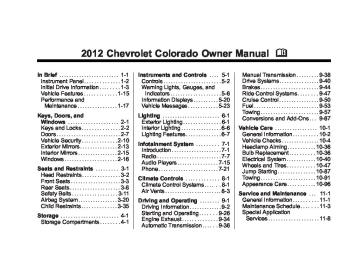- 2012 Chevrolet Colorado Owners Manuals
- Chevrolet Colorado Owners Manuals
- 2004 Chevrolet Colorado Owners Manuals
- Chevrolet Colorado Owners Manuals
- 2005 Chevrolet Colorado Owners Manuals
- Chevrolet Colorado Owners Manuals
- 2007 Chevrolet Colorado Owners Manuals
- Chevrolet Colorado Owners Manuals
- 2015 Chevrolet Colorado Owners Manuals
- Chevrolet Colorado Owners Manuals
- 2016 Chevrolet Colorado Owners Manuals
- Chevrolet Colorado Owners Manuals
- 2008 Chevrolet Colorado Owners Manuals
- Chevrolet Colorado Owners Manuals
- 2006 Chevrolet Colorado Owners Manuals
- Chevrolet Colorado Owners Manuals
- 2009 Chevrolet Colorado Owners Manuals
- Chevrolet Colorado Owners Manuals
- 2010 Chevrolet Colorado Owners Manuals
- Chevrolet Colorado Owners Manuals
- Download PDF Manual
-
Always be alert and pay attention to your surroundings while driving. If you become tired or sleepy, find a safe place to park the vehicle and rest. Other driving tips include: . Keep the vehicle well ventilated. . Keep the interior temperature cool.
. Keep your eyes moving — scan the road ahead and to the sides.
. Check the rearview mirror and
vehicle instruments often.
Chevrolet Colorado Owner Manual - 2012
Black plate (14,1)
9-14
Driving and Operating
Hill and Mountain Roads Driving on steep hills or through mountains is different than driving on flat or rolling terrain. Tips for driving in these conditions include: . Keep the vehicle serviced and in
good shape.
. Check all fluid levels and brakes,
tires, cooling system, and transmission.
. Shift to a lower gear when going
down steep or long hills.
{ WARNING
{ WARNING
If you do not shift down, the brakes could get so hot that they would not work well. You would then have poor braking or even none going down a hill. You could crash. Shift down to let the engine assist the brakes on a steep downhill slope.
Coasting downhill in N (Neutral) or with the ignition off is dangerous. The brakes will have to do all the work of slowing down and they could get so hot that they would not work well. You would then have poor braking or even none going down a hill. You could crash. Always have the engine running and the vehicle in gear when going downhill.
Chevrolet Colorado Owner Manual - 2012
Black plate (15,1)
. Stay in your own lane. Do not swing wide or cut across the center of the road. Drive at speeds that let you stay in your own lane.
. Be alert on top of hills;
something could be in your lane (stalled car, accident).
. Pay attention to special road
signs (falling rocks area, winding roads, long grades, passing or no-passing zones) and take appropriate action.
Driving and Operating
9-15
The Antilock Brake System (ABS) on page 9‑44 improves vehicle stability during hard stops on slippery roads, but apply the brakes sooner than when on dry pavement. Allow greater following distance on any slippery road and watch for slippery spots. Icy patches can occur on otherwise clear roads in shaded areas. The surface of a curve or an overpass can remain icy when the surrounding roads are clear. Avoid sudden steering maneuvers and braking while on ice. Turn off cruise control on slippery surfaces.
Winter Driving
Driving on Snow or Ice Drive carefully when there is snow or ice between the tires and the road, creating less traction or grip. Wet ice can occur at about 0°C (32°F) when freezing rain begins to fall, resulting in even less traction. Avoid driving on wet ice or in freezing rain until roads can be treated with salt or sand. Drive with caution, whatever the condition. Accelerate gently so traction is not lost. Accelerating too quickly causes the wheels to spin and makes the surface under the tires slick, so there is even less traction. Try not to break the fragile traction. If you accelerate too fast, the drive wheels will spin and polish the surface under the tires even more.
Chevrolet Colorado Owner Manual - 2012
Black plate (16,1)
9-16
Driving and Operating
Blizzard Conditions Being stuck in snow can be a serious situation. Stay with the vehicle unless there is help nearby. If possible, use the Roadside Assistance Program (U.S. and Canada) on page 13‑8 or Roadside Assistance Program (Mexico) on page 13‑10. To get help and keep everyone in the vehicle safe:
Turn on the hazard warning flashers. Tie a red cloth to an outside mirror.
{ WARNING
Snow can trap engine exhaust under the vehicle. This may cause exhaust gases to get inside. Engine exhaust contains carbon monoxide (CO) which cannot be seen or smelled. It can cause unconsciousness and even death. If the vehicle is stuck in the snow: . Clear away snow from around
the base of your vehicle, especially any that is blocking the exhaust pipe.
. Check again from time to
time to be sure snow does not collect there.
. Open a window about 5 cm
(2 in) on the side of the vehicle that is away from the wind to bring in fresh air.
(Continued)
WARNING (Continued)
. Fully open the air outlets on
or under the instrument panel.
. Adjust the climate control
system to a setting that circulates the air inside the vehicle and set the fan speed to the highest setting. See “Climate Control Systems” in the Index.
For more information about carbon monoxide, see Engine Exhaust on page 9‑34.
Run the engine for short periods only as needed to keep warm, but be careful.
Chevrolet Colorado Owner Manual - 2012
Black plate (17,1)
If the Vehicle Is Stuck Slowly and cautiously spin the wheels to free the vehicle when stuck in sand, mud, ice, or snow. See “Rocking Your vehicle to get It Out” later in this section. If stuck too severely for the traction system to free the vehicle, turn the traction system off and use the rocking method.
Driving and Operating
9-17
{ WARNING
If the vehicle's tires spin at high speed, they can explode, and you or others could be injured. The vehicle can overheat, causing an engine compartment fire or other damage. Spin the wheels as little as possible and avoid going above 55 km/h (35 mph).
For information about using tire chains on the vehicle, see Tire Chains on page 10‑68.
To save fuel, run the engine for only short periods as needed to warm the vehicle and then shut the engine off and close the window most of the way to save heat. Repeat this until help arrives but only when you feel really uncomfortable from the cold. Moving about to keep warm also helps. If it takes some time for help to arrive, now and then when you run the engine, push the accelerator pedal slightly so the engine runs faster than the idle speed. This keeps the battery charged to restart the vehicle and to signal for help with the headlamps. Do this as little as possible to save fuel.
Chevrolet Colorado Owner Manual - 2012
Black plate (18,1)
9-18
Driving and Operating
Recovery Hooks
{ WARNING
Never pull on recovery hooks from the side. The hooks could break and you and others could be injured. When using recovery hooks, always pull the vehicle straight out.
Rocking the Vehicle to get It Out Turn the steering wheel left and right to clear the area around the front wheels. For four-wheel drive vehicles, shift into 4HI. Turn off any traction system. Shift back and forth between R (Reverse) and a forward gear, or with a manual transmission, between 1 (First) or 2 (Second) and R (Reverse), spinning the wheels as little as possible. To prevent transmission wear, wait until the wheels stop spinning before shifting gears. Release the accelerator pedal while shifting, and press lightly on the accelerator pedal when the transmission is in gear. Slowly spinning the wheels in the forward and reverse directions causes a rocking motion that could free the vehicle. If that does not get the vehicle out after a few tries, it might need to be towed out. Recovery hooks can be used, if the vehicle has them. If the vehicle does need to be towed out, see Towing the Vehicle on page 10‑91.
Notice: Never use recovery hooks to tow the vehicle. Your vehicle could be damaged and it would not be covered by warranty. For vehicles with recovery hooks at the front of the vehicle, you can use them if you are stuck off-road and need to be pulled to some place where you can continue driving.
Chevrolet Colorado Owner Manual - 2012
Black plate (19,1)
Vehicle Load Limits It is very important to know how much weight your vehicle can carry. This weight is called the vehicle capacity weight and includes the weight of all occupants, cargo, and all nonfactory-installed options. Two labels on your vehicle show how much weight it may properly carry, the Tire and Loading Information label and the Certification/Tire label.
Driving and Operating
9-19
{ WARNING
Tire and Loading Information Label
Do not load the vehicle any heavier than the Gross Vehicle Weight Rating (GVWR), or either the maximum front or rear Gross Axle Weight Rating (GAWR). This can cause systems to break and change the way the vehicle handles. This could cause loss of control and a crash. Overloading can also shorten the life of the vehicle.
Label Example
A vehicle specific Tire and Loading Information label is attached to the vehicle's center pillar (B‐pillar). With the driver door open, you will find the label attached below the door latch post. Vehicle's without a center pillar, like extended cab models, will have the Tire and Loading Information label attached to the driver side extended cab door,
Chevrolet Colorado Owner Manual - 2012
Black plate (20,1)
9-20
Driving and Operating
above the door latch post. The Tire and Loading Information label shows the number of occupant seating positions (A), and the maximum vehicle capacity weight (B) in kilograms and pounds. The Tire and Loading Information label also shows the size of the original equipment tires (C) and the recommended cold tire inflation pressures (D). For more information on tires and inflation see Tires on page 10‑47 and Tire Pressure on page 10‑54.
There is also important information on the Certification/ Tire label. It tells you the Gross Vehicle Weight Rating (GVWR) and the Gross Axle Weight Rating (GAWR) for the front and rear axles. See “Certification/ Tire Label” later in this section.
Steps for Determining Correct Load Limit 1. Locate the statement
“The combined weight of occupants and cargo should never exceed XXX kg or XXX lbs” on your vehicle's placard.
2. Determine the combined weight of the driver and passengers that will be riding in your vehicle.
3. Subtract the combined weight of the driver and passengers from XXX kg or XXX lbs.
4. The resulting figure equals
the available amount of cargo and luggage load capacity. For example, if the “XXX” amount equals 1400 lbs and there will be five 150 lb passengers in your vehicle, the amount of available cargo and luggage load capacity is 650 lbs (1400 − 750 (5 x 150) = 650 lbs).
5. Determine the combined
weight of luggage and cargo being loaded on the vehicle. That weight may not safely exceed the available cargo and luggage load capacity calculated in Step 4.
Chevrolet Colorado Owner Manual - 2012
Black plate (21,1)
Driving and Operating
9-21
6.
If your vehicle will be towing a trailer, the load from your trailer will be transferred to your vehicle. Consult this manual to determine how this reduces the available cargo and luggage load capacity of your vehicle. See Trailer Towing on page 9‑62 for important information on towing a trailer, towing safety, and trailering tips.
Example 1
Example 2
A. Vehicle Capacity Weight for
Example 1 = 453 kg (1,000 lbs)
A. Vehicle Capacity Weight for
Example 2 = 453 kg (1,000 lbs)
B. Subtract Occupant Weight @
B. Subtract Occupant Weight @
68 kg (150 lbs) × 2 = 136 kg (300 lbs)
68 kg (150 lbs) × 5 = 340 kg (750 lbs)
C. Available Occupant and Cargo
C. Available Cargo Weight =
Weight = 317 kg (700 lbs)
113 kg (250 lbs)
Chevrolet Colorado Owner Manual - 2012
Black plate (22,1)
9-22
Driving and Operating
Certification/Tire Label
Refer to your vehicle's Tire and Loading Information label for specific information about your vehicle's capacity weight and seating positions. The combined weight of the driver, passengers, cargo, and any accessories or equipment added to your vehicle after it left the factory should never exceed your vehicle's capacity weight.
Example 3
A. Vehicle Capacity Weight for
Example 3 = 453 kg (1,000 lbs)
B. Subtract Occupant Weight @
91 kg (200 lbs) × 5 = 453 kg (1,000 lbs)
C. Available Cargo Weight =
0 kg (0 lbs)
Label Example
A vehicle specific Certification/ Tire label is attached to the bottom section of the driver side center pillar (B-pillar) or on the end of the driver side instrument panel. Vehicles without a center pillar, like extended cab models, will have the Certification/Tire label attached to the edge of the driver side, extended cab door, below the door latch post. The label shows the Gross Vehicle
Chevrolet Colorado Owner Manual - 2012
Black plate (23,1)
Never exceed the GVWR for your vehicle, or the GAWR for either the front or rear axle. If the load is heavy, it should be spread out. Similar appearing vehicles may have different GVWRs and capacity weights. Please note your vehicle's Certification/Tire label or consult your dealer for additional details.
Weight Rating (GVWR). The GVWR includes the weight of the vehicle, all occupants, fuel, cargo, and trailer tongue weight, if pulling a trailer. The Certification/Tire label also tells you the maximum weights for the front and rear axles, called Gross Axle Weight Rating (GAWR). To find out the actual loads on your front and rear axles, you need to go to a weigh station and weigh your vehicle. Your dealer can help you with this. Be sure to spread out your load equally on both sides of the centerline.
Driving and Operating
9-23
{ WARNING
Do not load the vehicle any heavier than the Gross Vehicle Weight Rating (GVWR), or either the maximum front or rear Gross Axle Weight Rating (GAWR). This can cause systems to break and change the way the vehicle handles. This could cause loss of control and a crash. Overloading can also shorten the life of the vehicle.
Using heavier suspension components to get added durability might not change your weight ratings. Ask your dealer to help you load your vehicle the right way.
Chevrolet Colorado Owner Manual - 2012
Black plate (24,1)
9-24
Driving and Operating
Notice: Overloading the vehicle may cause damage. Repairs would not be covered by the vehicle warranty. Do not overload the vehicle. If you put things inside your vehicle — like suitcases, tools, packages, or anything else — they will go as fast as the vehicle goes. If you have to stop or turn quickly, or if there is a crash, they will keep going.
{ WARNING
Things you put inside the vehicle can strike and injure people in a sudden stop or turn, or in a crash.
. Put things in the cargo
area of the vehicle. Try to spread the weight evenly.
. Never stack heavier
things, like suitcases, inside the vehicle so that some of them are above the tops of the seats.
(Continued)
WARNING (Continued)
. Do not leave an
unsecured child restraint in the vehicle.
. When you carry something
inside the vehicle, secure it whenever you can.
. Do not leave a seat folded down unless you need to.
There is also important loading information for off-road driving in this manual. See “Loading Your Vehicle for Off-Road Driving” under Off-Road Driving on page 9‑6. Remember not to exceed the Gross Axle Weight rating (GAWR) of the front or rear axle.
Chevrolet Colorado Owner Manual - 2012
Black plate (25,1)
Driving and Operating
9-25
Truck-Camper Loading Information The vehicle was neither designed nor intended to carry a slide-in type camper. Notice: Adding a slide-in camper or similar equipment to the vehicle can damage it, and the repairs would not be covered by the vehicle warranty. Do not install a slide-in camper or similar equipment on the vehicle.
Two-Tiered Loading For vehicles with a six foot bed, an upper load platform can be created by positioning four 5 cm (2 inches) by 15 cm (6 inches) wooden planks across the width of the pickup box. The planks must be inserted in the pickup box depressions. When using this upper load platform, be sure the load is securely tied down to prevent it from shifting. The load's center of gravity should be positioned in a zone over the rear axle. Any load that extends beyond the vehicle's taillamp area must be properly marked according to local laws and regulations. Remember not to exceed the Gross Axle Weight Rating (GAWR) of the rear axle.
Add-On Equipment When you carry removable items, you may need to put a limit on how many people you carry inside your vehicle. Be sure to weigh your vehicle before you buy and install the new equipment. Notice: Overloading the vehicle may cause damage. Repairs would not be covered by the vehicle warranty. Do not overload the vehicle. Remember not to exceed the Gross Axle Weight Rating (GAWR) of the rear axle. A reinforcement kit for mounting a toolbox is recommended. See your dealer.
Chevrolet Colorado Owner Manual - 2012
Black plate (26,1)
9-26
Driving and Operating
Starting and Operating
New Vehicle Break-In Notice: The vehicle does not need an elaborate break-in. But it will perform better in the long run if you follow these guidelines: . Keep the vehicle speed at
88 km/h (55 mph) or less for the first 805 km (500 miles).
. Do not drive at any one
constant speed, fast or slow, for the first 805 km (500 miles). Do not make full-throttle starts. Avoid downshifting to brake or slow the vehicle.
. Avoid making hard stops for the first 322 km (200 miles) or so. During this time the new brake linings are not yet broken in. Hard stops with new linings can mean premature wear and earlier replacement. Follow this breaking-in guideline every time you get new brake linings.
. Do not tow a trailer during
break-in. See Trailer Towing on page 9‑62 for the trailer towing capabilities of the vehicle and more information.
Following break‐in, engine speed and load can be gradually increased.
Ignition Positions
The ignition switch has four different positions. To shift out of P (Park), turn the ignition to ON/RUN and apply the regular brake pedal. Notice: Using a tool to force the key to turn in the ignition could cause damage to the switch or break the key. Use the correct key, make sure it is all the way in, and turn it only with your hand. If the key cannot be turned by hand, see your dealer.
Chevrolet Colorado Owner Manual - 2012
Black plate (27,1)
A (STOPPING THE ENGINE/ LOCK/OFF): When the vehicle is stopped, turn the ignition switch to LOCK/OFF to turn the engine off. Retained Accessory Power (RAP) will remain active. See Retained Accessory Power (RAP) on page 9‑31. This position locks the ignition. It also locks the transmission on automatic transmission vehicles. It locks the steering wheel on manual transmission vehicles. The key can only be removed in LOCK/OFF. Do not turn the engine off when the vehicle is moving. This will cause a loss of power assist in the brake and steering systems and disable the airbags.
If the vehicle must be shut off in an emergency: 1. Brake using a firm and steady
pressure. Do not pump the brakes repeatedly. This may deplete power assist, requiring increased brake pedal force.
2. Shift the vehicle to neutral. This can be done while the vehicle is moving. After shifting to neutral, firmly apply the brakes and steer the vehicle to a safe location.
3. Come to a complete stop. Shift
to P (Park) with an automatic transmission, or neutral with a manual transmission. Turn the ignition to LOCK/OFF.
4. Set the parking brake. See
Parking Brake on page 9‑45.
Driving and Operating
9-27
{ WARNING
Turning off the vehicle while moving may cause loss of power assist in the brake and steering systems and disable the airbags. While driving, only shut the vehicle off in an emergency.
If the vehicle cannot be pulled over, and must be shut off while driving, turn the ignition to ACC/ ACCESSORY. On vehicles with an automatic transmission, the shift lever must be in P (Park) to turn the ignition switch to LOCK/OFF. The steering can bind with the wheels turned off center. If this happens, move the steering wheel from right to left while turning the key to ACC/ACCESSORY. If this doesn't work, then the vehicle needs service.
Chevrolet Colorado Owner Manual - 2012
Black plate (28,1)
9-28
Driving and Operating
B (ACC/ACCESSORY): This is the position in which you can operate the electrical accessories or items plugged into the accessory power outlets. On automatic transmission vehicles, this position unlocks the ignition. On manual transmission vehicles, it unlocks the ignition and steering wheel . Use this position if the vehicle must be pushed or towed. C (ON/RUN): This position can be used to operate the electrical accessories and to display some instrument panel cluster warning and indicator lights. This position can also be used for service and diagnostics, and to verify the proper operation of the malfunction indicator lamp as may be required for emission inspection purposes. The switch stays in this position when the engine is running. The transmission is also unlocked in this position on automatic transmission vehicles.
If you leave the key in the ACC/ ACCESSORY or ON/RUN position with the engine off, the battery could be drained. You may not be able to start your vehicle if the battery is allowed to drain for an extended period of time. D (START): This is the position that starts the engine. When the engine starts, release the key. The ignition switch returns to ON/RUN for driving. A warning tone will sound when the driver door is opened, the ignition is in ACC/ACCESSORY or LOCK/OFF and the key is in the ignition.
Starting the Engine Place the transmission in the proper gear. Automatic Transmission Move the shift lever to P (Park) or N (Neutral). The engine will not start in any other position. To restart the vehicle when it is already moving, use N (Neutral) only. Notice: Do not try to shift to P (Park) if the vehicle is moving. If you do, you could damage the transmission. Shift to P (Park) only when the vehicle is stopped. Manual Transmission The shift lever should be in N (Neutral) and the parking brake engaged. Hold the clutch pedal down to the floor and start the engine. The vehicle will not start if the clutch pedal is not all the way down.
Chevrolet Colorado Owner Manual - 2012
Black plate (29,1)
Starting Procedure 1. With your foot off the accelerator
pedal, turn the ignition key to START. When the engine starts, let go of the key. The idle speed will go down as the engine warms. Do not race the engine immediately after starting it. Operate the engine and transmission gently to allow the oil to warm up and lubricate all moving parts. The vehicle has a Computer-Controlled Cranking System. This feature assists in starting the engine and protects components. If the ignition key is turned to the START position, and then released when the engine begins cranking, the engine will continue cranking for a few seconds or until the vehicle starts. If the engine does not start and the key is held in START for many seconds, cranking will be stopped after 15 seconds to prevent cranking motor damage.
To prevent gear damage, this system also prevents cranking if the engine is already running. Engine cranking can be stopped by turning the ignition switch to ACC/ACCESSORY or LOCK/OFF.
Notice: Cranking the engine for long periods of time, by returning the key to the START position immediately after cranking has ended, can overheat and damage the cranking motor, and drain the battery. Wait at least 15 seconds between each try, to let the cranking motor cool down. 2.
If the engine does not start after 5‐10 seconds, especially in very cold weather (below 0°F or −18°C), it could be flooded with too much gasoline. Push the accelerator pedal all the way to the floor and holding it there as you hold the key in START for a maximum of 15 seconds. Wait at least 15 seconds between each try, to allow the cranking motor to cool.
Driving and Operating
9-29
When the engine starts, let go of the key and accelerator. If the vehicle starts briefly but then stops again, repeat the procedure. This clears the extra gasoline from the engine. Do not race the engine immediately after starting it. Operate the engine and transmission gently until the oil warms up and lubricates all moving parts.
Notice: The engine is designed to work with the electronics in the vehicle. If you add electrical parts or accessories, you could change the way the engine operates. Before adding electrical equipment, check with your dealer. If you do not, the engine might not perform properly. Any resulting damage would not be covered by the vehicle warranty.
Chevrolet Colorado Owner Manual - 2012
Black plate (30,1)
9-30
Driving and Operating
Engine Heater The engine coolant heater can provide easier starting and better fuel economy during engine warm-up in cold weather conditions at or below −18°C (0°F ). Vehicles with an engine coolant heater should be plugged in at least four hours before starting. An internal thermostat in the plug-end of the cord may exist which will prevent engine coolant heater operation at temperatures above −18°C (0°F).
To Use the Engine Heater 1. Turn off the engine. 2. Open the hood and unwrap the
electrical cord. The cord is located in the engine compartment behind the underhood fuse block on the driver side of the vehicle.
3. Plug it into a normal, grounded
110-volt AC outlet.
{ WARNING Plugging the cord into an ungrounded outlet could cause an electrical shock. Also, the wrong kind of extension cord could overheat and cause a fire. You could be seriously injured. Plug the cord into a properly grounded three-prong 110-volt AC outlet. If the cord will not reach, use a heavy-duty three-prong extension cord rated for at least 15 amps.
4. Before starting the engine, be
sure to unplug and store the cord to prevent damage.
The length of time the heater should remain plugged in depends on several factors. Ask a dealer in the area where you will be parking the vehicle for the best advice on this.
Chevrolet Colorado Owner Manual - 2012
Black plate (31,1)
Retained Accessory Power (RAP) These vehicle accessories can be used for up to 20 minutes after the engine is turned off: . Audio System . Wipers . Power Windows These features work when the key is in ON/RUN or ACC/ ACCESSORY. Once the key is turned from ON/RUN to LOCK/OFF, power to these features continue to work for up to 20 minutes or until a door is opened.
Driving and Operating
9-31
Shifting Into Park (Automatic Transmission)
{ WARNING
{ WARNING
It can be dangerous to get out of the vehicle if the shift lever is not fully in P (Park) with the parking brake firmly set. The vehicle can roll. If you have left the engine running, the vehicle can move suddenly. You or others could be injured. To be sure the vehicle will not move, even when you are on fairly level ground, use the steps that follow. If you are pulling a trailer, see Driving Characteristics and Towing Tips on page 9‑58.
1. Hold the brake pedal down with
your right foot and set the parking brake. See Parking Brake on page 9‑45
for more information.If you have four-wheel drive, the vehicle will be free to roll — even if the shift lever is in P (Park) — if the transfer case is in Neutral. So, be sure the transfer case is in a drive gear, two-wheel high (2H) or four-wheel high (4H) or four-wheel low (4L) — not in Neutral.
2. Move the shift lever into P (Park)
by pulling the lever toward you and moving it up as far as it will go.
3. Turn the ignition key to
LOCK/OFF.
4. Remove the key and take it with you. If you can leave the vehicle with the key, the vehicle is in P (Park).
Chevrolet Colorado Owner Manual - 2012
Black plate (32,1)
9-32
Driving and Operating
Leaving the Vehicle With the Engine Running (Automatic Transmission)
{ WARNING
It can be dangerous to leave the vehicle with the engine running. The vehicle could move suddenly if the shift lever is not fully in P (Park) with the parking brake firmly set. And, if you leave the vehicle with the engine running, it could overheat and even catch fire. You or others could be injured. Do not leave the vehicle with the engine running.
If you have to leave the vehicle with the engine running, be sure the vehicle is in P (Park) and the parking brake is firmly set before you leave it. After you have moved the shift lever into P (Park), hold the regular brake pedal down. Then, see if you can move the shift lever away from P (Park) without first pulling it toward you. If you can, the shift lever was not fully locked into P (Park). Torque Lock (Automatic Transmission) If you are parking on a hill and you do not shift the transmission into P (Park) properly, the weight of the vehicle may put too much force on the parking pawl in the transmission. You may find it difficult to pull the shift lever out of P (Park). This is called torque lock. To prevent torque lock, set the parking brake and then shift into P (Park) properly before you leave the driver
seat. To find out how, see “Shifting Into Park (Automatic Transmission)” in this section. When you are ready to drive, move the shift lever out of P (Park) before you release the parking brake. If torque lock does occur, you may need to have another vehicle push yours a little uphill to take some of the pressure from the parking pawl in the transmission, so you can pull the shift lever out of P (Park).
Shifting out of Park (Automatic Transmission) The vehicle has an automatic transmission shift lock control system. You have to fully apply the brake pedal before you can shift from P (Park) when the ignition is ON/RUN. See Automatic Transmission on page 9‑36.
Chevrolet Colorado Owner Manual - 2012
Black plate (33,1)
The shift lock control system is designed to do the following: . Prevent the ignition key from
being removed unless the shift lever is in P (Park).
. Prevent movement of the shift
lever out of P (Park), unless the ignition is in ON/RUN and the brake pedal is applied.
The shift lock control system is always functional except in the case of a dead battery or low voltage (less than 9 V) battery. If the vehicle has an uncharged battery or a battery with low voltage, try charging or jump starting the battery. See Jump Starting on page 10‑87 for more information.
To shift out of P (Park) use the following: 1. Apply the brake pedal. 2. Move the shift lever to the
desired position.
If you still are unable to shift out of P (Park): 1. Ease the pressure on the shift
lever.
2. While holding down the brake
pedal, push the shift lever all the way into P (Park).
3. Move the shift lever to the
desired position.
If you are still having a problem shifting, then have the vehicle serviced.
Driving and Operating
9-33
Parking (Manual Transmission) If the vehicle has a manual transmission, before you get out of the vehicle, move the shift lever into R (Reverse), and firmly apply the parking brake. Once the shift lever has been placed into R (Reverse) with the clutch pedal pressed in, turn the ignition key to LOCK/OFF, remove the key and release the clutch. If you are parking on a hill, or if the vehicle is pulling a trailer, see Driving Characteristics and Towing Tips on page 9‑58.
Chevrolet Colorado Owner Manual - 2012
Black plate (34,1)
9-34
Driving and Operating
Parking over Things That Burn
{ WARNING
Things that can burn could touch hot exhaust parts under the vehicle and ignite. Do not park over papers, leaves, dry grass, or other things that can burn.
Engine Exhaust { WARNING
Engine exhaust contains carbon monoxide (CO) which cannot be seen or smelled. Exposure to CO can cause unconsciousness and even death. Exhaust may enter the vehicle if:
. The vehicle idles in areas
with poor ventilation (parking garages, tunnels, deep snow that may block underbody airflow or tail pipes).
. The exhaust smells or
sounds strange or different.
. The exhaust system leaks
due to corrosion or damage. . The vehicle exhaust system has been modified, damaged or improperly repaired.
(Continued)
WARNING (Continued)
. There are holes or openings
in the vehicle body from damage or aftermarket modifications that are not completely sealed.
If unusual fumes are detected or if it is suspected that exhaust is coming into the vehicle:
. Drive it only with the windows
completely down.
. Have the vehicle repaired
immediately.
Never park the vehicle with the engine running in an enclosed area such as a garage or a building that has no fresh air ventilation.
Chevrolet Colorado Owner Manual - 2012
Black plate (35,1)
Running the Vehicle While Parked It is better not to park with the engine running. But if you ever have to, here are some things to know.
{ WARNING
Idling a vehicle in an enclosed area with poor ventilation is dangerous. Engine exhaust may enter the vehicle. Engine exhaust contains carbon monoxide (CO) which cannot be seen or smelled. It can cause unconsciousness and even death. Never run the engine in an enclosed area that has no fresh air ventilation. For more information, see Engine Exhaust on page 9‑34.
Driving and Operating
9-35
{ WARNING
{ WARNING
It can be dangerous to get out of the vehicle if the automatic transmission shift lever is not fully in P (Park) with the parking brake firmly set. The vehicle can roll. Do not leave the vehicle when the engine is running unless you have to. If you have left the engine running, the vehicle can move suddenly. You or others could be injured. To be sure the vehicle will not move, even when it is on fairly level ground, always set the parking brake and move the automatic transmission shift lever to P (Park), or the manual transmission shift lever to Neutral.
Four-wheel drive vehicles with the transfer case in N (Neutral) will allow the vehicle to roll, even if the automatic transmission shift lever is in P (Park). So, be sure the transfer case is in a drive gear — not in N (Neutral). Always set the parking brake.
Follow the proper steps to be sure the vehicle will not move. See Shifting Into Park (Automatic Transmission) on page 9‑31. If pulling a trailer, see Driving Characteristics and Towing Tips on page 9‑58.
Chevrolet Colorado Owner Manual - 2012
Black plate (36,1)
9-36
Driving and Operating
Automatic Transmission
The vehicle has a shift lever on the steering column. It features an electronic shift position indicator within the instrument cluster. This display is powered anytime the shift lever is capable of being moved out of P (Park). This means that if the ignition is turned off, but not in LOCK/OFF, there will be a small current drain on the battery which could discharge the battery over a period of time. If you need to leave the key in the ignition but not in LOCK/OFF for an extended period, it is recommended that you
disconnect the battery cable from the battery to prevent discharging the battery. There are several different positions for the shift lever. P (Park): This position locks the rear wheels. It is the best position to use when you start the engine because the vehicle cannot move easily.
{ WARNING
It is dangerous to get out of the vehicle if the shift lever is not fully in P (Park) with the parking brake firmly set. The vehicle can roll. Do not leave the vehicle when the engine is running unless you have to. If you have left the engine running, the vehicle can move suddenly. You or others could be injured. To be sure the vehicle will not move, even when you are on fairly level ground,
(Continued)
WARNING (Continued)
always set the parking brake and move the shift lever to P (Park). See Shifting Into Park (Automatic Transmission) on page 9‑31. If you are pulling a trailer, see Driving Characteristics and Towing Tips on page 9‑58.
Make sure the shift lever is fully in P (Park) before starting the engine. The vehicle has an automatic transmission shift lock control system. You must fully apply the brake pedal before you can shift from P (Park) when the ignition key is in ON/RUN. If you cannot shift out of P (Park), ease pressure on the shift lever by pushing the shift lever all the way into P (Park) as you maintain brake application. Then move the shift lever into another gear. See Shifting out of Park (Automatic Transmission) on page 9‑32.
Chevrolet Colorado Owner Manual - 2012
Black plate (37,1)
R (Reverse): Use this gear to back up. Notice: Shifting to R (Reverse) while the vehicle is moving forward could damage the transmission. The repairs would not be covered by the vehicle warranty. Shift to R (Reverse) only after the vehicle is stopped. To rock your vehicle back and forth to get out of snow, ice, or sand without damaging the transmission, see If the Vehicle Is Stuck on page 9‑17. N (Neutral): In this position, the engine does not connect with the wheels. To restart the engine when the vehicle is are already moving, use N (Neutral) only.
{ WARNING
Shifting into a drive gear while the engine is running at high speed is dangerous. Unless your foot is firmly on the brake pedal, the vehicle could move very rapidly. You could lose control and hit people or objects. Do not shift into a drive gear while the engine is running at high speed.
Notice: Shifting out of P (Park) or N (Neutral) with the engine running at high speed may damage the transmission. The repairs would not be covered by the vehicle warranty. Be sure the engine is not running at high speed when shifting the vehicle.
Driving and Operating
9-37
D (Drive): This position is for normal driving. It provides the best fuel economy. If you need more power for passing, and you are: . Going less than about 55 km/h (35 mph), push the accelerator pedal about halfway down.
. Going about 55 km/h (35 mph) or
more, push the accelerator all the way down. The transmission will shift down to the next gear and the vehicle will have more power.
Downshifting the transmission in slippery road conditions could result in skidding, see “Skidding” under Loss of Control on page 9‑5.
Chevrolet Colorado Owner Manual - 2012
Black plate (38,1)
9-38
Driving and Operating
3 (Third): This position is also used for normal driving. However, it reduces vehicle speed more than D (Drive) without using the brakes. You might choose 3 (Third) instead of D (Drive) when driving on hilly, winding roads, or when towing a trailer, so there is less shifting between gears and when going down a steep hill. 2 (Second): This position reduces vehicle speed even more than 3 (Third) without using the brakes. You can use 2 (Second) to help control vehicle speed on steep mountain roads, but then you would also want to use the brakes off and on.
1 (First): This position reduces vehicle speed even more than 2 (Second) without using the brakes. You can use it on very steep hills, or in deep snow or mud. If the shift lever is put in 1 (First) while the vehicle is moving forward, the transmission will not shift into first gear until the vehicle is going slowly enough. Notice: Spinning the tires or holding the vehicle in one place on a hill using only the accelerator pedal may damage the transmission. The repair will not be covered by the vehicle warranty. If you are stuck, do not spin the tires. When stopping on a hill, use the brakes to hold the vehicle in place.
Manual Transmission
This is your shift pattern. Here is how to operate the manual transmission: 1 (First): Press the clutch pedal and shift into 1 (First). Then, slowly let up on the clutch pedal as you slowly press down on the accelerator pedal.
Chevrolet Colorado Owner Manual - 2012
Black plate (39,1)
Driving and Operating
9-39
You can shift into 1 (First) when you are going less than 30 km/h (20 mph). If you have come to a complete stop and it is hard to shift into 1 (First), put the shift lever in Neutral and let up on the clutch. Then press the clutch pedal back down and shift into 1 (First). 2 (Second): Press the clutch pedal as you let up on the accelerator pedal and shift into 2 (Second). Then, slowly let up on the clutch pedal as you press the accelerator pedal. 3 (Third), 4 (Fourth) and 5 (Fifth): Shift into 3 (Third), 4 (Fourth) and 5 (Fifth) the same way you do for 2 (Second). Slowly let up on the clutch pedal as you press the accelerator pedal.
To stop, let up on the accelerator pedal and press the brake pedal. Just before the vehicle stops, press the clutch pedal and the brake pedal, and shift to Neutral. Neutral: Use this position when you start or idle the engine. R (Reverse): To back up, press the clutch pedal. After the vehicle stops, shift into R (Reverse). Slowly let up on the clutch pedal as you press the accelerator pedal. If it is hard to shift, let the shift lever return to Neutral and release the clutch pedal. Then press the clutch again and shift into R (Reverse). Do not attempt to shift into 5 (Fifth) prior to shifting into R (Reverse). The transmission has a lock out feature which prevents a 5 (Fifth) gear to R (Reverse) gear shift.
Notice: Shifting to R (Reverse) while the vehicle is moving forward could damage the transmission. The repairs would not be covered by the vehicle warranty. Shift to R (Reverse) only after the vehicle is stopped. Use R (Reverse), along with the parking brake, for parking the vehicle. Shift Speeds
{ WARNING
If you skip a gear when you downshift, you could lose control of the vehicle. You could injure yourself or others. Do not shift down more than one gear at a time when you downshift.
Chevrolet Colorado Owner Manual - 2012
Black plate (40,1)
9-40
Driving and Operating
Drive Systems
Four-Wheel Drive If the vehicle has four-wheel drive, you can send the engine's driving power to all four wheels for extra traction. To get the best performance out of four-wheel drive, you must be familiar with its operation. Read this section before using four-wheel drive. You should use two-wheel drive high for most normal driving conditions.
Notice: Driving on clean, dry pavement in four-wheel drive for an extended period of time can cause premature wear on the vehicle's powertrain. Do not drive on clean, dry pavement in Four-Wheel Drive for extended periods of time. Notice: If the vehicle has four-wheel drive and a different size spare tire is installed, do not drive in four-wheel drive until the flat tire is repaired and/or replaced. The vehicle could be damaged and the repairs would not be covered by the warranty. Never use four-wheel drive when a different size spare tire is installed on the vehicle.
Notice: If the vehicle has four-wheel drive and the compact spare tire is installed on the vehicle, do not drive in four-wheel drive until you can have the flat tire repaired and/or replaced. You could damage the vehicle, and the repair costs would not be covered by your warranty. Never use four-wheel drive when the compact spare tire is installed on the vehicle.
The transfer case buttons are located to the right of the steering wheel on the instrument panel.
Chevrolet Colorado Owner Manual - 2012
Black plate (41,1)
Recommended Transfer Case Settings
Driving Conditions
Normal Severe Extreme
Vehicle in Tow*
Transfer Case Settings
4 m
4 n
2 m YES
YES
YES
YES
*See Recreational Vehicle Towing on page 10‑91 or Towing the Vehicle on page 10‑91 for further information.
Shifting into Four‐Wheel Low will turn Traction Control and StabiliTrak® off. See Traction Control System (TCS) on page 9‑47
and StabiliTrak® System on page 9‑48 for more information.Use these buttons to shift into and out of four-wheel drive. You can choose from the following: 2 m (Two-Wheel High): This setting is for driving in most street and highway situations. The front axle is not engaged in two-wheel drive.
Driving and Operating
9-41
{ WARNING
Shifting the transfer case to N (Neutral) can cause the vehicle to roll even if the transmission is in P (Park). You or someone else could be seriously injured. Be sure to set the parking brake before placing the transfer case in N (Neutral). See Parking Brake on page 9‑45.
N (Neutral): Shift the vehicle's transfer case to N (Neutral) only when towing the vehicle. 4 m (Four-Wheel High): This setting engages the front axle to help drive the vehicle. Use four-wheel high when you need extra traction, such as on snowy or icy roads, or in most off-road situations.
Chevrolet Colorado Owner Manual - 2012
Black plate (42,1)
9-42
Driving and Operating
4 n (Four-Wheel Low): This setting also engages the front axle to give you extra traction. It sends the maximum power to all four wheels. You might choose four-wheel low if you were driving off-road in sand, mud, or deep snow and while climbing or descending steep hills. Shifting into Four‐Wheel Low will turn Traction Control and StabiliTrak® off. See Traction Control System (TCS) on page 9‑47
and StabiliTrak® System on page 9‑48 for more information. Indicator lights in the buttons show you which setting you are in. The indicator lights will come on briefly when you turn on the ignition and one will stay on the selected setting. If the lights do not come on, you should take the vehicle in for service. An indicator light will flash while shifting. It will stay on when the shift is completed. If the transfer case does not shift, it will return to the last chosen setting.Shifting from Two-Wheel High to Four-Wheel High Press and release the Four-Wheel High button. This can be done at any speed, and the front axle will lock automatically.
Shifting from Four-Wheel High to Two-Wheel High Press and release the Two-Wheel High button. This can be done at any speed, and the front axle will unlock automatically. It is normal to hear and feel the vehicle's transfer case shift into Four-Wheel High. If you shift with the vehicle stopped, the indicator light may still flash slowly. It may be necessary to shift the transmission momentarily into R (Reverse) and D (Drive), for an automatic transmission, or R (Reverse) and 1 (First) for a manual transmission to have the light stop flashing.
Shifting from Two-Wheel High or Four-Wheel High to Four-Wheel Low To shift from Two-Wheel High or Four-Wheel High to Four-Wheel Low, the vehicle must be stopped or moving less than 5 km/h (3 mph) with the transmission in N (Neutral) for an automatic transmission or the clutch pedal pressed for a manual transmission. The preferred method for shifting into Four-Wheel Low is to have your vehicle moving 1.6 to 3.2 km/h (1 to 2 mph). Press and release the Four-Wheel Low button. You must wait for the Four-Wheel Low indicator light to stop flashing and stay on before shifting the transmission into gear or releasing the clutch pedal. If the Four-Wheel Low button is pressed when the vehicle is in gear and/or moving faster than 5 km/h (3 mph), the Four-Wheel Low indicator light will flash for 30 seconds and not complete the shift.
Chevrolet Colorado Owner Manual - 2012
Black plate (43,1)
Driving and Operating
9-43
Shifting from Four-Wheel Low to Two-Wheel High or Four-Wheel High To shift from Four-Wheel Low to Two-Wheel High or Four-Wheel High, the vehicle must be stopped or moving less than 5 km/h (3 mph) with the transmission in N (Neutral) for an automatic transmission or the clutch pedal pressed for a manual transmission. The preferred method for shifting out of Four-Wheel Low is to have your vehicle moving 1.6 to 3.2 km/h (1 to 2 mph). Press and release the Four-Wheel High or Two-Wheel High button. You must wait for the Four-Wheel High or Two-Wheel High indicator light to stop flashing and stay on before shifting the transmission into gear or releasing the clutch pedal.
If the Four-Wheel High or Two-Wheel High button is pressed when the vehicle is in gear and/or moving faster than 5 km/h (3 mph), the Four-Wheel High or Two-Wheel High indicator light will flash for 30 seconds but not complete the shift.
Shifting to Neutral Use N (Neutral) when you plan to tow the vehicle. See Recreational Vehicle Towing on page 10‑91 for towing instructions. To shift the transfer case into N (Neutral) do the following: 1. Set the parking brake. 2. Start the vehicle. 3. Press the regular brake pedal
and shift the transmission in N (Neutral), or press in the clutch for vehicles with a manual transmission.
4. Shift the transfer case to
Two-Wheel High.
5. Press and hold the Two-Wheel
High and Four-Wheel Low buttons at the same time for 10 seconds. The N (Neutral) light will come on when the transfer case shift to N (Neutral) is complete.
6. Press and hold the regular brake pedal and shift the transmission to R (Reverse) for one second, then shift the transmission to D (Drive) for one second, or 1 (First) for vehicles with manual transmissions, and let out the clutch to insure the transfer case is in N (Neutral). If the transfer case is not in N (Neutral), repeat this procedure starting at Step 3.
Chevrolet Colorado Owner Manual - 2012
Black plate (44,1)
9-44
Driving and Operating
7. Turn the engine off by turning the key to ACC/ACCESSORY.
8. Place the transmission shift
lever in P (Park), or 1 (First) for vehicles that have a manual transmission.
9. Turn the ignition to LOCK/OFF.
Shifting Out of Neutral After towing the vehicle, you will have to shift out of N (Neutral) in order to drive. To shift out of N (Neutral), do the following: 1. Set the parking brake and apply
the regular brake pedal.
2. Start a vehicle with an automatic
transmission in P (Park). Use 1 (First) for vehicles with a manual transmission.
3. Shift the transmission to
N (Neutral), or press the clutch pedal for vehicles with a manual transmission.
4. Press the button for the desired
transfer case shift position (Two-Wheel High, Four-Wheel High, or Four-Wheel Low). 5. After the transfer case has
shifted out of N (Neutral), the indicator light will go out.
6. Release the parking brake. 7. Shift the transmission to the
desired position.
Brakes
Antilock Brake System (ABS) This vehicle has the Antilock Brake System (ABS), an advanced electronic braking system that helps prevent a braking skid. When the engine is started and the vehicle begins to drive away, ABS checks itself. A momentary motor or clicking noise might be heard while this test is going on, and it might even be noticed that the brake pedal moves a little. This is normal.
If there is a problem with ABS, this warning light stays on. See Antilock Brake System (ABS) Warning Light on page 5‑16.
Chevrolet Colorado Owner Manual - 2012
Black plate (45,1)
suddenly slows or stops. Always leave enough room up ahead to stop, even with ABS. Using ABS Do not pump the brakes. Just hold the brake pedal down firmly and let ABS work. You might hear the ABS pump or motor operating and feel the brake pedal pulsate, but this is normal. Braking in Emergencies ABS allows the driver to steer and brake at the same time. In many emergencies, steering can help more than even the very best braking.
If driving safely on a wet road and it becomes necessary to slam on the brakes and continue braking to avoid a sudden obstacle, a computer senses that the wheels are slowing down. If one of the wheels is about to stop rolling, the computer will separately work the brakes at each wheel. ABS can change the brake pressure to each wheel, as required, faster than any driver could. This can help the driver steer around the obstacle while braking hard. As the brakes are applied, the computer keeps receiving updates on wheel speed and controls braking pressure accordingly. Remember: ABS does not change the time needed to get a foot up to the brake pedal or always decrease stopping distance. If you get too close to the vehicle in front of you, there will not be enough time to apply the brakes if that vehicle
Driving and Operating
9-45
Parking Brake
The parking brake pedal is located to the left of the brake pedal, near the driver door. To set the parking brake, hold the brake pedal down, then push the parking brake pedal down to its fully-applied position.
Chevrolet Colorado Owner Manual - 2012
Black plate (46,1)
9-46
Driving and Operating
A chime will activate and the brake warning light, located on the instrument panel, will flash when the parking brake is applied and the vehicle is moving at least 5 km/h (3 mph) for at least three seconds. The chime will deactivate and the light will turn off when the parking brake is set and the vehicle is moving below 5 km/h (3 mph). See Brake System Warning Light on page 5‑15.
located above the parking brake pedal, with the parking brake symbol, directly rearward to release the parking brake. If the ignition is on when the parking brake is released, the brake system warning light will go off. Notice: Driving with the parking brake on can overheat the brake system and cause premature wear or damage to brake system parts. Make sure that the parking brake is fully released and the brake warning light is off before driving. If you are towing a trailer and are parking on any hill, see Driving Characteristics and Towing Tips on page 9‑58.
To release the parking brake, hold the regular brake pedal down. Pull the bottom edge of the lever,
Brake Assist This vehicle has a brake assist feature designed to assist the driver in stopping or decreasing vehicle speed in emergency driving conditions. This feature uses the stability system hydraulic brake control module to supplement the power brake system under conditions where the driver has quickly and forcefully applied the brake pedal in an attempt to quickly stop or slow down the vehicle. The stability system hydraulic brake control module increases brake pressure at each corner of the vehicle until the ABS activates. Minor brake pedal pulsation or pedal movement during this time is normal and the driver should continue to apply the brake pedal as the driving situation dictates. The brake assist feature will automatically disengage when the brake pedal is released or brake pedal pressure is quickly decreased.
Chevrolet Colorado Owner Manual - 2012
Black plate (47,1)
Ride Control Systems
Traction Control System (TCS) The Traction Control System (TCS) is part of StabiliTrak. TCS limits wheel slip which is especially useful in slippery road conditions. The system operates only if it senses that any of the wheels are spinning or beginning to lose traction. When this happens, TCS applies the brakes to limit wheel spin and also reduces engine power. The system may be heard or felt while it is working. This is normal and does not mean there is a problem with the vehicle. Notice: If the wheel(s) of one axle is allowed to spin excessively while the StabiliTrak®, ABS, brake warning lights, and any relevant DIC messages are displayed, the transfer case could be damaged.
The repairs would not be covered by the vehicle warranty. Reduce engine power and do not spin the wheel(s) excessively while these lights and messages are displayed. TCS can operate on dry roads under some conditions. When this happens, the system may be heard working or a reduction in acceleration may be noticed. This is normal and does not mean there is a problem with the vehicle. Examples of these conditions include hard acceleration in a turn, an abrupt upshift or downshift of the transmission or driving on rough roads. If cruise control is being used when TCS begins to limit wheel spin, the cruise control automatically disengages. The cruise control can be re-engaged when road conditions allow. See Cruise Control on page 9‑50.
Driving and Operating
9-47
The message TRACTION FAULT appears in the Driver Information Center (DIC) when a TCS or Antilock Brake System (ABS) problem has been detected and the vehicle needs service. When this message is on, the system will not limit wheel spin. Adjust your driving accordingly. See Ride Control System Messages on page 5‑26.
The TCS/StabiliTrak light will flash on the instrument panel cluster when the TCS system or StabiliTrak is both on and activated.
Chevrolet Colorado Owner Manual - 2012
Black plate (48,1)
9-48
Driving and Operating
The TCS/StabiliTrak button is located on the instrument panel.
To turn off TCS, press and release the TCS/StabiliTrak button. The StabiliTrak Off light comes on in the instrument panel cluster, and TRAC OFF comes on the DIC. To turn TCS back on, press and release the TCS/StabiliTrak button. Adding non-dealer/non-retailer accessories can affect the vehicle performance. See Accessories and Modifications on page 10‑4.
StabiliTrak® System The vehicle has an electronic stability control system called StabiliTrak. It is an advanced computer controlled system that assists the driver with directional control of the vehicle in difficult driving conditions. StabiliTrak activates when the computer senses a discrepancy between the intended path and the direction the vehicle is actually traveling. StabiliTrak selectively applies braking pressure at any one of the vehicle's brakes to assist the driver with keeping the vehicle on the intended path. When the vehicle is started and begins to move, the system performs several diagnostic checks to insure there are no problems. The system may be heard or felt while it is working. This is normal and does not mean there is a problem with the vehicle. The system should initialize before the vehicle reaches 32 km/h (20 mph).
In some cases, it may take approximately two miles of driving before the system initializes. If cruise control is being used when StabiliTrak activates, the cruise control automatically disengages. The cruise control can be re-engaged when road conditions allow. See Cruise Control on page 9‑50. If there is a problem detected with StabiliTrak, a SERVICE STAB SYS message displays on the Driver Information Center (DIC). See Ride Control System Messages on page 5‑26 for more information. When this message is displayed, the system is not working. Adjust your driving accordingly. StabiliTrak and Traction Control (TCS) come on automatically whenever the vehicle is started and the systems are reset with each ignition cycle. However, when the transfer case is placed in Four-Wheel-Low mode, StabiliTrak is automatically disabled.
Chevrolet Colorado Owner Manual - 2012
Black plate (49,1)
See Four-Wheel Drive on page 10‑30 for more information. It is recommended to leave the system on for normal driving conditions, but it may be necessary to turn the TCS portion of the system off if the vehicle is stuck in sand, mud, ice, or snow, and it is necessary to “rock” the vehicle to attempt to free it. If traction control is turned off, only the brake-traction control portion of traction control will work. The engine speed management will be disabled. In this mode, engine power is not reduced automatically and the drive wheels can spin more freely. This can cause the brake-traction control to activate constantly. See If the Vehicle Is Stuck on page 9‑17.
The TCS/StabiliTrak light will flash on the instrument panel cluster when the TCS system or StabiliTrak is both on and activated.
The TCS/StabiliTrak button is located on the instrument panel.
Driving and Operating
9-49
To turn off TCS and StabiliTrak, press and hold the TCS/StabiliTrak