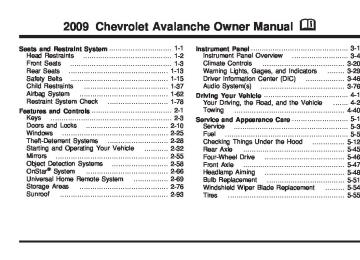- 2010 Chevrolet Avalanche Owners Manuals
- Chevrolet Avalanche Owners Manuals
- 2006 Chevrolet Avalanche Owners Manuals
- Chevrolet Avalanche Owners Manuals
- 2002 Chevrolet Avalanche Owners Manuals
- Chevrolet Avalanche Owners Manuals
- 2012 Chevrolet Avalanche Owners Manuals
- Chevrolet Avalanche Owners Manuals
- 2007 Chevrolet Avalanche Owners Manuals
- Chevrolet Avalanche Owners Manuals
- 2005 Chevrolet Avalanche Owners Manuals
- Chevrolet Avalanche Owners Manuals
- 2003 Chevrolet Avalanche Owners Manuals
- Chevrolet Avalanche Owners Manuals
- 2009 Chevrolet Avalanche Owners Manuals
- Chevrolet Avalanche Owners Manuals
- 2004 Chevrolet Avalanche Owners Manuals
- Chevrolet Avalanche Owners Manuals
- 2011 Chevrolet Avalanche Owners Manuals
- Chevrolet Avalanche Owners Manuals
- 2008 Chevrolet Avalanche Owners Manuals
- Chevrolet Avalanche Owners Manuals
- Download PDF Manual
-
Fuel vapor burns violently and a fuel fire can cause bad injuries. To help avoid injuries to you and others, read and follow all the instructions on the pump island. Turn off the engine when you are refueling. Do not smoke if you are near fuel or refueling the vehicle. Do not use cellular phones. Keep sparks, flames, and smoking materials away from fuel. Do not leave the fuel pump unattended when refueling the vehicle. This is against the law in some places. Do not re-enter the vehicle while pumping fuel. Keep children away from the fuel pump; never let children pump fuel.
5-10
The tethered fuel cap is located behind a hinged fuel door on the driver side of the vehicle. If the vehicle has E85 fuel capability, the fuel cap will be yellow and state that E85 or gasoline can be used. See Fuel E85
(85% Ethanol) on page 5-8. To remove the fuel cap, turn it slowly counterclockwise. It will require more effort to turn the fuel cap on the last turn as you loosen it.{ CAUTION:
Fuel can spray out on you if you open the fuel cap too quickly. If you spill fuel and then something ignites it, you could be badly burned. This spray can happen if the tank is nearly full, and is more likely in hot weather. Open the fuel cap slowly and wait for any hiss noise to stop. Then unscrew the cap all the way.
Be careful not to spill fuel. Do not top off or overfill the tank and wait a few seconds after you have finished pumping before removing the nozzle. Clean fuel from painted surfaces as soon as possible. See Washing Your Vehicle on page 5-103. When replacing the fuel cap, insert the tether in its hole before tightening the cap. Turn the fuel cap clockwise until it clicks. It will require more effort to turn the fuel cap on the last turn as you tighten it. Make sure the cap is fully installed. The diagnostic system can determine if the fuel cap has been left off or improperly installed. This would allow fuel to evaporate into the atmosphere. See Malfunction Indicator Lamp on page 3-39.
The TIGHTEN GAS CAP message displays on the Driver Information Center (DIC) if the fuel cap is not properly installed. See DIC Warnings and Messages on page 3-58 for more information.
{ CAUTION:
If a fire starts while you are refueling, do not remove the nozzle. Shut off the flow of fuel by shutting off the pump or by notifying the station attendant. Leave the area immediately.
If you need a new fuel cap, be sure to get
Notice: the right type. Your dealer/retailer can get one for you. If you get the wrong type, it may not fit properly. This may cause the malfunction indicator lamp to light and may damage the fuel tank and emissions system. See Malfunction Indicator Lamp on page 3-39.
5-11
Filling a Portable Fuel Container
{ CAUTION:
Never fill a portable fuel container while it is in the vehicle. Static electricity discharge from the container can ignite the fuel vapor. You can be badly burned and the vehicle damaged if this occurs. To help avoid injury to you and others:
(cid:129) Dispense fuel only into approved containers. (cid:129) Do not fill a container while it is inside a
vehicle, in a vehicle’s trunk, pickup bed, or on any surface other than the ground.
(cid:129) Bring the fill nozzle in contact with the inside of the fill opening before operating the nozzle. Contact should be maintained until the filling is complete.
(cid:129) Do not smoke while pumping fuel. (cid:129) Do not use a cellular phone while
pumping fuel.
Checking Things Under the Hood
{ CAUTION:
An electric fan under the hood can start up and injure you even when the engine is not running. Keep hands, clothing, and tools away from any underhood electric fan.
{ CAUTION:
Things that burn can get on hot engine parts and start a fire. These include liquids like fuel, oil, coolant, brake fluid, windshield washer and other fluids, and plastic or rubber. You or others could be burned. Be careful not to drop or spill things that will burn onto a hot engine.
5-12
Hood Release To open the hood:
1. Pull the handle with this
symbol on it. It is located inside the vehicle to the lower left of the steering wheel.
2. Then go to the front of the vehicle and locate the
secondary hood release, near the center of the grille.
3. Push the secondary hood release to the right. 4. Lift the hood.
Before closing the hood, be sure all the filler caps are on properly. Then bring the hood from full open to within 6 inches (152 mm) from the closed position, pause, then push the front center of the hood with a swift, firm motion to fully close the hood.
5-13
Engine Compartment Overview When you open the hood on the 5.3L engine (6.0L similar), here is what you will see:
5-14
A. Engine Air Cleaner/Filter on page 5-19. B. Coolant Surge Tank and Pressure Cap. See Cooling
System on page 5-24.
C. Remote Positive (+) Terminal. See Jump Starting on
page 5-40.
D. Battery on page 5-39. E. Engine Oil Fill Cap. See “When to Add Engine Oil”
under Engine Oil on page 5-15.
F. Automatic Transmission Dipstick. See “Checking the
Fluid Level” under Automatic Transmission Fluid on page 5-21.
G. Remote Negative (−) Terminal (Out of View). See
Jump Starting on page 5-40.
H. Engine Oil Dipstick (Out of View). See “Checking
Engine Oil” under Engine Oil on page 5-15.
I. Engine Cooling Fan. See Cooling System on
page 5-24.
J. Power Steering Fluid Reservoir. See Power Steering
Fluid on page 5-34.
K. Brake Master Cylinder Reservoir. See “Brake Fluid”
under Brakes on page 5-36.
L. Underhood Fuse Block on page 5-112. M. Windshield Washer Fluid Reservoir. See “Adding
Washer Fluid” under Windshield Washer Fluid on page 5-35.
Engine Oil Checking Engine Oil It is a good idea to check the engine oil every time you get fuel. In order to get an accurate reading, the oil must be warm and the vehicle must be on level ground. The engine oil dipstick handle is a yellow loop. See Engine Compartment Overview on page 5-14 for the location of the engine oil dipstick. 1. Turn off the engine and give the oil several minutes to drain back into the oil pan. If you do not do this, the oil dipstick might not show the actual level.
2. Pull out the dipstick and clean it with a paper towel or cloth, then push it back in all the way. Remove it again, keeping the tip down, and check the level.
5-15
When to Add Engine Oil
See Engine Compartment Overview on page 5-14 for the location of the engine oil fill cap.
If the oil is below the cross-hatched area at the tip of the dipstick, add at least one quart/liter of the recommended oil. This section explains what kind of oil to use. For engine oil crankcase capacity, see Capacities and Specifications on page 5-116. Notice: Do not add too much oil. If the engine has so much oil that the oil level gets above the cross-hatched area that shows the proper operating range, the engine could be damaged.
Add enough oil to put the level somewhere in the proper operating range. Push the dipstick all the way back in when you are through.
5-16
What Kind of Engine Oil to Use Look for three things:
(cid:129) GM6094M
Use only an oil that meets GM Standard GM6094M.
(cid:129) SAE 5W-30
SAE 5W-30 is best for the vehicle. These numbers on an oil container show its viscosity, or thickness. Do not use other viscosity oils such as SAE 20W-50.
(cid:129) American Petroleum Institute (API) starburst symbol
Oils meeting these requirements should have the starburst symbol on the container. This symbol indicates that the oil has been certified by the American Petroleum Institute (API).
Notice: Use only engine oil identified as meeting GM Standard GM6094M and showing the American Petroleum Institute Certified For Gasoline Engines starburst symbol. Failure to use the recommended oil can result in engine damage not covered by the vehicle warranty. Cold Temperature Operation If in an area of extreme cold, where the temperature falls below −20°F (−29°C), use either an SAE 5W-30
synthetic oil or an SAE 0W-30 engine oil. Both provide easier cold starting for the engine at extremely low temperatures. Always use an oil that meets the required specification, GM6094M. See “What Kind of Engine Oil to Use” for more information.5-17
Engine Oil Additives / Engine Oil Flushes Do not add anything to the oil. The recommended oils with the starburst symbol that meet GM Standard GM6094M are all that is needed for good performance and engine protection. Engine oil system flushes are not recommended and could cause engine damage not covered by the vehicle warranty.
Engine Oil Life System When to Change Engine Oil This vehicle has a computer system that indicates when to change the engine oil and filter. This is based on engine revolutions and engine temperature, and not on mileage. Based on driving conditions, the mileage at which an oil change is indicated can vary considerably. For the oil life system to work properly, the system must be reset every time the oil is changed. When the system has calculated that oil life has been diminished, it indicates that an oil change is necessary. A CHANGE ENGINE OIL SOON message comes on. See DIC Warnings and Messages on page 3-58.
5-18
Change the oil as soon as possible within the next 600 miles (1 000 km). It is possible that, if driving under the best conditions, the oil life system might not indicate that an oil change is necessary for over a year. However, the engine oil and filter must be changed at least once a year and at this time the system must be reset. Your dealer/retailer has trained service people who will perform this work using genuine parts and reset the system. It is also important to check the oil regularly and keep it at the proper level. If the system is ever reset accidentally, the oil must be changed at 3,000 miles (5 000 km) since the last oil change. Remember to reset the oil life system whenever the oil is changed. How to Reset the Engine Oil Life System The Engine Oil Life System calculates when to change the engine oil and filter based on vehicle use. Whenever the oil is changed, reset the system so it can calculate when the next oil change is required. If a situation occurs where the oil is changed prior to a CHANGE ENGINE OIL SOON message coming on, reset the system.
Always reset the engine oil life to 100% after every oil change. It will not reset itself. To reset the Engine Oil Life System: 1. Display the OIL LIFE REMAINING on the DIC. If
the vehicle does not have DIC buttons, the vehicle must be in P (Park) to access this display. See DIC Operation and Displays (With DIC Buttons) on page 3-46 or DIC Operation and Displays (Without DIC Buttons) on page 3-52.
2. Press and hold the SET/RESET button on the DIC, or the trip odometer reset stem if the vehicle does not have DIC buttons, for more than five seconds. The oil life will change to 100%.
If the CHANGE ENGINE OIL SOON message comes back on when the vehicle is started, the Engine Oil Life System has not reset. Repeat the procedure. What to Do with Used Oil Used engine oil contains certain elements that can be unhealthy for your skin and could even cause cancer. Do not let used oil stay on your skin for very long. Clean your skin and nails with soap and water, or a good hand cleaner. Wash or properly dispose of clothing or rags containing used engine oil. See the manufacturer’s warnings about the use and disposal of oil products.
Used oil can be a threat to the environment. If you change your own oil, be sure to drain all the oil from the filter before disposal. Never dispose of oil by putting it in the trash, pouring it on the ground, into sewers, or into streams or bodies of water. Recycle it by taking it to a place that collects used oil.
Engine Air Cleaner/Filter See Engine Compartment Overview on page 5-14 for the location of the engine air cleaner/filter. Inspect the air cleaner/filter at the Maintenance II intervals and replace it at the first oil change after each 50,000 mile (80 000 km) interval. See Scheduled Maintenance on page 6-4 for more information. If driving on dusty/dirty conditions, inspect the filter at each engine oil change. How to Inspect the Engine Air Cleaner/Filter To inspect the air cleaner/filter, remove the engine air cleaner/filter from the vehicle by following Steps 1
through 6. When the engine air cleaner/filter is removed, lightly shake it to release loose dust and dirt. If the engine air cleaner/filter remains caked with dirt, a new filter is required.5-19
Replacing the Engine Air Cleaner/Filter
1. Locate the air
cleaner/filter assembly. See Engine Compartment Overview on page 5-14.
2. Loosen the four screws on the cover of the housing
and lift up the cover.
3. Remove the engine air cleaner/filter from the housing. Care should be taken to dislodge as little dirt as possible.
4. Clean the engine air cleaner/filter sealing surfaces
and the housing.
5. Inspect or replace the engine air cleaner/filter. 6. Reinstall the cover and tighten the screws.
5-20
{ CAUTION:
Operating the engine with the air cleaner/filter off can cause you or others to be burned. The air cleaner not only cleans the air; it helps to stop flames if the engine backfires. If it is not there and the engine backfires, you could be burned. Do not drive with it off, and be careful working on the engine with the air cleaner/filter off.
Automatic Transmission Fluid When to Check and Change Automatic Transmission Fluid It is usually not necessary to check the transmission fluid level. The only reason for fluid loss is a transmission leak or overheating the transmission. If you suspect a small leak, then use the following checking procedures to check the fluid level. However, if there is a large leak, then it may be necessary to have the vehicle towed to a dealer/retailer service department and have it repaired before driving the vehicle further.
Notice: Use of the incorrect automatic transmission fluid may damage the vehicle, and the damages may not be covered by the vehicle’s warranty. Always use the automatic transmission fluid listed in Recommended Fluids and Lubricants on page 6-13. Change the fluid and filter at the intervals listed in the Maintenance Schedule. See Scheduled Maintenance on page 6-4. Be sure to use the transmission fluid listed in Recommended Fluids and Lubricants on page 6-13. How to Check Automatic Transmission Fluid Notice: Too much or too little fluid can damage your transmission. Too much can mean that some of the fluid could come out and fall on hot engine parts or exhaust system parts, starting a fire. Too little fluid could cause the transmission to overheat. Be sure to get an accurate reading if you check your transmission fluid. Before checking the fluid level, prepare the vehicle as follows: 1. Start the engine and park the vehicle on a level
surface. Keep the engine running.
2. Apply the parking brake and place the shift lever in
P (Park).
5-21
3. With your foot on the brake pedal, move the shift lever through each gear range, pausing for about three seconds in each range. Then, move the shift lever back to P (Park).
4. Allow the engine to idle (500 – 800 rpm) for at least
one minute. Slowly release the brake pedal.
5. Keep the engine running and press the Trip/Fuel
button or trip odometer reset stem until TRANS TEMP (Transmission Temperature) displays on the Driver Information Center (DIC).
6. Using the TRANS TEMP reading, determine and
perform the appropriate check procedure. If the TRANS TEMP reading is not within the required temperature ranges, allow the vehicle to cool, or operate the vehicle until the appropriate transmission fluid temperature is reached.
Cold Check Procedure Use this procedure only as a reference to determine if the transmission has enough fluid to be operated safely until a hot check procedure can be made. The hot check procedure is the most accurate method to check the fluid level. Perform the hot check procedure at the first opportunity.
Use this cold check procedure to check fluid level when the transmission temperature is between 80°F and 90°F (27°C and 32°C).
1. Locate the transmission
dipstick at the rear of the engine compartment, on the passenger side of the vehicle.
See Engine Compartment Overview on page 5-14
for more information.2. Flip the handle up, and then pull out the dipstick
and wipe it with a clean rag or paper towel.
3. Install the dipstick by pushing it back in all the way, wait three seconds, and then pull it back out again. 4. Check both sides of the dipstick and read the lower
level. Repeat the check procedure to verify the reading.
5-22
5. If the fluid level is below the COLD check band, add only enough fluid as necessary to bring the level into the COLD band. It does not take much fluid, generally less than one pint (0.5L). Do not overfill.
6. Perform a hot check at the first opportunity
after the transmission reaches a normal operating temperature between 160°F to 200°F (71°C to 93°C).
7. If the fluid level is in the acceptable range, push the
dipstick back in all the way, then flip the handle down to lock the dipstick in place.
Hot Check Procedure Use this procedure to check the transmission fluid level when the transmission fluid temperature is between 160°F and 200°F (71°C and 93°C). The hot check is the most accurate method to check the fluid level. The hot check should be performed at the first opportunity in order to verify the cold check. The fluid level rises as fluid temperature increases, so it is important to ensure the transmission temperature is within range.
1. Locate the transmission
dipstick at the rear of the engine compartment, on the passenger side of the vehicle.
See Engine Compartment Overview on page 5-14
for more information.2. Flip the handle up, and then pull out the dipstick
and wipe it with a clean rag or paper towel.
3. Install the dipstick by pushing it back in all the way, wait three seconds, and then pull it back out again.
5-23
4. Check both sides of the dipstick and read the lower
level. Repeat the check procedure to verify the reading.
Consistency of Readings Always check the fluid level at least twice using the procedure described previously. Consistency (repeatable readings) is important to maintaining proper fluid level. If readings are still inconsistent, contact your dealer/retailer. Cooling System The cooling system allows the engine to maintain the correct working temperature.
5. Safe operating level is within the HOT cross hatch band on the dipstick. If the fluid level is not within the HOT band, and the transmission temperature is between 160°F and 200°F (71°C and 93°C), add or drain fluid as necessary to bring the level into the HOT band. If the fluid level is low, add only enough fluid to bring the level into the HOT band. It does not take much fluid, generally less than one pint (0.5L). Do not overfill.
6. If the fluid level is in the acceptable range, push the
dipstick back in all the way, then flip the handle down to lock the dipstick in place.
5-24
5.3L Engine shown, 6.0L Engine similar
A. Coolant Surge Tank B. Coolant Surge Tank Pressure Cap C. Engine Cooling Fan(s)
{ CAUTION:
An electric engine cooling fan under the hood can start up even when the engine is not running and can cause injury. Keep hands, clothing, and tools away from any underhood electric fan.
{ CAUTION:
Heater and radiator hoses, and other engine parts, can be very hot. Do not touch them. If you do, you can be burned. Do not run the engine if there is a leak. If you run the engine, it could lose all coolant. That could cause an engine fire, and you could be burned. Get any leak fixed before you drive the vehicle.
Notice: Using coolant other than DEX-COOL® can cause premature engine, heater core, or radiator corrosion. In addition, the engine coolant could require changing sooner, at 30,000 miles (50 000 km) or 24 months, whichever occurs first. Any repairs would not be covered by the vehicle warranty. Always use DEX-COOL® (silicate-free) coolant in the vehicle.
Engine Coolant The cooling system in the vehicle is filled with DEX-COOL® engine coolant. This coolant is designed to remain in the vehicle for five years or 150,000 miles (240 000 km), whichever occurs first. The following explains the cooling system and how to check and add coolant when it is low. If there is a problem with engine overheating, see Engine Overheating on page 5-30.
5-25
What to Use
{ CAUTION:
Adding only plain water to the cooling system can be dangerous. Plain water, or some other liquid such as alcohol, can boil before the proper coolant mixture will. The vehicle’s coolant warning system is set for the proper coolant mixture. With plain water or the wrong mixture, the engine could get too hot but you would not get the overheat warning. The engine could catch fire and you or others could be burned. Use a 50/50 mixture of clean, drinkable water and DEX-COOL® coolant.
5-26
Use a 50/50 mixture of clean, drinkable water and DEX-COOL® coolant. If using this mixture, nothing else needs to be added. This mixture: (cid:129) Gives freezing protection down to −34°F (−37°C),
outside temperature.
(cid:129) Gives boiling protection up to 265°F (129°C),
engine temperature.
If an improper coolant mixture is used, the
(cid:129) Protects against rust and corrosion. (cid:129) Will not damage aluminum parts. (cid:129) Helps keep the proper engine temperature. Notice: engine could overheat and be badly damaged. The repair cost would not be covered by the vehicle warranty. Too much water in the mixture can freeze and crack the engine, radiator, heater core, and other parts. Notice: in the vehicle’s cooling system, the vehicle could be damaged. Use only the proper mixture of the engine coolant listed in this manual for the cooling system. See Recommended Fluids and Lubricants on page 6-13 for more information.
If extra inhibitors and/or additives are used
Checking Coolant The vehicle must be on a level surface when checking the coolant level. Check to see if coolant is visible in the coolant surge tank. If the coolant inside the coolant surge tank is boiling, do not do anything else until it cools down. If coolant is visible but the coolant level is not at or above the FULL COLD mark, add a 50/50 mixture of clean, drinkable water and DEX-COOL® coolant at the coolant surge tank, but be sure the cooling system is cool before this is done.
The coolant surge tank is located in the engine compartment on the passenger side of the vehicle. See Engine Compartment Overview on page 5-14 for more information on location. The coolant level should be at or above the FULL COLD mark. If it is not, you may have a leak in the cooling system.
5-27
{ CAUTION:
Steam and scalding liquids from a hot cooling system can blow out and burn you badly. They are under pressure, and if you turn the surge tank pressure cap — even a little — they can come out at high speed. Never turn the cap when the cooling system, including the surge tank pressure cap, is hot. Wait for the cooling system and surge tank pressure cap to cool if you ever have to turn the pressure cap.
How to Add Coolant to the Surge Tank
{ CAUTION:
You can be burned if you spill coolant on hot engine parts. Coolant contains ethylene glycol and it will burn if the engine parts are hot enough. Do not spill coolant on a hot engine.
Notice: This vehicle has a specific coolant fill procedure. Failure to follow this procedure could cause the engine to overheat and be severely damaged.
{ CAUTION:
An electric engine cooling fan under the hood can start up even when the engine is not running and can cause injury. Keep hands, clothing, and tools away from any underhood electric fan.
5-28
If no coolant is visible in the surge tank, add coolant as follows:
1. You can remove the
coolant surge tank pressure cap when the cooling system, including the coolant surge tank pressure cap and upper radiator hose, is no longer hot.
Turn the pressure cap slowly counterclockwise about one full turn. If you hear a hiss, wait for that to stop. A hiss means there is still some pressure left.
2. Keep turning the pressure cap slowly and remove it.
3. Fill the coolant surge tank with the proper mixture
to the FULL COLD mark.
5-29
5. Replace the pressure cap. Be sure the pressure
cap is hand-tight and fully seated.
6. Verify coolant level after engine is shut off and the
coolant is cold. If necessary, repeat coolant fill procedure Steps 1 through 6.
If the pressure cap is not tightly installed,
Notice: coolant loss and possible engine damage may occur. Be sure the cap is properly and tightly secured.
Engine Overheating The vehicle has several indicators to warn of engine overheating. There is a coolant temperature gage on your vehicle’s instrument panel. See Engine Coolant Temperature Gage on page 3-38. In addition, ENGINE OVERHEATED STOP ENGINE, ENGINE OVERHEATED IDLE ENGINE, and a ENGINE POWER IS REDUCED message comes on in the Driver Information Center (DIC) on the instrument panel. See DIC Warnings and Messages on page 3-58.
4. With the coolant surge tank pressure cap off, start
the engine and let it run until you can feel the upper radiator hose getting hot. Watch out for the engine cooling fan. By this time, the coolant level inside the coolant surge tank may be lower. If the level is lower, add more of the proper mixture to the coolant surge tank until the level reaches the FULL COLD mark.
5-30
You may decide not to lift the hood when this warning appears, but instead get service help right away. See Roadside Assistance Program on page 7-7. If you do decide to lift the hood, make sure the vehicle is parked on a level surface. Then check to see if the engine cooling fans are running. If the engine is overheating, both fans should be running. If they are not, do not continue to run the engine and have the vehicle serviced. Notice: Engine damage from running your engine without coolant is not covered by your warranty. See Overheated Engine Protection Operating Mode on page 5-33 for information on driving to a safe place in an emergency. Notice: no coolant, the vehicle can be badly damaged. The costly repairs would not be covered by the vehicle warranty. See Overheated Engine Protection Operating Mode on page 5-33 for information on driving to a safe place in an emergency.
If the engine catches fire while driving with
If Steam Is Coming From The Engine Compartment
{ CAUTION:
Steam from an overheated engine can burn you badly, even if you just open the hood. Stay away from the engine if you see or hear steam coming from it. Turn it off and get everyone away from the vehicle until it cools down. Wait until there is no sign of steam or coolant before you open the hood. If you keep driving when the vehicles engine is overheated, the liquids in it can catch fire. You or others could be badly burned. Stop the engine if it overheats, and get out of the vehicle until the engine is cool. See Overheated Engine Protection Operating Mode on page 5-33 for information on driving to a safe place in an emergency.
5-31
3. In heavy traffic, let the engine idle in N (Neutral)
while stopped. If it is safe to do so, pull off the road, shift to P (Park) or N (Neutral) and let the engine idle.
If the temperature overheat gage is no longer in the overheat zone or an overheat warning no longer displays, the vehicle can be driven. Continue to drive the vehicle slow for about 10 minutes. Keep a safe vehicle distance from the car in front of you. If the warning does not come back on, continue to drive normally. If the warning continues, pull over, stop, and park the vehicle right away. If there is no sign of steam, idle the engine for three minutes while parked. If the warning is still displayed, turn off the engine until it cools down. Also, see “Overheated Engine Protection Operating Mode” later in this section.
If No Steam Is Coming From The Engine Compartment The ENGINE OVERHEATED STOP ENGINE or the ENGINE OVERHEATED IDLE ENGINE message, along with a low coolant condition, can indicate a serious problem. If you get an engine overheat warning, but see or hear no steam, the problem may not be too serious. Sometimes the engine can get a little too hot when you: (cid:129) Climb a long hill on a hot day. (cid:129) Stop after high-speed driving. Idle for long periods in traffic. Tow a trailer. See Towing a Trailer on page 4-47.
If you get the ENGINE OVERHEATED STOP ENGINE or the ENGINE OVERHEATED IDLE ENGINE message with no sign of steam, try this for a minute or so: If the overheat warning is displayed with no sign of steam: 1. Turn the air off. 2. Turn the heater on to the highest temperature and
to the highest fan speed. Open the windows as necessary.
5-32
(cid:129) (cid:129) Engine Fan Noise The vehicle has electric cooling fans. You might hear the fans spinning at low speed during most everyday driving. The fans can turn off if no cooling is required. Under heavy vehicle loading, trailer towing, and/or high outside temperatures, or if you are operating the air conditioning system, the fans can change to high speed and you might hear an increase in fan noise. This is normal and indicates that the cooling system is functioning properly. The fans change to low speed when additional cooling is no longer required.
Overheated Engine Protection Operating Mode If an overheated engine condition exists and the ENGINE POWER IS REDUCED message is displayed, an overheat protection mode which alternates firing groups of cylinders helps prevent engine damage. In this mode, you will notice a loss in power and engine performance. This operating mode allows the vehicle to be driven to a safe place in an emergency. Driving extended miles (km) and/or towing a trailer in the overheat protection mode should be avoided. Notice: After driving in the overheated engine protection operating mode, to avoid engine damage, allow the engine to cool before attempting any repair. The engine oil will be severely degraded. Repair the cause of coolant loss, change the oil and reset the oil life system. See Engine Oil on page 5-15.
5-33
Power Steering Fluid
See Engine Compartment Overview on page 5-14 for reservoir location.
When to Check Power Steering Fluid It is not necessary to regularly check power steering fluid unless you suspect there is a leak in the system or you hear an unusual noise. A fluid loss in this system could indicate a problem. Have the system inspected and repaired.
How to Check Power Steering Fluid To check the power steering fluid: 1. Turn the key off and let the engine compartment
cool down.
2. Wipe the cap and the top of the reservoir clean. 3. Unscrew the cap and wipe the dipstick with a
clean rag.
4. Replace the cap and completely tighten it. 5. Remove the cap again and look at the fluid level on
the dipstick.
The level should be at the FULL COLD mark. If necessary, add only enough fluid to bring the level up to the mark. What to Use To determine what kind of fluid to use, see Recommended Fluids and Lubricants on page 6-13. Always use the proper fluid. Notice: Use of the incorrect fluid may damage the vehicle and the damages may not be covered by the vehicle’s warranty. Always use the correct fluid listed in Recommended Fluids and Lubricants on page 6-13.
5-34
Windshield Washer Fluid What to Use When windshield washer fluid needs to be added, be sure to read the manufacturer’s instructions before use. Use a fluid that has sufficient protection against freezing in an area where the temperature may fall below freezing. Adding Washer Fluid The vehicle has a low washer fluid message in the DIC that comes on when the washer fluid is low. The message is displayed for 15 seconds at the start of each ignition cycle. When the WASHER FLUID LOW ADD FLUID message displays, you will need to add washer fluid to the windshield washer fluid reservoir.
Notice: (cid:129) When using concentrated washer fluid, follow
the manufacturer’s instructions for adding water.
(cid:129) Do not mix water with ready-to-use washer fluid.
Water can cause the solution to freeze and damage your washer fluid tank and other parts of the washer system. Also, water does not clean as well as washer fluid. Fill the washer fluid tank only three-quarters full when it is very cold. This allows for fluid expansion if freezing occurs, which could damage the tank if it is completely full.
(cid:129) Do not use engine coolant (antifreeze) in your windshield washer. It can damage the vehicle’s windshield washer system and paint.
Open the cap with the washer symbol on it. Add washer fluid until the tank is full. See Engine Compartment Overview on page 5-14 for reservoir location.
5-35
(cid:129) Brakes Brake Fluid
The brake master cylinder reservoir is filled with DOT-3 brake fluid. See Engine Compartment Overview on page 5-14 for the location of the reservoir.
There are only two reasons why the brake fluid level in the reservoir might go down:
The brake fluid level goes down because of normal brake lining wear. When new linings are installed, the fluid level goes back up.
(cid:129) A fluid leak in the brake hydraulic system can also
cause a low fluid level. Have the brake hydraulic system fixed, since a leak means that sooner or later the brakes will not work well.
5-36
Do not top off the brake fluid. Adding fluid does not correct a leak. If fluid is added when the linings are worn, there will be too much fluid when new brake linings are installed. Add or remove brake fluid, as necessary, only when work is done on the brake hydraulic system.
{ CAUTION:
If too much brake fluid is added, it can spill on the engine and burn, if the engine is hot enough. You or others could be burned, and the vehicle could be damaged. Add brake fluid only when work is done on the brake hydraulic system. See “Checking Brake Fluid” in this section.
When the brake fluid falls to a low level, the brake warning light comes on. See Brake System Warning Light on page 3-36. Refer to the Maintenance Schedule to determine when to check the brake fluid. See Scheduled Maintenance on page 6-4.
(cid:129) Checking Brake Fluid Check brake fluid by looking at the brake fluid reservoir. See Engine Compartment Overview on page 5-14.
{ CAUTION:
The fluid level should be above MIN. If it is not, have the brake hydraulic system checked to see if there is a leak.
After work is done on the brake hydraulic system, make sure the level is above the MIN but not over the MAX mark. What to Add Use only new DOT-3 brake fluid from a sealed container. See Recommended Fluids and Lubricants on page 6-13. Always clean the brake fluid reservoir cap and the area around the cap before removing it. This helps keep dirt from entering the reservoir.
With the wrong kind of fluid in the brake hydraulic system, the brakes might not work well. This could cause a crash. Always use the proper brake fluid.
Notice: (cid:129) Using the wrong fluid can badly damage brake
hydraulic system parts. For example, just a few drops of mineral-based oil, such as engine oil, in the brake hydraulic system can damage brake hydraulic system parts so badly that they will have to be replaced. Do not let someone put in the wrong kind of fluid. If brake fluid is spilled on the vehicle’s painted surfaces, the paint finish can be damaged. Be careful not to spill brake fluid on the vehicle. If you do, wash it off immediately. See Washing Your Vehicle on page 5-103.
5-37
(cid:129) Properly torqued wheel nuts are necessary to help prevent brake pulsation. When tires are rotated, inspect brake pads for wear and evenly tighten wheel nuts in the proper sequence to torque specifications in Capacities and Specifications on page 5-116. Brake linings should always be replaced as complete axle sets. Brake Pedal Travel See your dealer/retailer if the brake pedal does not return to normal height, or if there is a rapid increase in pedal travel. This could be a sign that brake service might be required. Brake Adjustment Every brake stop, the disc brakes adjust for wear.
Brake Wear This vehicle has disc brakes. Disc brake pads have built-in wear indicators that make a high-pitched warning sound when the brake pads are worn and new pads are needed. The sound can come and go or be heard all the time the vehicle is moving, except when applying the brake pedal firmly.
{ CAUTION:
The brake wear warning sound means that soon the brakes will not work well. That could lead to an accident. When the brake wear warning sound is heard, have the vehicle serviced.
Notice: Continuing to drive with worn-out brake pads could result in costly brake repair. Some driving conditions or climates can cause a brake squeal when the brakes are first applied or lightly applied. This does not mean something is wrong with the brakes.
5-38
Vehicle Storage
{ CAUTION:
Batteries have acid that can burn you and gas that can explode. You can be badly hurt if you are not careful. See Jump Starting on page 5-40 for tips on working around a battery without getting hurt.
Infrequent Usage: If the vehicle is driven infrequently, remove the black, negative (−) cable from the battery. This helps keep the battery from running down. Extended Storage: For extended storage of the vehicle, remove the black, negative (−) cable from the battery or use a battery trickle charger. This helps maintain the charge of the battery over an extended period of time.
Replacing Brake System Parts The braking system on a vehicle is complex. Its many parts have to be of top quality and work well together if the vehicle is to have really good braking. The vehicle was designed and tested with top-quality brake parts. When parts of the braking system are replaced — for example, when the brake linings wear down and new ones are installed — be sure to get new approved replacement parts. If this is not done, the brakes might not work properly. For example, if someone puts in brake linings that are wrong for the vehicle, the balance between the front and rear brakes can change — for the worse. The braking performance expected can change in many other ways if the wrong replacement brake parts are installed.
Battery This vehicle has a maintenance free battery. When it is time for a new battery, see your dealer/retailer for one that has the replacement number shown on the original battery’s label. See Engine Compartment Overview on page 5-14 for battery location. Warning: Battery posts, terminals, and related accessories contain lead and lead compounds, chemicals known to the State of California to cause cancer and reproductive harm. Wash hands after handling.
5-39
Jump Starting If the vehicle’s battery (or batteries) has run down, you may want to use another vehicle and some jumper cables to start your vehicle. Be sure to use the following steps to do it safely.
{ CAUTION:
Batteries can hurt you. They can be dangerous because:
(cid:129) They contain acid that can burn you. (cid:129) They contain gas that can explode or ignite. (cid:129) They contain enough electricity to burn you. If you do not follow these steps exactly, some or all of these things can hurt you.
5-40
Ignoring these steps could result in costly
Notice: damage to the vehicle that would not be covered by the warranty. Trying to start the vehicle by pushing or pulling it will not work, and it could damage the vehicle. 1. Check the other vehicle. It must have a 12-volt
battery with a negative ground system.
If the other vehicle’s system is not a 12-volt
Notice: system with a negative ground, both vehicles can be damaged. Only use vehicles with 12-volt systems with negative grounds to jump start your vehicle. 2. Get the vehicles close enough so the jumper cables can reach, but be sure the vehicles are not touching each other. If they are, it could cause a ground connection you do not want. You would not be able to start your vehicle, and the bad grounding could damage the electrical systems. To avoid the possibility of the vehicles rolling, set the parking brake firmly on both vehicles involved in the jump start procedure. Put the automatic transmission in P (Park) or a manual transmission in Neutral before setting the parking brake. If you have a four-wheel-drive vehicle, be sure the transfer case is in a drive gear, not in Neutral.
If you leave the radio or other accessories
Notice: on during the jump starting procedure, they could be damaged. The repairs would not be covered by the warranty. Always turn off the radio and other accessories when jump starting the vehicle. 3. Turn off the ignition on both vehicles. Unplug
unnecessary accessories plugged into the cigarette lighter or the accessory power outlets. Turn off the radio and all the lamps that are not needed. This avoids sparks and helps save both batteries. And it could save the radio!
4. Open the hood on the other vehicle and locate the positive (+) and negative (−) terminal locations on that vehicle. Your vehicle has a remote positive (+) jump starting terminal and a remote negative (−) jump starting terminal. You should always use these remote terminals instead of the terminals on the battery. If the vehicle has a remote positive (+) terminal, it is located under a red plastic cover at the positive battery post. To uncover the remote positive (+) terminal, open the red plastic cover.
The remote negative (-) terminal is a stud located on the right front of the engine, where the negative battery cable attaches. See Engine Compartment Overview on page 5-14
for more information on the location of the remote positive (+) and remote negative (-) terminals.5-41
{ CAUTION:
CAUTION:
(Continued)
An electric fan can start up even when the engine is not running and can injure you. Keep hands, clothing and tools away from any underhood electric fan.
{ CAUTION:
Using a match near a battery can cause battery gas to explode. People have been hurt doing this, and some have been blinded. Use a flashlight if you need more light.
CAUTION:
(Continued)
Be sure the battery has enough water. You do not need to add water to the battery installed in your new vehicle. But if a battery has filler caps, be sure the right amount of fluid is there. If it is low, add water to take care of that first. If you do not, explosive gas could be present. Battery fluid contains acid that can burn you. Do not get it on you. If you accidentally get it in your eyes or on your skin, flush the place with water and get medical help immediately.
{ CAUTION:
Fans or other moving engine parts can injure you badly. Keep your hands away from moving parts once the engine is running.
5-42
5. Check that the jumper cables do not have loose or
missing insulation. If they do, you could get a shock. The vehicles could be damaged too. Before you connect the cables, here are some basic things you should know. Positive (+) will go to positive (+) or to a remote positive (+) terminal if the vehicle has one. Negative (−) will go to a heavy, unpainted metal engine part or to a remote negative (−) terminal if the vehicle has one. Do not connect positive (+) to negative (−) or you will get a short that would damage the battery and maybe other parts too. And do not connect the negative (−) cable to the negative (−) terminal on the dead battery because this can cause sparks.
6. Connect the red
positive (+) cable to the positive (+) terminal of the vehicle with the dead battery. Use a remote positive (+) terminal if the vehicle has one.
7. Do not let the other end touch metal. Connect it to the positive (+) terminal of the good battery. Use a remote positive (+) terminal if the vehicle has one. 8. Now connect the black negative (−) cable to the negative (−) terminal of the good battery. Use a remote negative (−) terminal if the vehicle has one. Do not let the other end touch anything until the next step. The other end of the negative (−) cable does not go to the dead battery. It goes to a heavy, unpainted metal engine part or to the remote negative (−) terminal on the vehicle with the dead battery.
9. Connect the other end of the negative (−) cable to
the remote negative (−) terminal, on the vehicle with the dead battery.
10. Now start the vehicle with the good battery and run
the engine for a while.
11. Try to start the vehicle that had the dead battery. If
it will not start after a few tries, it probably needs service.
5-43
If the jumper cables are connected or
Notice: removed in the wrong order, electrical shorting may occur and damage the vehicle. The repairs would not be covered by your warranty. Always connect and remove the jumper cables in the correct order, making sure that the cables do not touch each other or other metal.
To disconnect the jumper cables from both vehicles do the following: 1. Disconnect the black negative (−) cable from the
vehicle that had the bad battery.
2. Disconnect the black negative (−) cable from the
vehicle with the good battery.
3. Disconnect the red positive (+) cable from the
vehicle with the good battery.
4. Disconnect the red positive (+) cable from the other
vehicle.
5. Return the remote positive (+) terminal cover, if the
vehicle has one, to its original position.
Jumper Cable Removal
A. Heavy, Unpainted Metal Engine Part or Remote
Negative (−) Terminal
B. Good Battery or Remote Positive (+) and Remote
Negative (−) Terminals
C. Dead Battery or Remote Positive (+) Terminal
5-44
Rear Axle When to Check Lubricant It is not necessary to regularly check rear axle fluid unless you suspect there is a leak or you hear an unusual noise. A fluid loss could indicate a problem. Have it inspected and repaired. All axle assemblies are filled by volume of fluid during production. They are not filled to reach a certain level. When checking the fluid level on any axle, variations in the readings can be caused by factory fill differences between the minimum and the maximum fluid volume. Also, if a vehicle has just been driven before checking the fluid level, it may appear lower than normal because fluid has traveled out along the axle tubes and has not drained back to the sump area. Therefore, a reading taken five minutes after the vehicle has been driven will appear to have a lower fluid level than a vehicle that has been stationary for an hour or two. Remember that the rear axle assembly must be supported to get a true reading.
How to Check Lubricant
To get an accurate reading, the vehicle should be on a level surface.
For 5.3L engines, the proper level is from 0.04 inch to 0.75 inch (1.0 mm to 19.0 mm) below the bottom of the filler plug hole, located on the rear axle. Add only enough fluid to reach the proper level. For 6.0L engines, the proper level is from 0.6 inch to 1.6 inches (15 mm to 40 mm) below the bottom of the filler plug hole, located on the rear axle. Add only enough fluid to reach the proper level.
5-45
(cid:129) (cid:129) What to Use Refer to the Maintenance Schedule to determine what kind of lubricant to use. See Recommended Fluids and Lubricants on page 6-13. Four-Wheel Drive Lubricant checks in this section also apply to these vehicles. There are two additional systems that need lubrication. Transfer Case When to Check Lubricant It is not necessary to regularly check transfer case fluid unless you suspect there is a leak, or you hear an unusual noise. A fluid loss could indicate a problem. Have it inspected and repaired.
5-46
How to Check Lubricant
Active Transfer Case
A. Fill Plug B. Drain Plug To get an accurate reading, the vehicle should be on a level surface. If the level is below the bottom of the fill plug hole, you will need to add some lubricant. Add enough lubricant to raise the level to the bottom of the fill plug hole. Use care not to overtighten the plug.
When to Change Lubricant Refer to the Maintenance Schedule to determine how often to change the lubricant. See Scheduled Maintenance on page 6-4. What to Use Refer to the Maintenance Schedule to determine what kind of lubricant to use. See Recommended Fluids and Lubricants on page 6-13. Front Axle When to Check and Change Lubricant It is not necessary to regularly check front axle fluid unless you suspect there is a leak or you hear an unusual noise. A fluid loss could indicate a problem. Have it inspected and repaired. How to Check Lubricant To get an accurate reading, the vehicle should be on a level surface.
A: Fill Plug
B: Drain Plug (cid:129) When the differential is cold, add enough lubricant
to raise the level from 0 (0 mm) to 1/8 inch (3.2 mm) below the filler plug hole.
(cid:129) When the differential is at operating temperature
(warm), add enough lubricant to raise the level to the bottom of the filler plug hole.
5-47
What to Use Refer to the Maintenance Schedule to determine what kind of lubricant to use. See Recommended Fluids and Lubricants on page 6-13. Headlamp Aiming The vehicle has a visual optical headlamp aiming system. The aim of the headlamps have been preset at the factory and should need no further adjustment. However, if the vehicle is damaged in a crash, the aim of the headlamps can be affected and adjustment can be necessary. If oncoming vehicles flash their high beams at you, this can mean the vertical aim of your headlamps needs to be adjusted. It is recommended that the vehicle is taken to your dealer/retailer for service if the headlamps need to be adjusted. It is possible however, to re-aim the headlamps as described.
The vehicle should: (cid:129) Be placed so the headlamps are 25 ft. (7.6 m) from
a light colored wall.
(cid:129) Have all four tires on a level surface which is level
all the way to the wall.
(cid:129) Be placed so it is perpendicular to the wall. (cid:129) Not have any snow, ice, or mud on it. (cid:129) Be fully assembled and all other work stopped while
headlamp aiming is being performed.
(cid:129) Be normally loaded with a full tank of fuel and one person or 160 lbs (75 kg) sitting on the driver seat.
(cid:129) Have tires properly inflated. (cid:129) Have the spare tire is in its proper location in the
vehicle.
5-48
Headlamp aiming is done with the vehicle’s low-beam headlamps. The high-beam headlamps will be correctly aimed if the low-beam headlamps are aimed properly. To adjust the vertical aim: 1. Open the hood. See Hood Release on page 5-13
for more information.
2. Locate the aim dot on the lens of the low-beam
headlamp.
3. Record the distance from the ground to the aim dot
on the low-beam headlamp.
4. At a wall measure from the ground upward (A) to
the recorded distance from Step 3 and mark it.
5. Draw or tape a horizontal line (B) on the wall or flat surface the width of the vehicle at the height of the mark in Step 4.
Notice: Do not cover a headlamp to improve beam cut-off when aiming. Covering a headlamp may cause excessive heat build-up which may cause damage to the headlamp. 6. Turn on the low-beam headlamps and place a piece of cardboard or equivalent in front of the headlamp not being adjusted. This allows only the beam of light from the headlamp being adjusted to be seen on the flat surface.
5-49
9. Make sure that the light from the headlamp is
positioned at the bottom edge of the horizontal tape line. The lamp on the left (A) shows the correct headlamp aim. The lamp on the right (B) shows the incorrect headlamp aim.
10. Repeat Steps 7 through 9 for the opposite
headlamp.
7. Locate the vertical headlamp aiming screws, which are under the hood near each headlamp assembly. The adjustment screw can be turned with a E8
Torx® socket.8. Turn the vertical aiming screw until the headlamp beam is aimed to the horizontal tape line. Turn it clockwise or counterclockwise to raise or lower the angle of the beam.
5-50
Bulb Replacement For the proper type of replacement bulbs, see Replacement Bulbs on page 5-53. For any bulb changing procedure not listed in this section, contact your dealer/retailer.
Halogen Bulbs
{ CAUTION:
Halogen bulbs have pressurized gas inside and can burst if you drop or scratch the bulb. You or others could be injured. Be sure to read and follow the instructions on the bulb package.
Taillamps, Turn Signal, Sidemarker, Stoplamps and Back-up Lamps
A. Stoplamp/Turn Signal/Taillamp B. Back-up Lamp C. Stoplamp/Turn Signal/Taillamp
D. Sidemarker Lamp
5-51
To replace one of these bulbs, do the following:
1. Open the tailgate. See Tailgate on page 2-23 for
more information.
2. Remove the two screws from the taillamp assembly.
4. Press the release tab, if the bulb socket has one,
and turn the bulb socket counterclockwise to remove it from the taillamp assembly.
5. Pull the old bulb straight out from the bulb socket. 6. Press a new bulb into the bulb socket and insert the
bulb socket into the taillamp assembly. Turn the bulb socket clockwise into the taillamp assembly until it clicks.
7. Reinstall the taillamp assembly making sure to line
up the pins with the vehicle.
3. Pull the taillamp assembly rearward until you
disengage the outer pins on the taillamp assembly from the vehicle.
5-52
License Plate Lamp To replace one of these bulbs: 1. Reach under the rear bumper for the bulb socket.
Replacement Bulbs
Exterior Lamp
Bulb Number
Back-up Lamp License Plate Lamp Rear Turn Signal Lamp, Taillamp, and Stoplamp Sidemarker Lamp
7441
1683057
194
For replacement bulbs not listed here, contact your dealer/retailer.
2. Turn the bulb socket counterclockwise and pull the
bulb socket out of the connector.
3. Pull the old bulb from the bulb socket, keeping the
bulb straight as you pull it out.
4. Install the new bulb. 5. Reverse Steps 1 through 3 to reinstall the bulb
socket.
5-53
Windshield Wiper Blade Replacement Windshield wiper blades should be inspected for wear or cracking. See Scheduled Maintenance on page 6-4. Replacement blades come in different types and are removed in different ways. To replace the wiper blade assembly, do the following: 1. Pull the windshield wiper arm connector away from
the windshield.
2. Squeeze the grooved areas on each side of the blade, and rotate the blade assembly away from the arm connector.
5-54
3. Install the new blade onto the arm connector and make sure the grooved areas are fully set in the locked position.
For the proper type and size, see Maintenance Replacement Parts on page 6-15.
Tires Your new vehicle comes with high-quality tires made by a leading tire manufacturer. If you ever have questions about your tire warranty and where to obtain service, see your vehicle Warranty booklet for details. For additional information refer to the tire manufacturer.
{ CAUTION:
Poorly maintained and improperly used tires are dangerous.
(cid:129) Overloading your vehicle’s tires can cause overheating as a result of too much flexing. You could have an air-out and a serious accident. See Loading the Vehicle on page 4-34.
CAUTION:
(Continued)
CAUTION:
(Continued)
(cid:129) Underinflated tires pose the same danger
as overloaded tires. The resulting accident could cause serious injury. Check all tires frequently to maintain the recommended pressure. Tire pressure should be checked when your vehicle’s tires are cold. See Inflation - Tire Pressure on page 5-63.
(cid:129) Overinflated tires are more likely to be cut, punctured, or broken by a sudden impact — such as when you hit a pothole. Keep tires at the recommended pressure.
(cid:129) Worn, old tires can cause accidents. If the tire’s tread is badly worn, or if your vehicle’s tires have been damaged, replace them.
20-Inch Tires If your vehicle has the optional 20-inch P275/55R20
size tires, they are classified as touring tires and are designed for on road use. The low-profile, wide tread design is not recommended for off-road driving. See Off-Road Driving on page 4-12, for additional information.5-55
Tire Sidewall Labeling Useful information about a tire is molded into the sidewall. The following illustrations are examples of a typical P-Metric and a LT-Metric tire sidewall.
Passenger (P-Metric) Tire
5-56
(A) Tire Size: The tire size code is a combination of letters and numbers used to define a particular tire’s width, height, aspect ratio, construction type, and service description. See the “Tire Size” illustration later in this section for more detail. (B) TPC Spec (Tire Performance Criteria Specification): Original equipment tires designed to GM’s specific tire performance criteria have a TPC specification code molded onto the sidewall. GM’s TPC specifications meet or exceed all federal safety guidelines. (C) DOT (Department of Transportation): The Department of Transportation (DOT) code indicates that the tire is in compliance with the U.S. Department of Transportation Motor Vehicle Safety Standards. (D) Tire Identification Number (TIN): The letters and numbers following DOT code are the Tire Identification Number (TIN). The TIN shows the manufacturer and plant code, tire size, and date the tire was manufactured. The TIN is molded onto both sides of the tire, although only one side may have the date of manufacture.
(E) Tire Ply Material: The type of cord and number of plies in the sidewall and under the tread. (F) Uniform Tire Quality Grading (UTQG): Tire manufacturers are required to grade tires based on three performance factors: treadwear, traction, and temperature resistance. For more information, see Uniform Tire Quality Grading on page 5-74. (G) Maximum Cold Inflation Load Limit: Maximum load that can be carried and the maximum pressure needed to support that load. For information on recommended tire pressure see Inflation - Tire Pressure on page 5-63 and Loading the Vehicle on page 4-34.
Light Truck (LT-Metric) Tire
(A) Tire Size: The tire size code is a combination of letters and numbers used to define a particular tire’s width, height, aspect ratio, construction type, and service description. See the “Tire Size” illustration later in this section for more detail.
5-57
(B) TPC Spec (Tire Performance Criteria Specification): Original equipment tires designed to GM’s specific tire performance criteria have a TPC specification code molded onto the sidewall. GM’s TPC specifications meet or exceed all federal safety guidelines. (C) Dual Tire Maximum Load: Maximum load that can be carried and the maximum pressure needed to support that load when used in a dual configuration. For information on recommended tire pressure see Inflation - Tire Pressure on page 5-63 and Loading the Vehicle on page 4-34. (D) DOT (Department of Transportation): The Department of Transportation (DOT) code indicates that the tire is in compliance with the U.S. Department of Transportation Motor Vehicle Safety Standards.
(E) Tire Identification Number (TIN): The letters and numbers following DOT code are the Tire Identification Number (TIN). The TIN shows the manufacturer and plant code, tire size, and date the tire was manufactured. The TIN is molded onto both sides of the tire, although only one side may have the date of manufacture. (F) Tire Ply Material: The type of cord and number of plies in the sidewall and under the tread. (G) Single Tire Maximum Load: Maximum load that can be carried and the maximum pressure needed to support that load when used as a single. For information on recommended tire pressure see Inflation - Tire Pressure on page 5-63 and Loading the Vehicle on page 4-34.
5-58
Tire Size The following examples show the different parts of a tire size.
Passenger (P-Metric) Tire
Light Truck (LT-Metric) Tire
(A) Passenger (P-Metric) Tire: The United States version of a metric tire sizing system. The letter P as the first character in the tire size means a passenger vehicle tire engineered to standards set by the U.S. Tire and Rim Association.
(A) Light Truck (LT-Metric) Tire: The United States version of a metric tire sizing system. The letters LT as the first two characters in the tire size means a light truck tire engineered to standards set by the U.S. Tire and Rim Association. (B) Tire Width: The three-digit number indicates the tire section width in millimeters from sidewall to sidewall. (C) Aspect Ratio: A two-digit number that indicates the tire height-to-width measurements. For example, if the tire size aspect ratio is 75, as shown in item C of the light truck (LT-Metric) tire illustration, it would mean that the tire’s sidewall is 75 percent as high as it is wide. (D) Construction Code: A letter code is used to indicate the type of ply construction in the tire. The letter R means radial ply construction; the letter D means diagonal or bias ply construction; and the letter B means belted-bias ply construction. (E) Rim Diameter: Diameter of the wheel in inches.
5-59
(F) Service Description: The service description indicates the load range and speed rating of a tire. The load index represents the load carry capacity a tire is certified to carry. The load index can range from 1 to 279. The speed rating is the maximum speed a tire is certified to carry a load. Speed ratings range from A to Z.
Tire Terminology and Definitions
Air Pressure: The amount of air inside the tire pressing outward on each square inch of the tire. Air pressure is expressed in pounds per square inch (psi) or kilopascal (kPa). Accessory Weight: This means the combined weight of optional accessories. Some examples of optional accessories are, automatic transmission, power steering, power brakes, power windows, power seats, and air conditioning. Aspect Ratio: The relationship of a tire’s height to its width. Belt: A rubber coated layer of cords that is located between the plies and the tread. Cords may be made from steel or other reinforcing materials.
Bead: The tire bead contains steel wires wrapped by steel cords that hold the tire onto the rim. Bias Ply Tire: A pneumatic tire in which the plies are laid at alternate angles less than 90 degrees to the centerline of the tread. Cold Tire Pressure: The amount of air pressure in a tire, measured in pounds per square inch (psi) or kilopascals (kPa) before a tire has built up heat from driving. See Inflation - Tire Pressure on page 5-63. Curb Weight: The weight of a motor vehicle with standard and optional equipment including the maximum capacity of fuel, oil, and coolant, but without passengers and cargo. DOT Markings: A code molded into the sidewall of a tire signifying that the tire is in compliance with the U.S. Department of Transportation (DOT) motor vehicle safety standards. The DOT code includes the Tire Identification Number (TIN), an alphanumeric designator which can also identify the tire manufacturer, production plant, brand, and date of production. GVWR: Gross Vehicle Weight Rating. See Loading the Vehicle on page 4-34.
5-60
GAWR FRT: Gross Axle Weight Rating for the front axle. See Loading the Vehicle on page 4-34. GAWR RR: Gross Axle Weight Rating for the rear axle. See Loading the Vehicle on page 4-34. Intended Outboard Sidewall: The side of an asymmetrical tire, that must always face outward when mounted on a vehicle. Kilopascal (kPa): The metric unit for air pressure. Light Truck (LT-Metric) Tire: A tire used on light duty trucks and some multipurpose passenger vehicles. Load Index: An assigned number ranging from 1
to 279 that corresponds to the load carrying capacity of a tire. Maximum Inflation Pressure: The maximum air pressure to which a cold tire can be inflated. The maximum air pressure is molded onto the sidewall. Maximum Load Rating: The load rating for a tire at the maximum permissible inflation pressure for that tire.Maximum Loaded Vehicle Weight: The sum of curb weight, accessory weight, vehicle capacity weight, and production options weight. Normal Occupant Weight: The number of occupants a vehicle is designed to seat multiplied by 150 lbs (68 kg). See Loading the Vehicle on page 4-34. Occupant Distribution: Designated seating positions. Outward Facing Sidewall: The side of an asymmetrical tire that has a particular side that faces outward when mounted on a vehicle. The side of the tire that contains a whitewall, bears white lettering, or bears manufacturer, brand, and/or model name molding that is higher or deeper than the same moldings on the other sidewall of the tire. Passenger (P-Metric) Tire: A tire used on passenger cars and some light duty trucks and multipurpose vehicles.
5-61
UTQGS (Uniform Tire Quality Grading Standards): A tire information system that provides consumers with ratings for a tire’s traction, temperature, and treadwear. Ratings are determined by tire manufacturers using government testing procedures. The ratings are molded into the sidewall of the tire. See Uniform Tire Quality Grading on page 5-74. Vehicle Capacity Weight: The number of designated seating positions multiplied by 150 lbs (68 kg) plus the rated cargo load. See Loading the Vehicle on page 4-34. Vehicle Maximum Load on the Tire: Load on an individual tire due to curb weight, accessory weight, occupant weight, and cargo weight. Vehicle Placard: A label permanently attached to a vehicle showing the vehicle’s capacity weight and the original equipment tire size and recommended inflation pressure. See “Tire and Loading Information Label” under Loading the Vehicle on page 4-34.
Recommended Inflation Pressure: Vehicle manufacturer’s recommended tire inflation pressure as shown on the tire placard. See Inflation - Tire Pressure on page 5-63 and Loading the Vehicle on page 4-34. Radial Ply Tire: A pneumatic tire in which the ply cords that extend to the beads are laid at 90 degrees to the centerline of the tread. Rim: A metal support for a tire and upon which the tire beads are seated. Sidewall: The portion of a tire between the tread and the bead. Speed Rating: An alphanumeric code assigned to a tire indicating the maximum speed at which a tire can operate. Traction: The friction between the tire and the road surface. The amount of grip provided. Tread: The portion of a tire that comes into contact with the road. Treadwear Indicators: Narrow bands, sometimes called wear bars, that show across the tread of a tire when only 1/16 inch (1.6 mm) of tread remains. See When It Is Time for New Tires on page 5-70.
5-62
Inflation - Tire Pressure Tires need the correct amount of air pressure to operate effectively. Notice: Do not let anyone tell you that under-inflation or over-inflation is all right. It is not. If your tires do not have enough air (under-inflation), you can get the following: (cid:129) Too much flexing (cid:129) Too much heat (cid:129) Tire overloading (cid:129) Premature or irregular wear (cid:129) Poor handling (cid:129) Reduced fuel economy If your tires have too much air (over-inflation), you can get the following: (cid:129) Unusual wear (cid:129) Poor handling (cid:129) Rough ride (cid:129) Needless damage from road hazards
A vehicle specific Tire and Loading Information label is attached to your vehicle. This label shows your vehicle’s original equipment tires and the correct inflation pressures for your tires when they are cold. The recommended cold tire inflation pressure, shown on the label, is the minimum amount of air pressure needed to support your vehicle’s maximum load carrying capacity. For additional information regarding how much weight your vehicle can carry, and an example of the Tire and Loading Information label, see Loading the Vehicle on page 4-34. How you load your vehicle affects vehicle handling and ride comfort. Never load your vehicle with more weight than it was designed to carry. When to Check Check your tires once a month or more. Do not forget to check the pressure of the spare tire. See Spare Tire on page 5-99 for additional information.
5-63
How to Check Use a good quality pocket-type gage to check tire pressure. You cannot tell if your tires are properly inflated simply by looking at them. Radial tires may look properly inflated even when they are underinflated. Check the tire’s inflation pressure when the tires are cold. Cold means your vehicle has been sitting for at least three hours or driven no more than 1 mile (1.6 km). Remove the valve cap from the tire valve stem. Press the tire gage firmly onto the valve to get a pressure measurement. If the cold tire inflation pressure matches the recommended pressure on the Tire and Loading Information label, no further adjustment is necessary. If the pressure is low, add air until you reach the recommended amount. If you overfill the tire, release air by pushing on the metal stem in the center of the tire valve. Recheck the tire pressure with the tire gage. Be sure to put the valve caps back on the valve stems. They help prevent leaks by keeping out dirt and moisture.
Tire Pressure Monitor System The Tire Pressure Monitor System (TPMS) uses radio and sensor technology to check tire pressure levels. The TPMS sensors monitor the air pressure in your vehicle’s tires and transmit tire pressure readings to a receiver located in the vehicle. Each tire, including the spare (if provided), should be checked monthly when cold and inflated to the inflation pressure recommended by the vehicle manufacturer on the vehicle placard or tire inflation pressure label. (If your vehicle has tires of a different size than the size indicated on the vehicle placard or tire inflation pressure label, you should determine the proper tire inflation pressure for those tires.) As an added safety feature, your vehicle has been equipped with a tire pressure monitoring system (TPMS) that illuminates a low tire pressure telltale when one or more of your tires is significantly under-inflated. Accordingly, when the low tire pressure telltale illuminates, you should stop and check your tires as soon as possible, and inflate them to the proper pressure. Driving on a significantly under-inflated tire causes the tire to overheat and can lead to tire failure. Under-inflation also reduces fuel efficiency and tire tread life, and may affect the vehicle’s handling and stopping ability.
5-64
Please note that the TPMS is not a substitute for proper tire maintenance, and it is the driver’s responsibility to maintain correct tire pressure, even if under-inflation has not reached the level to trigger illumination of the TPMS low tire pressure telltale. Your vehicle has also been equipped with a TPMS malfunction indicator to indicate when the system is not operating properly. The TPMS malfunction indicator is combined with the low tire pressure telltale. When the system detects a malfunction, the telltale will flash for approximately one minute and then remain continuously illuminated. This sequence will continue upon subsequent vehicle start-ups as long as the malfunction exists. When the malfunction indicator is illuminated, the system may not be able to detect or signal low tire pressure as intended. TPMS malfunctions may occur for a variety of reasons, including the installation of replacement or alternate tires or wheels on the vehicle that prevent the TPMS from functioning properly. Always check the TPMS malfunction telltale after replacing one or more tires or wheels on your vehicle to ensure that the replacement or alternate tires and wheels allow the TPMS to continue to function properly. See Tire Pressure Monitor Operation on page 5-66
for additional information.Federal Communications Commission (FCC) and Industry and Science Canada The Tire Pressure Monitor System (TPMS) operates on a radio frequency and complies with Part 15 of the FCC Rules. Operation is subject to the following two conditions: 1. This device may not cause harmful interference. 2. This device must accept any interference received,
including interference that may cause undesired operation.
The TPMS operates on a radio frequency and complies with RSS-210 of Industry and Science Canada. Operation is subject to the following two conditions: 1. This device may not cause interference. 2. This device must accept any interference received,
including interference that may cause undesired operation of the device.
Changes or modifications to this system by other than an authorized service facility could void authorization to use this equipment.
5-65
Tire Pressure Monitor Operation This vehicle may have a Tire Pressure Monitor System (TPMS). The TPMS is designed to warn the driver when a low tire pressure condition exists. TPMS sensors are mounted onto each tire and wheel assembly, excluding the spare tire and wheel assembly. The TPMS sensors monitor the air pressure in the vehicle’s tires and transmits the tire pressure readings to a receiver located in the vehicle.
When a low tire pressure condition is detected, the TPMS illuminates the low tire pressure warning light located on the instrument panel cluster.
At the same time a message to check the pressure in a specific tire appears on the Driver Information Center (DIC) display. The low tire pressure warning light and the DIC warning message come on at each ignition cycle until the tires are inflated to the correct inflation pressure. Using the DIC, tire pressure levels can be viewed by the driver. For additional information and details about the DIC operation and displays see DIC Operation and Displays (With DIC Buttons) on
5-66
page 3-46 or DIC Operation and Displays (Without DIC Buttons) on page 3-52 and DIC Warnings and Messages on page 3-58. The low tire pressure warning light may come on in cool weather when the vehicle is first started, and then turn off as you start to drive. This could be an early indicator that the air pressure in the tire(s) are getting low and need to be inflated to the proper pressure. A Tire and Loading Information label, attached to your vehicle, shows the size of your vehicle’s original equipment tires and the correct inflation pressure for your vehicle’s tires when they are cold. See Loading the Vehicle on page 4-34, for an example of the Tire and Loading Information label and its location on your vehicle. Also see Inflation - Tire Pressure on page 5-63. Your vehicle’s TPMS can warn you about a low tire pressure condition but it does not replace normal tire maintenance. See Tire Inspection and Rotation on page 5-69 and Tires on page 5-55. Notice: Liquid tire sealants could damage the Tire Pressure Monitor System (TPMS) sensors. Sensor damage caused by using a tire sealant is not covered by your warranty. Do not use liquid tire sealants.
TPMS Malfunction Light and Message The TPMS will not function properly if one or more of the TPMS sensors are missing or inoperable. When the system detects a malfunction, the low tire warning light flashes for about one minute and then stays on for the remainder of the ignition cycle. A DIC warning message is also displayed. The low tire warning light and DIC warning message come on at each ignition cycle until the problem is corrected. Some of the conditions that can cause the malfunction light and DIC message to come on are: (cid:129) One of the road tires has been replaced with the spare tire. The spare tire does not have a TPMS sensor. The TPMS malfunction light and DIC message should go off once you re-install the road tire containing the TPMS sensor. The TPMS sensor matching process was started but not completed or not completed successfully after rotating the vehicle’s tires. The DIC message and TPMS malfunction light should go off once the TPMS sensor matching process is performed successfully. See “TPMS Sensor Matching Process” later in this section.
(cid:129) One or more TPMS sensors are missing or damaged. The DIC message and the TPMS malfunction light should go off when the TPMS sensors are installed and the sensor matching process is performed successfully. See your dealer/retailer for service.
(cid:129) Replacement tires or wheels do not match your
vehicle’s original equipment tires or wheels. Tires and wheels other than those recommended for your vehicle could prevent the TPMS from functioning properly. See Buying New Tires on page 5-71.
(cid:129) Operating electronic devices or being near facilities using radio wave frequencies similar to the TPMS could cause the TPMS sensors to malfunction.
If the TPMS is not functioning it cannot detect or signal a low tire condition. See your dealer/retailer for service if the TPMS malfunction light and DIC message comes on and stays on.
5-67
(cid:129) TPMS Sensor Matching Process Each TPMS sensor has a unique identification code. Any time you rotate your vehicle’s tires or replace one or more of the TPMS sensors, the identification codes will need to be matched to the new tire/wheel position. The sensors are matched to the tire/wheel positions in the following order: driver side front tire, passenger side front tire, passenger side rear tire, and driver side rear tire using a TPMS diagnostic tool. See your dealer/retailer for service. The TPMS sensors can also be matched to each tire/wheel position by increasing or decreasing the tire’s air pressure. If increasing the tire’s air pressure, do not exceed the maximum inflation pressure indicated on the tire’s sidewall. To decrease air-pressure out of a tire you can use the pointed end of the valve cap, a pencil-style air pressure gage, or a key. You have two minutes to match the first tire/wheel position, and five minutes overall to match all four tire/wheel positions. If it takes longer than two minutes, to match the first tire and wheel, or more than five minutes to match all four tire and wheel positions the matching process stops and you need to start over.
The TPMS sensor matching process is outlined below: 1. Set the parking brake. 2. Turn the ignition switch to ON/RUN with the
engine off.
3. Press the Remote Keyless Entry (RKE) transmitter’s
lock and unlock buttons at the same time for approximately five seconds. The horn sounds twice to signal the receiver is in relearn mode and TIRE LEARNING ACTIVE message displays on the DIC screen.
4. Start with the driver side front tire. 5. Remove the valve cap from the valve cap stem.
Activate the TPMS sensor by increasing or decreasing the tire’s air pressure for five seconds, or until a horn chirp sounds. The horn chirp, which may take up to 30 seconds to sound, confirms that the sensor identification code has been matched to this tire and wheel position.
6. Proceed to the passenger side front tire, and repeat
the procedure in Step 5.
7. Proceed to the passenger side rear tire, and repeat
the procedure in Step 5.
5-68
8. Proceed to the driver side rear tire, and repeat the procedure in Step 5. The horn sounds two times to indicate the sensor identification code has been matched to the driver side rear tire, and the TPMS sensor matching process is no longer active. The TIRE LEARNING ACTIVE message on the DIC display screen goes off.
9. Turn the ignition switch to LOCK/OFF. 10. Set all four tires to the recommended air pressure
level as indicated on the Tire and Loading Information label.
11. Put the valve caps back on the valve stems.
Tire Inspection and Rotation We recommend that you regularly inspect your vehicle’s tires, including the spare tire, for signs of wear or damage. See When It Is Time for New Tires on page 5-70 for more information. Tires should be rotated every 5,000 to 8,000 miles (8 000 to 13 000 km). See Scheduled Maintenance on page 6-4. The purpose of a regular tire rotation is to achieve a uniform wear for all tires on the vehicle. This will ensure that your vehicle continues to perform most like it did when the tires were new.
Any time you notice unusual wear, rotate your tires as soon as possible and check wheel alignment. Also check for damaged tires or wheels. See When It Is Time for New Tires on page 5-70
and Wheel Replacement on page 5-76.When rotating your vehicle’s tires, always use the correct rotation pattern shown here. Do not include the spare tire in the tire rotation. After the tires have been rotated, adjust the front and rear inflation pressures as shown on the Tire and Loading Information label. See Inflation - Tire Pressure on page 5-63 and Loading the Vehicle on page 4-34. Reset the Tire Pressure Monitor System. See Tire Pressure Monitor Operation on page 5-66.
5-69
When It Is Time for New Tires Various factors, such as maintenance, temperatures, driving speeds, vehicle loading, and road conditions, influence when you need new tires.
One way to tell when it is time for new tires is to check the treadwear indicators, which appear when your tires have only 1/16 inch (1.6 mm) or less of tread remaining. Some commercial truck tires may not have treadwear indicators.
Make certain that all wheel nuts are properly tightened. See “Wheel Nut Torque” under Capacities and Specifications on page 5-116.