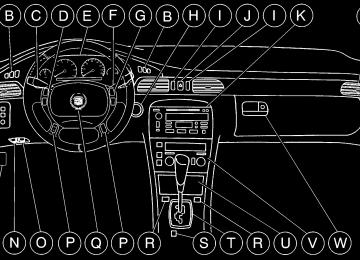- 2001 Cadillac Seville Owners Manuals
- Cadillac Seville Owners Manuals
- 1997 Cadillac Seville Owners Manuals
- Cadillac Seville Owners Manuals
- 2002 Cadillac Seville Owners Manuals
- Cadillac Seville Owners Manuals
- 1999 Cadillac Seville Owners Manuals
- Cadillac Seville Owners Manuals
- 2003 Cadillac Seville Owners Manuals
- Cadillac Seville Owners Manuals
- 1996 Cadillac Seville Owners Manuals
- Cadillac Seville Owners Manuals
- 2004 Cadillac Seville Owners Manuals
- Cadillac Seville Owners Manuals
- 1994 Cadillac Seville Owners Manuals
- Cadillac Seville Owners Manuals
- 2000 Cadillac Seville Owners Manuals
- Cadillac Seville Owners Manuals
- 1993 Cadillac Seville Owners Manuals
- Cadillac Seville Owners Manuals
- 1998 Cadillac Seville Owners Manuals
- Cadillac Seville Owners Manuals
- 1995 Cadillac Seville Owners Manuals
- Cadillac Seville Owners Manuals
- Download PDF Manual
-
should be flushed promptly and not allowed to dry on the surface, or they could stain. Dry the finish with a soft, clean chamois or an all-cotton towel to avoid surface scratches and water spotting. High pressure car washes may cause water to enter your vehicle.
6-60
Cleaning Exterior Lamps/Lenses Use only lukewarm or cold water, a soft cloth and a car washing soap to clean exterior lamps and lenses. Follow instructions under “Washing Your Vehicle.” Finish Care Occasional waxing or mild polishing of your vehicle by hand may be necessary to remove residue from the paint finish. You can get GM-approved cleaning products from your dealer. See “Appearance Care and Materials” in the Index. Your vehicle has a “basecoat/clearcoat” paint finish. The clearcoat gives more depth and gloss to the colored basecoat. Always use waxes and polishes that are non-abrasive and made for a basecoat/clearcoat paint finish.
NOTICE:
Machine compounding or aggressive polishing on a basecoat/clearcoat paint finish may dull the finish or leave swirl marks.
Foreign materials such as calcium chloride and other salts, ice melting agents, road oil and tar, tree sap, bird droppings, chemicals from industrial chimneys, etc., can damage your vehicle’s finish if they remain on painted surfaces. Wash the vehicle as soon as possible. If necessary, use non-abrasive cleaners that are marked safe for painted surfaces to remove foreign matter. Exterior painted surfaces are subject to aging, weather and chemical fallout that can take their toll over a period of years. You can help to keep the paint finish looking new by keeping your vehicle garaged or covered whenever possible.
6-61
Cleaning Aluminum or Chrome-Plated Wheels (If Equipped) Keep your wheels clean using a soft clean cloth with mild soap and water. Rinse with clean water. After rinsing thoroughly, dry with a soft clean towel. A wax may then be applied. The surface of these wheels is similar to the painted surface of your vehicle. Don’t use strong soaps, chemicals, abrasive polishes, abrasive cleaners, cleaners with acid or abrasive cleaning brushes on them because you could damage the surface. Do not use chrome polish on aluminum wheels. Use chrome polish only on chrome-plated wheels, but avoid any painted surface of the wheel, and buff off immediately after application. Don’t take your vehicle through an automatic car wash that has silicon carbide tire cleaning brushes. These brushes can also damage the surface of these wheels.
Cleaning Tires To clean your tires, use a stiff brush with a tire cleaner.
NOTICE:
When applying a tire dressing always take care to wipe off any overspray or splash from all painted surfaces on the body or wheels of the vehicle. Petroleum-based products may damage the paint finish and tires.
Sheet Metal Damage If your vehicle is damaged and requires sheet metal repair or replacement, make sure the body repair shop applies anti-corrosion material to the parts repaired or replaced to restore corrosion protection. Original manufacturer replacement parts will provide the corrosion protection while maintaining the warranty.
6-62
Finish Damage Any stone chips, fractures or deep scratches in the finish should be repaired right away. Bare metal will corrode quickly and may develop into a major repair expense. Minor chips and scratches can be repaired with touch-up materials available from your dealer or other service outlets. Larger areas of finish damage can be corrected in your dealer’s body and paint shop.
Underbody Maintenance Chemicals used for ice and snow removal and dust control can collect on the underbody. If these are not removed, accelerated corrosion (rust) can occur on the underbody parts such as fuel lines, frame, floor pan and exhaust system even though they have corrosion protection.
At least every spring, flush these materials from the underbody with plain water. Clean any areas where mud and other debris can collect. Dirt packed in closed areas of the frame should be loosened before being flushed. Your dealer or an underbody car washing system can do this for you. Chemical Paint Spotting Some weather and atmospheric conditions can create a chemical fallout. Airborne pollutants can fall upon and attack painted surfaces on your vehicle. This damage can take two forms: blotchy, ringlet-shaped discolorations, and small irregular dark spots etched into the paint surface. Although no defect in the paint job causes this, Cadillac will repair, at no charge to the owner, the surfaces of new vehicles damaged by this fallout condition within 12 months or 12,000 miles (20 000 km) of purchase, whichever occurs first.
6-63
GM Vehicle Care/Appearance Materials
PART NUMBER
SIZE
DESCRIPTION
USAGE
994954
1050172
1050173
1050174
1050214
1050427Polishing Cloth – Wax Treated
23 in. x 25 in. Tar and Road Oil Remover 16 oz. (0.473 L) Chrome Cleaner and Polish 16 oz. (0.473 L) 16 oz. (0.473 L) White Sidewall Tire Cleaner 32 oz. (0.946 L) 23 oz. (0.680 L)
Vinyl Cleaner Glass Cleaner
1052918**
8 oz. (0.237 L)
Armor Allt Protectant
1052925
16 oz. (0.473 L)
Multi-Purpose Interior Cleaner Wheel Cleaner
2.5 sq. ft.
Capture Dry Spot Remover
16 oz. (0.473 L) 8 oz. (0.237 L)
Synthetic Chamois Silicone Tire Shine
1052929
1052930
12345721
12345725
12377964* 12377966* 12377984* See your General Motors Parts Department for these products. See “Recommended Fluids and Lubricants” in the Maintenance Schedule booklet. * For exterior use only. **Not recommended for use on instrument panels.12 oz. (0.354 L) 16 oz. (0.473 L) 16 oz. (0.473 L) 16 oz. (0.473 L)
Finish Enhancer
Surface Cleaner
Cleaner Wax
Exterior polishing cloth
Removes tar, road oil and asphalt
Use on chrome, stainless steel, nickel, copper and brass
Removes soil and black marks from whitewalls Cleans vinyl tops, upholstery and convertible tops
Removes dirt, grime, smoke and fingerprints
Protects leather, wood, acrylics, Plexiglast, plastic,
rubber and vinyl
Cleans carpets, seats, interior trim, door panels
and floor mats
Spray on and rinse with water
Attracts, absorbs and removes soils on fabric
Shines vehicle without scratching
Spray on tire shine
Removes dust, fingerprints and surface contaminants Removes light scratches and oxidation and protects finish
Removes contaminants, blemishes and swirl marks
6-64
Vehicle Identification Number (VIN)
This is the legal identifier for your vehicle. It appears on a plate in the front corner of the instrument panel, on the driver’s side. You can see it if you look through the windshield from outside your vehicle. The VIN also appears on the Vehicle Certification and Service Parts labels and the certificates of title and registration.
Engine Identification The 8th character in your VIN is the engine code. This code will help you identify your engine, specifications and replacement parts. Service Parts Identification Label You’ll find this label on the rear wall of the trunk on the passenger’s side. It’s very helpful if you ever need to order parts. On this label is: D your VIN, D the model designation, D paint information and D a list of all production options and
special equipment.
Be sure that this label is not removed from the vehicle.
6-65
Electrical System Add-On Electrical Equipment
NOTICE:
Don’t add anything electrical to your vehicle unless you check with your dealer first. Some electrical equipment can damage your vehicle and the damage wouldn’t be covered by your warranty. Some add-on electrical equipment can keep other components from working as they should.
Your vehicle has an air bag system. Before attempting to add anything electrical to your vehicle, see “Servicing Your Air Bag-Equipped Vehicle” in the Index.
Headlamp Wiring The headlamp wiring has an individual fuse. An electrical overload will cause the lamps to go on and off, or in some cases to remain off. If this happens, have the headlamp wiring checked right away. Windshield Wiper Fuses A circuit breaker protects the wiper motor. If the wiper motor overheats due to heavy snow, the wipers will stop until the motor cools and will then restart. A MiniFuseR powers the wiper motor. If the MiniFuse blows, there is an electrical problem. Be sure to have it fixed. Power Windows and Other Power Options Circuit breakers protect the power windows. When the current load is too heavy, the circuit breaker opens and closes, protecting the circuit until the problem is fixed or goes away.
6-66
Fuses and Circuit Breakers The wiring circuits in your vehicle are protected from short circuits by a combination of fuses and circuit breakers. This greatly reduces the chance of fires caused by electrical problems. Look at the silver-colored band inside the fuse. If the band is broken or melted, replace the fuse. Be sure you replace a bad fuse with a new one of the identical size and rating. If a MaxiFuse should blow, see your dealer for service immediately. If you ever have a problem on the road and don’t have a spare fuse, you can “borrow” one that has the same amperage. Pick some feature of your vehicle that you can get along without -- like the radio or cigarette lighter -- and use its fuse, if it is the correct amperage. Replace it as soon as you can. The MaxiFuses are located in two Bussed Electrical Centers (BEC), one located near the engine compartment on the passenger’s side and the other under the rear seat on the driver’s side. If a MaxiFuse should blow, have your vehicle serviced by your dealer immediately.
Underhood Junction Block
The front Bussed Electrical Center (BEC) is located in the front of the engine compartment between the windshield washer fluid reservoir and the power steering fluid reservoir (on the passenger’s side). Lift the cover to gain access. Fuse 22 or 23 can be moved to the outer position to enable the accessory power outlet or cigarette lighter when the ignition is not on. See your dealer for additional assistance, if needed.
6-67
Minifuses
10
11
12
13
14
15
16
17
18
1920
21Usage Instrument Panel Powertrain Control Module Battery Headlamp High Beam Right Headlamp High Beam Left Ignition 1
Fog Lamps Transmission Cruise Control Coil MDL Injector Bank #2
Not Used Not Used Powertrain Control Module Ignition Oxygen Sensor Injector Bank #1Minifuses
Usage ALDL Accessory Windshield Wipers Not Used Headlamp Low Beam Left Headlamp Low Beam Right
6-68
Minifuses
22
23
24
25
26Micro Relays
27
28
29
30
31
32Usage Auxiliary Power, (Cltr2) Cigar Lighter Daytime Running Lamps Horn Air Conditioner Clutch
Usage Headlamp High Beam Headlamp Low Beam Fog Lamps Daytime Running Lamps Horn Air Conditioner Clutch
Mini Relays
33
34
35Usage Not Used Accessory Not Used
Mini Relays
36
37
38
39
40Maxibreaker
41
42MaxiFuses
43
44
45
46
47Usage Starter 1
Cooling Fan Secondary Ignition 1
Cooling Fan Series/Parallel Cooling Fan PrimaryUsage Starter Export Use
Usage Not Used Antilock Brake System Air Pump Cooling Fan Secondary Cooling Fan Primary
The spare fuses are located in numbers 48 through 52. The fuse puller is located in number 53.
6-69
To Remove the Rear Seat Cushion 1. Pull up on the front of the cushion to release the
front hooks.
2. Pull the cushion up and out toward the front of
the vehicle.
To Reinstall the Rear Seat Cushion
Removing the Rear Seat Cushion
NOTICE:
The battery and main fuse blocks are located under the rear seat cushion. The battery’s ground terminal and some relay wires are exposed. To help avoid damage to the battery and wires, be careful when removing or reinstalling the seat cushion. Do not remove covers from covered parts. Do not store anything under the seat, as objects could touch exposed wires and cause a short.
6-70
CAUTION:
A safety belt that isn’t properly routed through the seat cushion or is twisted won’t provide the protection needed in a crash. If the safety belt hasn’t been routed through the seat cushion at all, it won’t be there to work for the next passenger. The person sitting in that position could be badly injured. After reinstalling the seat cushion, always check to be sure that the safety belts are properly routed and are not twisted.
1. Buckle the center passenger position safety belt, then
route the safety belts through the proper slots in the seat cushion. Don’t let the safety belts get twisted.
2. Slide the rear of the cushion up and under the
seatback so the rear-locating guides hook into the wire loops on the back frame.
3. With the seat cushion lowered, push rearward and
then press down on the seat cushion until the spring locks on both ends engage.
4. Check to make sure the safety belts are properly
routed and that no portion of any safety belt is trapped under the seat. Also make sure the seat cushion is secured.
6-71
Rear Underseat Bussed Electrical Center (BEC)
The rear BEC is located under the rear seat on the driver’s side. The rear seat cushion must be removed to access the BEC. See “Removing the Rear Seat Cushion” in the Index.
Minifuses
Usage Fuel Pump Heater, Ventilation, Air Conditioner Blower Memory Seat, Tilt and Telescoping Steering Not Used Driver Door Module
6-72
Minifuses
10
11
12
13
14
15
16
17
18
19
20
21
22Usage Heated Seat Left Rear Power Tilt and Telescoping Steering Supplemental Inflation Restraint Not Used Lamps Park Right Fuel Tank Ventilation Solenoid Ignition 1
Lamps, Parking Left Interior Lamp Dimmer Module Navigation Heated Seat Left Front Export Lighting Rear Door Modules Stoplamps Neutral Safety Back-up Audio Retained Accessory Power for SunroofMinifuses
23
24
25
26
27
28
29
30
31
3233
34
35
36
37
38Usage Not Used Not Used Passenger Door Module Fuel Door/Trunk Release (Body) Interior Lamps Rear HVAC Blower Ignition Switch Not Used Heated Seat Right Front Continuous Variable Road Sensing Suspension Heating, Ventilation, Air Conditioning Ignition 3 Rear Antilock Braking System Turn Signal/Hazard Heated Seat Right Rear Dash Integration Module
6-73
Micro Relays Usage
Mini Breakers Usage
39
40
41
42
43
44
45
4647
48
49
50
51
52
53
54
556-74
Fuel Pump Parking Lamps Ignition 1
Park Brake A Park Brake B Park Shift Interlock Reverse Lamps Retained Accessory Power for Sunroof Rear HVAC Blower CVRSS Dampers Ignition 3
Fuel Tank Door Release Interior Lamps Trunk Release Front Courtesy Lamps Rear Courtesy Lamps Electronic Level Control Compressor56
57Mini Relays
58
59MaxiFuses
60
61
62
63
64
65
66Power Seats Power Windows
Usage Cigarette Lighter Rear Defog
Usage Park Brake Rear Defog Export Brake Audio Amplifier ELC Compressor/Exhaust Cigar Lighter Not Used
The spare fuses are located in numbers 70 through 74. The fuse puller is located in number 75.
Replacement Bulbs Application Headlamps Composite
Number
Inner High Beam Outer Low Beam Front Turn Signal Stop/Taillamp Rear Turn Signal
. . . . . . . . . . . . . . . . . . . . . . . . . . . . . . . . . . . . . . . . . . . . . . . . . . . . . . . . . . . .
. . . . . . . . . . . . . . . . . . . . . . . . . . . . . . . . . . . . . . . . . . . . . . . . . . .
9005 HB3
9006 HB4
2357NA 3057
3057Capacities and Specifications The following approximate capacities are given in English and metric conversions. Please refer to “Recommended Fluids and Lubricants” in the Maintenance Schedule booklet for more information.
Engine Specifications Displacement . . . . . . . . . Type VIN Engine Code
. . . . . . . . . . . . . . . . . . . . . . . . .
279 cubic inches (4 565 cc) 4.6 L DOHC V8
SLS STS
. . . . . . . . . . . . . . . . . . . . . . . . . . . . . . . . . . . . . . . . . . . . . . . . . . . . . . . . . . . . . . . . . . . . . . . .
Horsepower
SLS
. . . . . . . . . . . . . . . . . . .
STS
. . . . . . . . . . . . . . . . . . .
275 (bhp) @ 5600 rpm 205 (kW) @ 5600 rpm 300 (bhp) @ 6000 rpm 224 (kW) @ 6000 rpm
Torque SLS
. . . . . . . . . . . . . . . . . .
STS
. . . . . . . . . . . . . . . . . .
Firing Order Thermostat Starts To Open
. . . . . . . . . . . . . . . . . . .
. .
300 (lb-ft) @ 4000 rpm 407 (N·m) @ 4000 rpm 295 (lb-ft) @ 4400 rpm 400 (N·m) @ 4400 rpm 1-2-7-3-4-5-6-8
177-184_F (81-85_C)6-75
Wheel Nut Torque 100 lb-ft (140 N·m) Capacities Transaxle (4T80-E) Crankcase (Engine Oil with
. . . . . . . . . .
15.0 quarts (14.2 L)
Filter Change)
. . . . . . . . . . . . . . . . . . . . . . .
Engine Cooling System Fuel Tank Refrigerant
. . . . . . . . . . . . . . . . . . . . . . . . . . . . . . . . . .
7.5 quarts (7.1 L) 12.5 quarts (11.8 L) 18.5 U.S. gallons (70.1L) See charge label under the hood
Normal Maintenance Replacement Parts Air Filter Element Fuel Filter Element Engine Oil Filter PCV Valve Spark Plugs
. . . . . . . . . . . . . . . . . . . . .
. . . . . . . . . . . . . . . .
. . . . . . . . . . . . . . . . . . . . . . . . .
AC Type A1208C AC Type GF-627
AC Type PF-58
AC Type CV-774C PT16EPR-C13 (GM part 12561466) Gap: 0.050 inches (1.3 mm)Windshield Wiper Blade
(Hook Type)
. . . . . . . . . . . . . . .
22 inches (56.5 cm)
Vehicle Dimensions Wheel Base Length Height Width Front Tread Rear Tread
. . . . . . . . . . . . . . . . . . . . . . . . . . . . . . . . . . . . . . . . . . . . . . . . . . . . . . . . . . . . . . . . . . . . . . . . . . . . . . . . . . . . . . . . . . . . . . . . . .
112.2 inches (285.0 cm) 201.0 inches (510.5 cm) 55.4 inches (140.6 cm) 75.0 inches (190.4 cm) 62.7 inches (159.3 cm) 62.4 inches (158.6 cm)
All capacities are approximate. When adding, be sure to fill to the approximate level, as recommended in this manual. Recheck fluid level after filling.
6-76
Section 7 Customer Assistance Information
Here you will find out how to contact Cadillac if you need assistance. This section also tells you how to obtain service publications and how to report any safety defects.
7-2
7-37-4
7-57-5
7-7Customer Satisfaction Procedure Customer Assistance for Text Telephone (TTY) Users Customer Assistance Offices GM Mobility Program for Persons with Disabilities Roadside Service Roadside Service for the Hearing or Speech Impaired
7-8
7-8
7-10
7-107-11
7-11
Courtesy Transportation Transportation Options Warranty Information Reporting Safety Defects to the United States Government Reporting Safety Defects to the Canadian Government Reporting Safety Defects to General Motors
7-
7-1
Customer Satisfaction Procedure
Your satisfaction and goodwill are important to your dealer and to Cadillac. Normally, any concerns with the sales transaction or the operation of your vehicle will be resolved by your dealer’s sales or service departments. Sometimes, however, despite the best intentions of all concerned, misunderstandings can occur. If your concern has not been resolved to your satisfaction, the following steps should be taken:
7-2
STEP ONE -- Discuss your concern with a member of dealership management. Normally, concerns can be quickly resolved at that level. If the matter has already been reviewed with the sales, service or parts manager, contact the owner of the dealership or the general manager. STEP TWO -- If after contacting a member of dealership management, it appears your concern cannot be resolved by the dealership without further help, contact the Cadillac Customer Assistance Center, 24 hours a day, by calling 1-800-458-8006. In Canada, contact GM of Canada Customer Communication Centre in Oshawa by calling 1-800-263-3777 (English) or 1-800-263-7854 (French). We encourage you to call the toll-free number in order to give your inquiry prompt attention. Please have the following information available to give the Customer Assistance Representative: D Vehicle Identification Number (This is available from the vehicle registration or title, or the plate at the top left of the instrument panel and visible through the windshield.)
D Dealership name and location D Vehicle delivery date and present mileage
When contacting Cadillac, please remember that your concern will likely be resolved at a dealer’s facility. That is why we suggest you follow Step One first if you have a concern. STEP THREE -- Both General Motors and your dealer are committed to making sure you are completely satisfied with your new vehicle. However, if you continue to remain unsatisfied after following the procedure outlined in Steps One and Two, you should file with the GM/BBB Auto Line Program to enforce any additional rights you may have. Canadian owners refer to your Warranty and Owner Assistance Information booklet for information on the Canadian Motor Vehicle Arbitration Plan (CAMVAP). The BBB Auto Line Program is an out of court program administered by the Council of Better Business Bureaus to settle automotive disputes regarding vehicle repairs or the interpretation of the New Vehicle Limited Warranty. Although you may be required to resort to this informal dispute resolution program prior to filing a court action, use of the program is free of charge and your case will generally be heard within 40 days. If you do not agree with the decision given in your case, you may reject it and proceed with any other venue for relief available to you.
You may contact the BBB using the toll-free telephone number or write them at the following address:
BBB Auto Line Council of Better Business Bureaus, Inc. 4200 Wilson Boulevard Suite 800
Arlington, VA 22203-1804
Telephone: 1-800-955-5100This program is available in all 50 states and the District of Columbia. Eligibility is limited by vehicle age, mileage and other factors. General Motors reserves the right to change eligibility limitations and/or discontinue its participation in this program. Customer Assistance for Text Telephone (TTY) Users To assist customers who are deaf, hard of hearing, or speech-impaired and who use Text Telephones (TTYs), Cadillac has TTY equipment available at its Customer Assistance Center. Any TTY user can communicate with Cadillac by dialing: 1-800-833-CMCC (2622). (TTY users in Canada can dial 1-800-263-3830.)
7-3
Customer Assistance Offices Cadillac encourages customers to call the toll-free number for assistance. If a U.S. customer wishes to write to Cadillac, the letter should be addressed to Cadillac’s Customer Assistance Center. United States
Cadillac Customer Assistance Center Cadillac Motor Car Division P.O. Box 33169
Detroit, MI 48232-5169
1-800-458-8006
1-800-833-2622 (For Text Telephone devices (TTYs)) Roadside Assistance: 1-800-882-1112
From: Puerto Rico:1-800-496-9992 (English) 1-800-496-9993 (Spanish) 1-800-496-9994
U.S. Virgin Islands:
Fax Number: 313-381-0022
7-4
Canada
General Motors of Canada Limited Customer Communication Centre, 163-005
1908 Colonel Sam Drive Oshawa, Ontario L1H 8P7
1-800-263-3777 (English) 1-800-263-7854 (French) 1-800-263-3830 (For Text Telephone devices (TTYs)) Roadside Assistance: 1-800-268-6800Mexico, Central America and Caribbean Islands/Countries (Except Puerto Rico and U.S. Virgin Islands)
General Motors de Mexico, S. de R.L. de C.V. Customer Assistance Center Paseo de la Reforma # 2740
Col. Lomas de Bezares C.P. 11910, Mexico, D.F. 01-800-508-0000
Long Distance: 011-52 - 53 29 0 800GM Mobility Program for Persons with Disabilities
Roadside Service
This program, available to qualified applicants, can reimburse you up to $1,000
toward aftermarket driver or passenger adaptive equipment you may require for your vehicle (hand controls, wheelchair/scooter lifts, etc.).This program can also provide you with free resource information, such as area driver assessment centers and mobility equipment installers. The program is available for a limited period of time from the date of vehicle purchase/lease. See your dealer for more details or call the GM Mobility Assistance Center at 1-800-323-9935. Text telephone (TTY) users, call 1-800-833-9935. GM of Canada also has a Mobility Program. Call 1-800-GM-DRIVE (463-7483) for details. When calling from outside Canada, please dial 1-905-644-3063. All TTY users call 1-800-263-3830.
Cadillac’s exceptional Roadside Service is more than an auto club or towing service. It provides every Cadillac owner with the advantage of contacting a Cadillac advisor and, where available, a Cadillac trained dealer technician who can provide on-site service.
7-5
Each technician travels with a specially equipped service vehicle complete with the necessary Cadillac parts and tools required to handle most roadside repairs. Cadillac Roadside Servicer can be reached by dialing 1-800-882-1112, 24 hours a day, 365 days a year. This service is provided at no charge for any warranty-covered situation and for a nominal charge if the Cadillac is no longer under warranty. Roadside Service is available only in the United States and Canada. Cadillac Owner Privilegest Roadside Service provides several Cadillac Owner Privilegest at “no charge,” throughout your 2001 Cadillac Warranty Period -- 48 months/ 50,000 miles (80 000 km).
7-6
Emergency Road Service is performed on site for the following situations: D Towing Service D Battery Jump Starting D Lock Out Assistance D Fuel Delivery D Flat Tire Change (Covers change only)
D Trip Interruption -- If your trip is interrupted due to a warranty failure, incidental expenses may be reimbursed during the 48 months/50,000 miles (80 000 km) warranty period. Items covered are hotel, meals and rental car.
Roadside Service Availability Wherever you drive in the United States or Canada, an advisor is available to assist you over the phone. A dealer technician, if available, can travel to your location within a 30 mile (50 km) radius of a participating Cadillac dealership. If beyond this radius, we will arrange to have your car towed to the nearest Cadillac dealership. Reaching Roadside Service Dial the toll-free Roadside Service number: 1-800-882-1112. An experienced Roadside Service Advisor will assist you and request the following information: D A description of the problem D Name, home address, home telephone number D Location of your Cadillac and number you are
calling from
D The model year, Vehicle Identification Number
(VIN), mileage and date of delivery
Roadside Service for the Hearing or Speech Impaired Roadside Service is prepared to assist owners who have hearing difficulties or are speech impaired. Cadillac has installed special telecommunication devices called Text Telephone (TTY) in the Roadside Service Center. Any customer who has access to a (TTY) or a conventional teletypewriter can communicate with Cadillac by dialing from the United States or Canada 1-888-889-2438 -- daily, 24 hours.
7-7
Courtesy Transportation Cadillac has always exemplified quality and value in its offering of motor vehicles. To enhance your ownership experience, we and our participating dealers are proud to offer Courtesy Transportation, a customer support program for new vehicles. The Courtesy Transportation program is offered to retail purchase/lease customers in conjunction with the Bumper-to-Bumper coverage provided by the New Vehicle Limited Warranty. Several transportation options are available when warranty repairs are required. This will reduce your inconvenience during warranty repairs. Plan Ahead When Possible When your vehicle requires warranty service, you should contact your dealer and request an appointment. By scheduling a service appointment and advising your service consultant of your transportation needs, your dealer can help minimize your inconvenience. If your vehicle cannot be scheduled into the service department immediately, keep driving it until it can be scheduled for service, unless, of course, the problem is safety-related. If it is, please call your dealership, let them know this, and ask for instructions.
If the dealer requests that you simply drop the vehicle off for service, you are urged to do so as early in the work day as possible to allow for same day repair. Transportation Options Warranty service can generally be completed while you wait. However, if you are unable to wait Cadillac helps minimize your inconvenience by providing several transportation options. Depending on the circumstances, your dealer can offer you one of the following:
Shuttle Service Participating dealers can provide you with shuttle service to get you to your destination with minimal interruption of your daily schedule. This includes a one way shuttle ride to a destination up to 10 miles from the dealership.
Public Transportation or Fuel Reimbursement If your vehicle requires overnight warranty repairs, reimbursement up to $30 per day (five days maximum) may be available for the use of public transportation such as taxi or bus. In addition, should you arrange transportation through a friend or relative, reimbursement for reasonable fuel expenses up to $10 per day (five day maximum) may be available. Claim amounts should reflect actual costs and be supported by original receipts.
7-8
Courtesy Rental Vehicle When your vehicle is unavailable due to warranty repairs, your dealer may arrange to provide you with a courtesy rental vehicle or reimburse you for a rental vehicle you obtained, at actual cost, up to a maximum of $37.00 per day supported by receipts. This requires that you sign and complete a rental agreement and meet state, local and rental vehicle provider requirements. Requirements vary and may include minimum age requirements, insurance coverage, credit card, etc. You are responsible for fuel usage charges and may also be responsible for taxes, levies, usage fees, excessive mileage or rental usage beyond the completion of the repair. Generally it is not possible to provide a like-vehicle as a courtesy rental.
Additional Program Information Courtesy Transportation is available during the Bumper-to-Bumper warranty coverage period, but it is not part of the New Vehicle Limited Warranty. A separate booklet entitled “Warranty and Owner Assistance Information” furnished with each new vehicle provides detailed warranty coverage information. Courtesy Transportation is available only at participating dealers and all program options, such as shuttle service, may not be available at every dealer. Please contact your dealer for specific information about availability. All Courtesy Transportation arrangements will be administered by appropriate dealer personnel. Canadian Vehicles: For warranty repairs during the Complete Vehicle Coverage period of the General Motors of Canada New Vehicle Limited Warranty, alternative transportation may be available under the Courtesy Transportation Program. Please consult your dealer for details.
7-9
General Motors reserves the right to unilaterally modify, change or discontinue Courtesy Transportation at any time and to resolve all questions of claim eligibility pursuant to the terms and conditions described herein at its sole discretion. Warranty Information Your vehicle comes with a separate warranty booklet that contains detailed warranty information. REPORTING SAFETY DEFECTS TO THE UNITED STATES GOVERNMENT If you believe that your vehicle has a defect which could cause a crash or could cause injury or death, you should immediately inform the National Highway Traffic Safety Administration (NHTSA), in addition to notifying General Motors.
If NHTSA receives similar complaints, it may open an investigation, and if it finds that a safety defect exists in a group of vehicles, it may order a recall and remedy campaign. However, NHTSA cannot become involved in individual problems between you, your dealer or General Motors. To contact NHTSA, you may either call the Auto Safety Hotline toll-free at 1-800-424-9393 (or 366-0123 in the Washington, D.C. area) or write to:
NHTSA, U.S. Department of Transportation Washington, D.C. 20590
You can also obtain other information about motor vehicle safety from the hotline.
7-10
REPORTING SAFETY DEFECTS TO THE CANADIAN GOVERNMENT If you live in Canada, and you believe that your vehicle has a safety defect, you should immediately notify Transport Canada, in addition to notifying General Motors of Canada Limited. You may write to:
Transport Canada 330 Sparks Street Tower C Ottawa, Ontario K1A 0N5
REPORTING SAFETY DEFECTS TO GENERAL MOTORS In addition to notifying NHTSA (or Transport Canada) in a situation like this, we certainly hope you’ll notify us. Please call us at 1-800-458-8006, or write:
Cadillac Customer Assistance Center Cadillac Motor Car Division P.O. Box 33169
Detroit, MI 48232-5169In Canada, please call us at 1-800-263-3777 (English) or 1-800-263-7854 (French). Or, write: General Motors of Canada Limited Customer Communication Centre, 163-005
1908 Colonel Sam Drive Oshawa, Ontario L1H 8P77-11
2001 CADILLAC SERVICE PUBLICATIONS ORDERING INFORMATION
The following publications covering the operation and servicing of your vehicle can be purchased by filling out
the Service Publication Order Form in this book and mailing it in with your check, money order,
or credit card information to Helm, Incorporated (address below.)
SERVICE MANUALS Service Manuals have the diagnosis and repair information on engines, transmission, axle, suspension, brakes, electrical, steering, body, etc. RETAIL SELL PRICE: $120.00
CURRENT PUBLICATIONS FOR 2001 CADILLAC OWNER’S INFORMATION Owner publications are written directly for Owners and intended to provide basic operational information about the vehicle.
TRANSMISSION, TRANSAXLE, TRANSFER CASE UNIT REPAIR MANUAL This manual provides information on unit repair service procedures, adjustments and specifications for the 2001 GM transmissions, transaxles and transfer cases. RETAIL SELL PRICE: $50.00
SERVICE BULLETINS Service Bulletins give technical service information needed to knowledgeably service General Motors cars and trucks. Each bulletin contains instructions to assist in the diagnosis and service of your vehicle.
PLEASE COMPLETE THE ORDER FORM SHOWN ON THE FOLLOWING PAGE AND MAIL TO:
Helm, Incorporated S P.O. Box 07130 S Detroit, MI 48207
7-12
Owner’s Manual. RETAIL SELL PRICE: $15.00
CURRENT & PAST MODEL ORDER FORMS Service Publications are available for current and past model GM vehicles. To request an order form, please specify year and model name of the vehicle.
OR ORDER TOLL FREE: 1-800-551-4123
Monday-Friday 8:00 AM – 6:00 PM Eastern Time Visit Helm, Inc. on the World Wide Web at: www.helminc.com For Credit Card Orders Only (VISA–MasterCard–Discover)
ORDER TOLL FREE
(NOTE: For Credit Card Holders Only)
1-800-551-4123
(Monday-Friday 8:00 AM – 6:00 PM EST)
FAX Orders Only 1-313-865-5927
Orders will be mailed within 10 days of receipt. Please allow adequate time for postal service. If further information is needed, write to the address shown below or call 1-800-551-4123. Material cannot be returned for credit without packing slip with return information within 30 days of delivery. On returns, a re-stocking fee may be applied against the original order.
PUBLICATION FORM PUBLICATION FORM
NUMBER NUMBER
ITEM DESCRIPTION
VEHICLE MODEL
NAME
Service Manual Car & Light Truck Transmission Unit Repair
Owner’s Manual
TOTAL PRICE
YEAR 2001
2001
2001
QTY.
PRICE EACH*
$120.00
$50.00
$15.00
NOTE: Dealers and Companies please provide dealer or company name, and also the name of the person to whose attention the shipment should be sent. Mail completed order form to:
HELM, INCORPORATED S P.O. Box 07130 S Detroit, MI 48207
For purchases outside U.S.A. please write to the above address for quotation.(CUSTOMER’S NAME)
(ATTENTION)
(STREET ADDRESS—NO P.O. BOX NUMBERS)
(CITY)
(STATE)
DAYTIME TELEPHONE NO.
( )
AREA CODE
(ZIP CODE)
Check or Money Order payable to Helm, Inc. (USA funds only — do not send cash.)
MasterCard
VISA
Discover
Account Number: Expiration Date mo/yr:
CUSTOMER SIGNATURE
TOTAL MATERIAL
Michigan Purchasers add 6% sales tax
U.S. Order Processing
Canadian Postage
GRAND TOTAL
$6.00
Check here if your billing address is different from your shipping address shown.
GM-CAD-ORD99
*(Prices are subject to change without notice and without incurring obligation. Allow ample time for delivery.)
Note to Canadian Customers: All listed prices are quoted in U.S. funds. Canadian residents 7-13
are to make checks payable in U.S. funds.Every
2001 Seville under warranty is backed with the following
services:
Courtesy
Transportation
1-800-882-1112
1-800-882-1112that provides in an emergency:
Free lockout assistance Free dead-battery assistance Free out-of-fuel assistance Free flat-tire change Emergency towing
2001 Cadillac Seville
Owner's Manual
Litho in U.S.A. Part Number 25711108 A First Edition
© Copyright General Motors Corporation 2000
All Rights ReservedTable of Contents
Section 1
Seats and Seat Controls Safety Belts
Seats and Restraint Systems
Air Bag Systems Restraint Systems for Children
Windows Keys and Door Locks Remote Keyless Entry System Trunk Release Automatic Transaxle Parking Brake Tilt Wheel Turn Signal/Multifunction Lever Windshield Wipers Cruise Control Exterior and Interior Lamps Mirrors
Features and Controls
Storage Compartments Convenience Net Accessory Power Outlets OnStar® System (If Equipped) Sunroof (Option) HomeLink® Transmitter (If Equipped) Instrument Panel, Warning Lights and Gages Driver Information Center (DIC) Vehicle Programming and Personalization Features (If Equipped) Ultrasonic Rear Parking Assist (URPA) (Option)
Section 2
ii
Table of Contents (cont'd)
Comfort Controls and Audio Systems
Section 3
Heating and Air Conditioning Setting the Radio Clock Radio/Cassette Player/CD Player
Radio Theft-Deterrent Feature Steering Wheel Controls
Section 4
Defensive Driving Drunken Driving Control of a Vehicle Braking
Your Driving and the Road
Steering Driving Tips for Various Road Conditions Loading Your Vehicle Towing a Trailer
Section 5
Hazard Warning Flashers Jump Starting Towing Your Vehicle
Problems on the Road
Engine Overheating Changing a Flat Tire If You're Stuck
iii
Table of Contents (cont'd)
Service and Appearance Care
Section 6
Fuel Checking Fluids and Lubricants GM Oil Life System™ Engine Air Cleaner/Filter Brakes Bulb Replacement
Windshield Wiper Blade Replacement Tires and Wheels Appearance Care Electrical System/Fuses and Circuit Breakers Capacities and Specifications Normal Maintenance Replacement Parts
Scheduled Maintenance Owner Checks and Services Periodic Maintenance Inspections
Maintenance Schedule
Recommended Fluids and Lubricants Maintenance Records
See separate Maintenance Schedule Booklet
iv
Table of Contents (cont'd)
Customer Assistance Information
Section 7
Customer Satisfaction Procedures Customer Assistance Offices Roadside Assistance and Courtesy Transportation
Warranty Information (See Warranty Manual) Reporting Safety Defects on page 7-10
Service PublicationsSection 8
In the Index you will find an alphabetical listing of almost every subject in this manual.
You can use it to quickly find something you want to read.
Index
Please refer to the last page of this manual for your Service Station Guide
We support voluntary technician certification.
For Canadian Owners Who Prefer a French Language Manual: Aux propriétaires canadiens: Vous pouvez vous procurer un exemplaire de ce guide en français chez votre concessionaire ou au:
Helm, Incorporated P.O. Box 07130
Detroit, MI 48207GENERAL MOTORS, GM and the GM Emblem, CADILLAC, the CADILLAC Crest & Wreath and the name SEVILLE are registered trademarks of General Motors Corporation. This manual includes the latest information at the time it was printed. We reserve the right to make changes after that time without further notice. For vehicles first sold in Canada, substitute the name “General Motors of Canada Limited” for Cadillac Motor Car Division whenever it appears in this manual. Please keep this manual in your vehicle, so it will be there if you ever need it when you’re on the road. If you sell the vehicle, please leave this manual in it so the new owner can use it.
vi
How to Use this Manual Many people read their owner’s manual from beginning to end when they first receive their new vehicle. If you do this, it will help you learn about the features and controls for your vehicle. In this manual, you’ll find that pictures and words work together to explain things quickly.
Safety Warnings and Symbols You will find a number of safety cautions in this book. We use a box and the word CAUTION to tell you about things that could hurt you if you were to ignore the warning.
CAUTION:
These mean there is something that could hurt you or other people.
In the caution area, we tell you what the hazard is. Then we tell you what to do to help avoid or reduce the hazard. Please read these cautions. If you don’t, you or others could be hurt.
You will also find a circle with a slash through it in this book. This safety symbol means “Don’t,” “Don’t do this” or “Don’t let this happen.”
vii
Vehicle Damage Warnings Also, in this book you will find these notices:
NOTICE:
These mean there is something that could damage your vehicle.
In the notice area, we tell you about something that can damage your vehicle. Many times, this damage would not be covered by your warranty, and it could be costly. But the notice will tell you what to do to help avoid the damage. When you read other manuals, you might see CAUTION and NOTICE warnings in different colors or in different words. You’ll also see warning labels on your vehicle. They use the same words, CAUTION or NOTICE.
viii
Vehicle Symbols These are some of the symbols you may find on your vehicle. Also see “Warning Lights and Gages” in the Index.
For example, these symbols are used on an original battery:
CAUTION POSSIBLE INJURY
PROTECT EYES BY SHIELDING
CAUSTIC BATTERY ACID COULD CAUSE BURNS
AVOID SPARKS OR FLAMES
SPARK OR FLAME COULD EXPLODE BATTERY
These symbols are important for you and your passengers whenever your vehicle is driven:
CHILD RESTRAINT TOP STRAP ANCHOR
DOOR LOCK UNLOCK
FASTEN SEAT BELTS
POWER WINDOW
AIR BAG
These symbols have to do with your lamps:
These symbols are on some of your controls:
These symbols are used on warning and indicator lights:
Here are some other symbols you may see:
MASTER LIGHTING SWITCH
TURN SIGNALS
PARKING LAMPS
HAZARD WARNING FLASHER
DAYTIME RUNNING LAMPS
WINDSHIELD WIPER
WINDSHIELD WASHER
WINDSHIELD DEFROSTER
REAR WINDOW DEFOGGER
FOG LAMPS
VENTILATING FAN
ENGINE COOLANT TEMP
BATTERY CHARGING SYSTEM
BRAKE
COOLANT
ENGINE OIL PRESSURE
ANTI-LOCK BRAKES
FUSE
LIGHTER
HORN
FUEL
ix
For a More
Detailed Look at
What's Under the Hood
See Section 6
Hood Release See Section 6
Service Station Guide
Cooling System See Section 5
Tire Pressure See Section 6
Battery
See Section 6
Spare Tire Pressure
See Section 5
Alternate
Fuel Door Release
See Section 6
Windshield Washer
Fluid
See Section 6
Engine Oil Dipstick
See Section 6
Oil Viscosity Engine Oil See Section 6
Remote Fuel Door Release See Section 6
Fuel
Use unleaded only.
See Section 6
for octane ratings.
Section 1 Seats and Restraint System
Here you’ll find information about the seats in your vehicle and how to use your safety belts properly. You can also learn about some things you should not do with air bags and safety belts.
1-2
1-8
1-131-14
1-14
1-20
1-21
1-21Seats and Seat Controls Safety Belts: They’re For Everyone Here are Questions Many People Ask About Safety Belts -- and the Answers How to Wear Safety Belts Properly Driver Position Safety Belt Use During Pregnancy Right Front Passenger Position Supplemental Inflatable Restraint (SIR) Systems
1-33
1-34
1-37
1-41
1-52
1-55
1-55
1-55Safety Belt Pretensioners Rear Seat Passengers Children Restraint Systems for Children Older Children Safety Belt Extender Checking Your Restraint Systems Replacing Restraint System Parts After a Crash
1-
1-1
Seats and Seat Controls This section tells you about the power seats -- how to adjust them, and also about reclining front seatbacks, lumbar adjustments, heated seats and head restraints. Power Seats
The power seat controls are located on the outboard side of the front seat cushions.
Four Way Power Lumbar Control (If Equipped)
If you have this feature, the driver’s and passenger’s seatback lumbar support can be adjusted four ways by moving a single switch located on the outboard side of the seat.
To increase or decrease support, hold the switch forward or rearward. To move the lumbar up or down, hold the switch up or down. Keep in mind that as your seating position changes, as it may during long trips, so should the position of your lumbar support. Adjust the seat as needed.
D Move the front of the seat control up or down to
adjust the front portion of the cushion.
D Move the rear of the seat control up or down to
adjust the rear portion of the cushion.
D Lift up or push down on the center of the seat control
to move the entire seat up or down.
D To move the seat forward or rearward, slide the seat
control forward or rearward.
1-2
Adaptive Seat Control (If Equipped)
The adaptive seat control is located on the outboard side of the driver’s seat. Use the power seat control first to get the proper position.
Memory Seat, Mirrors and Steering Wheel (Option)
The controls for these features are located on the driver’s door panel, and are used to program and recall memory settings for the driver’s seating positions.
When the ignition is turned to ON, press the top of the power lumbar control where it is marked AUTO to activate the adaptive feature. The seatback and cushion will inflate to adjust to the driver’s body positioning in four-minute cycles. To reshape the lower seatback, press the lumbar control forward to increase support and rearward to decrease support. To turn off the adaptive seat feature, press the control down. The seat will deflate when the adaptive seat control or the ignition is turned off.
Adjust the driver’s seat (including the seatback recliner, lumbar and head restraint and shoulder belt height adjustments), both the outside mirrors and steering wheel to a comfortable position and then press the MEMORY SET button. Within five seconds, press button “1” (for driver 1).
1-3
If you use the remote keyless entry transmitter to enter your vehicle, automatic seat and mirror movement will occur. The numbers on the back of the transmitters, 1 and 2, correspond to the numbers on the buttons on the door panel. When the key is placed in the ignition in OFF or when the unlock button is pressed on the remote keyless entry transmitter, the seats and mirrors will automatically adjust to the programmed position. Programming for automatic seat, steering wheel and mirror movement is done through the Driver Information Center (DIC). You can choose to either select or not select automatic seat and mirror movement using the remote keyless entry transmitter, placing your key in the ignition, or by exiting the vehicle. For programming information, see “Vehicle Programming and Personalization Features” in the Index.
A second mirror, seating and steering wheel position can be programmed by repeating the above steps and pressing button “2” (for driver 2). Each time a memory button is pressed, a single beep will sound. Each time button 1 or 2 is pressed and released while the vehicle is in PARK (P), the memory positions will be recalled. Each time button 1 or 2 is pressed and held while the vehicle is out of PARK (P), the memory positions will be recalled. To stop recall movement of the memory seat and steering wheel at any time, press one of the power seat, steering wheel or mirror controls. Two personalized exit positions can be set by first recalling the driving position (by pressing 1 or 2), then positioning the steering wheel and seat in the desired exit positions and then pressing and releasing the MEMORY SET button and, within five seconds, pressing the EXIT button. With the vehicle in PARK (P), the exit position for either previously set driver can be recalled by pressing the EXIT button. The mirrors, power lumbar and power head restraint and shoulder belt height positions will not be stored or recalled for the exit positions.
1-4
Heated Seats (Option)
Reclining Front Seatbacks
The front seat controls are located in the center console. The rear seat controls are located on the rear door. (Note that only the outboard positions in the rear seats are heated.)
The reclining front seatback controls are located on the outboard side of each front seat.
Push the button once for a high setting, twice for a low setting, and a third time to turn off the heated seat. The LO setting warms the seatback and cushion until the seat approximates body temperature. The HI setting heats the seat to a slightly higher temperature. The heated seats can only be used when the ignition is turned on. The heating elements in the seats automatically turn off when the vehicle’s ignition is turned off.
Press the top of the control forward or rearward to adjust the seatback angle. Push the control up or down to adjust the head restraint and shoulder belt height positions. See “Head Restraints” later in this section.
1-5
CAUTION:
Sitting in a reclined position when your vehicle is in motion can be dangerous. Even if you buckle up, your safety belts can’t do their job when you’re reclined like this. The shoulder belt can’t do its job. In a crash you could go into it, receiving neck or other injuries. The lap belt can’t do its job either. In a crash the belt could go up over your abdomen. The belt forces would be there, not at your pelvic bones. This could cause serious internal injuries. For proper protection when the vehicle is in motion, have the seatback upright. Then sit well back in the seat and wear your safety belt properly.
But don’t have a seatback reclined if your vehicle is moving.
1-6
Head Restraints
The switches to move your head restraints are located on the outboard side of each front seat.
Use this switch to move a front head restraint up or down. Lift up on the switch to move the head restraint up. Press down on the switch to move the head restraint down. The top of the head restraint should be closest to the top of your ears. This position helps reduce the chance of a neck injury in a crash. When you move a front seat head restraint up or down, the shoulder belt height changes.
1-7
The head restraints tilt forward and rearward also. To tilt the head restraints forward, grasp the top of the restraint and move it forward to where you want it to go until you hear a click. It will then be locked into that position until you need to move it again. Pulling forward past the last position will allow the restraint to return to an upright position. Some rear seats have adjustable head restraints. Slide an adjustable head restraint up or down so that the top of the restraint is closest to the top of your ears. This position reduces the chance of a neck injury in a crash. The head restraints tilt forward and rearward also.
Safety Belts: They’re for Everyone This part of the manual tells you how to use safety belts properly. It also tells you some things you should not do with safety belts. And it explains the Supplemental Inflatable Restraint (SIR), or air bag system.
CAUTION:
Don’t let anyone ride where he or she can’t wear a safety belt properly. If you are in a crash and you’re not wearing a safety belt, your injuries can be much worse. You can hit things inside the vehicle or be ejected from it. You can be seriously injured or killed. In the same crash, you might not be if you are buckled up. Always fasten your safety belt, and check that your passengers’ belts are fastened properly too.
1-8
CAUTION:
It is extremely dangerous to ride in a cargo area, inside or outside of a vehicle. In a collision, people riding in these areas are more likely to be seriously injured or killed. Do not allow people to ride in any area of your vehicle that is not equipped with seats and safety belts. Be sure everyone in your vehicle is in a seat and using a safety belt properly.
In most states and Canadian provinces, the law says to wear safety belts. Here’s why: They work. You never know if you’ll be in a crash. If you do have a crash, you don’t know if it will be a bad one. A few crashes are mild, and some crashes can be so serious that even buckled up a person wouldn’t survive. But most crashes are in between. In many of them, people who buckle up can survive and sometimes walk away. Without belts they could have been badly hurt or killed. After more than 30 years of safety belts in vehicles, the facts are clear. In most crashes buckling up does matter ... a lot!
Your vehicle has a light that comes on as a reminder to buckle up. See “Safety Belt Reminder Light” in the Index.
1-9
Why Safety Belts Work When you ride in or on anything, you go as fast as it goes.
Take the simplest vehicle. Suppose it’s just a seat on wheels.
Put someone on it.
1-10
Get it up to speed. Then stop the vehicle. The rider doesn’t stop.
The person keeps going until stopped by something. In a real vehicle, it could be the windshield ...
1-11
or the instrument panel ...
1-12
or the safety belts! With safety belts, you slow down as the vehicle does. You get more time to stop. You stop over more distance, and your strongest bones take the forces. That’s why safety belts make such good sense.
Q: If I’m a good driver, and I never drive far from
home, why should I wear safety belts?
A: You may be an excellent driver, but if you’re in an
accident -- even one that isn’t your fault -- you and your passengers can be hurt. Being a good driver doesn’t protect you from things beyond your control, such as bad drivers.
Most accidents occur within 25 miles (40 km) of home. And the greatest number of serious injuries and deaths occur at speeds of less than 40 mph (65 km/h). Safety belts are for everyone.
Here Are Questions Many People Ask About Safety Belts -- and the Answers Q: Won’t I be trapped in the vehicle after an
accident if I’m wearing a safety belt?
A: You could be -- whether you’re wearing a safety belt or not. But you can unbuckle a safety belt, even if you’re upside down. And your chance of being conscious during and after an accident, so you can unbuckle and get out, is much greater if you are belted.
Q: If my vehicle has air bags, why should I have
to wear safety belts?
A: Air bags are in many vehicles today and will be in most of them in the future. But they are supplemental systems only; so they work with safety belts -- not instead of them. Every air bag system ever offered for sale has required the use of safety belts. Even if you’re in a vehicle that has air bags, you still have to buckle up to get the most protection. That’s true not only in frontal collisions, but especially in side and other collisions.
1-13
How to Wear Safety Belts Properly Adults This part is only for people of adult size. Be aware that there are special things to know about safety belts and children. And there are different rules for smaller children and babies. If a child will be riding in your vehicle, see the part of this manual called “Children.” Follow those rules for everyone’s protection. First, you’ll want to know which restraint systems your vehicle has. We’ll start with the driver position.
Driver Position This part describes the driver’s restraint system. Lap-Shoulder Belt The driver has a lap-shoulder belt. Here’s how to wear it properly. 1. Close and lock the door. 2. Adjust the seat so you can sit up straight.
To see how, see “Seats” in the Index.
1-14
3. Pick up the latch plate and pull the belt across you.
Don’t let it get twisted. The lap-shoulder belt may lock if you pull the belt across you very quickly. If this happens, let the belt go back slightly to unlock it. Then pull the belt across you more slowly.
4. Push the latch plate into the buckle until it clicks.
Pull up on the latch plate to make sure it is secure. If the belt isn’t long enough, see “Safety Belt Extender” at the end of this section. Make sure the release button on the buckle is positioned so you would be able to unbuckle the safety belt quickly if you ever had to.
The lap part of the belt should be worn low and snug on the hips, just touching the thighs. In a crash, this applies force to the strong pelvic bones. And you’d be less likely to slide under the lap belt. If you slid under it, the belt would apply force at your abdomen. This could cause serious or even fatal injuries. The shoulder belt should go over the shoulder and across the chest. These parts of the body are best able to take belt restraining forces. The safety belt locks if there’s a sudden stop or crash, or if you pull the belt very quickly out of the retractor.
Shoulder Belt Height Adjuster When you move a front seat head restraint, the shoulder belt height changes. See “Head Restraints” in the Index.
1-15
Q: What’s wrong with this?
CAUTION:
You can be seriously hurt if your shoulder belt is too loose. In a crash, you would move forward too much, which could increase injury. The shoulder belt should fit against your body.
A: The shoulder belt is too loose. It won’t give nearly
as much protection this way.
1-16
Q: What’s wrong with this?
CAUTION:
You can be seriously injured if your belt is buckled in the wrong place like this. In a crash, the belt would go up over your abdomen. The belt forces